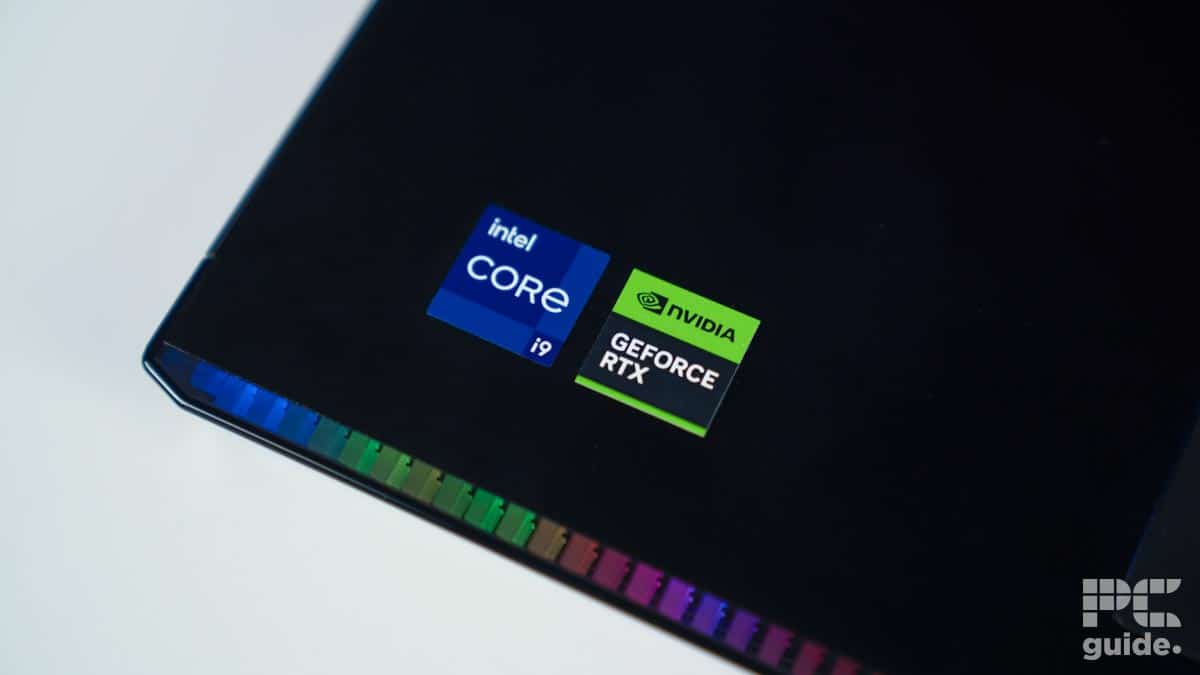Our best gaming laptop for Madden NFL 25: with some worthy alternatives

Table of Contents
The next installment to the franchise has arrived with the latest updates and features. With that having the right hardware for the job is crucial to getting a good experience from the game as a game running badly is one of the worst experiences. So we go over the best gaming laptop for Madden NFL 25 with a suitable choice for the game and an all-round strong choice for mobile hardware.
This new iteration does bring even more to it than usual. Upgrading the physics-informed tracking system and gameplay animations gives an even more immersive and realistic experience. To unlock its full potential we look to the system requirements and recommend the top choice we got hands-on with along with some alternatives for you to consider.
MSI’s Raider GE78

- CPU: Intel Core i9-14900HX
- GPU: NVIDIA GeForce RTX 4080 Laptop
- RAM: 32GB (2*16) DDR5
- Storage: 4TB NVMe
- Max Refresh Rate: 240Hz
- Resolution: 2560 x 1600
- Screen Size: 17″
- Panel Type: QHD+
In our quick look at the MSI Raider GE78 HX 14VHG, we got to see what it’s capable of and how well it holds up. There we saw it to be a strong gaming machine, with the i9-14900HX and the RTX 4080 laptop that are capable of running any sort of games and productivity task without any issues. Even though the specs of the laptop versions don’t reach the same TDP and performance as their counterparts these are still plenty powerful on their own.
Additionally to the processor and graphics card, there are plenty of other high specs on board. With 32GB of DDR5 memory and a 4TB NVMe SSD there is plenty of speed and capacity there to take advantage of with nothing holding it back. Allowing it to easily power through Madden and any other tasks you throw at it.
But it’s not just on the inside that counts as there’s the outside that you have to look at and use day to day that has to match it. This is where the Raider does well too, although it opts for a more simple panel type, it is a 1600p resolution with a 144Hz refresh rate. Plus with a 17″ size and 16:10 aspect ratio, it is an immersive and fast option to go for and enjoy that can make gaming on a laptop a bit nicer.
As for the rest, MSI laptops have great quality behind them and offer a lot with their build. The colorful RGB is a delight to light up your keyboard and the outskirts of the machine. It doesn’t hide its vents and gamer design either as it’s got a great cooling design inside of it. That requires a lot of vents and thickness that might not be the most subtle and can get loud depending on the power mode you set. All in all, providing an excellent choice if you don’t mind the colorful and loud look.
Madden NFL 25 requirements
Now to actually know what kind of hardware you need to run the game, we look at the system requirements of Madden NFL 25 to see what’s needed for it. Looking at the game’s Steam page we get a look at what’s the minimum and recommended components for you to get the best out of the game. However, if you’re looking for laptop equivalents, you usually have to aim for a few tiers up as they’re not quite on the same level as desktop parts.
Minimum:
- CPU: Intel Core i7-6700K/AMD Ryzen 5 1600
- RAM: 10GB
- GPU: NVIDIA GeForce GTX 1050 Ti 4GB/AMD Radeon RX 570 4GB
- Storage: 65GB
Recommended:
- CPU: Intel Core i7-8700K/AMD Ryzen 7 2700X
- RAM: 12GB
- GPU: NVIDIA GeForce RTX 3060 8GB/AMD RX 6600 XT 8GB
- Storage: 65GB
The minimum needs for the game, aren’t anything too recent or high spec so it should be fairly easy to run, although certainly relies on a bit more RAM these days and still needs a fair bit of storage space. But still nothing in comparison to some other larger games, and there’s nothing on the requirement of having to have an SSD over an HDD. As for graphics, it’s at the recommended level that it is fairly more recent being two generations old at an entry 1080p level, needing 8GB of VRAM and DX 12 support.
Alternatives to the MSI Raider
If the MSI Raider isn’t quite up to your needs or requirements we have a few alternatives below ranging in possibilities. Starting off with the MSI Stealth 17 which is a bit less gamer-like, something you can bring around with you to places without drawing too much attention to yourself. Although being a 17″ laptop model it still has quite the heft to it.
There is always a bigger model too, as the MSI Titan 18 with an even bigger screen and bigger specs. Certainly a gaming laptop through and through including the design of it, but carries quite the price behind it. With these options, there is certainly nothing holding you back from whatever you need, as more of a certain desktop replacement laptop if you don’t want anything desk permanent.
On the other hand something a bit more simple and a budget laptop, the Acer Nitro 5 is a more suitable option. Something a bit more turned down and a simple lower spec that keeps costs down. Whilst if you’re after something in the middle then potentially the Razer Blade 16 is the alternative option to go for.
-
MSI Stealth 17 Studio Edition
- CPU: Intel Core i9-13900H
- GPU: GeForce RTX 4080 12GB
- RAM: 32GB (2×16) DDR5
- Storage: 2TB NVMe SSD
- Max Refresh Rate: 144Hz
- Resolution: 3840 x 2160
-
MSI Titan 18 HX A14VIG
- Panel Type: MiniLED
-
-
Final word
If you’re considering looking for the right laptop for Madden NFL 25 then we have the selection for you to pick from. Highlighting the MSI Raider GE78 HX 14VHG as the first choice of hardware for the job, but there are other options to go for if it’s not quite for you. However, the high specs and especially the screen make it a top choice for enjoyment and immersion of the game.