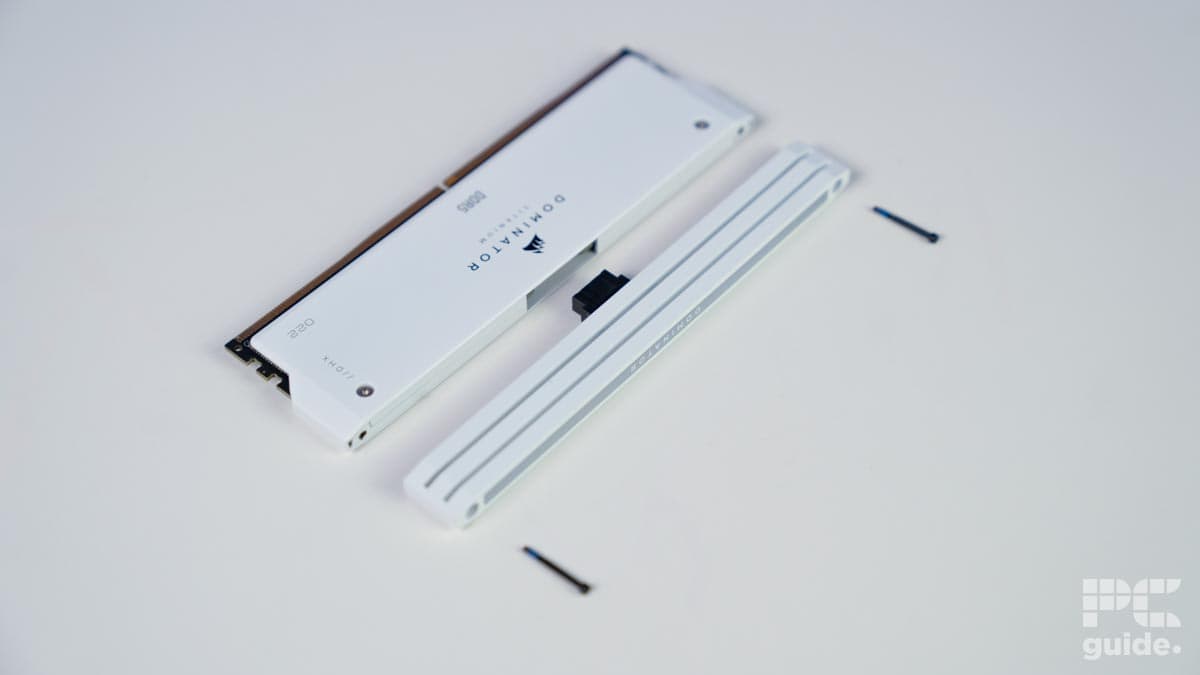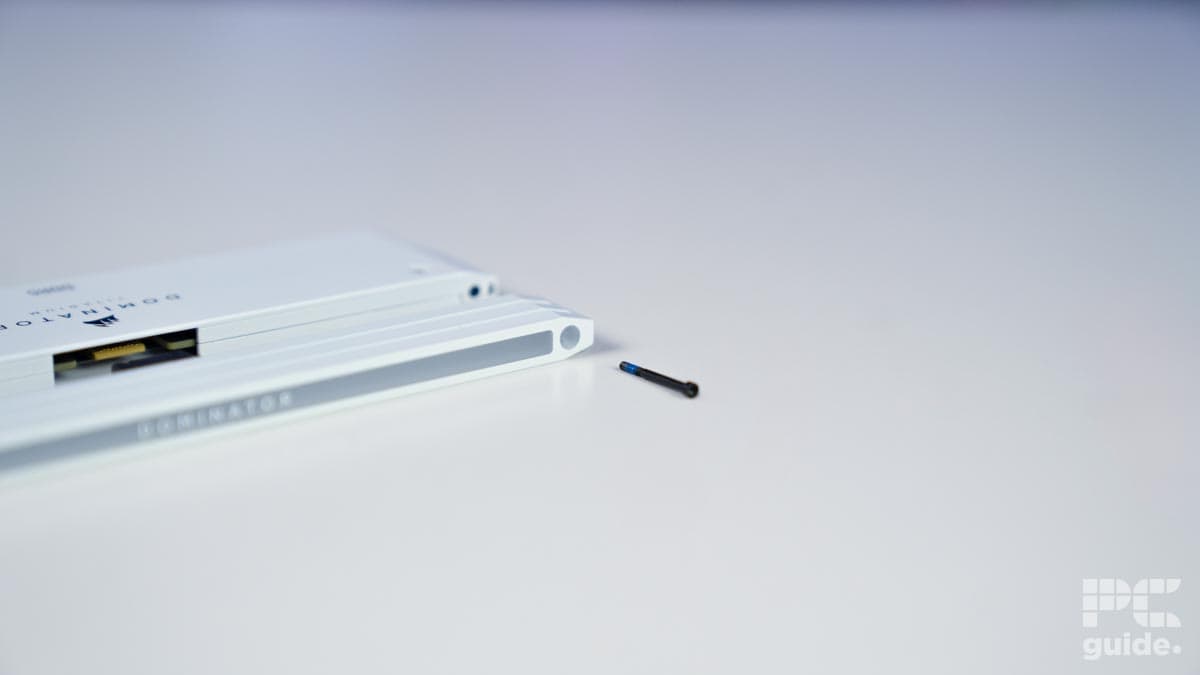Best RAM for Ryzen 7 9800X3D in 2025 – our top picks

Table of Contents
The performance and efficiency of your system can vary greatly depending on the RAM speed and capacity. There are two main variables to look for: the clock speed and latency. You'll find plenty of RAM sticks with CL30, CL32, and CL36; this is the latency of the RAM, and the lower it is, the better.
So, you might be wondering if a 6600MHz CL32 DDR5 RAM would have better performance than a 6000MHz CL30 DDR5 RAM, and the answer is that they'll most likely have similar performance because the lower latency and higher clock speed for the respective memory sticks would even each other out.
That being said, RAM is standardized, and any kit should work with the current world's best gaming processor, the Ryzen 7 9800X3D, but generally, 6000 MT/s is considered to be the sweet spot for the Ryzen 9 9800X3D. Besides that, memory profiles like AMD Expo and Intel X.M.P are also part of the equation but work with processors.
The only compatibility factor you need to consider is whether the motherboard can support the RAM, and for that, the best way to go about it is to check the QVL list of your board and select an approved memory kit.
So, for the Ryzen 7 9800X3D, we selected two RAM kits we reviewed and even used one with the 9800X3D when we were testing it. We also included one more affordable option to cater to those operating on a budget, based on our research.
Products at a glance
-
Best RAM for Ryzen 7 9800X3D
G.SKILL Trident Z5 Neo Series (32GB, 6000MT/s, CL30)
- Capacity: 32GB (2×16)
- Generation: DDR5
- Speed: 6000MT/s
- Cas Latency: CL30
-
Best high-end RAM for Ryzen 7 9800X3D
Corsair Dominator Titanium RGB (64GB, 6600MT/s, CL32)
- Capacity: 64GB (2x32GB)
- Generation: DDR5
- Speed: 6600MT/s
- CAS Latency: CL32
-
Best budget RAM for Ryzen 7 9800X3D
CORSAIR Vengeance DDR5 (32GB, 6000MHz, CL30)
- Capacity: 32GB (2×16)
- Generation: DDR5
- Speed: 6,000MT/s
- CAS Latency: CL30
How we picked
We picked the best RAM for 9800X3D by filtering through various options from different brands based on their price, clock speed, capacity, CAS latency, and the performance they displayed during our in-house testing. This gave us a list of memory kits that offered good performance and value for money and were compatible with the 9800X3D.
Our top picks

- Capacity: 32GB (2×16)
- Generation: DDR5
- Speed: 6000MT/s
- Cas Latency: CL30
- Strong value option for the capacity and latency on offer
- Great performance and cooling capabilities
- Simple and effective design with good quality
- Not the best all-rounder anymore for DDR5
We've selected the G.Skill Trident Z5 Neo as the best RAM for the Ryzen 7 9800X3D because we've reviewed it in-house, and its performance earned a 4.5/5 rating. This kit has two 16GB DDR5 RAM sticks with a speed and latency of 6,000 MT/s and 30, respectively, meaning you get 32GB of memory with great speed, which is considered to be the sweet spot for the 9800X3D.
In addition, it also has AMD Expo, meaning it can be easily overclocked for higher performance and better efficiency. The only downside is that 32GB might put off some people, but it is great for gaming and other workflows. However, you can purchase two kits to bump up your system memory to 64GB RAM, but there are rarely any use cases where so much memory is required.
Regarding the design, we got the non-RGB variant, so it keeps it simple and to the point and wouldn't distract attention from other components like an RGB CPU cooler, motherboard, or PSU.
The Trident Z5 Neo series is a more basic choice of DDR5 RAM out there. Keeping the value strong and all about the specs rather than flashy looks. But that doesn't detract from its performance as it's still well-cooled and doesn't hold back anything really.
PC Guide
To test its performance, we installed it on the test bench with the Ryzen 9 7950X and the RTX 3090 and ran a couple of games and benchmarking software. In Cyberpunk 2077 and F1 23, it got 44 and 48 FPS, respectively, which was in line with the other RAM we tested alongside it. That being said, the memory speed matters at lower resolutions as the CPU needs to keep up with the GPU.
In Aida64 Extreme, we tested its read and write speed, which came around 78,354 and 79,597, while the Corsair Dominator Titanium 64GB 6400 MT/s managed 77,633 and 85,539 points. So, it had better-read speed but was outclassed in the write speeds. However, the memory bench had the lowest latency of 74.7 ms, while the Corsair Dominator and Vengeance had 79.8 and 78.8 ms, respectively.
What this means is that you shouldn't have any latency or performance issues from your system with this memory kit installed, and it should work seamlessly with the 9800X3D. Just to ensure that everything falls into place, check the QVL of your motherboard and see if this RAM is listed.
We've also covered the best motherboards for 9800X3D and recommended the ASUS ROG Strix X870E-E Gaming WiFi as the best option. It supports this memory kit, as we checked its QVL.
What users say
According to Amazon reviews, the G.Skill Trident Z5 Neo has excellent speed, stability, timing, and functionality. One reviewer said: “This is the first kit of ram I’ve ever owned which was stable at it’s rated OC speeds, not just that but I was also able to tighten up the subtiming as well without effecting stability.”

- Capacity: 64GB (2x32GB)
- Generation: DDR5
- Speed: 6600MT/s
- CAS Latency: CL32
- Impressive personalization capabilities for replacing the tops
- Potential to overclock above advertised spec
- Great look and design of the modules
- Comes at an expensive premium compared to same-spec alternatives
- Has a high latency
If you're looking for high-end RAM to install in your 9800X3D gaming PC for extreme performance, we recommend you check out the Corsair Dominator Titanium RGB. This RAM kit has two 32GB sticks with a 6600 MT/s clock speed and a CL32 latency. Additionally, in our Corsair Dominator Titanium RGB review, it has pretty good overall performance.
This memory kit features an Intel X.M.P 3.0 overclocking profile, but that doesn't mean it won't work with the Ryzen 7 9800X3D. There are plenty of reviews of this memory that say it worked perfectly fine with AMD processors, and you'll just have to set the timings manually.
Besides that, we also tested it with the Ryzen 9 7950X, and it worked seamlessly without any hiccups. The Corsair Dominator Titanium comes with a unique design that allows the top part of it to be removed and replaced with another module. That being said, the template for the top half is included, and the dimensions and specifications can be fed into a 3D printer so you can create your own design with different color combinations.
It has plenty of capacity and speed but comes at quite an elevated cost for the pleasure. It does at least bring something different and new.
PC Guide
However, keep in mind that it is a “bulky” memory kit, and if you've got a CPU cooler like the Noctua NH-D15, which features dual fans, it might overlap with the RAM slots and become a hindrance. So, we recommend opting for an AIO cooler for the 9800X3D. If you're interested in exploring some options, check out the best CPU cooler for 9800X3D.
Regarding its performance, it was on par with the G.Skill Trident Z5 Neo but had much better write and copy speeds and also delivered better FPS in Tears of Steel 4K render at fast 1080p 30 settings. In the H.264 MKV 2160p60 test, it took 4:22 minutes, while the Trident Z5 Neo took 4:29 minutes, and the Corsair Vengeance 32GB 6400 took the longest with 4:35 minutes.
So, at higher resolutions, the higher memory capacity helped it deliver slightly better performance, but for everyday usage, these differences aren't even noticeable. Overall,this is an excellent DDR5 RAM to use with the 9800X3D and should keep you set for years to come.
What users say
According to Amazon reviews, this RAM kit has excellent performance and stability. One reviewer said: “ought this set for my i9 13900K/Z790 build and expected 6600MT/s, XMP defaulted to 6800MT/s and stability has been rock solid. The kit also defaulted to 6800MT/s on my Ultra 9 285K/Z890 build.
I’m now currently using it on my Ryzen 9 9950X/ROG X870E Hero build. Works fine, timings just have to be set manually. If you’re already using iCUE products this is a fine edition, performant and stylish.”

- Capacity: 32GB (2×16)
- Generation: DDR5
- Speed: 6,000MT/s
- CAS Latency: CL30
- It comes with a reasonable price tag
- 6000 MHz is perfect for the 9800X3D
- Has great performance
- Doesn’t have any fancy lighting
- Might have to manually set the timings
If you want a memory kit with great performance but doesn't burn a hole in your pocket, check out the Corsair Vengeance DDR5 32GB. This kit has a 6000 MHz clock speed, perfect for the 9800X3D, and a CL30 latency, meaning it should get the job without breaking a sweat.
This RAM has onboard voltage regulation, which means you can over or under-clock it with the iCUE software, and you can also save your AMD EXPO profiles with the software, enabling a quick switch between performance depending on the workload at hand.
This kit is also compatible with the best motherboard for Ryzen 7 9800X3D, as we've checked the QVL for the ASUS PRIME X870-P WiFi and ROG STRIX X870E-E GAMING WIFI. There isn't much to this RAM as it doesn't have fancy RGB lighting or top halves that can be replaced or 3D printed; it has a straightforward design and should deliver good performance, which is what is important at the end of the day.
Overall, this is a pocket-friendly DDR5 RAM, and while the switch to AM5 or LGA 1851 platform was made more expensive as DDR5 RAM costs more, this option should help lower the costs a bit without compromising on performance.
What users say
According to Amazon reviews, this kit has excellent value for money, quality, speed, and stability. One reviewer said: “Went to 6000Mhz and everything is stable, been playing games for weeks. If there’s one thing Corsair should be doing well, it’s memory, because that’s their original business, before gaming chairs and headsets.”
How to choose the best RAM for Ryzen 7 9800X3D
Before selecting RAM for any processor, there are a couple of factors that are worth considering. We've listed some of them below to help you make an informed decision.
Budget
The first and foremost aspect that you need to consider is your budget. There are plenty of high-end options with fancy designs like G.Skill Trident Z Royal, but those are just aesthetics that significantly bump up the price while the performance remains the same.
If you've got the budget for it, then there is no harm in going for such expensive options. However, if you want to save money, a normal RGB or non-RGB memory kit will also deliver the same performance but at a much lower price point. So, filter the options based on your budget and select one RAM kit with good capacity, clock speed, and latency.
Performance and compatibility
Many believe that the CPU dictates the type of RAM you buy, but that isn't the case at all. Marketing like AMD Expo and Intel X.M.P have led many to believe that RAM with AMD Expo is only compatible with AMD CPUs and the same for Intel processors.
As long as the motherboard supports the RAM and is of the right type, like DDR4 or DDR5, it'll work fine with any CPU. That being said, processors from different brands have different memory controllers, meaning some RAM kits will be better suited depending on the processors.
For example, the sweet spot for Intel 13th-gen processors is 6000 MHz CL30, meaning going above that would just be wasting money. There are also specifications that determine the memory clock speed for the CPU, but this is where the memory profiles Expo and X.M.P come in, as you can boost the clock speed by enabling that as soon as the motherboard can support the overhead.
This, in turn, will also increase the performance, but the best bet is to opt for RAM that has the sweet spot for the specific processor and the lowest CAS latency, as that'll ensure you get the best productivity and efficiency in various workloads.