Can ChatGPT create videos?
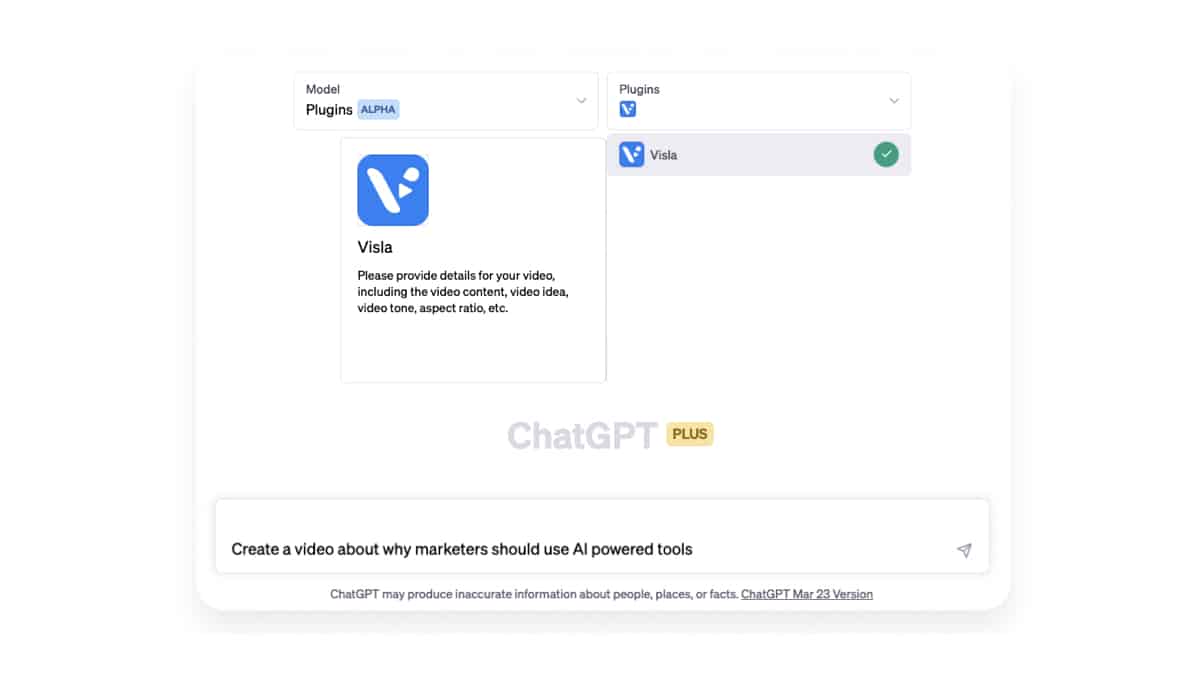
Table of Contents
OpenAI’s chatbot can successfully complete a number of tasks, but can ChatGPT create videos?
Thanks to the recent release of ChatGPT plugins, this wildly popular artificial intelligence bot can create videos. With help from plugins such as Visla and AI tools like Synthesia, you can turn this chatbot into your very own AI video generator.
Essential AI Tools
How to use ChatGPT to create videos
So, how does this work? Well, first things first to be able to access ChatGPT plugins you will need to subscribe to OpenAI’s premium plan.
This plan is known as ChatGPT Plus and costs $20 a month. With this subscription, you’ll also be able to use OpenAI’s new multimodal model (GPT-4) as well as gain availability during peak times.
To create AI video content using ChatGPT and Visla, you will first need to turn on the dedicated plugin on the ChatGPT opening page. Now you can prompt the AI chatbot with the topic of the video you hope to create with as many details as you wish.
ChatGPT will generate its response and present you with an exclusive link to your very own AI-generated video on Visla. With Visla’s platform, you can customize the video footage, text, and voice-overs, then export it easily to share or download.
Synthesia works in a slightly different way. To generate a video using this platform you will need to use ChatGPT to generate your video script. Synthesia can understand and take this generated script to develop a high-quality AI video on any topic – fast-tracking the entire video production process.
Unfortunately, Syntehsia does come at a cost starting around $30 a month. Visla on the other hand does have a free subscription plan giving you 50 minutes of free publish time a month.
PC Guide expert view
ChatGPT’s ability to create a high-quality video is a fun new application of Open AI’s chatbot. Not only can it save time but it can also completely accelerate the video creation process which can typically last days or weeks.
AI video tools are perfect for beginners or those on a tight budget who can’t afford to rent a studio or hire actors and videographers to create content. If you already have a ChatGPT Plus subscription we definitely recommend you try out Visla to test out its capabilities.
- NOW READ ChatGPT Review
