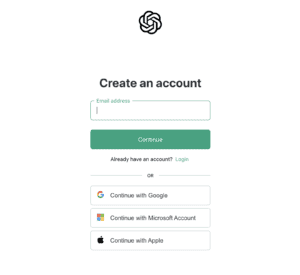What is ChatGPT? Everything you need to know about OpenAI’s chatbot

Table of Contents
OpenAI launched the popular AI chatbot, ChatGPT, back on November 30th, 2022. The free-to-use artificial intelligence platform has been automating text-based tasks for nearly two years, and during this time it has secured its place at the top within the AI chatbot community. The natural language-based chatbot is driven by AI technology called neural networks, which means it can chat with the user like a human, and even generate books, essays, and poetry.
By using third-party plugins, the GPT-4 LLM (Large Language Model) and GPT-4V VLM (Visual Language Model) can achieve complex and multimodal tasks using your favorite software! But, what is ChatGPT, and what is it used for? We’ll answer all questions regarding OpenAI’s handy chatbot, discussing how it works, what it can and can’t do, and the different GPT models.
Prime Day is finally here! Find all the biggest tech and PC deals below.
- Sapphire 11348-03-20G Pulse AMD Radeon™ RX 9070 XT Was $779 Now $739
- AMD Ryzen 7 7800X3D 8-Core, 16-Thread Desktop Processor Was $449 Now $341
- ASUS RTX™ 5060 OC Edition Graphics Card Was $379 Now $339
- LG 77-Inch Class OLED evo AI 4K C5 Series Smart TV Was $3,696 Now $2,796
- Intel® Core™ i7-14700K New Gaming Desktop Was $320.99 Now $274
- Lexar 2TB NM1090 w/HeatSink SSD PCIe Gen5x4 NVMe M.2 Was $281.97 Now $214.98
- Apple Watch Series 10 GPS + Cellular 42mm case Smartwatch Was $499.99 Now $379.99
- ASUS ROG Strix G16 (2025) 16" FHD, RTX 5060 gaming laptop Was $1,499.99 Now $1,274.99
- Apple iPad mini (A17 Pro): Apple Intelligence Was $499.99 Now $379.99
*Prices and savings subject to change. Click through to get the current prices.
Quick Answer
ChatGPT is OpenAI’s popular natural language-based AI chatbot. It is capable of completing a range of tasks, but is most well-known for it’s human-like conversational capabilities. Users can access a free version of the chatbot or use OpenAI’s advanced GPT-4 feature by paying for a Plus, Team, or Enterprise subscription.
Using a new AI platform can be a daunting task especially if you don’t know much about how the product works or what it does. This is why checking out reviews of the platform can be a great way to see how it performs. Luckily, here at PC Guide we have hands-on experience with this chatbot, demonstrated in our comprehensive ChatGPT review.
With a world-class AI model, clean UI, and a well-stocked ChatGPT Plugin Store full of useful software integrations, it's the best AI tool for many different use cases.
PC Guide – ChatGPT review
Introducing ChatGPT – OpenAI’s AI Chatbot
OpenAI’s ChatGPT was released on November 30th, 2022. Since then, it’s been the world’s favorite AI chatbot. It is also now a multimodal artificial intelligence, with the integration of DALL-E 3 (Stylized DALL·E 3), the AI image model powering the GPT-4V “Vision update”. The same DALL-E image model also powers Bing Image Creator.
As of July 1st, 2023, the service had over 100 million users globally, making it the fastest app in history to hit the milestone. OpenAI co-founder Sam Altman took to Twitter to announce that the service had passed 1 million users just 5 days after launch! Such take-up is unprecedented: the chatbot has been the first publicly available AI tool that has captured imaginations across the world and held attention as it rolls out new features and functionality. Its stronghold is despite oncoming challenges from the likes of Google Gemini, Microsoft copilot, and Anthropic’s Claude 2. But what is ChatGPT and how can you use it? If you are new to ChatGPT or looking to learn more, this guide is for you.
Is ChatGPT free?
The majority of users who utilize ChatGPT will use the free-to-use service. The base-level ChatGPT account is completely free and can be accessed through OpenAI’s website – a registration process is required which we’ll touch upon later in the article.
More advanced users looking for additional features, including ChatGPT-4, faster responses, no blackout windows and unlimited availability can opt for the ChatGPT Plus upgrade, which will cost you $20 per month.
Like any free/lite version of a tool, there are limitations to ChatGPT’s free option. The biggest, most noticeable difference between the two packages is availability when the tool is at max capacity.
What is ChatGPT and how does it work?
ChatGPT is a text-based generative AI system, created by San Francisco-based firm OpenAI. The novel conversational AI tool can respond to natural human language in a way that is sometimes indiscernible from a real human conversation partner. OpenAI’s chatbot gets its name from Generative Pre-trained Transformer technology (GPT). It makes use of Natural Language Processing (NLP) to respond to user prompts in a conversational dialogue. It doesn’t exist to perform a singular task like a narrow AI. Instead, it has become the most generally applicable and adaptable AI of its kind.
Users of the AI system can ask questions, as they would a search engine like Google. Alternatively, they could prompt the bot to write unique AI-written content, or even reformat existing text. The chatbot has a language-based model that the developer fine-tunes (with help from user feedback) for human interaction. The LLM OpenAI uses can answer an ever-increasing array of questions and reply to ‘prompts’ on request.
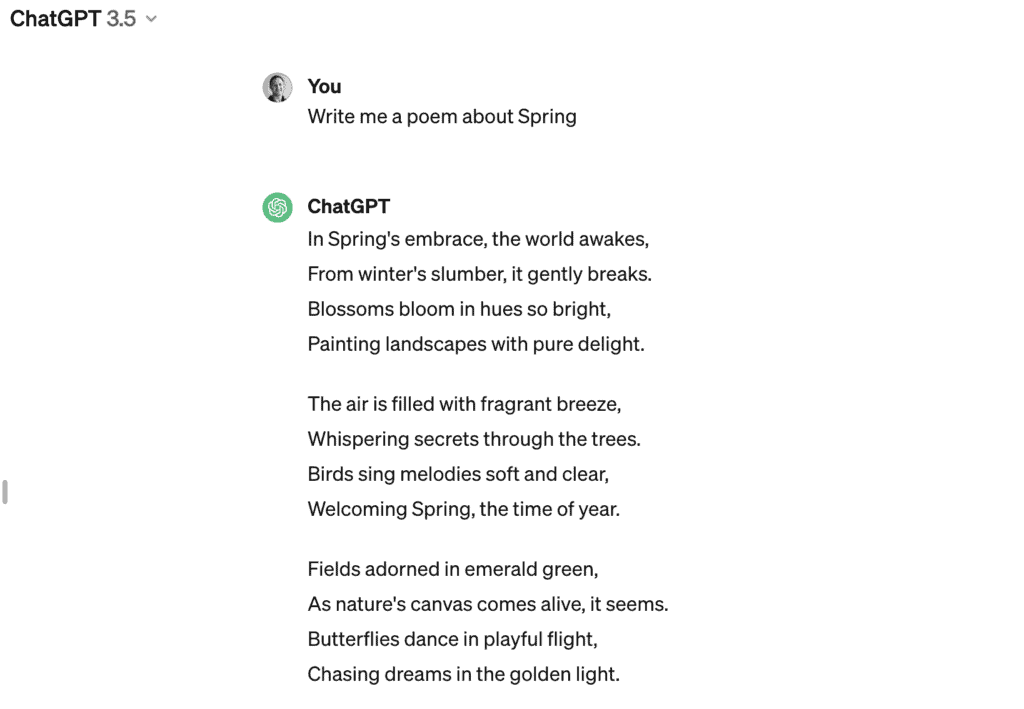
How does ChatGPT work?
ChatGPT provides information and responses to inquiries, known as text prompts, using natural language processing (NLP). This is a specific type of artificial intelligence that deals with understanding and replicating natural human language. The free version of ChatGPT uses the GPT-3.5 language model. Meanwhile, GTP-4 is available to paying users on ChatGPT Plus and ChatGPT Enterprise accounts and is available as an API alongside over a dozen other OpenAI models covering text generation, computer vision, and generative audio functionalities. GPT-4 is a “foundation model”, which is a model that other models have been based on. These newer models, branching off of GPT-4, include GPT-4V and GPT-4 Turbo.
The popularity of ChatGPT has garnered attention from all over the world, both positive and sometimes negative. For example, Italy temporarily banned the service over concerns about the protection of personal data in March 2023 but then made it accessible again. There are other countries that have banned ChatGPT. However, it still remains a hugely popular tool that is setting records for user growth.
In an exclusive PC Guide interview on AI and ChatGPT, we spoke to Manchester Metropolitan University senior lecturer, and member of the Centre for Advance Computational Sciences, Dr. Matthew Shardlow. On the emergence of ChatGPT he commented:
“The successive GPT releases have been interesting, but up until the ChatGPT release, I don't think anyone was expecting OpenAI to bring something to the fore that worked quite so reliably”
Dr. Matthew Shardlow
What is ChatGPT trained on?
It relies on NLP (Natural Language Processing). It's an excellent tool for researchers and developers working on various NLP projects, and it has many specific tasks, domains, and applications available to work within. A large dataset was used to train ChatGPT. This dataset included text from books, articles, and websites. DALL-E was trained on labeled (and presumably some unlabeled) image data.
OpenAI employed Reinforcement Learning from Human Feedback (RLHF) to train the models now powering ChatGPT (GPT3.5 and 4). This approach entailed the manual participation of human ‘trainers’ in the initial fine-tuning process. These trainers supplied conversations in which OpenAI indicates they assumed dual roles – both the user and the AI-assisted by responses generated by the model. This dialogue information was merged with the preexisting data from OpenAI’s ‘InstructGPT’ dataset.
ChatGPT training – an expert view
Dr. Matthew Shardlow, senior lecturer at MMU in the UK, told us:
“As far as we know (OpenAI isn't so keen on sharing details anymore), the model is simply trained on lots of text documents with the next-word-prediction objective. For example, if given a partial sentence, it is trained to predict the next word in that sentence.” He added that “ChatGPT is a fixed instance resulting from a long training process. It does not perform online learning. There's a good chance that they [OpenAI developers] are using millions of real-user conversations to retrain and update ChatGPT. Why wouldn't you make use of such a valuable resource?”
Dr. Matthew Shardlow
What is ChatGPT used for: Quick list
ChatGPT itself will tell you it can be used for
- Text generation
- Question answering
- Language Translation
- Summarization
- Information retrieval
- Code writing and interpretation
- Natural language understanding
- Learning from feedback
- Conversation and engagement
- Assistance and support
- Image generation (GPT-4)
- Image analyzing (GPT-4)
- Reading files (GPT-4)
- Analyzing audio files (GPT-4)
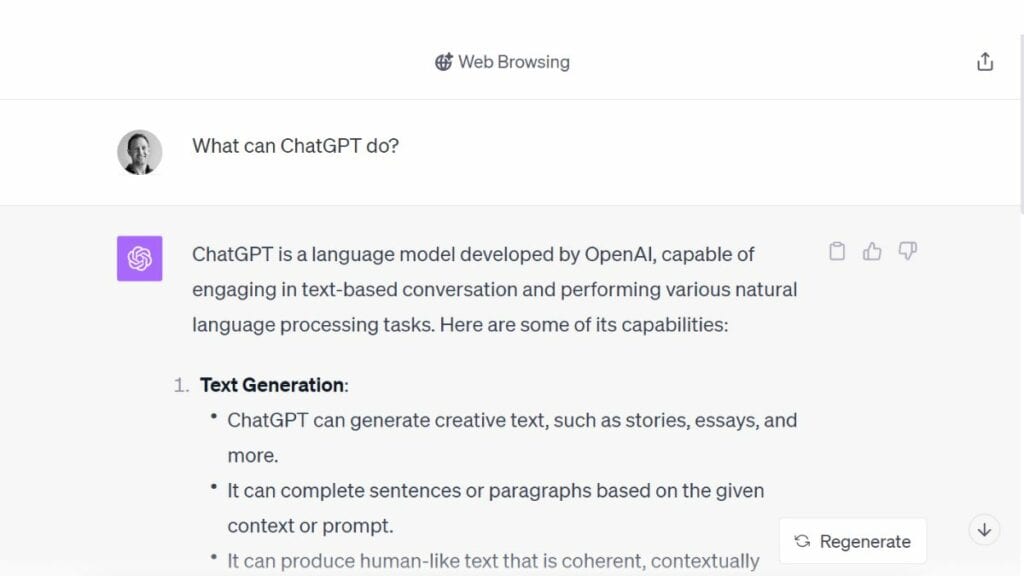
Ultimately, ChatGPT is good for chatting with and responding to specific queries. But the list of tasks you can ask of it is enormous. Although the GPT-3 model doesn’t have direct access to the internet, it can still perform some pretty incredible tasks. Almost like an AI-powered virtual assistant, you can use it to simply provide natural answers to questions or instructions in a conversational tone.
How to use ChatGPT in daily life
ChatGPT can be helpful in your daily life by providing advice. Of course, without knowing what you do every day, I wouldn’t know what you need advice on. That said, everyone could use some advice from time to time, right? OpenAI’s AI chatbot is great for that. Not to get Meta, but ChatGPT can even give advice on how to use ChatGPT.
Drafting emails, accelerating language learning, and summarizing the text you have to read that day are all useful and healthy ways to use ChatGPT in your daily life.
How to register for ChatGPT
As of an OpenAI update rolled out on April 1st, 2024, you can now use the free version of ChatGPT without an account. However, if you’d still like to know how to create an account, you can now read our detailed article on how to register and log in to ChatGPT, or follow the main steps here:
Step
Open the login page
Open the ChatGPT login page in your browser.
Step
Create an account
Create an account by clicking on sign up, and enter your email ID. For example, if you have a Gmail ID and then click on Google, it automatically registers to your Google account.
Step
Mobile number verification
Then next, press the continue button, and the site will ask for your mobile number for verification.
Step
Receive code
Once you receive a code on your mobile number you can log in.
Step
Log in
Go to SMS activation. Register and log in.
ou can then start to use it for free!
Essential AI Tools
What is the latest version of chatGPT?
At the time of writing this, ChatGPT-4 is the most current version of the chatbot – available through the ChatGPT Plus program. That being said, OpenAI’s latest ChatGPT-5 version is on the horizon, with the latest release date rumors suggesting the tool could be here by the end of 2025 – or early 2025 latest.
What is ChatGPT good for?
ChatGPT is good at most natural language processing (NLP) tasks, such as writing books, scripts, essays, and other prose, as well as holding a conversation and telling jokes. The AI chatbot is also good at summarization, reformatting data with bullet points and tables, and making suggestions based on a contextual situation.
ChatGPT is good at mimicking human conversation. It can translate languages, write computer code, and offer practical advice for your job search, which is largely timeless. With GPT-4 and internet access, OpenAI’s AI chatbot could even offer practical business advice based on the latest data and market trends. OpenAI states in its GPT-4 article, “GPT-4 is more creative and collaborative than ever before. It can generate, edit, and iterate with users on creative and technical writing tasks, such as composing songs, writing screenplays, or learning a user's writing style.”
What can’t ChatGPT do?
ChatGPT can’t replace a doctor or a lawyer for health and legal advice. It may give advice on these topics, but there’s no guarantee of factual accuracy or relevancy for your individual situation. This degree of accuracy has increased now that ChatGPT can access the internet when the Browse with Bing feature is enabled for ChatGPT Plus users, but this accuracy is still reliant on that of its source material. In the same vein, it’s probably unwise to use broad responses as individual relationship advice.
Some features vary between what can be done on the free and paid versions of ChatGPT. For example, following the GPT-4V (or GPT-4 with Vision) update, ChatGPT Plus users can now make images, using OpenAI’s own AI art generator called DALL-E 3 (Stylized DALL·E 3). GPT-4 and GPT-4V can access the internet and use plugins, but the same can’t be said of GPT-3.5 or earlier versions of ChatGPT.
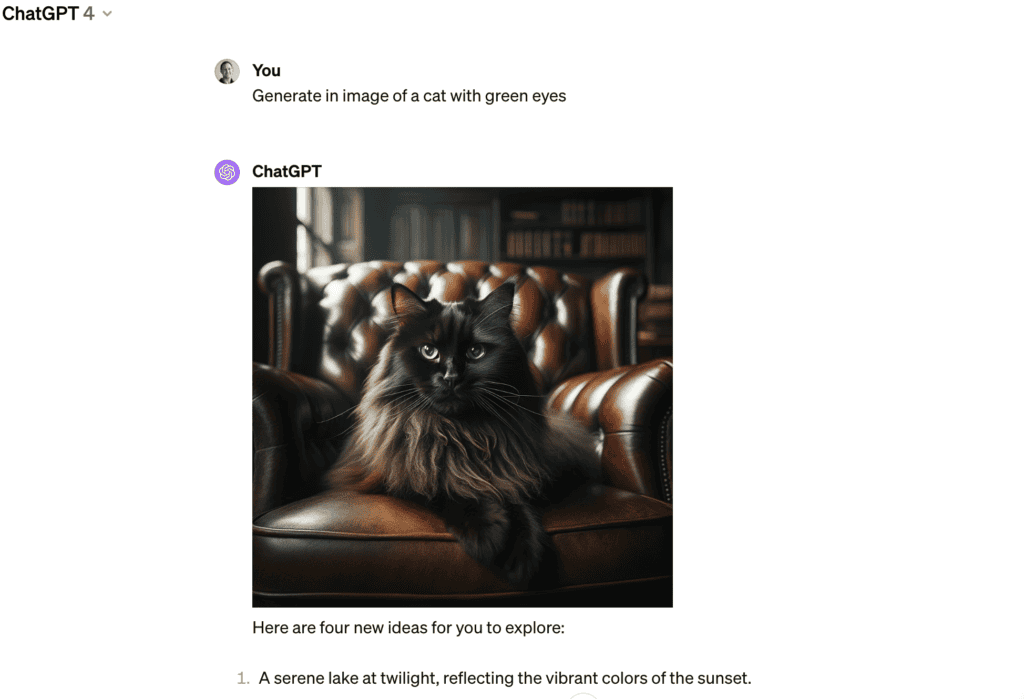
ChatGPT prompts
As ChatGPT is designed to respond in a human way using natural language, you can directly ask it what it can do. For example, “Hi, can you offer some examples of code for…”. Or you could ask it to do something specific like “write a letter about the benefits of dinner while referencing the author Douglas Adams”. Finding out what ChatGPT can and can’t do can be as easy as asking it directly. However, we have also compiled an article on the best ChatGPT prompts to help provide more detail.
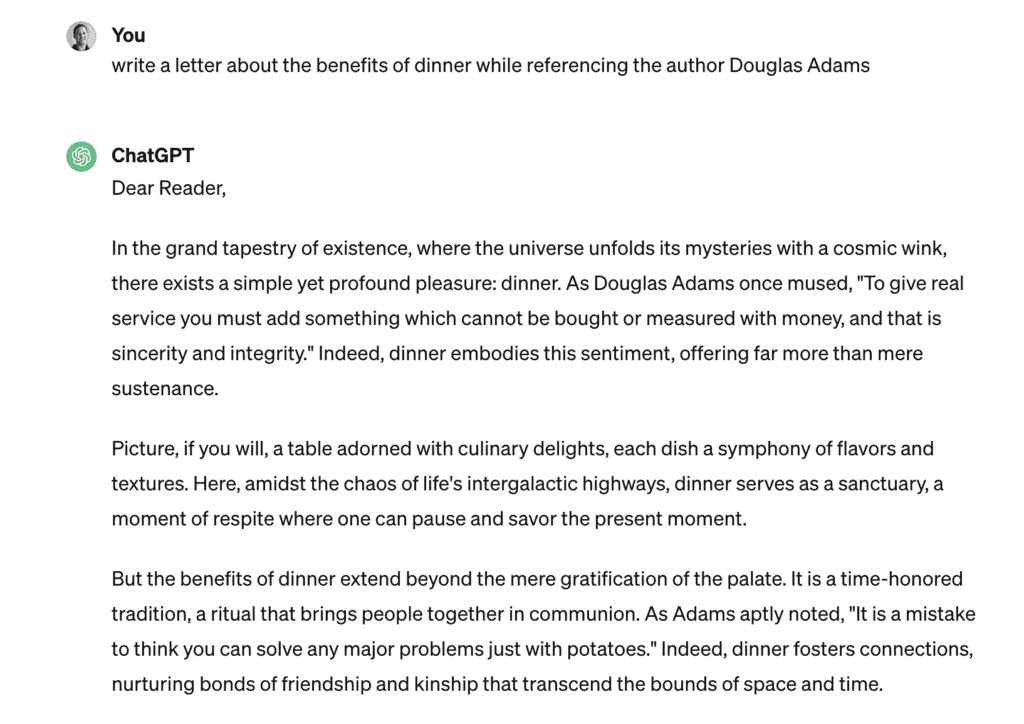
ChatGPT limitations
Yes. Although overall its language and response capabilities are impressive, ChatGPT does have clear limitations. For example, it cannot always be depended on for factual information – reportedly making up sources and citations. Additionally, although it excels in technical language, it is not to be relied on for things like health information or legal information above that of a trained professional.
ChatGPT no longer has a knowledge cut-off limitation. On Wednesday 27th September 2023, OpenAI announced that internet access will soon be extended to all users – including users of the free plan. Prior to this update, it was limited to information prior to September 2021. OpenAI’s ChatGPT plugin feature set enhances the chatbot’s capabilities beyond any other AI chatbot. As a result, if it does have any limitations, you can be fairly sure the alternatives will too.
Can I use ChatGPT on my phone?
Yes, you can use ChatGPT on your phone. There is a ChatGPT app for iOS and Android devices, which is likely the most useful way to access it. However, the mobile web version will allow you to carry out the same actions as on a desktop browser. You can also access ChatGPT on your smartphone’s web browser – just like you would on your desktop – and still make use of the GPT large language model and ChatGPT’s natural language processing. If you’re still looking for other large language models (LLM), and alternatives to the ChatGPT web app, try Google Bard, or Bing Chat on any desktop or mobile browser.
Conclusion
What is ChatGPT? Well, OpenAI’s Chatbot has been famous since its release and is seemingly revolutionizing the tech world. All you have to do is go to OpenAI’s website and use it in your browser to test it for free. With the rise in popularity and usage around the world, there have been some bumps along the way, and we are also starting to see a wave of ChatGPT detectors enter the frame too. How exactly ChatGPT will impact everyday life is still very much unfolding.
There are many excellent ChatGPT alternatives also, such as Google Bard, and we’re also starting to see some interesting developments with Microsoft, specifically Bing’s search engine’s latest upgrade AI upgrade. There is no specific app to use and you can use it on desktop and mobile websites. You just need to make an account and then use it for whatever you need. Be that for personal growth, expanded research, or something else.
If you are using ChatGPT to help with writing be sure to utilise the best AI Content Detector, we recommend Content Guardian.