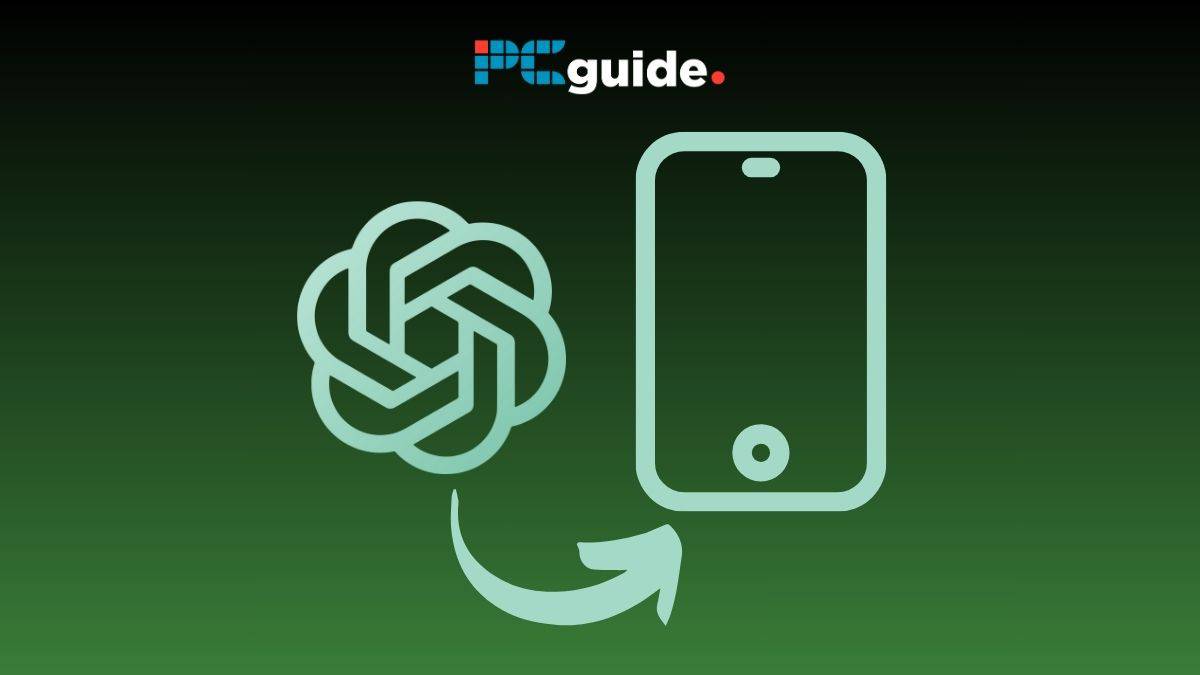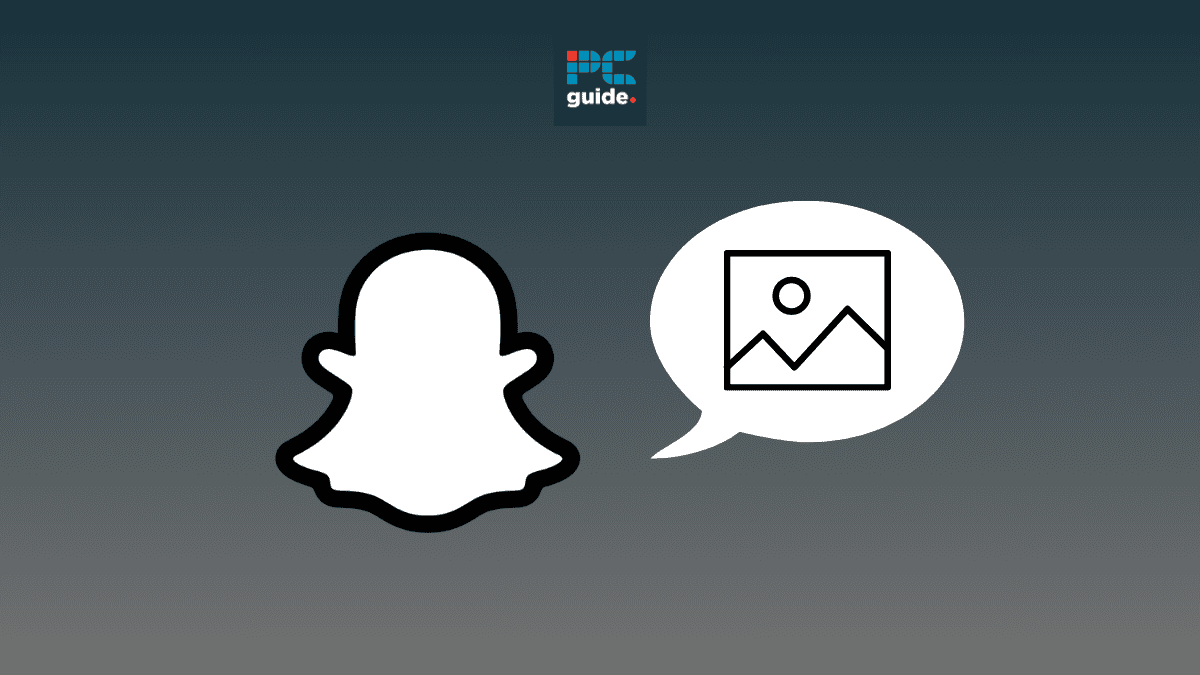The only thing handier than a free, tireless, and intelligent personal assistant is having access to it 24/7. OpenAI’s AI chatbot is available on both Android and iOS devices, including tablets. Powered by the relatively new GPT-4V VLM, ChatGPT hosts a whole range of impressive functions. This is why it’s incredibly handy to know how to use ChatGPT on your mobile, whether it’s in the official ChatGPT app or your web browser.
How to use ChatGPT on mobile
You can use ChatGPT on mobile either via the browser (e.g. Google Chrome) or via the official ChatGPT app for iOS or Android. No matter where you choose to use the AI chatbot interface, it is free to use and download.
The LLMs (Large Language Models) currently available on mobile are GPT-3, GPT-3.5 Turbo via ChatGPT’s API, and GPT-4 via paid subscription. OpenAI reports that “early tests have shown a fine-tuned version of GPT-3.5 Turbo can match, or even outperform, base GPT-4-level capabilities on certain narrow tasks.”
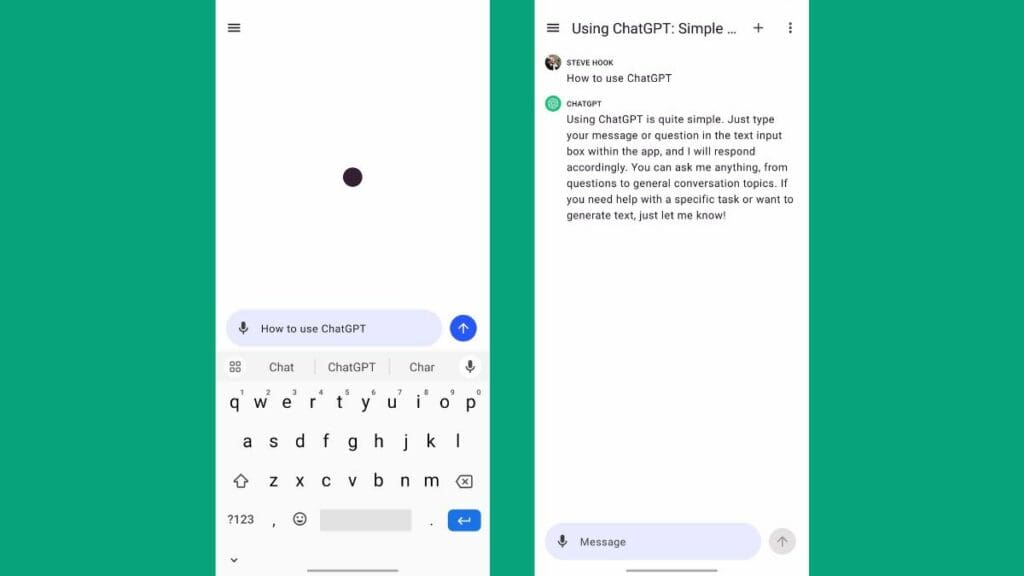
OpenAI’s ChatGPT has taken the world by storm, prompting endless news stories and internet buzz. Servers are frequently reaching capacity, and many are wondering if it is possible to access the service on mobile. Well, the good news is that it is super easy to use ChatGPT on your mobile.
In fact, it’s exactly the same as using it on a desktop. Open your mobile browser – Safari, Google, or any other search engine – and head to OpenAI’s website. There, you’ll find the web app for the AI chatbot, and this is where you can enter your inputs as if you were on a desktop search engine.
Essential AI Tools

Content Guardian – AI Content Checker – One-click, Eight Checks

Jasper AI
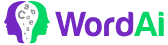
WordAI

Copy.ai

Writesonic
OpenAI released the official ChatGPT iOS app on Thursday, May 18th, 2023. This was then followed by the ChatGPT Android app on Wednesday, July 26th, 2023. Whether you’re using ChatGPT on Android or iOS, smartphone, or tablet, you can use this step-by-step guide to access and use the AI chatbot on mobile.
How to use ChatGPT Plus on mobile
To use ChatGPT Plus on mobile, you’ll first need to upgrade to the paid plan.
After that point, using ChatGPT’s paid tier for individuals is as easy as it is with the free plan.
Follow our step-by-step guides below.
How to use ChatGPT Enterprise on mobile
To use ChatGPT Enterprise on mobile, you’ll first need to upgrade to the business plan.
From then on, using ChatGPT’s paid tier for businesses is as straightforward as with the free version of ChatGPT.
Follow our step-by-step guides below.
How to use ChatGPT’s app
If you want the ChatGPT app on your smartphone or tablet, you can now download it – the easiest way to use the ChatGPT application on Android or iOS devices. So, simply follow the steps below to get started and gain access on your mobile device.
Step
Open Apple App store or Google Play Store app
 On your iPhone or android device head over to the relevant app store app, search for ChatGPT and tap the “Get” (iOS) or “Install” (Android) button to install the app.
On your iPhone or android device head over to the relevant app store app, search for ChatGPT and tap the “Get” (iOS) or “Install” (Android) button to install the app.
Step
Open the ChatGPT app
Once installed, tap on the ChatGPT app icon and log in to your OpenAI account using your username and password. Then, if you don’t have an account yet, create an account on the opening page.
You can also follow our step by step guide on how to log in to ChatGPT.
Step
Start using ChatGPT
Now you’re logged on you can start using the chatbot just like you would on the web. Type and submit a prompt into the search bar and watch ChatGPT generate a response.
How to use ChatGPT on iOS
To use ChatGPT on iOS, first download the app from the Apple App Store. Follow our step-by-step guide above for the details. You can then use it the same way you would via a web browser – type a prompt into the chat box and you’re on a roll!
How to use ChatGPT on Android
To use ChatGPT on Android, download the app from the Google Play Store. The experience will be identical to the iOS app (excluding different development cycles, which may see one app updated a day or two before the other).
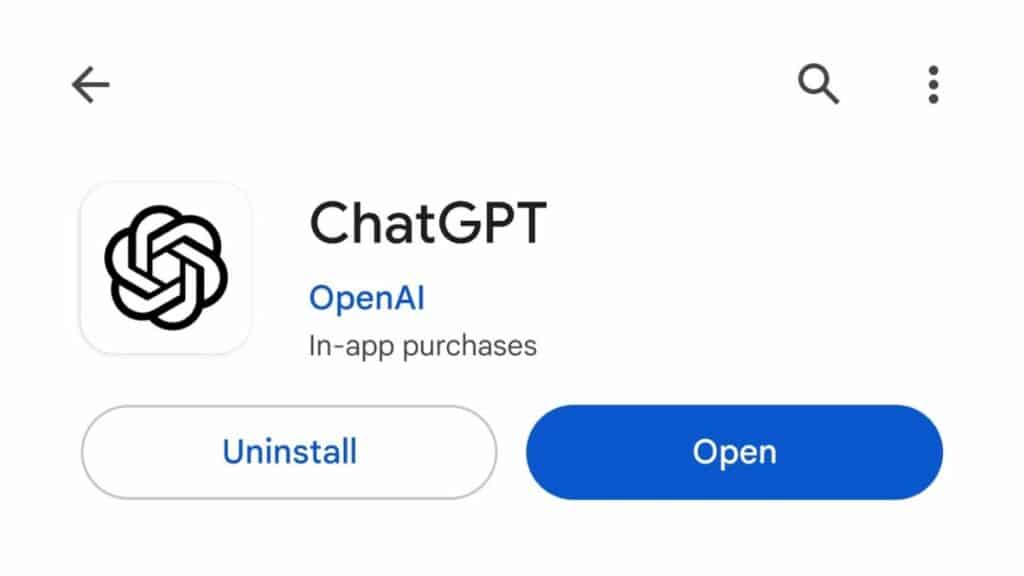
How to use ChatGPT on a mobile browser
If you are an Android user or based in a country where the mobile app is not available yet, you can still access ChatGPT on your phone – but through the web browser. Follow our steps below to see how it’s done.
Step
Go to mobile browser
Go to your mobile browser. This could be Safari if you’re using an iPhone, or Google on most Android phones. It’s usually situated at the bottom of your home screen.
Step
Search for ChatGPT
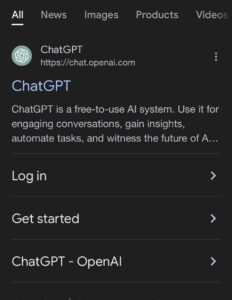 After that, Type ‘chatGPT’ into the search bar. It’s the most popular web page, so it will come up at the top of the results.
After that, Type ‘chatGPT’ into the search bar. It’s the most popular web page, so it will come up at the top of the results.
Step
Click onto the OpenAI website
Click the OpenAI website, openai.com/blog/chatgpt. It should be the first result. Alternatively, you could just enter this link into the search bar directly.
Step
Click the ‘Try ChatGPT’ banner
Next, click the ‘Try ChatGPT’ banner. It is below a brief paragraph explaining the chatbot and how it works.
Step
Sign up or login with your account
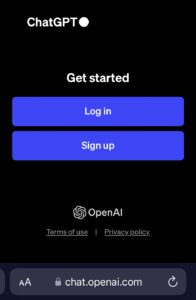 Now, unless the server is at capacity, you will be taken through to a page which asks you to log in or sign up.
Now, unless the server is at capacity, you will be taken through to a page which asks you to log in or sign up.
If you have already made an account with OpenAI, just put in the email and password.
Otherwise, you will need to create a new account using your email and phone number. Luckily, that should be easy
Step
Use the chatbot!
Now, you can access the chatbot. Type in a command or query into the chat box and watch the model do its magic.
Is my data private on ChatGPT?
If you’re concerned about privacy while using ChatGPT, you should know about two privacy policies. Internet usage is tracked and recorded by your internet service provider (e.g. Verizon or AT&T). Websites all have a cookie policy in accordance with GDPR (General Data Protection Regulation) rules. This means that some data is stored about you, but only necessary cookies for a smooth user experience. OpenAI advises users to not submit sensitive data through their service. Your prompts and interactions with the chatbot are recorded in association with your account so that you can return to them later. OpenAI “retains API data for 30 days for abuse and misuse monitoring purposes” and while this data is not public, it should not be considered secure.
How to use the ChatGPT API on mobile
You can use the official API for powering mobile AI apps. To run ChatGPT-style applications, you’ll go through verification with a sales rep. There is no one fixed price for the ChatGPT API, instead you “pay for what you use”.
Integrating either the GPT-4 or GPT-3.5 Turbo model into your app will give it natural language processing (NLP) capabilities just like OpenAI’s chatbot.
| Model | Input cost/1K tokens (USD) | Output cost/1K tokens (USD) |
| GPT-3.5 Turbo (4K token context) | 0.0015 | 0.002 |
| GPT-3.5 Turbo (16K token context) | 0.003 | 0.004 |
| GPT-4 (8K token context) | 0.03 | 0.06 |
| GPT-4 (32K token context) | 0.06 | 0.12 |
Using your own API key reduces the number of ads you see on the free version of ChatGPT.
Why can’t I use ChatGPT on mobile?
If you’re having issues using ChatGPT on mobile devices, it’s likely due to one of the following reasons:
- Your internet connection is weak or slow. ChatGPT is an internet service, and the response times are both a result of OpenAI server processing speed, but also the data bandwidth to and from your house.
- You’re using the free version of ChatGPT. Priority access in peak times is reserved for ChatGPT Plus and ChatGPT Enterprise users.
- One or more browser extensions are interfering with the proper operation of the AI chatbot. Try turning off any or all browser extensions.
- Your browser cache isn’t showing the live version of the website. If you’re using ChatGPT via browser, you can clear your browser cache to fix this.
ChatGPT not working on your mobile phone?
Lastly, if these issues persist, you can try the universal holy grail of fixing computer issues:
- Log out of your OpenAI account, and log back in again.
- Close the program (ChatGPT app or web browser) and run it again from scratch.
- Turn your device off and on again. A classic.
Is ChatGPT an app?
ChatGPT has an app, yes! ChatGPT itself ‘being’ an app is a different question if we’re being pedantic – which I am. OpenAI’s ChatGPT is more than an app in that it’s an AI tool with both an app and a website.
Final Thoughts
So, that is how to use ChatGPT on mobile. OpenAI has launched both iOS and Android versions of the ChatGPT app. But it’s also pretty simple to use your preferred browser on your mobile device to access OpenAI’s chatbot – in the same way you would on a PC or laptop.
However, it is worth noting that at times of high traffic, with millions of people trying to access the service, there may be times when ChatGPT is at capacity. If this is the case you may want to consider if ChatGPT Plus is worth it. If you own or operate a business, the ChatGPT Enterprise plan may even be worth it. Both of these paid plans provide some added benefits such as priority access at peak times. If ChatGPT is at capacity, it’s also worth checking out some of the best ChatGPT alternatives too.