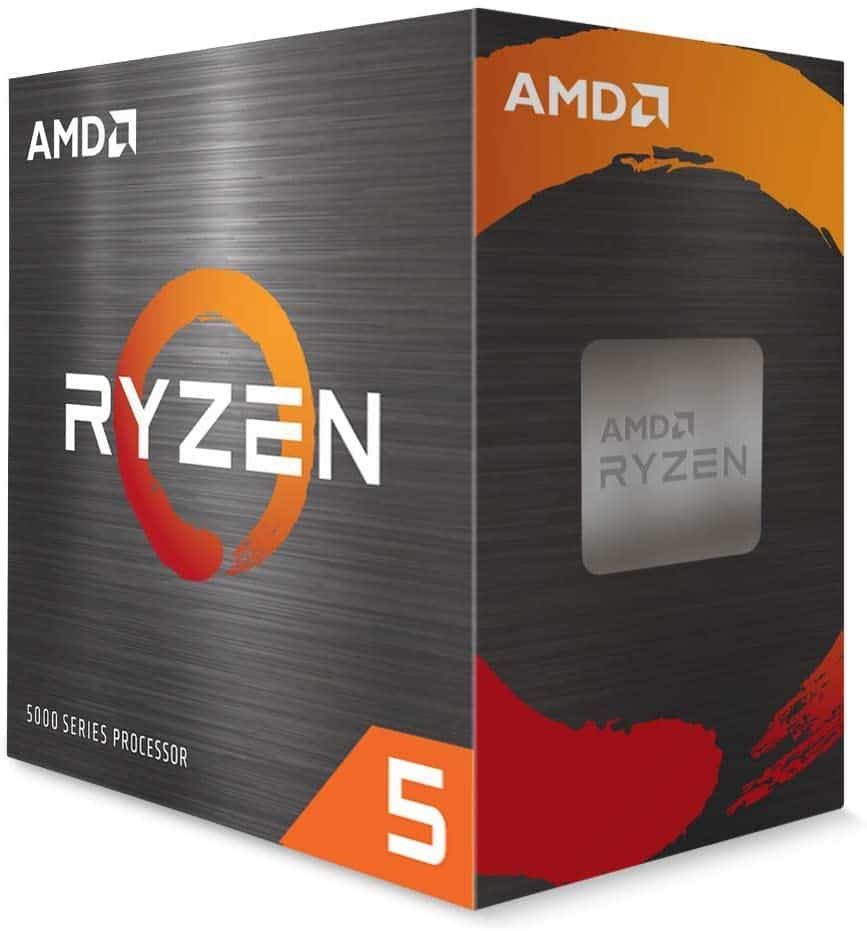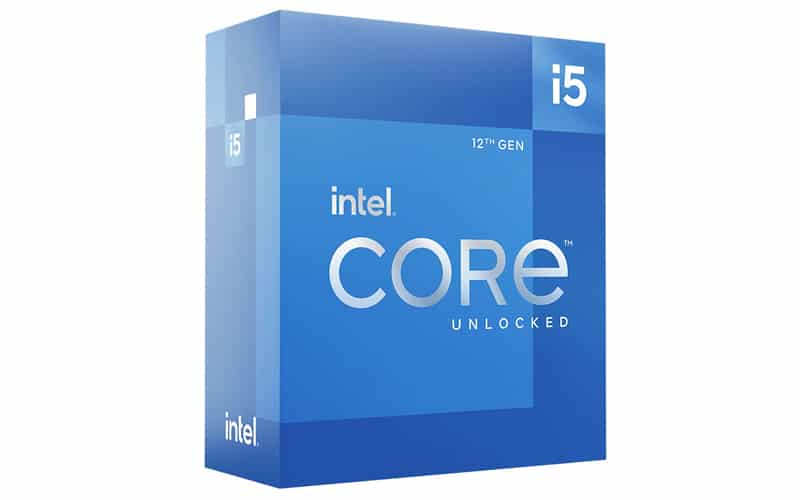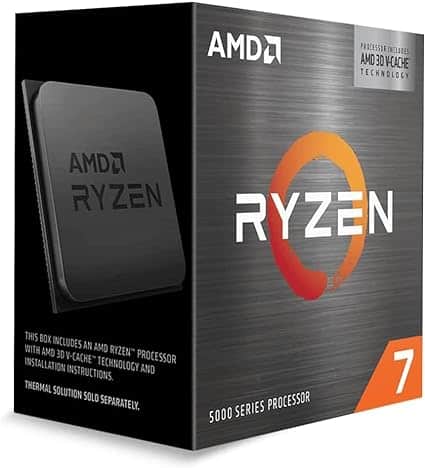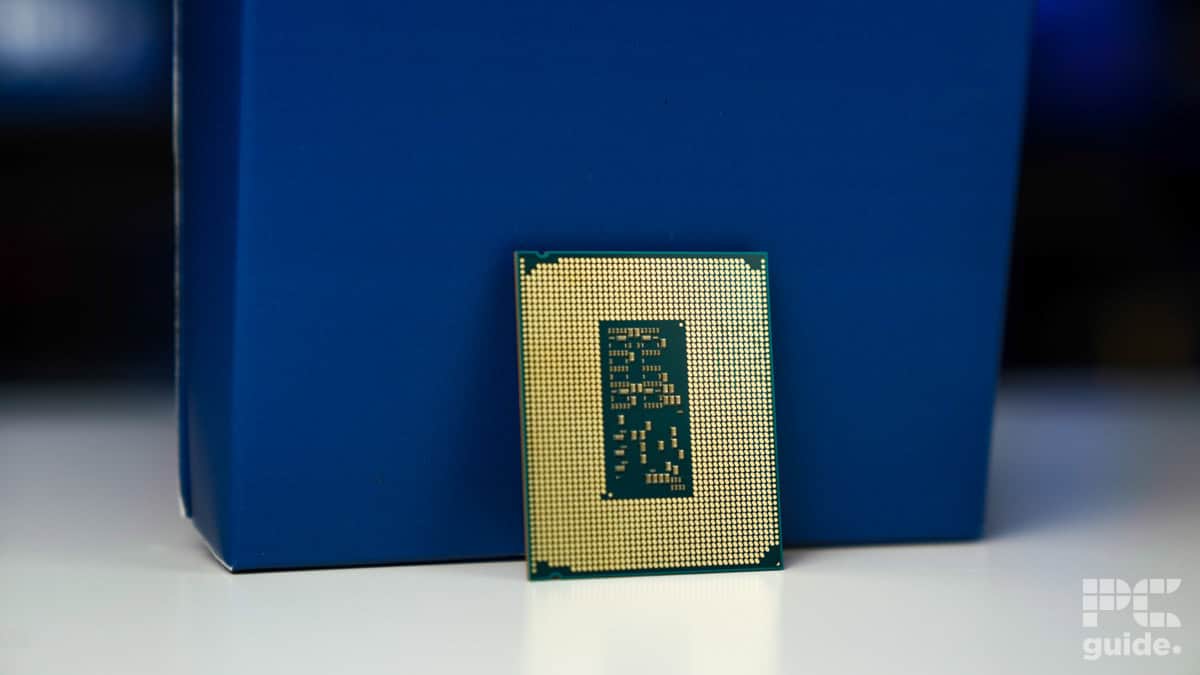Best CPU for RTX 2060 in 2025 – our top picks

Table of Contents
Pairing a CPU with an older GPU is seemingly more challenging, as there are so many new and old options that make sense. So, it goes without saying that selecting a processor for the RTX 2060 presents the same hurdles, and if you're confused, which is understandable, we've got you back.
We selected a handful of processors based on their price, position in the hierarchy, and the performance they showcased during our in-house CPU testing. This allows us to gauge and showcase its real-world performance and recommend only the best options. So, without further ado, let’s get right into it.
Products at a glance
-
Best CPU for RTX 2060 overall
AMD Ryzen 5 5600X
- Cores: 6
- Threads : 12
- Boost speed : up to 4.6 GHz
- Base speed: 3.7 GHz
- L3 Cache: 32 MB
- TDP: 65W
-
Best Intel CPU for RTX 2060
Intel Core Ultra 5 245K
- Cores: 14 (6x P, 8x E)
- Threads: 14
- Boost clock speed: 5.2GHz P-core, 4.6GHz E-core
- Base clock speed: 4.2GHz P-core, 3.6GHz E-core
- L3 cache: 24MB
- TDP: 125W base, 159W max
-
Best budget CPU for RTX 2060
Intel Core i5-12600K
- Cores: 10 (6P + 4E)
- Threads: 16
- Boost Clock Speed: 4.9 GHz P / 3.6 GHz E
- Base Clock Speed: 3.7 GHz P / 2.8 GHz E
- L3 Cache: 20 MB (shared)
- TDP: 125W
-
Best performance CPU for RTX 2060
AMD Ryzen 7 5800X3D
- Cores: 8
- Threads: 16
- Boost speed : Up to 4.5 GHz
- Base speed: 3.4 GHz
- L3 Cache: 96 MB
- TDP: 105W
-
Best Ryzen 9000 processor for RTX 2060
AMD Ryzen 5 9600X
- Cores: 6
- Threads: 12
- Boost clock speed: 5.4 GHz
- Base clock speed: 3.9 GHz
- L3 Cache: 32 MB
- TDP: 65 W
How we selected the products
There are various aspects you need to consider while pairing any CPU with a GPU. As for the RTX 2060, it’s a two-generation-old GPU, and it would be best to pair it with a CPU that complements it. We take the brand, architecture, cores, threads, base and boost frequencies, motherboard compatibility, and other important factors into account.
However, other than specifications anyone can read, we take a more hands-on approach by thoroughly testing the CPUs for synthetic and real-world performance. If you're interested in learning more about that, we recommend you head to our PC Guide Testing Lab, which will show the process in detail. You can also check out all of our CPU reviews for an even better understanding.
Our top picks


- Cores: 6
- Threads : 12
- Boost speed : up to 4.6 GHz
- Base speed: 3.7 GHz
- L3 Cache: 32 MB
- TDP: 65W
- Platform: AMD (AM4)
- Excellent multitasking and gaming performance
- It comes bundled with a Wraith Stealth cooler
- Great price-to-performance ratio
- It doesn't have any integrated graphics
- Six cores aren't great for workstation-level tasks
After taking multiple factors into account, we concluded that Team Red's Ryzen 5 5600X is the best CPU to pair with an RTX 2060. In our Ryzen 5 5600X review, we tested it against multiple real-world and gaming benchmarks, and it outperformed the 5700X in some areas. On top of that, it delivered 282 and 117 FPS in demanding games like Cyberpunk 2077 and Days Gone, respectively.
While there are lower alternatives than the 5600X that could also work well with the RTX 2060, the AM4 support and the 5600X's sheer ability to power even more heavy-duty setups put it in a league of its own. For example, our test setup used the RTX 4070 Ti Super, and the 5600X fared perfectly fine.
In addition, at the time of writing, this CPU is going for $119, which makes it considerably light on the pocket. So, it doesn't cost much and can withstand multiple upgrades—what more could you ask for?
As far as its specifications are concerned, it has six cores, 12 threads, a boost clock of 4.6GHz, a base clock of 3.7GHz, and a 32MB L3 cache. The core and thread count might not seem impressive, but its performance speaks for itself. Even more surprising is that all this hardware utilizes just 65W, which should keep its temperature relatively low under heavy loads.
The Ryzen 5 5600X is a fantastic budget CPU that can bring you a lot of power if you don't need the cutting edge in your system.
PC Guide
However, if you live in an area with high ambient temperatures, you can always get the best CPU cooler for it and call it a day. That said, this processor does come bundled with the AMD Wraith Stealth cooler, which should also work fine.
The 5600X is based on the Zen 3 architecture and has a 7nm processor technology. The smaller the transistors, the more they can fit into the CPU, resulting in faster and more efficient processing. That goes for gaming and synthetic performance. We tested this CPU’s gaming performance by running Days Gone and Cyberpunk 2077 at 1080p low resolution, and it churned out 177 and 282 FPS, respectively, paired with an RTX 4070 Ti Super. These figures are impressive for a budget processor and showcase its ability to handle powerful GPUs without causing bottleneck issues.
Overall, the Ryzen 5 5600X is one of the best AM4 CPUs to pair with an RTX 2060, and it should power your system even if you upgrade to a more powerful GPU.
- Cores: 14 (6x P, 8x E)
- Threads: 14
- Boost clock speed: 5.2GHz P-core, 4.6GHz E-core
- Base clock speed: 4.2GHz P-core, 3.6GHz E-core
- L3 cache: 24MB
- TDP: 125W base, 159W max
- Platform: LGA 1851 (Arrow Lake)
- Low average power consumption
- Strong multi-core performance
- Keeps to low temperatures during any process
- Not great gaming performance even against cheaper and previous CPUs
- Expensive platform with no budget boards on release
- Single-core performance not as impressive
The RTX 2060 isn’t the best GPU for high-resolution gaming, but it can still achieve good framerates at 1080p and 1440p. That said, if you’re looking for a processor to pair it with from Team Blue, we recommend the Core Ultra 5 245K. We’ve tested and reviewed this processor in-house, and it has decent gaming performance, but multi-core performance is where the Arrow Lake processors shine.
The branding isn’t the only aspect that changed with the Core Ultra series. Intel also reduced the number of threads, as this CPU has 14 cores and 14 threads. This means that all six performance and eight efficient cores aren’t hyperthreaded. This was most likely done to make the processors more energy efficient, which seems to have worked, as it has a base and turbo power of 125W and 159W, respectively.
PC Guide
The Intel Core Ultra 5 245K is a rather dull release of a processor as it's hard to pinpoint who it's for. It has relatively poor gaming and not-so-great single-core performance, but it does do well with multi-core processes, even with the lack of hyper-threading.
During our testing, it reached a maximum of 68°C in Furmark 2, which is normal for a CPU. So, even under stress, you shouldn’t have to worry about the CPU thermal throttling. However, if you’re located in a hotter region, the ambient temperature can ramp up the baseline. For example, the base temperature is 40°C in a hot region and 30°C in a cold region, so the processor will generate more heat and reach its peak quicker in the hotter area as the air is warmer. So, we recommend using an AIO CPU cooler to ensure it keeps cool and operates optimally.
As far as its performance is concerned, it was able to outperform the 13600K. We ran Cyberpunk 2077 at 1080p low resolution with the RTX 4070 Ti Super, and the 245K delivered 189 FPS while the 13600K managed 179 FPS. The performance difference isn’t huge in gaming, but in terms of multi-threaded performance, it had much better results, outperforming the 13600K and 9600X in CPU-Z, Cinebench R23, and Geekbench 6.
So, it should make for a good pairing with the RTX 2060 for some gaming at low resolutions. However, since the RTX 2060 is a budget card and is getting older by the day, you would have the option to upgrade to a more powerful GPU, as we did, without worrying about bottleneck issues. The Core Ultra 5 245K might be an entry-level card, but the new architecture and 3nm CPU process technology enable it to go toe-to-toe with high-end GPUs.

- Cores: 10 (6P + 4E)
- Threads: 16
- Boost Clock Speed: 4.9 GHz P / 3.6 GHz E
- Base Clock Speed: 3.7 GHz P / 2.8 GHz E
- L3 Cache: 20 MB (shared)
- TDP: 125W
- Platform: Intel (LGA 1700)
- ncluded cooler
- BIG.little core technology debuted in this CPU
- Strong single core performance compared to competitors
- Very low power consumption for the performance it achieves
- Runs a little hot during intensive programs
- Superseded by the 13600K
- Not really built for multi-core workloads
If you’re looking for great and well-rounded performance, we recommend you check out the Intel Core i5-12600K. This is the entry-level processor for the 12th-generation processor, and that is the same generation that introduced the BIG.little architecture, which aimed to balance performance and efficiency.
In our 12600K review, we put it through its paces in our testing lab, and it delivered excellent productivity and gaming output. For starters, it has 10 cores, which are divided between 6 Performance and 4 Efficient cores. How these work is that the P-cores handle the intense workflows such as video editing, and when that is done, they go in the background and the E-core takes over for the light workload, such a documentation, browsing, etc.
This ensures that, depending on the workload, the processor can seamlessly deliver an adequate response while maintaining good energy efficiency. So, at max, this processor pulls 150W, but depending on how much you’ve overclocked it, it can consume more power.
It effortlessly combines power efficiency with single-core performance to make for one fierce competitor in the budget CPU space.
PC Guide
So, all of these factors combined should make it an excellent processor to pair with the RTX 2060, as it is made to handle 1080p gaming, and the 12600K should be able to easily what the 2060 can churn out at 1080p. However, this processor can be paired with graphics cards that are leagues above the 2060 as we tested it with the RTX 4070 Ti Super.
This combination gave us 301 FPS in Cyberpunk 2077 at 1080p low settings, with 1% lows of 198 FPS and 222 FPS in Days Gone, with 149 FPS (1% low). For comparison, the 13600K, which is its successor, paired with the RTX 3080, delivered 179 FPS in Cyberpunk 2077.
Another benefit of opting for this CPU is that it is based on the LGA 1700 platform, and since it is an entry-level option, you have the complete 12th, 13th, and 14th generations of chips to upgrade to as they are all compatible with the LGA 1700 socket. So, if you feel like you need a performance upgrade, you can simply switch to a more powerful processor and call it a day.
- Cores: 8
- Threads: 16
- Boost speed : Up to 4.5 GHz
- Base speed: 3.4 GHz
- L3 Cache: 96 MB
- TDP: 105W
- Platform: AMD (AM4)
- Exceptional gaming performance
- 96MB of L3 cache
- It still uses the AM4 socket
- A good number of cores and threads
- It can't be overclocked
- Stark price increase compared to the non-X3D variant
If you're not surprised by this pick, we don't blame you, as the Ryzen 7 5800X3D is one of the best processors for gaming and is still competing with the latest CPUs.
This processor has eight cores, 16 threads, a base clock speed of 3.4GHz, and a boost clock speed of 4.5GHz. However, its best feature is its 96MB of L3 cache. All “X3D” chips have this feature, which stacks additional cache memory on top of the CPU. This allows more frequently accessed data to be stored, which the cores can freely access. This results in lowered access times and increased performance and efficiency as more game elements can be stored and don't need to be called each time.
Its best feature is its 96MB of L3 cache.
PC Guide
That said, this processor does have a relatively high TDP of 105W, but considering the hardware it’s packing, it’s understandable. However, depending on the workload, the thermal paste and CPU cooler used, and the ambient temperature, it could run hot. So, to keep it from throttling, we recommend using the best CPU cooler for 5800X3D.
The 5800X3D is compatible with DDR4 memory and requires an AM4-compatible motherboard. However, it also supports a maximum of 128GB of RAM, so if your motherboard has additional slots, you can take its performance to the next level. If you're interested in exploring some options, we've also covered the best DDR4 RAM and the best X570 motherboards.
So, this CPU is more than capable of handling modern games, and if there are any CPU-intensive titles, it should make quick work of them. The only downside to this is that its real-world performance isn't as great as the AMD “X” processors.
- Cores: 6
- Threads: 12
- Boost clock speed: 5.4 GHz
- Base clock speed: 3.9 GHz
- L3 Cache: 32 MB
- TDP: 65 W
- Platform: AMD Socket AM5
- Budget option
- Suitable for multitasking and light content creation
- Latest Zen 5 architecture
- AM5 platform is expensive
- Not ideal for demanding games
The RTX 2060 may be an old card, but that doesn’t mean you have to limit your options to old CPUs. You can check out some options from the latest AMD 9000 series processors, such as the Ryzen 5 9600X, which we’ve reviewed. This is a budget CPU in the series and is excellent for multiple tasks, including gaming.
For starters, the 9600X offers the latest Zen 5 architecture. AMD has worked pretty hard on this architecture to make it significantly better than the previous one. On top of that, the processor’s 4nm technology ensures that there are more transistors on each CPU, which has a positive effect on the overall performance.
The 9600X does better intergenerationally than it's bigger brother, the 9700X.
PC Guide
The 9600X also has 6 cores and 12 threads. While this is the same as its predecessor, the 7600X, the cores on the 9600X are more powerful and efficient thanks to Zen 5. On top of that, the CPU also operates at a base clock speed of 3.9 GHz, but it can go up to 5.4 GHz in demanding tasks. As processors can get hot under load, you may want to consider investing in one of the best CPU coolers for the Ryzen 5 9600X.
It is also now power-hungry, as it comes with a low TDP of 65W, which is pretty rare to see these days. But while you won’t have to invest in an expensive power supply for it, you’d still want to pair it with one of the best PSUs for the 9600X. This is because the right one will keep your components safe from power spikes and similar issues.
Regarding its gaming performance, we paired it with the RTX 4070 Ti Super, as that is the set GPU for our CPU test bench, and we ran Cyberpunk 2077 and Days Gone at 1080p low resolution to make the CPU processing more intense. The 9600X managed to deliver 325 and 246 FPS, respectively. For comparison, the 7600X managed 295 and 236 in the same titles, so the generational uplift in gaming performance is significant.
Overall, the Ryzen 5 9600X is a great processor for the RTX 2060. It may be more expensive than most of the other options on our list, but it’s still the most affordable 9000 series CPU.
Why you can trust us
At PC Guide, we know that picking the right processor can make or break your PC build, especially if you're aiming for top-tier gaming or productivity. That's why our team goes hands-on with the latest CPUs, putting them through their paces in real-world scenarios and synthetic benchmarks alike.
We don't just look at raw specs; we focus on what matters for users: performance, efficiency, and value. Whether you're eyeing a flagship chip or a more budget-friendly option, we run a suite of tests to see how each processor handles demanding games, multitasking, and creative workloads. Our in-house testing covers everything from clock speeds and thermals to power draw and overclocking potential.
While we strive to test every processor we recommend, sometimes market shortages or early demand mean we rely on a mix of first-hand experience and trusted third-party data. Either way, our picks are always backed by thorough research and a commitment to transparency.
We're completely independent—no sponsorships, no manufacturer influence. If we suggest a processor, it's because it's earned its spot through real performance and reliability, not marketing hype. That's the standard we hold for our own rigs, and it's the standard we bring to every recommendation on PC Guide.
Considerations for the best CPU for RTX 2060
There are a handful of factors that you need to consider before choosing a CPU. We've listed some of those factors below so you can make an informed decision on your next CPU, regardless of application.
Compatibility
As the RTX 2060 is an old GPU, you need to ensure that the processor you go for isn’t overkill, nor does it cause any bottleneck issues. Once you find suitable CPUs, you will have to check whether the processor is compatible with the motherboard and works well with other components
Budget
Another aspect you need to consider is how much you're willing to spend on a CPU to pair with the RTX 2060. This GPU isn't the latest, and its value and performance will only decrease as newer products are introduced. Also, given its mid-range status, it won't make sense to go for a high-end CPU unless you plan on upgrading your GPU shortly after that. So, cut through the clutter based on your budget and opt for a CPU that complements its gaming prowess, like the Intel Core i5-10400.
Upgradability
Each year brings new processors and GPUs, and the performance landscape changes. So, if you plan on upgrading your system with new components, going for a more powerful CPU would make sense, as you can upgrade your GPU to match its performance.
However, you also need to consider the socket type, as the AM4 can only support up to 5950X, and the LGA 1700 socket from Intel has changed after the 14th-generation processors, and to move to the 15th-gen processors, you’ll need an LGA 1851 motherboard. That said, the best option is what you can easily afford without putting a dent in your wallet.
FAQs
Is the RTX 2060 enough for gaming?
While the RTX 2060, by no means, is the best GPU for gaming, if you’re on a budget and there is stock of it available, it should be enough to run games at 1080p but even then you won’t be able to turn on Ray Tracing and will have to fine tune the in-game settings for a smooth frame output.
Will the RTX 2060 bottleneck the 9800X3D?
The RTX 2060 will not bottleneck the 9800X3D at lower resolution and since it doesn’t have the firepower for 4K gaming, you won’t have to worry about that. However, this is an odd combination as the 9800X3D is the best gaming processor in the world and not even the RTX 5090 could bottleneck it and it is a very mismatched combination. Also, to use the 9800X3D, you will need an AM5 motherboard and DDR5 RAM.
Final word
The best processor for the RTX 2060 is the Ryzen 5 5600X, as it has struck a good balance between performance and efficiency, and it can easily be paired with more powerful graphics cards. Also, there are plenty of options to upgrade to on the AM4 platform, which should keep your system firing for a good couple of years. We won’t recommend investing in a high-end processor, unless you plan on upgrading the GPU soon as well, because it wouldn’t make sense, and the potential of the processor would be wasted.