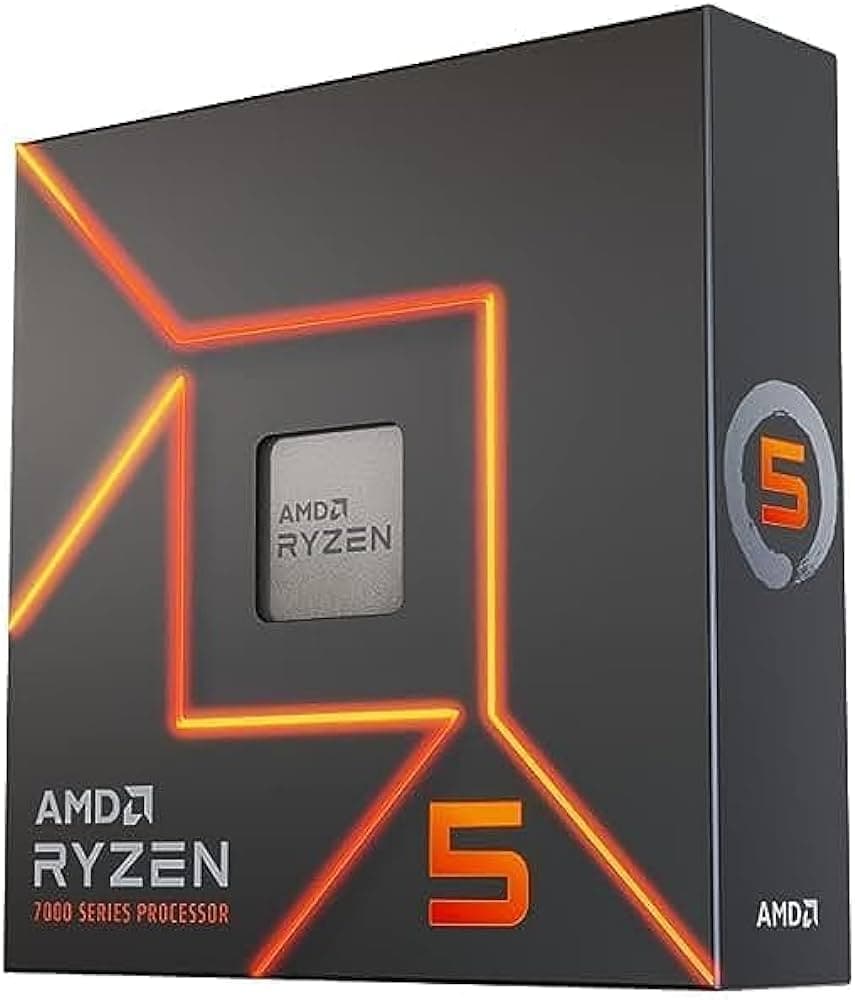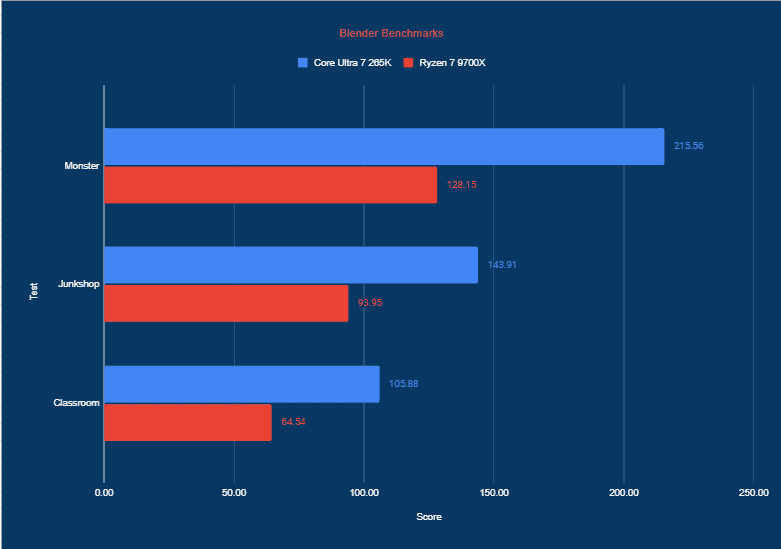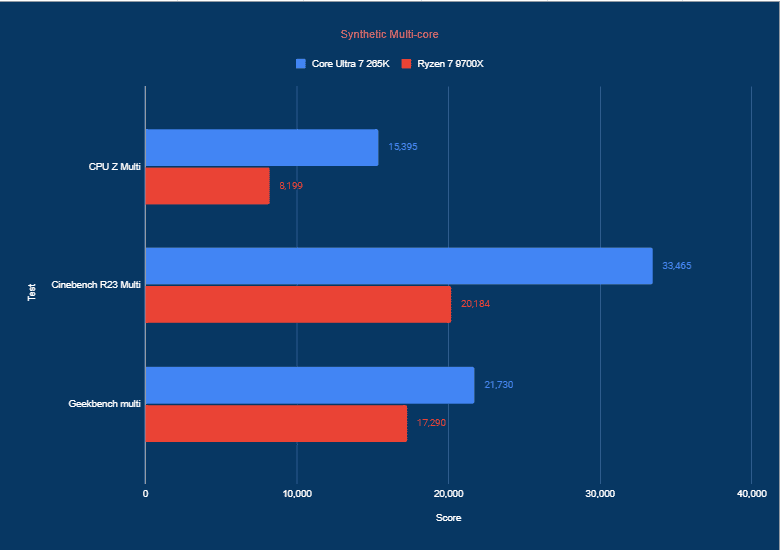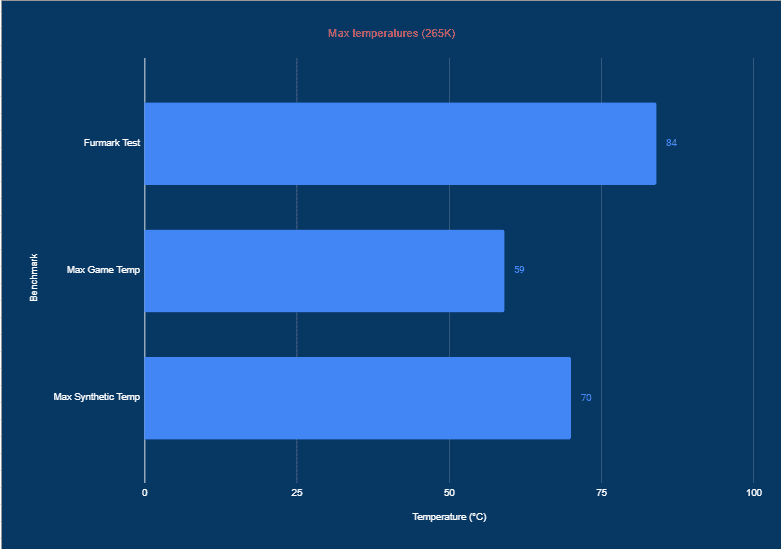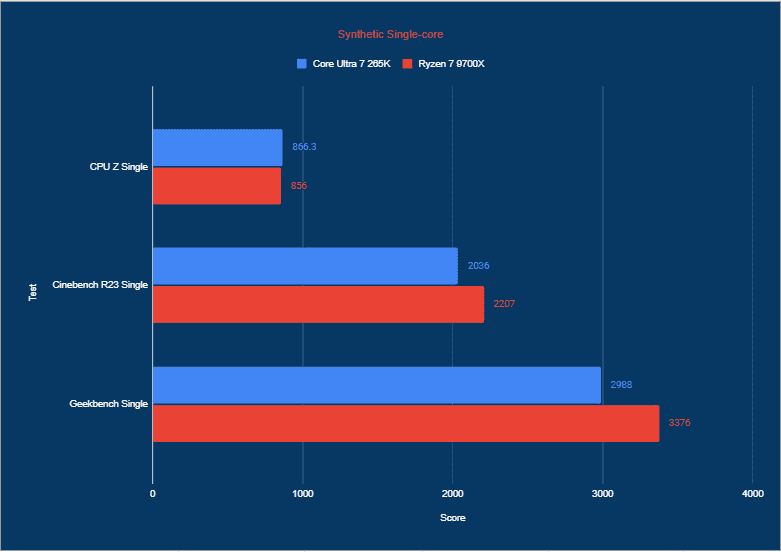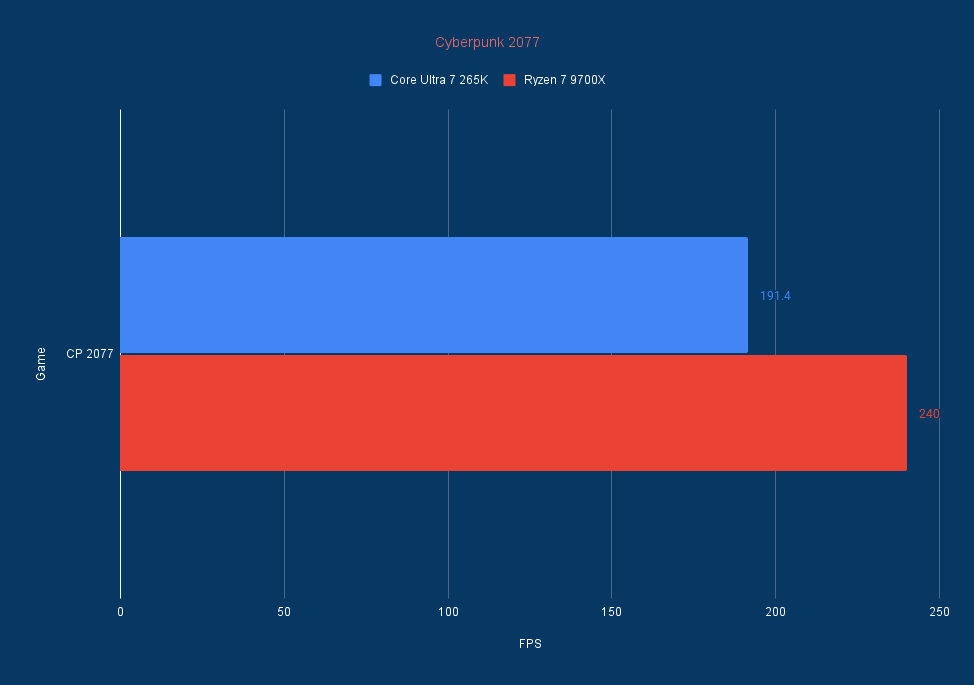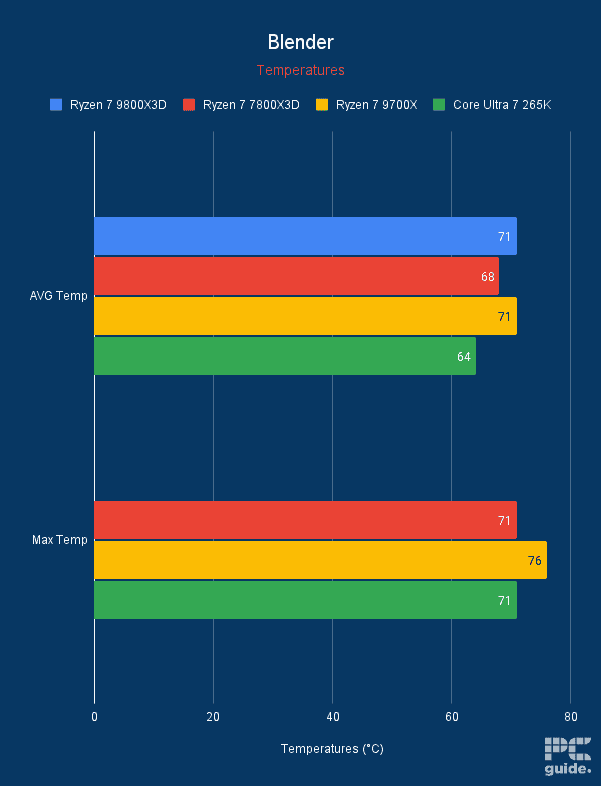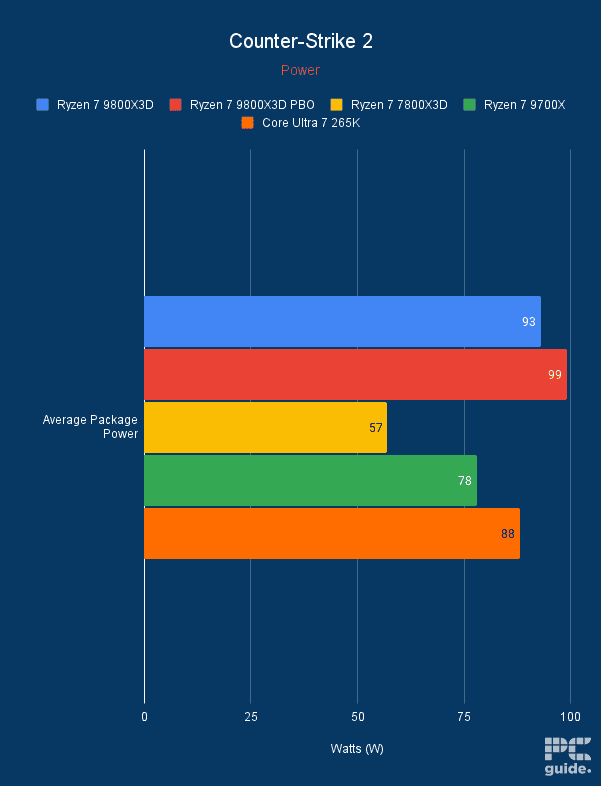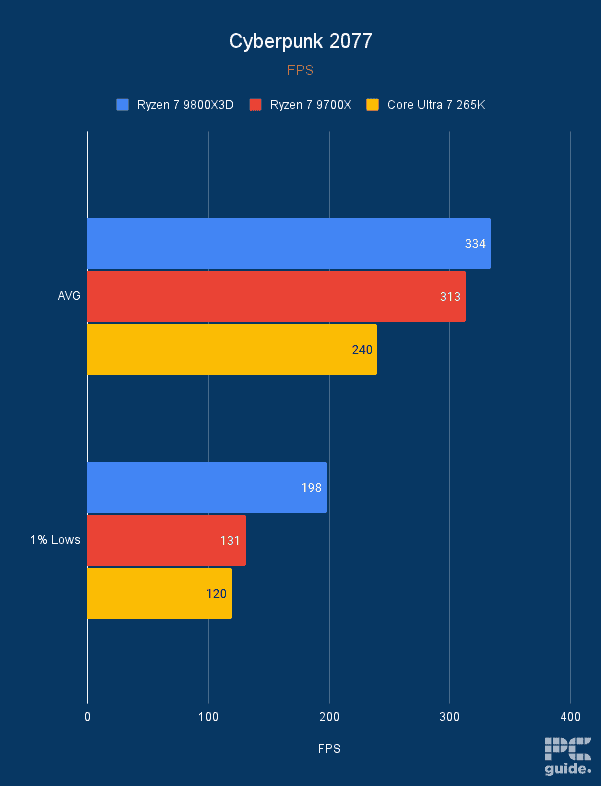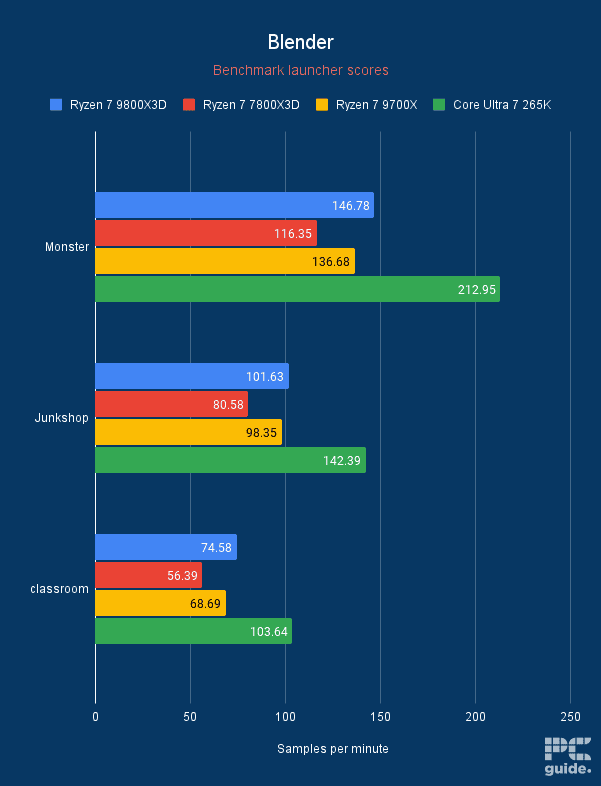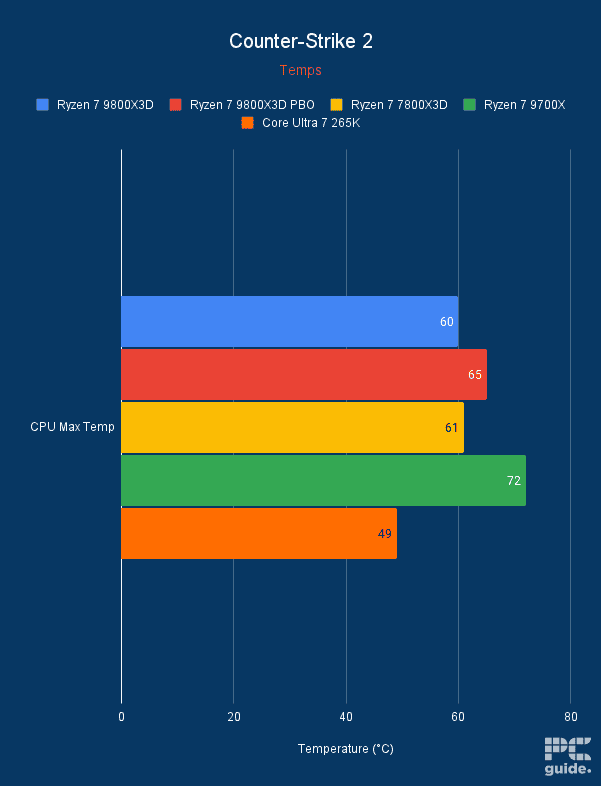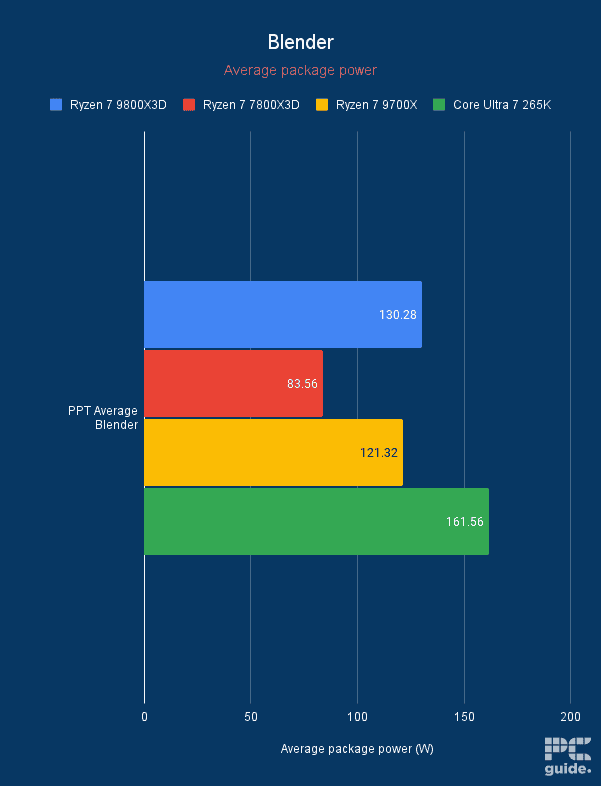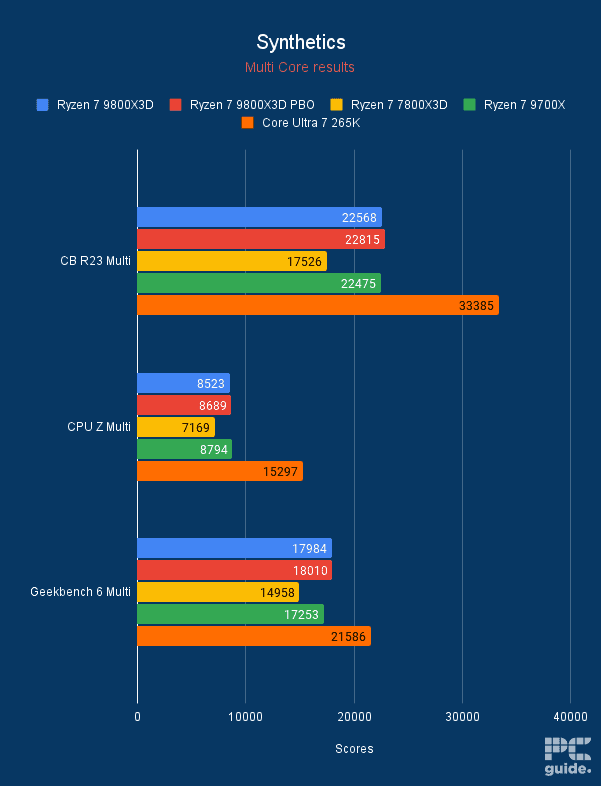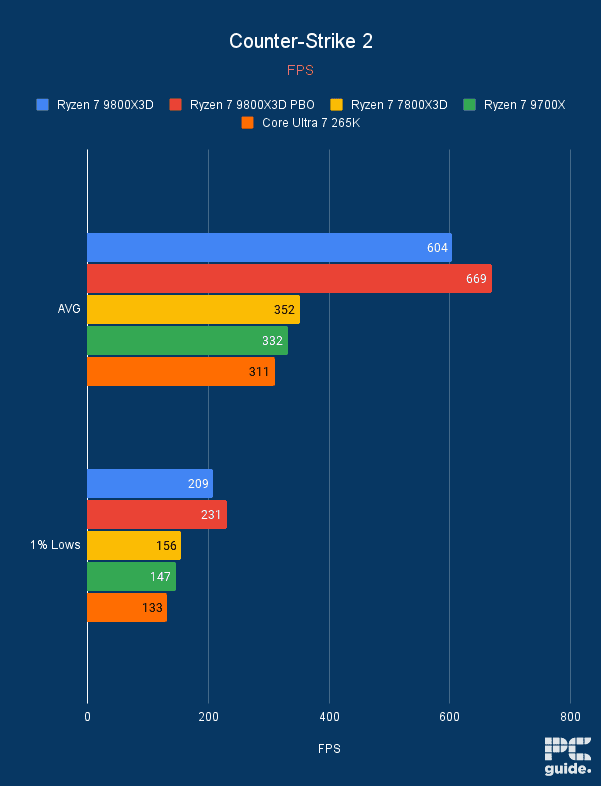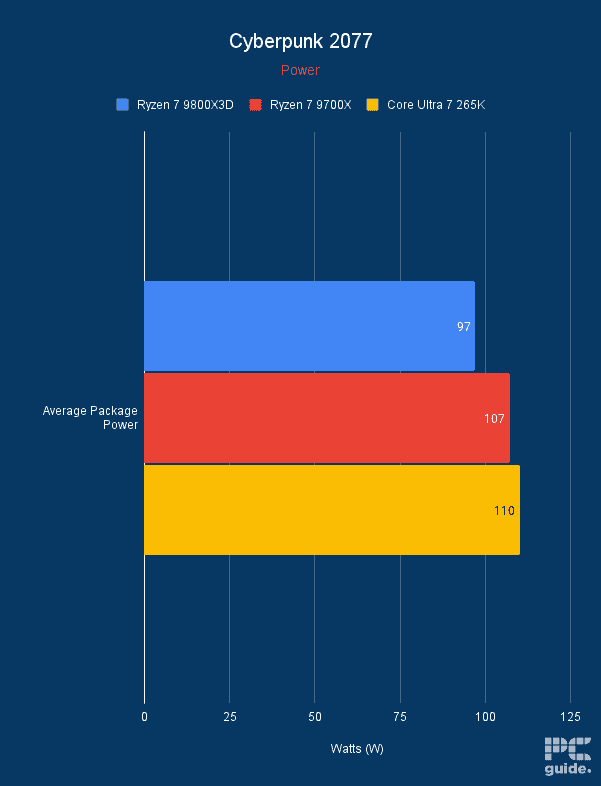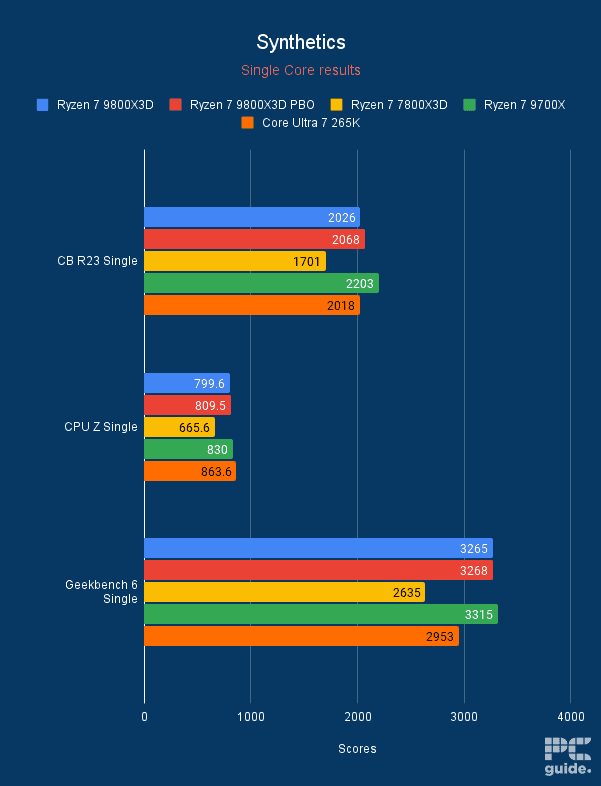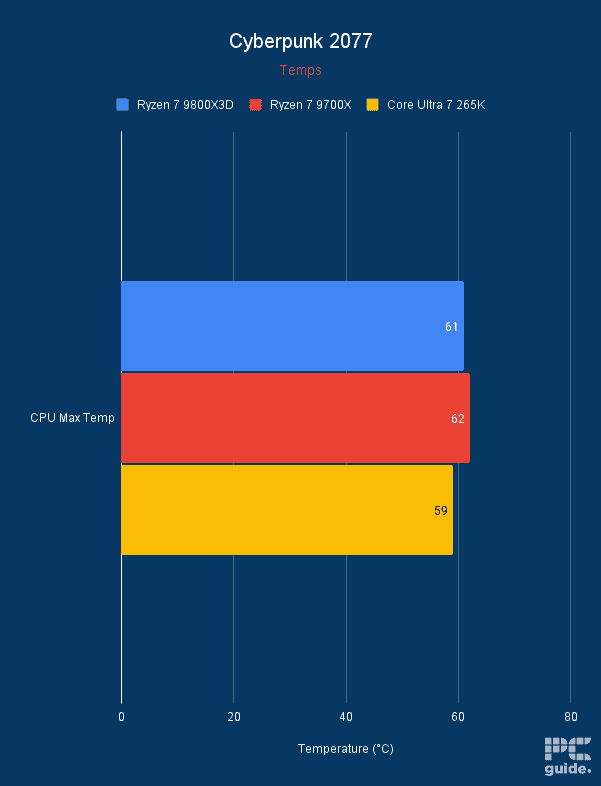Best CPU for RTX 4060 Ti in 2025 – our top picks tested and reviewed

Table of Contents
The RTX 4060 Ti is a beefed-up version of the base RTX 4060 with more cores and speed. So, it would make sense to pair it with a solid entry-level or mid-range processor that can complement its performance and deliver good results at 1080p or 1440p, as that is where this card excels, as we found during our RTX 4060 Ti review.
That being said, for 1080p and 1440p gaming, you’ll need a CPU that can keep up with the GPU to avoid a bottleneck, and luckily, almost every CPU from the Intel 12th – 14th gen to AMD Ryzen 5000 – 9000 should be able to easily keep up with the 4060 Ti.
Prime Day is finally here! Find all the biggest tech and PC deals below.
- Sapphire 11348-03-20G Pulse AMD Radeon™ RX 9070 XT Was $779 Now $739
- AMD Ryzen 7 7800X3D 8-Core, 16-Thread Desktop Processor Was $449 Now $341
- ASUS RTX™ 5060 OC Edition Graphics Card Was $379 Now $339
- LG 77-Inch Class OLED evo AI 4K C5 Series Smart TV Was $3,696 Now $2,796
- Intel® Core™ i7-14700K New Gaming Desktop Was $320.99 Now $274
- Lexar 2TB NM1090 w/HeatSink SSD PCIe Gen5x4 NVMe M.2 Was $281.97 Now $214.98
- Apple Watch Series 10 GPS + Cellular 42mm case Smartwatch Was $499.99 Now $379.99
- ASUS ROG Strix G16 (2025) 16" FHD, RTX 5060 gaming laptop Was $1,499.99 Now $1,274.99
- Apple iPad mini (A17 Pro): Apple Intelligence Was $499.99 Now $379.99
*Prices and savings subject to change. Click through to get the current prices.
While options like the high-end X3D CPUs such as the Ryzen 9 9950X3D, 9900X3D, or even the 7950X3D are overkill for this processor, they can be a worthwhile investment as you can easily upgrade to a more powerful GPU like the RTX 5080 without worrying about bottleneck issues.
So, we selected a handful of processors based on their price, features, position in the performance hierarchy, and the performance they showcased during our in-house testing. This allows us to gauge their real-world performance and not rely on the spec sheet and only recommend the best pairings. So, without further ado, let’s get right to it.
Products at a glance
-
Best CPU for RTX 4060 Ti
AMD Ryzen 9 7900X
- Cores: 12
- Threads : 24
- Boost clock speed: 5.6 GHz
- Base clock speed: 4.7 GHz
- L3 Cache: 64 MB
- TDP: 170 W
-
Best Intel CPU for RTX 4060 Ti
Intel Core Ultra 7 265K
- Cores: 20 (8P/12E)
- Threads: 20
- Boost clock speed: 5.5GHz
- Base clock speed: 3.9GHz P-core/3.3GHz E-core
- L3 cache: 30MB
- TDP: 125W base/250W max
-
Best gaming CPU for RTX 4060 Ti
AMD Ryzen 7 9800X3D
- Cores: 8
- Threads: 16
- Boost clock speed: 5.2GHz
- Base clock speed: 4.7GHz
- L3 cache: 96MB
- TDP: 120W
-
Best mid-range CPU for RTX 4060 Ti
Intel Core i5-13600K
- Cores: 14 (6P-8E)
- Threads: 20
- Boost speed : P-Core 5.1GHz / E-Core 3.5GHz
- Base speed: P-Core 3.5GHz / E-Core 2.6GHz
- L3 Cache: 24MB
- TDP: 181W
-
Best budget CPU for RTX 4060 Ti
AMD Ryzen 5 7600X
- Cores: 6
- Threads : 12
- Boost clock speed: 5.3 GHz
- Base clock speed: 4.7 GHz
- L3 Cache: 32 MB
- TDP: 105W
How we selected the best CPU for RTX 4060 Ti
There’s a lot of choices, and, as always, how you pick the CPU should be based on needs and the available budget. We picked the best CPU for this card and its two variants, 8GB and 16GB, based on the possible considerations you have. Along with spec comparison and customers’ opinions, we also tested the CPUs hands-on to give you better insights.
For example, what if you only have a limited budget to spend on a CPU? You won’t be able to get a pricey Intel Core Ultra 200 or Ryzen 9000 CPU and may have to opt for a budget option. Or, if you want to go for a new-gen CPU but want to have the option to upgrade down the line, you may want to go more mid-tier than budget.
We’ve curated our best CPU list based on these possibilities; at the same time, we’re going for CPUs that avoid bottlenecks and will offer performance in the near future. Let’s take a look at our top picks.



- Cores: 12
- Threads : 24
- Boost clock speed: 5.6 GHz
- Base clock speed: 4.7 GHz
- L3 Cache: 64 MB
- TDP: 170 W
- Platform: AMD Socket AM5
- Strong multi-core performance
- Good value to performance ratio
- Plenty of headroom for RTX 4060 Ti (and beyond)
- A little pricey for some
- Temperature control is noted to a problem when playing demanding titles
If money isn’t your main concern, but you still want decent value, pairing the 4060 Ti with AMD’s Ryzen 7900X is a great choice. In our 7900X review, we found out that the processor is suitable for productivity as well as gaming. Further, it also delivered impressive numbers when it came to synthetic benchmarks. It’s also a solid choice for gaming, so it can easily support the GPU on secondary gaming duties while performing other tasks. And that’s why our team gave it a rating of 4.5 stars.
The 7900 and 7900X CPUs aren’t the flagships of the Ryzen 7000 series; however, picking the 7900X gives you a very capable CPU at your system’s core, with headroom to upgrade beyond the 4060 Ti if you ever want to. Not to mention, it offers good value and pairs very nicely with that specific card.
Well, it provides enough horsepower to keep instructions ticking over nicely. AMD’s 7900X has 8 cores, 16 threads, and a 5.6GHz boost clock speed – enough to keep your system ticking along nicely. As far as cache specs are concerned, you get 12MB L2 cache and 64MB L3 cache, which should give you an idea of its robust configuration.
This CPU can work hard, and play hard too. It is just as comfortable gaming as it is in workstation and productivity scenarios, a real jack of all trades, if you will.
PC Guide
As for its gaming performance, we put the 7900X and the RTX 4070 Ti Super together and ran Days Gone and Cyberpunk 2077 at 1080p low settings. This puts the stress on the CPU to keep up with the GPU and this pairing managed 276 and 299 FPS, respectively with 84 and 128 1% lows. So, this is an excellent processor that can keep up with budget GPUs for 1080p and 1440p gaming.
That being said, the 7900X is a good value for our money, which makes it an excellent CPU for the RTX 4060 Ti. Plus, as it is one of the latest processors, it will also give you plenty of room for any future upgrades to your build. With that said, note that this CPU comes with an AM5 socket, so make sure that the other components are compatible.

- Cores: 20 (8P/12E)
- Threads: 20
- Boost clock speed: 5.5GHz
- Base clock speed: 3.9GHz P-core/3.3GHz E-core
- L3 cache: 30MB
- TDP: 125W base/250W max
- Platform: LGA 1851 (Arrow Lake)
- Strong multi-core performance against 9700X
- More cost effective for Multi-threaded workloads
- Pretty much on par with the 9900X (multi-core performance)
- Gaming performance leaves much to be desired
- No generational improvement in many scenarios such as gaming
The RTX 4060 Ti comes in two variants: 8GB and 16GB VRAM, while the CUDA cores remain the same for both. So, if you’re looking for a solid mid-range processor with decent gaming performance and excellent multi-core results, we recommend the Core Ultra 7 265K. This processor sits in the middle of the Arrow Lake performance hierarchy, and we tested it for our 265K review. It had a significant generational uplift in multi-core performance.
To begin with, this processor has 20 cores split between 8 performance cores and 12 efficient cores, 20 threads, a base clock of 3.3 GHz, a boost clock speed of 5.5 GHz, and a 30MB Intel Smart Cache. What these specifications mean is that it has enough hardware under the hood to tackle resource-intensive workflows. The 30MB Smart Cache is accessible by all the cores, meaning the data is readily available, boosting performance and efficiency.
The “K” on this processor means its multiplier is unlocked, so you can overclock it. However, remember that overclocking a CPU increases its power draw and thermal output. We don’t recommend running a processor in a highly overclocked state, as that can lead to damage over time, and the warranty doesn’t cover that. However, if you still plan on overclocking it, we recommend using the best CPU cooler to ensure it doesn’t thermal throttle and performs optimally.
While the Intel Core Ultra 7 265K doesn't suffer the same performance-hindering issues as the other CPUs that fill the Ultra 200 lineup, it still isn't a desirable chip when compared against the market's alternatives.
PC Guide
During our testing, the maximum temperature we recorded was 84°C during the Furmark test, which is well below Intel’s maximum operating temperature limit of 105°C. So, Intel has greatly improved the efficiency and thermal design of the Arrow Lake processors.
As for gaming performance, we compared it against its rival, the Ryzen 7 9700X, and both CPUs were paired with the RTX 4070 Ti Super. The Core Ultra 7 265K managed 240 FPS in Cyberpunk 2077 at 1080p low resolution, while the 9700X could only deliver 191.4 FPS. On the other hand, it also dominated the 9700X in multi-core performance but fell a bit short in single-core performance as the 9700X took the win over there.
So, in terms of gaming and handling multi-threaded workflows, the 265K is a solid processor outperforming the competition, but it does cost more than the 9700X and add to that the expensive motherboard, and you’re looking at a greater cost shifting to the LGA 1851 platform than the AM5 platform.

- Cores: 8
- Threads: 16
- Boost clock speed: 5.2GHz
- Base clock speed: 4.7GHz
- L3 cache: 96MB
- TDP: 120W
- Platform: AM5
- It has better performance than the 7800X3D
- It is very energy efficient
- It can be overclocked to improve its productivity performance
- No DDR4 support, and AM5 can be an expensive upgrade
- “X” variant processors would be better for non-gamers
We’ve reviewed the RTX 4060 Ti, and it is an excellent GPU for gaming at 1080p and 1440p. That said, gaming at lower resolutions requires the CPU to keep up with the GPU, and if it can’t, the GPU is held back by the processor, which results in a CPU bottleneck. However, the Ryzen 7 9800X3D is the best gaming processor, succeeding the Ryzen 7 7800X3D, so you can easily pair it with this graphics card for 1080p/1440p gaming.
This CPU is based on the Zen 5 architecture, meaning it uses 4nm CPU process technology. So, more transistors can be fitted on top of the die, increasing the performance and efficiency as smaller transistors consume less energy. However, that is the case for the entire Ryzen 9000 series lineup, as they are all very energy efficient.
However, the main selling point of this processor is its massive 96MB L3 cache that is placed directly beneath the CCD. This is one of the changes that the 9800X3D has come with, as the previous X3D processors have the 3D V-Cache vertically mounted on top of the chip. That said, with this orientation, the heat dissipation of the CCD isn’t affected, while the performance boost by the additional L3 cache remains the same.
The chip's redesign has now made rendering and productivity tasks much more of a possibility on the X3D, with scores soaring above its predecessor and in line with the rest of AMD's line-up, improving on one of its previous cruxes.
PC Guide
So, any tasks that require or can make use of a large L3 cache experience a boost in performance with X3D processors. Games utilize this technology as more data can be stored on the chip, which means the processor doesn’t have to utilize resources to call the data, process it, and then send it forward. The data is readily available for the cores to access, which reduces access time and increases performance and efficiency.
In Cyberpunk 2077, it managed 334 FPS with a maximum temperature and power draw of 61°C and 97W, respectively. As for Counter-Strike 2, it delivered 604 FPS and 669 FPS with PBO enabled. This shows the potential of this chip, and it managed this performance with a maximum temperature of 60°/65°C and a 93/99W power draw. So, you should have no issue keeping it cool during gaming or work.
Another change this process brings is overclocking. The previous X3D processors didn’t have their multipliers unlocked, meaning they couldn’t be overclocked, but the 9800X3D can. This means that if you have tasks other than gaming, such as rendering or video editing, you can overclock it to boost its productive output while simultaneously ramping up its in-game performance as well.
So, this is an excellent processor that performs better in productivity workloads and is the best gaming processor money can buy. If you’re looking to build a new gaming PC with the Ryzen 7 9800X3D in the center, we’ve got you covered with the best GPU, motherboard, and CPU cooler for the 9800X3D.

- Good for productivity and gaming
- Strong multi-threaded performance
- Great value for money
- Value picks tend to be less strong with premium aspects of gaming, such as 4K
If you’re looking for a slightly cheaper option than the 7900X but still want a solid processor for gaming and professional tasks, we recommend the Intel Core i5-13600K. In our Intel Core i5-13600K review, we saw that the processor gave us impressive numbers in synthetic benchmarks.
Plus, we also got excellent framerates when we played CS2, Cyberpunk 2077, and Elden Ring. The performance is somewhat comparable to the Ryzen 7600X. However, the Intel chip is better when it comes to multi-core performance.
The mid-range darling of Intel’s Raptor Lake lineup, it’s a gaming and productivity jack-of-all-trades and usually costs around $50 less than the Ryzen 9 7900X—our top pick. Although a mid-range CPU for Intel, this processor outperforms its position compared to AMD’s hierarchy.
An excellent CPU through and through with fierce single and multi-core performance for the money.
PC Guide
The 13600K is sure to be a much-loved CPU a few years from now and features on many people’s ‘top CPUs’ list for its cost-effectiveness. Featuring 14 cores and 20 threads, it’s a good fit for anyone keen to game, but it also needs a processor that is reliably effective in productivity.
That said, it is based on Intel 7 lithography, meaning it uses 10nm CPU process technology. The larger the transistors, the more energy they require, and the Intel 13th and 14th-generation CPUs are notorious for being power-hungry. The base and turbo power for this CPU are 125W and 181W, respectively.
However, these values can climb if you overclock it, which means you’ll have to invest in robust cooling solutions like the best AIO cooler paired with the best thermal paste for efficient heat dissipation. That being said, we paired it with the RTX 3080 to test its gaming performance. It managed 179, 162, and 186 FPS in Cyberpunk 2077, Elden Ring, and GTA V, respectively, at 1080p low resolution.
Overall, this is a great CPU that isn’t plagued by the instability issues as the flagship processors are, and if you want to build a complete 13600K build, we’ve got you covered with the best GPU and motherboards for 13600K.

- Cores: 6
- Threads : 12
- Boost clock speed: 5.3 GHz
- Base clock speed: 4.7 GHz
- L3 Cache: 32 MB
- TDP: 105W
- Platform: AMD Socket AM5
- Aggressively priced
- Strong gaming choice
- High base clock speed
- Strong AMD Ryzen CPU’s will provide better performance
We’ve picked the Ryzen 5 7600X as the pocket-friendly option to pair with the RTX 4060 Ti. This CPU offers good performance per cost and should pair well with an entry-level GPU without holding it back in low-resolution gaming. That being said, it can also be used with high-end GPUs as rendering frames in high resolutions is GPU dependant.
In our Ryzen 5 7600X review, we ran Cyberpunk 2077 and Days Gone at 1080p low resolution paired with an RTX 4070 Ti Super, and this pairing managed to deliver 295 and 236 FPS, respectively. This shows that this processor can handle this graphics card and its processing speed at low resolultions, and if you were ever to upgrade to a more powerful GPU, you wouldn’t have to worry about bottleneck issues.
The Ryzen 5 7600X brings big value for a small price – it performs well in gaming workloads and can hold it's own in more productive tasks.
PC Guide
This CPU sits behind the 13600K here on this list on performance, but at the $300 level, this CPU has plenty to offer. A 4.7GHz base clock, which is good for single-core productivity, a 6-core, 12-thread chip that pips the 7600 non-X, and takes the lead over the hugely favored 5800X3D of AMD’s last-gen.
For an RTX 4060 Ti build, this is the cheapest option of the current generation from Intel and AMD that we’d go for. This is both because of the potential upgrade paths you could take on socket AM5 and because it has enough power to work well with it.
Why you can trust us
Here at PC Guide, we believe in rigorous hands-on testing as only then can we accurately gauge the real-world performance of any product we recommend. We test the motherboard, routers, laptops, GPU, and other hardware that we recommend, but there are instances when some products aren’t tested, but we try to test and review them as soon as possible.
There is no leeway for compromise when it comes to our editorial standards, as we aim to maintain the highest level possible. Our testing and reviewing process is also free from any bias, meaning what you see is what you get so when we suggest any product, it made the list based on merit. We believe in putting quality, reliability, honesty, transparency, and performance above all else so our readers get the best options out there.
Considerations for the best CPU for RTX 4060 Ti
Here are a few things that you should consider before getting a processor for your build –
Motherboard Compatibility
Make sure the CPU you choose is compatible with the motherboard socket you have or plan to purchase. Different CPU manufacturers use different sockets, and CPUs won’t work across brands on the same socket. Check the motherboard specifications before buying a CPU.
Price
Always spend what you can afford on CPUs. Most current-gen processors are capable, but it makes sense to pair mid-tier GPUs with mid or upper-tier CPUs. There’s little point spending on, say, a 13900K and then wondering why you can’t get smooth gameplay with a 4060 Ti in 4K at max settings. Spending $50 more for the next CPU up (in this list) is far more sensible for a balanced system than spending several hundred dollars more.
Upgrade path
All CPUs on this list allow you to upgrade to a significantly more powerful CPU in the future. Although Intel’s 13-Gen (Raptor Lake) CPUs were a stepping stone to Meteor Lake, Raptor Lake still takes advantage of PCIe Gen 5.0 and DDR5 RAM. That being said, you also have the option to go for previous generation processors, like the Ryzen 7 5800X3D, to save more, but it will limit you to the AM4 platform.
So, choose a processor wisely depending on your budget and if you have any plans to upgrade soon in the future.
FAQs
What is the best CPU for the RTX 4060 Ti 16GB?
The best CPUs to pair with the RTX 4060 Ti 16GB are either the AMD Ryzen 9 7900X or the Intel Core i7-14700K. These CPUs are equally impressive, delivering a great gaming performance in most modern titles and boosting your system’s overall efficiency. You can’t really go wrong. For a more mid-range option, check out the Intel Core i5-13600K or the AMD Ryzen 5 7600X, which will provide strong specs at a more affordable price. While for the absolute best option, the 9800X3D still reigns supreme.
Is the RTX 4060 Ti suitable for 4K gaming?
The RTX 4060 Ti isn’t suitable for 4K gaming, whether you’re considering the 8GB or 16GB variant. It lacks the proper hardware to render 4K and churn out a high FPS. So, if you’re planning on buying a 4060 Ti for UHD gaming, you’ll need to leverage DLSS 3 to get the FPS beyond 60, but at native, it isn’t going to be a smooth gaming experience. If you’re looking for a GPU that can manage 4K gaming on a budget, we recommend you check out the RX 9070 XT.
Do you need a different CPU for 4060 Ti 8GB and 16GB?
No, the two cards are virtually the same apart from the VRAM capacity, and so it doesn’t have different requirements to run either of the two graphics cards. So, no matter which CPU you get, either of the 4060 Tis will be fine with the processor you choose.
Final word
The RTX 4060 Ti is an entry-level graphics card that is built to push games at 1080p or 1440p. At lower resolutions, there is more load on the processor to keep up with the demands of the GPU, so to ensure there is no bottleneck, we chose the Ryzen 7 7900X as the best CPU for RTX 4060 Ti.
While some might think that this is overkill, a powerful processor can pair well with budget and high-end cards, meaning you won’t have to upgrade the CPU when you upgrade the GPU.