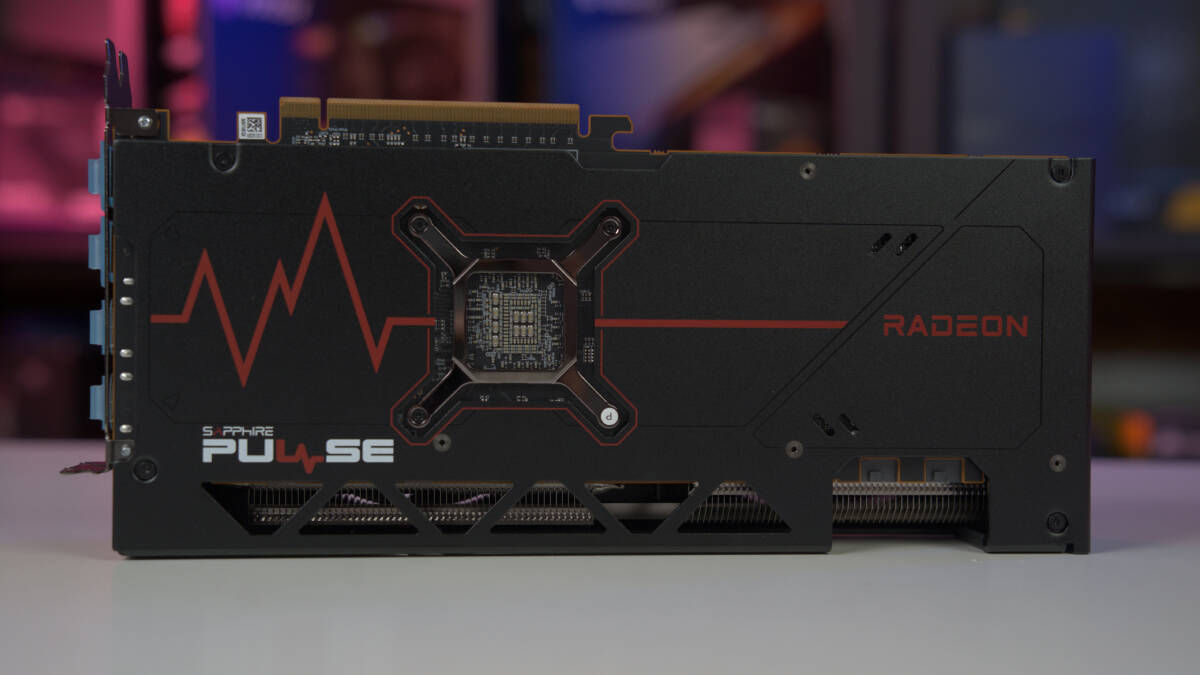Best GPUs for Core i5-13400 in 2025 – our top picks

Table of Contents
The Intel i5 processors offer the best balance between performance and value, and while everyone guns for the i7 or i9, we can't deny that the i5 CPUs also deliver amazing results. So, if you're looking for the best GPU for Core i5-13400, we’ve got your back.
Choosing a GPU for mid-range i5 CPUs also poses a challenge, as pairing it with a GPU with the highest price tag doesn't make sense, regardless of how appealing it might look. That means that the latest 50 series wouldn’t be the best option to include in this guide, although potentially the RTX 5060 could be an option in the future.
To that end, we've selected a few graphics cards after testing them in-house and looking at their prices and features. This allows us to recommend only the best pairing and showcase their real-world performance to paint a clear picture. You’ll also find their descriptions and pros and cons to help you kick off your buying journey in the best possible manner and make an informed decision.
Products at a glance
-
Best GPU for i5-13400 overall
Sapphire Radeon Pulse RX 7700 XT
- GPU: Navi 32
- Stream Processors: 3,456
- VRAM: 12GB GDDR6
- Bandwidth: 432 GB/sec
- Memory bus width: 192-bit
- Base clock speed: 1,435 MHz
-
Best AMD GPU for i5-13400
XFX Speedster SWFT319 Radeon RX 6800
- GPU: Navi 21 XL
- Stream Processors: 3840
- VRAM: 16 GB
- Bandwidth: 512.0 GB/s
- Base Clock Speed: 1700 MHz
- Boost Clock Speed: 2105 MHz
-
Best NVIDIA GPU for i5-13400
ASUS ROG Strix GeForce RTX 4060 OC
- GPU: AD107 die
- CUDA cores: 3,072
- VRAM: 8GB GDDR6 VRAM
- Bandwidth: 272 GB/s
- Memory bus width: 128-bit memory bus
- Base clock speed: 1830 MHz
-
Best Intel GPU for i5-13400
SPARKLE Intel Arc B580 TITAN OC
- GPU: BGM-G21
- Shading units: 2,560
- VRAM: 12GB GDDR6
- Memory bus width: 192-bit
- Bandwidth: 456GB/s
- Base/Boost clock speed: 2,670/2,740 MHz
How we picked the best GPU for i5-13400
We researched the market and found various options from Nvidia, AMD, and Intel. We filtered those options based on their price, compatibility, performance, and other features, such as DLSS, FSR, and XeSS. Plus, we have tested these GPUs hands-on to get a better look at their performance.
This gave us a list of GPUs that we think are the best to pair with an i5-13400. We're always updating our list with the latest information, so if there are better pairings than these, we'll be sure to update them, so check back with us. If you’re interested in learning about how we select and review products, head over to the PC Guide Testing Lab.
Our top picks
- GPU: Navi 32
- Stream Processors: 3,456
- VRAM: 12GB GDDR6
- Bandwidth: 432 GB/sec
- Memory bus width: 192-bit
- Base clock speed: 1,435 MHz
- Boost clock speed: 2,544 MHz
- Excellent for 1440p gaming
- Has FSR3 and Frame Generation support
- Relatively affordable price point
- Not the best GPU for 4K gaming
- Ray Tracing results might be lacking as compared to Nvidia GPUs
- RX 7800 XT offers better performance with a little price hike
If you were looking for the best GPU for the i5-13400, check out the RX 7700 XT. In our RX 7700 XT review, we found that it offers good 1440p performance with a reasonable price tag, making it a solid option that balances performance and value.
For starters, this graphics card features 12 GB of GDDR6 memory, which, combined with its 3,456 stream processors, should result in top-notch in-game performance. It also has 54 Ray Accelerators, which should help with Ray Tracing, but you'll most likely experience performance degradation if you use it in high settings.
It has a game frequency of 2,171 MHz and a boost frequency of 2,544 MHz. This means that this GPU should be able to handle most graphical tasks with relative ease, whether they involve high-definition gaming or video editing. On top of that, it has a 192-bit memory interface width, which should also help keep its performance quick and smooth.
When it comes to 4K, you might not get the best performance, as we found in our testing. 1440p seems to be more up its alley, even with maxed-out settings. That said, AMD claims you should get excellent 4K results in titles like Immortal of Aveum with FSR3 NativeAA Mode and Frame Generation enabled. This should take your FPS from 60 to 92, which is pretty decent for 4K gaming. However, the result most likely varies depending on the title.
If you're working with a more limited budget for modern gaming and don't want to miss out then the AMD Radeon RX 7700 XT could be just what you've been waiting for.
PC Guide
This GPU also makes use of the AMD Infinity Cache Technology. How that works is it stores frequently accessed and required data directly onto the GPU memory. So, when needed, the GPU doesn't have to call for it again and can quickly access it, reducing the access time and increasing efficiency. This technology should also contribute to boosting the overall performance of the GPU and your setup.
It doesn't end there, as it has plenty of technologies in its arsenal, such as AMD Radeon Chill. What this does is balance your FPS based on the in-game environments and movements. So, when there isn't much action, it'll drop the FPS, which should reduce its power consumption and keep the temperature under control.
On the other hand, when the situation calls for more FPS, the FPS should be ramped up to the defined cap so you can have a pleasant experience without disruptions.
Lastly, the great part of the latest generation of AMD GPUs is that they have Smart Access Memory (SAM) at their disposal. This means that if you ever plan on switching to a Team Red processor, the CPU and GPU should have better communication and performance due to that technology. It basically gives the CPU full access to the GPU, which results in reduced lag and increased efficiency, which means better in-game performance.
Overall, considering its abundance of latest-generation technologies, performance, and price point, the RX 7700 XT is one of the best GPUs to pair with an Intel i5-13400.
What users say
On Amazon, the Sapphire card has a rating of 4.1 stars. Most people liked the card’s performance and speed. “This card has worked beautifully for everything I’ve tried. It won’t run 4k games fast, but 1080p and 1440p usually work quite well. It’s also very quiet,” one of the customers wrote in a review. Some customers complained that the GPU crashed a few times initially, but then worked well.

- GPU: Navi 21 XL
- Stream Processors: 3840
- VRAM: 16 GB
- Bandwidth: 512.0 GB/s
- Base Clock Speed: 1700 MHz
- Boost Clock Speed: 2105 MHz
- 128 MB AMD Infinity Cache
- Higher stream processor count than RX 7600 XT
- 256-bit memory interface
- Not as energy-efficient
- Requires a minimum of 650W PSU
- Runs hot under intense load
This pick might be surprising, but the RX 6800 performs better than the alternative RX 7600 XT at 1080p and 1440p with high and ultra settings, as we found in our RX 6800 review. This is because the RX 6800 has more stream processors, transistors, and a higher L3 cache (AMD Infinity Cache).
It has a base frequency of 1,700 MHz, a boost frequency of 2,105 MHz, and 3,840 stream processors. These specifications mean that you should be able to comfortably run games at 1080p and 1440p with max settings without facing performance degradation.
However, if a title is giving you trouble, this GPU has AMD Radeon Super Resolution (RSR) backing it up. This technology uses in-driver upscaling to boost in-game performance. According to AMD, with RSR enabled to upscale 1440p to 4K, you should get 100 FPS compared to 50 FPS with RSR disabled on native 4K.
The AMD Radeon RX 6800 may be a little long in the tooth but it still offers excellent performance in 1080p and 1440p even if ray tracing isn't quite its biggest strength.
PC Guide
This GPU also features 16 GB of GDDR6 memory with a 256-bit memory interface width. This memory capacity should be enough, but some may find it limiting, as the more you crank up the in-game settings, the more VRAM is required.
The RX 6800 also sports a massive 128 MB AMD Infinity Cache. This means that more data can be stored in the GPU core and accessed for processing. This should help boost this GPU's in-game and overall performance in tasks like editing and rendering.
AMD also claims this GPU can support 4K at 120Hz and 8K at 60Hz. However, we don't think it can hit 120Hz at full 4K, and you might have to tweak a lot of settings to get there.
All in all, considering the features and functionalities of this GPU and the performance of the Intel i5-13400, this should be a solid pairing that delivers the best performance and value.
What users say
On Amazon, the XFX Speedster GPU has an average rating of 4.6 stars. Customers who wrote positive reviews mentioned that the card delivered good performance and stayed cool. “In COD MW3, I went from ~ 65 FPS on a mix of medium and lower settings to a sustained 125 – 150 FPS on mostly High and Ultra, with the exception of Shaders which I keep on Medium,” one of the customers wrote in a review.
- GPU: AD107 die
- CUDA cores: 3,072
- VRAM: 8GB GDDR6 VRAM
- Bandwidth: 272 GB/s
- Memory bus width: 128-bit memory bus
- Base clock speed: 1830 MHz
- Boost clock speed: 2670 MHz
- Efficient power draw
- Top-notch 1080p and 1440p performance at maxed-out settings
- It has support for DLSS 3.5
- 128-bit memory interface might limit its performance
- Struggles to push 4K
- Less VRAM and CUDA cores than RTX 3060
If you're looking for the best Nvidia GPU to pair with your Intel i5-13400, we recommend the RTX 4060. In our in-house testing of the RTX 4060, we saw that it performed exceptionally well despite the hardware it has under the hood.
For starters, this GPU has a base clock speed of 1.83 GHz, a boost clock speed of 2.46, 3,072 CUDA cores, and 35 Teraflops of Ray Tracing cores. You might notice that GPUs don't have breakneck clock speeds compared to CPUs. This is because CPUs focus more on accuracy and speed, whereas GPUs are more concerned about processing large amounts of data in parallel.
That said, the impressive amount of CUDA cores should be more than enough to handle various graphical tasks as they are responsible for processing and handling tasks in parallel. On top of that, the 35 TFLOPs of Ray Tracing cores should transform your in-game graphics into serene visuals.
The Nvidia RTX 4060 is a solid video card for 1080p and 1440p gaming at a good price point.
PC Guide
It also features 8 GB of GDDR6 memory with a 128-bit memory interface. While 8 GB might not seem like a lot by today's standards, Nvidia's design should efficiently use all the memory available and boost performance with other technologies like Nvidia Reflex and DLSS.
That said, the 128-bit memory interface does seem to be lacking, but during our testing, the RTX 4060 showed promising results in 1080p and 1440p at max settings. However, pushing 4K might not be 4060's ballgame, and if that is something you're looking for, it's better to upgrade to an RTX 4080, which we've also thoroughly tested.
Regarding connectivity options, it features HDMI and three display ports, which should allow you to set up a multi-monitor. According to Nvidia, you should be able to set up four 4K monitors at 120Hz with this GPU via HDMI or the Display ports.
What users say
On Amazon, the Asus ROG Strix card has an average rating of 4.7 stars, and over 1,700 people have reviewed it. “It runs great and so far has handled every game I have thrown at it on ultra high. Runs pretty cool under load. The top of the line cards are way out of my budget, but this 4060 gives me really good value,” one of the customers said in a review. A few critical reviews said that the price was high for an entry-level GPU.

- GPU: BGM-G21
- Shading units: 2,560
- VRAM: 12GB GDDR6
- Memory bus width: 192-bit
- Bandwidth: 456GB/s
- Base/Boost clock speed: 2,670/2,740 MHz
- Great price to performance
- Plenty of VRAM in comparison to the competition
- Well-built and slim design
- Only Gen 4 x8 PCIe – may be an issue for older motherboards
- Slightly more expensive than reference card
- Still occasional troubles in older games specifically
If you’re looking to build a budget gaming PC with excellent 1080p and 1440p performance, we recommend pairing the i5-13400 with the Intel Arc B580. This is the first Battlemage graphics card from Intel, and in our Arc B580 review, it showcased exceptional performance for a budget card, outperforming its competition by a significant margin.
Let’s kick things off with some specifications. This card has 20 Xe core, 2,560 shading units, a base clock speed of 1,700 MHz, a boost clock speed of 2,740 MHz, and 20 Ray Tracing units. What this means is that it has enough hardware under the hood to power through various graphically demanding tasks, such as rendering and gaming at high resolutions.
In addition, the Sparkle variant comes with a triple fan design, meaning you should get good cool performance. While the base TDP is 190W, it features an OC mode that ramps it up to 2,800 MHz and increases the power draw to 210W. However, this isn’t unexpected, as overclocking the GPU results in better performance but at a cost.
In direct comparison to the B580, you can consider the RTX 4060 and RX 7600. Choosing between these is the most likely scenario when building your PC with a similar price point. But the performance isn't quite the same, and the B580 seemingly beats them both out for the most part for cheaper.
PC Guide
This GPU also came with a support stand as it measures 315 x 117 x 44mm, making it a long card. So, the stand should work to eliminate the PCIe from any stress. Another neat aspect of this card is that it has 12GB of GDDR6 VRAM, which is great as Nvidia counterparts don’t offer that outside of the mid-range options, but this GPU even outperformed the RX 7600 XT, which has 16GB VRAM.
So, it had good hardware, but that also enabled it to perform pretty well during our in-house testing. It performed better than the RTX 4060 in the 3DMark and Handbrake test, with the RTX 4060 outperforming it in Blender. As for gaming, the B580 was able to push 4K in Doom Eternal with 90 FPS, while the 4060 failed to do so due to its 8GB VRAM.
However, in Shadow of the Tomb Raider, the two cards went toe-to-toe at 1080p with 135 and 136 FPS, respectively, but the higher up we went, the more the RTX 4060 started to lag behind as in 1440p, we got 96 FPS with B580, and 87 FPS with the Team Green’s budget options. At 4K, the performance gap grew even more as the B580 churned out 54 FPS natively, and the 4060 managed 39 FPS.
Overall, this performance is impressive for a budget card, and being able to come close to 60 FPS at 4K natively is amazing because by enabling XeSS 2 and XeFG, you can take its in-game performance to the next level. So, you should be able to enjoy gaming with this 13400 and B580 pairing on any resolution you want. However, keep in mind, this card is best suited for FHD and QHD, and its 4K performance depends on the title.
Features and considerations
Before investing in any GPU, there are a handful of factors that you need to keep in mind. These factors should help you avoid needless upgrades and filter your options until you have the best balance between performance and value. We've listed some of these factors below to help you make an informed decision.
Budget
Your budget is the first thing you need to consider before making a decision. If the GPU you're opting for exceeds your budget, there is no point in saving costs. On top of that, spending a good amount of money doesn't necessarily mean you'll get the best performance. If the GPU overshadows the CPU in terms of performance, there is a high likelihood that you'll experience bottleneck issues.
So, filter your options based on your budget and look for a GPU that balances raw performance and value and can last a few years
Your needs
Take into account your needs and what you're planning on using it for. For example, if you're a gamer planning on streaming, then a mid to high-end GPU would be more suited, as you'd want to stream your gameplay in good quality. The same goes for using it for professional reasons such as machine learning or deep learning.
However, if you want to play multi- and single-player games without streaming at 1440p with maximum presets, then you can go for options like the RTX 3080 or the RTX 4060 Ti, which do well at 1440p, according to our hands-on review.
Performance benchmarks
A good way to judge a GPU's performance is to look at its benchmarks. We also test our GPUs and list their gaming and synthetic benchmarks in our reviews. That said, you might wonder how benchmarks and reviews would help you when paired with entirely different components.
The answer is that there are plenty of reviews around the web, and you can find the ones that use the same GPU and CPU you're looking to pair. However, if you can't find your exact, the closest one to it should also help figure out how your setup might perform.
Compatibility
One of the most important things to check for is compatibility. Generally, the GPU and CPU have few compatibility issues, but the motherboard, however, needs to be checked for the PCIe slots and their availability. The good thing is that all PCIe generations are backward compatible, so even if you have a PCIe 5.0 slot, you can fit a PCIe 4.0 GPU, albeit with some performance degradation.
Other than that, check the GPU's length, width, and height and see whether your PC case has enough space to comfortably accommodate it. If it doesn't, you might need to purchase a new PC case or choose a twin-blade option. Lastly, you need to check whether your PSU has enough wattage to handle the GPU requirements. If the PSU can't handle the total power, it'll keep tripping, leading to disruption and a lot of frustration.
Is the Intel Core i5-13400 overclockable?
Unfortunately, the Intel i5-13400 isn't overclockable, and the maximum boost frequency is the limit to how fast this processor can go. However, if overclocking is something you want to do, we recommend getting your hands on a processor with the “K” moniker, as they come unlocked for overclocking from the manufacturer. An example would be the Intel Core i9-14900K, which we also have an in-depth review of.