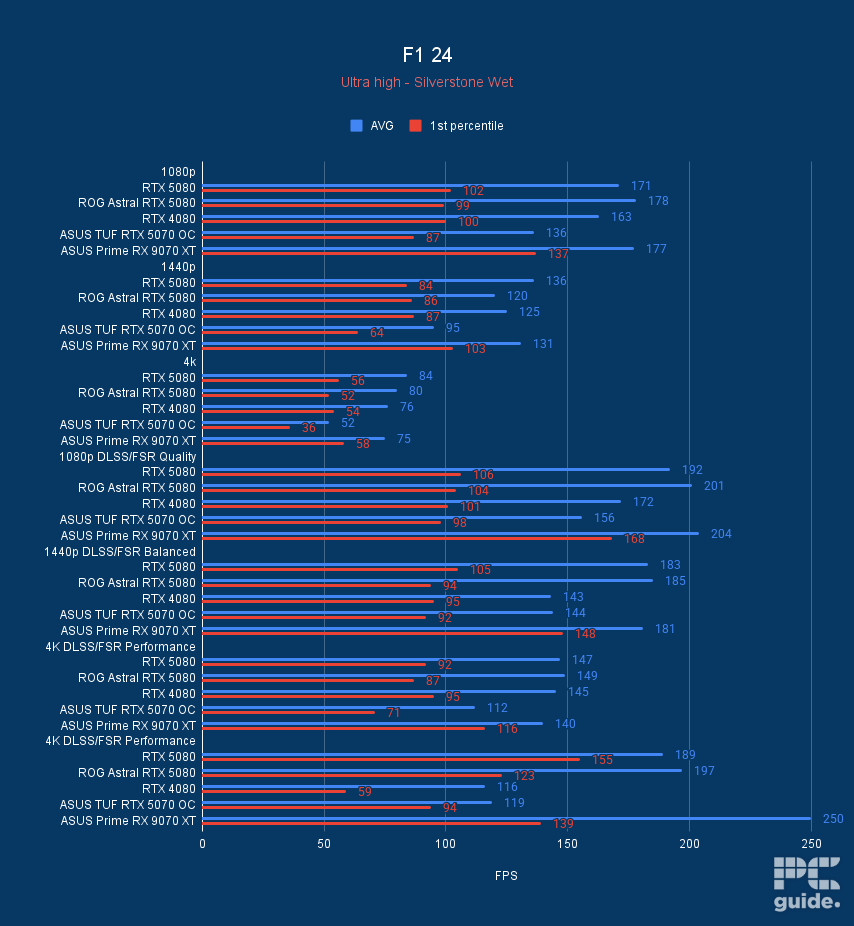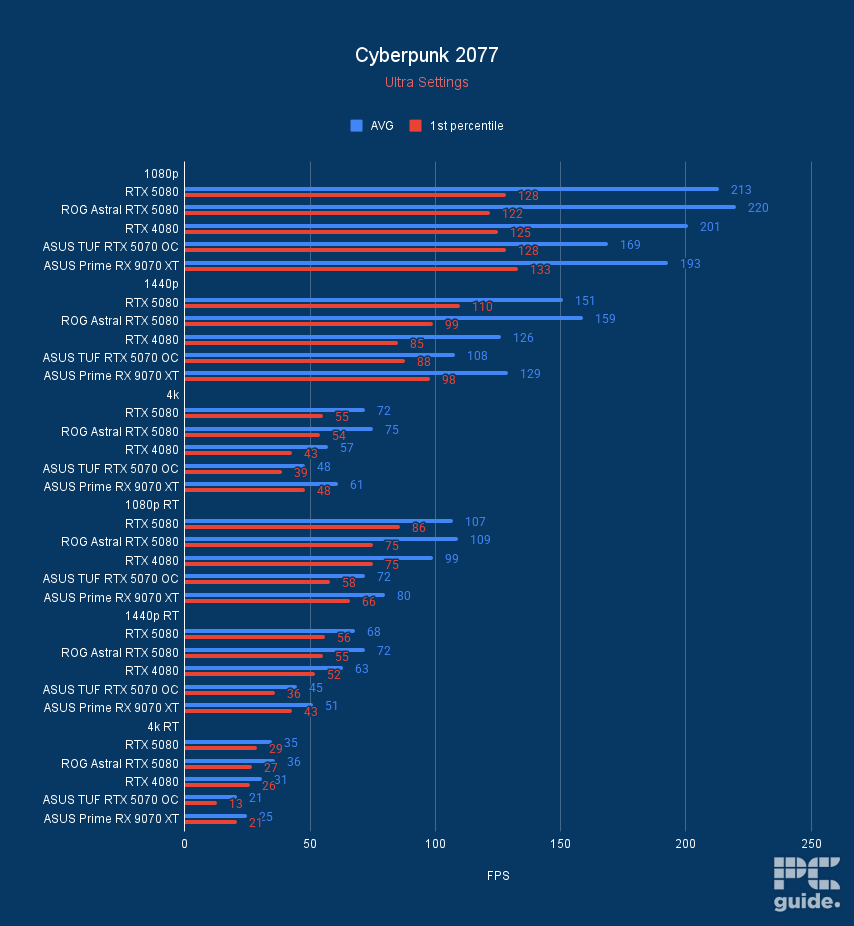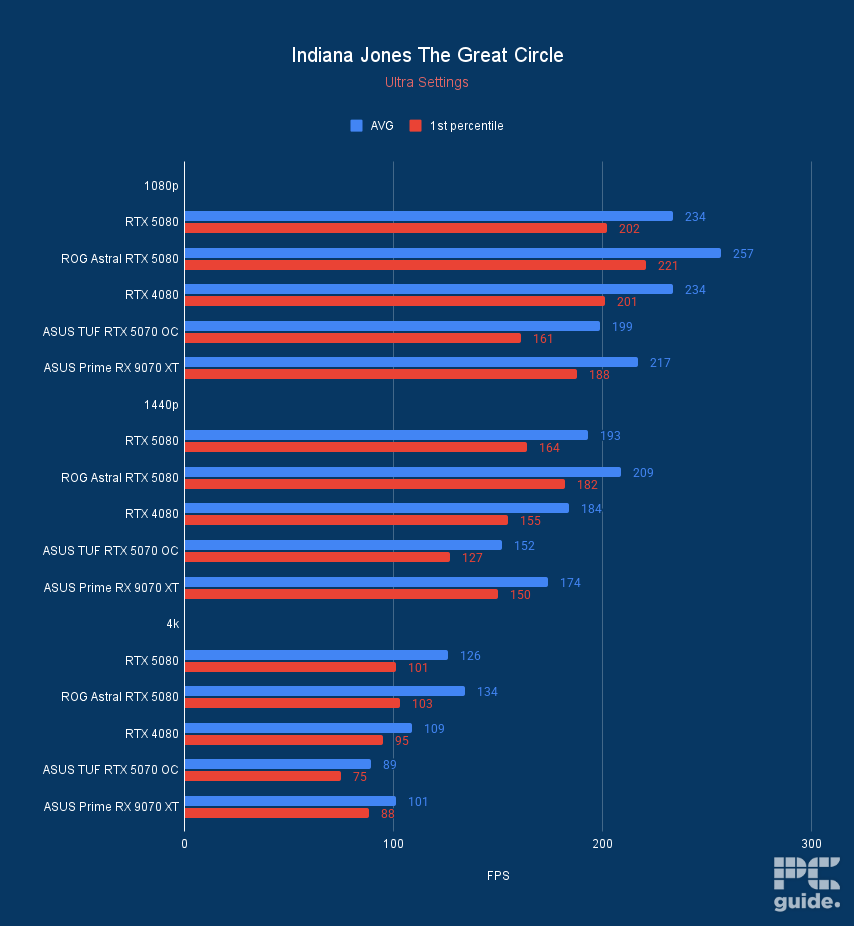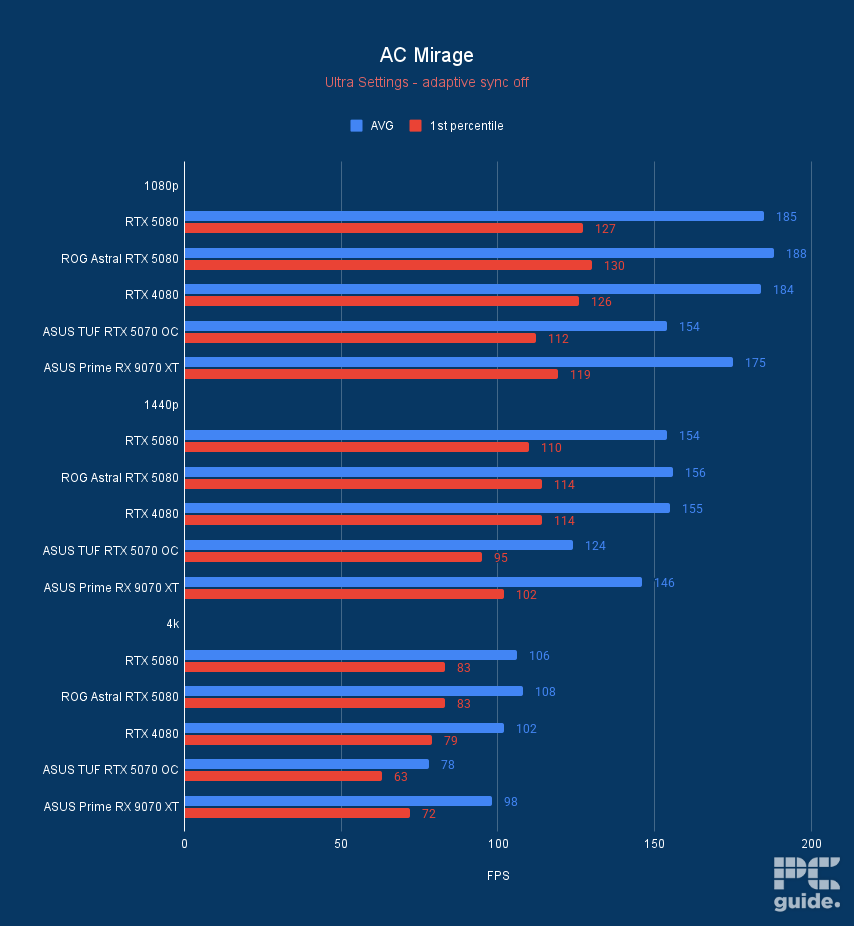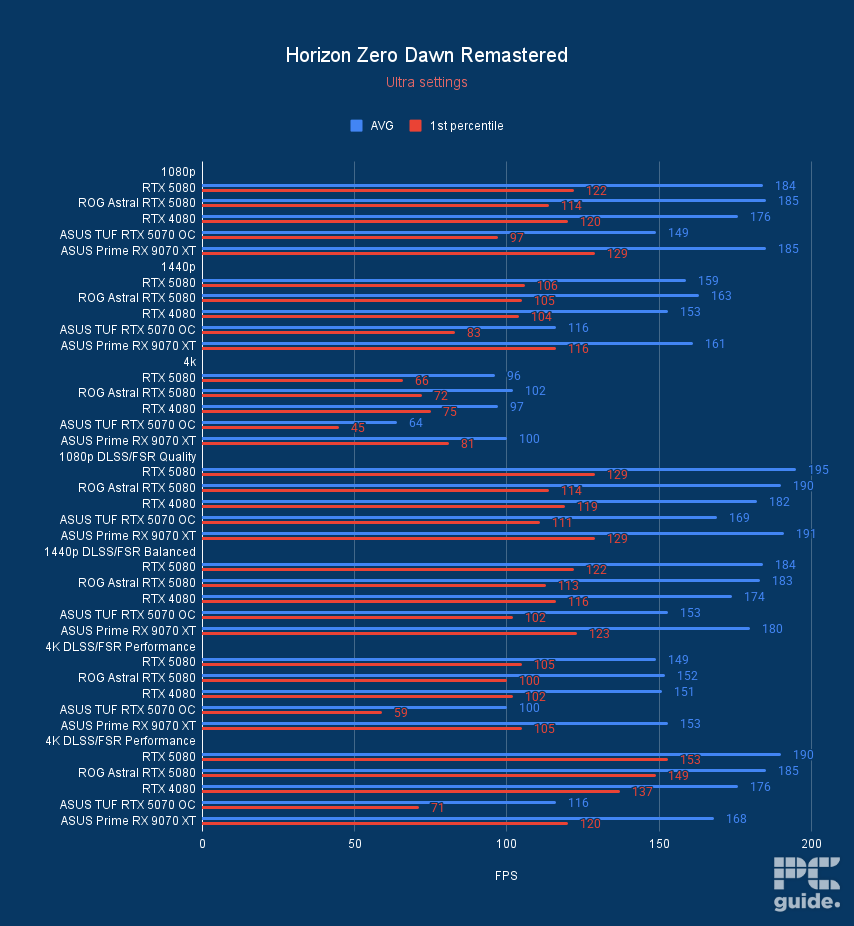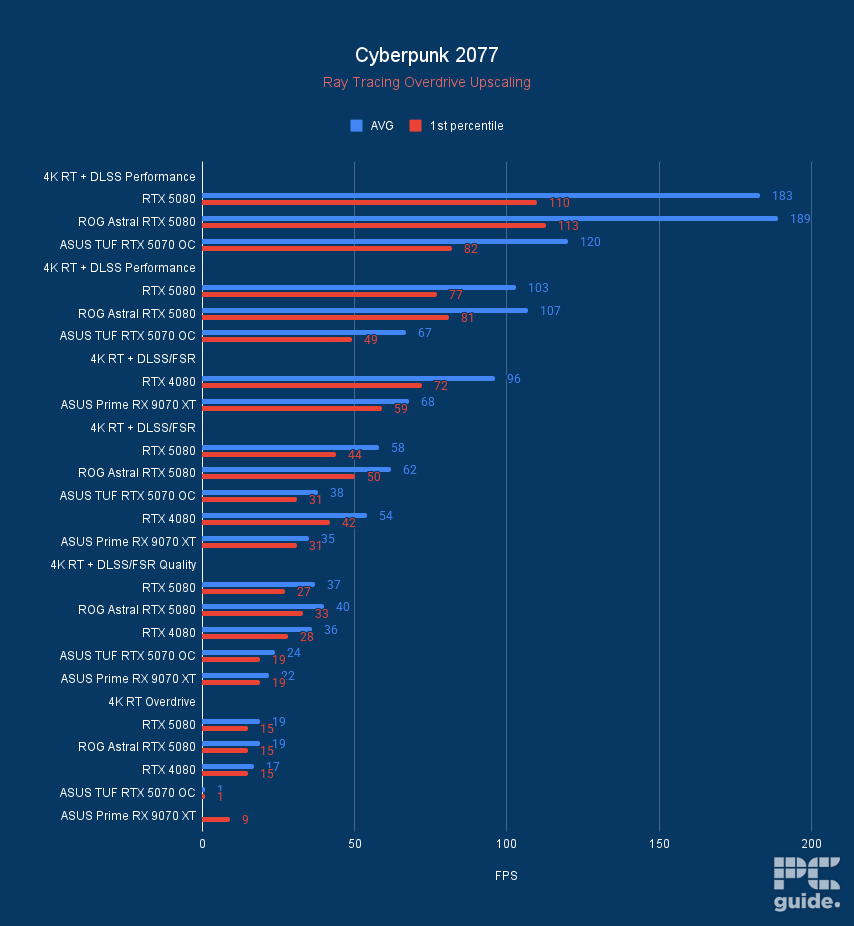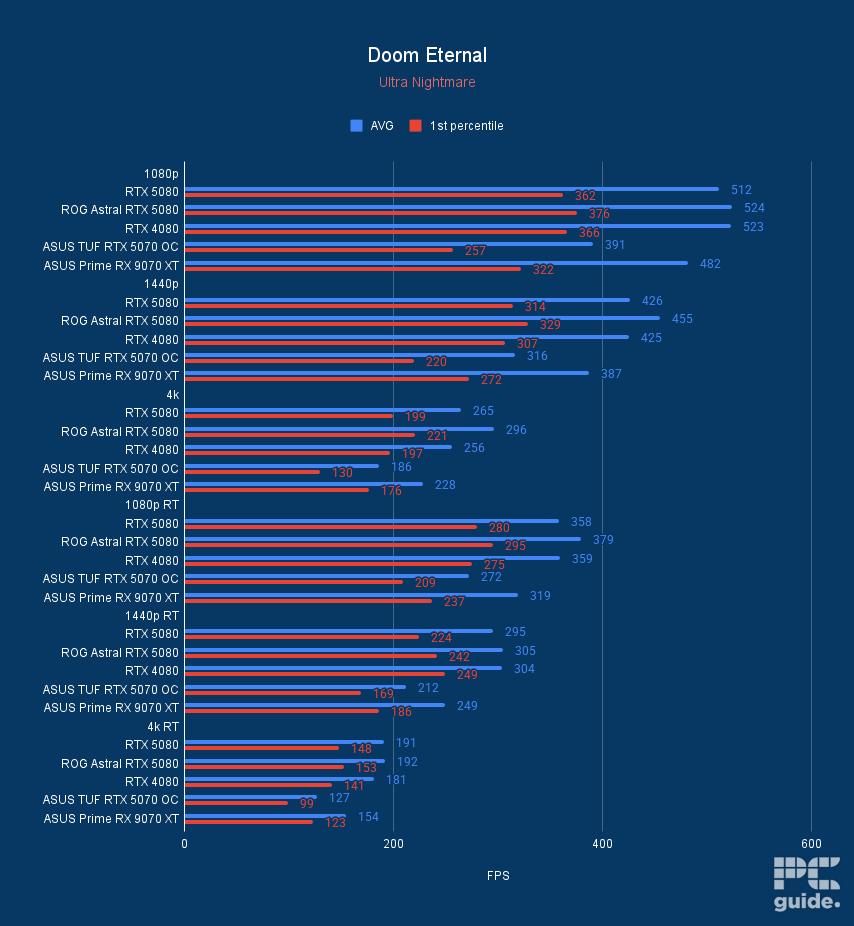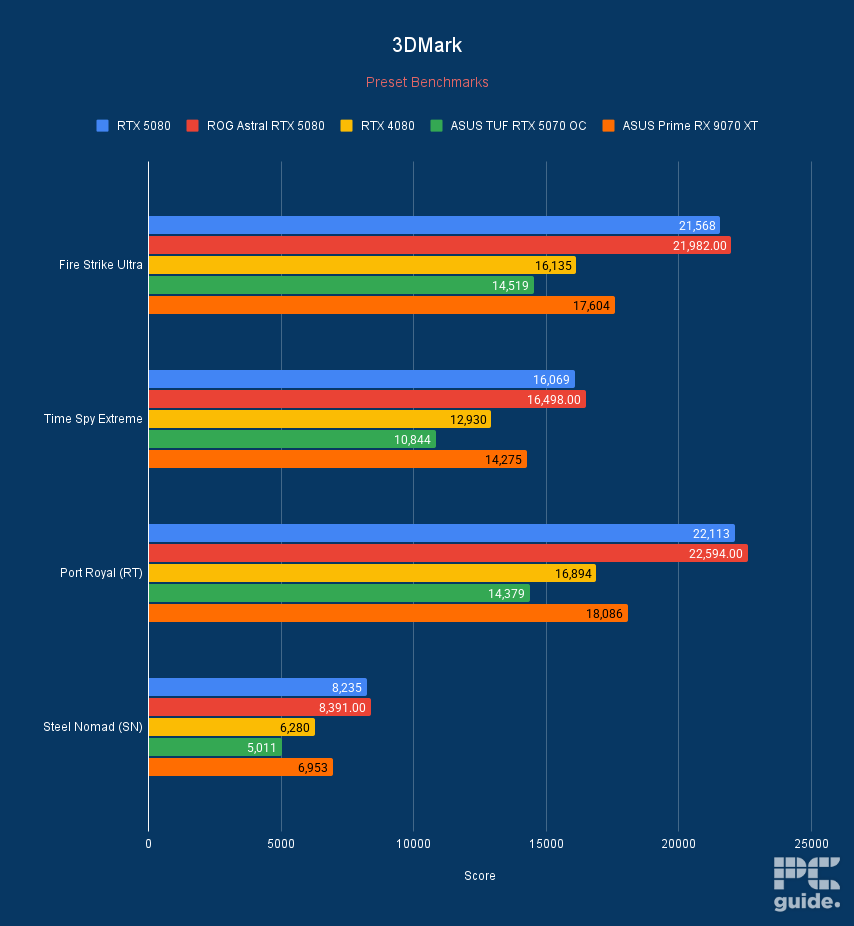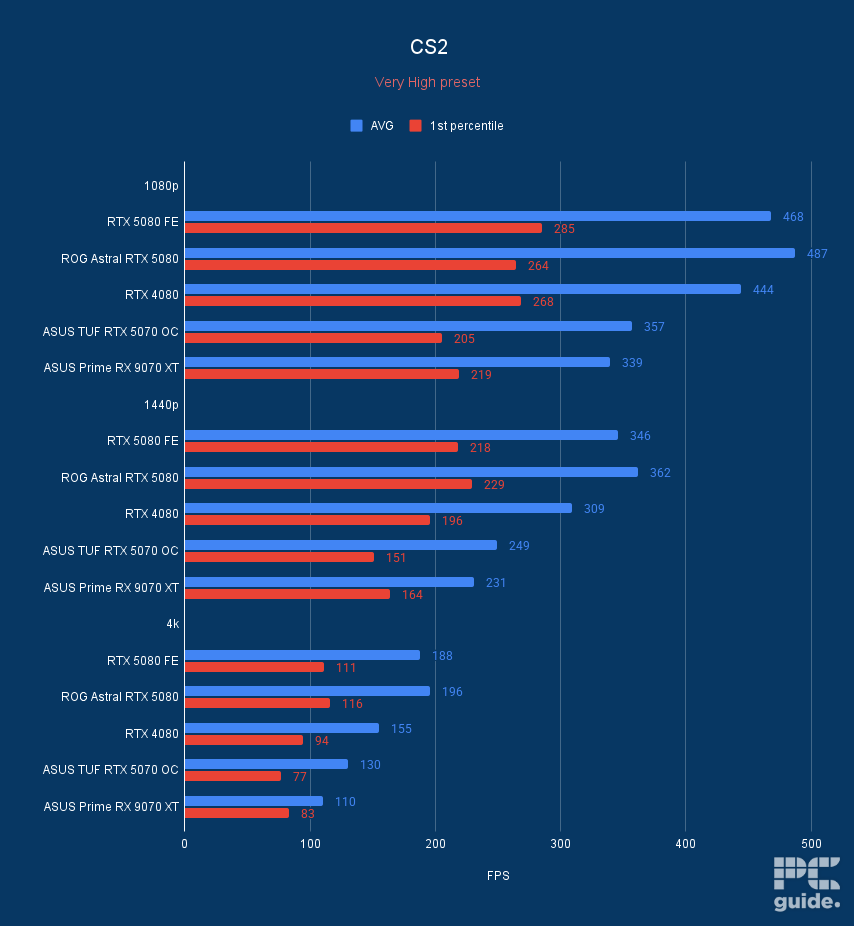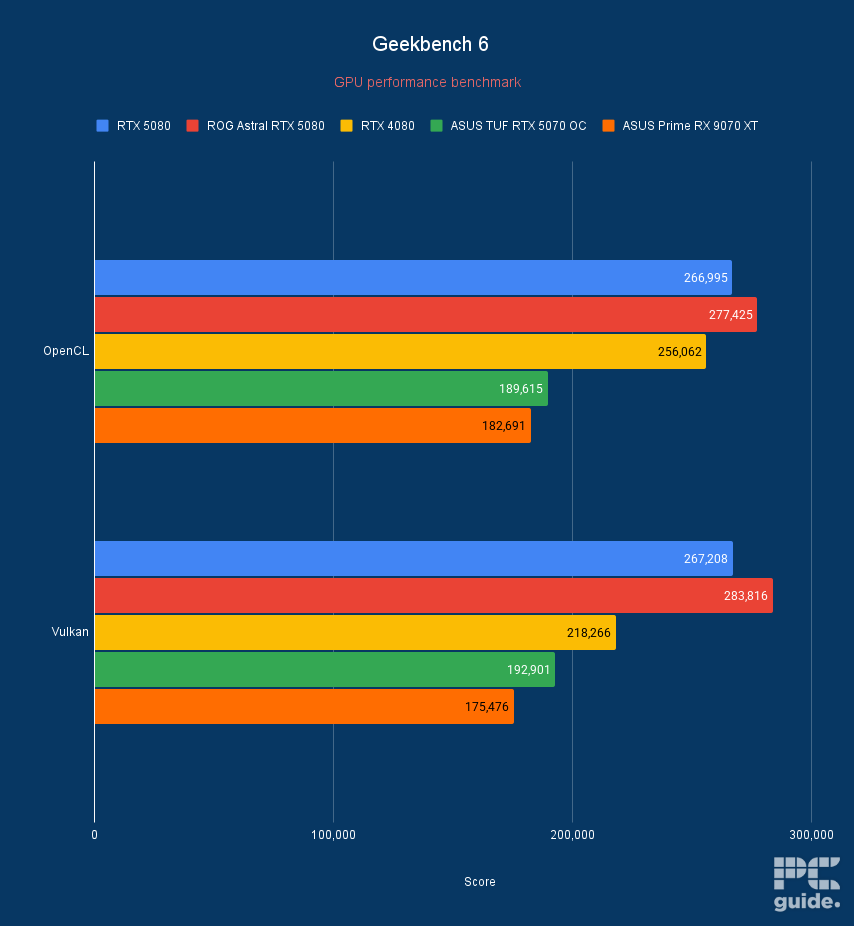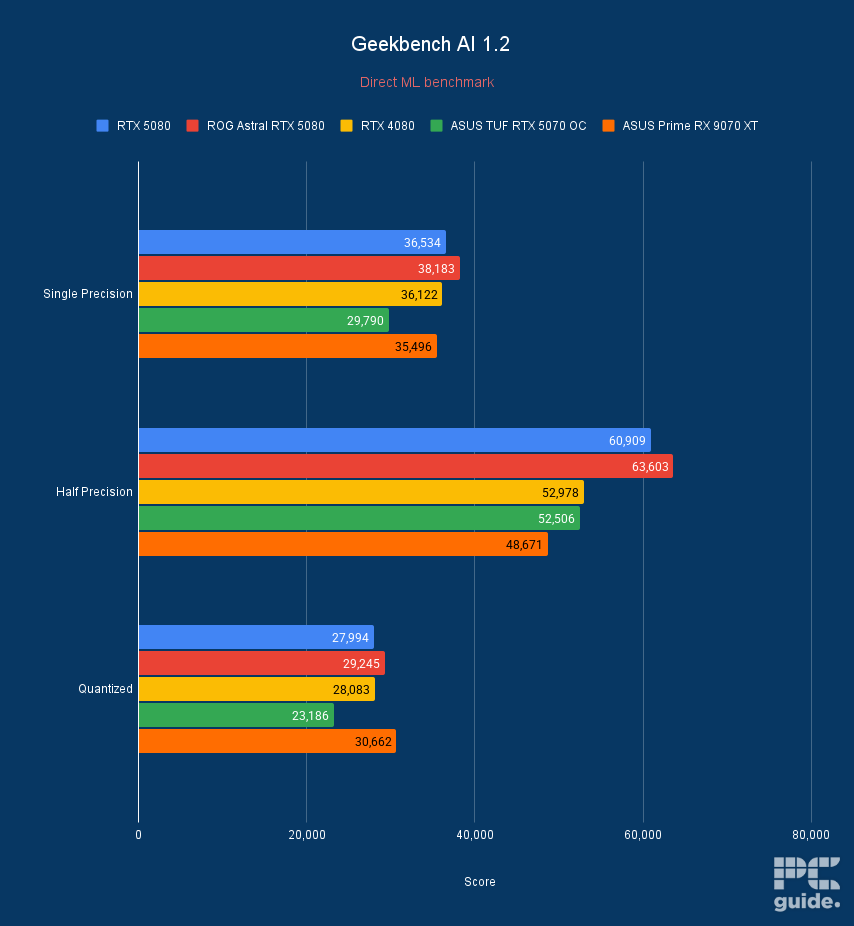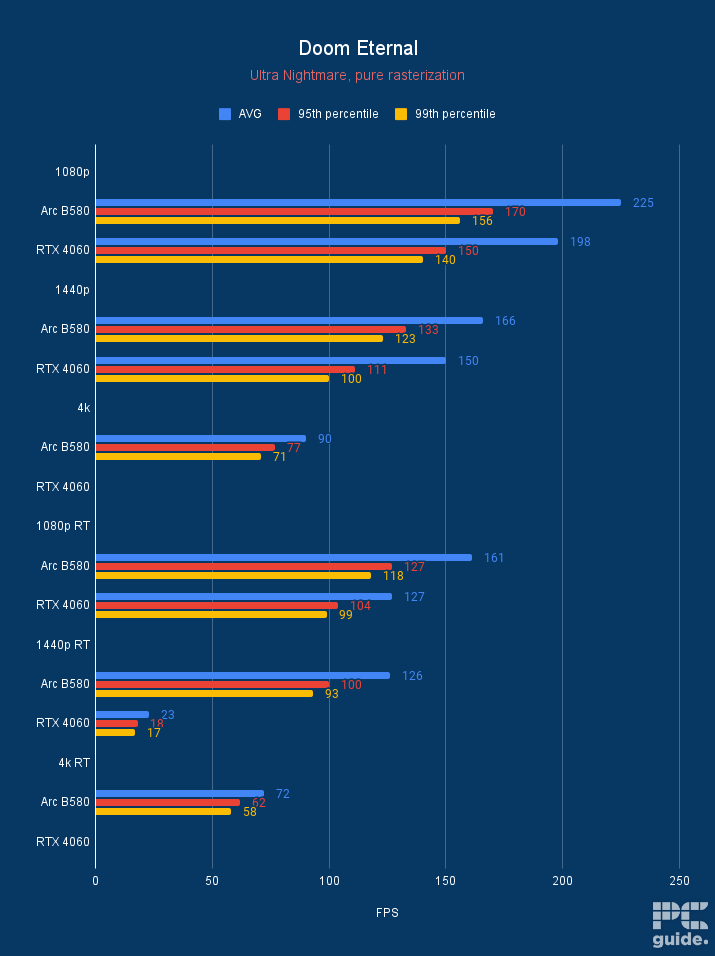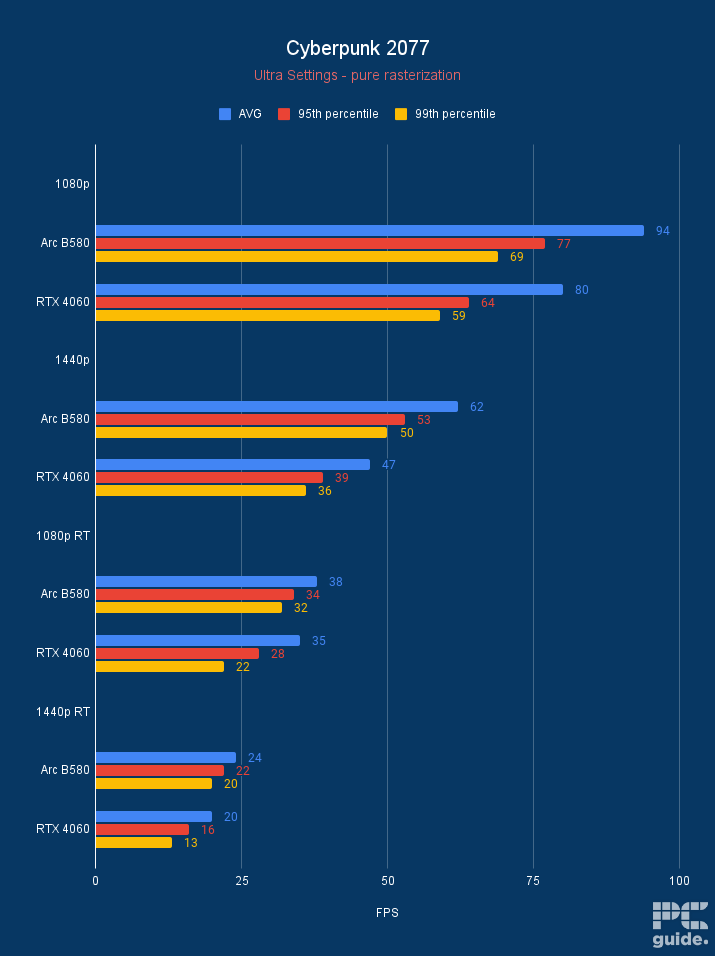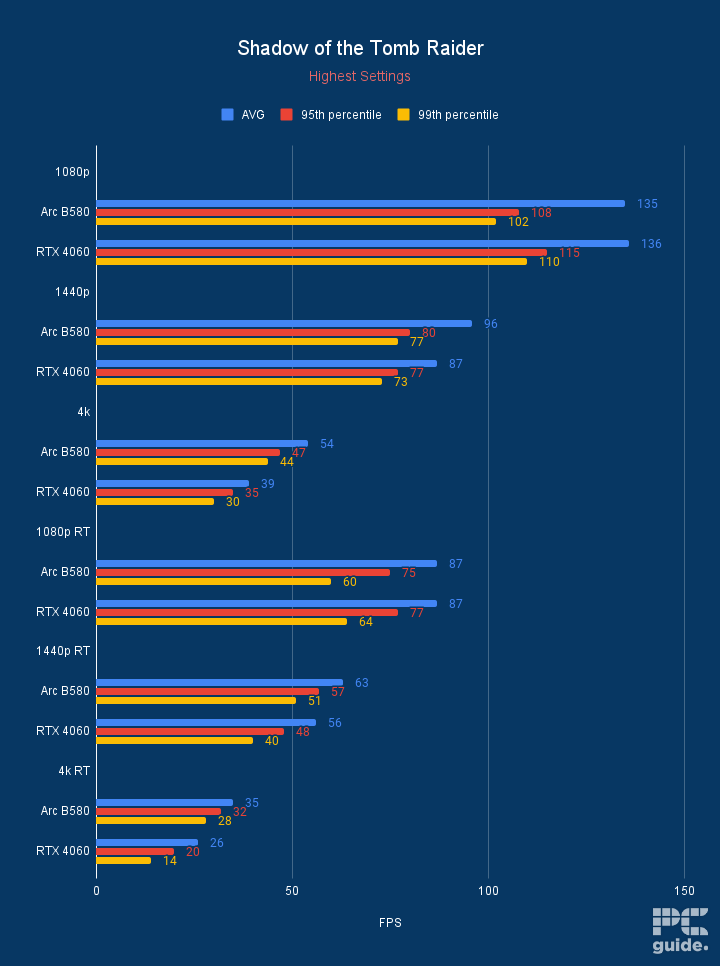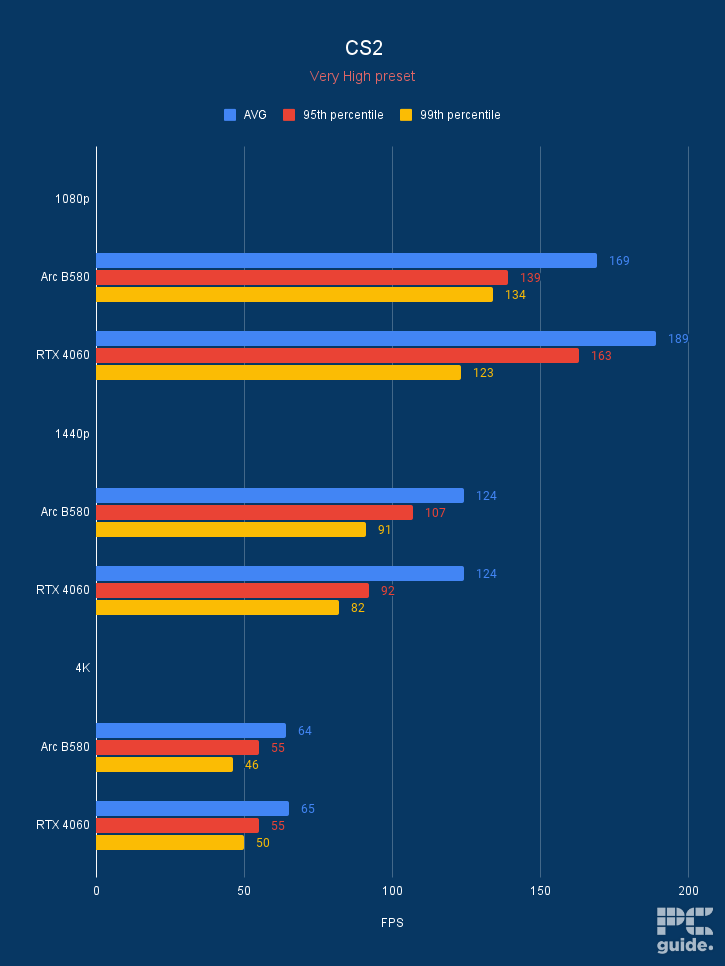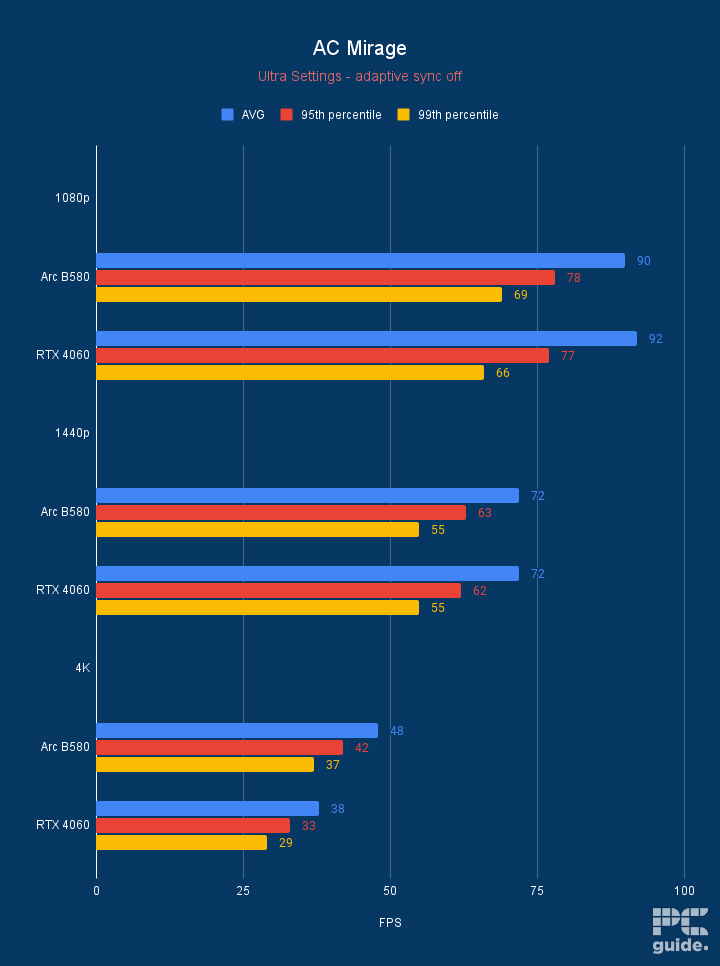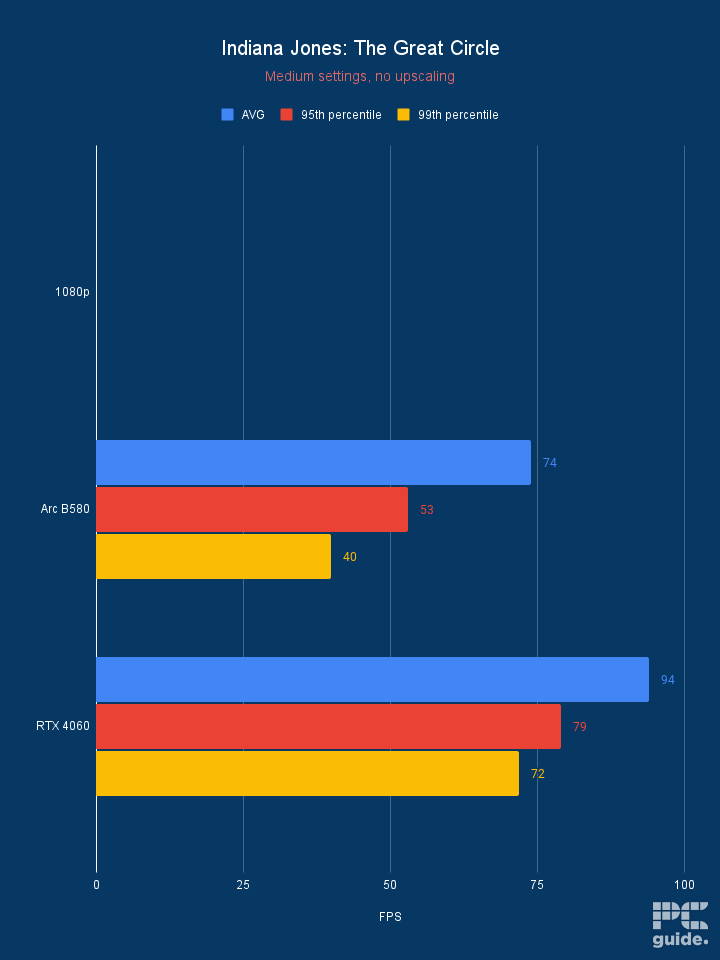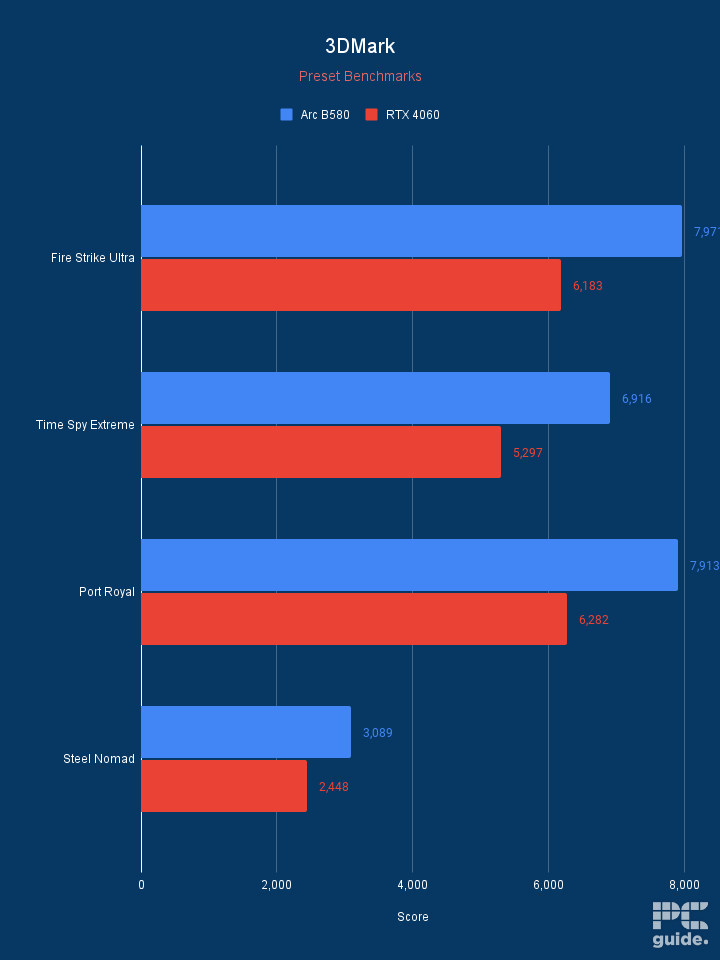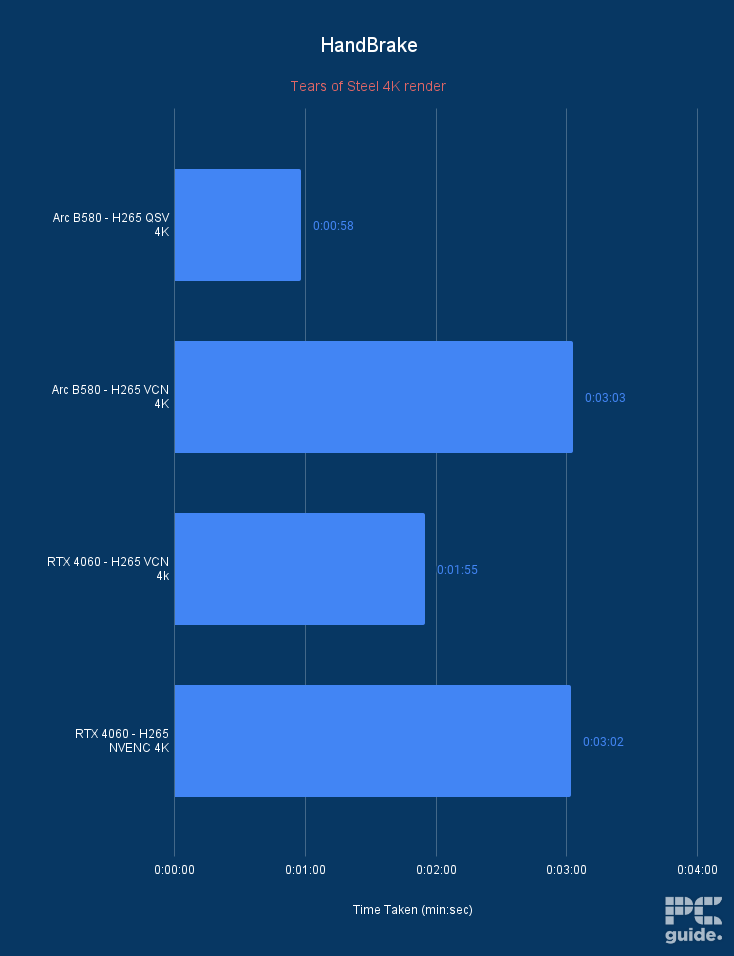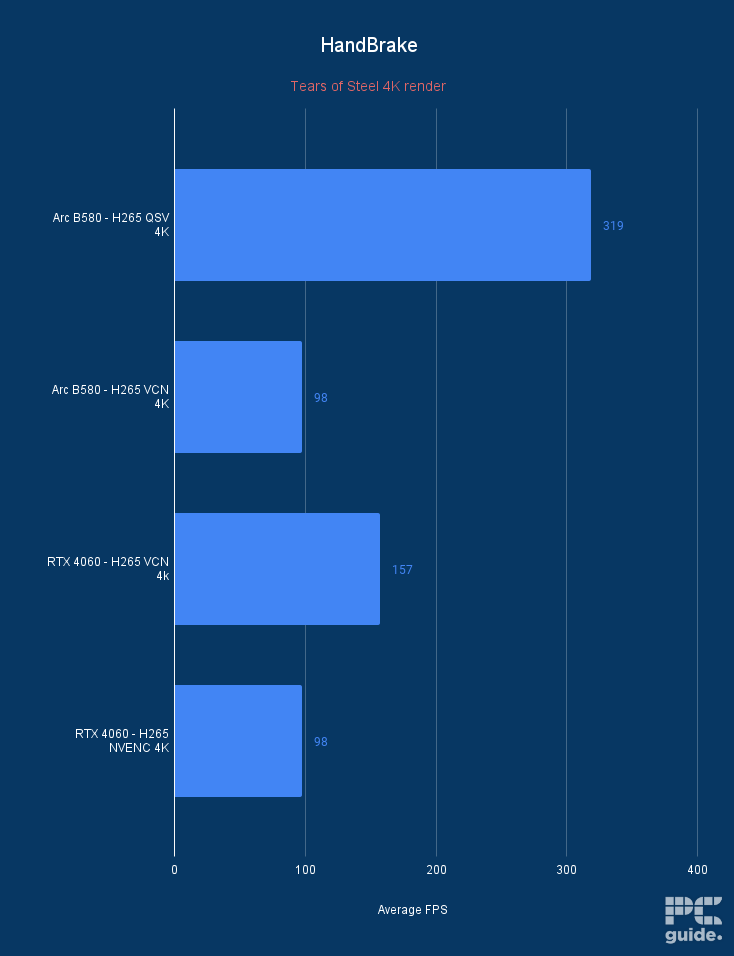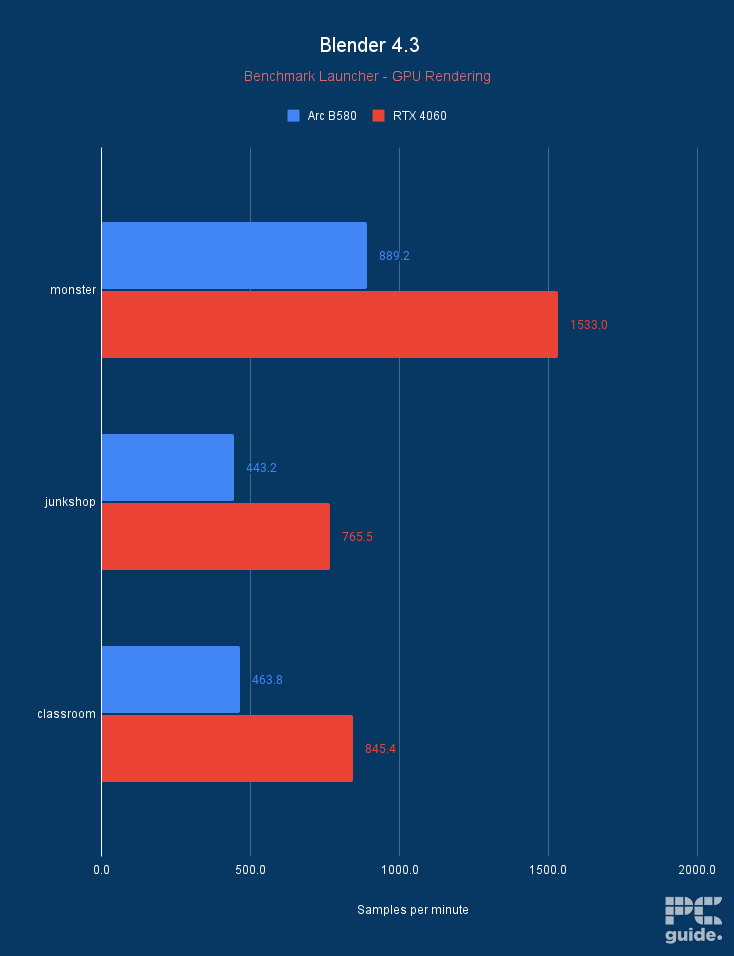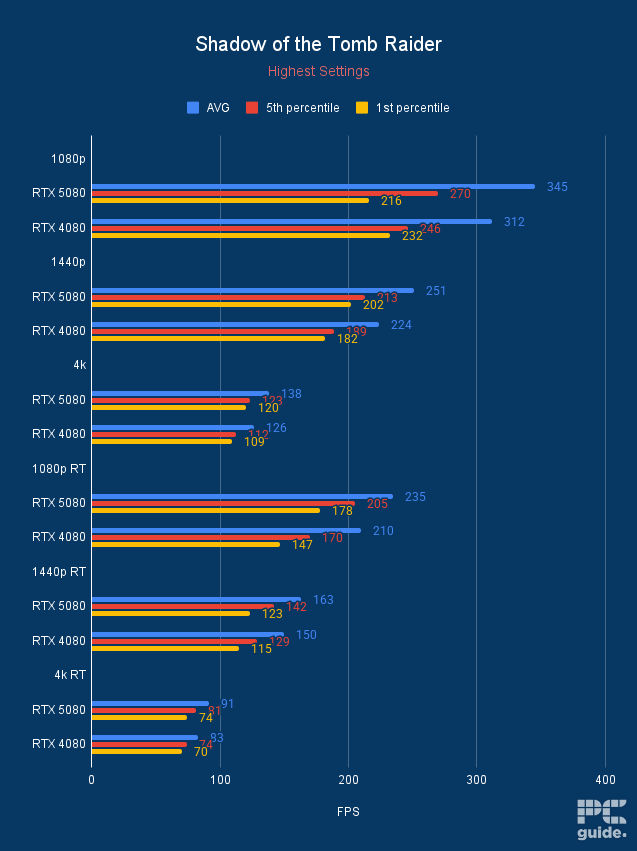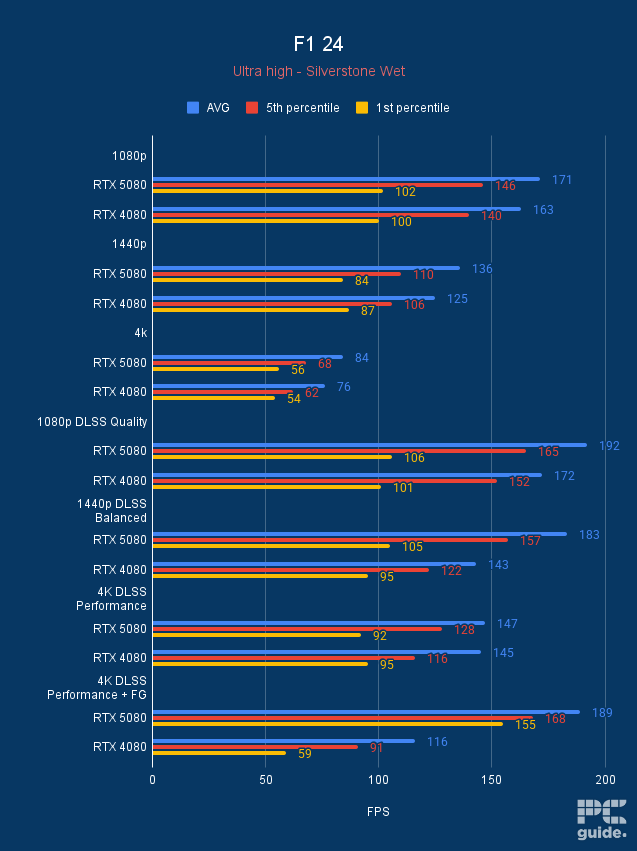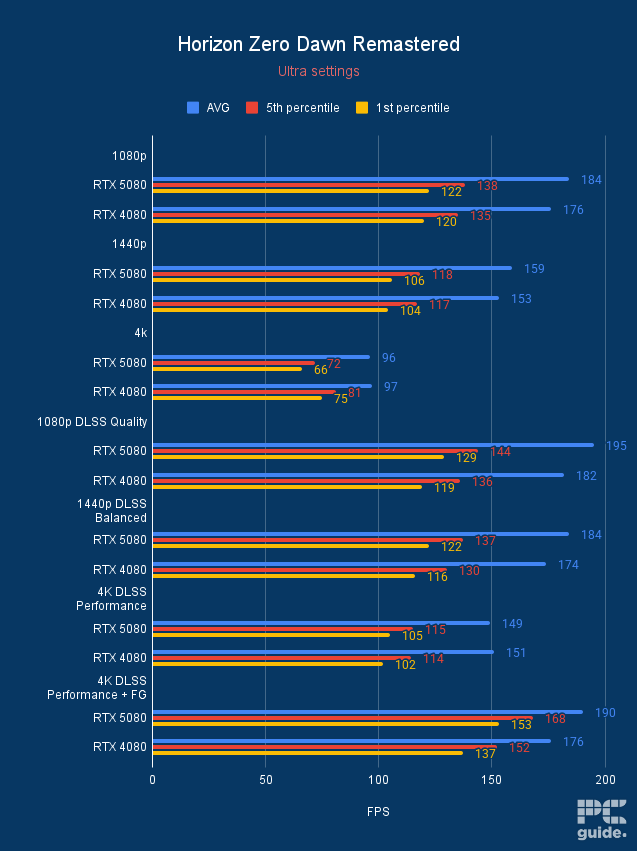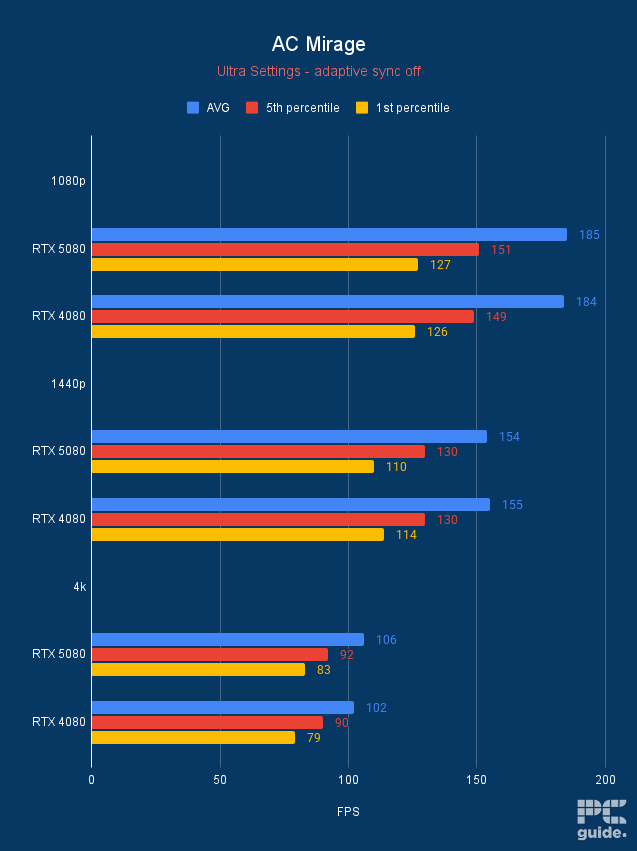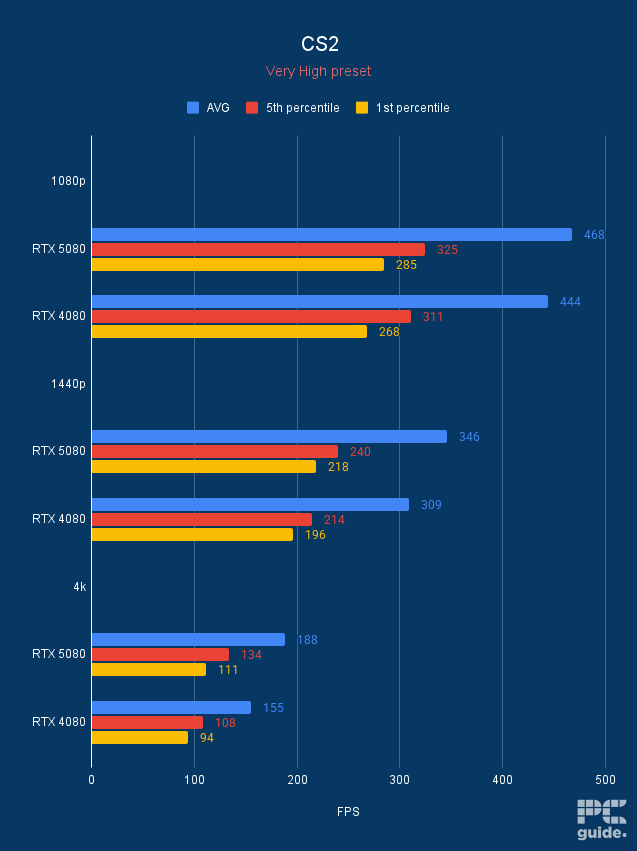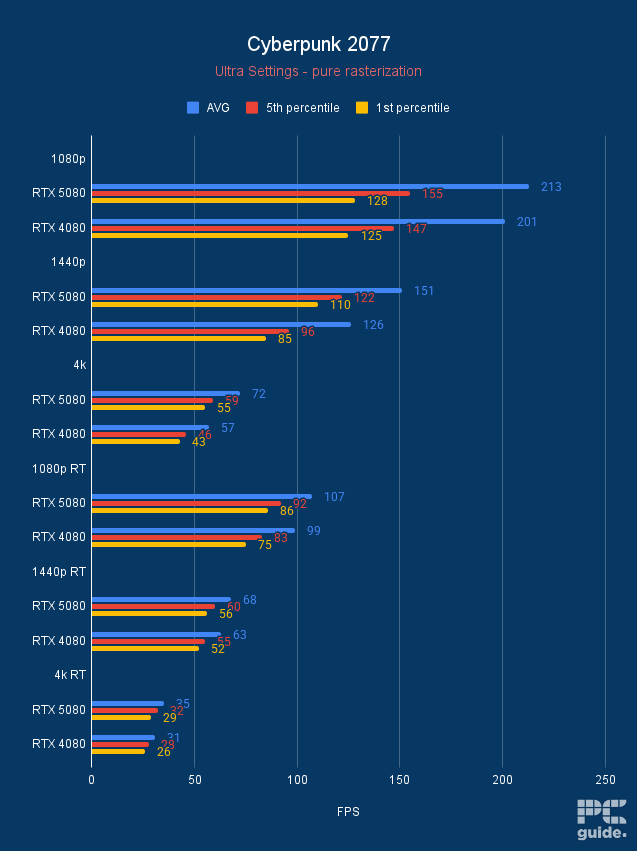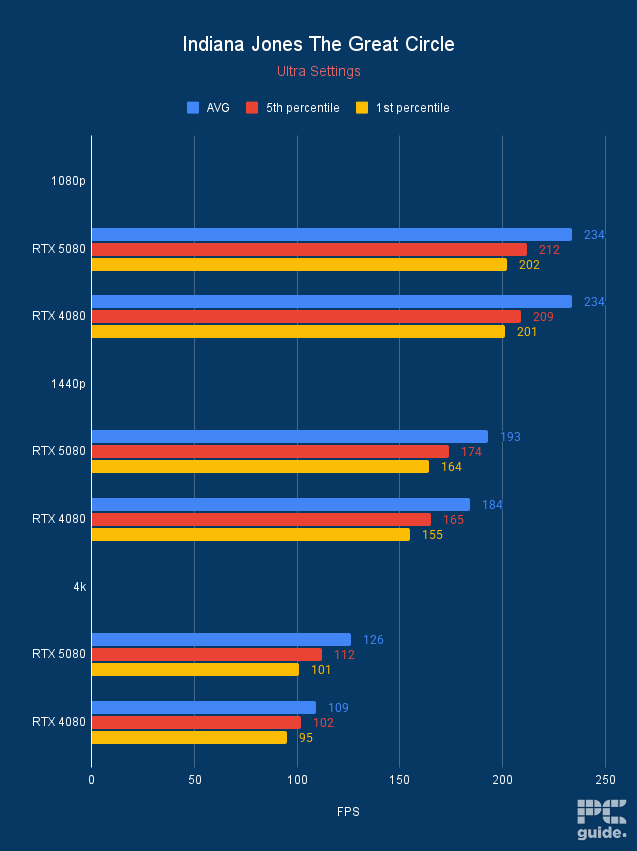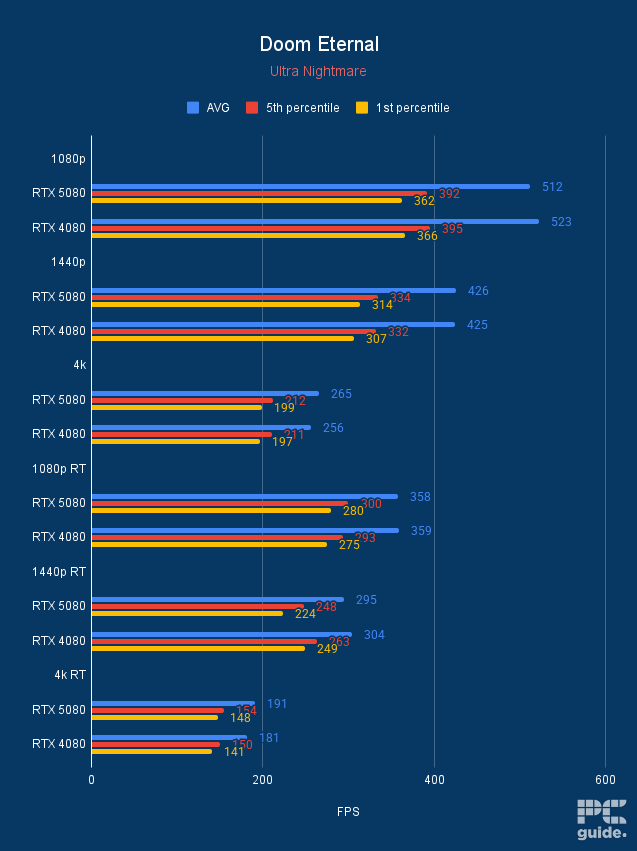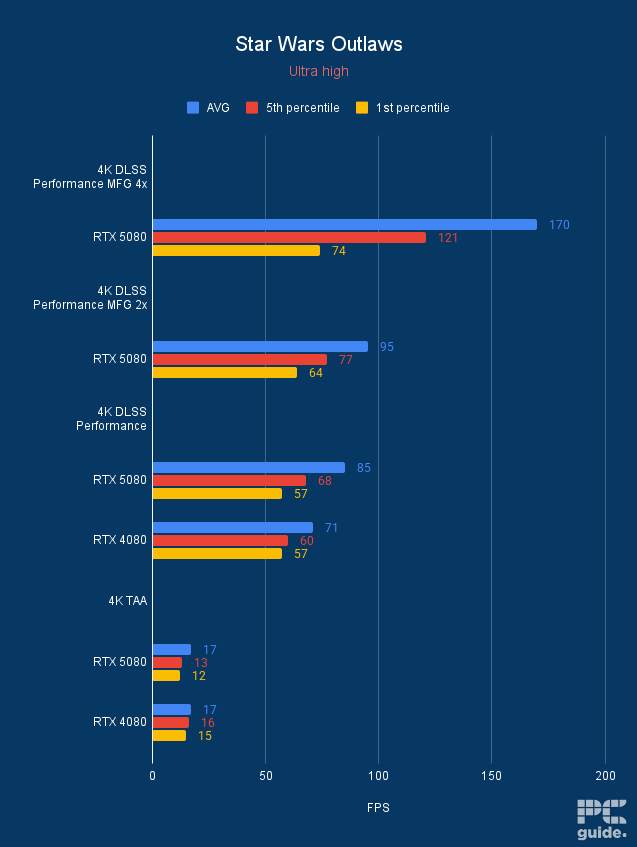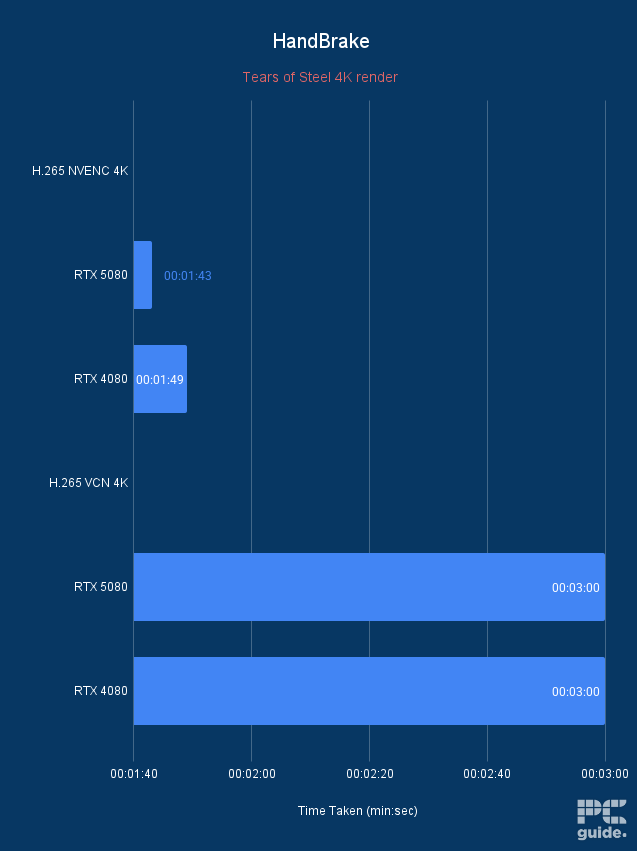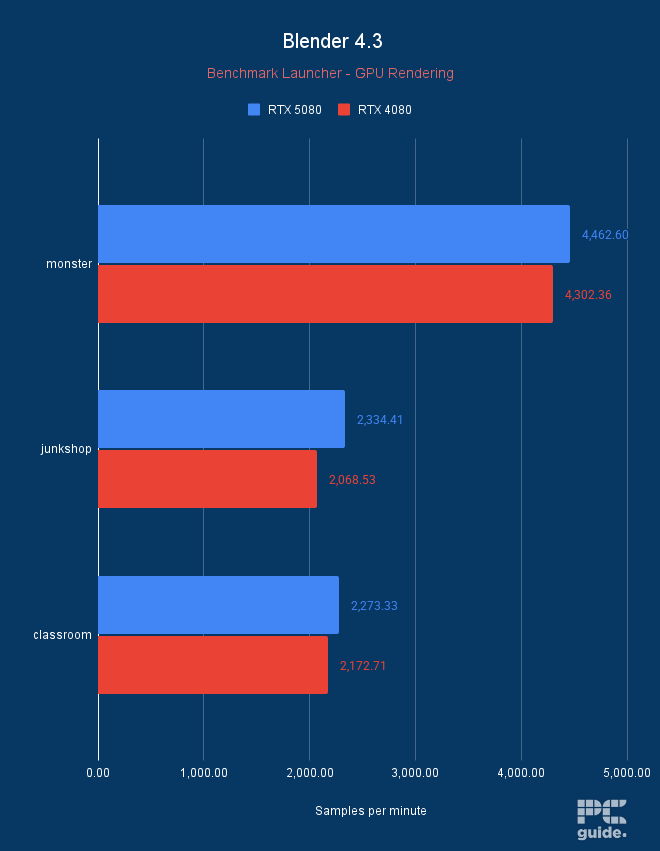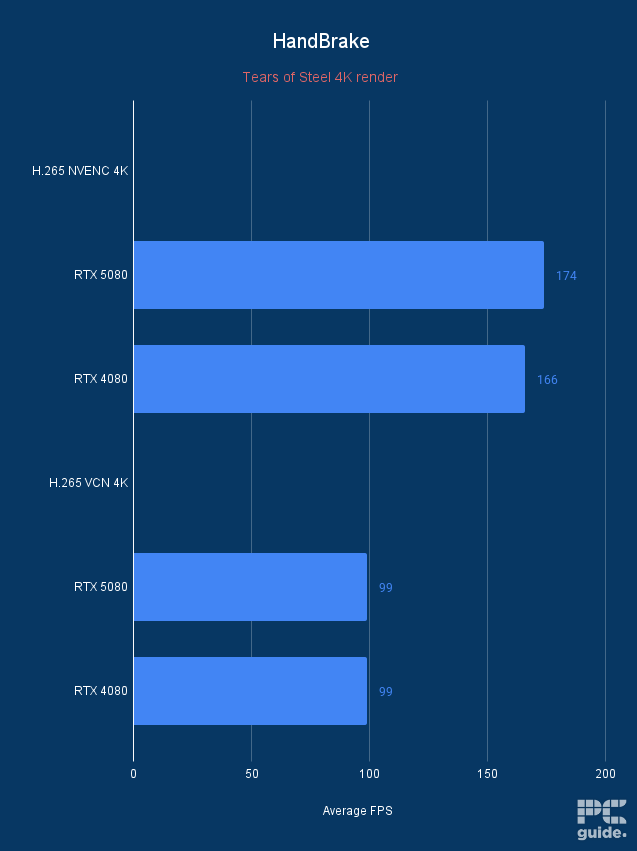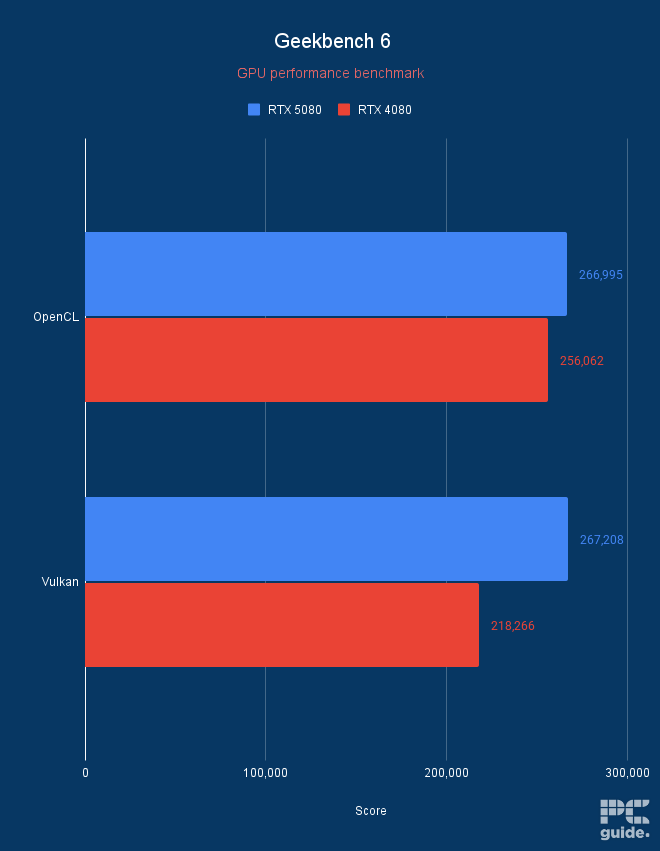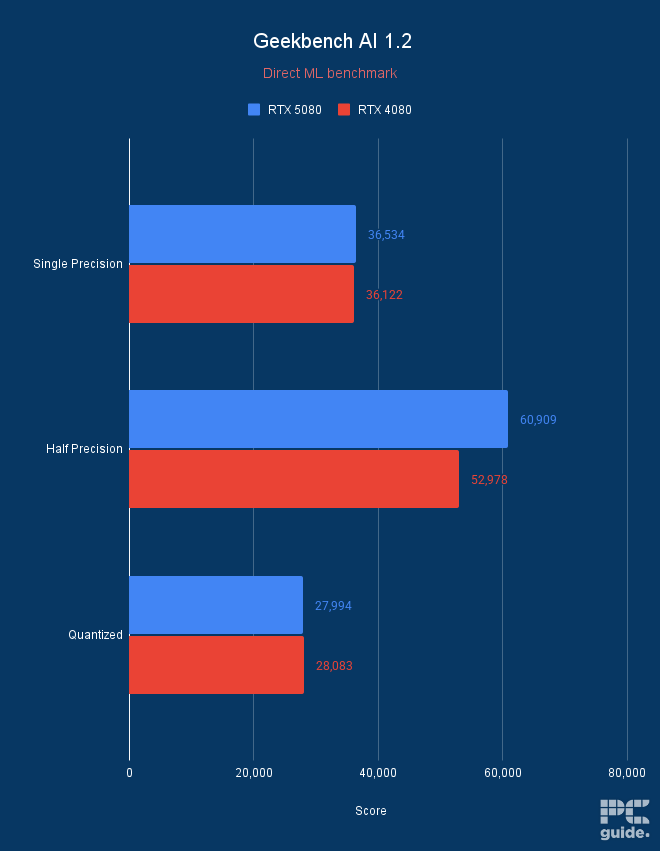Best GPU for Fortnite in 2025 – our top tested picks for all budgets

Table of Contents
If you're in the market for the best GPU for Fortnite, then you're in the right place. We're rounding up top performers from budget offerings to higher-end graphics cards so you can get the best experience in Epic Games' perennially popular battle royale in 2025.
It's important to state that there's no definitive best GPU for the game and that's because it will vary on the resolution you want to play in, your desired framerate, and how much you want to spend. That's why we're bringing you a total of four equally valid options so you can get the full perspective. The good news is that Fortnite isn’t too demanding as far as system requirements go, which is why playing on a gaming laptop is actually a pretty good option for many, but you will want something that’s capable at 1440p and higher fps to make the most out of it.
We reviewed all of these cards in-house in our testing lab, and we’ve selected cards that are readily available and not completely overkill for the game. Of course, the RTX 50 series would be an excellent option, and it would be AMD’s RX 9070s, but getting hands-on with them might be a bit more difficult. Either way, we’ve gathered our top-tested picks
Products at a glance
-
Best GPU for Fortnite overall
ASUS TUF Gaming RTX 4070 Super OC Edition
- GPU: AD104
- CUDA cores: 7,168
- VRAM: 12GB GDDR6X
- Bandwidth: 504 GB/s
- Memory bus width: 192-bit
- Boost clock speed: 2595 MHz
-
Best AMD GPU for Fortnite
ASUS Prime RX 9070 XT OC
- GPU: Navi 48 XT
- Stream Processors: 4,096
- VRAM: 16GB GDDR6
- Memory Bus Width: 256-bit
- Base/Game/Boost clock speed: 1,660/2,400/2,970 MHz
- TBP: 304W
-
Best Intel GPU for Fortnite
SPARKLE Intel Arc B580 TITAN OC
- GPU: BGM-G21
- Shading units: 2,560
- VRAM: 12GB GDDR6
- Memory bus width: 192-bit
- Bandwidth: 456GB/s
- Base/Boost clock speed: 2,670/2,740 MHz
-
Best 4K GPU for Fortnite
Nvidia GeForce RTX 5080 Founders Edition
- GPU: GB203
- CUDA Cores: 10752
- VRAM: 16GB GDDR7
- Memory Bus width: 256 bit
- Base Clock speed: 2295 MHz
- Boost Clock speed: 2617 MHz
-
Best value GPU for Fortnite
AMD Radeon RX 7800 XT
- GPU: Navi 32
- Stream Processors: 3,840
- VRAM: 16 GDDR6
- Memory bus width: 256-bit
- Bandwidth: 624.1 GB/sec
- Base clock speed: 1,295 MHz
How we picked
We've made our choices for the best GPU for Fortnite based on a mixture of our own testing and experience with the game so you can get an informed perspective. You won't necessarily have to splash the cash too heavily either, as Epic's shooter is incredibly well-optimized and features a wealth of different setting options.
We also considered the price, as setting a budget helps limit the options and focuses the search on GPUs that offer the best value. This way, we can determine whether a GPU is suitable for gaming or not. To make our selection, we thoroughly evaluated multiple options and compared their specifications, such as clock speed, core count, memory size, power consumption, and cooling solution.
Finally, we also relied on our expertise, with a comprehensive understanding of the relative performance of each GPU. This has allowed us to make an informed decision on which GPU would pair well with this CPU. We carefully weighed the features and performance of each GPU to ensure that our selection meets the needs of our users and provides the best value. We also conduct in-house testing on these GPUs to gauge their real-world performance accurately. If you're interested in learning more about our process, head over to the PC Guide Testing Lab.

- GPU: AD104
- CUDA cores: 7,168
- VRAM: 12GB GDDR6X
- Bandwidth: 504 GB/s
- Memory bus width: 192-bit
- Boost clock speed: 2595 MHz
- Excellent framerates at 1440p
- Decent in 4K with DLSS
- Better value than base RTX 4070
- Uses 16-pin adapter
- Some variants of RTX 4070 Super can be pricey
The RTX 4070 Super is our number one pick for the best GPU for Epic’s shooter, and that's because it excels in a couple of key factors, chiefly its aggressive price-to-performance ratio. We also tested it for our RTX 4070 Super review, and it performed exceptionally well.
The Super variant does include 20% extra CUDA cores for a total of 7,168. It's once again built on the AD104 die with 12GB GDDR6X memory on a 192-bit memory bus but has significantly more power under the hood at no extra cost. Because of that, we're confident in recommending the newer model.
In fact, in our RTX 4070 Super review, we found that the card can handle all three resolutions well and gave out good framerates.
PC Guide
If you want to play the game at high FPS, then the RTX 4070 Super can absolutely do it, and then some. Depending on your graphics settings, you should be able to push the framerates to 100fps at 1080p at Epic Settings and around 90fps at 1440p with DLSS enabled.
We found that the card can handle all three resolutions well and gave out good framerates. For example, we played The Finals and got 256 FPST at 1080p, 150 FPS at 1440p, and 73 FPS at 4K. It may not crank out sky-high figures in Epic settings, but you can play the game competitively in all three resolutions.

- GPU: Navi 48 XT
- Stream Processors: 4,096
- VRAM: 16GB GDDR6
- Memory Bus Width: 256-bit
- Base/Game/Boost clock speed: 1,660/2,400/2,970 MHz
- TBP: 304W
When choosing the best AMD GPU for Fortnite, the RX 9070 XT stands out as an unexpected but impressive RDNA 4 release. It delivers excellent performance across the board while maintaining an attractive price, making it a compelling choice within its lineup.
The card features a Navi 48 XTX GPU with 4,096 streaming processors and 16GB of GDDR6 VRAM running at 20Gbps, providing a bandwidth of approximately 644GB/s. Despite using an older memory standard, it still offers strong performance for demanding graphics tasks without the premium cost of newer memory technologies.
Overall, the RX 9070 XT is a great graphics card for the price. Fighting against cards higher up in tiers and so providing an excellent choice even for 4K gaming and with ray tracing capabilities.
PC Guide
With boost clocks nearing 3GHz—and custom models pushing even higher—the RX 9070 XT delivers impressive speeds. Its 304W power rating can climb further under load, but AMD sticks with reliable 8-pin power connectors, reducing concerns about overheating or connector issues.
In our testing, the card performs well in Cyberpunk, delivering an average of 193, 129, and 61 FPS at ultra settings in 1080p, 1440p, and 4K, respectively. Enabling ray tracing significantly impacts performance, dropping those numbers to 80, 51, and 25 FPS—more so than on competing Nvidia cards.
Upscaling and frame generation can help boost its performance in games, but outside of gaming, it lags behind Nvidia's offerings in creative and non-gaming workloads. While a strong gaming option, it may not be the most well-rounded choice for those needing broader versatility.

- GPU: BGM-G21
- Shading units: 2,560
- VRAM: 12GB GDDR6
- Memory bus width: 192-bit
- Bandwidth: 456GB/s
- Base/Boost clock speed: 2,670/2,740 MHz
- Great price to performance
- Plenty of VRAM in comparison to the competition
- HDMI 2.1 and DP 2.1 are available
- Still occasional troubles in older games specifically
- Slightly more expensive than reference card
- Only Gen 4 x8 PCIe – may be an issue for older motherboards
If you don’t want to spend much on a GPU and have a 1080p or 1440p monitor, the Intel Arc B580 should be a good option. In our Arc B580 review, it delivered good framerates in FHD and QHD, so regardless of the resolution you play at, you shouldn’t miss out on any shots due to low FPS and stuttering issues.
This graphics card has 20 Xe cores based on the new architecture and 2,560 shading units. The Xe cores have a base clock speed of 1,700 MHz and a boost clock speed of 2,470 MHz. In addition to that, you get 12GB GDDR6 VRAM with a 192-bit memory interface width.
What this means is that it has enough hardware to handle various graphical tasks without causing performance issues. The card we tested was the Sparkle Arc B580 Titan OC variant that can be overclocked to run at 2,800 MHz, but that comes at the cost of a higher power draw, 210W to be exact, according to Sparkle.
The Intel Arc B580 is a great budget graphics card with an MSRP of $250; it provides competition and an entry-level solution where it seems to be lacking.
PC Guide
What makes it even better is that it costs $269, while the reference card costs $249. So, this variant costs a bit more but is still cheaper than the RTX 4060, RX 7600 XT, and the RTX 4060 Ti but delivers better performance or equal performance to these cards. In addition, it comes with a support bracket as it measures 315 x 117 x 44 mm, which is a nice change of pace as modern GPUs are getting quite large and heavy, putting stress on the PCIe slot.
Regarding its in-game performance, we paired it with the Ryzen 7 7800X3D and 64GB of RAM with a 6600 MT/s clock speed. It managed 135, 96, and 54 FPS in Shadow of the Tomb Raider at 1080p, 1440p, and 4K, respectively. The RTX 4060 delivered 136, 87, and 39 FPS in the same three resolutions.
We’ve also reviewed the RTX 4060 Ti (8GB), which managed 157, 98, and 29 FPS. So, at 1440p and 4K, the Intel Arc B580 is much better than these cards, and that is without enabling XeSS 2, meaning you can get better results with that. In Cyberpunk 2077, the Arc B580 managed 94 and 63 FPS at FHD and QHD, while the RTX 4060 Ti delivered 86 and 51 FPS.
These titles are graphically demanding, while FPS games like Fortnite are relatively easy to render, which makes it easy for the GPU to churn out more frames. So, you should get high FPS in Fortnite at 1080p and 1440p with this GPU and might even run it in 4K with the help of XeSS so you don’t miss out on any frames or shots.
So, the Intel Arc B580 can compete with cards slightly higher in the hierarchy, showcasing its ability to punch above its weight class, but the Nvidia alternatives have better Ray Tracing performance,, and if you’re a content creator, the RTX GPUs would be a better fit. However, for pure gaming performance, the Intel Arc B580 takes the win and at a much lower cost.

- GPU: GB203
- CUDA Cores: 10752
- VRAM: 16GB GDDR7
- Memory Bus width: 256 bit
- Base Clock speed: 2295 MHz
- Boost Clock speed: 2617 MHz
For a top-tier graphics card, Nvidia's Blackwell generation stands out, and the one to provide 4K gaming to Fortnite is the RTX 5080. It features the GB203-400 die, packed with 10,752 CUDA cores and a full suite of advanced capabilities. On the memory front, the card is equipped with 16GB of GDDR7, leveraging cutting-edge technology to achieve an impressive 30Gbps. Paired with a 256-bit memory bus, this results in a massive 960GB/s bandwidth.
Its clock speeds are equally impressive, reaching up to 2.6GHz, with a 2.3GHz base clock and additional headroom for overclocking in custom models. However, with a total board power (TBP) of 360W, it demands significant power, further complicated by its reliance on a 16-pin power connector, which may not be ideal for all setups.
Bringing upgrades across the board with faster frequencies, memory, and more CUDA cores, it is a firm offering without a price hike over the last generation. Along with a new upgrade to DLSS, which impressively boosts frame rates to make high refresh rate 4K monitors a consideration to pair with it.
Despite these power demands, the card offers a future-proof solution. It supports PCIe Gen 5 and modern video outputs, ensuring compatibility with the highest resolutions and fastest refresh rates. However, this performance comes at a premium—its $999 MSRP is rarely met due to limited availability, making it a costly and hard-to-acquire option.
Performance-wise, as seen in our 5080 review, the results are impressive. In Cyberpunk, the card delivers an average of 213, 151, and 72 FPS across increasing resolutions. With ray tracing enabled, these figures are halved to 107, 68, and 35 FPS, though DLSS 4 and multi-frame generation help mitigate the drop, enhancing the experience.
Beyond gaming, the card also excels in creative workloads. Thanks to AI-driven enhancements and NVENC encoding, it handles demanding tasks with ease. Overall, it stands as a well-rounded powerhouse for both gamers and creators alike.

- GPU: Navi 32
- Stream Processors: 3,840
- VRAM: 16 GDDR6
- Memory bus width: 256-bit
- Bandwidth: 624.1 GB/sec
- Base clock speed: 1,295 MHz
- Excellent 1440p gaming performance
- Competitively priced
- 16GB VRAM with 256-bit memory bus
- Not great for creative and productive tasks
- Mediocre 4K performance
If you want to get strong value for money then there are few options as viable as the AMD Radeon RX 7800 XT. This is Team Red's mid-range RDNA 3 graphics card line, which features a total of 3,840 Stream Processors and 16GB GDDR6 memory on a 256-bit memory bus. These specifications also enable it to handle games at various resolutions as we put it through its paces during our RX 7800 XT review.
While it can do 4K amicably, it's most comfortable in 1440p thanks to its large memory pool and expansive memory bus, which make for a total bandwidth of 624.1GB/sec. Considering the asking price starting from $499, undercutting the price of the RTX 4070 Super with more VRAM under the hood, there's a lot this GPU can do in video games.
While it can do 4K amicably, it's most comfortable in 1440p thanks to its large memory pool and expansive memory bus.
PC Guide
The main trade-off here is in the RX 7800 XT's ray tracing performance, which just isn't up to the same standard as what's possible from Nvidia's third-generation RT-cores. In high settings, you can expect around 100fps and around 70fps in Epic settings.
We found out that the GPU delivered excellent framerates for 1440p gaming – as we’d expect. While playing Rainbow Six Seige at Ultra settings, we got 282 FPS at 1440p and 133 FPS at 4K, which are quite good rates. Plus, if you're smart with your settings sliders, you could further maximize these figures to get the smoothest gameplay possible.
Considerations for the best GPU for Fortnite
Now that you've seen our choices for the best GPUs, there are a few things that you'll have to consider. Namely, the performance of your GPU and the kind of framerates you can expect from the game.
GPU Capabilities
If your PC has a good enough CPU and enough RAM then you're going to need either an Nvidia GeForce RTX or AMD video card to make the best of it's capabilities. This is especially true if you're planning on pairing your machine with a monitor with a high refresh rate. There's no explicit need to opt for a high-end video card, but we recommend skipping over a GTX card as they are outdated in 2025.
Advanced features
While Fortnite's performance mode can provide a solid FPS boost, you're giving up on the finer details, such as shadows, high-fidelity textures, motion blur, and lighting, and sticking pretty closely to the minimum system requirements. If you're thinking of getting a Team Green GPU, you'll be able to use Nvidia Reflex which is an API to reduce rendering latency. Cheap GPUs should be most at home with medium settings, such as the RTX 4060 and its 8GB RAM.
Another factor to consider with a dedicated GPU is whether you're going to render the game in a native resolution. For example, playing the game with DLSS enabled in 1440p means you're natively rendering in 1080p and then using AI to upscale. AMD's FSR works in a very similar fashion with software-based post-processing. We also recommend enforcing a frame rate limit and scaling down from full screen to window mode which may see a boost in FPS. Scaling view distance may also help, too.
Fairly powerful CPU
To avoid any potential bottlenecking, you should aim to use a fairly recent AMD Ryzen or Intel Core processor with a 64-bit version of Windows. You should ensure that your gaming monitor is plugged into the GPU's DisplayPort or HDMI port instead of into the motherboard. Otherwise, you could accidentally be using AMD Radeon Vega or Intel HD integrated graphics by mistake. This will have a massive impact on gaming performance and help make your rig the best PC it can be.
Does GPU matter in Fortnite?
Yes, having a GPU matters greatly in playing Fortnite. While integrated graphics have come a long way with APUs and more sophisticated graphics on the latest processors, you will have a far better gaming experience with a dedicated video card. They are designed with 3D rendering in mind and so are better suited for the job.
Which is better for Fortnite GTX or RTX?
RTX graphics cards are better for Fortnite because they are much newer, feature larger amounts of faster memory, and can utilize AI upscaling technology DLSS alongside ray tracing capabilities. What's more, thanks to the likes of the RTX 3050 and RTX 4060, the point of entry is considerably cheaper than paying over the odds for an older GTX card.
What GPU do you need for Fortnite?
Fortnite’s system requirements are not too strenuous. The minimum GPU needed is just the Intel HD 4000 or Radeon Vega 8, something rather old and nothing big. However, if you’re after the recommended spec, then the GTX 960, R9 280, or equivalent DX11 GPU are all you need. If you want epic quality, then you do need a bit more power there, with the use of an RTX 3070, RX 6700 XT, or similar level.