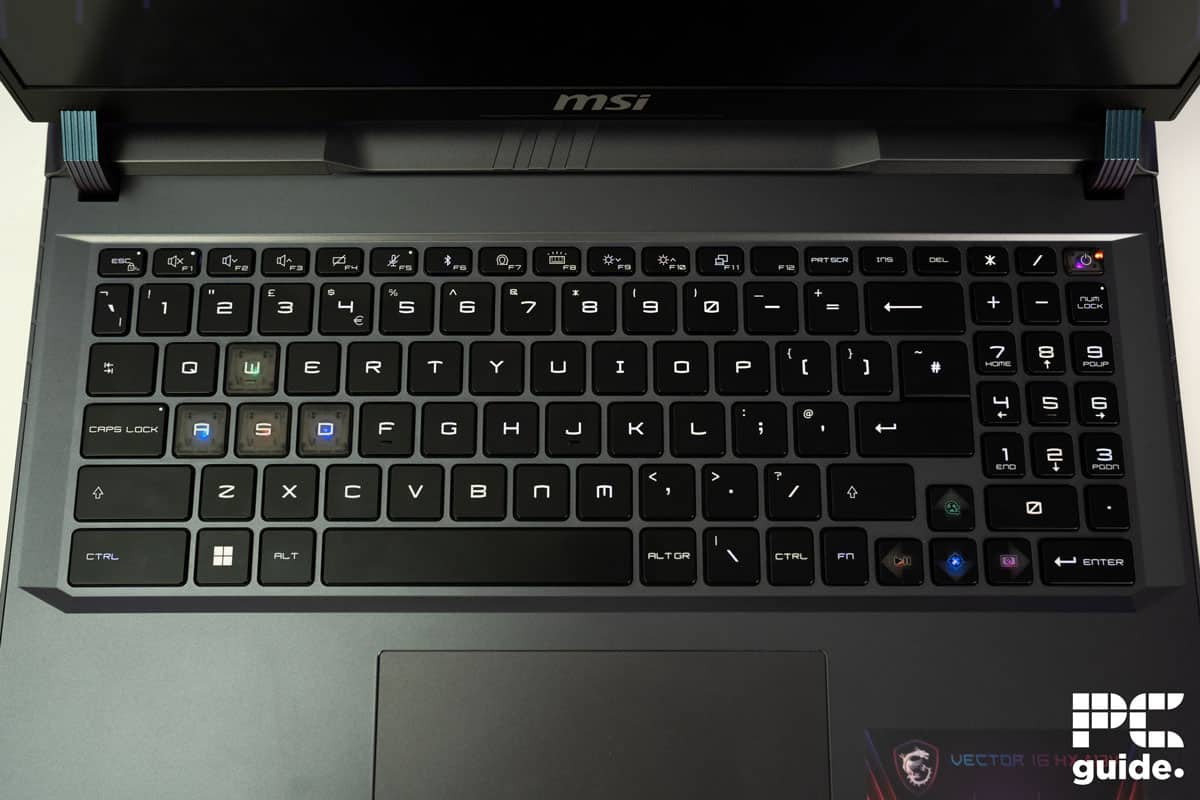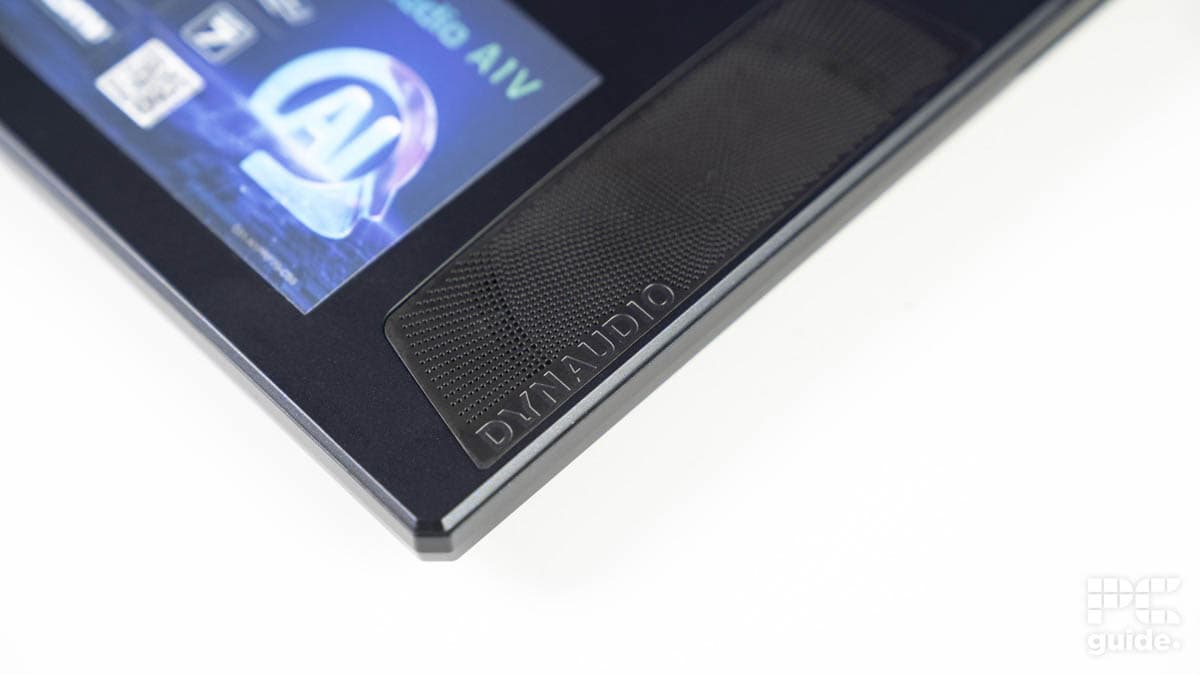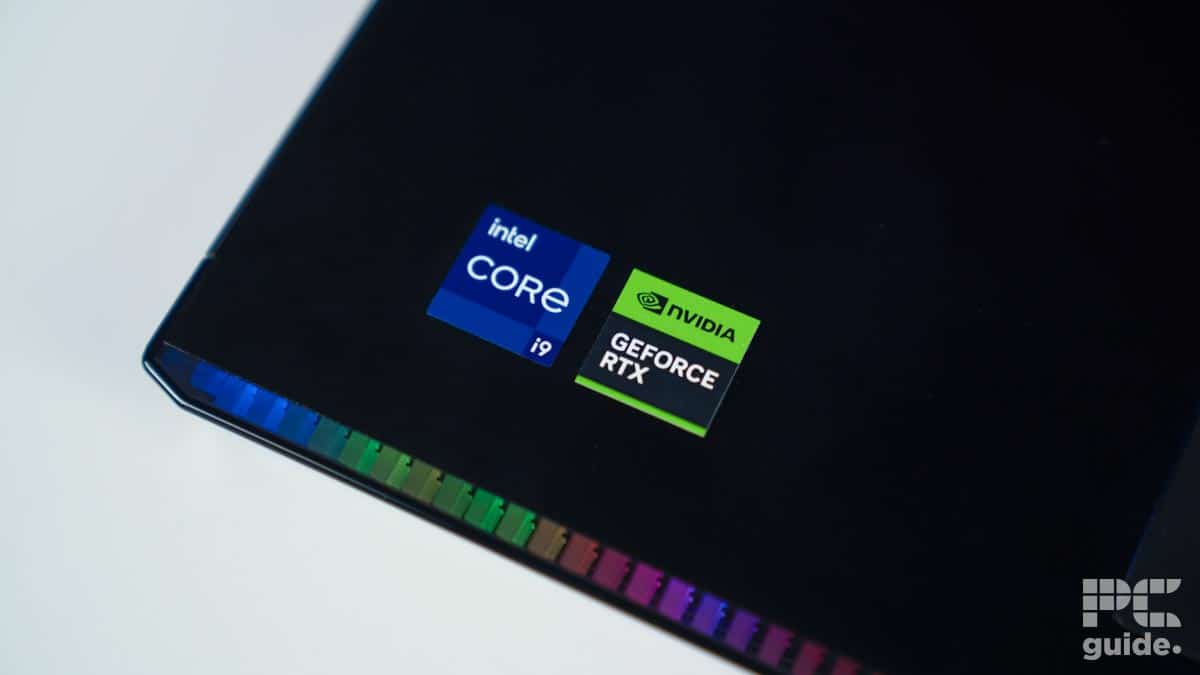Best laptops for Path of Exile 2 – our top picks

Table of Contents
The highly anticipated sequel of Path of Exile comes with a lot to explore, loads of challenges to complete, and leagues of monsters and bosses to defeat, and thanks to its accessible system requirements, it’s an ideal game to play on a laptop.
There are plenty of options to choose from, and the good news is that many budget gaming laptop should be more than able to run it. It requires an RTX 2060, Arc A770, or RX 5700 XT to play the game, so if you’ve got a reasonably new graphics card, you should be in luck.
We’ve selected laptops which we’ve reviewed and tested here at PC Guide that we think will be more than capable of handling Path of Exile 2, and make the game look stunning thanks their impressive displays. As mentioned, you could go for a more budget option if you’re looking for something for this title specifically, but we’ve recommended a few laptops here that will keep options open for more titles too.
Best gaming laptops for Path of Exile 2 at a glance
-
MSI Vector 16 HX A13VHG
- Panel Type: IPS
-
MSI Stealth 18 AI Studio A1V
- CPU: Intel Core Ultra 9 185H
- GPU: Nvidia RTX 4080 Laptop
- RAM: 32GB (16*2) DDR5-5600
- Storage: 2TB NVMe SSD Gen4
- Max Refresh Rate: 120Hz
- Resolution: 3840×2400
-
MSI Raider GE78 HX 14VHG
- CPU: Intel Core i9-14900HX
- GPU: NVIDIA GeForce RTX 4080 Laptop
- RAM: 32GB (2*16) DDR5
- Storage: 4TB NVMe
- Max Refresh Rate: 240Hz
- Resolution: 2560 x 1600
MSI Vector 16 HX A13VHG

- CPU: Intel i9-13980HX
- GPU: Nvidia RTX 4080 12GB GDDR6
- RAM: 16GB (2*8) DDR5 5600
- Storage: 1TB NVMe SSD
- Max Refresh Rate: 144Hz
- Resolution: 1920 x 1200
- Screen Size: 16-inch
- Panel Type: IPS
The MSI Vector 16 HX is a high-end laptop powered by an Intel Core i9-13980HX and an RTX 4080. These components should ensure that you can play at 1080p and 4K without any issues, as both the CPU and GPU can accommodate that.
We've reviewed the RTX 4080 in-house, and it is a solid 4K card. While the mobile version might not have the same performance, it should still be able to push 4K without breaking a sweat. In addition, it has a 16” screen IPS panel with a 144Hz refresh rate and 1920 x 1200 resolution. This keeps it simple, and the high refresh should ensure smooth and clear visuals while you're playing.
For storage and system memory, it features a 1TB NVMe SDD and 16GB of DDR5 RAM running at 5,600 MHz. While many gamers prefer 32GB as the minimum for gaming, 16GB is also good, as DDR5 has faster speeds and a higher bandwidth than DDR4. I use 16GB of DDR4 RAM and haven't experienced any lag or system memory issues during gaming or work.
Overall the MSI Vector 16 HX is a fast and capable machine. With great components inside, there's not much the machine can't do. Although the display is a bit more simple, the faster refresh rate and lower resolution lead to a better gameplay experience by keeping it simple.
PC Guide
You can also increase your storage space, as this laptop features that option. However, there is only one expansion slot, so we recommend going for a high-capacity SSD. If you're interested in exploring options, check out the best NVMe SSDs for the top picks.
Regarding its gaming performance, we ran Cyberpunk 2077 at ultra settings with DLSS and Frame Generation turned on. It managed to deliver 201 FPS with hybrid and 211 with discrete settings. This is a demanding title to run, and seeing this performance, Path of Exile 2 shouldn't be difficult for the MSI Vector 16 HX to run.
So, this gaming laptop is a well-rounded machine that can handle professional workloads and demanding games without a hitch. It should be a worthwhile investment as you can play plenty of other games besides Path of Exile 2.
MSI Stealth 18 AI Studio A1V

- Panel Type: Mini LED
The MSI Stealth 18 AI Studio A1V is a solid alternative to the MSI Vector 16 HX, and it is better in many ways. It features the same GPU but has the Intel Core Ultra 9 185H powering it. This means that it should have a better battery life due to being more power efficient, but the i9-13980HX has better multi and single-core performance.
It also has a 2TB NVMe SSD and 32GB of DDR5 RAM. So, you're getting plenty of storage space, and 32GB of RAM should ensure that you can play any title or run any application without experiencing lag or slow load times.
Overall the MSI Vector 16 HX is a fast and capable machine. With great components inside, there's not much the machine can't do. Although the display is a bit more simple, the faster refresh rate and lower resolution lead to a better gameplay experience by keeping it simple.
PC Guide
Besides that, it has a mini LED panel with a 3840 x 2400 resolution and a 120 Hz refresh rate. What makes it even better is the 18” screen size, which should result in a better gaming and viewing experience. However, keep in mind that it also costs more given the better specifications.
As for connectivity options, you get a 1 x 2.5 Gbps LAN port and WiFi 7 capabilities. So, you should be able to have a smooth gaming experience via wired or wireless connections. If you're interested in exploring some options, we recommend checking out our guide for the best WiFi 7 routers.
Regarding its in-game performance, it managed 84 FPS in Cyberpunk 2077 at ultra settings with DLSS auto and Frame Generation enabled. In hybrid mode, it managed 67 FPS on average with the same settings. If you think this output is worse, remember that the MSI Vector 16 has a 1920 x 1200 panel, while the MSI Stealth 18 AI Studio has a 3840 x 2400 panel. That being said, you should be able to run Path of Exile 2 at different resolutions without experience any performance degradation.
Overall, this is a solid gaming laptop with great components and excellent performance. The only downside to this laptop is its price tag, as it costs $2,683.29 on Amazon US at the time of writing.
MSI Raider GE78 HX 14VHG

- CPU: Intel Core i9-14900HX
- GPU: NVIDIA GeForce RTX 4080 Laptop
- RAM: 32GB (2*16) DDR5
- Storage: 4TB NVMe
- Max Refresh Rate: 240Hz
- Resolution: 2560 x 1600
- Screen Size: 17″
- Panel Type: QHD+
Another alternative is the MSI Raider GE78 HX 14VHG, which once again features the RTX 4080 but with a more powerful CPU, the Intel Core i9 14900HX. This is much better than the i9-13980HX, meaning you should get better performance at lower resolutions and handle CPU-intensive more efficiently.
The RTX 4080 is a solid 4K GPU, and the MSI Raider features a 17” display with a 2560 x 1600 resolution, QHD+ panel, and a 240Hz refresh rate. So, you should get a very good gaming experience in Path of Exile 2 without running into stuttering, screen tearing, or lag issues.
This gaming laptop also has 32GB of DDR5 RAM and a massive 4TB NVMe SSD. So, you shouldn't run out of space any time soon and can install multiple games and applications without running out of space. That being said, it supports up to 96GB RAM, which is overkill for gaming, but a significant overhead is always nice to have.
The MSI Raider GE78 is certainly a gaming laptop at heart. No stealthy designs but some more edgy-looking parts, with ridges on the back and vast cooling ports around. With that comes plenty of performance from the strong components inside, but the cooling does sometimes struggle to keep up as it ramps loudly and the power of the parts drops.
PC Guide
A neat aspect of the MSI Raider GE78 HX is its 99.9 Whr battery, which means you should get plenty of screen time on a single charge. However, you'll have to plug in the charger while gaming to supply the GPU with all the power it needs.
Regarding its performance, we ran Cyberpunk 2077 in discrete mode at ultra with DLSS auto and frame generation enabled and got 152 FPS. With Hybrid mode, it delivered 151 FPS, so they were nearly equal with only a 1 FPS difference. That being said, with Ray Tracing enabled and DLSS set to auto, it managed 80 and 82 FPS with the same two modes, so you can get more than playable framerates with this laptop and seeing how Path of Exile 2 isn’t a very demanding title, it should be easy to run.
Overall, this MSI gaming laptop is a powerful machine that should be able to run modern AAA titles without a hitch. However, it does have RGB effects in the build and keyboard, so it might not be the best option for a professional environment unless you turn all the RGB off.
Path of Exile 2 system requirements
Here are the full minimum and recommended system requirements for this title.
| Minimum | Recommended | |
| OS | Windows 10 | Windows 10 |
| CPU | Intel Core i7-7700 or AMD Ryzen 5 2500x | Intel Core i5-10500 or AMD Ryzen 5 3700X |
| GPU | NVIDIA GeForce GTX 960 (3GB), Intel Arc A380, or ATI Radeon RX 470 | NVIDIA GeForce RTX 2060, Intel Arc A770, or ATI Radeon RX 5600XT |
| RAM | 8 GB | 16 GB |
| Storage | 100 GB | 100 GB |
| Direct X | Version 12 | Version 12 |
Final word
The MSI Vector 16 HX A13VHG brings much to the table that qualifies it as a great gaming laptop. While its display is simple, the high refresh rate should keep the gameplay flowing smoothly and also consume less power. Besides that, it has a good CPU, GPU, storage, and RAM that should power through anything you throw its way.
That being said, if you’re interested in exploring other options, there are plenty of alternatives to choose from, such as the best Razer or ASUS gaming laptops, both of which have high-end options. However, high-end options cost a good amount so if you're operating on a budget, we recommend the best budget gaming laptops.