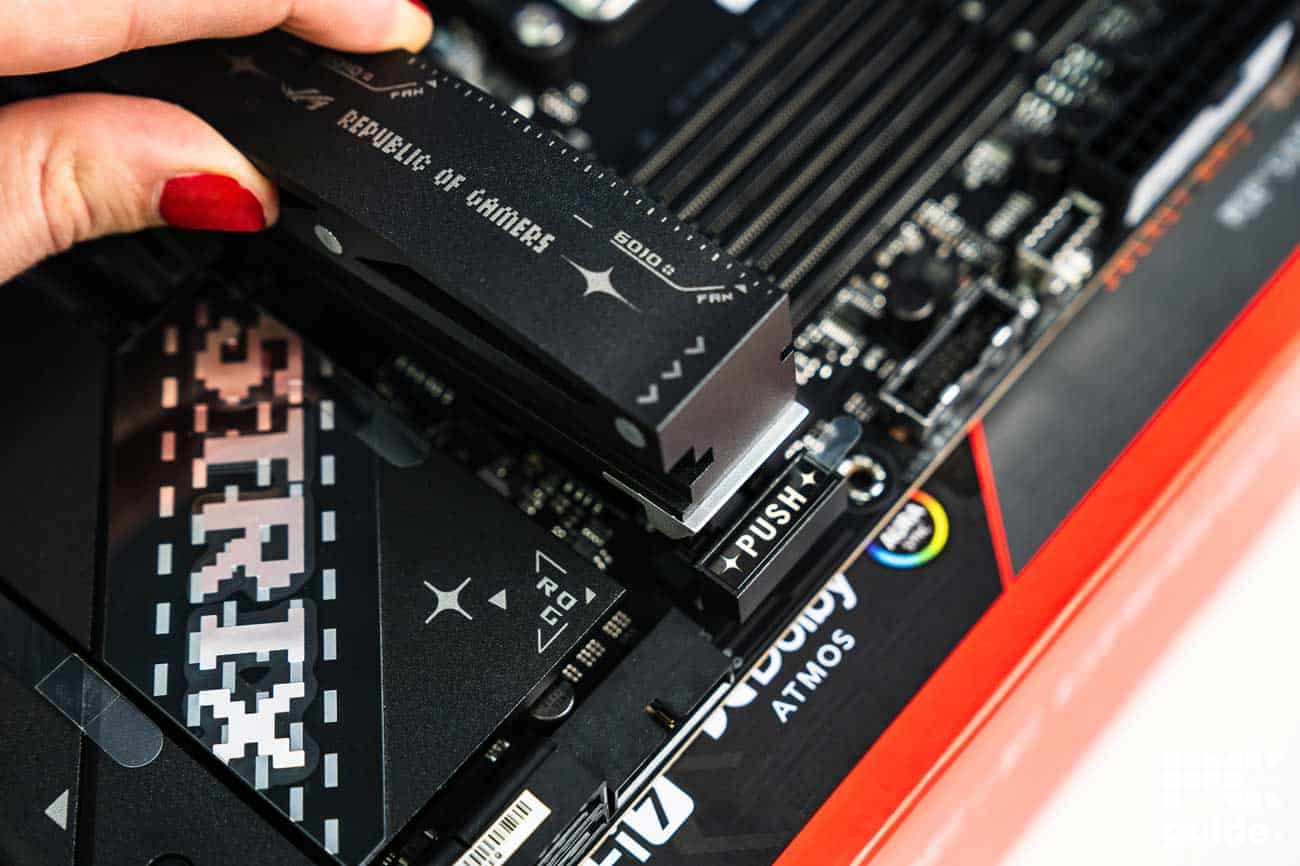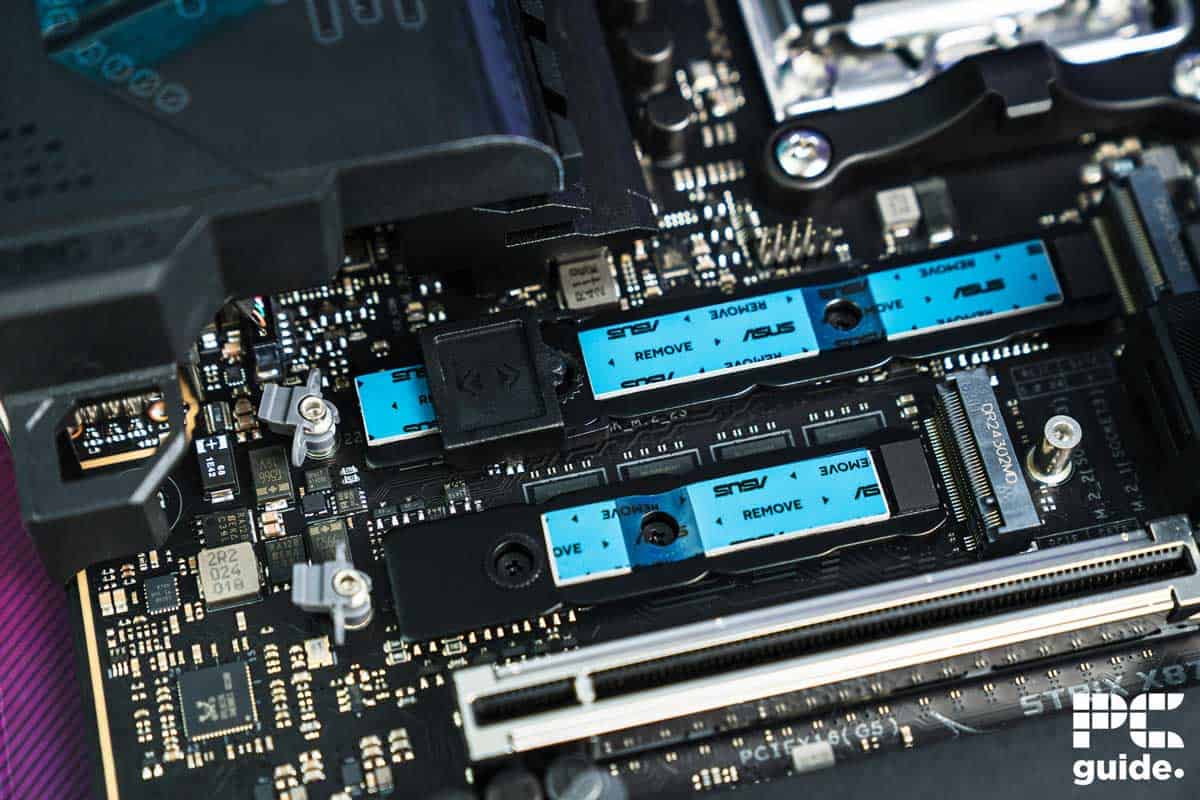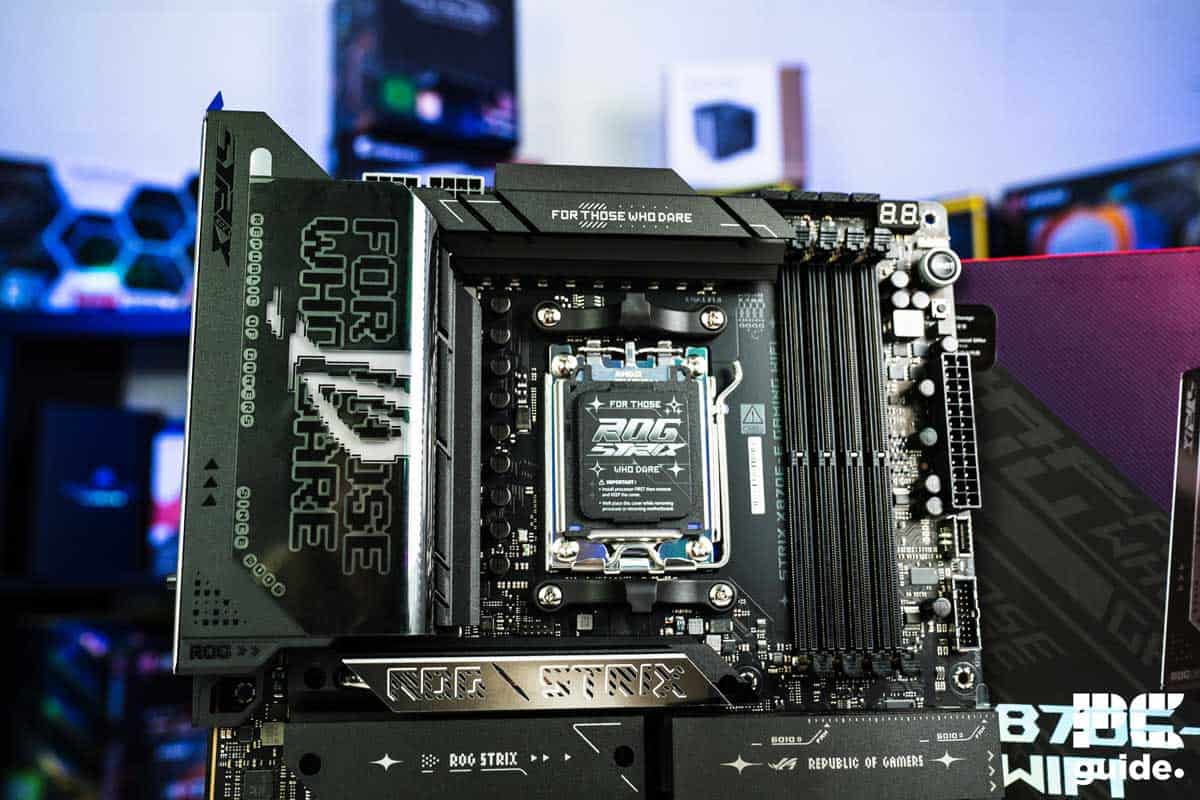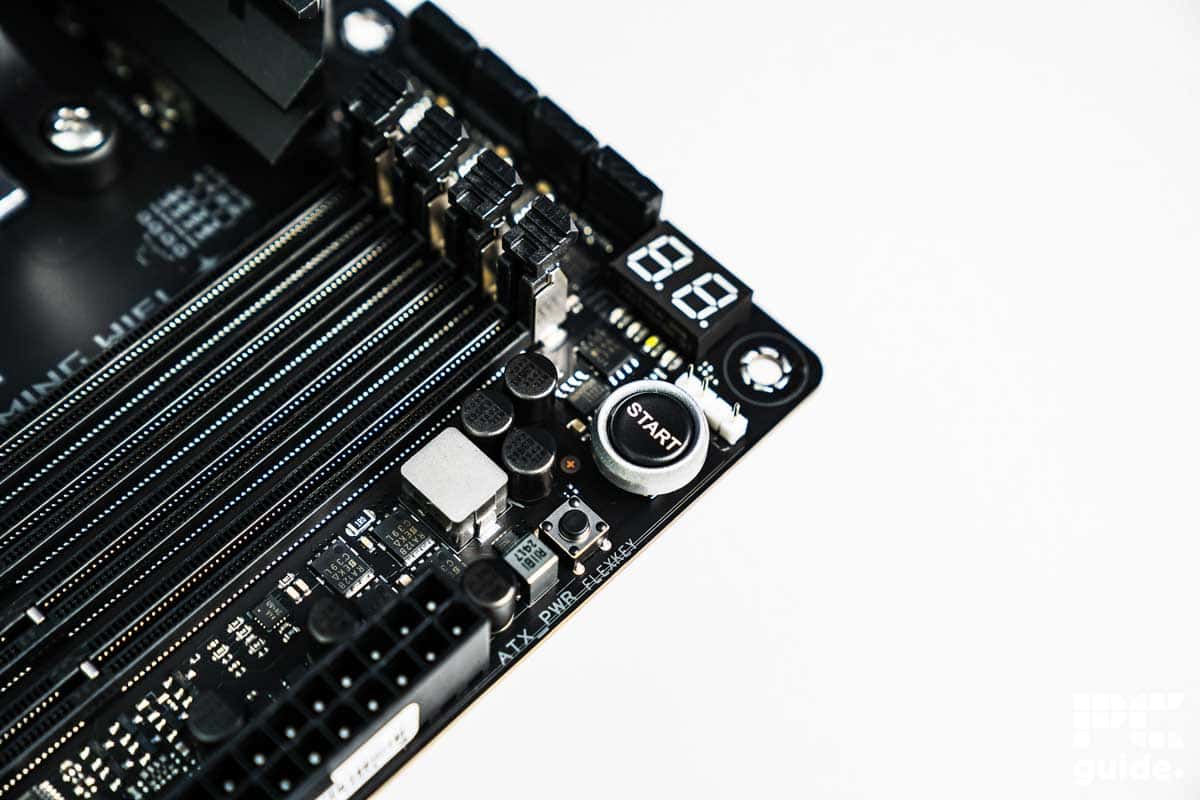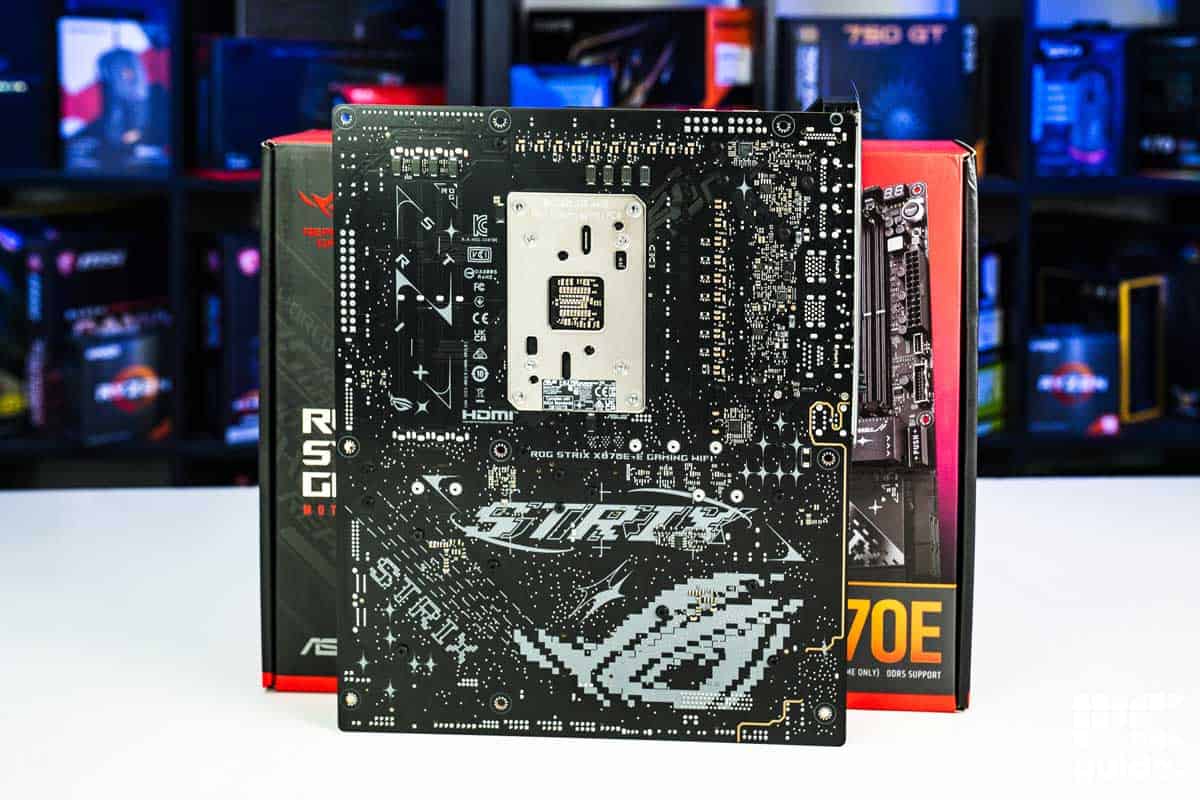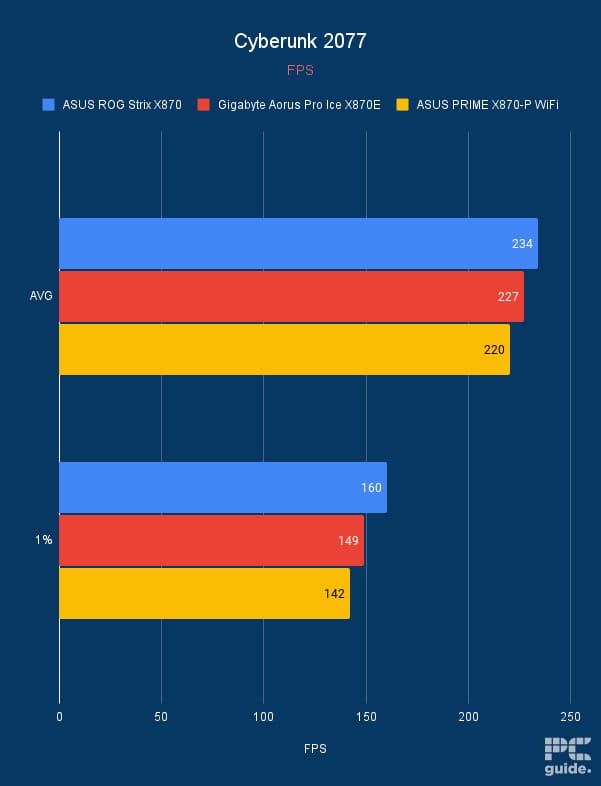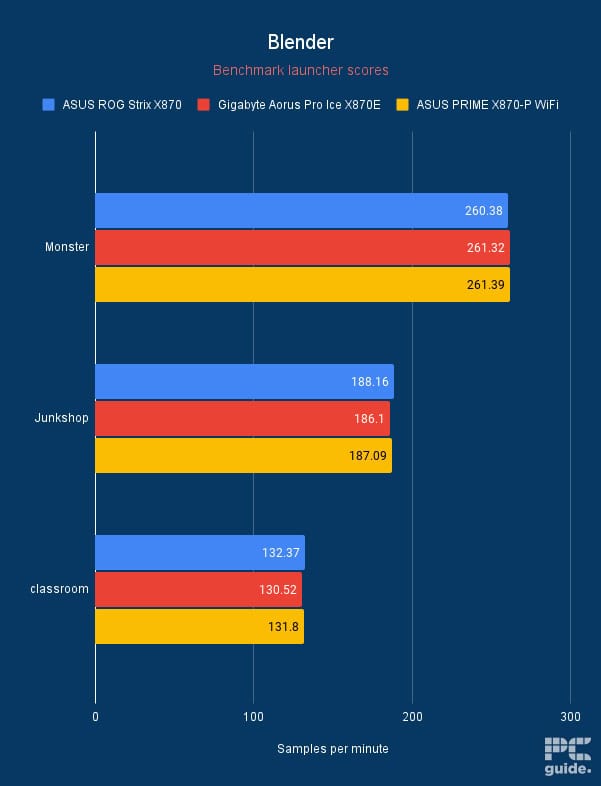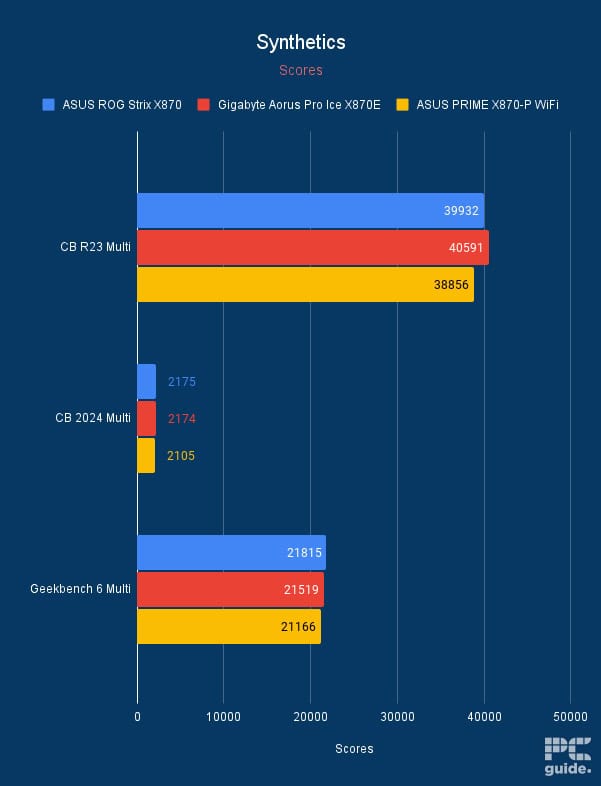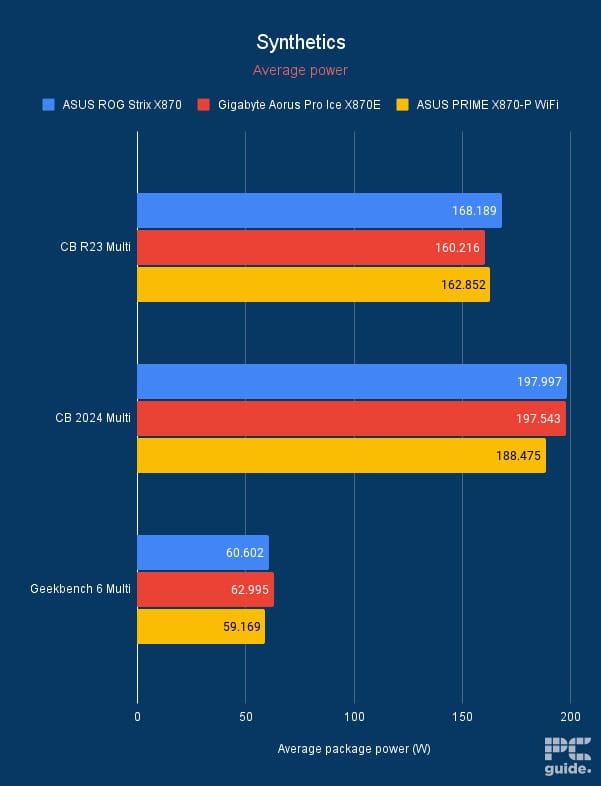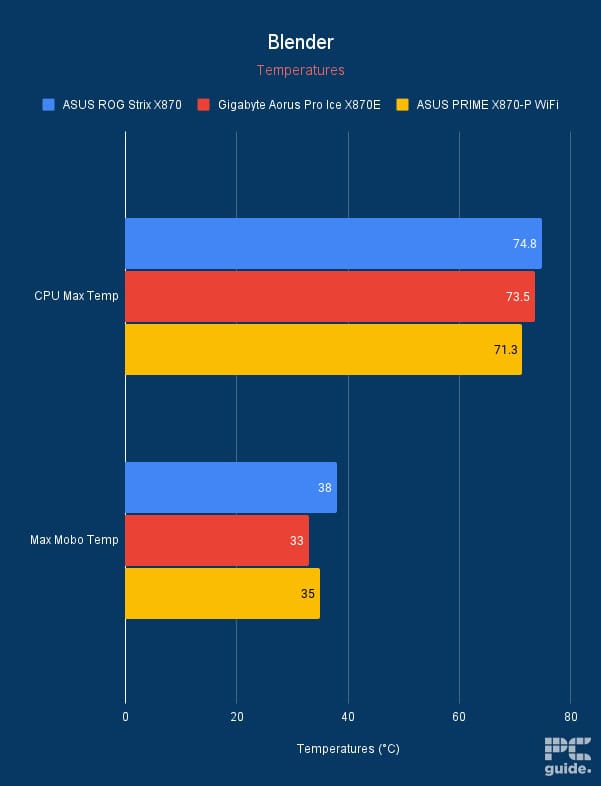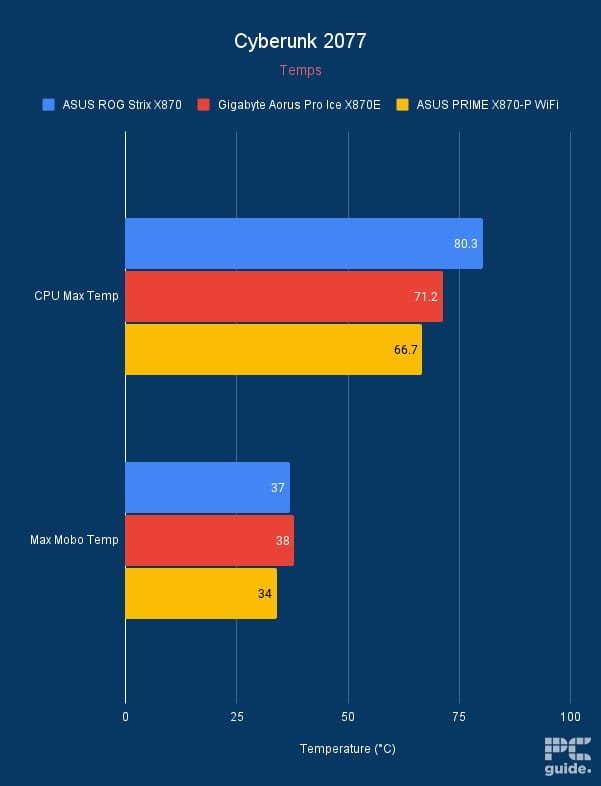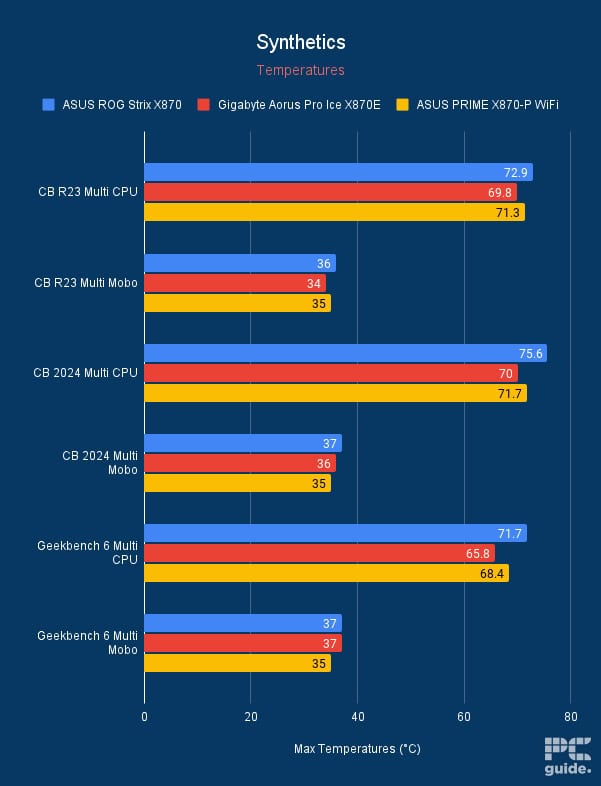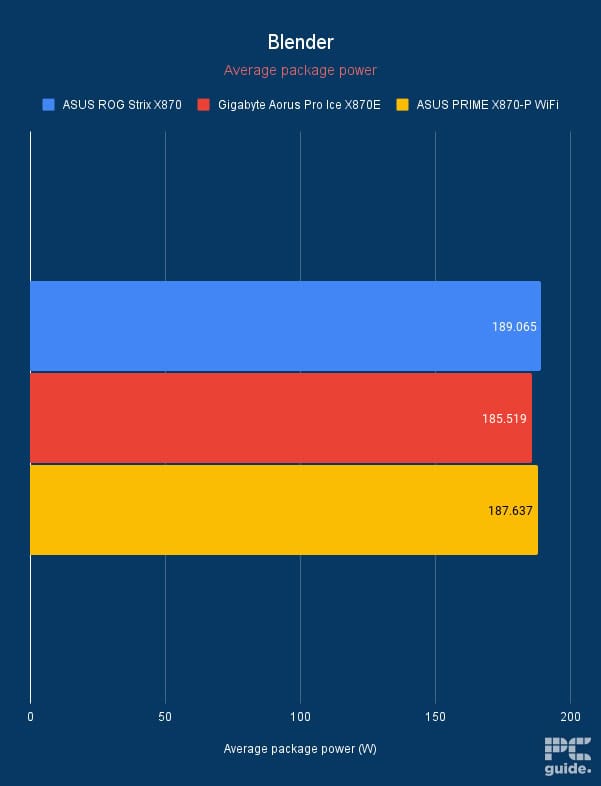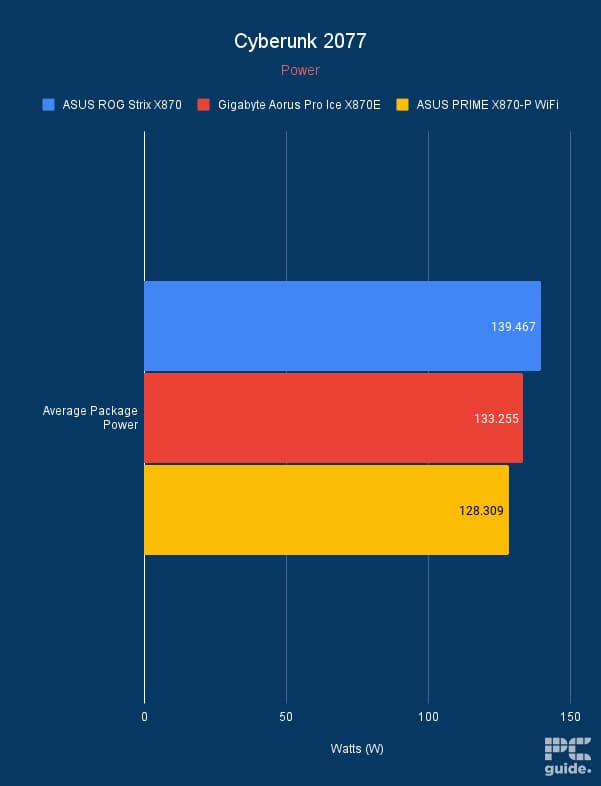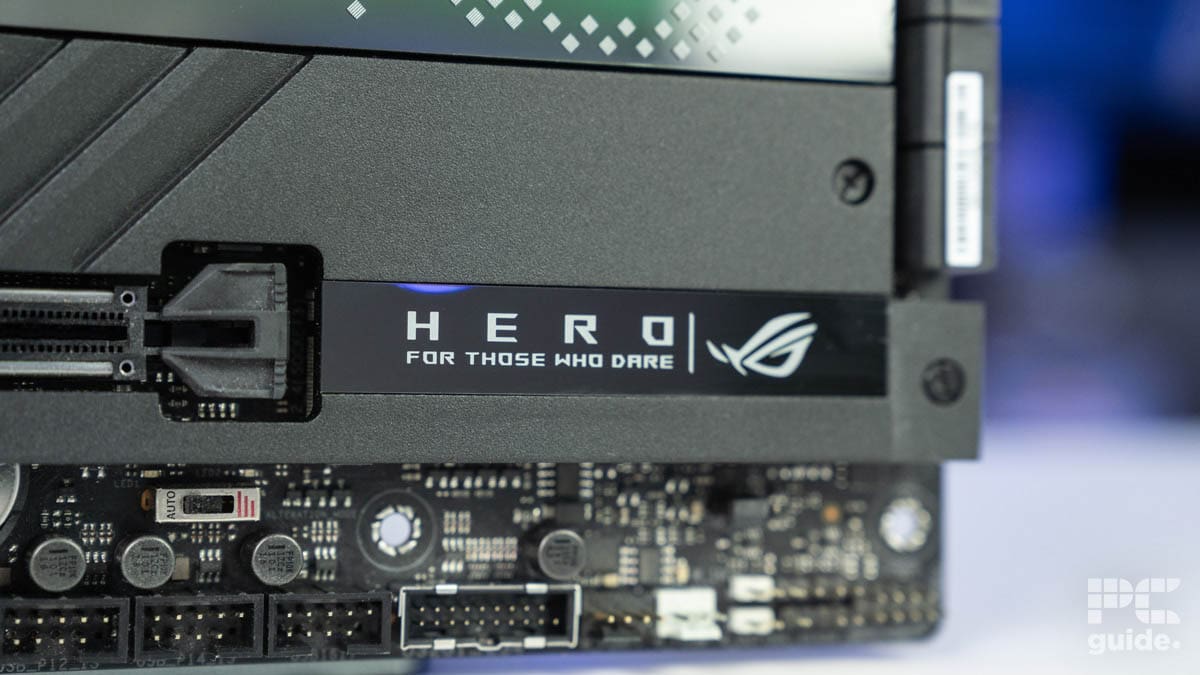Best motherboards for Ryzen 9 9950X and 9950X3D – our top tested picks

Table of Contents
The Ryzen 9 9950X and 9950X3D are at the top of the Ryzen 9000 lineup, meaning they are the most powerful CPUs available from AMD, whether for gaming or work. However, to get the most out of this CPU, you’ll need a compatible board. Since this processor is based on the AM5 platform, you’ll require an AM5 motherboard.
There have been plenty of additions to the AM5 platform with different chipsets like X670 and X670E, which are previous generations’ high-end options, and the B850, which is the latest generation mid-range option. However, for a flagship processor, it’d only make sense that you go for the latest enthusiast-level mainboard with a high-end chipset, which features plenty of thermals and onboard cooling, a robust power delivery design for overclocking, and a high memory capacity.
Prime Day is finally here! Find all the biggest tech and PC deals below.
- Sapphire 11348-03-20G Pulse AMD Radeon™ RX 9070 XT Was $779 Now $739
- AMD Ryzen 7 7800X3D 8-Core, 16-Thread Desktop Processor Was $449 Now $341
- ASUS RTX™ 5060 OC Edition Graphics Card Was $379 Now $339
- LG 77-Inch Class OLED evo AI 4K C5 Series Smart TV Was $3,696 Now $2,796
- Intel® Core™ i7-14700K New Gaming Desktop Was $320.99 Now $274
- Lexar 2TB NM1090 w/HeatSink SSD PCIe Gen5x4 NVMe M.2 Was $281.97 Now $214.98
- Apple Watch Series 10 GPS + Cellular 42mm case Smartwatch Was $499.99 Now $379.99
- ASUS ROG Strix G16 (2025) 16" FHD, RTX 5060 gaming laptop Was $1,499.99 Now $1,274.99
- Apple iPad mini (A17 Pro): Apple Intelligence Was $499.99 Now $379.99
*Prices and savings subject to change. Click through to get the current prices.
So, we’ve selected a couple of motherboards that should work great with the Ryzen 9 9950X, but if you want the quick answer, we’ve chosen the ASUS ROG Strix X870E-E Gaming WiFi as the best option because we’ve tested this pairing in-house, and the performance was simply amazing. However, the higher up you go in the chipset, the more expensive it gets, so we’ve also included a previous-generation high-end and budget option, both of which are compatible with this CPU.
-
ASUS ROG Strix X870E-E Gaming WiFi
- Socket: AM5 (LGA 1718)
- Chipset: X870E
- Form Factor: ATX
- PCIe Version: Gen 5 NVMe & Gen 5 GPU
- Memory Speed: 8000+MT/s (OC)
- Memory Capacity: 192GB DDR5
-
ASUS ROG Crosshair X670E Hero
- Socket: AM5 (LGA 1718)
- Chipset: X670E
- Form Factor : ATX
- PCIe Version : PCIe Gen 5 Storage – PCIe Gen 5 GPU
- Memory speed : 6400MHz + OC
- Memory capacity : 128GB (4 x 32GB)
-
MSI B650M PROJECT ZERO
- Socket: AM5 (LGA1718)
- Chipset: B650
- Form Factor : Micro-ATX
- PCIe Version : PCIe Gen 4
- Memory speed : 6400MHz + OC
- Memory capacity : 128GB (4 x 32GB)
Best motherboards for Ryzen 9

- Socket: AM5 (LGA 1718)
- Chipset: X870E
- Form Factor: ATX
- PCIe Version: Gen 5 NVMe & Gen 5 GPU
- Memory Speed: 8000+MT/s (OC)
- Memory Capacity: 192GB DDR5
- Great memory overclock reaching fast transfer speeds
- Provides plenty of power to the processor and lets it run at its full potential
- Quick disconnect NVMe and GPU makes upgrades and installation a breeze
- A more premium option with features unnecessary for most
- Does take a long time to memory train for quick boots
The Ryzen 9 9950X and 9950X3D are powerful CPUs, and to get the most out of them, you’ll need a motherboard that can handle it. For that, we recommend the ASUS ROG Strix X870E-E Gaming WiFi. It had excellent performance when we tested it for our ASUS ROG Strix X870E-E review.
For starters, it features PCIe Gen 5 support for storage devices and graphics cards, ensuring hardware constraints won’t limit them. You can install PCIe Gen 5 SSDs without any issues and enjoy fast boot and load times, along with some of the latest gen GPUs that feature some of the fastest speeds around.
Additionally, it features a maximum memory speed of 8000+ MT/s (OC) and a maximum capacity of 192GB of DDR5 RAM. For normal use and gaming, this is overkill, but it is a good option for workstation-level workloads. To support high-level overclocking, it has an 18+2+2 up to 110A per stage power delivery design. This means that the power gets filtered and stabilized through various stages before reaching the CPU, which is great as it gives you more overhead for overclocking.
This motherboard also supports the latest WiFi standard, WiFi 7, meaning you should be able to game, work, and stream via wireless connection without experiencing lag, stuttering, or interference issues. However, it does have plenty of I/O, including a 5 Gbps Ethernet port, so if you have a gigabit or multi-gigabit internet connection, this motherboard can handle it.
Performance
To check its performance, we paired it with the 9950X and X3D, an RTX 4070 Ti, and 32GB of DDR5 RAM running at 6,400 MT/s. This pairing managed 234 FPS in Cyberpunk 2077 and 39,932 and 21,815 points in Cinebench R23 and Geekbench 6 multi-core tests, respectively. During the multi-core test, we saw a PPT of 200W, and even with that, the motherboard had a temperature of 37°C, so the cooling solutions on this board were exceptional.
While running Cyberpunk 2077, the maximum CPU and motherboard temperatures were recorded at 80.3°C and 37°C, respectively. The maximum power pulled was 139.467W, which is reasonable as the 9950X has a 170W TDP. Overall, this motherboard is a solid option for the Ryzen 9 9950X with excellent performance, features, and thermal design.
Runner-up motherboard for the Ryzen 9 9950X & 9950X3D

- Socket: AM5 (LGA 1718)
- Chipset: X670E
- Form Factor : ATX
- PCIe Version : PCIe Gen 5 Storage – PCIe Gen 5 GPU
- Memory speed : 6400MHz + OC
- Memory capacity : 128GB (4 x 32GB)
This motherboard is perfect for those who do not want to be held back when it comes to features or technology. This is one of the best offerings on the X670E chipset, and if you can afford it, it will serve you very well for years to come.
- Ryzen 7000 series and 9000 series compatible
- High memory speed and capacity
- Extensive overclocking support
- Robust power stages
- Great customizability
- Sleek aesthetics
- Very expensive
- Reserved for enthusiasts
- If you don’t have high-end hardware, this may be a waste
- Armory crate – everyone who uses it, dislikes it
- Very gamer focused – If you don’t like that kind of thing
The ASUS ROG X670 Hero is one of the best X670E motherboards you can get, and since we’re still waiting for the 800 series to release, it’s one of the best AMD motherboards around. This motherboard is definitely on the pricy side, but you’re looking at the 9950X or 9950X3D as a viable CPU option, so we’re not exactly talking budget here. The Hero is robust, with almost a full covering of armor that protects it from any case shorts and aids with thermal dissipation.
Connectivity
The X670E is packed full of the latest and greatest connectivity, including PCIe 5.0-enabled storage options, in addition to the standard GPU slots. The VRM setup is particularly robust, with an 18+2 phase design, enabling this board to deliver clean and stable power, particularly important for overclocking. An added benefit to this motherboard is the included PCIe Gen 5 M.2 card, with room for additional M.2 SSDs should you need it.
You also get a plethora of diagnosing and troubleshooting features with the Hero, including a Q-code display, a dedicated start and reset button, and a CMOS clear. The latter negates the need to remove the CMOS battery when you need to reset it. You also get an ASUS True Voltician tool that allows you to track power usage across your motherboard in great detail, but that’s very advanced stuff.
The motherboard does look very “gamey”, which can be a negative if you’re looking for something a little more low-profile. However, it is important to note that you can disable all of this motherboard’s RGB to make it a little sleeker and low-key.
Installation
Installation is also very simple and made even easier by the robustness of the motherboard. The Hero barely bends at all and holds its shape well enough. The motherboard includes cutouts in the thermal armor of the standard standoff configuration, so you don’t have to skip on securing your motherboard to the case. Do be aware, though, that this motherboard is very heavy, so use caution and don’t lift it with your wrists.
At the end of the day, installation is usually made by having a nice case to work in and not necessarily the motherboard itself.
Performance
In our review of the X670E Hero, we determined that it was a very good, very efficient motherboard. The VRMs and motherboard itself are very well cooled, although we were testing on an open-air test bench, so thermals may be a little better here than in an average use case.
The VRMs never hit more than 47°C throughout the entirety of our testing, and the motherboard itself never claimed past 40°C. All the while, this motherboard managed to deliver a clean flow of power. thanks to the advanced MOSFETs in the 18+2 configuration. The power losses on the Hero remained minimal, and the 7900X we used to test this board never skipped a beat.
Budget pick for the Ryzen 9 9950X & 9950X3D

- Socket: AM5 (LGA1718)
- Chipset: B650
- Form Factor : Micro-ATX
- PCIe Version : PCIe Gen 4
- Memory speed : 6400MHz + OC
- Memory capacity : 128GB (4 x 32GB)
This motherboard is quirky, but perfect if your a user that just needs an AM5 motherboard to get things done. It even features most of the connectivity on the back, for a clean, wireless aesthetic. If that’s your thing.
- Good value for money
- Looks good, really like the white
- Thermal armour keeps VRMs cool
- Slight performance loss vs X670E
- Difficult to install if your case doesn’t accommodate for the rear connections
- Micro-ATX, so only 1 PCIe slot
The MSI B650M PROJECT ZERO is a more budget motherboard than the X670E Hero, but that doesn’t for a second mean that it’s bad. It stands out with its unique design feature that hides all major connections at the rear of the board. This gives it a clean, wireless look, though it can make installation a bit more challenging.
This motherboard packs everything an average PC user would need, including PCIe Gen 4 storage and a 16x PCIe slot for your GPU. It’s a micro-ATX board, making it ideal for small-form-factor builds that require substantial power. The 10+2+1 phase power design ensures stable performance, even when overclocking a powerful CPU, such as the Ryzen 9 9950X.
Aesthetically, this motherboard brings a touch of beauty to any build. The MSI Project Zero has a more industrial, less “gamey” look, which can integrate seamlessly into any build, providing a visually appealing base on which to build your PC
Performance
In terms of performance, our review of the MSI B650M Project Zero showed that it holds its own against higher-end models like the X670. You won't sacrifice performance by choosing this board, though you might miss out on some of the premium features available in the X670E series.
The motherboard’s temperatures stayed relatively cool, even though its VRMs aren’t as well-cooled as those on the X670E. During our open-air test, temperatures peaked at 54°C. However, keep in mind that actual results may vary depending on your specific build setup.
If you’re looking for a motherboard that combines performance, unique aesthetics, and a clean design, the MSI B650M Project Zero is an excellent choice. It's perfect for those who want a powerful yet visually pleasing motherboard to pair with a high-end CPU like the Ryzen 9 9950X.
Alternative motherboards for Ryzen 9
-
MSI MAG X870E Tomahawk WiFi
- Socket: AM5 (LGA 1718)
- Chipset: X870E
- Form factor: ATX (243.8×304.8mm)
- PCIe version: Gen 5 PCIe and Gen 5 NVMe
- Memory speed: 8400 – 5600 (OC) MT/s / 5600 – 4800 (JEDEC) MT/s
- Memory capacity: 256GB DDR5
-
MSI MAG B850 TOMAHAWK MAX WIFI
- Socket: AM5
- Chipset: B850
- Form Factor: ATX – 243.84×304.8mm
- PCIe Version: Gen 5 PCIe and Gen 5 NVMe
- Memory Speed: 8400 – 5600 (OC) MT/s
- Memory Capacity: 256GB DDR5
-
ASUS PRIME X870-P WiFi
- Socket: AM5 (LGA 1718)
- Chipset: X870
- Form Factor: ATX
- PCIe Version: PCIe Gen 5 Storage – PCIe Gen 5 GPU
- Memory Speed: 8000+MT/s (OC)
- Memory Capacity: 192GB DDR5
How to pick the best motherboard for the 9950X and 9950X3D
There are several key considerations to keep in mind when selecting the right motherboard. It’s best to adapt your choice depending on your needs and requirements rather than just picking out the expensive one. So, we’ve identified some of the key factors we’d consider.
Compatibility
First, you want to have a motherboard that works with either of the CPUs. Since they are on the same platform, they are compatible. You just need a motherboard with the AM5 (LGA 1718) socket, and they will slot right in. With the platform being relatively new, we expect to see it supported for a few years yet, leading to some possible upgrades down the line if you want.
You also have the other hardware that can fit on it that you want to pay attention to. Like what generation PCIe is on it, and the GPU and NVMe that will use it.
Features
Apart from seating all your components, the motherboard provides some extra features. It’s nice to have, like EZ code readouts for troubleshooting your build, or the EZ build features that make it easier to build in or change out your components. Even the likes of RGB and the buttons you can find on the back of it make it all the easier to utilize as well.
Connectivity
The type and number of connections will also vary between motherboards. Depending on what you need to connect to it, they may offer newer, faster USB connections. There are also ones that come with WiFi onboard already, offering up greater speeds if it has WiFi 6 or 7 onboard.
What socket do the Ryzen 9 9950X and 9950X3D use?
Both Ryzen 9 CPUs are compatible with the AM5 socket. So, they fit the LGA 1718 socket with the pins now on the motherboard, instead of the CPU, as was the case with AM4 previously. Which means as long as you can fit it, you should be able to use it with the motherboard.
What chipsets work with the 9950X and 9950X3D?
Any current chipset on the AM5 platform will work with the 9950X and 9950X3D, although they will offer various features and abilities that you might have to choose between. The current lineup of chipsets feature: X870E, X870, B850, B840, X670E, X670, B650E, B650, and A620.
Do you need a new motherboard for the 9950X and 9950X3D?
If you have a motherboard with an AM5 socket, then you don’t, even if it’s an older model, it will work fine with it. You may miss out on some connectivity and features of newer chipsets, but they will still work fine as long as they have the right chipset. That also means if you have an AM4 motherboard, you will need to upgrade.