Can Bing AI generate images? – Bing Image Creator

Table of Contents
Can Bing AI generate images? Artificial Intelligence (AI) continues to make significant strides in multimodality, allowing for the creation of artwork and visual inspiration. One fascinating avenue of its development is generative AI, which has expanded beyond text to include images, sounds, and more. ChatGPT sparked a mass adoption of generative AI solutions, starting with text-to-text AI chatbots, but now Bing Image Creator aims to take the text-to-image throne. OpenAI's DALL-E, an AI image model expands the possibilities even further. Microsoft’s Bing AI chatbot known as Bing Chat, developed in partnership with OpenAI and based on GPT-4, has brought these capabilities to desktop and edge browsers, complete with safeguards and additional context.
Can Bing AI Generate Images? – Bing Image Creator
Leveraging OpenAI’s DALL-E for Image Generation
Yes, Bing AI can generate images!
It does so by leveraging the capabilities of OpenAI's DALL-E 3. This advanced version of Bing AI is not just limited to text-based searches; it brings the art of visual creativity to your browser.
How to access Bing Image Creator
The best part about Bing AI image generation is that you don't need to create an OpenAI account. All you need is a Microsoft Account, and you are ready. Simply log in, and you can start experimenting with this new Bing feature.
Boosts in Creativity with Bing AI
With Bing AI, you can explore various art styles and even enter creative mode. Whether you’re looking to generate images for your newsletter or just want to play around with different visual concepts, Bing AI offers a user-friendly interface.
Bing Preview and Microsoft Rewards
Bing preview allows you to see the generated images before finalizing them, giving you the flexibility to tweak and adjust as needed. Plus, by using Bing AI, you can earn Microsoft Rewards, adding an extra incentive to explore this innovative tech.
Integrating Bing AI into Your Browser
Bing AI’s image generation is seamlessly integrated into your browser, allowing you to access this feature without any additional downloads or extensions. The sidebar feature helps you keep track of your creations and text prompts, making the process smooth and intuitive.
Bing AI’s ability to generate images marks a significant step in the tech world. By combining the power of OpenAI’s DALL-E with Microsoft’s robust platform, users can now explore a new realm of creativity and visual expression. Whether you’re a professional artist or just curious about AI-generated art, Bing AI offers an accessible and engaging way to experiment with digital creativity.
How to Create Images Using Bing AI
There are two ways to create images using Bing AI, from https://www.bing.com/create or within Bing Chat.
Using the first method, here are the steps to generate an image with Bing AI.

- Head to this website: https://www.bing.com/create
- Enter the prompt for the image you want to create.
- View the results generated by Bing AI.
- Save the image if you want to.
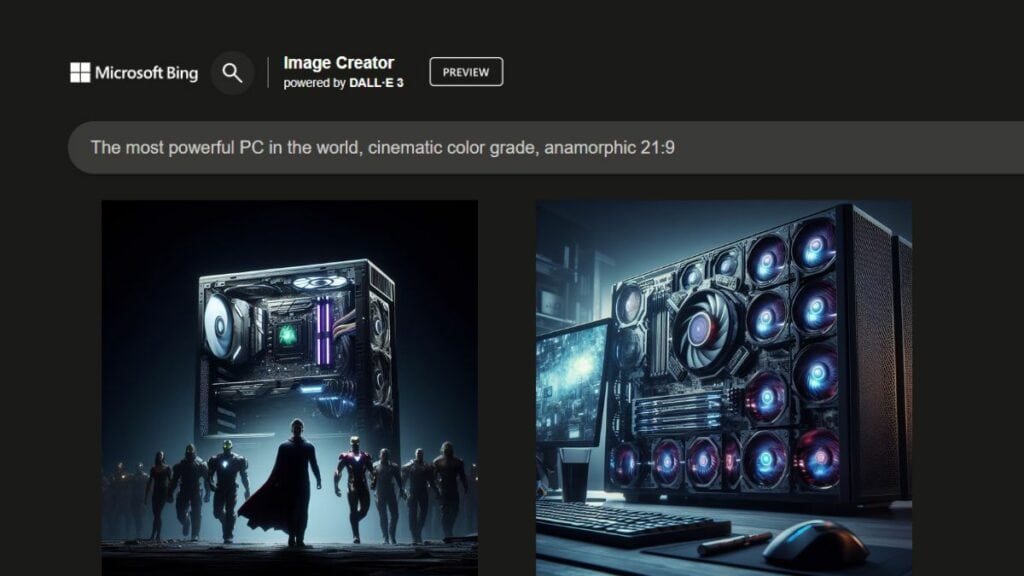
You can also generate images with Bing AI from Bing Chat. Here are the steps to take so.
- Open Microsoft Edge
- Go to Bing.com
- Select the “Chat” tab
- Write a prompt to ask Bing AI to generate an image. You can start using phrases like “generate an image” or “create a photo.”
You can also give follow-up prompts to make Bing AI edit the image. For instance, if the background of the generated image is blue, you can write a prompt to change it to white or any other color you choose.
FAQs
Are Bing AI images copyright free?
Whether Bing AI images are copyrighted or not is an ongoing debate currently. The reason is that while the image itself is unique, Bing AI's algorithms are trained based on images generated by various other artists.
What are some alternatives to Bing AI images?
DALL-E 3, Midjourney, and Dream Studio are some alternative AI image generators available.