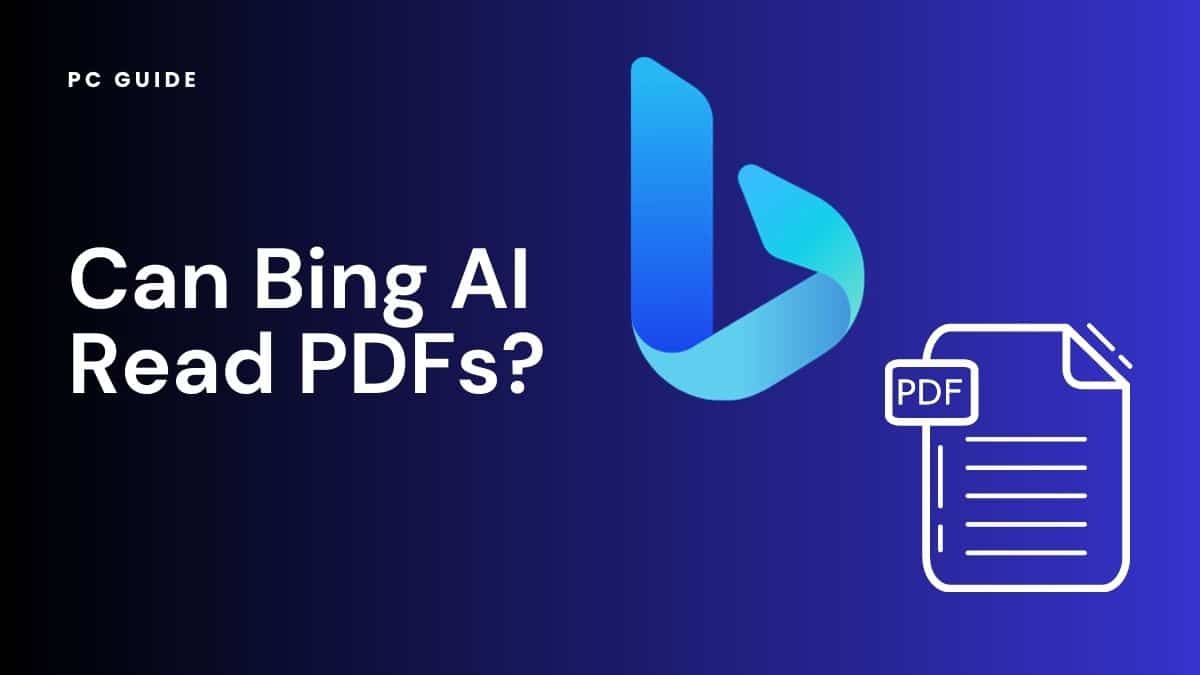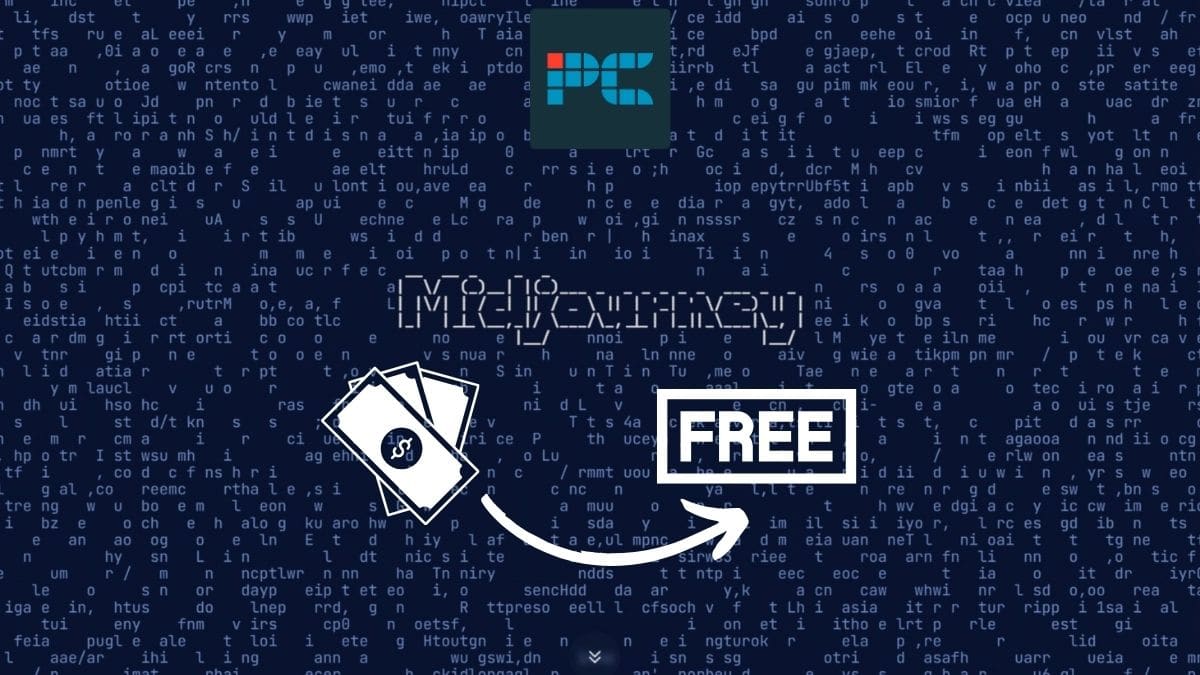Wondering whether Microsoft Copilot can read PDFs? In today’s digital age, the ability to access and extract information from various sources is crucial. PDFs are one of the most common file formats used for sharing documents, and being able to read and interact with PDF content can greatly enhance productivity.
Microsoft Copilot, a popular chatbot developed by Microsoft, has gained attention for its ability to provide information and answer queries on a wide range of topics. But can Bing Chat read PDFs? Well, you are about to find out in this article.
Essential AI Tools

Content Guardian – AI Content Checker – One-click, Eight Checks

Jasper AI
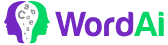
WordAI

Copy.ai

Writesonic
Can Microsoft Copilot Read PDFs? Understanding Bing Chat’s PDF Capabilities
Microsoft’s Microsoft Copilot has evolved to become a versatile tool that can assist users with a wide range of tasks. However, its ability to read and interpret PDF files is a topic of interest for many people. While Bing Chat does not have a specific feature dedicated to parsing and analyzing PDFs, it can still provide valuable assistance when it comes to interacting with PDF content.
Extracting Information from PDFs
Bing Chat utilizes advanced natural language processing algorithms to understand user questions and provide relevant responses. When presented with a question related to the content of a PDF, Microsoft Copilot leverages its ability to analyze text and extract key information.
By utilizing a combination of machine learning techniques and pre-trained models, Microsoft Copilot can decipher the text within a PDF and extract relevant facts and details. This is a similar function to those of OpenAI’s ChatGPT and other chatbots.
Can Microsoft Copilot Summarize PDF Files?
Aside from reading uploads of PDF files, Microsoft Copilot can also be used to create a summary of the contents of the files. It can process information both online and locally saved files, making it a versatile option. Follow these steps to summarize PDFs using Microsoft Copilot:
- Open the PDF file in the Microsoft Edge browser, in the Dev tools section.
- Once opened, click the Microsoft Copilot button located at the top right corner
- Select the Chat option
- In the text field, enter a prompt telling the AI to summarize the PDF. It must be a specific question
Can Microsoft Copilot Read PDFs? Conclusion
The ability of Bing Chat to interact with PDF content offers several benefits that can enhance productivity and streamline information retrieval. If you regularly work with PDF files, using Microsoft Copilot can help make your work a lot easier.