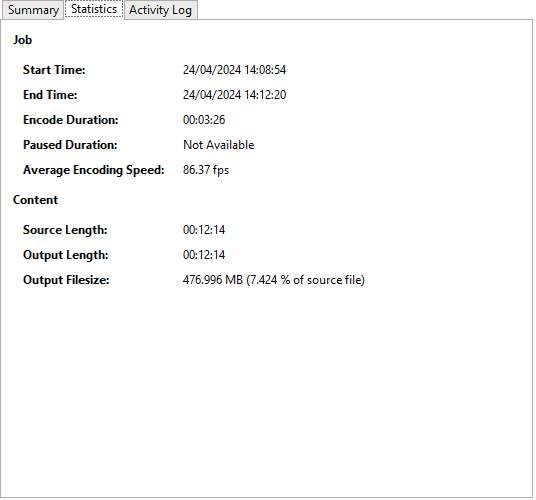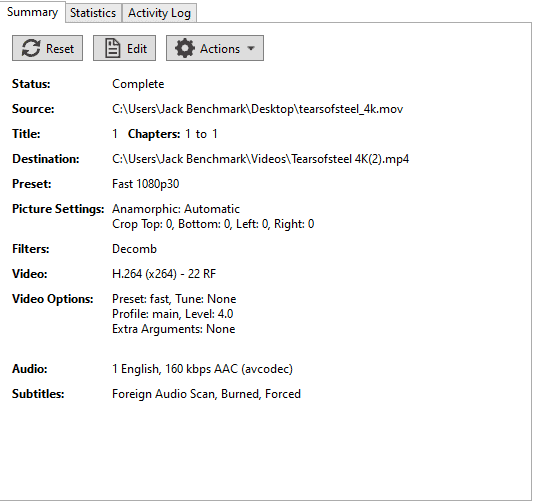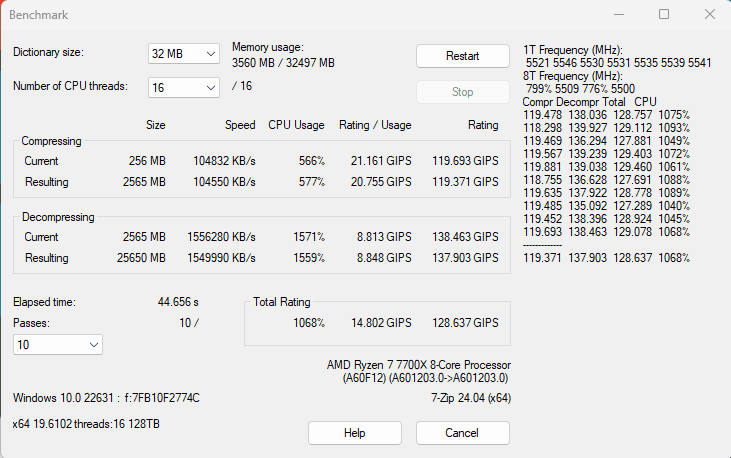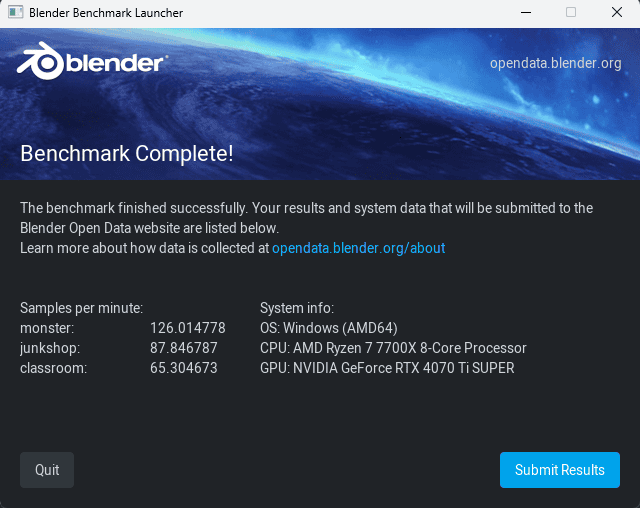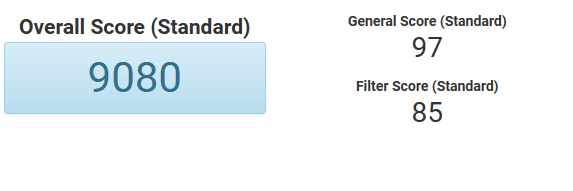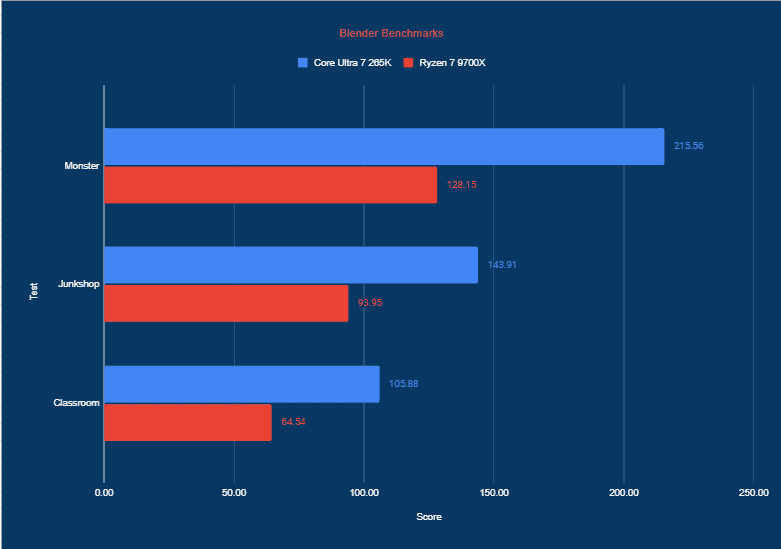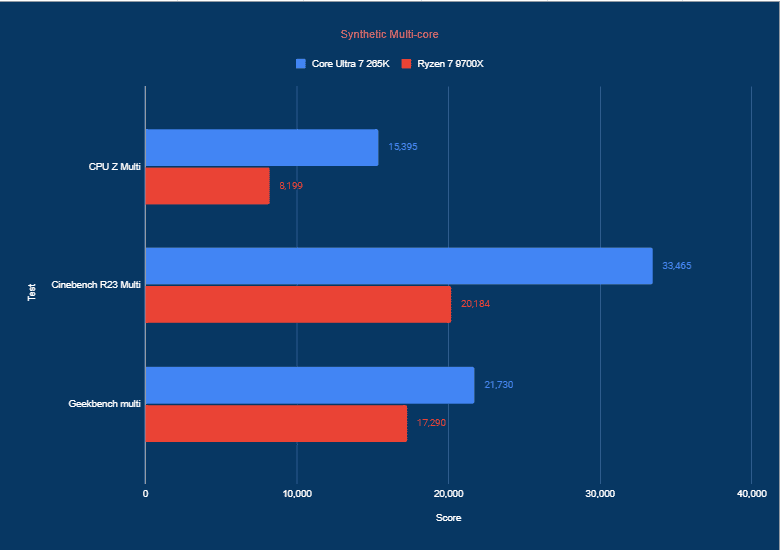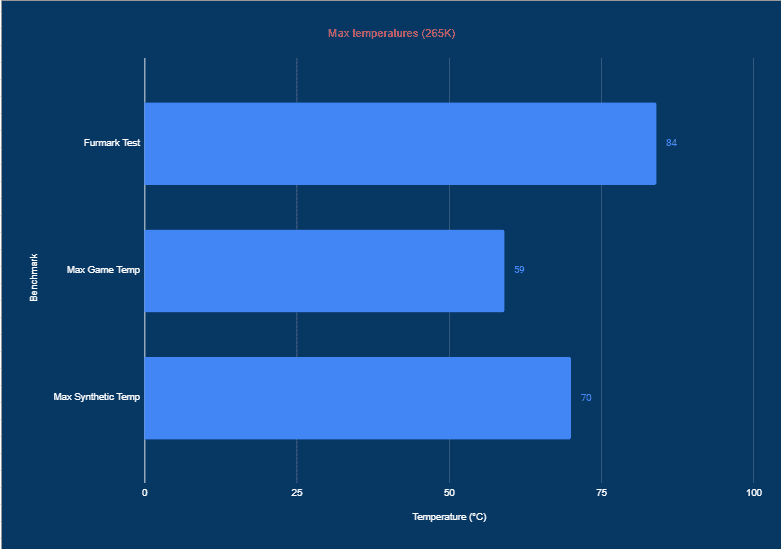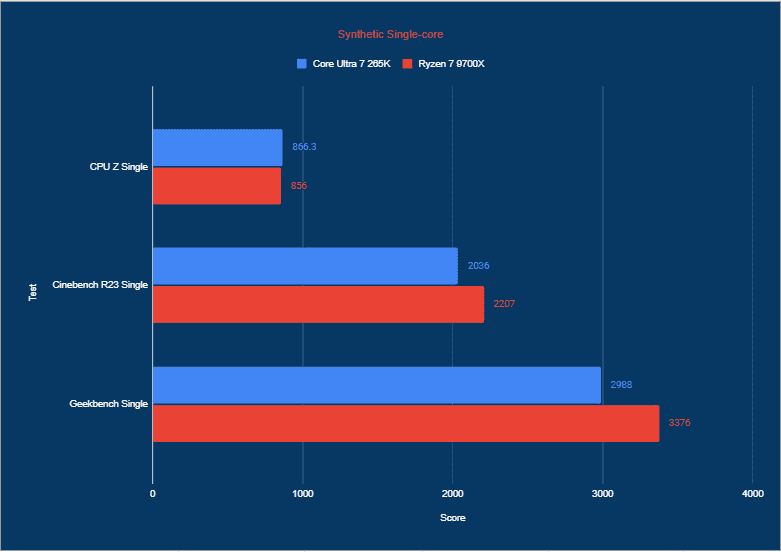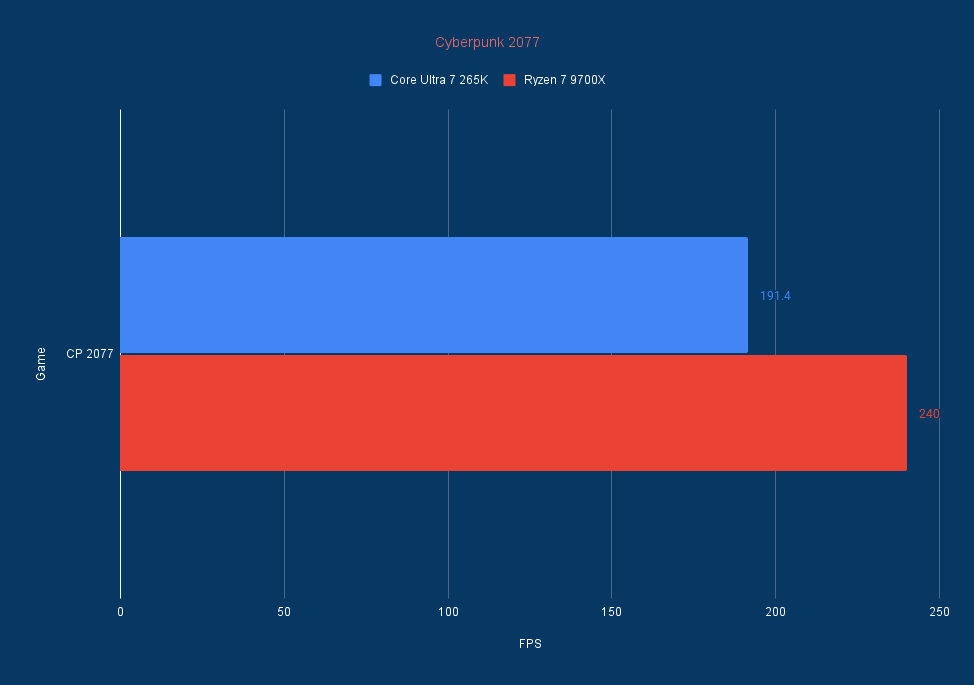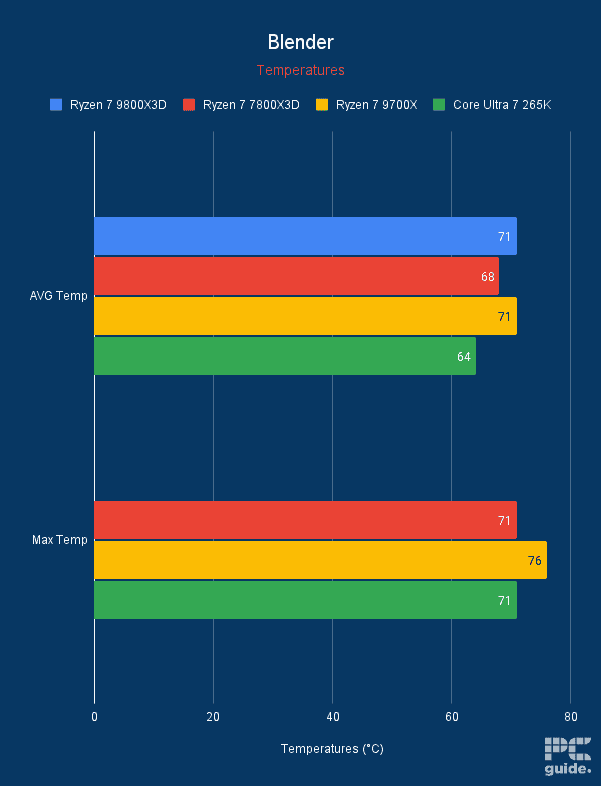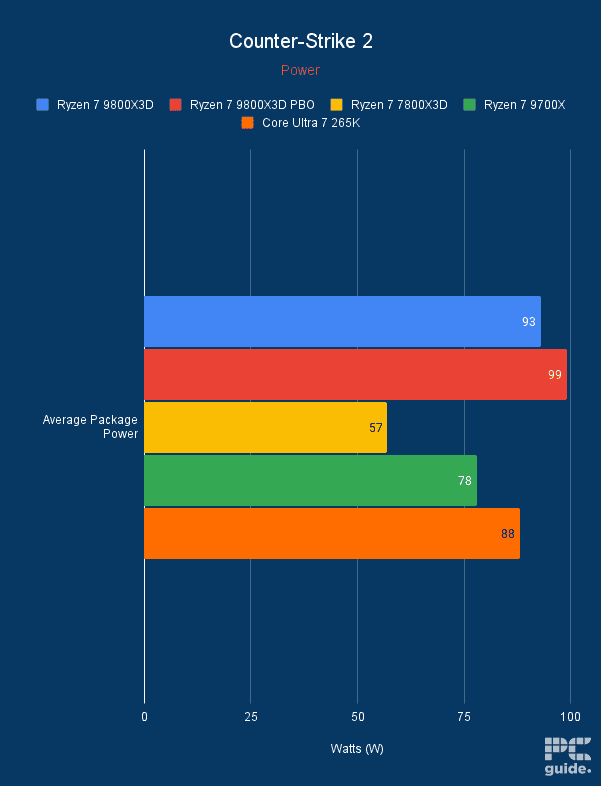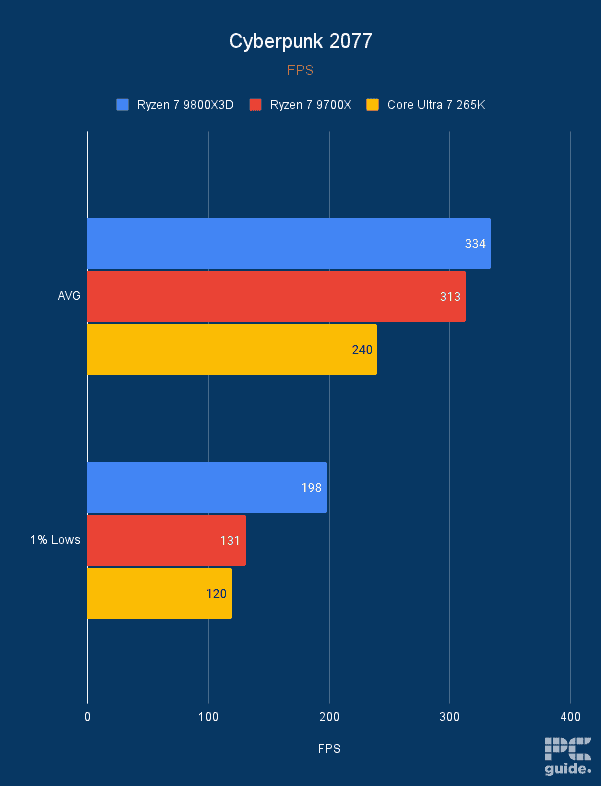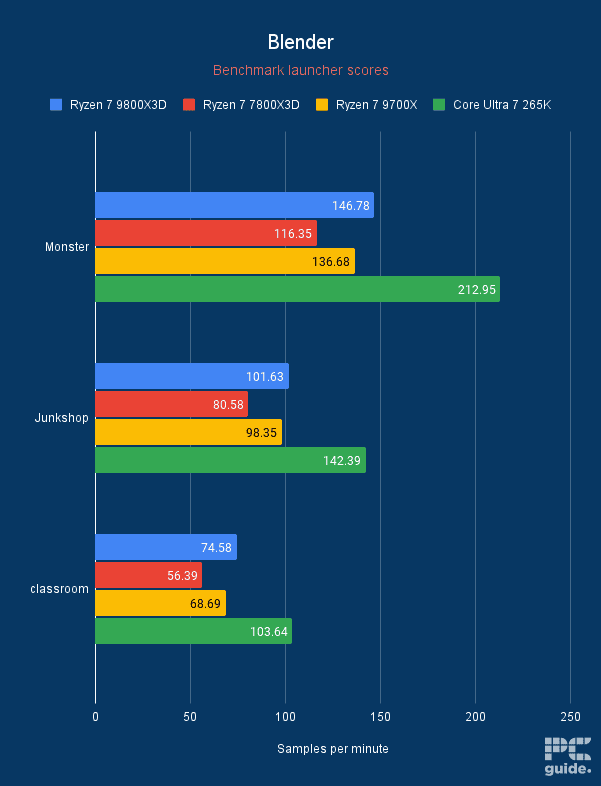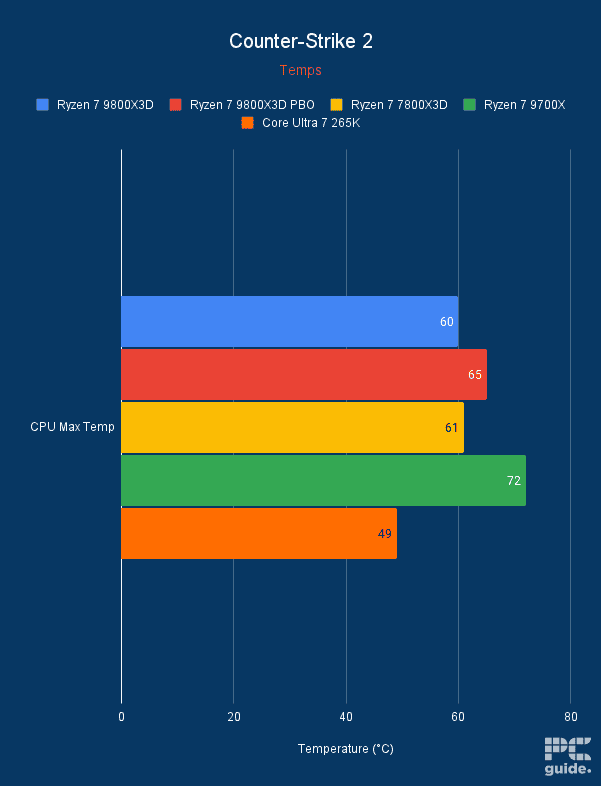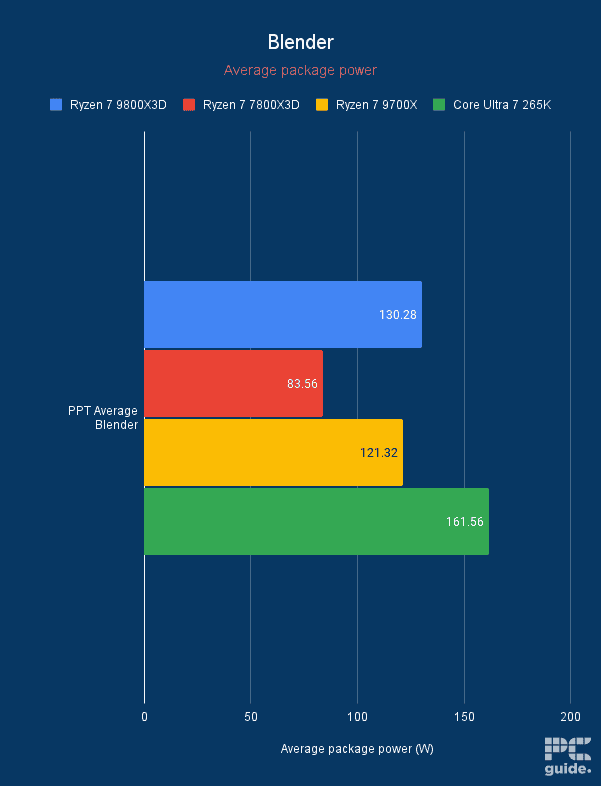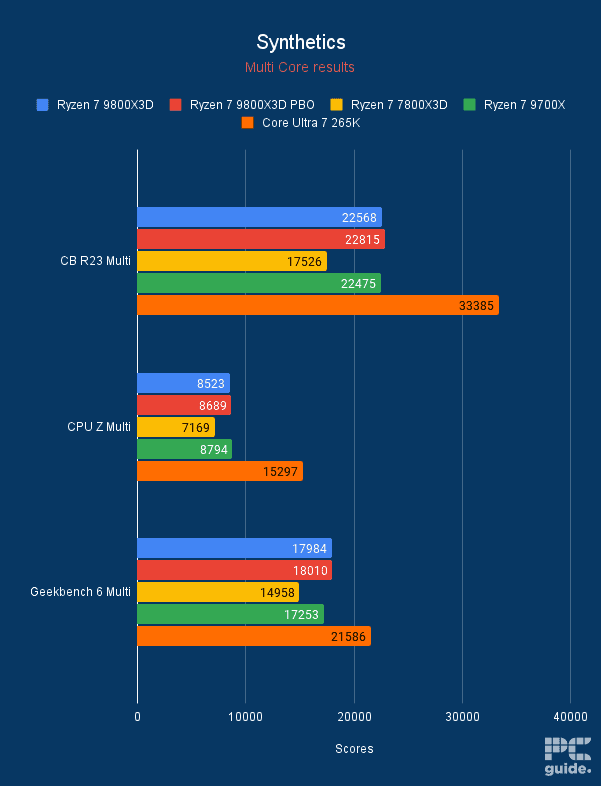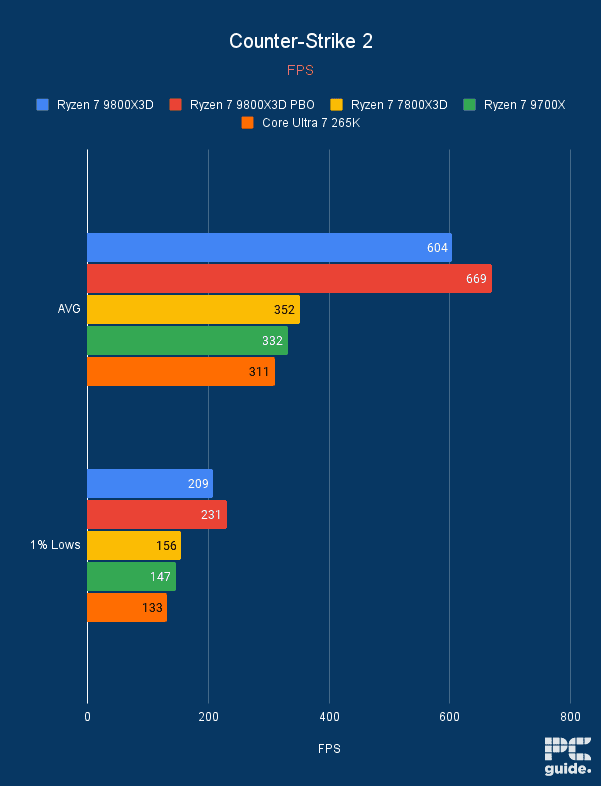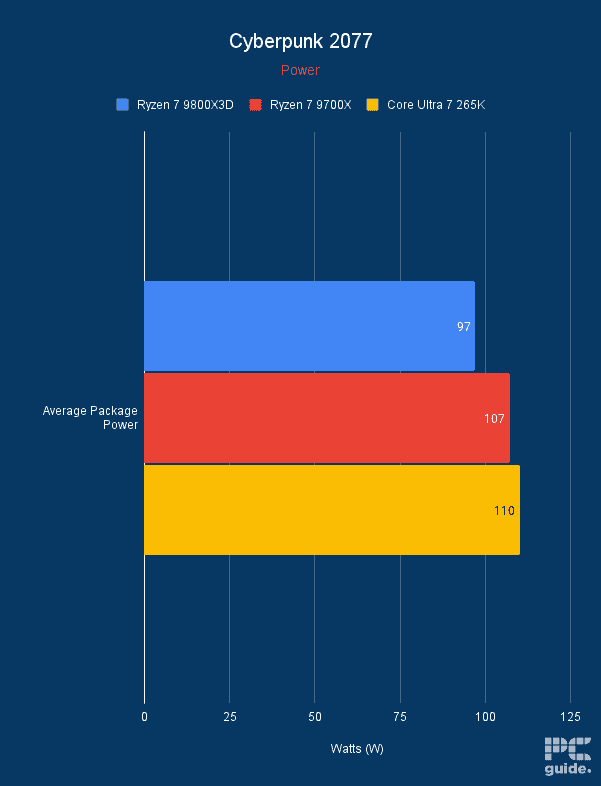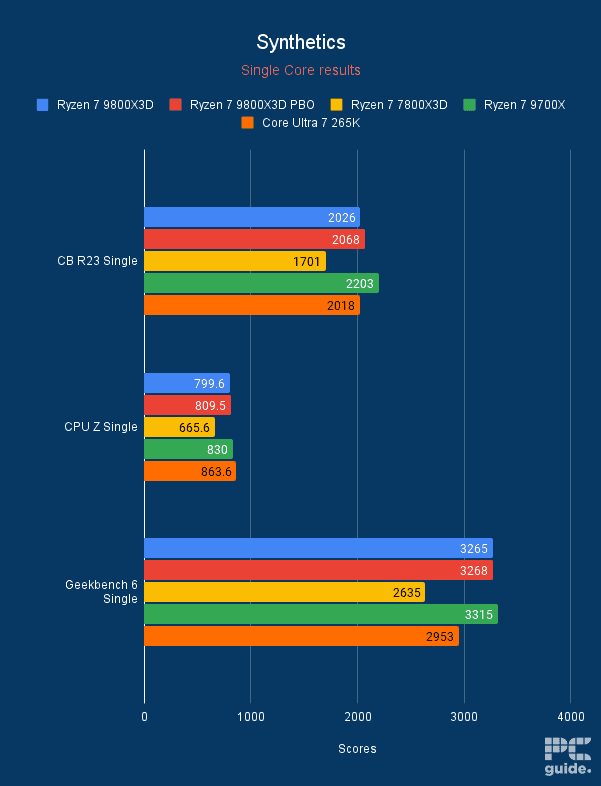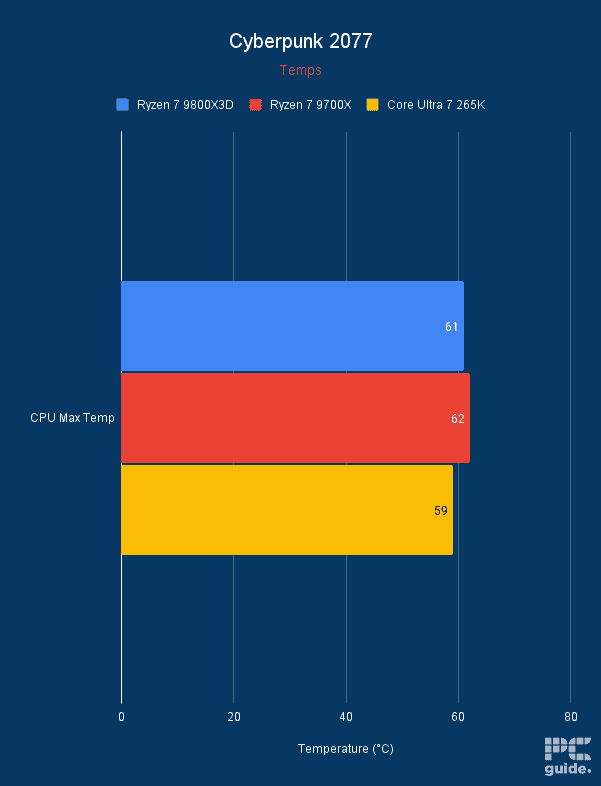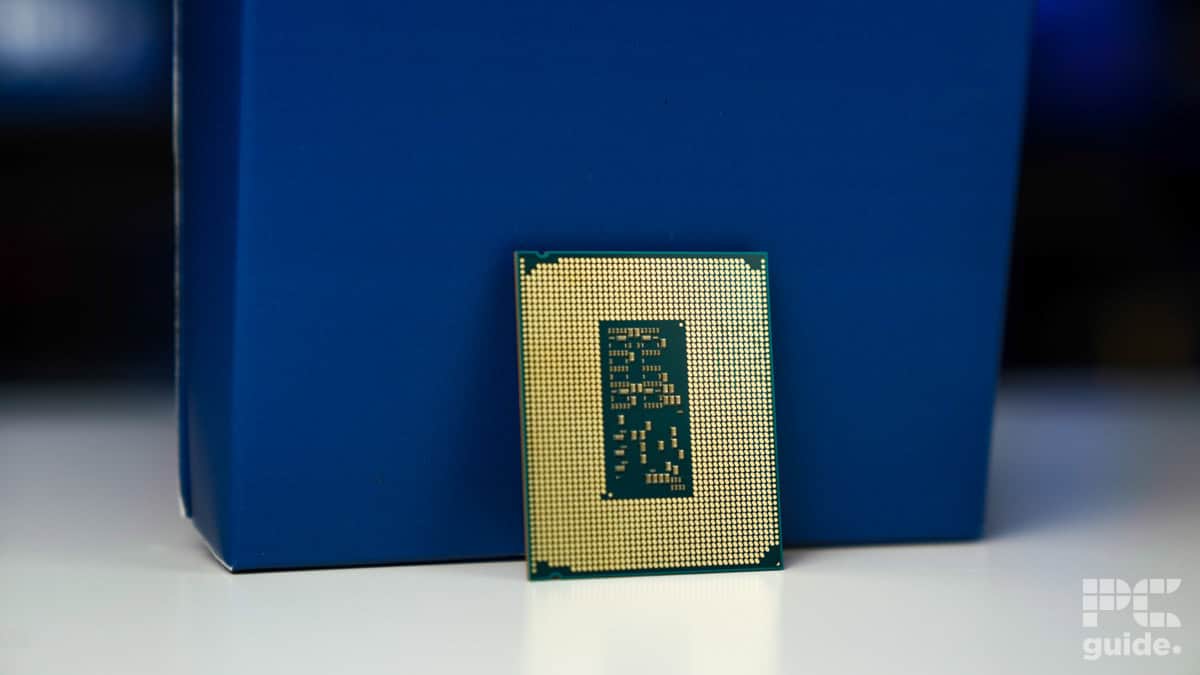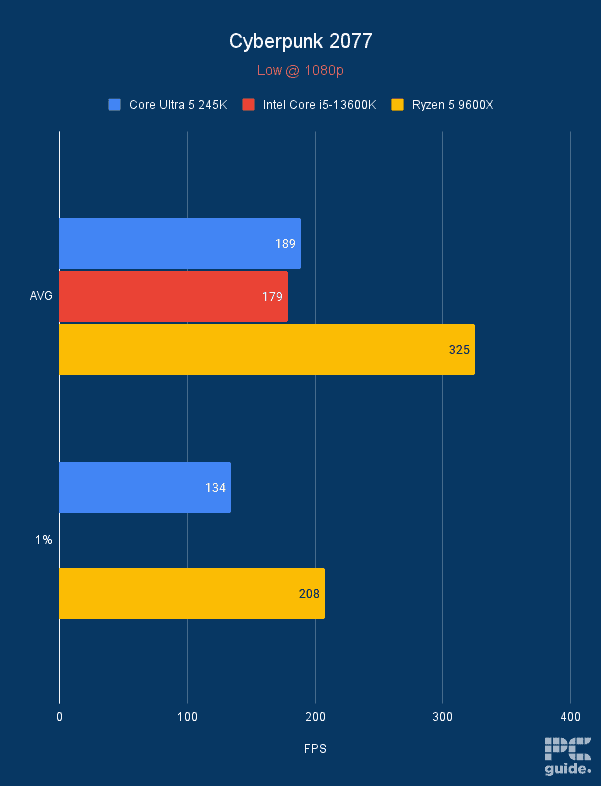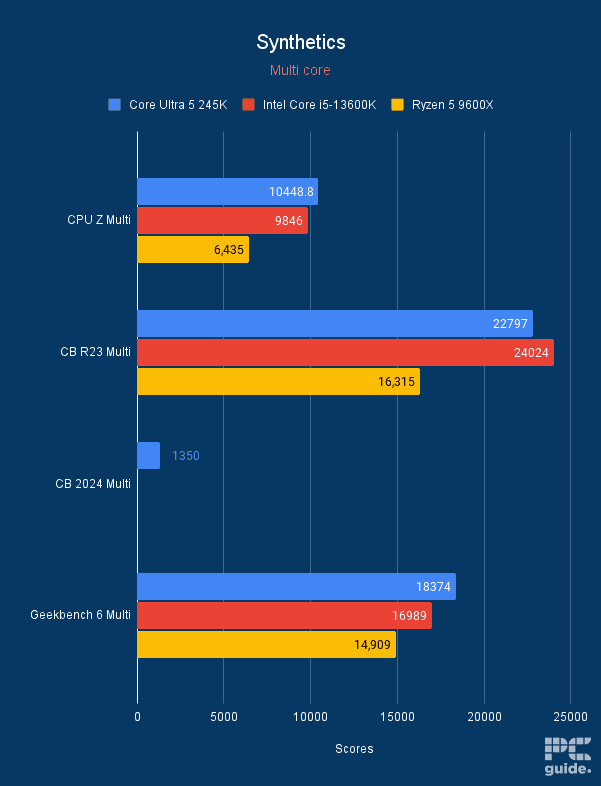Best CPUs for the RTX 4060 in 2025 – our top picks reviewed and tested
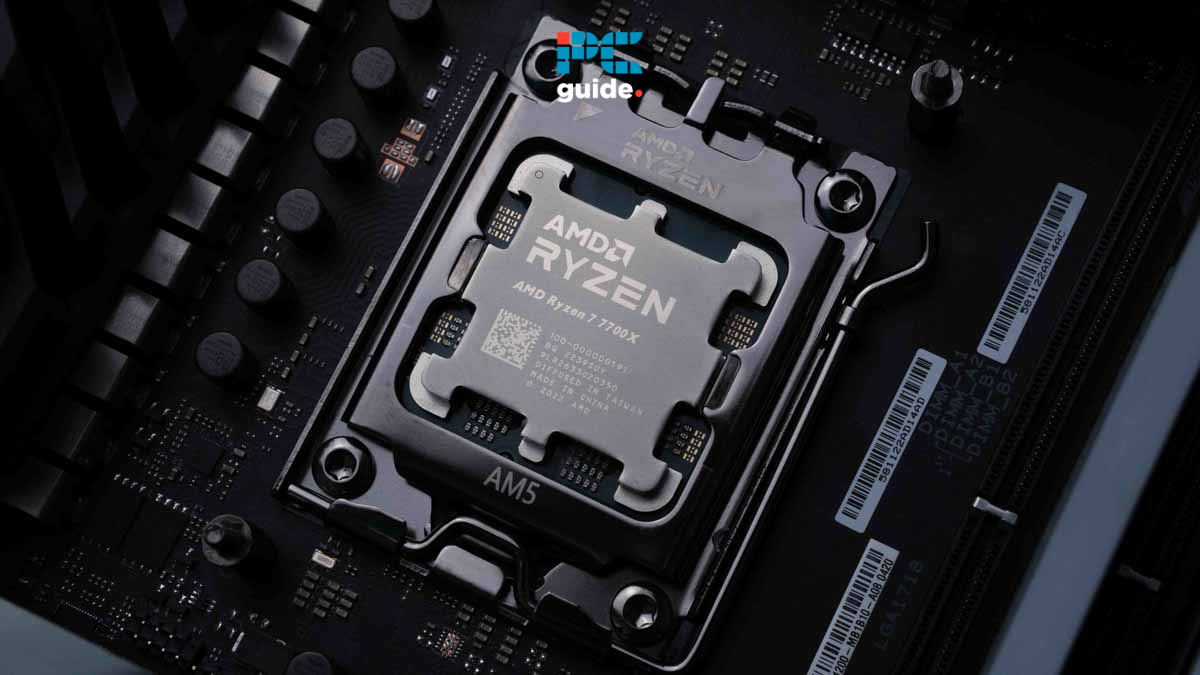
Table of Contents
If you’re looking for a suitable processor to complement your RTX 4060 graphics card, we have you covered with some of the top choices available on the market. Although for a long time the best gaming processor was the Ryzen 7 9800X3D, the reign was cut short with the release of the 9950X3D, if you require the extra cores, but the reviews confirm the Ryzen 7 is still a better value.
This is a flagship processor, and you might be wondering that it wouldn’t make sense to pair it with a budget card like the RTX 4060, but since gaming at lower resolutions such as 1080p, which is the sweet spot for 4060, is more CPU dependant, the argument can be made that you need a fast CPU to pair with a budget GPU to avoid a bottleneck.
Prime Day is finally here! Find all the biggest tech and PC deals below.
- Sapphire 11348-03-20G Pulse AMD Radeon™ RX 9070 XT Was $779 Now $739
- AMD Ryzen 7 7800X3D 8-Core, 16-Thread Desktop Processor Was $449 Now $341
- ASUS RTX™ 5060 OC Edition Graphics Card Was $379 Now $339
- LG 77-Inch Class OLED evo AI 4K C5 Series Smart TV Was $3,696 Now $2,796
- Intel® Core™ i7-14700K New Gaming Desktop Was $320.99 Now $274
- Lexar 2TB NM1090 w/HeatSink SSD PCIe Gen5x4 NVMe M.2 Was $281.97 Now $214.98
- Apple Watch Series 10 GPS + Cellular 42mm case Smartwatch Was $499.99 Now $379.99
- ASUS ROG Strix G16 (2025) 16" FHD, RTX 5060 gaming laptop Was $1,499.99 Now $1,274.99
- Apple iPad mini (A17 Pro): Apple Intelligence Was $499.99 Now $379.99
*Prices and savings subject to change. Click through to get the current prices.
While it is certainly overkill, it would keep you set for years to come, and you could upgrade to the best graphics cards down the line. Besides that, if you’re operating on a budget, the Intel Arc B580 is a strong alternative for the RTX 4060 as it has more VRAM and offers significantly better performance, and even managed to push 4K in some titles at a much lower price point, as we found in our Arc B580 review.
However, Nvidia has the edge in Ray Tracing and productive workflows, so if you’re targeting that, we’ve compiled a list of the best CPUs to pair with the RTX 4060 that we’ve thoroughly tested and reviewed. These include the latest and previous offerings from AMD and Intel, and we’ve made sure to keep the budget in mind so you won’t blow your budget or compromise on performance.
Products at a glance
-
Best CPU for the RTX 4060
AMD Ryzen 7 7700X
- Cores: 8
- Threads: 16
- Boost clock speed: 5.4 GHz
- Base clock speed: 4.5 GHz
- L3 Cache: 32 MB
- TDP: 105W
-
Best runner up CPU for RTX 4060
Intel Core Ultra 7 265K
- Cores: 20 (8P/12E)
- Threads: 20
- Boost clock speed: 5.5GHz
- Base clock speed: 3.9GHz P-core/3.3GHz E-core
- L3 cache: 30MB
- TDP: 125W base/250W max
-
Best budget CPU for RTX 4060
AMD Ryzen 5 9600X
- Cores: 6
- Threads: 12
- Boost clock speed: 5.4 GHz
- Base clock speed: 3.9 GHz
- L3 Cache: 32 MB
- TDP: 65 W
-
Best gaming CPU for RTX 4060
AMD Ryzen 7 9800X3D
- Cores: 8
- Threads: 16
- Boost clock speed: 5.2GHz
- Base clock speed: 4.7GHz
- L3 cache: 96MB
- TDP: 120W
-
Best Intel CPU for RTX 4060
Intel Core Ultra 5 245K
- Cores: 14 (6x P, 8x E)
- Threads: 14
- Boost clock speed: 5.2GHz P-core, 4.6GHz E-core
- Base clock speed: 4.2GHz P-core, 3.6GHz E-core
- L3 cache: 24MB
- TDP: 125W base, 159W max
How we picked the best CPU for the RTX 4060
In choosing the best CPU for the RTX 4060, we consider a few vital factors. Based on our RTX 4060 review, we've taken into account the CPU’s performance benchmarks, the price point, and the compatibility with the GPU and motherboard. Of course, we also went a step ahead and tested the CPU to get a better idea of its performance.
The CPU’s performance is gauged based on its cores, clock speed, and threads. A higher number of cores and threads allows for better multitasking and overall performance, while a higher clock speed leads to faster processing times. As we've first-hand experience using this graphics card, we know what it needs in a potential partner.
We also consider the price point, ensuring we recommend CPUs that provide the best value for money. Just as the RTX 4060 is an entry-level GPU, the recommended CPU should also be affordable, offering excellent performance without breaking the bank. With these factors in mind, we sift through the multitude of CPUs in the market to recommend the best fit for your RTX 4060, providing a balanced, efficient, and budget-friendly gaming experience.
Our top picks
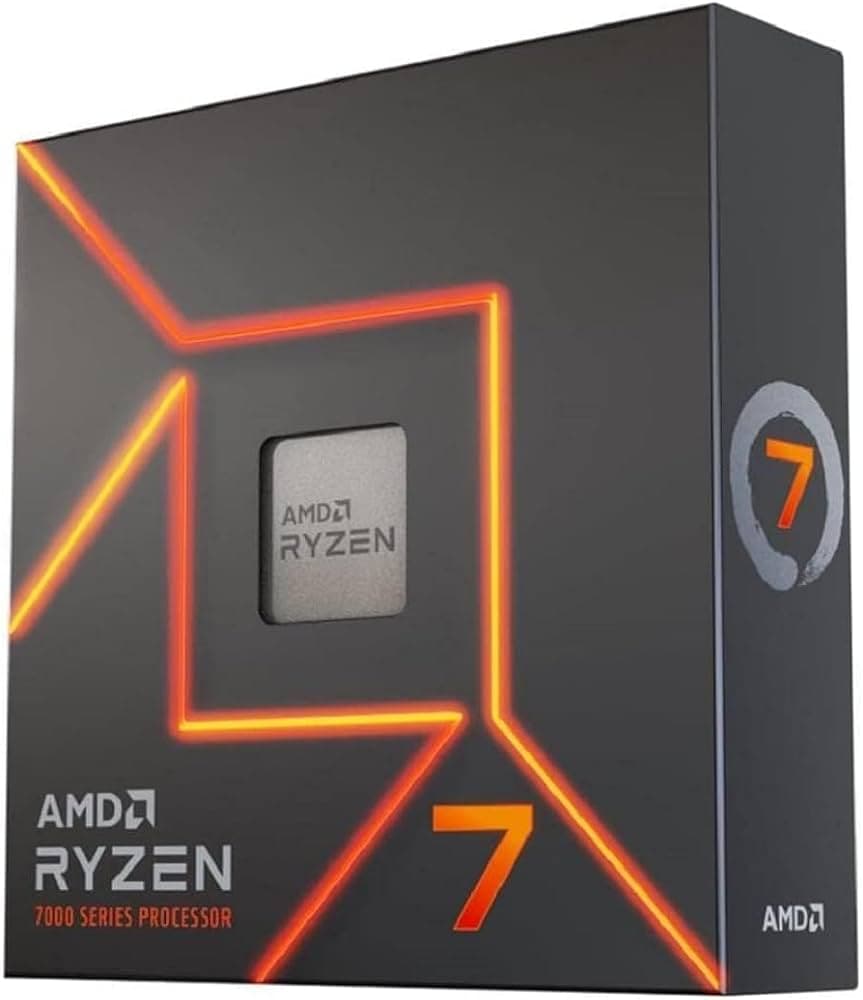

- Cores: 8
- Threads: 16
- Boost clock speed: 5.4 GHz
- Base clock speed: 4.5 GHz
- L3 Cache: 32 MB
- TDP: 105W
- Platform: AMD Socket AM5
- Delivers a good mix of performance and price
- Superior PCIe 5.0 support compared to Raptor Lake competitors
- Excellent power efficiency
- High platform costs may be a barrier for some
- It supports only DDR5 RAM
- Requires a reputable custom cooler to manage heat
The AMD Ryzen 7 7700X, our top choice, stands as a testament to AMD's prowess in delivering stellar processing performance without ripping a hole in your wallet. This powerful chip is a step up from AMD's previously successful AM4 platform, moving into the land grid-based AM5 socket, which supports CPUs up to 230W, promising a future of even more potent processors.
This 8-core, 16-thread chip manages to narrow the performance gap with the Intel 13600K, thanks to the extra cores.
PC Guide
This 8-core, 16-thread chip manages to narrow the performance gap with the Intel 13600K, thanks to the extra cores. The slight speed difference with the 7700X is practically negligible, particularly in the realm of gaming when paired with the RTX 4060.
The AMD Ryzen 7 7700X, with its judicious balance of power and price, better PCIe 5.0 support, and excellent power efficiency, convincingly takes the crown as our editor's choice. The 7700X shouldn’t let you down when paired with the RTX 4060, delivering a performance that meets and often surpasses expectations.
It can also be paired with more powerful GPUs than the RTX 4060, as our CPU test bench has the RTX 4070 Ti Super. When we ran Cyberpunk 2077 and Days Gone at 1080p, we got 296 and 255 FPS, respectively. What this means is that in the future, if you feel like moving away from the RTX 4060 for a more powerful GPU, you can do so without replacing the CPU, which will save cost, time, and effort.
- Cores: 20 (8P/12E)
- Threads: 20
- Boost clock speed: 5.5GHz
- Base clock speed: 3.9GHz P-core/3.3GHz E-core
- L3 cache: 30MB
- TDP: 125W base/250W max
- Platform: LGA 1851 (Arrow Lake)
- Strong multi-core performance against 9700X
- More cost effective for Multi-threaded workloads
- Pretty much on par with the 9900X (multi-core performance)
- Gaming performance leaves much to be desired
- No generational improvement in many scenarios such as gaming
- LGA 1851 motherboards are expensive
If you want a well-rounded performance to go with the RTX 4060, we recommend the Core Ultra 7 265K. This is a mid-range Arrow Lake processor with exceptional multi-threaded performance and can keep up with most competitors in gaming. When we tested it for our Core Ultra 7 265K review, we saw that it has decent single-core performance but outperformed the Ryzen 7 9700X in gaming.
To begin with, this processor is based on the LGA 1851 platform, meaning you’ll need to invest in a new motherboard as well as DDR5 RAM, as it isn’t compatible with DDR4 RAM. We recommend checking out the ROG Maximus Z890 Hero, as it is a high-end motherboard that should help unleash the full potential of the 265K.
This processor has 20 cores and threads, with the cores divided into 8 Performance and 12 Efficient cores. The Performance cores are larger than the Efficient cores and handle resource-intensive tasks and applications. The Efficient cores take care of the minor and background processes. This hybrid architecture was introduced with the 12th-generation Intel processors and helped deliver performance and efficiency in the same package.
An area where the 265K shines, as does the rest of the Arrow Lake lineup, is efficiency. Efficiency is up by 35% on the new E-cores that feature in Intel's 15th generation, partly because they dropped hyperthreading.
PC Guide
That being said, these cores have different clock speeds. The boost clock speed is 5.5 GHz, but the base clock speed for P- and E-cores is 3.9 and 3.3 GHz, respectively. This CPU also has a base and maximum TDP of 125 and 250W, which is what we’ve seen in the previous generation of Intel processors. However, these processors do seem to be easier to cool than the previous ones.
To check its gaming and synthetic performance, we paired it with the RTX 4070 Ti. In Cyberpunk 2077, at low 1080p settings, it managed 240 FPS with the maximum temperature being 59°C. So, this processor should be easily able to keep up with the RTX 4060 at lower resolutions without resulting in a CPU bottleneck. Besides that, it is powerful enough to be paired with high-end GPUs, making it a solid CPU for long-term usage.
In single-core tests, it didn’t have great performance compared to the 9700X, but in multi-threaded tasks, its score was leagues ahead in CPU-Z multi, it got 15,395 points, while the 9700X managed 8,199.
However, compared to its predecessor, the 14700K, its score is neck and neck, with the 14700K having better performance in some areas. So, there isn’t much generational improvement; however, the efficiency is better, and the multi-threaded performance trades blows with the high-end options of Team Red.
- Cores: 6
- Threads: 12
- Boost clock speed: 5.4 GHz
- Base clock speed: 3.9 GHz
- L3 Cache: 32 MB
- TDP: 65 W
- Platform: AMD Socket AM5
- Excellent value for money
- It has a low TDP of 65W
- Better performance than the 7600X
- Doesn’t come bundled with a CPU cooler
- Not the best for server-level workload
If you're seeking a cost-effective entry into the AM5 era and need a processor that can handle 1080p and 1440p gaming without a hiccup, the AMD Ryzen 5 9600X may just be the chip for you. This processor is an entry-level option, but it is based on the Zen 5 architecture, which gives it an advantage over its predecessors. We also reviewed the 9600X in-house and were pleased to see the generational uplift it brings.
To begin with, this processor has humble specifications with six cores and 12 threads, but each core is hyperthreaded, meaning it can also handle multi-threaded workflows, though in gaming, only single-core performance is looked at. That said, based on the Zen 5 architecture, each core has 4nm CPU process technology powering it, which in turn means more transistors on each chip and better overall performance and efficiency.
So, regardless of the title or its graphical fidelity, paired with the RTX 4060, this processor should deliver excellent in-game performance. It also features a base clock speed of 3.9 GHz, a boost clock speed of 5.4 GHz, and a 32 MB L3 cache. The clock speed can be increased by overclocking the CPU, but it also increases the TDP and thermal output.
The Ryzen 5 9600X does do much better than its bigger brother at fending off the previous generation, but with a new BIOS update looming, it's safe to say we're going to see that gap increase further.
PC Guide
We recommend using the best CPU cooler for 9600X paired with the best thermal paste to ensure effective heat transfer and expulsion. The 32 MB of L3 cache should also help streamline its productivity and gaming performance, as the Ryzen 9000 received a rework to its L1 and L2 cache, making them faster. So, game elements stored in the cache can travel to and from the processor quicker, meaning better efficiency, lower access time, and enhanced performance.
According to AMD, the 9600X is compatible with a maximum of 5600 MHz DDR5 RAM, which should also help load up games and software faster. That said, if you’re interested in exploring some options, check out our best DDR5 RAM guide for the best picks.
To test its gaming performance, we mounted it on top of the ASUS ROG Crosshair Extreme X670 and paired it with the RTX 4070 Ti Super, a GPU that is almost at the end of “high-end.” Not only did it have good synthetic performance in single- and multi-core tests, outperforming the Ryzen 5 7600X, but it was also able to keep up with the 4070 Ti Super. We ran Cyberpunk 2077 and Days Gone, both of which are graphically demanding titles, at 1080p low, and this pairing managed 325 and 246 FPS, respectively.
So, if you’re playing games at 1080p with the RTX 4060, this CPU is one of the best to pair it with and should deliver a good gaming experience on a budget. Overall, the Ryzen 5 9600X might not have the core and thread count of the 9950X, but it also comes with a much more affordable price tag and makes for a solid CPU to pair with the RTX 4060. This combination should make for an efficient budget build that should be able to handle any title you throw at it.

- Offers substantial gaming improvements
- Better productivity performance compared to previous X3D CPUs
- Energy efficient and can be overclocked
- Not the best option for productivity tasks
For those who want the best gaming performance out of their rig, we recommend the Ryzen 7 9800X3D. This is the first “X3D” processor in the Ryzen 9000 CPU lineup, and it has brought with it excellent improvements and changes. We’ve tested and reviewed the 9800X3D, and it delivers better gaming performance than the Ryzen 7 5800X3D and 7800X3D, is more energy efficient, has integrated graphics, and can be overclocked.
This processor has 8 cores, 16 threads, a base clock of 4.7GHz, a boost clock of 5.2GHz, and a 96MB L3 cache. All of these specifications aren’t anything new, but this chip is based on the Zen 5 architecture, meaning it uses 4nm CPU process technology, which has a 16% IPC uplift compared to the previous generation. This also means better and more efficient, productive, and gaming performance.
The 9800X3D has unlocked its potential and become the leading processor in the market. The 2nd generation V-Cache gives it the ability to run the CPU core faster and at higher voltages pushing its performance even further over the 7800X3D and on par with non-X3D chips in non-gaming tasks.
PC Guide
The Ryzen 7 9800X3D features a two-core iGPU running at a maximum frequency of 2200 MHz, just like the Ryzen 7 7800X3D. This is great as you can boot or troubleshoot your PC without needing a discrete GPU. However, for gaming, you will need to invest in a GPU, as the integrated graphics aren’t able to handle graphically intense gaming sessions. So, we recommend pairing this processor with the best GPU for Ryzen 7 9800X3D for the best gaming performance.
We paired it with the RTX 4070 Ti and ran Cyberpunk 2077 and Counter-Strike 2 at 1080p low resolution to make them more CPU-dependent. This CPU managed 334 and 604 FPS, respectively, in the two titles. With PBO enabled, the CS2 performance skyrocketed as the FPS went up to 669 FPS, with the temperature rising only to 65°C. So, it is very energy efficient, and that doesn’t cost it its performance.
This CPU has a 120W TDP, which is fine, but it can be overclocked to run at a faster frequency, which means better performance and a higher power draw and thermal output. However, this processor is energy efficient, but depending on whether you’ve overclocked it and the region you’re in, you might need to invest in a good CPU cooler to keep it performing optimally. If you’re interested in exploring some options, check out our best CPU cooler for the Ryzen 7 9800X3D guide for the top picks.
Overall, this is an excellent gaming processor with a substantial generational uplift. It also has a launch price of $479, which is only $3 higher than the 7800X3D, as it costs $476 at the time of writing, according to Camelcamelcamel. So, you’re getting a good performance boost by paying just $3 extra. If you’re looking to complete your 9800X3D build, we’ve got you covered with the best motherboard for Ryzen 7 9800X3D.
- Cores: 14 (6x P, 8x E)
- Threads: 14
- Boost clock speed: 5.2GHz P-core, 4.6GHz E-core
- Base clock speed: 4.2GHz P-core, 3.6GHz E-core
- L3 cache: 24MB
- TDP: 125W base, 159W max
- Platform: LGA 1851 (Arrow Lake)
- Low average power consumption
- Strong multi-core performance
- Keeps to low temperatures during any process
- Not great gaming performance even against cheaper and previous CPUs
- Expensive platform with no budget boards on release
- Single-core performance not as impressive
If you want to move over to the LGA 1851 platform with your RTX 4060, we recommend opting for the Core Ultra 5 245K. The Arrow Lake processors are receiving a lot of heat for their gaming performance, but their multi-core performance has greatly improved. We’ve reviewed the Core Ultra 5 245K and found that it is energy efficient, has a low thermal output, and has decent performance.
For starters, this CPU has 14 cores and 14 threads, which might make it look like every core is hyperthreaded, but it isn’t. This is because the 14 cores are split between 6 performance and 8 efficient cores. The performance cores handle resource-intensive tasks, while the efficient cores handle minor tasks and background applications. What this means is that depending on the workload, this CPU will adjust its performance, striking a good balance between efficiency and output.
In addition, it has a base clock speed of 3.6 GHz and a boost clock speed of 5.2 GHz. However, these frequencies can be increased by overclocking the CPU, which will also increase its TDP and thermal output. That said, this processor has a 125W base and 159W turbo power, which isn’t a lot and is the reason why it remained cool during our testing. Depending on your ambient temperature, the output could be different, so we recommend using the best thermal paste in combination with the best CPU cooler.
The Intel Core Ultra 5 245K is a rather dull release of a processor as it's hard to pinpoint who it's for. It has relatively poor gaming and not-so-great single-core performance, but it does do well with multi-core processes, even with the lack of hyper-threading.
PC Guide
A downside of opting for the Core Ultra 200S series is that they aren’t compatible with DDR4 RAM, meaning you’ll have to purchase DDR5 RAM, and there are no budget 800-series motherboards so you’ll have to get the enthusiast or high-end motherboards like the ROG Maximus Z890 Hero, which we’ve reviewed, even for an entry-level processor like the Core Ultra 5 245K.
Regarding its gaming performance, we ran Cyberpunk 2077 at 1080p low settings to make it more CPU-intensive. It managed 189 FPS paired with the RTX 4070 Ti Super, which is 10 FPS more than what the i5-13600K managed. While the difference isn’t huge, it is there. The 9600X was in a whole other league as it churned out 325 FPS, so if pure gaming performance is what you want, you might do better switching over to Team Red.
That said, in multi-core performance, the 245K had better performance than the 13600K and the 9600X, so if, besides gaming, there are other workflows you need to take care of, the 245K might be better, albeit a significantly more expensive pick.
Features and Considerations
Here are a few things that you should consider before getting a new CPU –
Compatibility
Before you get a CPU, you need to ensure that it is compatible with the other components in your build. For instance, if you get a new AM5 CPU but your motherboard does not support it, then you will have to upgrade your other components. Further, if your CPU is less powerful than your GPU, then you’ll end up bottlenecking the graphics card.
Overclocking
Now, most users do not really need to use the overclocking feature. However, if you are a power user and need to boost your CPU performance to the max, then you need to get a processor that can be overclocked. The best options for you would be the “K” CPUs from Intel that come unlocked or the new “X3D” or “X” processors from AMD.
Budget
The whole point is to get a processor that runs well with the other components and delivers smooth performance at a reasonable price. While it is appealing to go for the high-end options, it’d make little sense if your use is light. In such cases, an entry-level or mid-range CPU would suffice. On the other hand, if you are a heavy user and you have a powerful build, then a high-end CPU is the way to go.
Performance
Depending on the level of performance you want, there are various options that can be opted for. However, keeping the performance of the RTX 4060 in mind, a budget or mid-range processor from the Ryzen 5, Ryzen 7, Intel i5, and Intel i7 should be excellent, as these processors have enough firepower to feed modern high-end GPUs and provide great value in the short and long term.
Besides that, a high-core processor with a super-fast clock speed isn’t necessary for gaming, even if you’re playing at 1080p. More cores or a faster clock speed don’t necessarily translate to better performance, as many variables can change the output, such as cache, architecture, TDP, and more. So, taking the previous point into consideration about budget and mid-range processors, opting for a high-end CPU won’t magically increase your FPS by 100%, but generally, the difference is marginal, and when it comes to productivity, the difference can be really felt.
So, it is best to opt for a processor that offers maximum value, but if you’re playing at 1080p with an extremely high refresh rate, the argument can be made that an upper mid-range CPU would be better to allow a graphics card like the RTX 4060 to perform its best.
What CPU to pair with the 4060?
We'd consider the AMD Ryzen 7 7700X the ideal choice and the most balanced mid-range processor for the RTX 4060. It delivers an excellent blend of performance and price, supports superior PCIe 5.0 optimization compared to its competitors, and boasts excellent power efficiency. This makes the AMD Ryzen 7 7700X a great pairing for the RTX 4060, providing a well-rounded experience for users.
What do I need to run a 4060?
You don’t need anything specific to make it work. However, it’s best to get something a bit more modern and capable of not bottlenecking the RTX 4060. Since it is a low-tier card, any recent CPU should be fine. Any CPU on our best CPUs for the GPU is a good combo option. Other requirements for the 4060 include a 550W power supply, either with a native 16-pin cable or an adapter.
How much VRAM does the 4060 have?
The RTX 4060 has 8GB of GDDR6 VRAM on board. It comes with a 128-bit memory bus, which is clocked in at 17 Gbps, providing it with a 272GB/s bandwidth. That isn’t a whole lot, so it’s not ideal for high resolutions and high-quality textures.
Are Intel or AMD processors better to use with the RTX 4060?
Both processors have their own appeal, but generally, AMD processors are preferred due to their performance, value, and well-rounded nature. That being said, the previous generation of Intel processors is still viable, and the latest Arrow Lake processors have excellent multi-threaded output but aren’t the best for gaming.
So, if you’ve got an RTX 4060 gaming PC, it would be better to opt for a Ryzen 5 or 7 processor as they are capable enough to pair with the RTX 4060 during gaming and synthetic workloads. It wouldn’t make sense to go for the Core Ultra 200S CPUs unless you’re primarily handling resource-intensive workflows, for which stronger graphics cards would be preferred.
Does the RTX 4060 need a top-end CPU?
No, the RTX 4060 is a more entry-level graphics card, targeting 1080p gaming. So with a more basic offering, it doesn’t need a top-end processor to match its performance. Instead, you can go for a more budget-friendly, entry-level CPU as well to keep your costs down.
Latest CPU deals
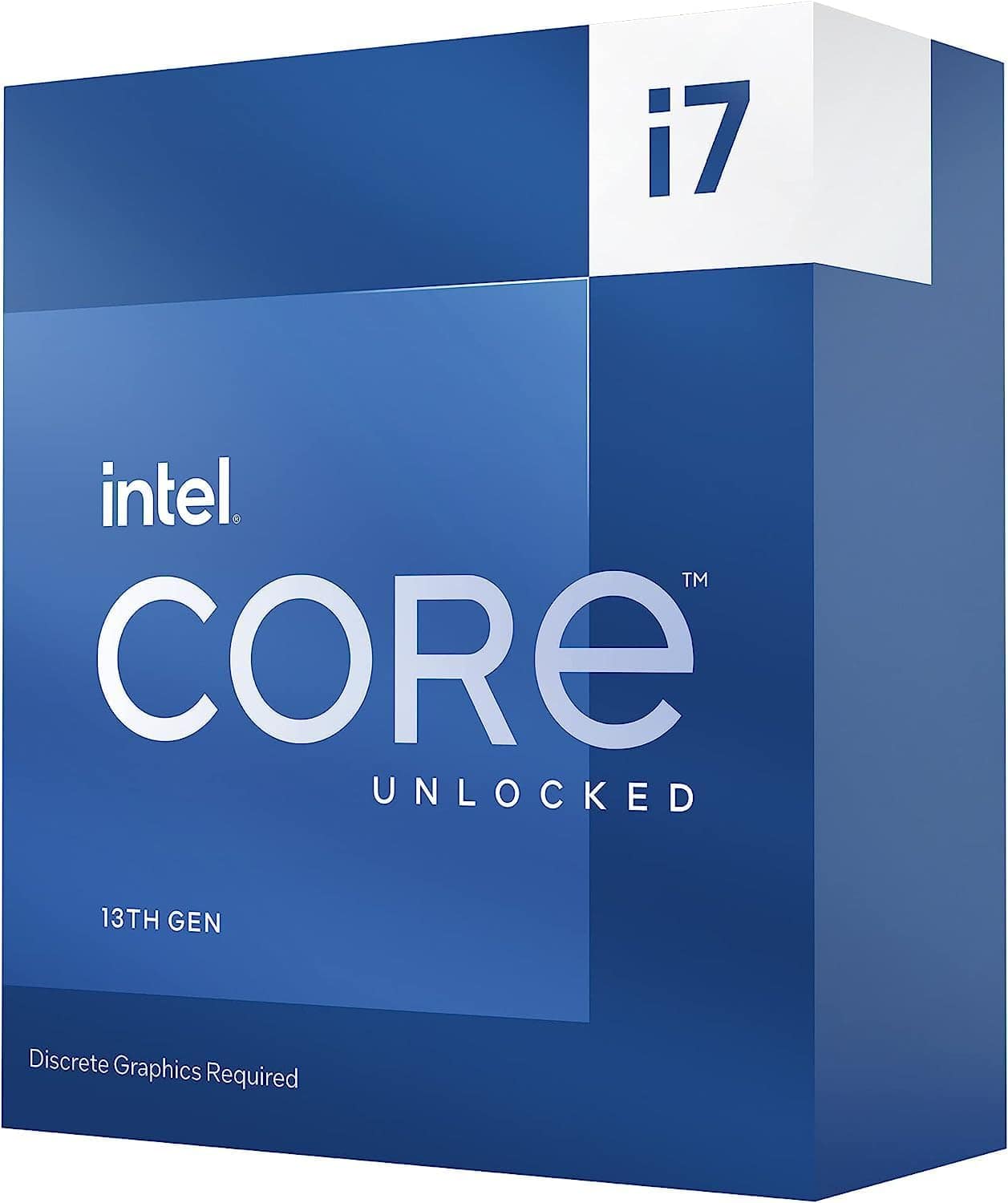
Intel Core i7-13700KF Gaming Desktop Processor
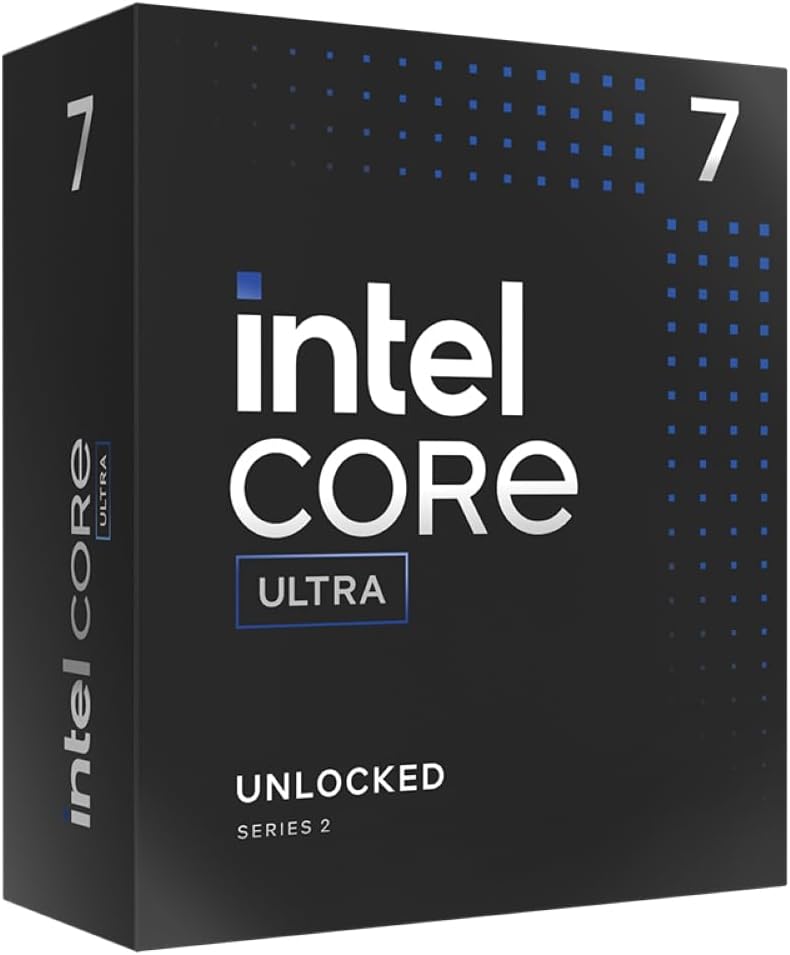
Intel Core Ultra 7 Desktop Processor 265K

AMD RYZEN 7 9800X3D

AMD Ryzen 9 7950X
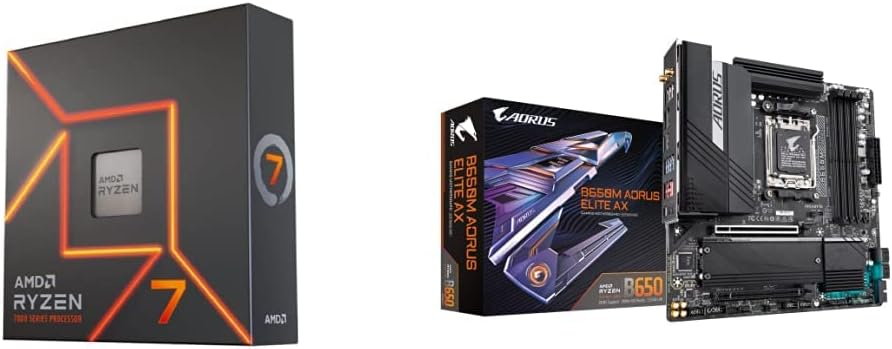
AMD Ryzen 7 7700X + GIGABYTE B650M AORUS ELITE AX Motherboard