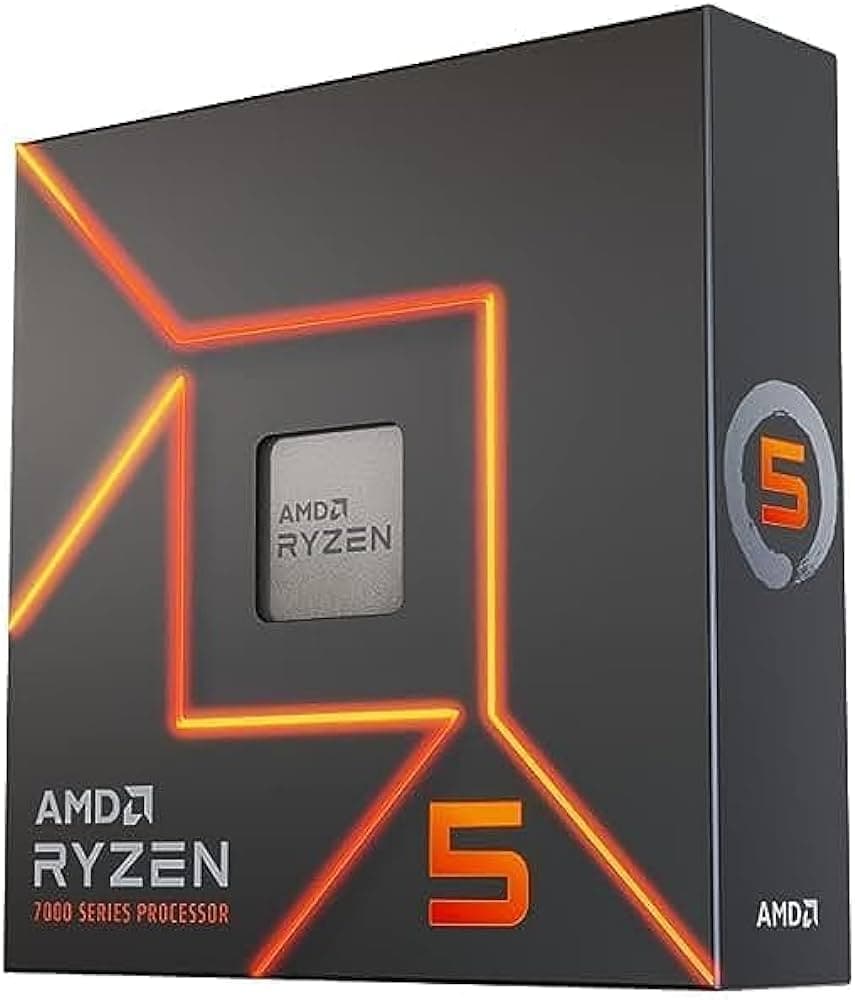Best CPU for RX 6750 XT – our top Intel and AMD picks

Table of Contents
Pairing an older GPU with a CPU is more confusing than challenging because of the sheer number of options available. The latest processors, such as the Intel Core Ultra line-up and AMD's 9000 series, offer excellent performance but at a higher price.
So, the question is: Is it worth investing in a powerful CPU to pair with a mid-range older-generation GPU? Well, yes, that’s because once you go ahead and get a great CPU, you won’t have to upgrade for years to come. Plus, with a recent CPU already in your build, your next upgrade should be a new graphics card. The current best processor for gaming and productivity is the Ryzen 9 9950X3D but if you want a system dedicated to productivity, then the Core Ultra 9 285K is the better option.
That said, we took the liberty of doing the research on this topic, conducting testing, and putting together this guide to help you make an informed decision and kick off your buying journey in the best way possible.
Products at a glance
-
Best CPU for RX 6750 XT overall
Intel Core i5-13600K
-
Best mid-range CPU for RX 6750 XT
AMD Ryzen 7 7700X
- Cores: 8
- Threads: 16
- Boost clock speed: 5.4 GHz
- Base clock speed: 4.5 GHz
- L3 Cache: 32 MB
- TDP: 105W
-
Best budget CPU for RX 6750 XT
AMD Ryzen 5 7600X
- Cores: 6
- Threads : 12
- Boost clock speed: 5.3 GHz
- Base clock speed: 4.7 GHz
- L3 Cache: 32 MB
- TDP: 105W
-
Best gaming CPU for RX 6750 XT
AMD Ryzen 7 9800X3D
- Cores: 8
- Threads: 16
- Boost clock speed: 5.2GHz
- Base clock speed: 4.7GHz
- L3 cache: 96MB
- TDP: 120W
How we picked the best CPU for RX 6750 XT
Choosing the best CPU for your RX 6750 XT or any GPU can be tedious. With so many options on the market, deciding which is right for you can be hard. But don't worry—we've done all the research and in-house testing to provide you with a definitive list of the best CPUs to pair with your AMD GPU.
We looked at various factors, such as processor power, cost, compatibility, and more, to narrow down our selections and present the best options that offer great performance and value for money.
Our top picks


- Cores: 14 (6P-8E)
- Threads: 20
- Boost speed : P-Core 5.1GHz / E-Core 3.5GHz
- Base speed: P-Core 3.5GHz / E-Core 2.6GHz
- L3 Cache: 24MB
- TDP: 181W
- Platform: Intel (LGA 1700)
- Excellent synthetic and real-world performance during our testing
- Competitive price point
- Compatible with PCIe 5.0
- Has a high TDP of 181W
- Requires robust cooling solutions to keep temperatures under control
- Will need a LGA 1700 socket compatible motherboard to use this CPU
Making a build with previous-gen equipment can be challenging. You want to future-proof your setup with the newer technology, but you must be careful not to overdo it and cause an imbalance.
That said, the Intel Core i5-13600K strikes a great balance between performance and value and goes great with the RX 6750 XT. During our in-house testing of the i5-13600K, it delivered a stellar single and multi-core performance, which means that it should be able to keep up with your gaming and professional demands.
In demanding games like Cyberpunk 2077, this CPU delivered an average of 179 FPS, which is more than playable. Paired with the capabilities of the RX 6750 XT, you should be able to game comfortably at 1080p and 1440p with high presets.
This is because lower-resolution gaming focuses more on CPU performance than the GPU. In layman’s terms, higher resolution depends more on the GPU, whereas low resolutions put more strain on the CPU to churn out more instructions.
The Core i5 13600K is a fantastic CPU for those looking to get a great performance CPU without breaking the bank.
PC Guide
However, this shouldn't be an issue because this CPU has a total of 14 cores, which are divided into 6 performance cores (P-cores) and 8 efficient cores (E-cores). On top of that, it supports hyperthreading, which brings the total number of threads to 20. The P-cores kick in when the task at hand requires serious power, and when the job is done, they sit back and let the E-cores handle minor and background tasks.
This gives this GPU a great synergy between performance and costs as it isn't running at 100% all the time, saving up on energy. That said, it still has a maximum TDP of 181W, so investing in a robust cooling solution won't hurt. If you're interested in exploring some options, we recommend checking out our best CPU cooler guide for the top picks.
This processor also has a maximum boost clock of 5.1 GHz, and coupled with its 24 MB L3 cache, you should experience smooth performance regardless of what you put in front of it.
What users say
The Intel Core i5-13600K has a 4.8/5.0 rating, and its Amazon reviews are nothing but praiseworthy. Users found it easy to install and overclock, and how it runs cool during heavy gaming. One reviewer even said the i5-13600K “eliminates the need for a discrete GPU for everyday tasks and light gaming.” According to one review, this CPU throws “Temperature Tantrums” and requires robust cooling solutions to calm it down, which is worth considering while purchasing.
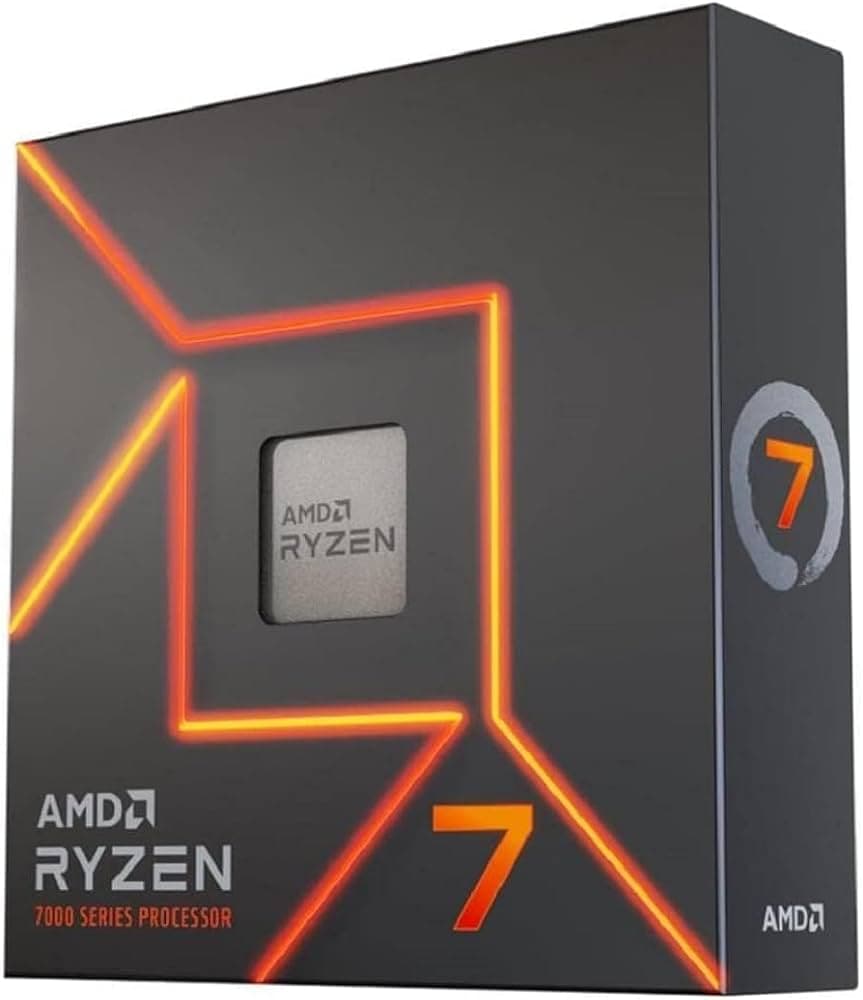

- Cores: 8
- Threads: 16
- Boost clock speed: 5.4 GHz
- Base clock speed: 4.5 GHz
- L3 Cache: 32 MB
- TDP: 105W
- Platform: AMD Socket AM5
- Full of that good old AMD power efficiency
- Can be found cheap during big sales events
- essentially the new 7800X
- An uncommon choice next to the likes of the 7800X3D, only viable if you don't want to game primarily
- No boxed cooler
The RX 6750 XT is a mid-range graphics card, meaning that it is best suited for 1440p gaming, and at that resolution, the balance between visual quality and the effort required from the CPU and GPU is pretty good, meaning a mid-range processor should be more than enough to deliver good results.
So, we recommend you check out the Ryzen 7 7700X as it is an excellent processor that sits in the middle of the Ryzen 7000 hierarchy and also performed well when we tested it for our 7700X review. This CPU has 8 cores and 16 threads based on the Zen 4 architecture and features a base and boost clock speed of 4.5 GHz and 5.4 GHz, respectively.
Besides that, it has a 105W power draw, but during heavy workloads or if you’ve overclocked the CPU, it can consume more. However, at base settings, it is pretty efficient, which also leads to a lower thermal output. That being said, if you’re located in a hot region, the base temperature will be higher, so it is always better to use the best CPU cooler to keep the processor running cool.
Regarding its performance, we paired it with the RTX 4070 Ti Super, which is much more powerful than the RX 6750 XT, and ran a handful of benchmarking applications and games. First, to gauge its gaming output, we ran Days Gone at 1080p low settings and got 255 FPS with 1% lows of 84 FPS. We did the same with Cyberpunk 2077 and got 296 FPS with 1% lows of 132 FPS.
The benchmarks do indeed indicate that it is between the 7600X and the 7900X, which is where it should be. That's the thing it's just very … ordinary, nothing really stands out.
PC Guide
The reason for running games at 1080p is that it is easier for the graphics card to render 1080p frames and keeps asking the CPU for the next frame to render. So, the CPU has to essentially keep up with the demands on the GPU, and if it fails, the GPU fails to churn out the frames, and that is considered a CPU bottleneck.
That being said, the 7700X did a good job at running games, and at 1440p, the output should be more balanced but lower since the 6750 XT can’t match the results of the 4070 Ti Super. As for the synthetic output, there are multiple tests that we can take as examples, but we’ll showcase the output it showed in CPU-Z.
In the CPU-Z single- and multi-core tests, it churned out 772 and 7,983 points, respectively. For comparison, its predecessor, the Ryzen 7 5700X, managed 640 and 6,066 points, meaning that the 7700X is much better at handling single-core tasks (gaming) as well as multi-threaded workflows.
Overall, the Ryzen 7 7700X should pair well with the RX 6750 XT and deliver good results in gaming and other workflows. Also, it can be easily paired with much more powerful graphics cards, as we’ve tested it with one, so in the future, you’ll just need to upgrade the GPU to experience a significantly better gaming performance.
What users say
According to Amazon reviews, this processor has excellent value for money, performance, and gaming ability. One reviewer said: “It’s a good processor if you want to move to the AM5 platform that competes with the 5800x3d in gaming and beats it in a number of cases in gaming. Pretty strong CPU for being released in 2022.”

- Good thermal design due to its lower TDP
- Comparatively less expensive than our top pick
- Compatible with PCIe 5.0 devices
- Requires an AM5 motherboard and DDR5 RAM
- Has less cores which could impact its heavy workload sustainability
Now we move onto Team Red as the Ryzen 7000 processors deliver top-notch performance, and the Ryzen 5 7600X is one of the best mid-range CPUs you can pair with your RX 6750 XT.
In our Ryzen 5 7600X review, we gave it a rating of 4.5 out of 5.0 because it offered great synthetic and real-world performance in applications like Blender and delivered an average of 295 FPS in Cyberpunk 2077.
This CPU packs impressive hardware under the hood, featuring 6 cores and 12 threads, a max boost clock of 5.3 GHz, and a 32MB L3 cache. This means that this processor has enough power to handle gaming and professional tasks of varying difficulty.
If you want an affordable CPU in complex workstation benchmarks and can still push frames to the GPU when gaming, then this CPU is the best entry-level choice for you.
PC Guide
We found that the 7600X was directly competing with the 13600K in single-core performance and is in the range of the 7900X. This only shows how powerful and well-designed the Zen 4 AMD processors are. On top of that, this CPU should be able to handle gaming beasts like the RTX 4070 Ti Super, which means that it’s more than capable of handling the RX 6750 XT.
On the other hand, higher-resolution tasks take more time, so the CPU has time to breathe. This means that 4K gaming is more GPU-dependent, and you always want the GPU to be 100% utilized or close to it because a GPU bottleneck is easier to mediate than a CPU bottleneck.
So, the Ryzen 5 7600X should future-proof your build if you ever decide to upgrade to a newer and more powerful GPU, but going for this option might be a bit expensive in the short term. This is because the 7600X features the latest architecture, which requires an AM5 motherboard and only supports DDR5 RAM. However, it should last you a good while, and you should be able to handle various upgrades before it’s time to move it along.
To that end, we've got you covered with our best DDR5 RAM and the best AM5 motherboard guides for the top picks.
What users say
It shouldn't be surprising that this CPU is well-liked among users, garnering an impressive 4.7 out of 5.0. According to its Amazon reviews, it offers exceptional performance, great value, and stellar versatility. One user said this is the “Best mid-range processor” and “Is doing great with my RX 6650 XT.” However, there are various reviews of this CPU running high but not at the expense of its performance. So, investing in a robust cooling solution is definitely recommended.
The AMD Ryzen 5 7600 is one of the best 7000 series CPUs to pair with an RX 6750 XT, as it offers excellent performance at a comparatively lower price than the Intel Core i5-13600K.

- Cores: 8
- Threads: 16
- Boost clock speed: 5.2GHz
- Base clock speed: 4.7GHz
- L3 cache: 96MB
- TDP: 120W
- Platform: AM5
- Beats all CPUs in gaming
- Great for future-proofing
- Can be overclocked
- Not the best workstation performance
- Doesn’t support DDR4
Let’s face it: with an RX 6750 XT, you’re not looking at 4K gaming. Instead, you’ll likely play 1080p in competitive games for the highest framerates and 1440p in story mode games. As such, for these resolutions, especially at 1080p, you must have a great CPU for the most performance, and this is where the 9800X3D comes in. We thoroughly tested this processor in-house for our Ryzen 7 9800X3D review and it had incredible gaming and synthetic performance.
The 9800X3D is AMD’s latest CPU with 3D V-Cache technology, meaning it has an extra L3 cache die with 96MB of capacity. CPU cores’ gaming performance depends significantly on how much cache is available, and with 9800X3D’s extra L3 cache, the cores have more data readily available than the cores in other processors. That’s the key behind 9800X3D’s exceptional gaming performance.
Apart from being the best CPU for gaming, the 9800X3D also has improved productivity performance than its predecessor, the 7800X3D. The CPU has 8 cores, 12 threads, and a base frequency of 4.2GHz. If the stock performance doesn’t fulfill your workload, you can also go down the overclocking road, as AMD finally offers an unlocked multiplier in this CPU. Of course, make sure to get the best cooler for 9800X3D if you want to avoid any thermal-related hiccups.
Simply put there's nothing quite like the 9800X3D. The change in architecture has unlocked the one thing that was holding it back giving you the opportunity to overclock the CPU just like any standard processor.
PC Guide
Another key improvement AMD has made in the 9800X3D is the move to a 4nm fabrication process; this not only gave the CPU a 16% IPC uplift compared to the 7800X3D but also improved energy efficiency. So you don’t have to worry too much about power consumption.
During our testing, it consumed 97W while running Cyberpunk and 99W while running CS2 with PBO enabled. In addition, it had a maximum temperature of 61°C and 65°C, which is very normal for a CPU. So, this processor not only has excellent performance but delivers that without overheating or consuming a lot of power. As for the FPS, we saw during the gaming tests, Cyberpunk 2077 was running with 335 FPS, and CS2 has 669 FSP with PBO enabled, giving the 9800X3D gaming output leagues above any of the other processors.
All in all, if you don’t want to compromise on gaming performance and want the best of the best, there is no CPU that can beat the 9800X3D. Sure, you’ll have to get an AM5 motherboard and DDR5 RAM, but you’ll be essentially future-proofing your build. Just make sure you have the best motherboard for 9800X3D, especially if you plan to overclock.
Features and considerations
There are a handful of factors to consider before choosing a CPU. We've listed some of those factors below so you can make an informed decision about your next CPU, regardless of application.
Compatibility
The first thing to consider is compatibility. If you go for the latest AMD processors, you'll have to change your motherboard and RAM as well since they aren't backward compatible. On the other hand, going for high-end Intel processors also has its limitations. The LGA 1700 is most likely reaching its end of term, and the maximum you can go for is the 14th generation on that socket, which isn't much more powerful than the 13th generation.
Budget
The first thing you must consider is your budget, which will determine what you can and can't get. For example, going for an Intel Core i9-13900K, which we've also tested in-house, might be appealing, but pairing it with an RX 6750 XT doesn't make sense. The performance gap between the two components is substantial, and going for a mid-range Intel or AMD processor would be much better in this case.
So, filter your options according to your budget and select an option that offers the best price-to-performance ratio. It’s also worthwhile to read reviews and watch benchmark videos of the combination you're going for.
Future-proofing
Going for a powerful CPU might make sense if you want to future-proof your build. While an overkill CPU might go underused with the RX 6750 XT, it should ensure seamless gaming at lower resolutions and high presets. However, it should also be a worthwhile investment in the long run if you upgrade your GPU to match your CPU.
Can the RX 6750 XT push 4K?
The RX 6750 XT is a mid-range GPU, meaning it lacks the hardware to run games at 4K and deliver a smooth experience. It is better suited for 1440p gaming and 1080p gaming at ultra settings. If you’re looking for a mid-range GPU that delivers excellent performance at UHD, we recommend you check out the RX 9070 XT.