How To Make A Discord Server
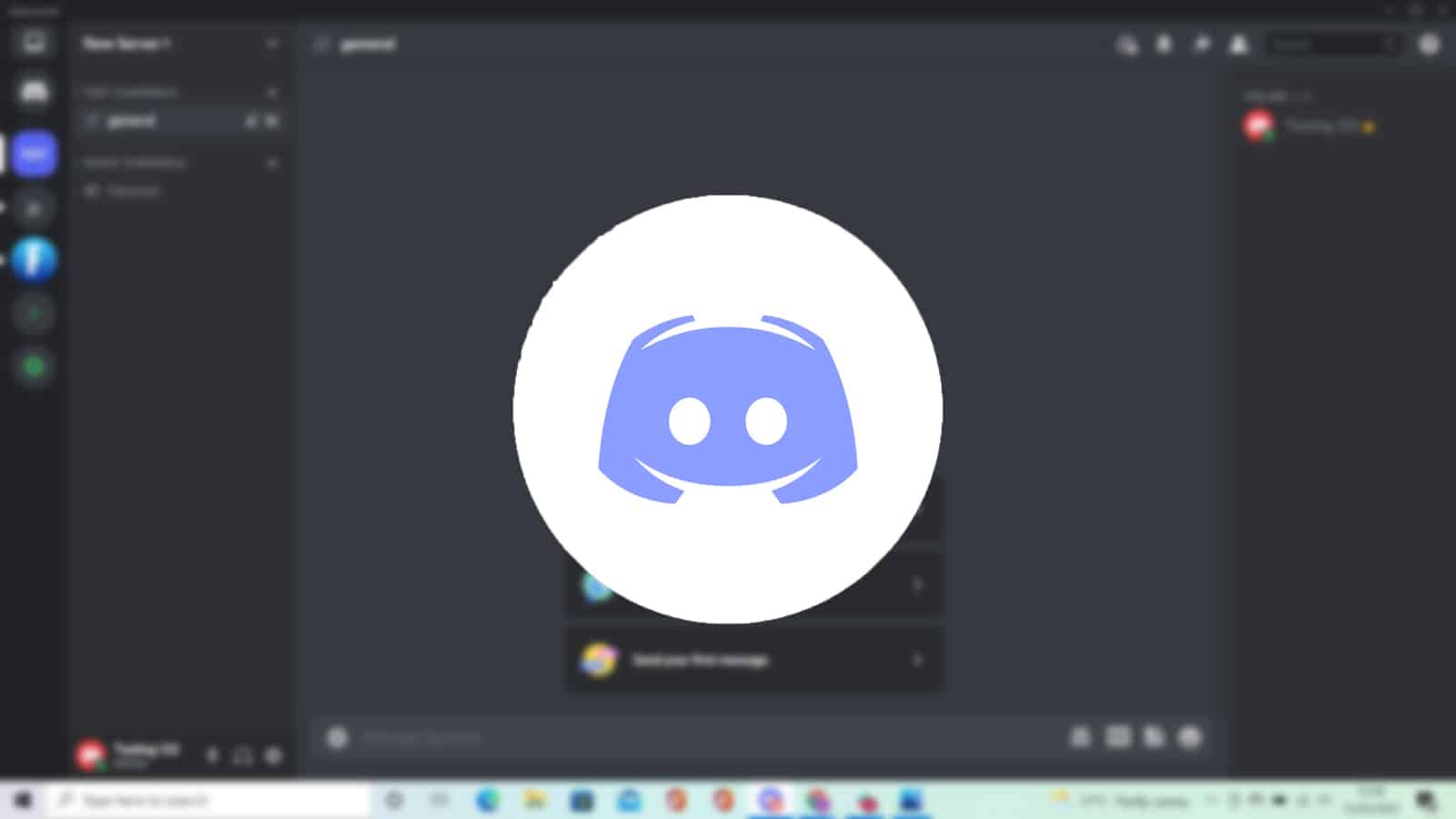
Table of Contents
Not sure how to create a Discord server? You might be new to Discord or simply yet to create a Discord server. Whichever it is, this guide will take you through the necessary steps.
Servers are the main features of Discord where all the excitement goes on. As a result, creating a server for you and your friends is one of the best things you can do after creating a Discord account!
Below, keep reading to find out what Discord servers are, how to make a Discord server with step-by-step instructions, and, finally, how to customize and boost your server so that it stands out.
What Are Discord Servers?
Discord servers are online communities. Like “Subreddits” on Reddit, servers are places where people of shared interests can IM one another, discuss topics, upload and download files, stream live videos, and more.
Discord servers are fully customizable, allowing you to create a name for the server, personalized channels, member names, emojis, stickers, and so on. You can also “boost” your server with Discord Server Boosting to enjoy upgraded features.
Discord servers can be small and private or large and public. They are also free to create!
So, if you want to create a server for you and your friends, a private server is the best route. If you want to create a server for a specific topic or interest that people from all over the world can join, a public server is the better option.
How To Make A Discord Server – Step-By-Step
You'll be glad to know that making a Discord server is quick and straightforward. And all you will need is a verified Discord account, which is free to create.
Discord is similar across its desktop and mobile apps. But, for the purpose of this guide, the following step-by-step instructions explain how to create a Discord server on the desktop app and browser version of Discord.
Step
How To Create A Discord Server
1. Via the Discord sidebar on the left-hand side, click on “Add a Server”. This is a green icon displaying a + symbol.
2. On the popup that appears, click on “Create My Own”.
3. Choose whether you want to create a server for a club or community, or for you and your friends. If you are unsure just yet, it is possible to skip this part by clicking on “skip this question”.
4. Type the name of your server and click “Create”.
5. And that's it – you have successfully created your own server!
Now that you have made your own Discord server, you can start to invite friends, personalize your server, create server channels, and send out your first message or announcement.
FYI: Discord allows you to create and join a total of 100 servers on a single account!
Discord Server Customization
Discord servers can be customized in a host of ways. Customization allows you to personalize your server to suit shared interests, provide “roles” for members, add fun bots, create custom server emojis, and lots more.
You can start customizing your Discord server by adding a server icon, changing the color scheme, and creating channels about specific topics, which are similar to group chats where members can message each other and share files.
What Is A Discord Server Boost?
Serving Boosting is another way you can customize, personalize, and upgrade your Discord server to enhance the overall experience for you and your members. Server Boosts are not free, but they are worth it if you think you will benefit from the upgrades.
To give you an idea, Discord Server Boosts include extra emoji slots and custom sticker slots, an animated server icon, improved audio and video quality for streams, increased upload limits for downloadable media, and more.
Conclusion
Making a Discord server is just as fun as it is easy. Discord servers are free to create and only require that you have a verified Discord account (also free to create).
Follow our step-by-step instructions above on how to make a Discord server, then start customizing your server, inviting friends, and lots more!




