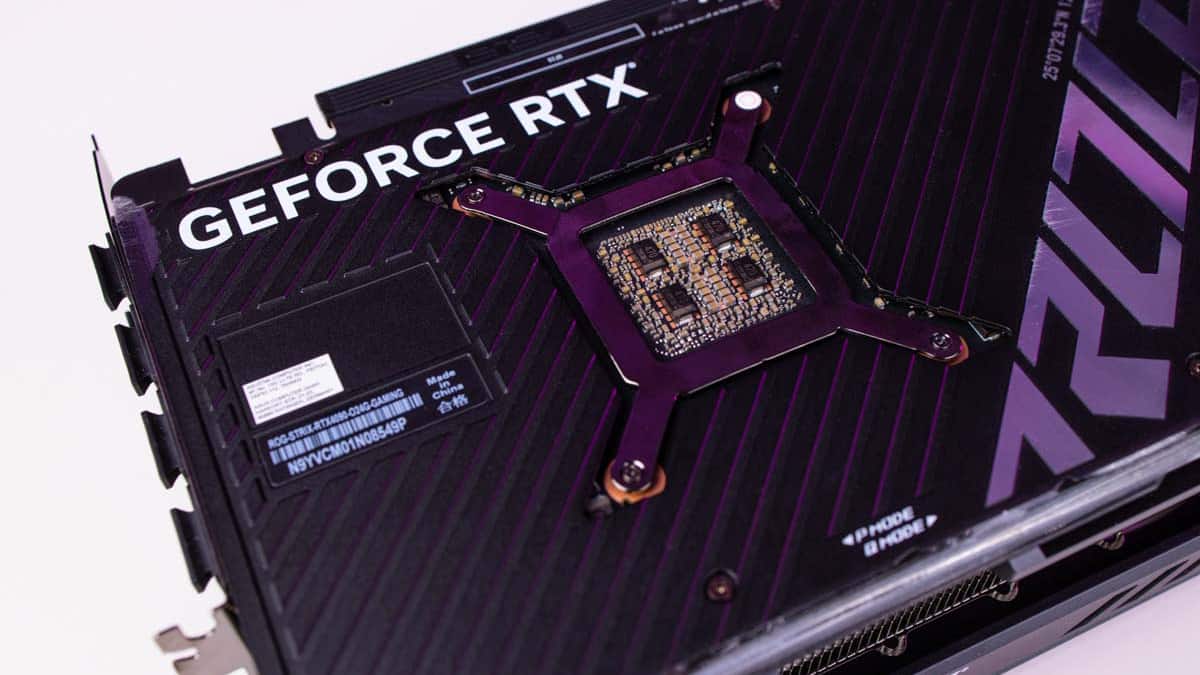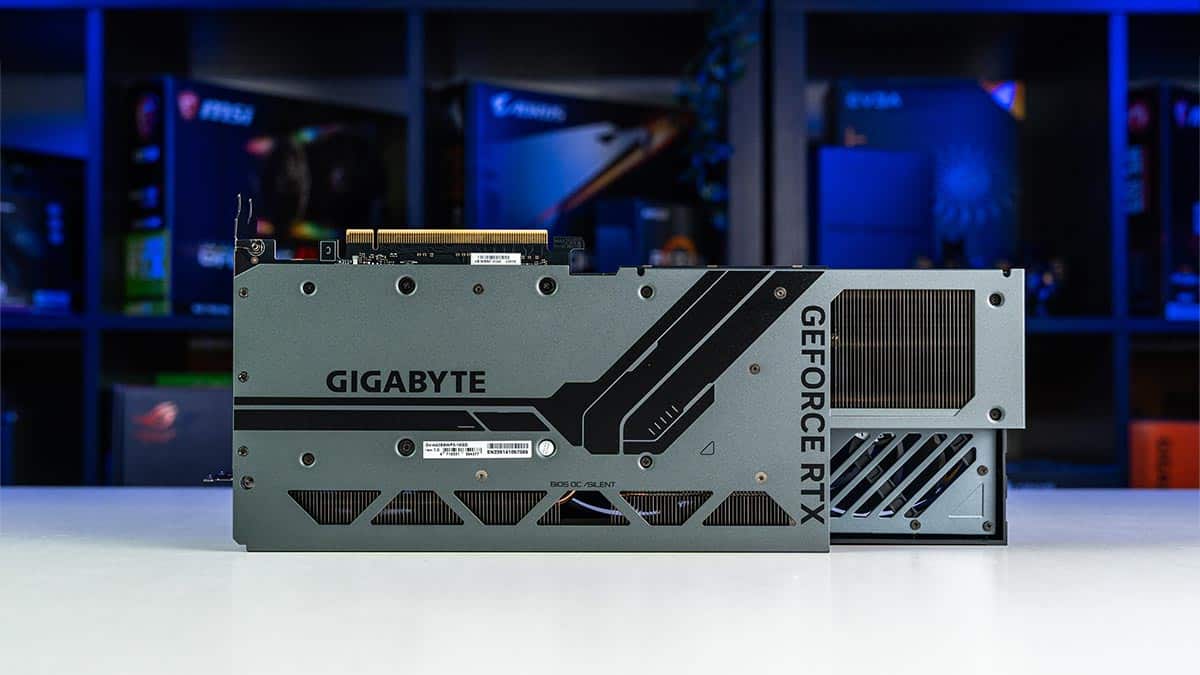Best GPUs for 4K 120Hz and 144Hz – Our top picks

Table of Contents
If you're on the hunt for the best GPU for 4K 120 Hz and 144 Hz, then we have some options for you. If you have a high refresh rate monitor and are planning to play games at high resolution, then you'd want to opt for a high-performance card.
While both NVIDIA and AMD offer a range of powerful GPUs, not all of them are optimized for 4K gaming at high or at least good refresh rates. So, it’s crucial to select a GPU that meets the criteria for high performance, such as boasting a high VRAM and clock speeds.
However, with so many options to choose from, it is easy to get confused about which one to go for. After all, you don't want to end up spending a huge amount of money on a GPU only to find that it struggles in gaming at 2160p. This is where we come in. In this guide, we'll go through what we think are the best GPUs for your target resolution in 4K.
Products at a glance
-
Best GPU for 4K 120Hz and 144Hz
ASUS ROG Strix RTX 4090 OC
- GPU: AD102
- CUDA cores: 16,384
- VRAM: 24GB GDDR6X
- Memory bus: 384-bit
- Bandwidth: 1,008 GB/sec
- Base clock: 2235 MHz
-
Best AMD GPU for 4K 120Hz and 144Hz
ASUS TUF Gaming Radeon RX 7900 XTX OC
- GPU: Navi 31
- Stream Processors: 6,144
- VRAM: 24GB GDDR6
- Memory bus width: 384-bit
- Bandwidth: 960 GB/s
- Base clock speed: 1,929 MHz
-
Best NVIDIA GPU for 4K 120Hz and 144Hz
Gigabyte RTX 4080 Super Windforce V2
- GPU: AD103
- CUDA Cores: 10,240
- VRAM: 16GB GDDR6X
- Bandwidth: 736.3 GB/s
- Memory bus width: 256-bit
- Base clock speed: 2295 MHz
How we selected the GPUs
We selected the GPUs on the basis of their performance, features, and the value for money they offer. We first researched the market and went through several options from NVIDIA and AMD. Then, we conducted in-house testing of the cards to find out how they actually perform and whether they are worth the price or not. Aside from that, we're constantly exploring the market for new GPUs, so make sure to check back here soon for more options.


- GPU: AD102
- CUDA cores: 16,384
- VRAM: 24GB GDDR6X
- Memory bus: 384-bit
- Bandwidth: 1,008 GB/sec
- Base clock: 2235 MHz
- Great for 4K gaming
- 24 GB VRAM and 384-bit memory interface
- Won’t need to upgrade for years
- 5.2 times better than the RTX 3090 Ti
- Comes with a premium price tag
- High-performance translates to high-power consumption
- Needs a big case
If you're looking for the best GPU for 4K 120 Hz and 144 Hz gaming, then we'd recommend getting the RTX 4090, which is currently one of the most powerful graphics cards available in the market today.
In our RTX 4090 review, we found out that it offers exceptional performance and is the best choice for both gamers and creatives. Without any surprise, it was able to deliver great results in different titles in 4K with good refresh rates. This is all thanks to the 16,384 CUDA cores, a base clock of 2.32 GHz, and a boost clock of 2.52 GHz featured in the 4090. A higher number of CUDA cores results in better performance in gaming and content creation tasks, as they are responsible for processing all the data.
As far as the VRAM is concerned, the RTX 4090 boasts 24 GB of GDDR6X memory, which comes with a 384-bit memory interface. A bigger memory interface allows the data to transfer at a much faster rate, which ultimately leads to better performance in gaming and professional tasks such as rendering, video editing, and more. On top of that, 24 GB should be more than enough to run most of the latest titles on the highest graphical settings at 4K resolution.
On top of that, 24 GB should be more than enough to run most of the latest titles on the highest graphical settings at 4K resolution.
PC Guide
When it comes to DLSS 3.5, NVIDIA claims that the RTX 4090 performs 5.2 times better than the RTX 3090 Ti. When playing Cyberpunk 2077 at 4K resolution, the FPS can be increased from 20 to 102 by turning DLSS and Ray Tracing on. Other than that, the RTX 4090 comes packed with several other NVIDIA technologies, such as NVIDIA Reflex, Ansel, FreeStyle, ShadowPlay, and more. As for connectivity, the RTX 4090 comes with a single HDMI port and 3 Display ports, so you can easily create a multi-monitor setup with this GPU.
Overall, the RTX 4090 is the best choice for those looking to play games at 4K at high resolutions. The only drawback about the card is its high price point and power consumption, but this is what you'd already expect from a high-performance card. On top of that, keep in mind that the RTX 4090 is a big card, as it has a length of 304 mm and a width of 137 mm. In short, you may need to replace your current casing to accommodate this GPU. You can check out our top picks for the best cases for RTX 4090 in case you're planning to get a new one.
What users say
It goes without saying that users on Amazon were equally impressed with the RTX 4090. Many users praised its speed, reliability, and overall excellence in performance, especially at 4K. One user even referred to the product as a “tour de force in the world of gaming and graphics technology”.

- GPU: Navi 31
- Stream Processors: 6,144
- VRAM: 24GB GDDR6
- Memory bus width: 384-bit
- Bandwidth: 960 GB/s
- Base clock speed: 1,929 MHz
- Great for 4K gaming
- 24 GB VRAM and 384-bit memory interface
- Won’t need to upgrade for years
- 5.2 times better than the RTX 3090 Ti
- Comes with a premium price tag
- High-performance translates to high-power consumption
- Needs a big case
If you're a fan of AMD and are looking for an option from Team Red, then you would want to check out the RX 7900 XTX, which is currently the most powerful AMD GPU in the market. In our RX 7900 XTX review, we found that it is a solid choice for gaming at 4K resolution, as it was able to maintain a high frame rate in several games.
To begin with, the RX 7900 XTX comes with 6,144 stream processors. On top of that, it has a boost frequency of up to 2,500 Mhz and a game frequency of 2,300 Mhz. A higher frequency translates to better performance, and these specs indicate that AMD wanted to make sure the 7900 XTX can handle whatever you throw at it.
Its high VRAM paired with a great number of stream processors and high boost and game frequency make it worth every penny.
PC Guide
When it comes to VRAM, just like our top pick, the RX 7900 XTX also features a massive 24 GB of memory. However, the only difference between the two is that 4090 uses GDDR6X memory, while the 7900 XTX uses the simple GGDR6. Other than that, even the memory interface is the same, being set at 384-bit.
The RX 7900 XTX also does not disappoint when it comes to supported technologies, as it boasts AMD Radeon Anti-Lag, FreeSync, Smart Access Memory, Noise Suppression, Virtual Super Resolution, and much more. All of these ultimately lead to improving the overall performance of the card in gaming and content creation tasks such as video editing, animation, and rendering.
Overall, the RX 7900 XTX is the best AMD GPU for 4K 120 Hz and 144 Hz gaming. Its high VRAM paired with a great number of stream processors and high boost and game frequency make it worth every penny. And as the GPU is a high-performance card, it requires a lot of power to run at its best. So, make sure to pair it with one of the best PSUs for the RX 7900 XTX.
What users say
Similar to the RTX 4090, users on Amazon universally praise the AMD RX 7900 XTX for its flawless performance across the board. Many users pointed out its speed, value for money, and build design in particular – one happy customer even noted “overall, this graphics card has all the gaming prowess you could ever need and I highly recommend it!”.

- GPU: AD103
- CUDA Cores: 10,240
- VRAM: 16GB GDDR6X
- Bandwidth: 736.3 GB/s
- Memory bus width: 256-bit
- Base clock speed: 2295 MHz
- Excellent 4K performance considering the price
- Costs way less compared to the high-end picks
- 16 GB VRAM
- Might bottleneck with lower-gen CPUs
- Big size card so won’t fit inside regular cases
If you want to stick to NVIDIA but want to save some money by not opting for the RTX 4090, then you can also go for the RTX 4080 Super. This is yet another powerful card from NVIDIA that packs a punch when it comes to performance but does not put a huge dent in your bank account like the 4090.
In our RTX 4080 Super review, we found that the card was able to deliver great performance in 4K gaming for the price it comes at, and it even proved its worth in content creation tasks. This is all thanks to the 10,242 CUDA cores packed inside the GPU, which process the data quickly and improve its performance in gaming. On top of that, it also comes with a base clock of 2.21 GHz and a boost clock of 2.51 GHz, so you can expect it to handle whatever you throw at it.
In our RTX 4080 Super review, we found that the card was able to deliver great performance in 4K gaming.
PC Guide
Coming down to the VRAM, it uses the same memory type, GDDR6X, as its bigger brother, the 4090. However, the memory size is 16 GB and it boasts a 256-bit memory interface instead of a 384-bit interface. But this shouldn't hold you back from getting the RTX 4080 Super, as these specs are enough to help the GPU deliver high frame rates when running different tiles at high graphical settings.
As per NVIDIA, the RTX 4080 Super is designed to support 4K at 240 Hz and 8K at 60 Hz. On top of that, it offers around 3.1 X better gaming performance compared to the RTX 3080 Ti. It is also more energy efficient, but this all depends on the task you're doing.
Overall, the RTX 4080 Super is the best NVIDIA GPU for 4K with good refresh rates. It supports different technologies such as NVIDIA DLSS, Reflex, Ansel, and ShadowPlay, and comes with one HDMI and three Display ports. To get the most out of the GPU, we recommend pairing it with the right components. For this, we recommend checking out our top picks for the best motherboards for RTX 4080 Super and the best CPU for RTX 4080 Super.
What users say
According to users on Amazon, the RTX 4080 Super is an excellent GPU choice for all gamers and entertainment lovers. With excellent all-round performance and impressive visual delivery, this card really makes a difference. One user even stated “if you are on the fence about this card in particular don’t be, it’s worth it”.
Considerations for the best GPU for 4K 120Hz and 144Hz
When it comes to gaming, having the best experience possible is essential. Whether you're a casual gamer or a serious enthusiast, the right GPU can make all the difference when playing at 4K resolutions with 120Hz or 144Hz refresh rates. Here are a few things to consider before making a final purchase.
Budget
If budget is not an issue, then your options won't be limited as you can go ahead and pick the RTX 4090 or RX 7900 XTX, which are two of the most powerful GPUs currently available in the market for 4K gaming. They can deliver high frame rates in the latest titles, making them a great choice for high refresh rate monitors, such as some of the best gaming monitors and the best 144 Hz monitors. If you had a 60 Hz monitor, then you would’ve been fine with one of the best GPUs for 4K 60 Hz gaming.
However, if you don't want to spend a fortune on a GPU, then you can opt for options like the RTX 4080 Super. This may not be as powerful as the other two options, but it can still deliver great performance in 4K gaming. Plus, by opting for a more affordable GPU, you can save a significant amount of money, which can be allocated towards upgrading other components of your gaming setup. For instance, you can use that money to get a powerful processor, such as the Intel Core i9-14900K. You can read our full review of the i9-14900K to learn how it performs in real life.
VRAM
When choosing a GPU, you'd want to go for the one that offers a high VRAM and a large memory interface. For optimal performance, it’s recommended to aim for a GPU with at least 16 GB of GDDR6 or GDDR6X VRAM. This amount of VRAM ensures that the GPU can handle the demands of modern games, particularly at higher resolutions like 4K. While having more VRAM is beneficial, 16 GB provides a good balance between performance and cost-effectiveness, especially for those on a budget.
Reviews
Before making a final decision on which GPU to purchase, it’s essential to conduct thorough research. Take the time to watch videos and read reviews from reputable sources. These resources provide valuable insights into the real-world performance of the GPU and how it stacks up against your gaming needs. While your specific gaming rig may differ from those featured in the reviews, you can still gain a general understanding of the GPU’s capabilities and compatibility with various components.
Additionally, looking at performance benchmarks can help you gauge how the GPU performs in comparison to others in its price range. Overall, investing time in reviewing feedback and performance metrics can help you make an informed decision that aligns with your budget and gaming requirements.