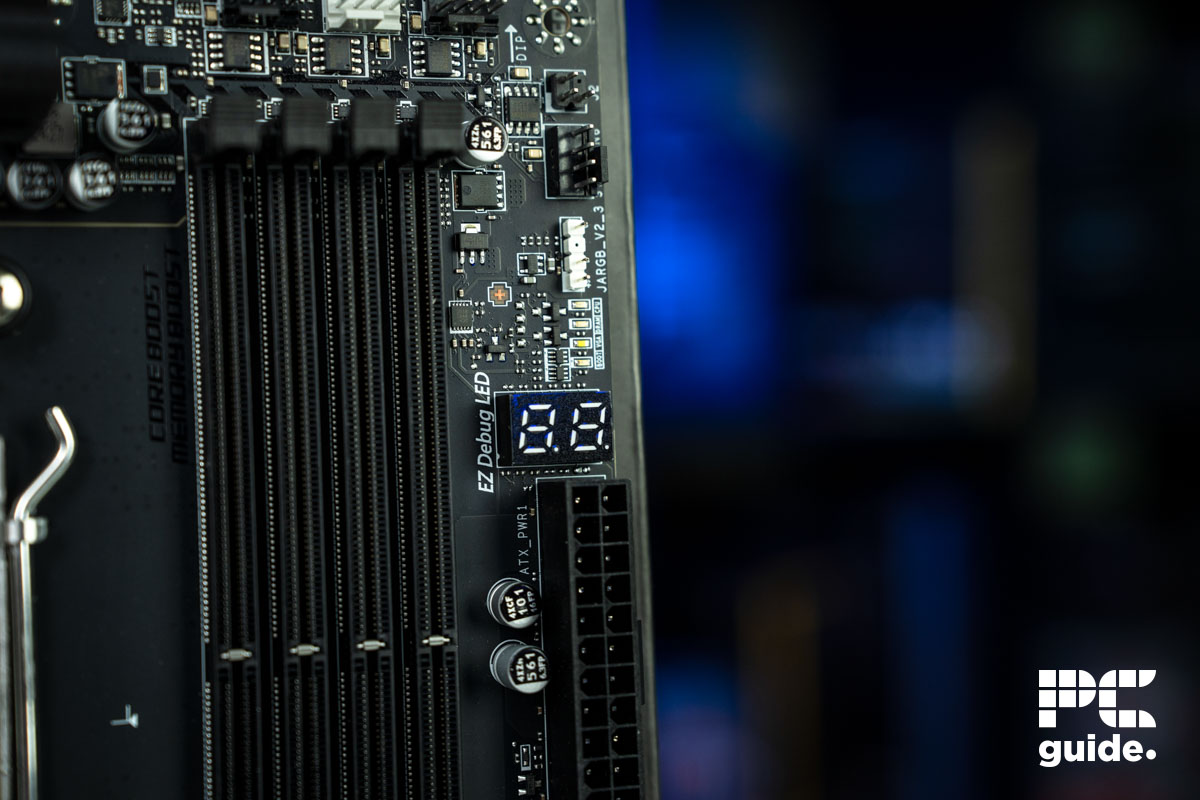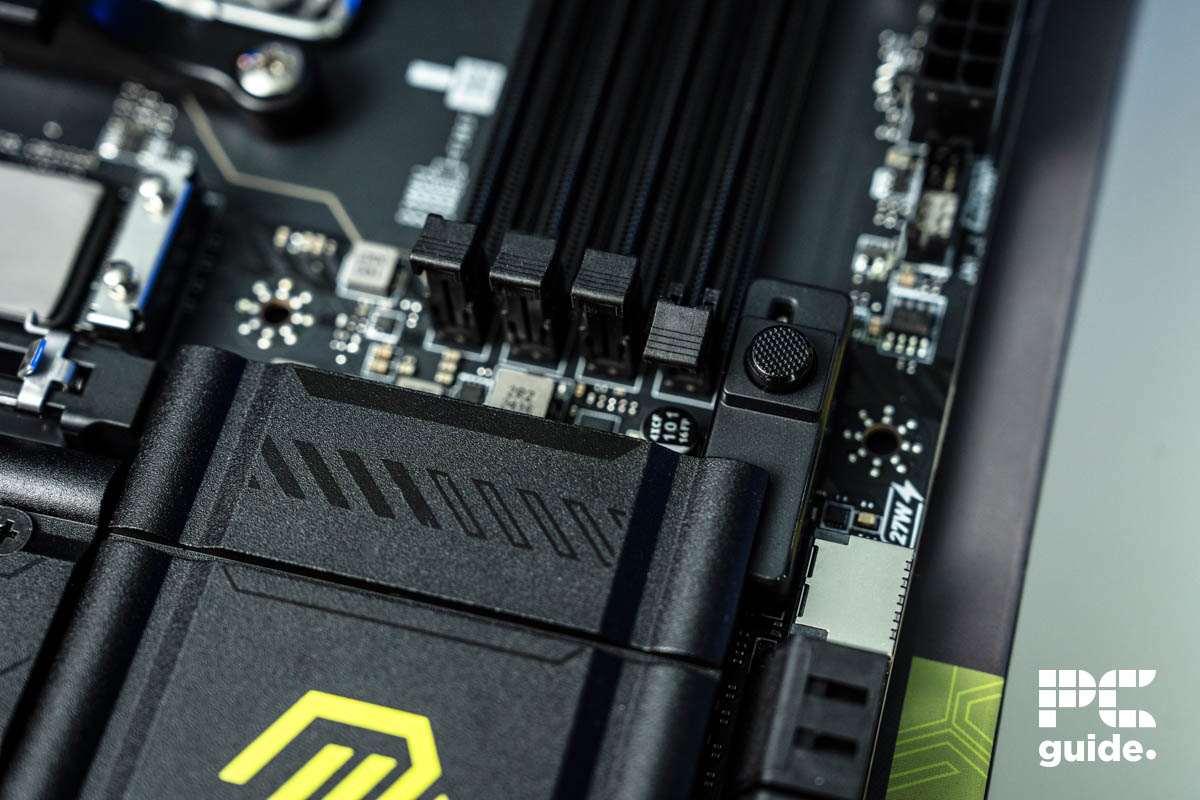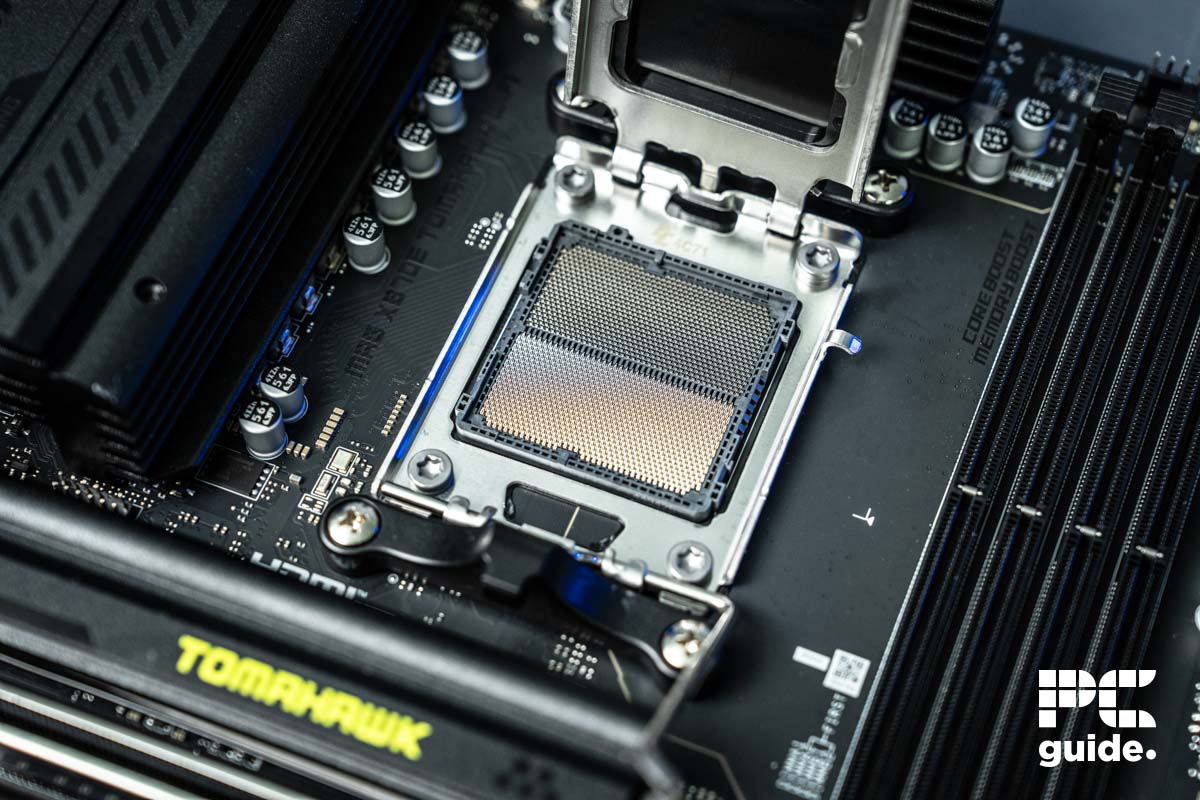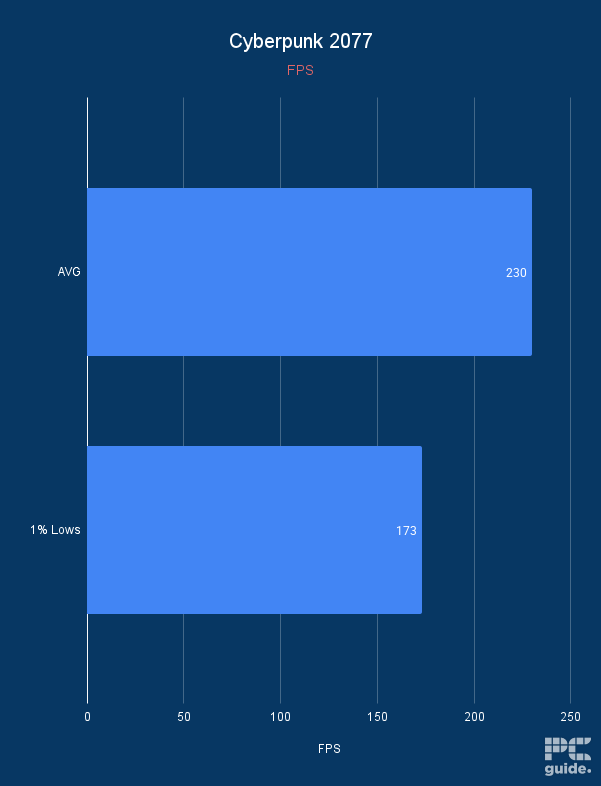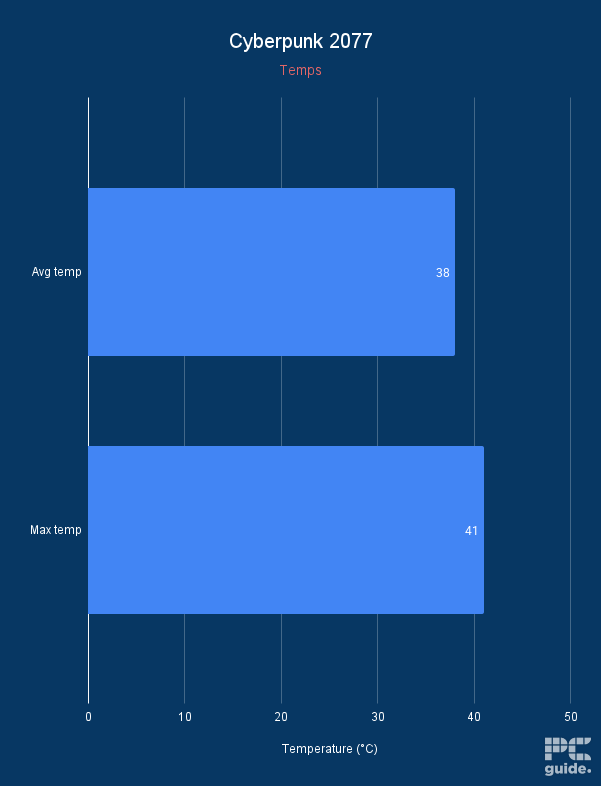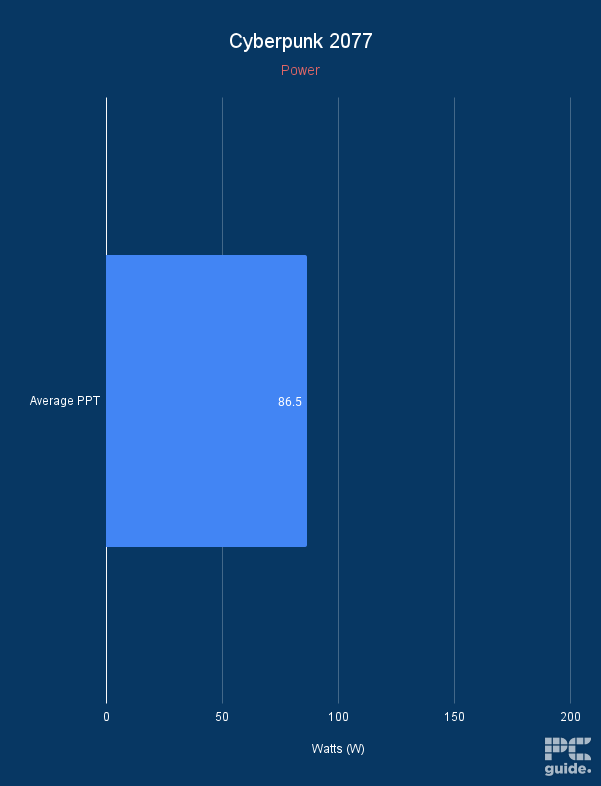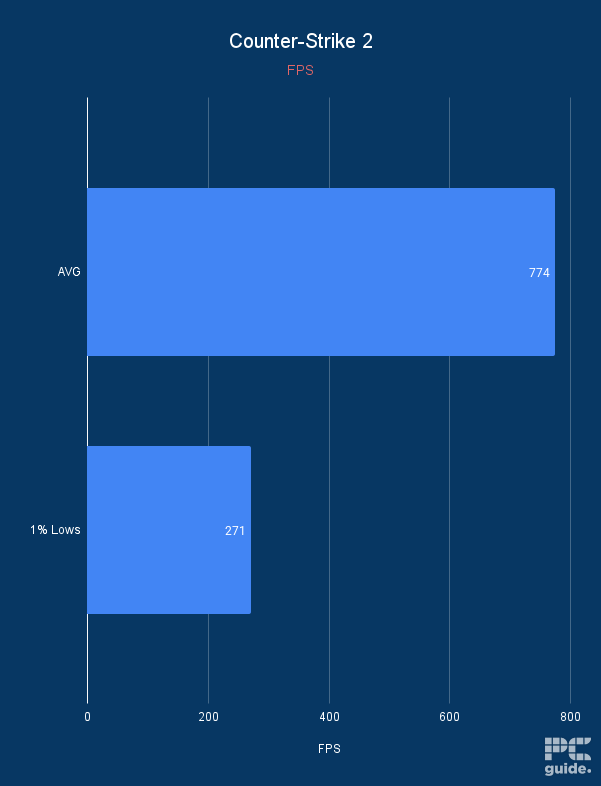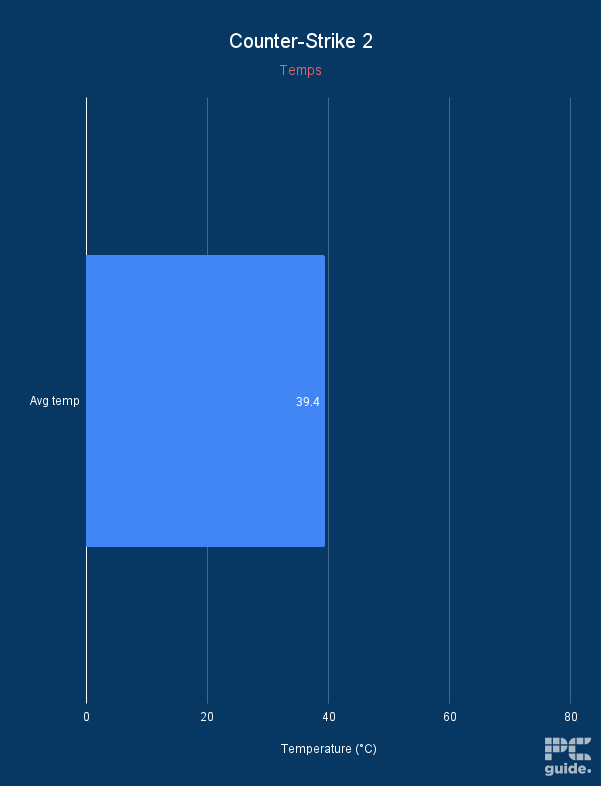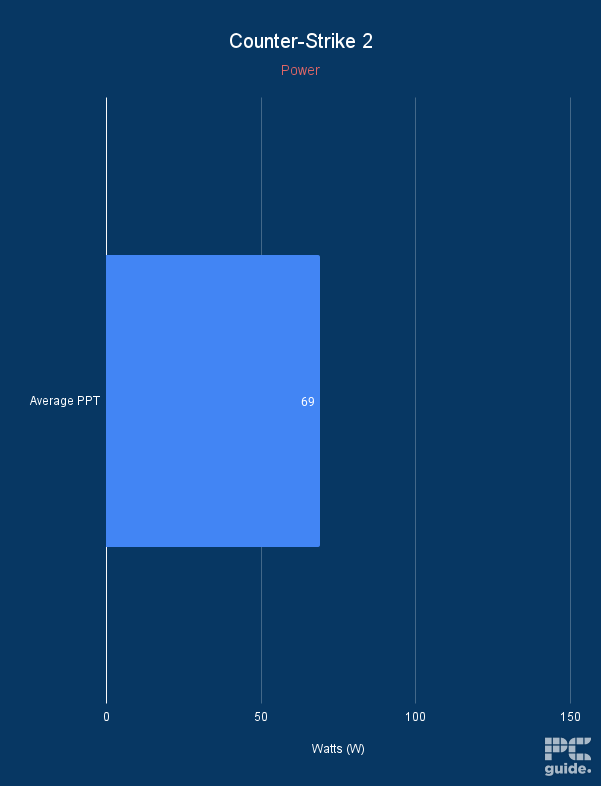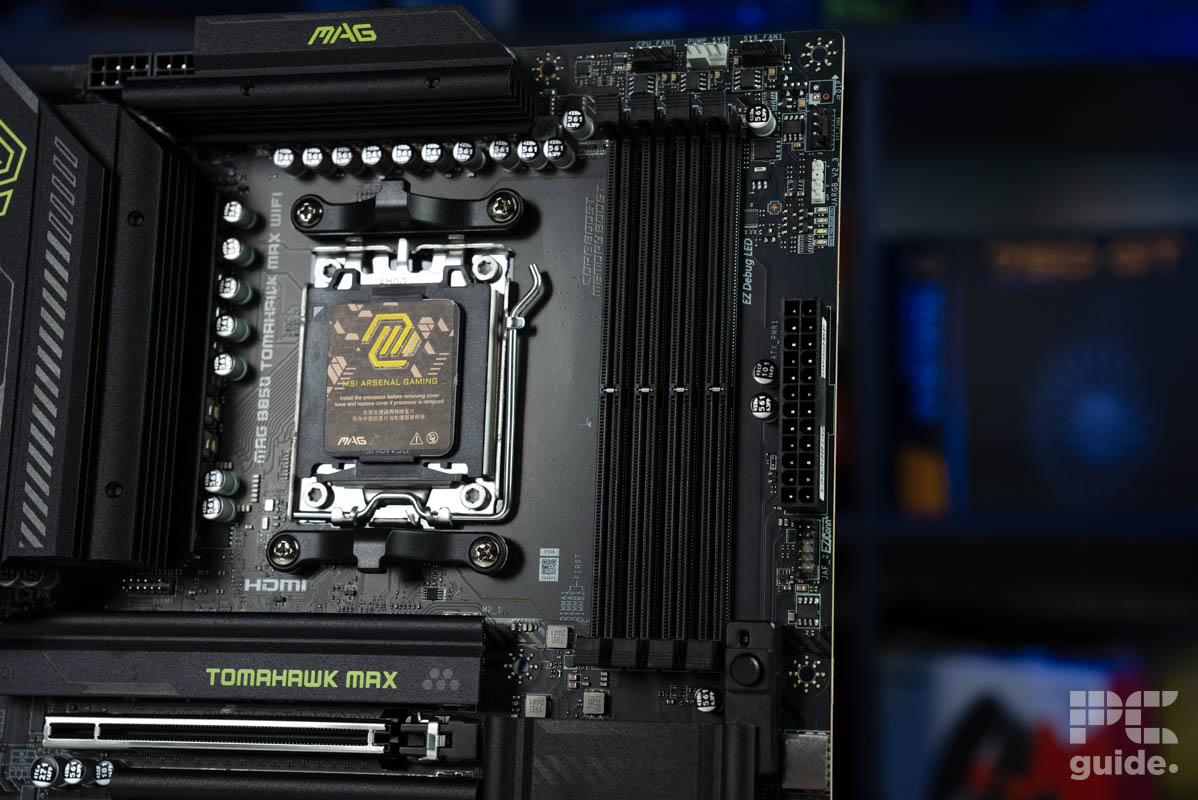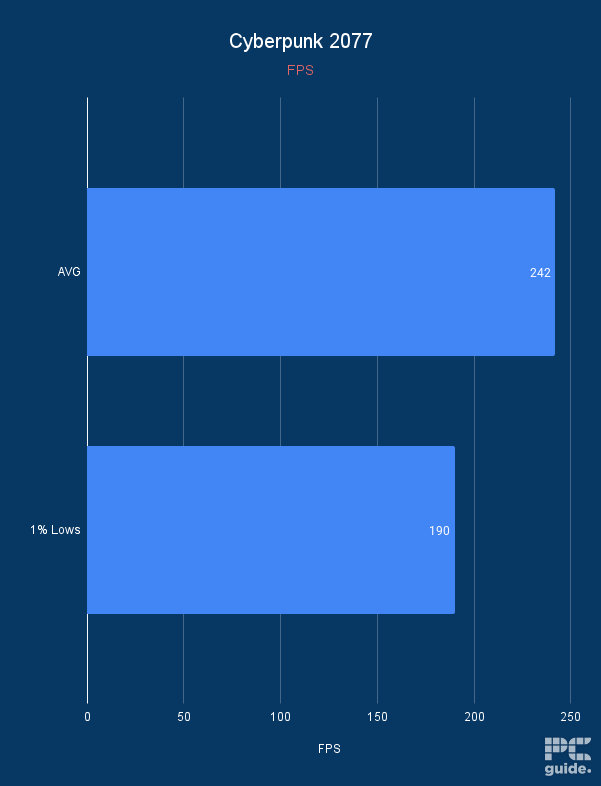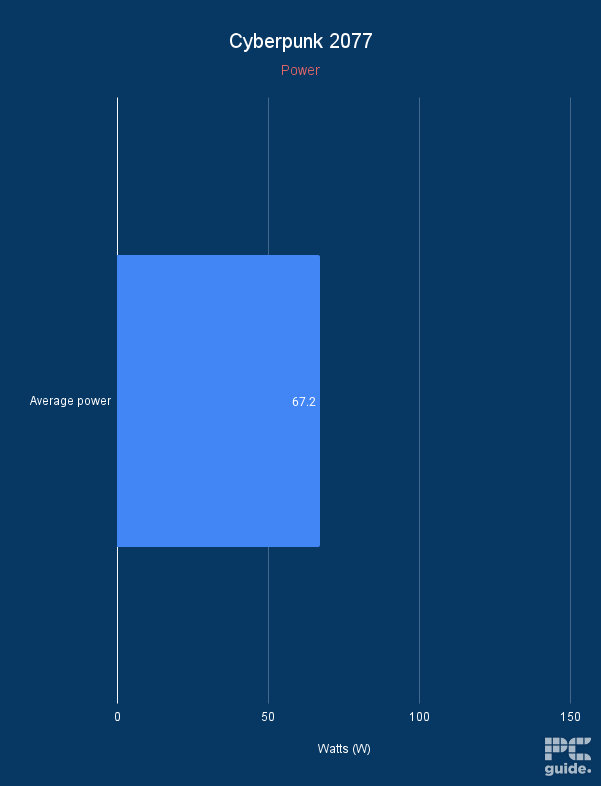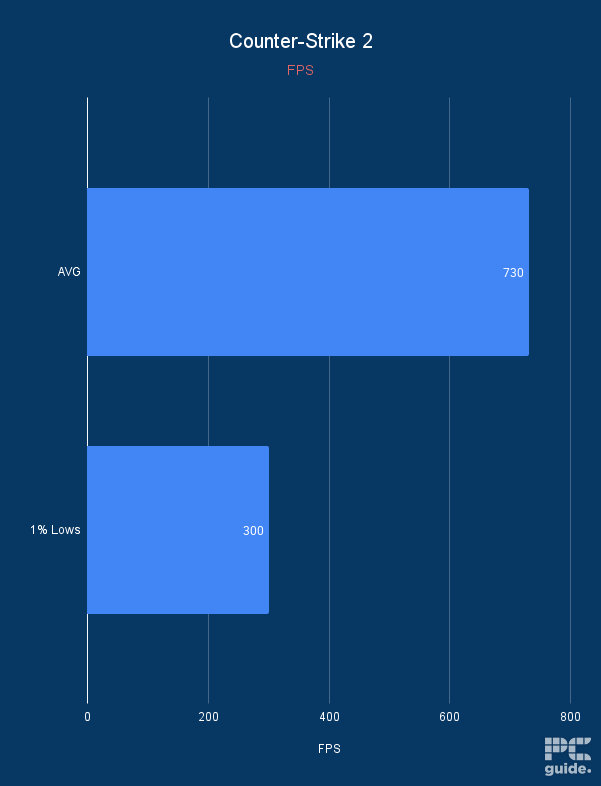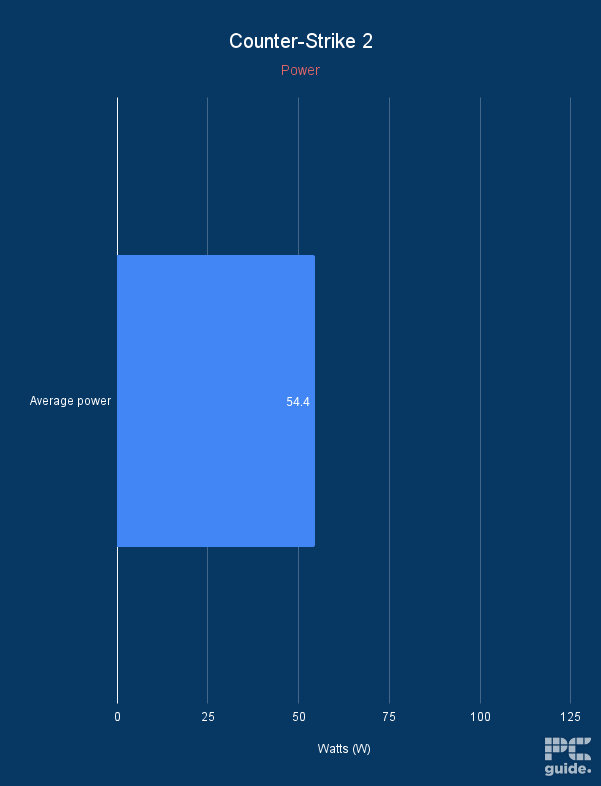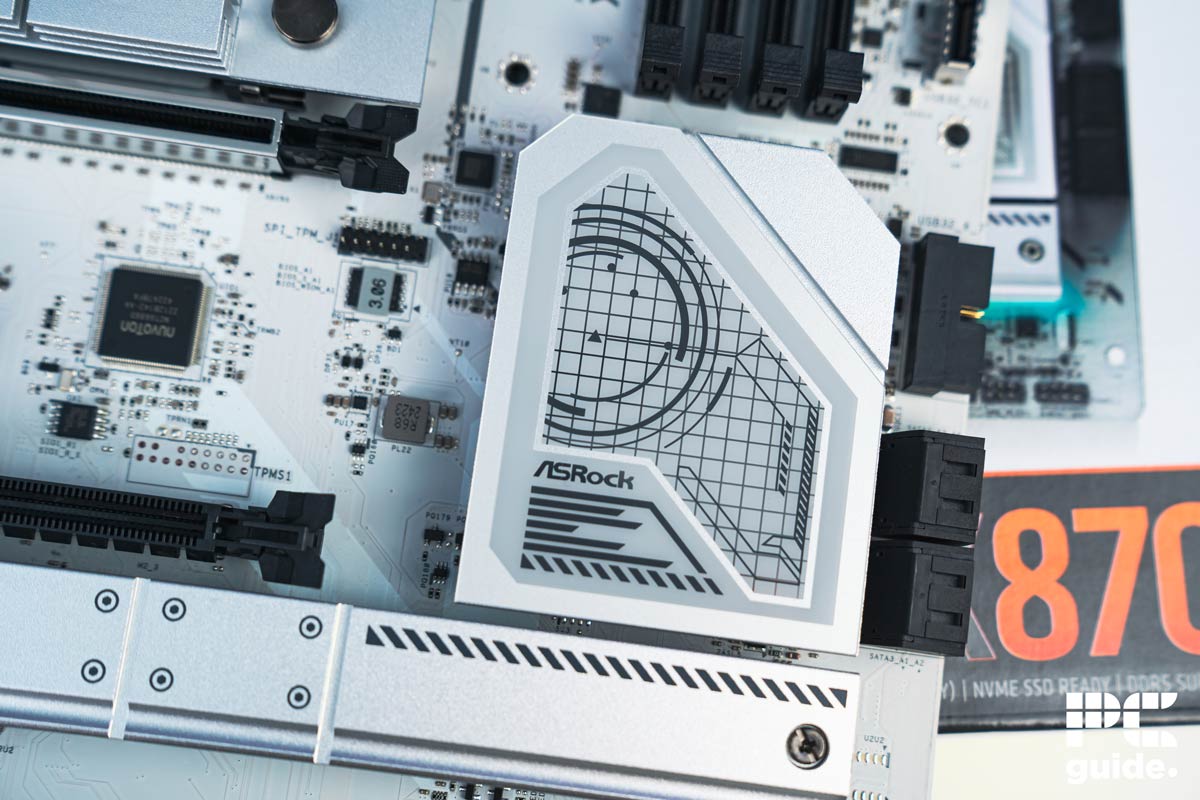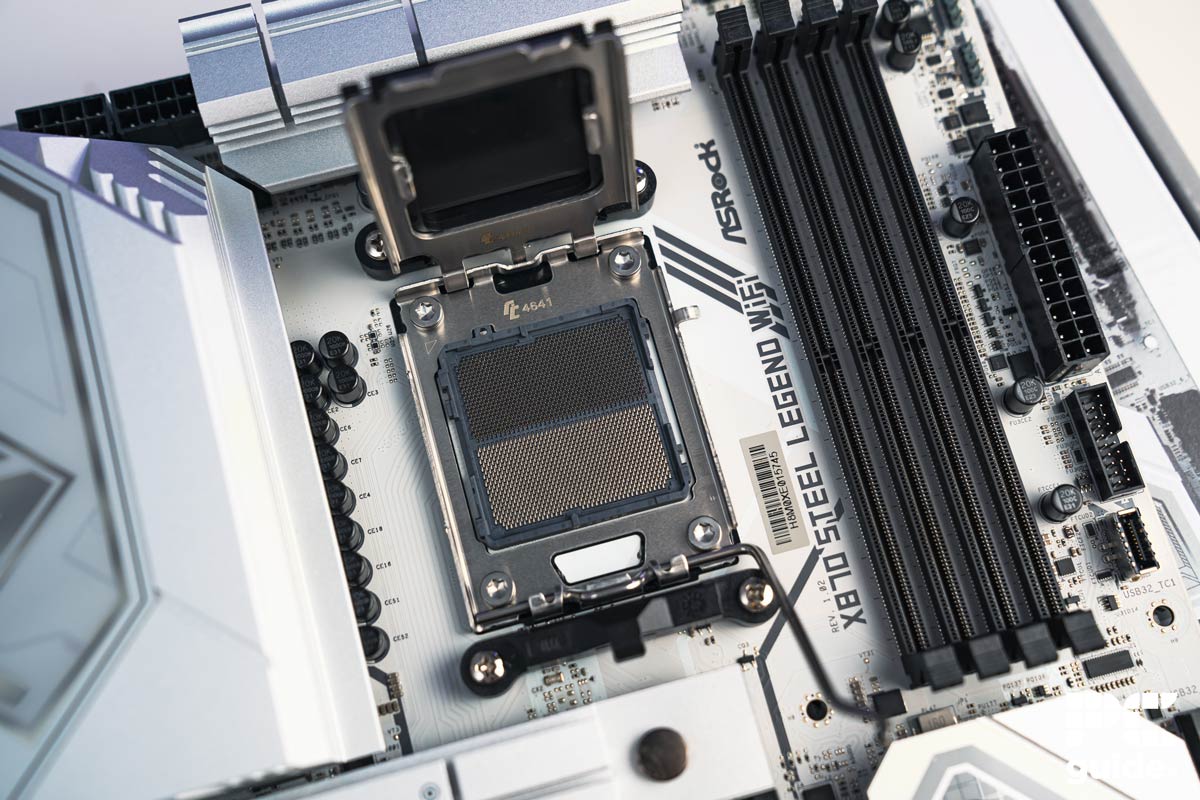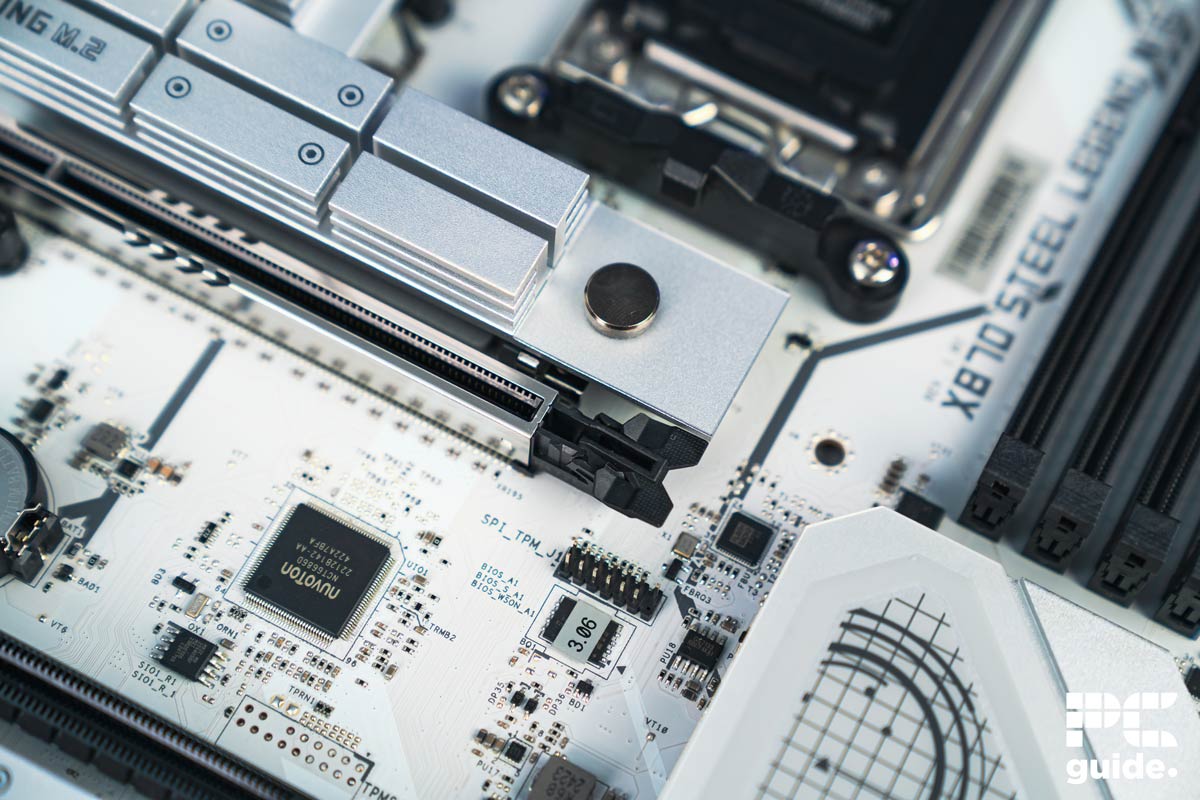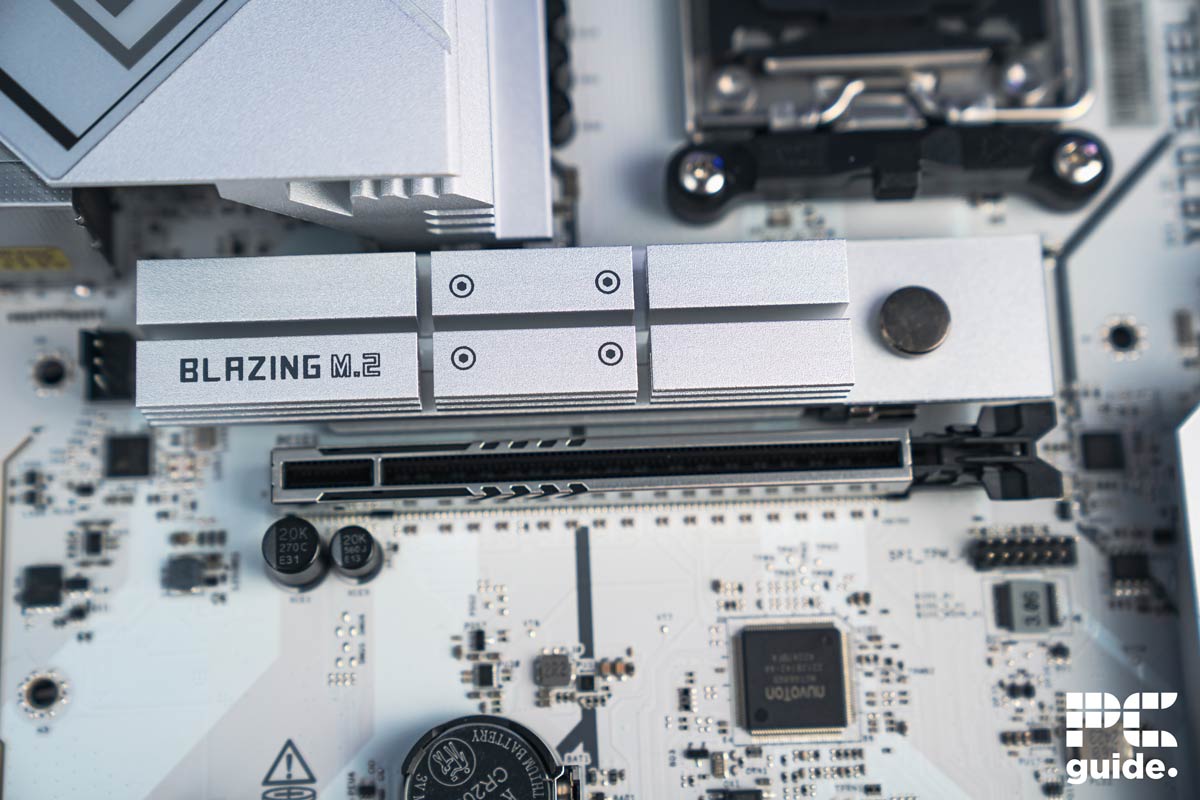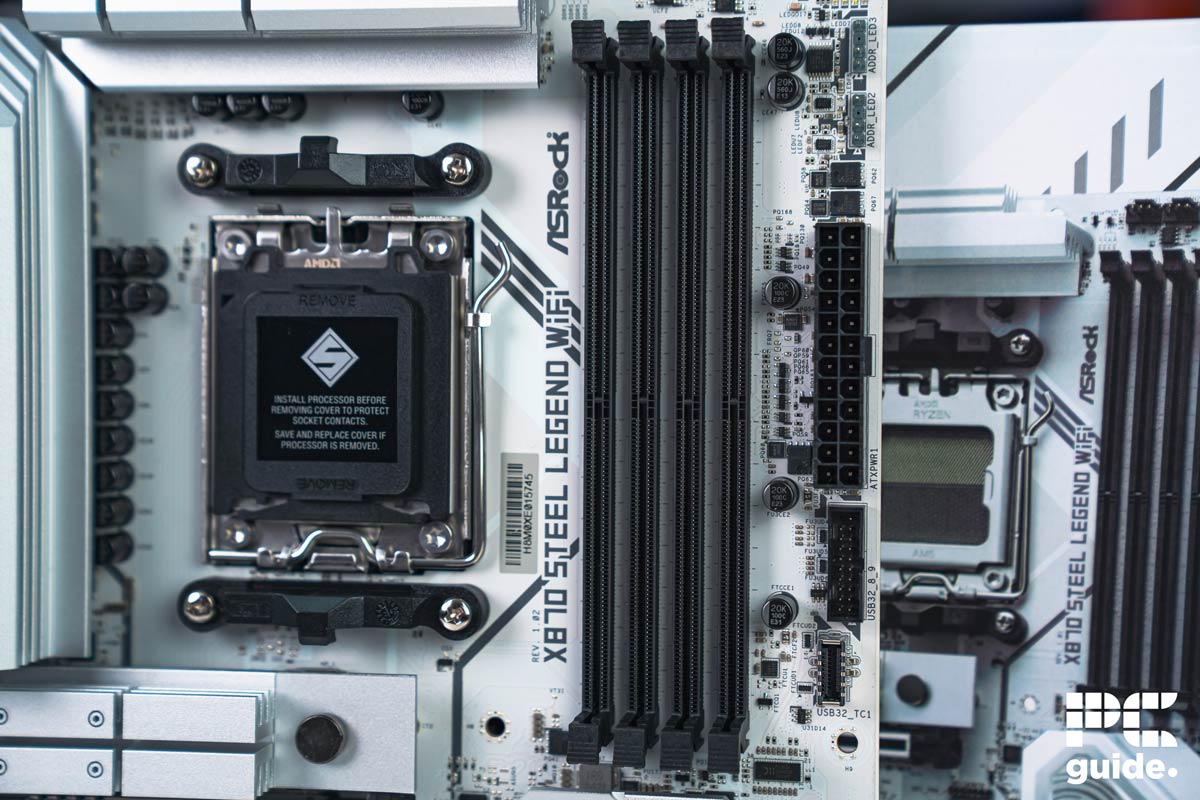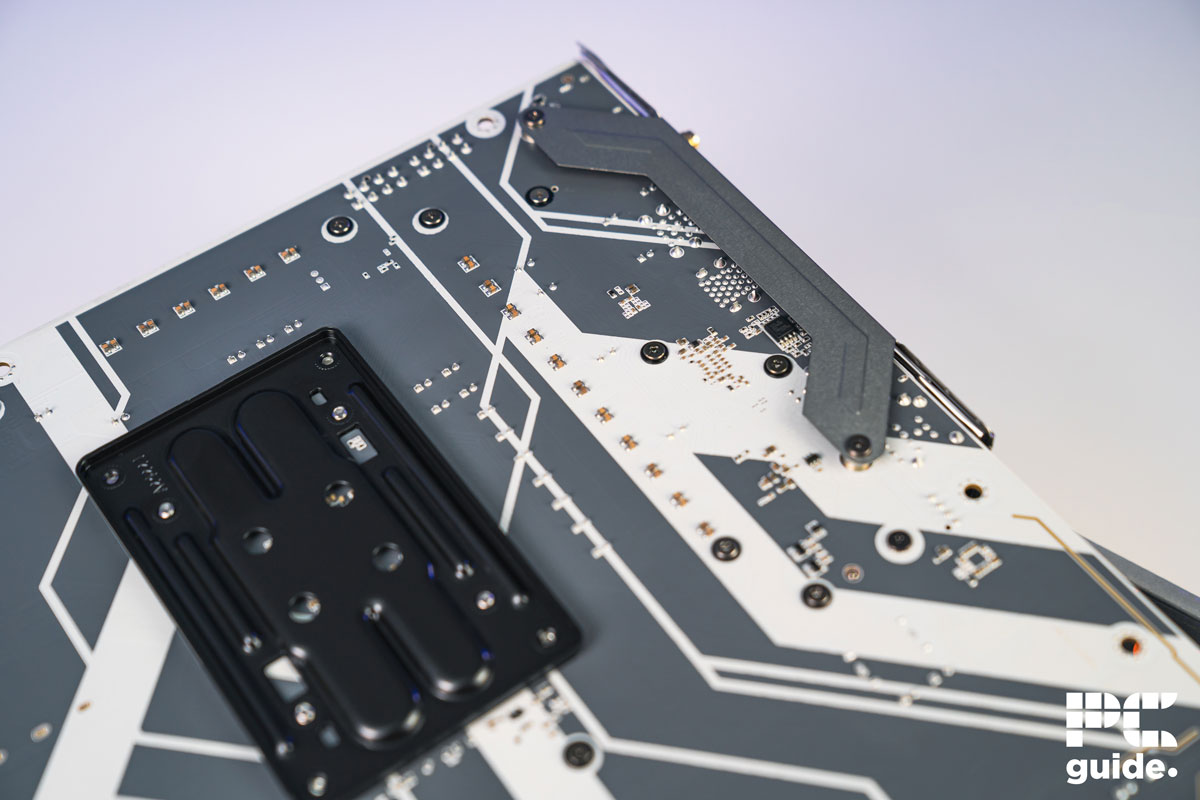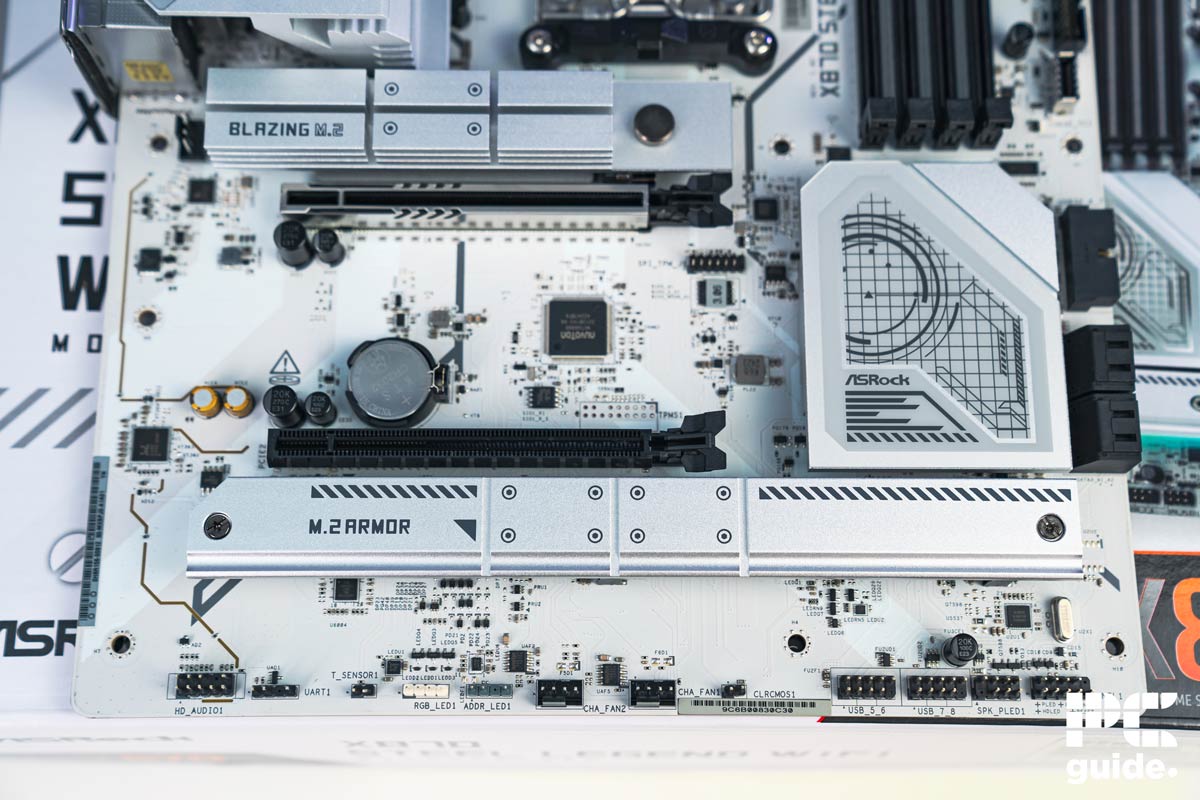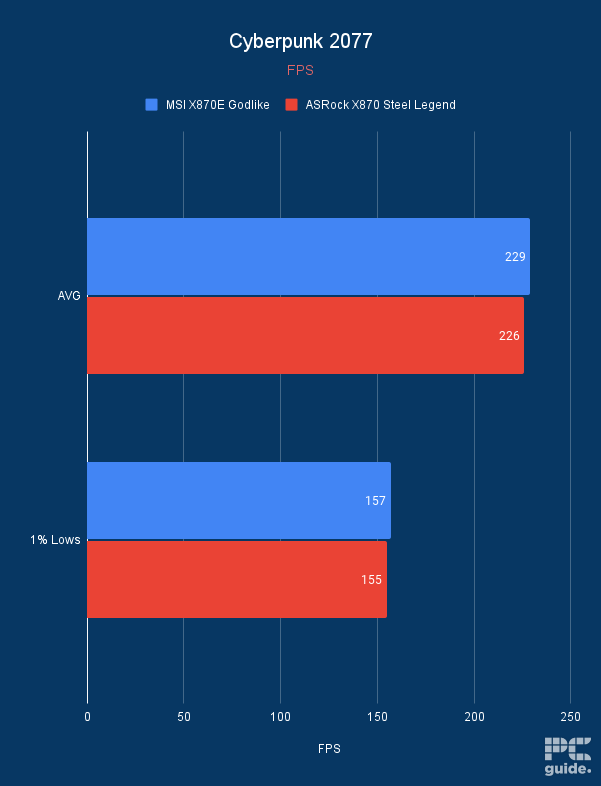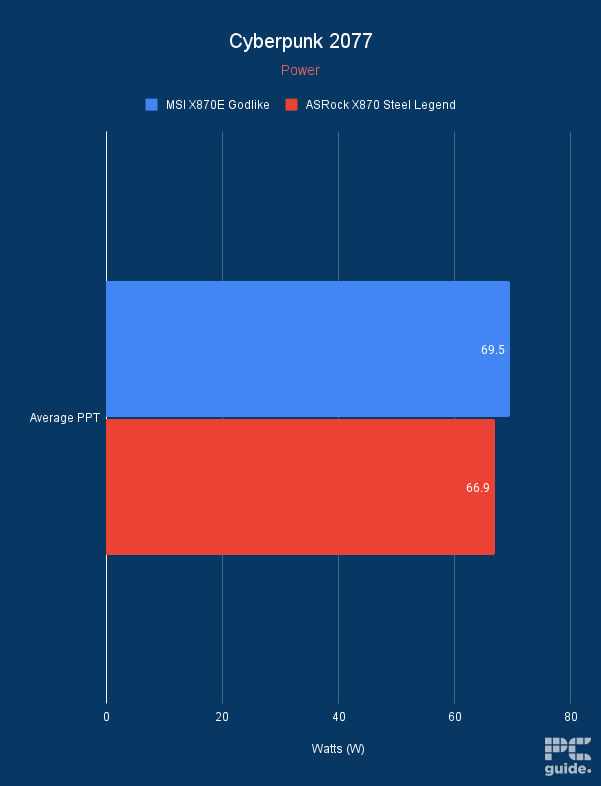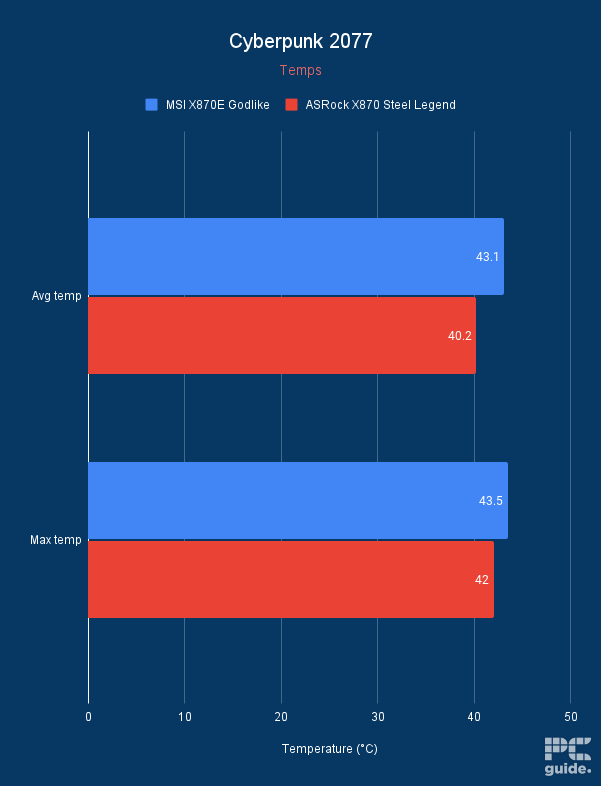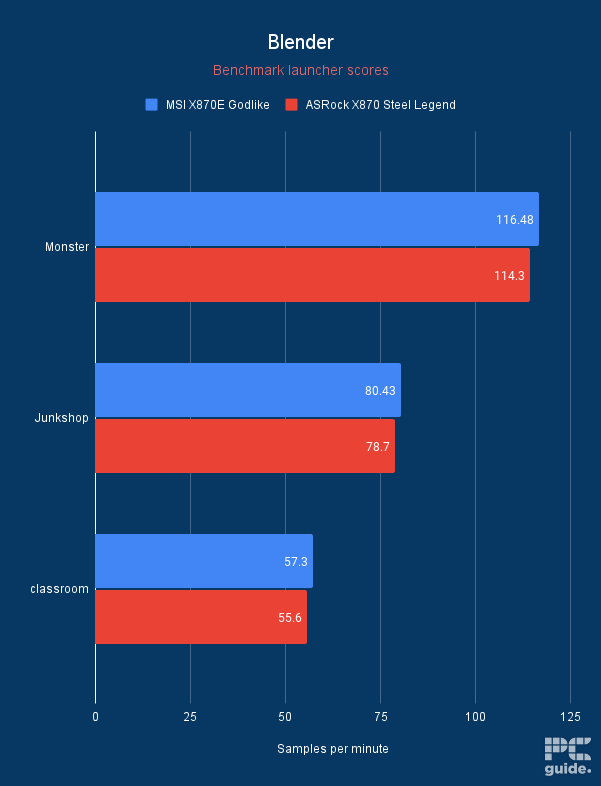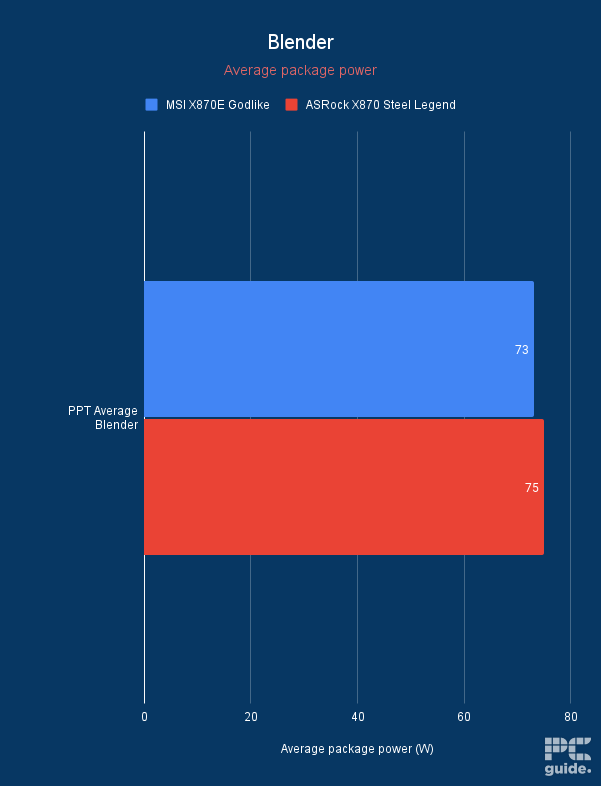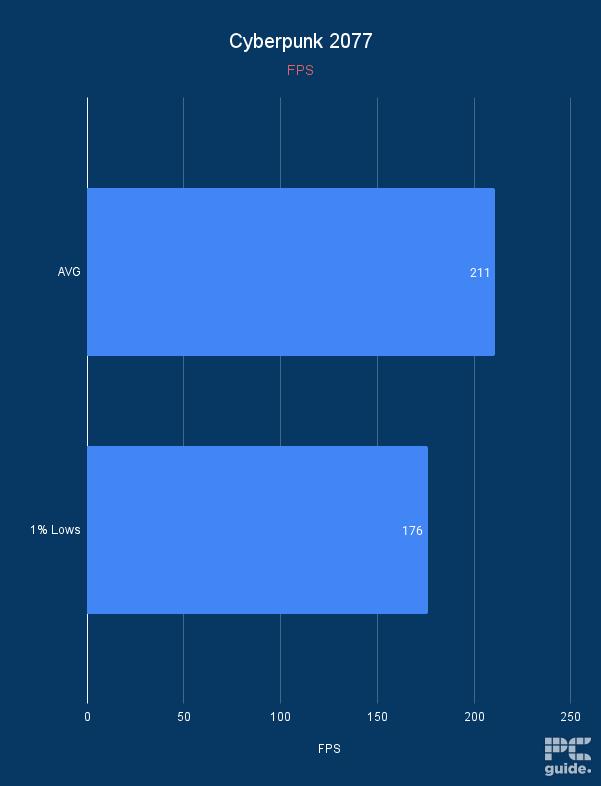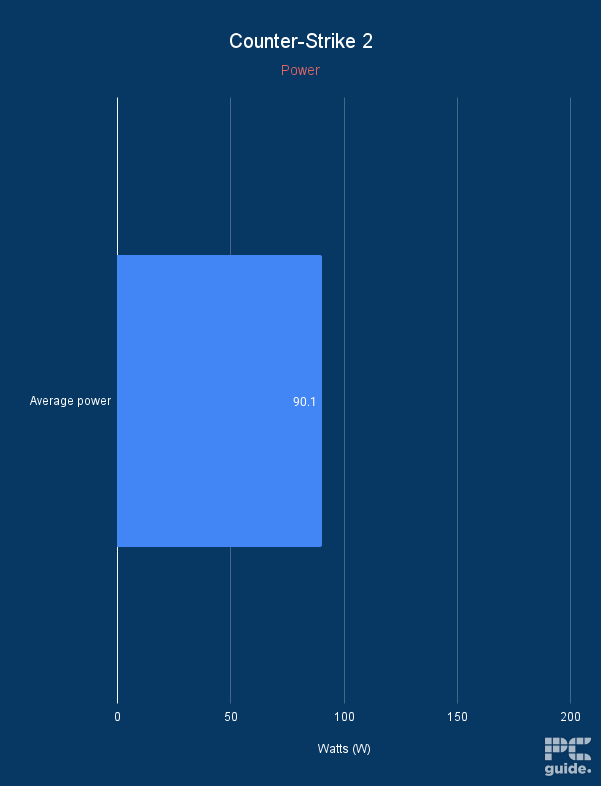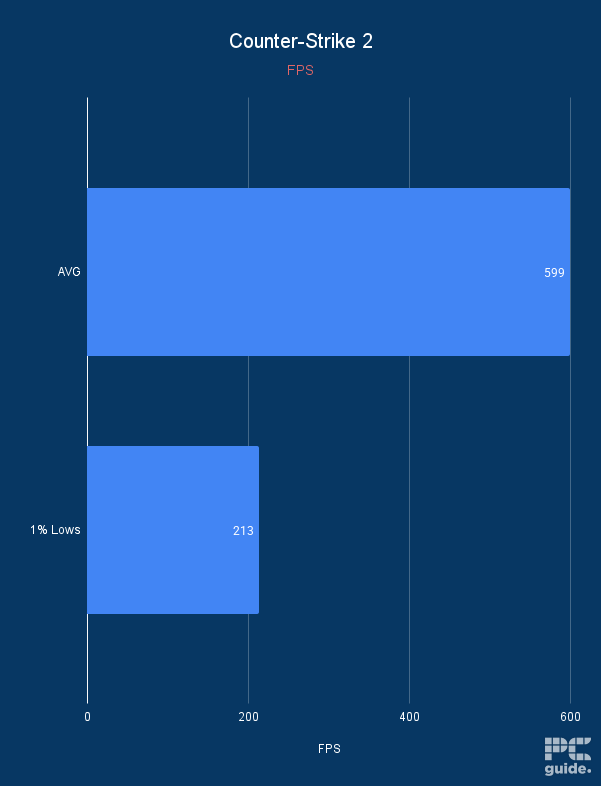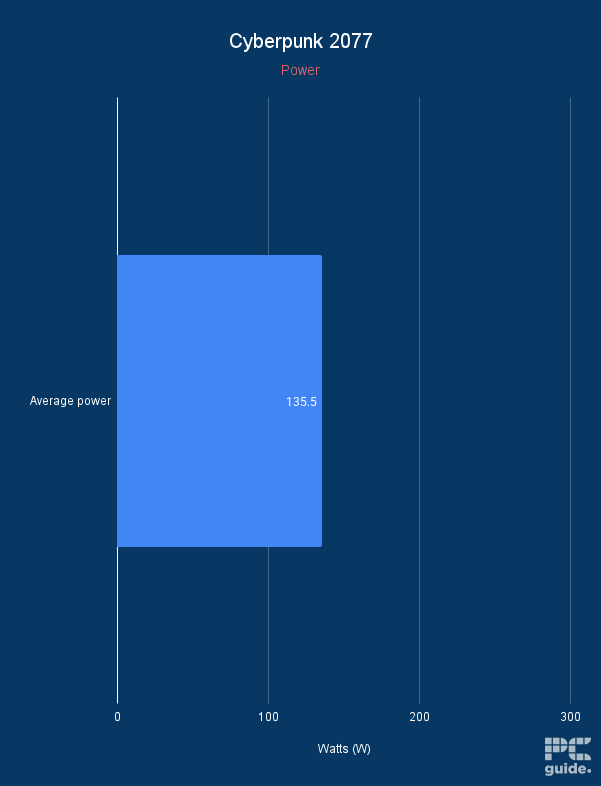Best motherboards for RTX 5060 Ti in 2025 – our top picks

Table of Contents
Nvidia will complete the launch of its Blackwell lineup with the arrival of the RTX 5060 Ti – a GPU that looks set to offer performance and value worthy of an upgrade. While the 5060 Ti is the successor to the brand’s already-popular RTX 4060 Ti, most upgraders will likely come from the GTX generations – meaning you’ll be wanting a new motherboard and CPU if you’re planning on futureproofing.
The new midrange graphics card looks set to deliver excellent performance in 1440p and, with the help of DLSS 4, should offer great gaming performance in 4K too (albeit not native). That being said, we'll know for sure when we've put the 5060 Ti through its paces in our testing lab, but if you're looking forward to this GPU and are wondering which motherboard would be the best for it, we've got you covered.
Prime Day is finally here! Find all the biggest tech and PC deals below.
- Sapphire 11348-03-20G Pulse AMD Radeon™ RX 9070 XT Was $779 Now $739
- AMD Ryzen 7 7800X3D 8-Core, 16-Thread Desktop Processor Was $449 Now $341
- ASUS RTX™ 5060 OC Edition Graphics Card Was $379 Now $339
- LG 77-Inch Class OLED evo AI 4K C5 Series Smart TV Was $3,696 Now $2,796
- Intel® Core™ i7-14700K New Gaming Desktop Was $320.99 Now $274
- Lexar 2TB NM1090 w/HeatSink SSD PCIe Gen5x4 NVMe M.2 Was $281.97 Now $214.98
- Apple Watch Series 10 GPS + Cellular 42mm case Smartwatch Was $499.99 Now $379.99
- ASUS ROG Strix G16 (2025) 16" FHD, RTX 5060 gaming laptop Was $1,499.99 Now $1,274.99
- Apple iPad mini (A17 Pro): Apple Intelligence Was $499.99 Now $379.99
*Prices and savings subject to change. Click through to get the current prices.
There are plenty of motherboard options available, but for gaming and work, Ryzen processors are the go-to option for many, meaning you'll need an AM4 or AM5 motherboard, and we've tested a handful of those here at PC Guide.
If you want the quick answer, we selected MSI MAG X870E Tomahawk WiFi as the best motherboard for RTX 5060 Ti, as it is a high-end AM5 motherboard and can handle powerful Ryzen processors for the ultimate gaming or working experience. If you want to explore more options before making your decision, here are some of the best boards for the 5060 Ti.
Products at a glance
-
Best motherboard for RTX 5060 Ti
MSI MAG X870E Tomahawk WiFi
- Socket: AM5 (LGA 1718)
- Chipset: X870E
- Form factor: ATX (243.8×304.8mm)
- PCIe version: Gen 5 PCIe and Gen 5 NVMe
- Memory speed: 8400 – 5600 (OC) MT/s / 5600 – 4800 (JEDEC) MT/s
- Memory capacity: 256GB DDR5
-
Best mid-range
MSI MAG B850 TOMAHAWK MAX WIFI
- Socket: AM5
- Chipset: B850
- Form Factor: ATX – 243.84×304.8mm
- PCIe Version: Gen 5 PCIe and Gen 5 NVMe
- Memory Speed: 8400 – 5600 (OC) MT/s
- Memory Capacity: 256GB DDR5
-
Best budget
ASRock X870 Steel Legend
- Socket: AM5 (LGA 1718)
- Chipset: X870
- Form factor: ATX, 305x244mm
- PCIe version: Gen 5 PCIe and Gen 5 NVMe
- Memory speed: Up to 8000+(OC)
- Memory capacity: 256GB DDR5
-
Best Intel
MSI MAG B860 TOMAHAWK WIFI
- Socket: LGA 1851
- Chipset: B860
- Form factor: ATX
- PCIe version: Gen 5 PCIe and Gen 5 NVMe
- Memory speed: 9200 – 6400 (OC) MT/s
- Memory capacity: 256GB DDR5
How we picked
We filtered the available options based on their socket type, VRMs, build quality, and other features. We also went with the board with high-end chipsets to ensure the boards have better features, a good number of VRMs, efficiency, and cooling.
After that, we tested these motherboards in-house for their respective reviews and to see their real-world performance. If you're interested in learning how we select and review products in more detail, we've got you covered.
Best motherboard for RTX 5060 Ti: Our top picks

- Socket: AM5 (LGA 1718)
- Chipset: X870E
- Form factor: ATX (243.8×304.8mm)
- PCIe version: Gen 5 PCIe and Gen 5 NVMe
- Memory speed: 8400 – 5600 (OC) MT/s / 5600 – 4800 (JEDEC) MT/s
- Memory capacity: 256GB DDR5
- Excellent build quality and design
- Plenty of fast USB options
- Amazing connectivity in general with the latest ethernet and WiFi
- Great EZ DIY features for ease of building
- Top performance and great value
- Only one PCIe Gen 5 slot
- PCIe sharing between USB and NVMe can make usability complicated
- No handy onboard controls
One of the best motherboards we've tested is the MSI MAG X870E Tomahawk WiFi. This is a high-end AM5 motherboard with an X870E chipset, meaning it can handle high overclocking and is a great option to use with flagship processors like the Ryzen 9 9950X.
It showcased excellent performance in our MSI MAG X870E review and the reason we suggested this motherboard is because it can support two generations of Ryzen processor, meaning you can easily upgrade to more powerful CPUs and they should also pair well with the RTX 5060 Ti whether you're gaming at 1080p, 1440p, or 4K, without resulting in a CPU or GPU bottleneck.
This motherboard brings all the bells and whistles to the table as it features PCIe 5.0 connectivity for the GPU and storage devices, meaning that you can use the best Gen 5 SSDs with it for excellent speed and efficiency and using the PCIe 5.0 x16 slot for the RTX 5060 Ti should give it all the bandwidth it needs to deliver good productivity and gaming output.
MSI's Tomahawk X870E WiFi offers the top AM5 chipset without the huge price tag. It provides great speeds across a variety of connections and features, and it has plenty of potential.
PC Guide
Besides that, the 256GB of DDR5 memory capacity should ensure that you don't run into system memory issues, as you can always install a higher capacity RAM kit for better performance, but even 32GB should be more than enough for various gaming and professional workflows.
It also has a 14+2+1 (80A) power design, which should ensure that any processor you pair it with will get the right amount of power depending on the workflow. To gauge its performance, we paired it with the Ryzen 7 9800X3D and the RTX 3090 and ran a couple of games and benchmarking applications.
In Cyberpunk 2077, we got 230 FPS with an average power draw and temperature of 86.5W and 38°C, respectively. On the other hand, in Counter Strike 2, we got 774 FPS with an average PPT and temperature of 69W and 39.4°C.
This is impressive output and shows that the motherboard was able to keep cool while delivering a decent amount of power to the CPU, depending on the title.
In Blender Monster, the configuration churned out 147.8 points with an average temperature of 32°C and power draw of 115W. The 9800X3D has a TDP of 120W, so delivering 115W without any issues is great, and it means that it should also be able to deliver more if you overclock the 9800X3D.
Overall, this motherboard showcased excellent output and has great features like WiFi 7 connectivity, a 5G LAN port, and next-gen I/O connectivity, all of which should ensure a seamless experience being paired with the RTX 5060 Ti.

- Socket: AM5
- Chipset: B850
- Form Factor: ATX – 243.84×304.8mm
- PCIe Version: Gen 5 PCIe and Gen 5 NVMe
- Memory Speed: 8400 – 5600 (OC) MT/s
- Memory Capacity: 256GB DDR5
- Excellent ease of use and installation process
- Incredible connectivity speeds in PCIe and networking
- Great VRMs and cooling on them
- Strong price point
- Lacks USB 4 Thunderbolt
- No segment display or onboard power buttons
For those who want a decent motherboard to use with the RTX 5060 Ti with good features, performance, and value for money, we recommend you check out the MSI MAG B850 Tomahawk Max WiFi.
This is an AM5 motherboard with a mid-range B850 chipset and delivers great performance, earning it a 4.5/5 rating from us in our MSI MAG B850 Tomahawk Max WiFi review. Despite being a mid-range motherboard, it has all the features you would find in a high-end board, such as WiFi 7, Bluetooth 5.4, good I/O connectivity, and more.
The only different aspect is its chipset, but other than that, we had no complaints with this board. It has a 256GB DDR5 RAM capacity, just like our top pick and can supported a maximum memory speed of 8,400 MT/s. What this means is that you can install as much memory as you want and overclock it using AMD Expo for a smooth and fast experience.
This motherboard also features plenty of EZ DIY solutions, such as the EZ Shield Frozr II, which allows you to install or remove the SSD and its heatsink with just a clip, and the same goes for the GPU and the PCIe slot. This accessibility feature makes it easier for beginners to put together a gaming PC and avoid fiddling with multiple screws.
PC Guide
The Tomahawk B850 is a great mid-tier motherboard option which grants you access to the incredible speeds of te AM5 platform, without the price tag of the X870.
To test how it'll handle providing the power to the processor, we paired it with the 7800X3D and the RTX 4070 Ti. In gaming, we ran Cyberpunk 2077 and CS2, as the former is one of the most graphically demanding titles while the other is the most played.
In Cyberpunk 2077, we got 242 FPS with a power draw and maximum board temperature of 67.2W and 29°C. In CS2, this setup churned out 730 FPS with a maximum temperature of 32°C and power draw of 54.4W.
As for productive workflows, we ran Blender and got 115.24 and 79.98 points in Monster and Junkshop, respectively. When we ran Blender, the motherboard's maximum temperature was around 27.5°C with an average power of 74W. So, not only did the onboard thermals do an excellent job, the 14+2+1 VRM design also worked well to deliver plenty of power to the 7800X3D depending on the workflow.
So, regardless of which processor you pair with the RTX 5060 Ti on this motherboard, you should have a smooth gaming and working experience without any issues.

- Socket: AM5 (LGA 1718)
- Chipset: X870
- Form factor: ATX, 305x244mm
- PCIe version: Gen 5 PCIe and Gen 5 NVMe
- Memory speed: Up to 8000+(OC)
- Memory capacity: 256GB DDR5
- A more reasonable X870 offering
- Lots of USB ports, including fast USB 4
- Latest spec PCIe and wireless generation spec
- Clean and simple white design
- Lacks a debug code display
- No EZ PCIe latch
- LEDs are not diffused on the bottom so quite harsh when viewed at an angle
The ASRock X870 Steel Legend is one of the best budget motherboards available, despite having a high-end X870 chipset, and this is why we recommend it if you're building a budget gaming PC with the RTX 5060 Ti.
In our ASRock X870 Steel Legend review, we tested its performance and efficiency, and it passed with flying colors, earning a 4.5/5 rating. For starters, this motherboard has PCIe 5.0 connectivity and the X870 chipset, combined with the 14+2+1 power delivery design, should ensure decent overclocking efforts for the CPU and memory.
Besides that, you get two USB 4 Type-C (40 Gbps) and a handful of other I/O connectivity options, which should allow you to easily connect high-speed external SSDs and other peripherals without compromising on performance.
You also get WiFi 7, which means that gaming and streaming via a wireless connection should be stable and lag-free. However, you will need a WiFi 7 router to make use of the high bandwidth of WiFi 7.
The ASRock X870 Steel Legend is a great value pick, at least in the X870 range. It still provides a wide range of features and opportunities to get the most out of your hardware, and with next-generation connectivity for wireless and PCIe, it is a future-proof choice, even if it's a minimal showing.
PC Guide
So, there is no shortage of excellent hardware with this motherboard but still we had to check its performance and paired it with the Ryzen 7 7800X3D and the RTX 3090. In Cyberpunk 2077 and CS2, we got 226 and 585 FPS with a power draw of 66.9W and 57.9W, respectively.
For comparison, the MSI X870E Godlike, which costs $1,000+, managed 229 FPS in Cyberpunk 2077 and 643 FPS in CS2 with an average PPT of 69.5W and 59.7W. So, there isn't a huge difference in performance, but the cost is ridiculously high, making the ASRock X870 Steel Legend a much better motherboard with excellent value for money.
However, the overclocking potential of both boards isn't the same, and the Godlike will be better for that, but with the RTX 5060 Ti, going for the ASRock mainboard makes more sense.

- Socket: LGA 1851
- Chipset: B860
- Form factor: ATX
- PCIe version: Gen 5 PCIe and Gen 5 NVMe
- Memory speed: 9200 – 6400 (OC) MT/s
- Memory capacity: 256GB DDR5
- EZ DIY solutions make installation and troubleshooting a breeze
- BIOS is simple and easy to use, with great overclocking capabilities
- Fast connectivity with PCIe Gen 5, WiFi 7, 5G RJ45, and Thunderbolt
- Great performance in temps and scores
- No debug segment display
- No power and reset buttons on the mainboard
- Basic and simple design that might not be to everyone's taste
If you're looking to upgrade or make a new build aimed at productivity and plan on using an Arrow Lake processor with the RTX 5060 Ti, we recommend you check out the MSI MAG B860 Tomahawk WiFi.
This is an LGA 1851 motherboard with a mid-range B860 chipset that is compatible with the complete lineup of Intel's 15th-generation processors. The Arrow Lake processors don't have the best gaming performance, but their multi-core output is second to none, and they should deliver good output paired with the RTX 5060 Ti. For this particular GPU, we recommend you check out the Core Ultra 7 265K as we've thoroughly reviewed it in-house.
In our MSI MAG B860 Tomahawk WiFi review, this motherboard showcased great thermal design, performance, and efficiency. Besides that, it is full of high-end features such as PCIe Gen 5 connectivity, a 9200 maximum memory speed support, WiFi 7, a robust VRM design, and plenty of I/O connectivity.
The MAG Tomahawk B860 generally provides a great lower-tier option on the LGA 1851 socket. It features super fast connectivity, excellent performance, and has both an easy to use BIOS, in addition to physical EZ solutions across the board that make installation a joy.
PC Guide
So, in terms of features, you won't be missing out on much, and aesthetically, this board also looks great with a heavy-duty and industrialist look. To see how it'll handle the power demands of powerful processors, we used the Core Ultra 9 285K with this board along with the RTX 4070 Ti.
The average FPS in Cyberpunk 2077 was 211 FPS, while CS2 has much better results with 599 FPS due to its lower graphical fidelity. In Blender Monster, we got 261.96 points with a power draw of 174W, which is great as the maximum TDP of the 285K is 250W.
For comparison, our top pick and combination managed 147.8 points but had much better gaming output. So, when it comes to productivity, the Arrow Lake processors are undoubtedly excellent options and with the RTX 5060 Ti, you should get great results in various workflows.
How to choose the best motherboard for RTX 5060 Ti
Before selecting a motherboard for the Ryzen 9 9900X3D, there are a couple of factors that you should consider to help you make an informed decision. We've listed some of them below.
The price
The design, features, and appeal of high-end motherboard is certainly understandable but they also come with hefty price tags. Considering the RTX 5060 Ti is a budget graphics card, and if you're looking to save cash but get the maximum value for money, it would be better to opt for a board with an entry-level or mid-range chipset.
So, we recommend that you filter the available options based on your budget as it should give you a list of boards that fall under your budget and then you can choose the one with the best performance and value.
Can't ignore the processor
While you might be looking for a motherboard for the 5060 Ti, the board you get will ultimately depend on the processor you choose. This is because motherboards are made for specific processor generations and feature different chipsets.
For example, the AM5 platform for AMD can support Ryzen 7000, 8000, and 9000 processors but the latest chipset generation is the 800 series and features the X870E, X870, B850, and B840 chipsets ranging from enthusiast level to budget.
However, the 600 series chipsets like the X670E, X670, B650E, and B650 can also support all three generations but are a little on the lighter side when it comes to hardware, as the newer motherboards feature more VRMs and better tech, but that is the case with each new iteration of technology.
On the other hand, if you'd like to stick with Intel, you'll need to get an LGA 1851 motherboard that is compatible with the Arrow Lake processor, and the high-end chipset offered for this generation is the Z890. However, the previous generation of Intel processors are also solid options and for those, you can opt for any board with a Z760, Z790, or other 700 series chipset.
Size and VRMs matter
The motherboard size is also an important factor when it comes to performance. It is difficult to fit more on a smaller board, so some features have to be sacrificed, like fewer I/O options, M.2 slots, VRMs, and more.
More VRMs are important when it comes to performance, as they regulate and stabilize the voltage before it reaches the CPU, resulting in better output, and they also help to better overclock the processor. However, bigger boards with more hardware and features will also cost more.
How does the PCIe 5.0 x16 connection impact performance?
The PCIe 5.0 connection offers twice the bandwidth of PCIe 4.0 with a per-pin speed of 32 GT/s, whereas PCIe 4.0 topped out at 16 GT/s. So, a 5.0 x16 slot can provide up to 128GB/s of bandwidth, which results in better performance as more data can easily flow to and from the GPU. It also offers better efficiency and reduced latency, making handling tasks like ray tracing and UHD video editing much easier.
Will I need a new motherboard for the RTX 5060 Ti?
Not necessarily. As long as you have a motherboard with the relevant PCIe lanes, then you should be able to plug the 5060 Ti in and be off to the races. That being said, if you’re looking to get the most out of this GPU, then you’ll likely want to pair it one of AMD’s latest CPUs – meaning you’ll need one of the brand’s AM4 or AM5 motherboards.