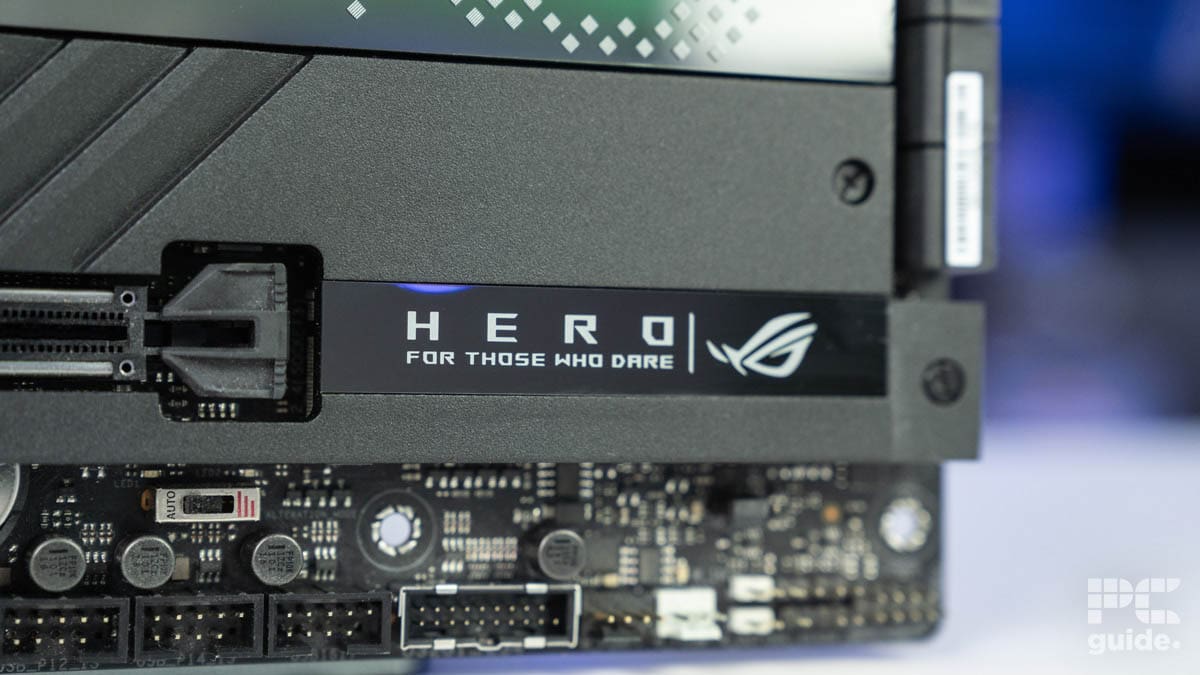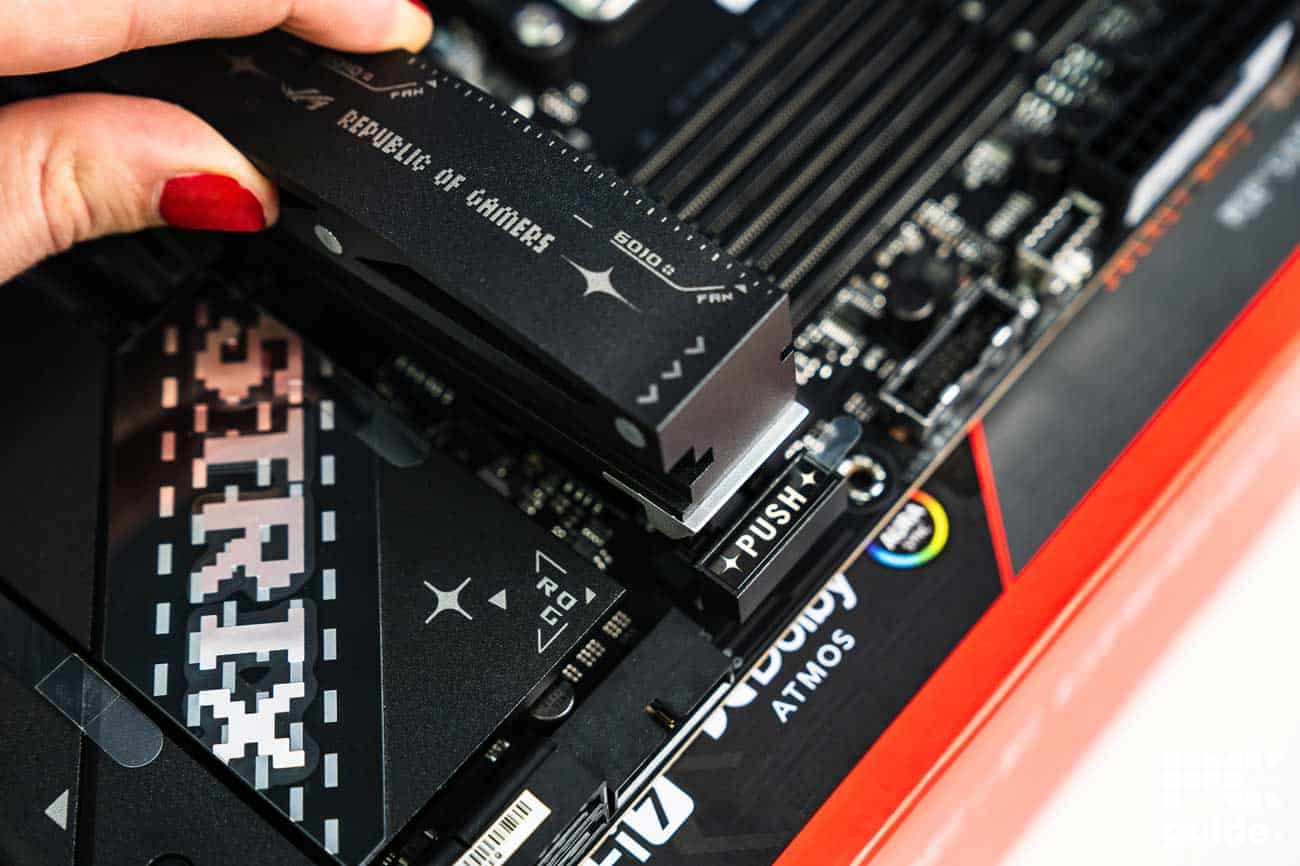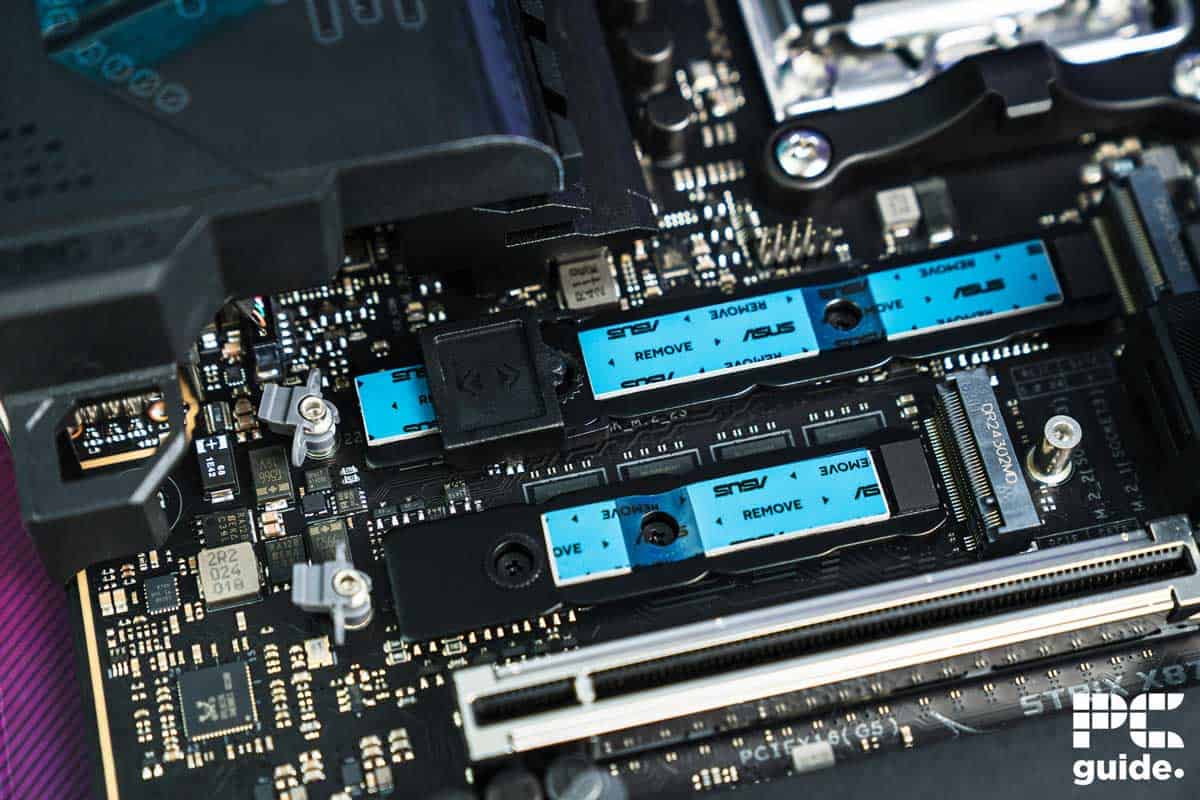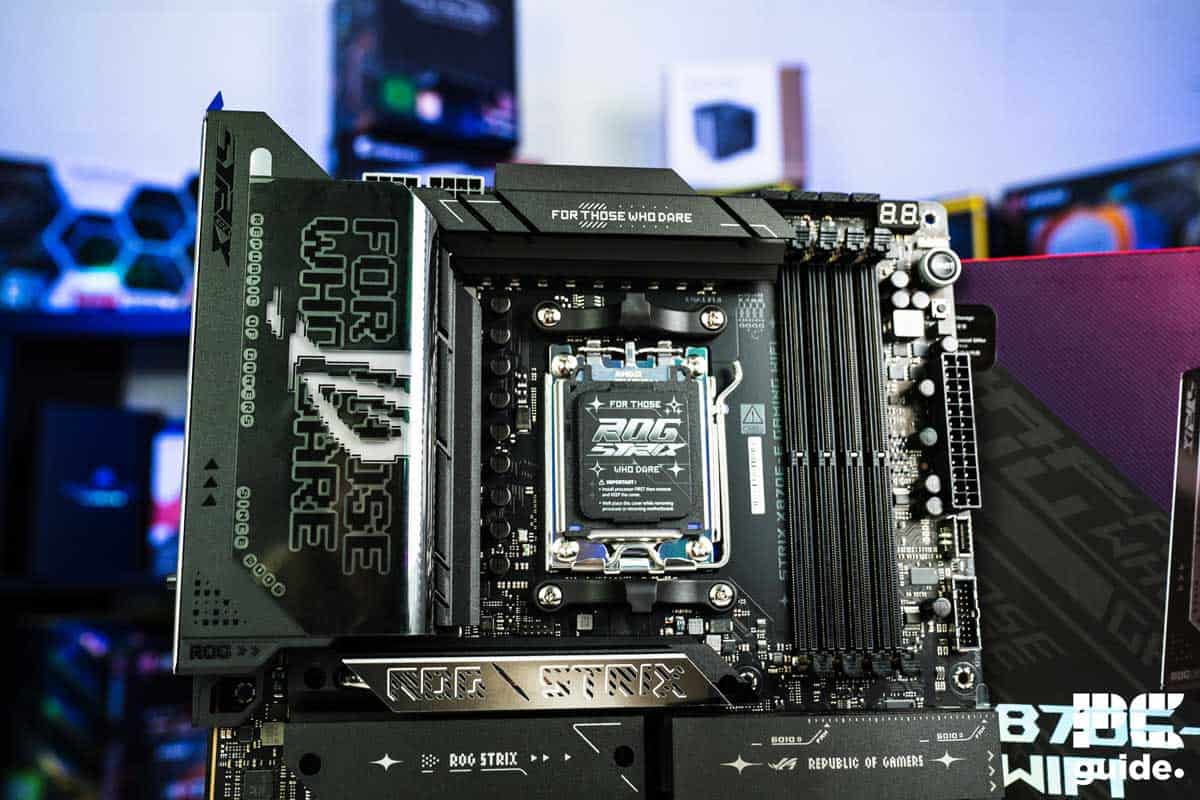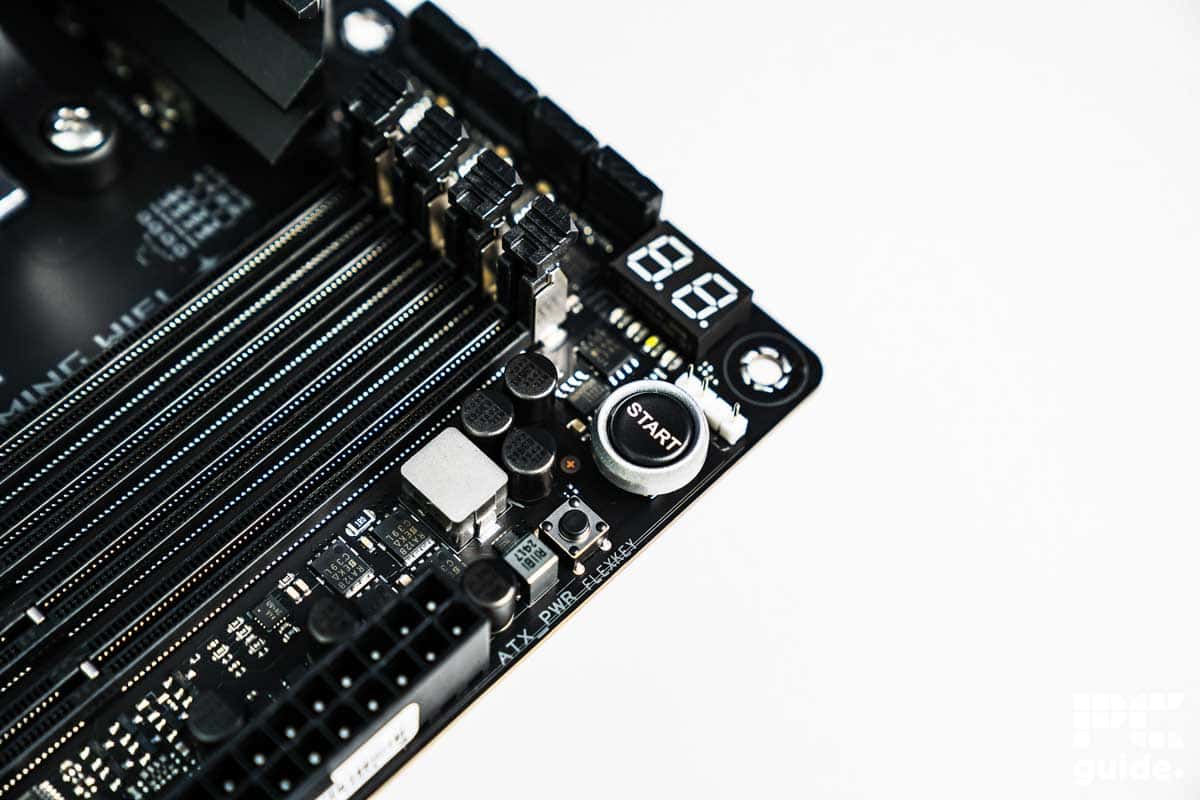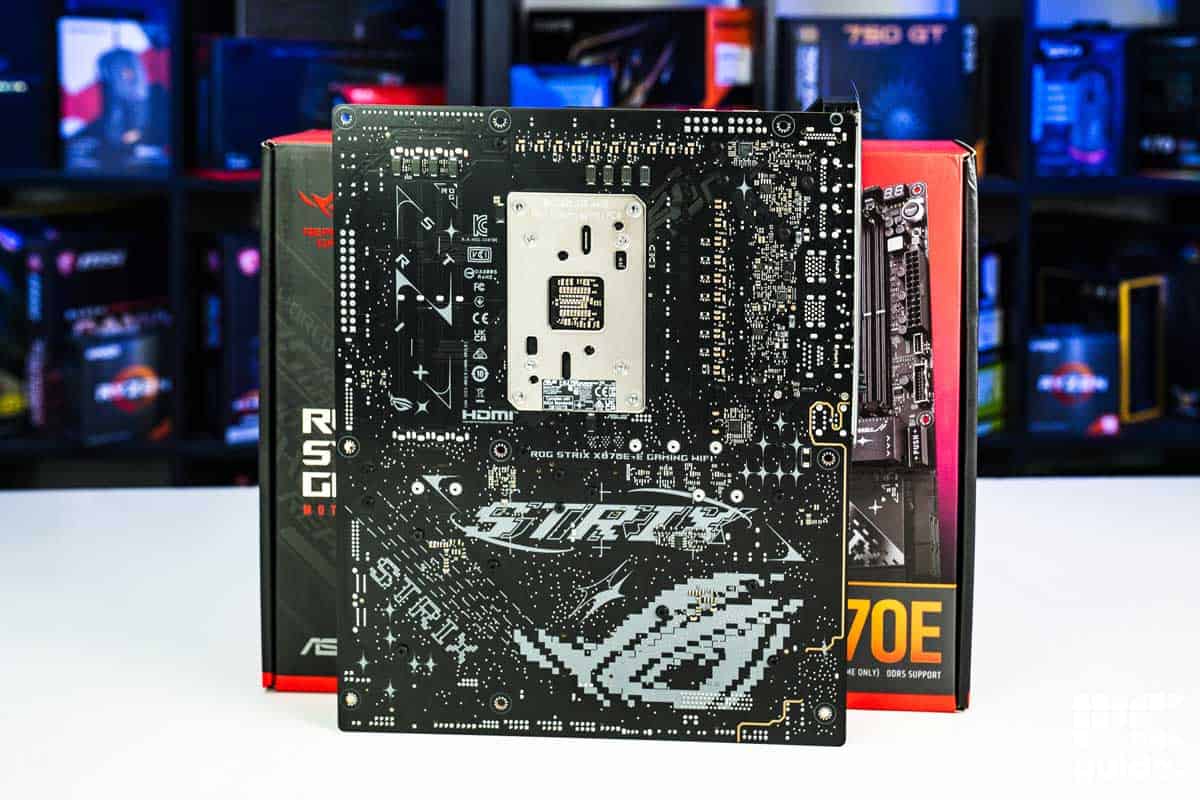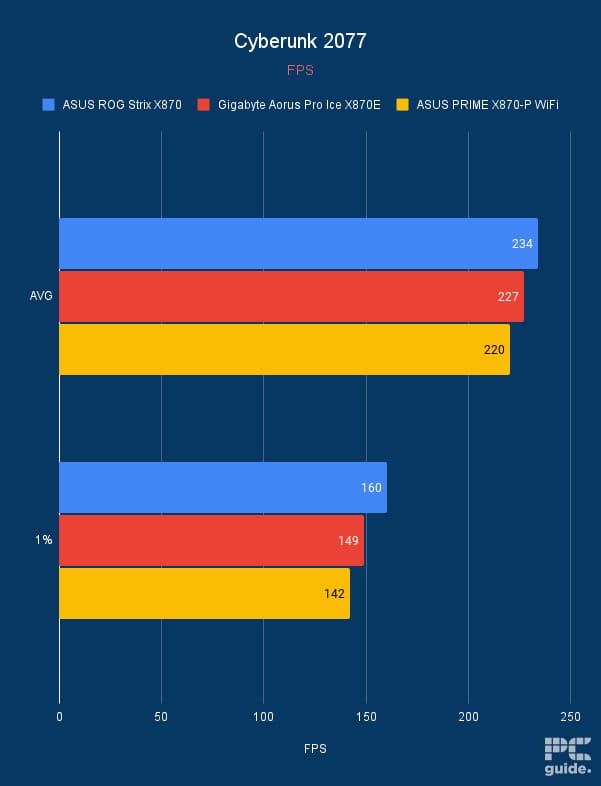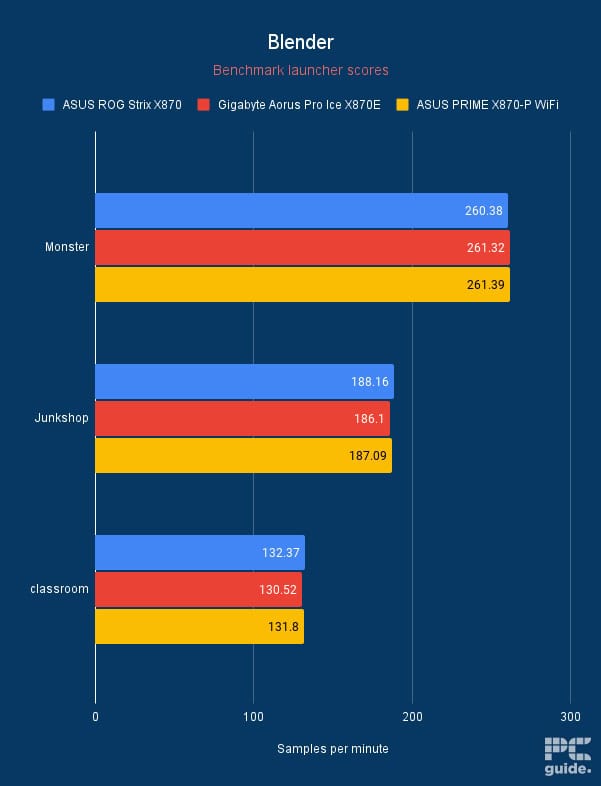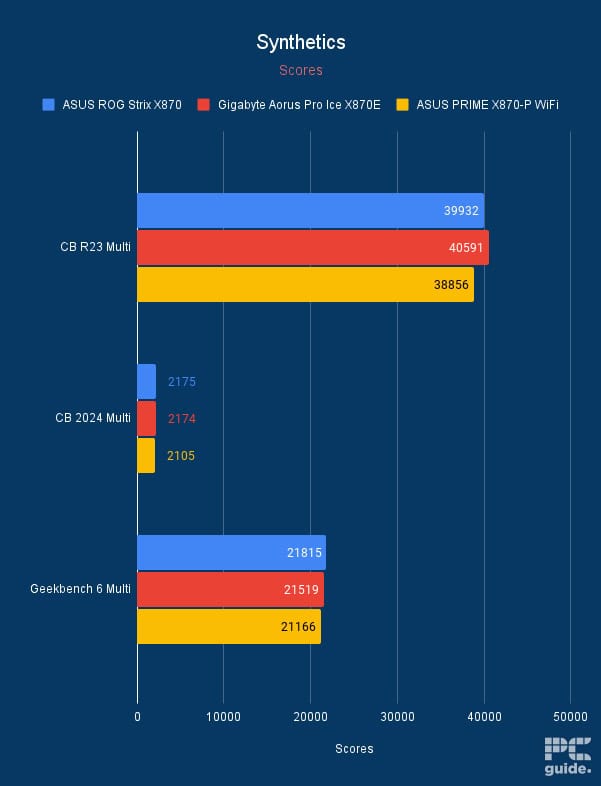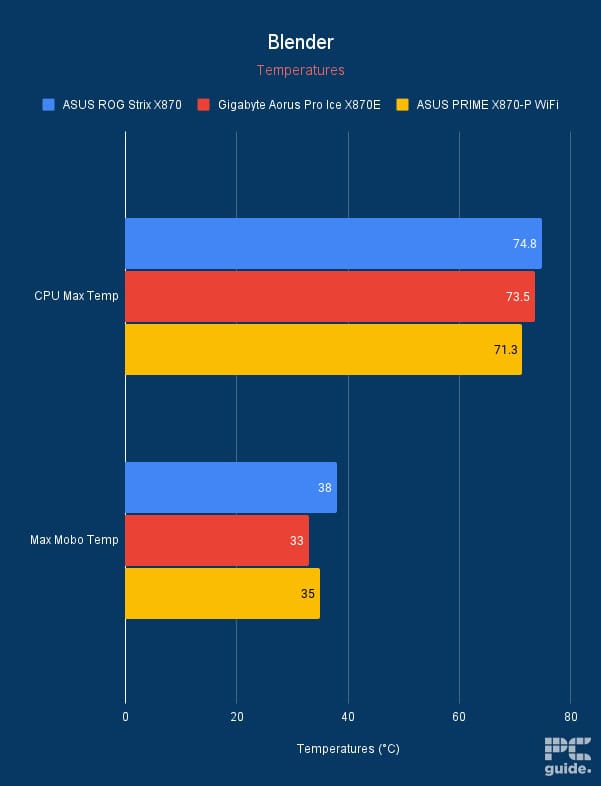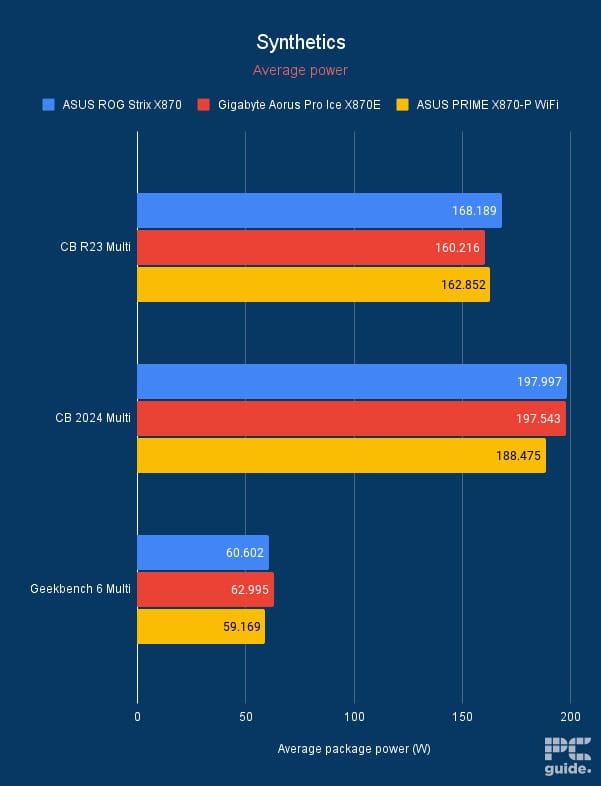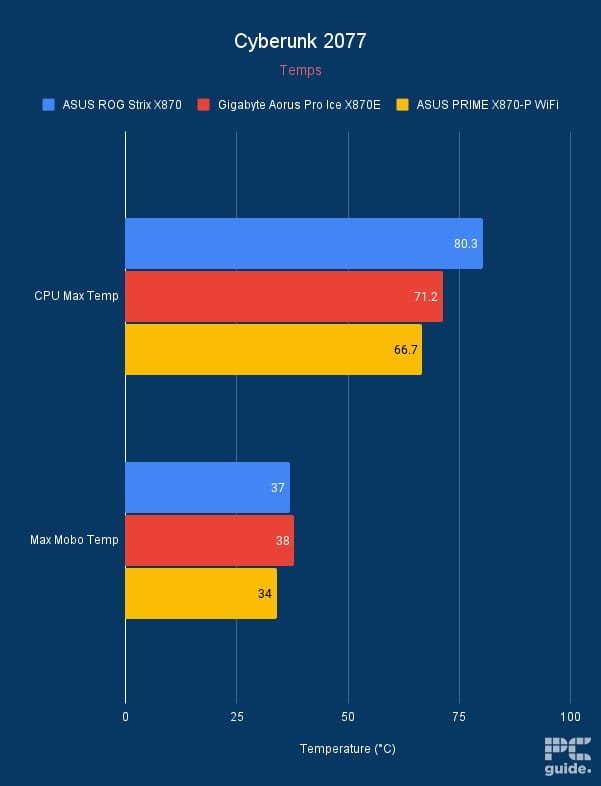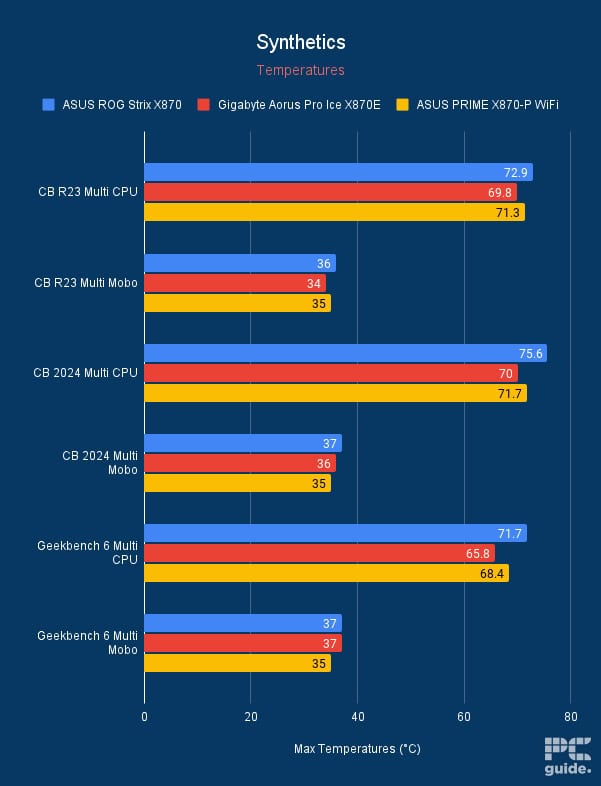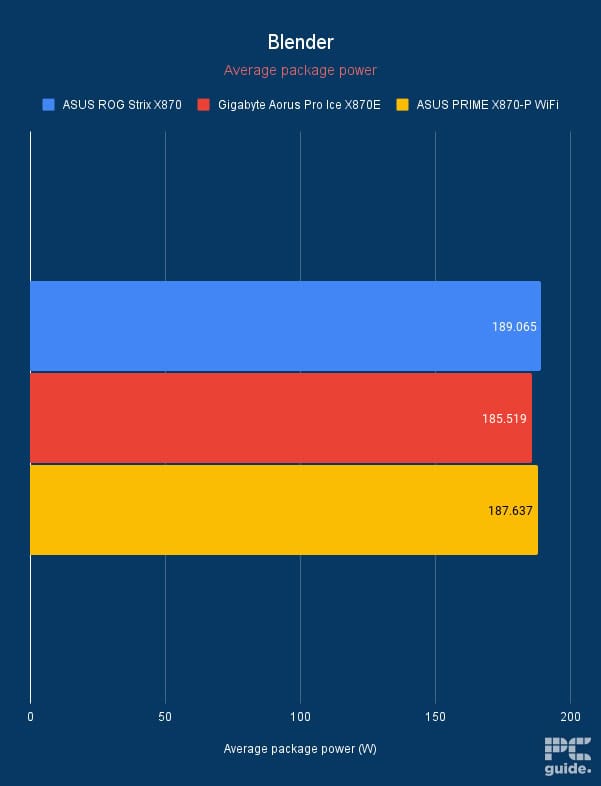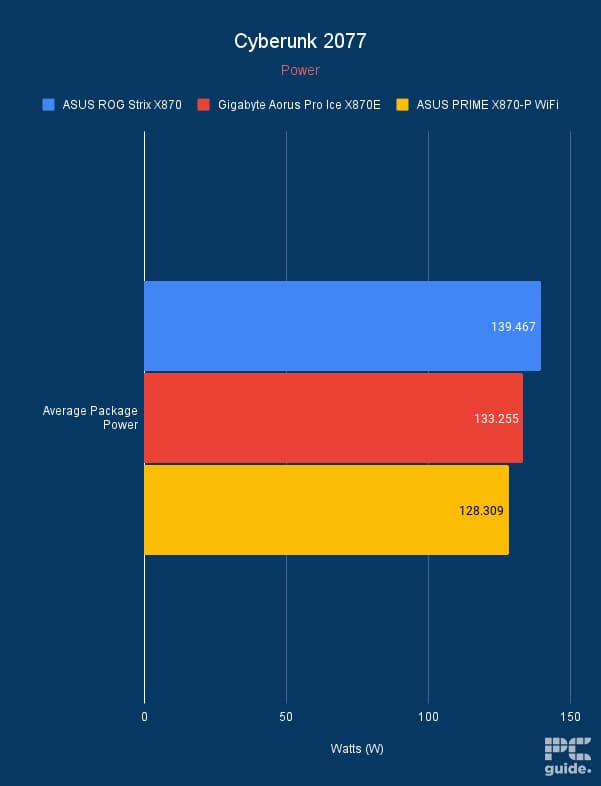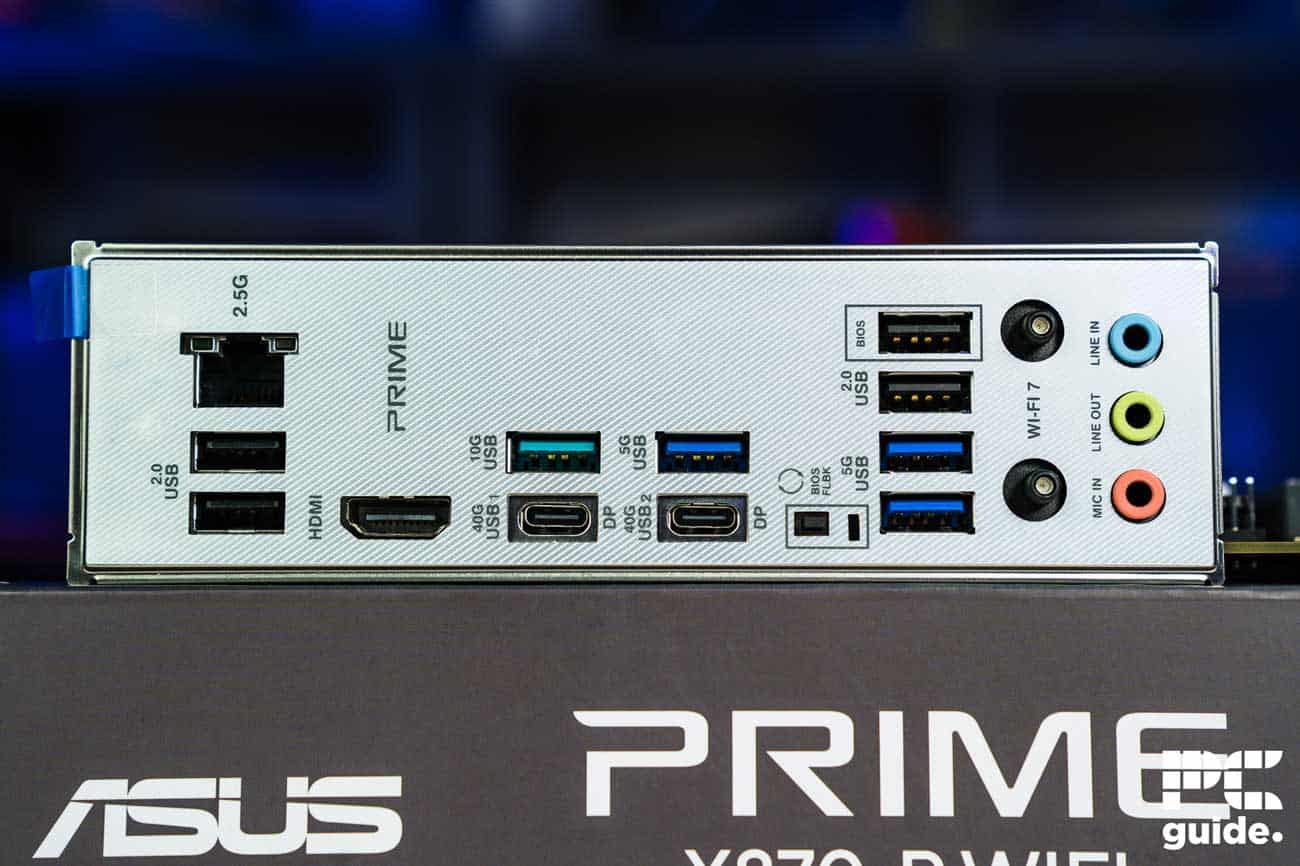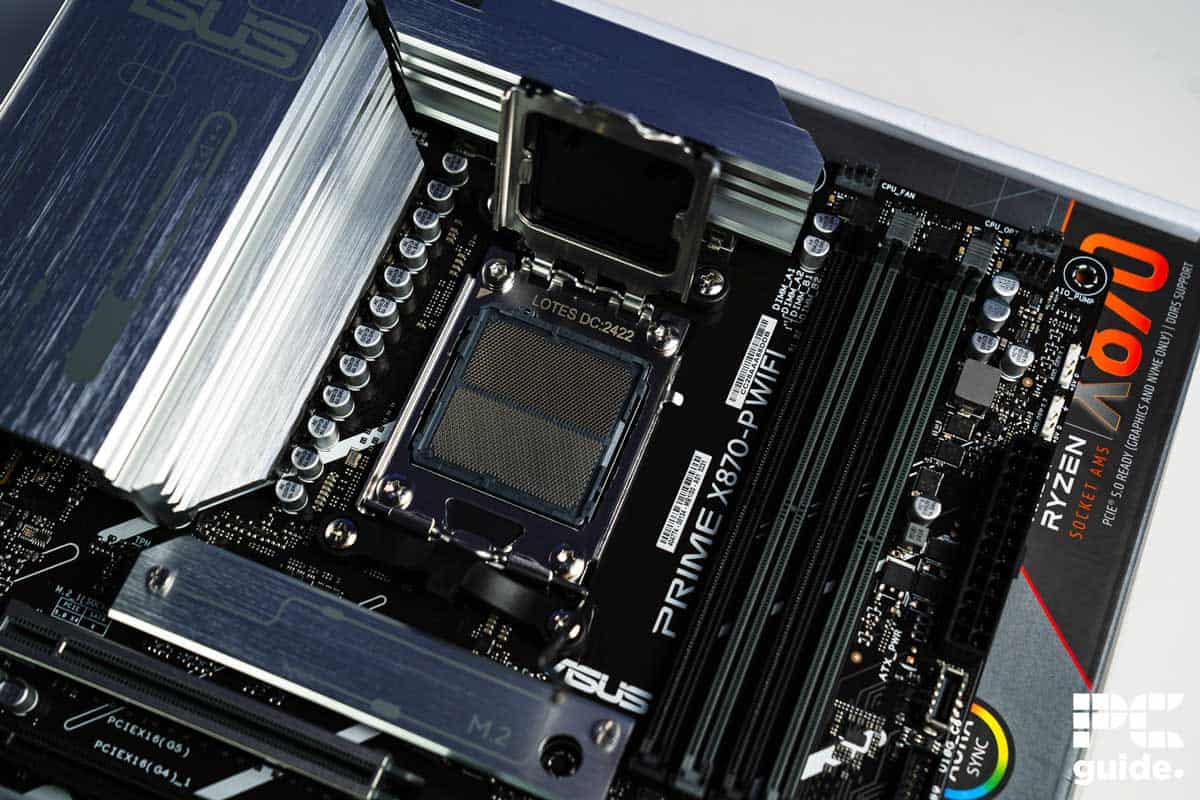Our best motherboard for Ryzen 7 9700X – our top picks tested

Table of Contents
The Ryzen 7 9700X is a mid-range processor in AMD’s Zen 5 generation. Based on the AM5 platform, you need a top-pick motherboard to ensure it has everything you need for your build. That’s why we’ve selected some of the best motherboards for the 9700X to help you find the ideal one for the job.
A motherboard is a crucial component of your system that can significantly impact its performance. For example, a budget motherboard won’t have as many VRMs as a high-end option, as the power delivery will be affected, hindering the CPU from performing at its best. However, enthusiast motherboards cost more, so ultimately, it all depends on the budget.
Prime Day is finally here! Find all the biggest tech and PC deals below.
- Sapphire 11348-03-20G Pulse AMD Radeon™ RX 9070 XT Was $779 Now $739
- AMD Ryzen 7 7800X3D 8-Core, 16-Thread Desktop Processor Was $449 Now $341
- ASUS RTX™ 5060 OC Edition Graphics Card Was $379 Now $339
- LG 77-Inch Class OLED evo AI 4K C5 Series Smart TV Was $3,696 Now $2,796
- Intel® Core™ i7-14700K New Gaming Desktop Was $320.99 Now $274
- Lexar 2TB NM1090 w/HeatSink SSD PCIe Gen5x4 NVMe M.2 Was $281.97 Now $214.98
- Apple Watch Series 10 GPS + Cellular 42mm case Smartwatch Was $499.99 Now $379.99
- ASUS ROG Strix G16 (2025) 16" FHD, RTX 5060 gaming laptop Was $1,499.99 Now $1,274.99
- Apple iPad mini (A17 Pro): Apple Intelligence Was $499.99 Now $379.99
*Prices and savings subject to change. Click through to get the current prices.
So, we’ve selected a couple of motherboards, including two of the latest 800-series boards, based on their chipsets, price, features, VRMs, cooling solutions, and the performance they showcased during in-house motherboard testing. This allows us to showcase their real-world performance with different CPUs and GPUs and also enables us to recommend only the best options.
-
ASUS ROG Crosshair X670E Hero
- Socket: AM5 (LGA 1718)
- Chipset: X670E
- Form Factor : ATX
- PCIe Version : PCIe Gen 5 Storage – PCIe Gen 5 GPU
- Memory speed : 6400MHz + OC
- Memory capacity : 128GB (4 x 32GB)
-
ASUS ROG Strix X870E-E Gaming WiFi
- Socket: AM5 (LGA 1718)
- Chipset: X870E
- Form Factor: ATX
- PCIe Version: Gen 5 NVMe & Gen 5 GPU
- Memory Speed: 8000+MT/s (OC)
- Memory Capacity: 192GB DDR5
-
ASUS PRIME X870-P WiFi
- Socket: AM5 (LGA 1718)
- Chipset: X870
- Form Factor: ATX
- PCIe Version: PCIe Gen 5 Storage – PCIe Gen 5 GPU
- Memory Speed: 8000+MT/s (OC)
- Memory Capacity: 192GB DDR5
-
MSI B650M PROJECT ZERO
- Socket: AM5 (LGA1718)
- Chipset: B650
- Form Factor : Micro-ATX
- PCIe Version : PCIe Gen 4
- Memory speed : 6400MHz + OC
- Memory capacity : 128GB (4 x 32GB)
Why the ROG Crosshair X670E

- Socket: AM5 (LGA 1718)
- Chipset: X670E
- Form Factor : ATX
- PCIe Version : PCIe Gen 5 Storage – PCIe Gen 5 GPU
- Memory speed : 6400MHz + OC
- Memory capacity : 128GB (4 x 32GB)
- High memory speed and capacity
- Robust power stages
- Extensive overclocking support
- Armory crate – everyone who uses it, dislikes it
- If you don't have high-end hardware, this may be a waste
- Very expensive
The ROG Crosshair is a very gamer-focused bit of hardware with plenty of sharp, edgy design and with plenty of RGB to shine bright in your build and LEDs showing off. This can be helpful to your build as well, thanks to the segment display and status lights that can tell you what’s going wrong with your build and make it a bit easier to troubleshoot. There are also small comfort buttons with the power button, BIOS flash, and a CMOS clear, for an easy time working with it.
It is quite a heavy option, with a metal backplate to prevent electrical shorts and accidental solder breaks, along with plenty of heatsinks on top. These are quite large overall and help with the board’s general performance, especially considering the VRMs on board and the ability to provide plenty of power. This board is the type to enable overclocking and get even more out of your system.
That is also supported by the specs and features on the board as well. Running PCIe Gen 5 for its NVMe SSD and graphics cards means getting the fastest performance out of them when possible. As there are still no mainstream GPUs to run the generation to so it is still a forward-looking mobo. As you still have DDR5 support, not much is likely to change with X870. Plus, you get plentiful USB and IO on the back with 8 A types and 4 C. There is plenty you can plug in. With the connectivity, you even have 2.5G LAN and WiFi 6E wireless for very fast speeds, even for home networking.
The installation and ease of use are also pretty good with it. The back plate and stiffness make it difficult to mess up or hurt yourself, including not needing to install an IO shield. Then the usability is pretty nice, as the BIOS from ASUS is one of the nicer ones to utilize and makes it easy to update or set it up as you want. Then there are the extras on top with the PCIe M.2 expansion card in case you run out of space for them in the mobo itself.
Performance
In our review of the X670E, Jack showed us its capabilities. Although the 9700X wasn’t used in the review, the 7900X instead has a higher TDP to sort anyway. There we see the VRM temperatures max 47°C, and the temperature in general stayed just hovering over 40°C. Along with having good efficiency with limited power loss, it is a good power platform.
It also has the capability of plugging in extra power cables for the CPU and PCIe, making it a fearsome machine for the top level of performance. This is the reason we’ve had it on our testing bench and make sure it allows the rest of the system to perform at its best.
High-end motherboard for the 9700X

- Socket: AM5 (LGA 1718)
- Chipset: X870E
- Form Factor: ATX
- PCIe Version: Gen 5 NVMe & Gen 5 GPU
- Memory Speed: 8000+MT/s (OC)
- Memory Capacity: 192GB DDR5
- Quick disconnect NVMe and GPU makes upgrades and installation a breeze
- Improved looks with more sloped edges on heatsinks compared to previous sharpness
- Provides plenty of power to the processor and lets it run at its full potential
- Does take a long time to memory train for quick boots
- A more premium option with features unnecessary for most
The ASUS ROG Strix X870E-E Gaming WiFi motherboard is an enthusiast-level motherboard that costs less than the ROG Crosshair X670E Hero. Besides that, we’ve thoroughly reviewed the ROG Strix X870E-E in-house, and it has exceptional performance and a better overhead compared to the X670E Hero.
For starters, the great aspect of this board is the 18+2+2 VRM. The voltage regulation modules spread across three stages and multiple phases means that voltage is stabilized plenty before reaching the CPU. This also ensures a stable power delivery, which is crucial if you’re planning on overclocking the processor.
This mainboard also supports DDR5 RAM and can accommodate up to 192GB. Unless you’re running a server, you shouldn’t need 192GB of RAM for gaming or work; however, you can simply add more RAM to give your system a performance and efficiency boost.
It doesn’t end there; the maximum frequency for RAM is 8,000+ MT/s (OC), which should ensure that your system doesn’t suffer from lag or any performance-related issues. This board also features WiFi 7 connectivity, meaning you get access to the 6GHz frequency with 320MHz. This means smooth gaming, streaming, and working experience via wireless connections. Just ensure that you have a good WiFi 7 router to make use of this feature.
Performance
We brought in the Ryzen 9 9950X and the RTX 4070 Ti to test the performance, efficiency, and temperature of this board. In the Geekbench 6 multi-core test, this combination managed 21,815 points with an average power of 60.602W and a maximum CPU and motherboard temperature of 71.7°C and 37°C.
As for gaming, in Cyberpunk 2077, we got 234 FPS with an average power of 139.467W and a processor temperature of 80.3°C while the motherboard remained at a comfortable 37°C. So, this board wasn’t holding back the 9950X in any way, and it was able to perform at its best by delivering the right amount of power. On top of that, the onboard heating solutions did an excellent job, which is a huge win for a high-end motherboard.
Mid-range motherboard for the 9700X

- Socket: AM5 (LGA 1718)
- Chipset: X870
- Form Factor: ATX
- PCIe Version: PCIe Gen 5 Storage – PCIe Gen 5 GPU
- Memory Speed: 8000+MT/s (OC)
- Memory Capacity: 192GB DDR5
- Great support for fast RAM and PCIe addons
- Plenty of IO and PCIe connectivity
- Good addition of builder-friendly features
- No heatsinks for the bottom two NVMe slots
- Lacks error display for troubleshooting
- No easy clear CMOS
Mid-range products generally have great value, and if you’re looking for a motherboard for the Ryzen 7 9700X, we recommend the ASUS Prime X870-P WiFi mainboard. We’ve tested and reviewed this motherboard, and it has excellent efficiency and performance.
This motherboard has a maximum memory capacity of 192GB of DDR5 RAM running at a max frequency of 8,000+ MT/s (OC). On top of that, it features PCIe Gen 5 for storage devices and graphics cards, meaning they won’t be held back from showcasing their full speed and potential. All of these factors should help you create a great gaming PC and unlock its full potential.
It also has a 14+2+1 power delivery system, which is great as the power is filtered through three stages and multiple phases before reaching the CPU. This means a stable energy flow, which should help overclock the CPU. Besides that, it has a simple design with no RGB, which some may or may not like, but if you’re going for a no-RGB build, this should be a great addition.
This motherboard features a 2.5 Gbps LAN port and WiFi 7, the latest WiFi standard with the fastest speeds and highest bandwidth, respectively. So, you should be able to get a good gaming, streaming, or working experience without any stuttering or interruption via a wired or wireless connection.
Performance
To test the capabilities of the ASUS Prime X870-P WiFi motherboard, we paired it with the Ryzen 9 9950X and the RTX 4070 Ti, along with 32GB of DDR5 RAM running at 6,400 MT/s. This combination managed 220 FPS in Cyberpunk 2077 with a maximum CPU temperature of 66.7°C. As for its synthetic performance, we got 38,856 points in the Cinebench R23 multicore test, which was almost on par with the ASUS TROG Strix X870 and the Gigabyte Aorus Pro Ice X870E, which managed 39,932 and 40,591, respectively.
Budget motherboard for the 9700X

- Socket: AM5 (LGA1718)
- Chipset: B650
- Form Factor : Micro-ATX
- PCIe Version : PCIe Gen 4
- Memory speed : 6400MHz + OC
- Memory capacity : 128GB (4 x 32GB)
- Good value for money
- Looks good, really like the white
- Thermal armour keeps VRMs cool
- Slight performance loss vs X670E
- Micro-ATX, so only 1 PCIe slot
The MSI B650M PROJECT ZERO is a budget motherboard, but it still has everything you’ll need to get the best performance out of the Ryzen 7 9700X. We thoroughly tested this motherboard in our MSI B650M PROJECT ZERO review and were pleased with its features.
A neat or not-so-neat aspect of this motherboard is that all of the connections are at the back. While that does result in a very clean and aesthetic build, it also makes the installation more challenging, but if you’re into minimalistic builds, the struggle will be worth it.
This is also a micro-ATX motherboard, meaning it is smaller than the usual ATX motherboard, which normally means fewer PCIe and RAM slots. That said, the MSI B650 PROJECT ZERO has 4 RAM slots that can accommodate 4 sticks of DDR5 RAM that can be overclocked to 7600 MHz.
Performance
We brought in the Ryzen 9 7900X, which we’ve also reviewed, to check its performance and efficiency. After running Blender, Cinebench, and Geekbench, we saw a loss of 4.73W, which might seem like it isn’t a lot, but when you’re losing 4.73W per second, it adds up to a lot of energy being wasted as you’re not using it.
As for its temperature, the VRMs reached 54°C while the motherboard hovered around 53.5°C. These numbers are totally normal but might be higher or lower for you, depending on where you’re located. For example, if you’re located in a region where the ambient temperature is high, the base temperature of all your components will be high, and that means they’ll reach the peak temperature faster compared to if you were located in a cold region. So, to keep your PC cool, ensure there is plenty of cross ventilation, and we recommend using the best 140mm case fans to achieve that.
Overall, this is a great motherboard that should be an excellent match for the mid-range Ryzen 7 9700X, and it doesn’t even cost a lot compared to the X670 variants.
How to pick the best motherboard for the 9700X
There are plenty of considerations to make when trying to decide which motherboard to choose for the 9700X. We’ve outlined some of the main features to help you make that decision easier.
Compatiblity
Of course, the first thing you need to know is whether the motherboard you’re looking at is compatible with the CPU, in the case of the Ryzen 7 9700X, which requires a motherboard with the AM5 socket (aka LGA 1718), one that can actually fit in the CPU and work with it.
This is following AMD’s shift to the new platform and away from pins being on the processor previously (PGA), allowing it to put more connections onto the motherboard. It also should allow for a longer upgrade path with more generations expected to come in the following years.
Connectivity and features
Another factor is what the motherboard is capable of providing for your system. The number of USB ports and their generation speed can vary between motherboards, including those with USB-C connectors. This can come down to the chipset used and how many it implements, and can be a factor.
That extends to the internal connectors that can vary and make compatibility with other hardware, like the case and its ports, work with it. You can also find various wireless technologies embedded onto the platform without the need for external hardware, meaning you can get WiFi and Bluetooth from the get-go.
Budget
Another factor is considering you’re budget. Motherboards fit into various tiers and can range widely depending on your use case. With the 9700X, you probably don’t want to be spending more on your motherboard than on your CPU, and you can mostly get what you need in lower-tiered mobos and chipsets.
What is the best motherboard for AMD Ryzen 7 9700X?
In our selection of motherboards for the 9700X, we chose the ASUS ROG Crosshair X670E Hero for the top overall motherboard. At the same time, the runners up were the ROG Strix X870-E Gaming and the ASUS Prime X870-P in the mid-range, with the MSI B650M Project Zero as the budget choice.
What socket does the 9700X use?
The 9700X is on the AM5 socket; it is on the LGA 1718 pinout, which makes its compatibility more limited to current-generation platforms. It’s one that’s slated for longevity and long-term support, so it might be a good one for upgradeability in the years to come.
What chipsets work with the 9700X?
Any of the ones with the AM5 socket will support the 9700X. Currently, there are nine chipsets that are as follows: X870E, X870, B850, B840, X670E, X670, B650E, B650, and A620. They offer various features and specifications that are listed by AMD for quick reference.
Final word
Overall, the ROG X670E Crosshair Hero is the top pick for the AM5 platform. It unlocks all the features you may want from it, with some of the latest and future options able to run on it and thrive on it. But that comes at a cost, of course, and it’s not the cheapest motherboard to go for if you want to pair up the 9700X and if you look to overclock and get the most out of your hardware. Especially in our hands-on testing, it has been a top pick. But if it’s not quite for you, there are some other options below that you might find useful instead.
Alternative motherboards for the 9700X
-
Gigabyte X670 Aorus Elite AX
- Socket: AM5
- Chipset : X670
- Form Factor: ATX
- PCIe Version: PCIe 5.0
- Memory Speed: 8000 MHz(OC)
- Memory Capacity: 256GB DDR5
-
ASUS TUF Gaming B650-Plus WiFi
- Socket: AM5
- Chipset: B650
- Form Factor: ATX
- PCIe Version: PCIe 5.0
- Memory Speed: 7600+ MHz (OC)
- Memory Capacity: 128GB DDR5