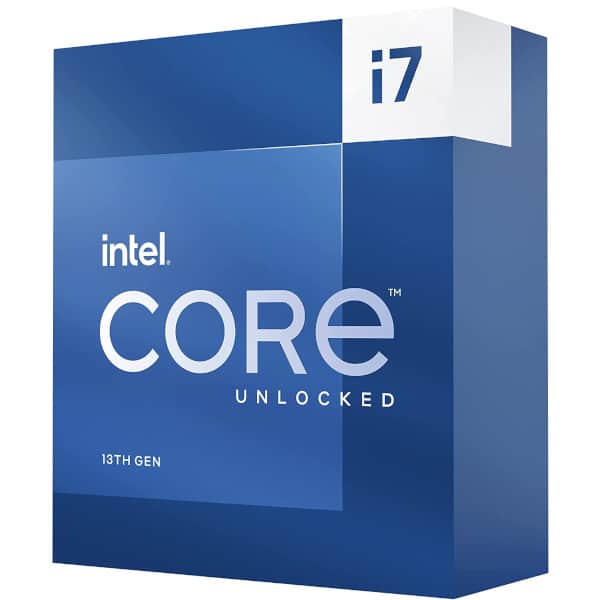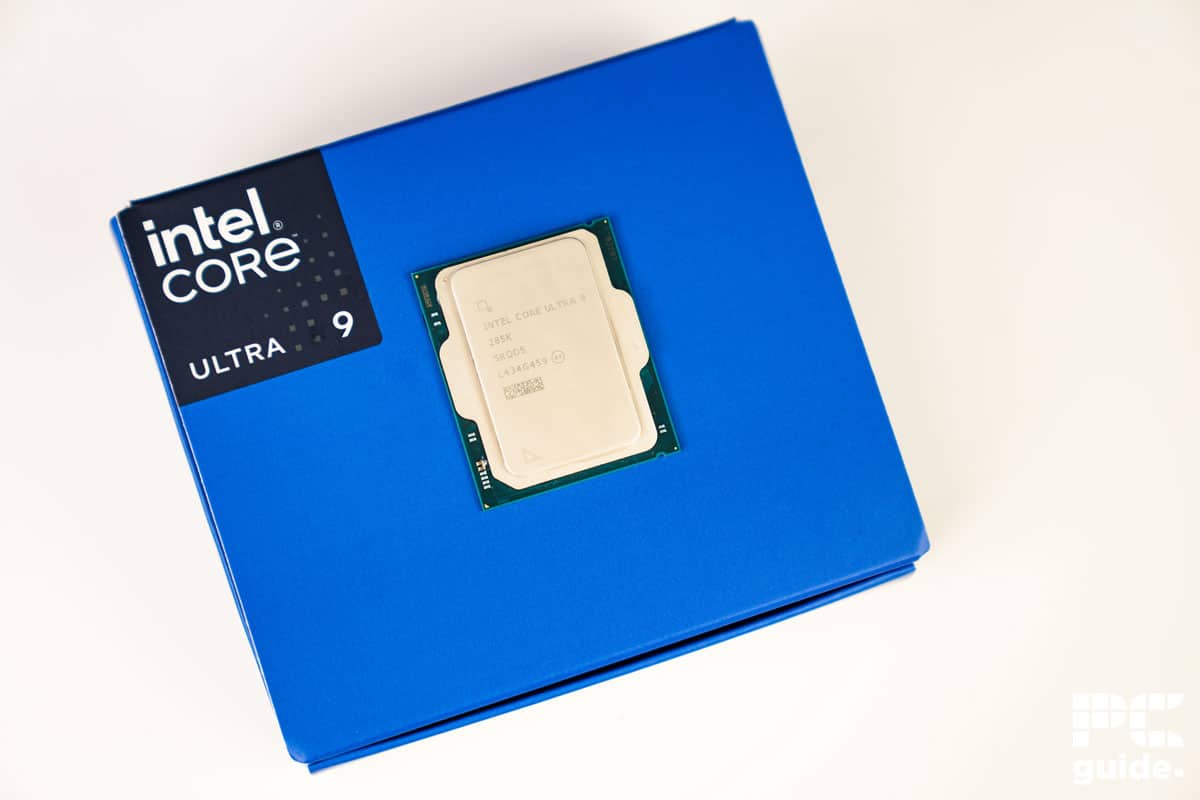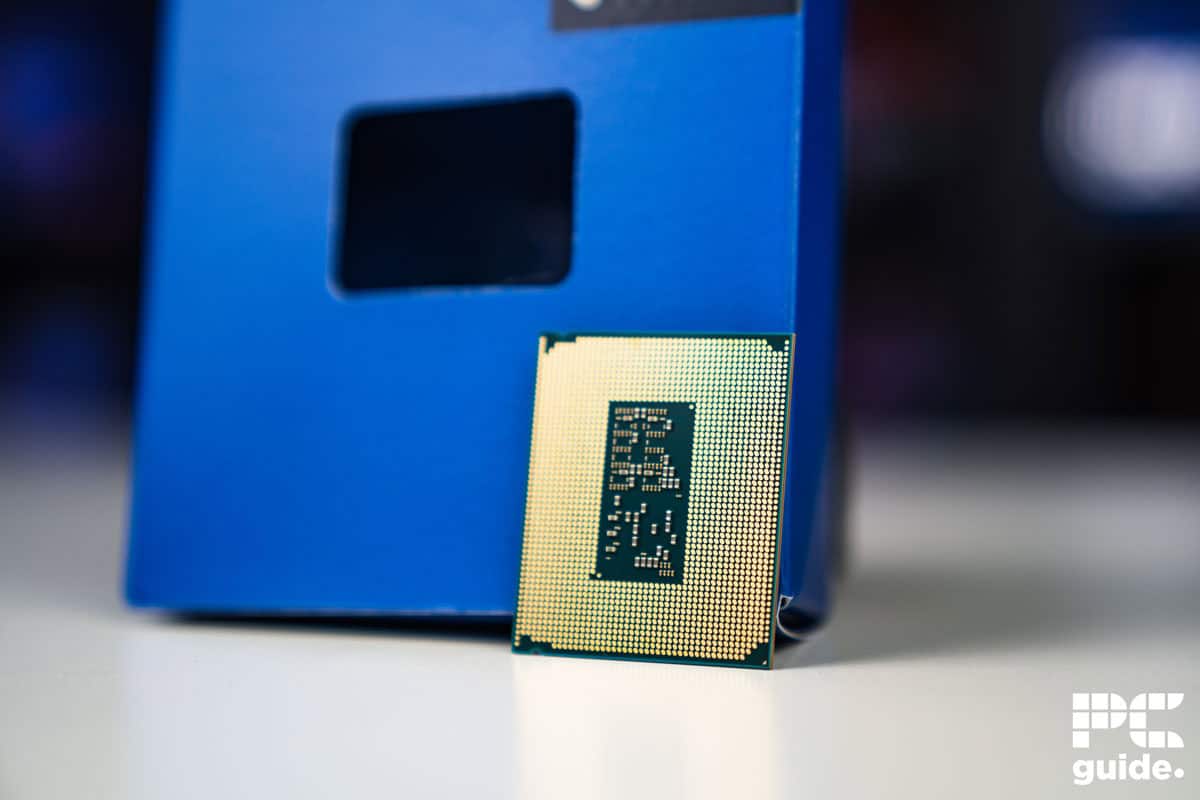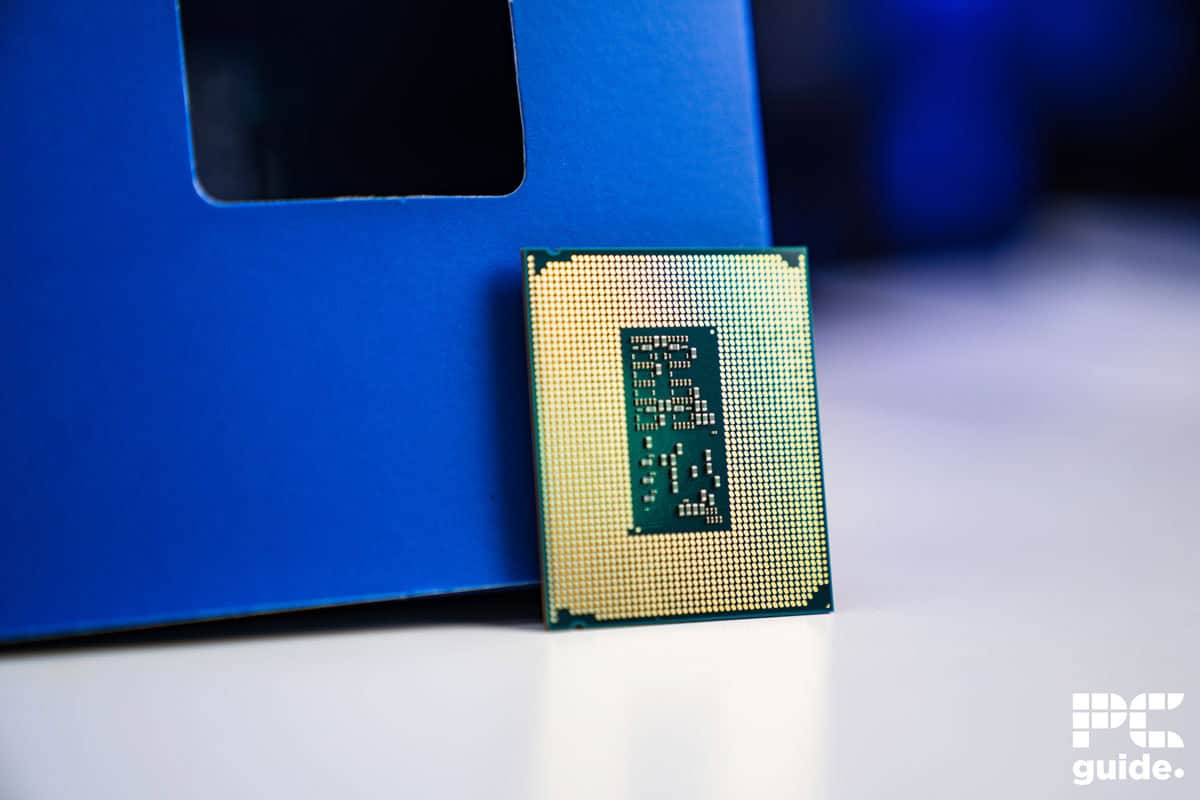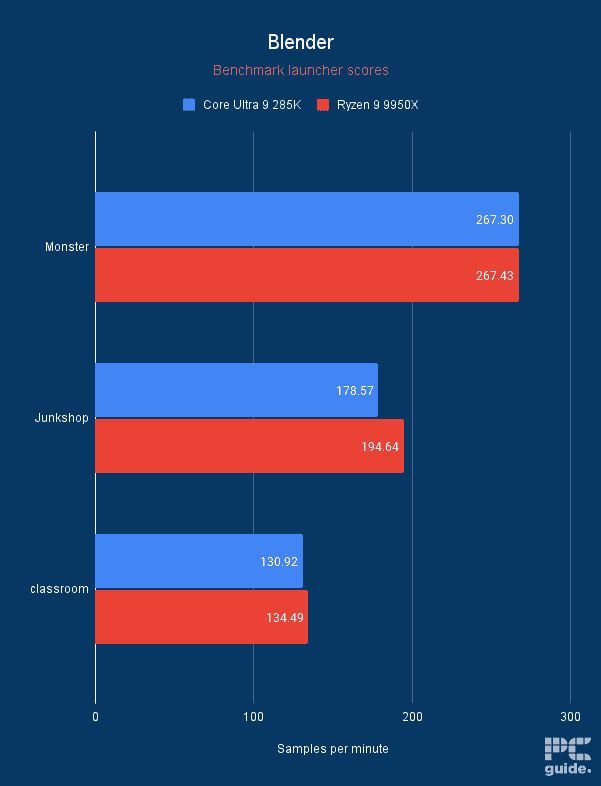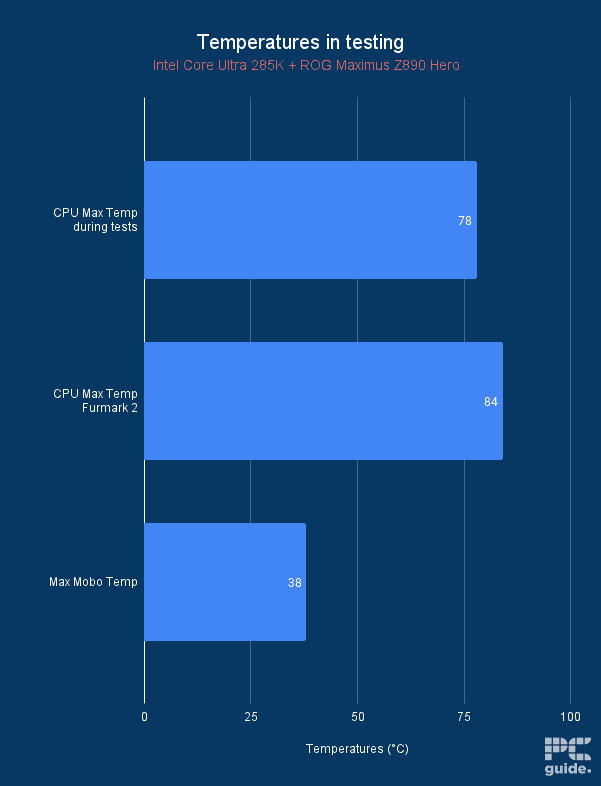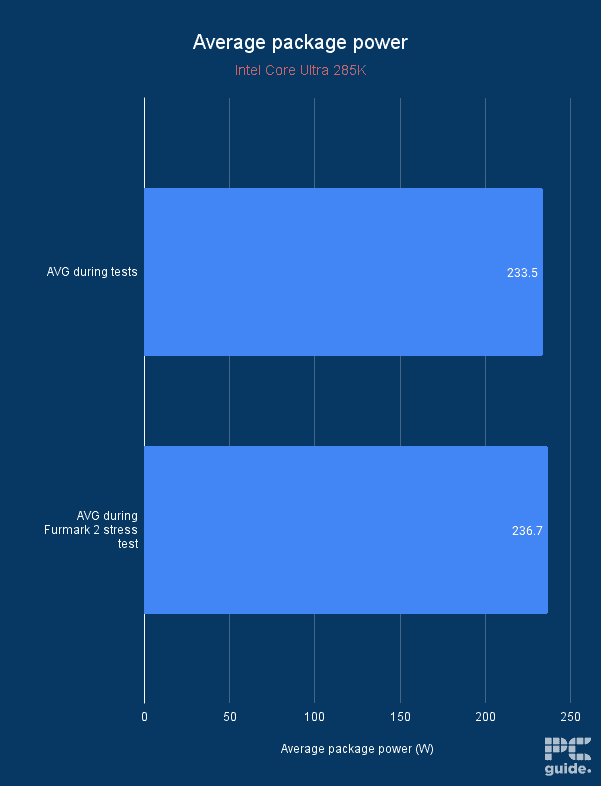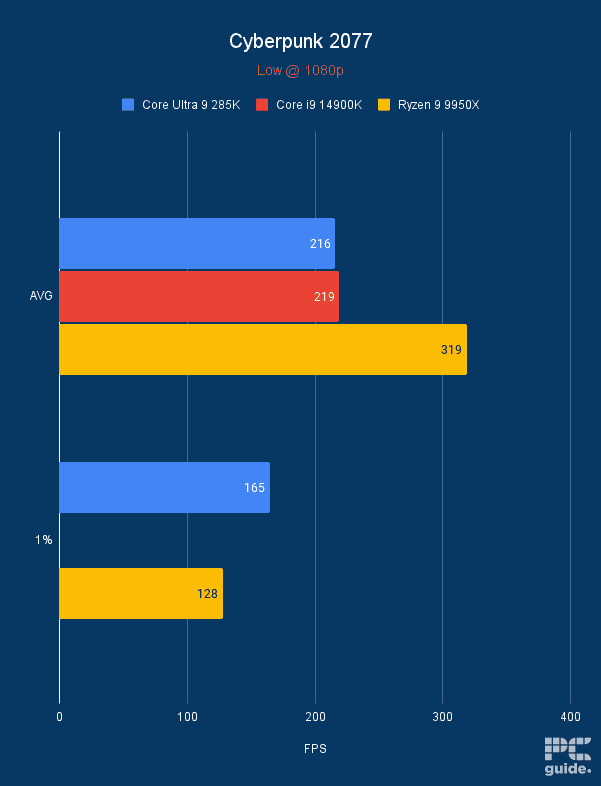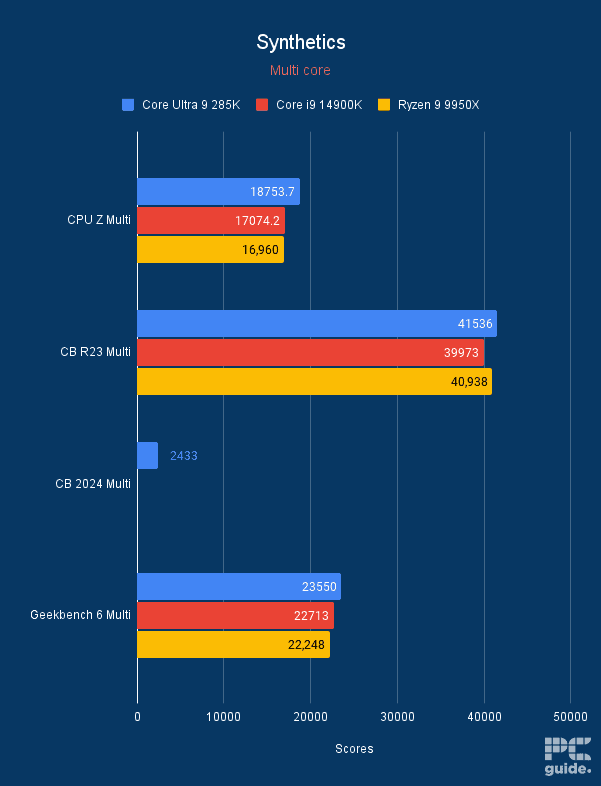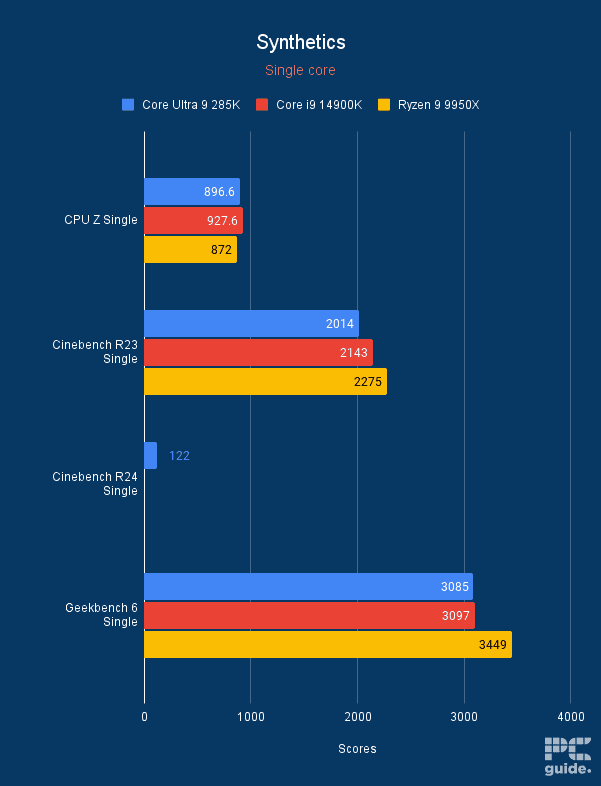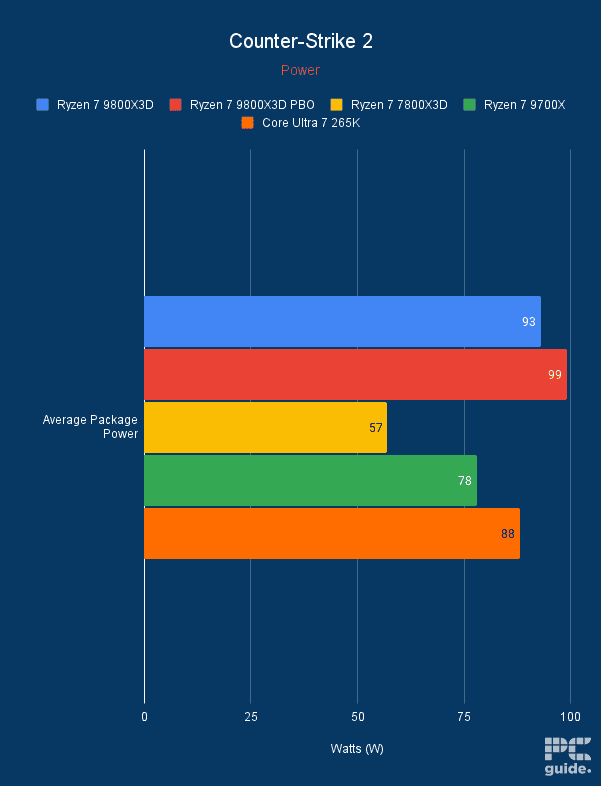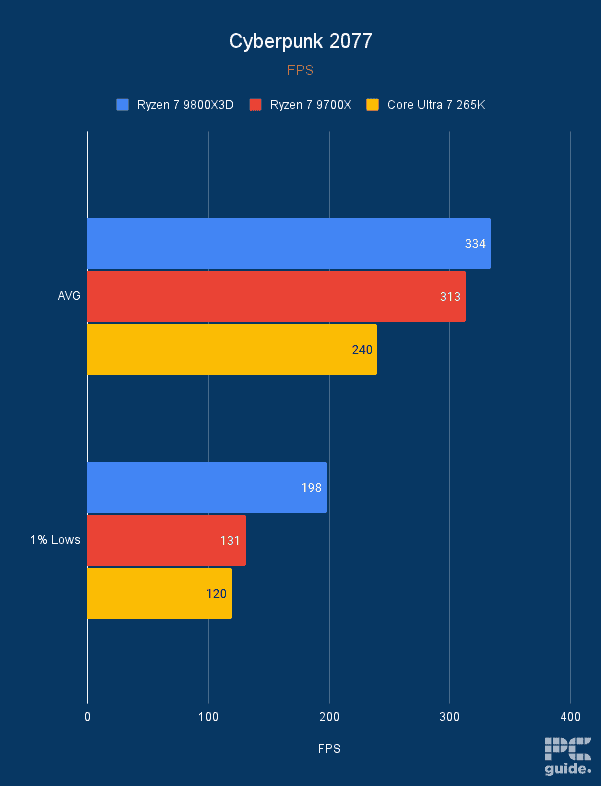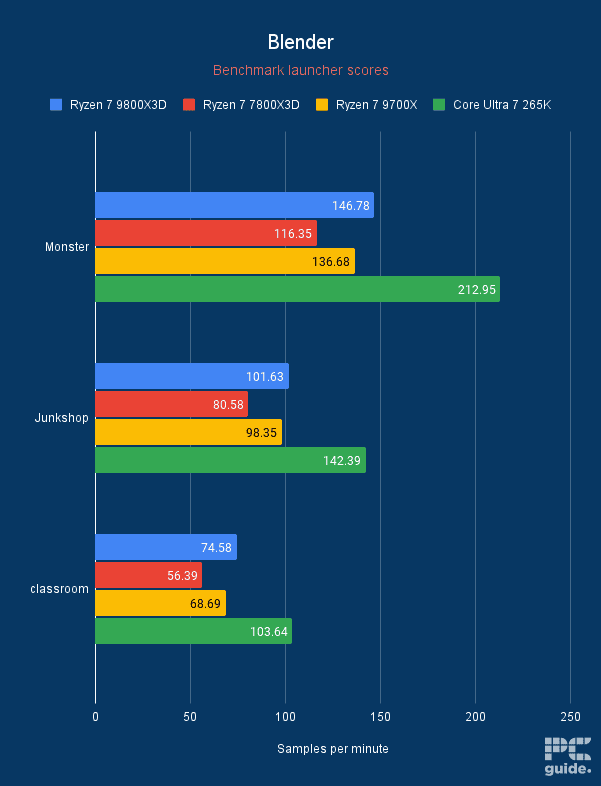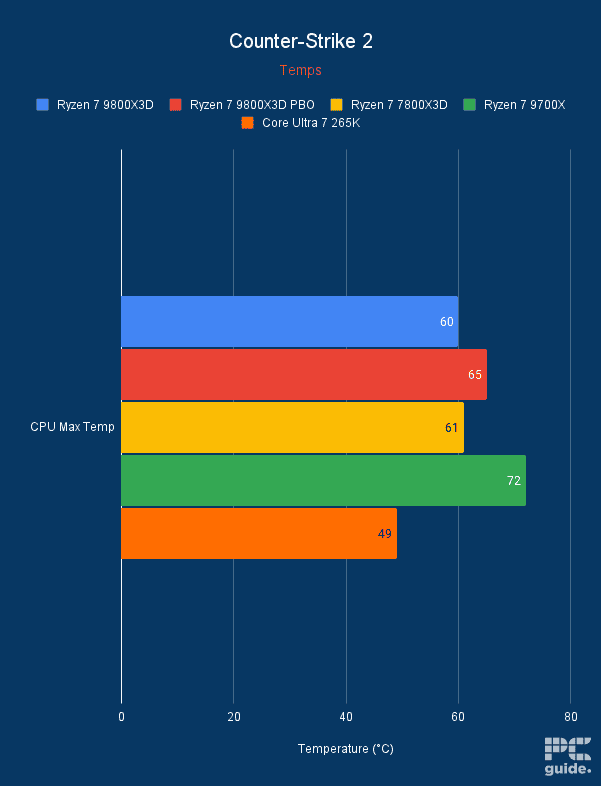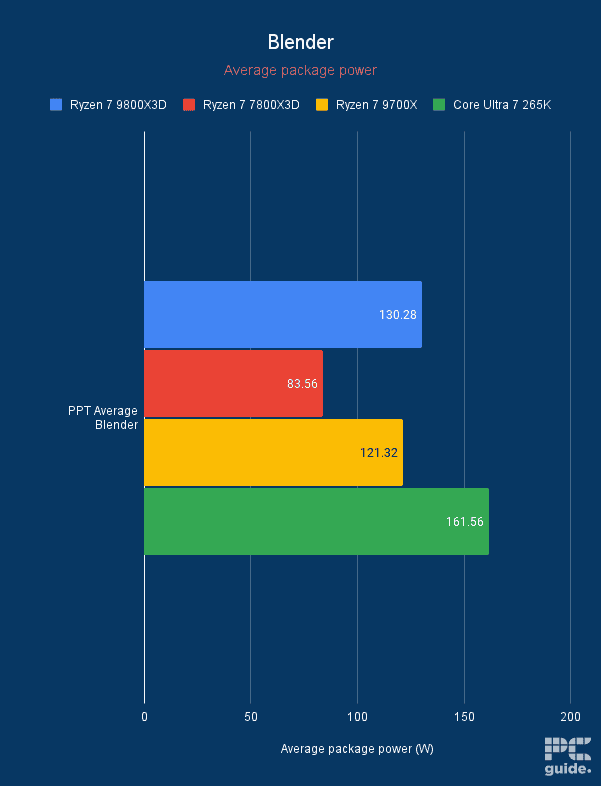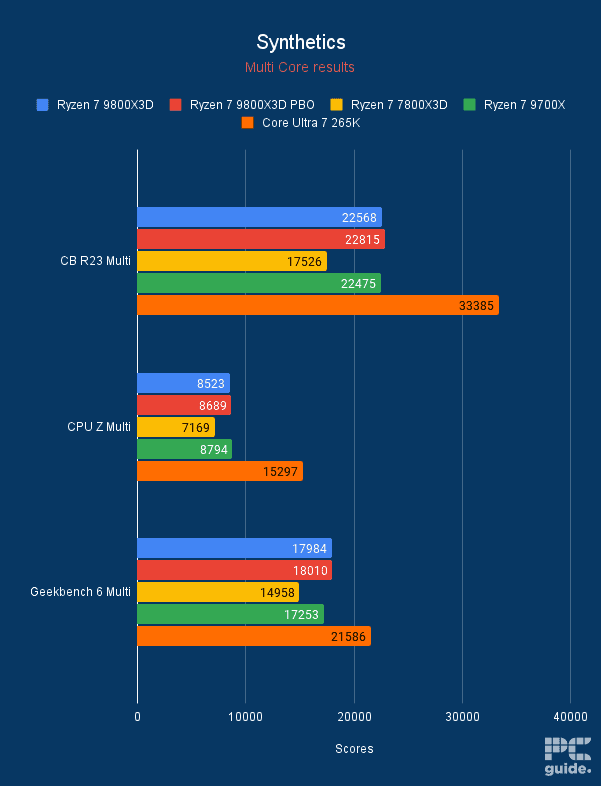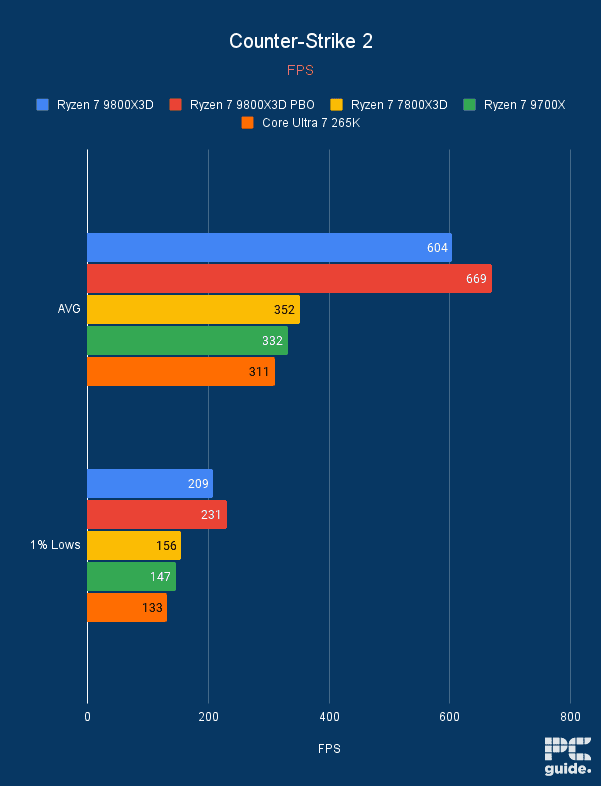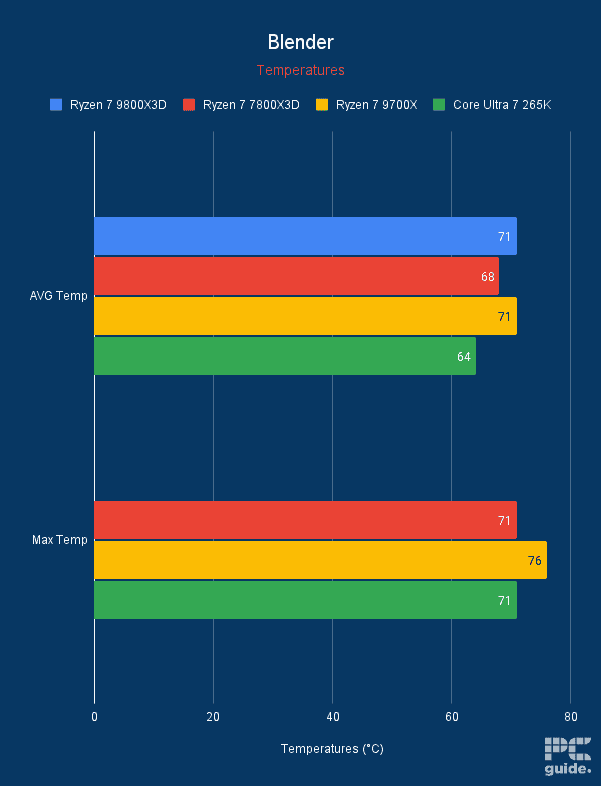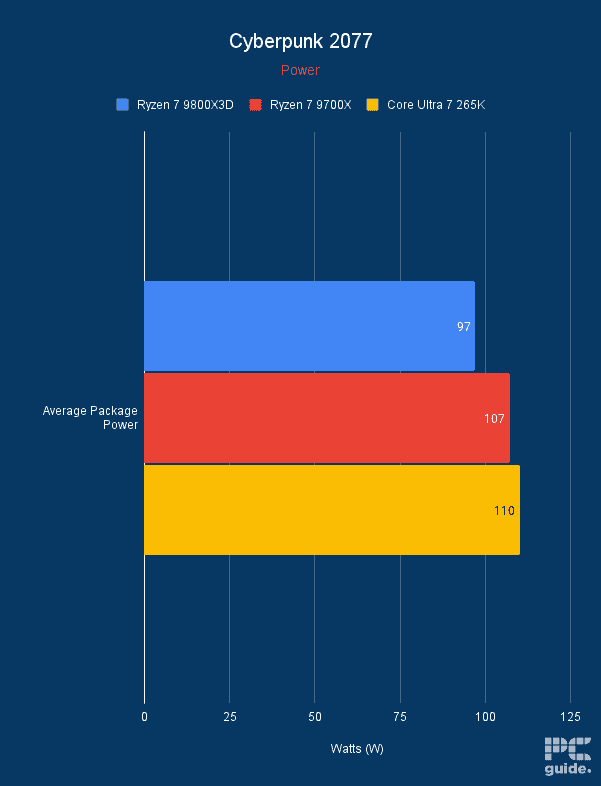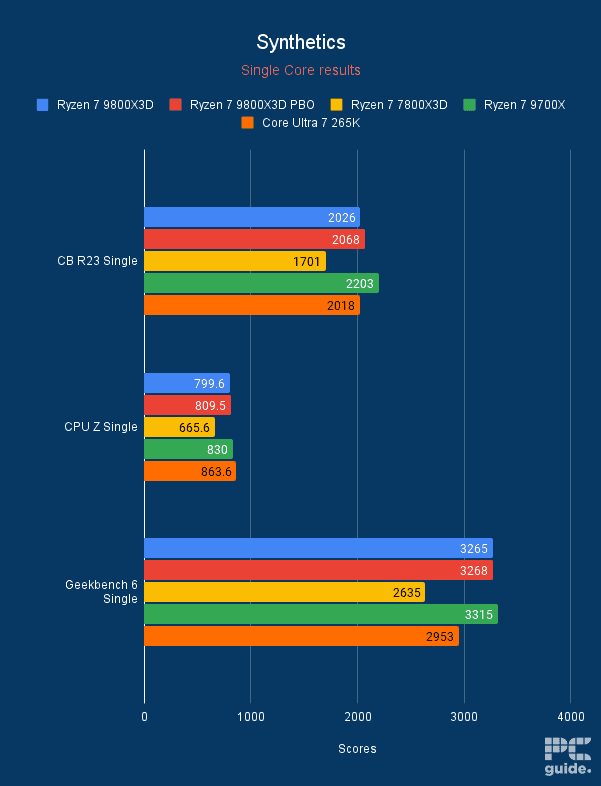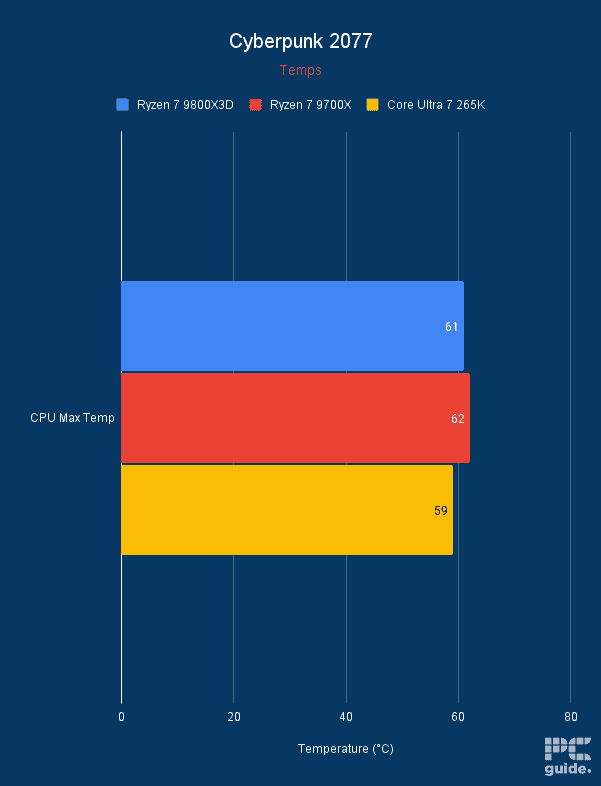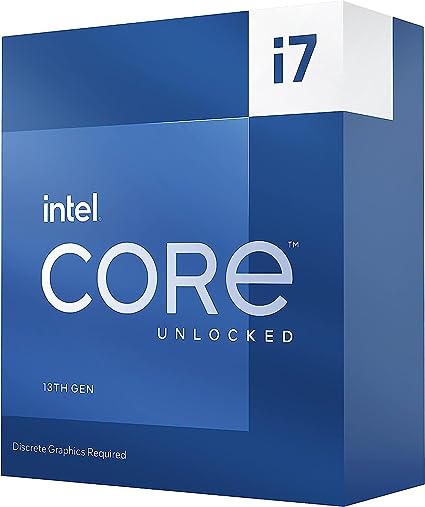Best CPU for RX 7900 XTX in 2025 – our top picks tested

Table of Contents
As Team Red’s previous gen flagship graphics card, the RX 7900 XTX is a beast amongst GPUs with its top-notch performance and aggressive pricing. Of course, we can say this with certainty as we've had plenty of hands-on experience with the RX 7900 XTX and found that it deserves to be paired with a powerful CPU, whether that’s from AMD or over from Team Blue.
Equipped with a whopping 24GB GDDR6 VRAM and 6,144 Stream Processors, RDNA 3 has, quite frankly, never looked so good, that is before the release of the RX 9070 XT although that lacks the higher VRAM and specs of this card. That said, while your GPU choice might seem obvious, choosing a single CPU to pair with it still isn't an easy decision or one you can take lightly: opting for the wrong processor could bring your build's entire performance down.
As AMD’s most powerful consumer-grade GPU to date, there’s naturally a fair bit of expectation for impressive native 4K gaming, but without a doubt, you’ll need a decent processor to get you smooth sailing at those resolutions without hiccups or bottlenecks. If you’re interested in an all-AMD build, the Ryzen 9 9950X3D is a good contender, which we have yet to test and review, but options like the 9800X3D, 285K, and 7900X are also viable.
To that end, we've put together this in-depth guide that lists different processors for the 7900 XTX, their details, and pros and cons to help you cut through the clutter and make an informed decision. So, without wasting another moment, let's jump right into it.
Products at a glance
-
Best CPU for the RX 7900 XTX
AMD Ryzen 9 7900X
- Cores: 12
- Threads : 24
- Boost clock speed: 5.6 GHz
- Base clock speed: 4.7 GHz
- L3 Cache: 64 MB
- TDP: 170 W
-
Best Intel CPU for the 7900 XTX
Intel Core Ultra 9 285K
- Cores: 24
- Threads: 24
- Boost clock speed: 5.7GHz
- Base clock speed: 3.7GHz P-cores/3.2GHz E-cores
- L3 Cache: 36MB
- TDP: 125W base/250W max
-
Best gaming CPU for the 7900 XTX
AMD Ryzen 7 9800X3D
- Cores: 8
- Threads: 16
- Boost clock speed: 5.2GHz
- Base clock speed: 4.7GHz
- L3 cache: 96MB
- TDP: 120W
-
Best mid-range CPU for the RX 7900 XTX
Intel Core i7-13700K
- Cores: 16
- Threads: 24
- Platform: Raptor Lake-S
- Base Clock Speed: 100 MHz
- Boost Clock Speed: 5.4 GHz
- L3 Cache: 30 MB (shared)
-
Best CPU for 7900 XTX for the money
AMD Ryzen 5 9600X
- Cores: 6
- Threads: 12
- Boost clock speed: 5.4 GHz
- Base clock speed: 3.9 GHz
- L3 Cache: 32 MB
- TDP: 65 W
How we selected the products
Choosing the best CPU for any GPU can be a tedious process, but no matter the topic of our recommendations, we make sure we’re following a thorough research and evaluation procedure. Naturally, that begins with looking at our 7900 XTX review, using our hands-on experience and in-house benchmarks as a solid starting point for deducing which processors we think will pair up well with its overall performance capabilities.
Basically, we go all in on research mode from there: we did our reading up on reviews, benchmarks, and user experiences to see how each CPU performed in real-world situations, but we also made sure to pull on our in-house stats where possible. We wanted to make sure our picks would truly deliver the goods and not just look impressive on paper but also back up our claims with real experience. If you're interested, you can also read in further detail about exactly how we test in the PC Guide testing lab.
We looked at a variety of factors, such as processor power, cost, compatibility, and more, in order to narrow down our selections. After all, you’ve forked out to invest in the flagship GPU from AMD, so it would be good if you could enter a generation of CPU and components that will set you up with a long-lasting and up-to-date rig.
So, to cover all bases, we’ve cherry-picked a selection of processors that don't compromise on quality and price throughout each generation whilst also offering high-end performance options for your gaming PC at various price points.
Our top picks


- Cores: 12
- Threads : 24
- Boost clock speed: 5.6 GHz
- Base clock speed: 4.7 GHz
- L3 Cache: 64 MB
- TDP: 170 W
- Platform: AMD Socket AM5
- Exceptional multi and single-core performance
- Unlocked for overclocking, and you get 1 MB L1 cache too
- Smart Access Memory for faster communication and processing between CPU and GPU
- 170W TDP can result in high temperature, so you’ll need a sufficient cooler
- Only PCIe 5.0 support, which can be a bit limiting
- Premium performance comes with a premium price tag
First off, it shouldn't come as a surprise that the best AMD CPU goes well with the AMD GPU. That said, there is a reason this is the best CPU, and its specifications and performance should attest to that claim.
Jumping straight in, this processor has 12 cores and 24 threads. This means that it should be able to effortlessly handle multitasking of any nature and exceptionally perform single-core tasks such as gaming.
On top of that, it has a base clock speed of 4.7 GHz, which can be taken to 5.6 GHz. These clock speeds are really fast, so you shouldn't feel your system or processes lagging or experience any in-game disruptions due to bottleneck issues.
As far as its power draw is concerned, you know what they say: with great power comes a high TDP, and this CPU has a default TDP of 170WPa. While this doesn't mean that it'll always be drawing in 170W, it could go above that, depending on how much load it's under.
Overall, this CPU is a powerhouse that should deliver exceptional performance without any bottleneck issues while future-proofing your build.
PC Guide
Another factor in this equation is its temperature. The more power it draws, the more heat it will generate, and it will need a better cooling solution. It is also recommended by AMD that you use a liquid cooler with this CPU, and to that end, we've got you covered with our best AIO water cooler guide, which has the top picks.
The Ryzen 9 7900X sits on top of the latest AM5 socket, which works with the PCIe 5.0 Express configuration. This means that it requires a motherboard with an AM5 socket and other components that are built for the next generation, such as DDR5 memory.
In our Ryzen 9 7900X review, we saw that the processor could can work hard, and play hard too. It delivered impressive performance for gaming as well as productivity. You can see the benchmarks in our in-depth review so you can get a better idea.
Overall, this CPU is a powerhouse that should deliver exceptional performance without any bottleneck issues while future-proofing your build. You should easily be able to game in 4K with this pairing, but it comes at a premium and is definitely an enthusiast pick.

- Cores: 24
- Threads: 24
- Boost clock speed: 5.7GHz
- Base clock speed: 3.7GHz P-cores/3.2GHz E-cores
- L3 Cache: 36MB
- TDP: 125W base/250W max
- Platform: LGA 1851 (Arrow Lake)
In the newer generation of Intel processors, moving to another platform with the LGA 1851 socket, there’s plenty of new hardware to consider and enjoy too. For the 7900 XTX at the top end, you want an equally powerful Intel CPU, and so the Core Ultra 9 285K is the one to go for that leads the pack of the Arrow Lake processors.
It comes with 24 cores and threads, which gives it quite a bit of potential at the top. Even with the cutback of multi-threading in the generation, the sheer number of specs can make it the top choice for creative and multi-core performance use cases.
As for the frequencies, the Intel processor comes in with a decent amount of speed too. As they sit with a base frequency of 3.7 and 3.2 GHz for the performance and efficient cores, respectively. With the ability to max out at 5.5 and 4.6 GHz along the same split, although the max overall is capable of racing 5.7 GHz at points.
The Core Ultra 9 285K is a great processor there's no doubt about it. Even as it cut back on the thread count and hyper-threading
PC Guide
All of that comes with a base power of 125W, with the ability to turbo up to 250W. Plenty of power to go through the processor and make it tick to create all the computational power it has behind it. That is while keeping some efficiency to it, as we found in our 285K review compared to its power ramping previous generations.
As part of that review, we tested out the processor and put it to the test against AMD’s top option. There, it edges out in the multi-core capabilities while sort of sitting on par with the single-core as the temperatures and power usage during this time is fairly reasonable, running to 78°C and 233W respectively.

- Cores: 8
- Threads: 16
- Boost clock speed: 5.2GHz
- Base clock speed: 4.7GHz
- L3 cache: 96MB
- TDP: 120W
- Platform: AM5
- 96 MB L3 cache for best gaming performance
- Great efficiency
- Ideal for future proofing
- Other CPUs provides better multi-core performance
- AM5 does not support DDR4
The Ryzen 7 9800X3D is AMD’s first 3D V-Cache CPU for the Ryzen 9000 series, and it is our recommendation for the best gaming CPU for RX 7900 XTX. The 9800X3D brings better energy efficiency and a 16% increase in instructions per clock (IPC) over the Ryzen 7 7800X3D. Given that the 7800X3D was hands-down the best gaming CPU of its generation, the 9800X3D’s performance is simply unparalleled, as we saw during our testing for its review.
For starters, the 9800X3D has 8 cores and 16 threads, running at a clock speed of 5.2 GHz. It also supports overclocking, which the previous X3D CPUs didn’t, so you can boost performance as well. Of course, overclocking can increase power usage and temperatures; that’s why we recommend getting the best cooler for 9800X3D to ensure no thermal bottlenecks.
Simply put there's nothing quite like the 9800X3D. The change in architecture has unlocked the one thing that was holding it back giving you the opportunity to overclock the CPU just like any standard processor. Even without that, it manages to top the performance sheets in gaming and single-core tasks, boosting its capabilities more with a good overclock.
PC Guide
While its productivity performance has improved when compared to the 7800X3D, this CPU may not be the top choice for heavy-duty workloads, as it doesn’t match the performance of the Ryzen 9000 X series processors like the Ryzen 9 9900X.
However, in gaming, the 9800X3D performs exceptionally well, outperforming Intel’s latest flagship Core Ultra 9 285K and AMD’s Ryzen 9 9950X in all AAA games. This advantage is primarily due to its large 96 MB L3 cache, which speeds up data access for the CPU cores.
In Cyberpunk 2077, it delivered 334 FPS at 1080p low resolution paired with an RTX 4070 Ti. On the other hand, the 9700X and 265K managed 313 and 240 FPS, which is nowhere near what the 9800X3D was churning out. In CS2, the results were even better as it had 604 FPS, which later increased to 669 FPS with PBO enabled, and the best part is that it still consumed less than 100W of power, and the temperature increased 5°C, from 60° to 65°C.
Lastly, since the Ryzen 7 9800X3D is also built on the Zen 5 architecture, it does not support DDR4 RAM, and you’ll have to upgrade to DDR5 with an AM5 motherboard to pair this CPU. This is an added cost of switching to the latest generation, but its performance means you won’t be looking to upgrade further for several years to come. As such, it is a fair deal. Since a motherboard is one of the most important parts of your PC, it is very important to get the best motherboard for Ryzen 7 9800X3D to make sure you get optimal performance without any hiccups.

- Cores: 16
- Threads: 24
- Platform: Raptor Lake-S
- Base Clock Speed: 100 MHz
- Boost Clock Speed: 5.4 GHz
- L3 Cache: 30 MB (shared)
- TDP: 125 W
- Supports up to 192 GB of RAM
- Supports a max resolution of 5120 x 3200 @ 120Hz
- Support for PCIe 4.0 and 5.0
- Fewer efficient cores than our number two pick
- Better value than the 14700K, but at the cost of inferior performance
If you're looking for a processor that doesn't cost as much but still won't hold back the RX 7900 XTX, the i7 – 13700K might be right up your alley.
First, this processor has the “K” moniker, which means it can be overclocked to go above its maximum frequency of 5.40 GHz. This should result in faster processing for various tasks such as editing, gaming, and everyday tasks.
On top of that, it features 16 cores and 24 threads. The cores are divided into eight performance and efficient cores. This design should be able to handle multiple applications running in parallel, while the cores should deliver good performance in single-core tasks such as gaming.
This processor has the “K” moniker, which means it can be overclocked to go above its maximum frequency of 5.40 GHz.
PC Guide
The division of performance and efficient cores should make sure that you're getting exactly the amount of processing you need for any particular task. For example, if the task you're running requires more juice, the performance cores will step up, and the efficient cores will take the back seat. After handling that, the performance cores will tune down and let efficient cores handle minor tasks. This results in a good balance between performance and value and should also keep your costs under control.
So, when it comes to gaming, you shouldn't experience lag or reduced CPU consumption as these pairings complement each other well and should be able to handle 1440p and even 4K gaming.
One good feature of this CPU is that it is compatible with PCI 4.0 and 5.0 express configurations. This means you can put this processor on a previous-generation motherboard with its components, and it'll work perfectly fine without any compatibility issues. This should help you keep costs down, as you won't have to purchase a new motherboard, RAM, and other components, which can be quite pricey.
Overall, this is one of the best processors for pairing with your RX 7900 XTX, and its price and backward compatibility make this deal even sweeter.
- Cores: 6
- Threads: 12
- Boost clock speed: 5.4 GHz
- Base clock speed: 3.9 GHz
- L3 Cache: 32 MB
- TDP: 65 W
- Platform: AMD Socket AM5
- Good efficiency
- Fairly inexpensive
- Not massive gains over previous gen
- Not much going for it
Last up, we’ve got an option that we think offers a really strong performance for the 7900 XTX for its price tag, and that’s the 9600X. Our Ryzen 5 9600X review saw us award the processor with a 3.5-star rating, and that was due to its low 65W TDP holding back its performance. However, now that you can increase it to 105W, it should offer much better performance, making it a better option considering its price.
Unpacking the specs, this entry-level but truly capable CPU has 6 unlocked cores and 12 threads capable of boosting to speeds of 5.4 GHz, positioning it as able to game at the high end of the performance spectrum despite costing less than $200 most of the time.
On top of this, you’re also benefitting from the smaller 4nm process, packing more transistors into each core. It is worth noting, though, that if you’re in dire need of more cores or a slightly higher thread count, you could eye up the Ryzen 7 9700X as a possible alternative.
The gaming performance is very stable and there is a substantial improvement over the last gen. But with that being said, if you don't play games that's not going to mean much to you. The shineth benchmarks show that this CPU is good at multi-core workloads, well, more so than the 9700X is anyway, speaking intergenerationally.
PC Guide
Benchmark-wise, synthetic and gaming performance from the 7600X was commendable, and it goes to prove the standing of entry-level CPUs as they creep up the performance podium. For example, CPU-Z benchmarks indicate that the 7600X brings a fantastic single- and multi-core performance of 827 and 6,435 points, respectively.
For comparison, the 7900X only scores 778 and 11,614 in the single- and multi-core testing, and that has a higher core speed than the 9600X. Also, it isn’t surprising that the multi-threaded output wasn’t at the same level as the 7900X has more cores to work with, but you can see how budget options are able to trade blows with previous generations’ heavy-hitters.
On the gaming side, difficult-to-run games such as Cyberpunk 2077 and Days Gone reached 325 and 246 FPS average at 1080p, which is really impressive considering that it’s a benchmark standard.
All in all, while it might not be the absolute powerhouse of a processor to pair up with an AMD flagship graphics card, the value proposition offered by the 9600X still positions it as a really strong option for those in need of a CPU upgrade without a huge budget to blow. It’s one of the most affordable ways to get onto the AM5 platform, and it should still cater to the needs of gamers seeking high-speed, multitasking capabilities.
Why you can trust us
At PC Guide, we know that choosing the right processor is essential for building a powerful and reliable PC. That's why we conduct hands-on testing, evaluating CPUs across real-world tasks and benchmarks to measure performance, efficiency, and value. Our reviews cover everything from gaming and multitasking to thermals and power consumption.
We maintain full editorial independence and never allow outside influence from manufacturers or sponsors. When we recommend a processor, it's because it meets our strict standards—the same ones we expect for our own systems.
Features and considerations
The RX 7900 XTX is a powerhouse with impressive features and specifications. To ensure all of these features work as best as possible, you need to pair it with a strong CPU, and for that, you need to keep a couple of things in mind so you can make an informed decision. We've listed some of these factors below.
Compatibility
The first thing you need to consider is compatibility, specifically whether the CPU you're leaning towards will work well with the GPU. Since the RX 7900 XTX is the top AMD card, choosing a less powerful CPU will hinder its ability to perform at its best.
Another thing to look out for is the express configuration the CPU supports. If it works with 4.0, you can use it on an older build and call a day. However, if it works with the latest 5.0 version, you might have to purchase a new motherboard and RAM as well if you don't have them already. A workaround for this is to go for the 13th-generation Intel processors, as they're compatible with PCIe 4.0 and 5.0.
Clock speed and cores
This is another important aspect to keep in mind, as a higher clock speed generally means that the CPU can process instructions faster, which can improve your computer's overall performance. Additionally, you'll need to look at the cache and cores. If you're mainly using the rig for gaming, core count shouldn't be a priority. On the other hand, if you are using it for productivity, then you want a good number of cores ready to take the workload.
Cache
The cache goes down the same line. This is a small amount of very fast memory that is built into the CPU and is used to store frequently accessed data. A larger cache can improve the performance of the CPU, as it allows it to access data more quickly. This means that you should be able to get better load times, reduced access time, and better in-game performance.
Temperature and cooling solutions
The temperature of the processor can have an impact on its performance. If it gets too hot, it'll start to thermal throttle, leading to decreased performance. As this is a powerful GPU, you're most likely looking at a powerful CPU for that.
However, the more decked out they are, the more power they consume, which will generate more heat. So, consider your ambient temperature, check out reviews for the CPU, and see whether an air cooler could keep the temperature under control or if you will need an AIO or a custom water loop cooling solution.
FAQs
What is the best CPU for the RX 7900 XTX?
As the higher-end option for graphics cards, the 7900 XTX does well to enjoy some top-level CPUs. With that in mind, the 9800X3D, as usual, is the top gaming processor to choose from for gaming and getting the absolute best out of your hardware. However, if you’re more interested in the creative and multi-core workloads, the top-end Ryzen 9s or Intel 9s are better, so the likes of 9950X3D/9950X or 285K are the top choices.
Looking to the other end of the spectrum, the 7600X/9600X are the budget processors you might consider if you’re more keen on spending more money on the GPU instead of the CPU. While looking towards the mid-range, the 13700K might be the option instead.
What are the requirements for the RX 7900 XTX PC?
There is no specific processor that needs to be paired with the 7900 XTX. Instead, it needs to be in a setup that features a motherboard with an x16 slot, and with at least 8GB of RAM, or better, 16 GB. It’s more down to the power, as it’s recommended to have an 800W PSU to get the GPU up and running.
Is the RX 7900 XTX overkill?
Whether the RX 7900 XTX is an overkill or not depends on your usage. This is a solid 4K gaming graphics card, and if you’ve got a setup for 1080p gaming, then an RX 7900 XTX is definitely overkill. However, if you plan on playing games at 4K and have resource-intensive workflows to take care of, such as ML model training, then this GPU won’t be considered overkill.
Final word
The best processor to pair with the RX 7900 XTX is the Ryzen 9 7900X. This is the second most powerful CPU in the Ryzen 7000 lineup and packs enough firepower to handle gaming and work without holding the GPU back. It is also based on the AM5 platform so if you want, you can upgrade to the Ryzen 9000 lineup in the future and the best part is that you should be able to score this CPU at a low price due to its age.