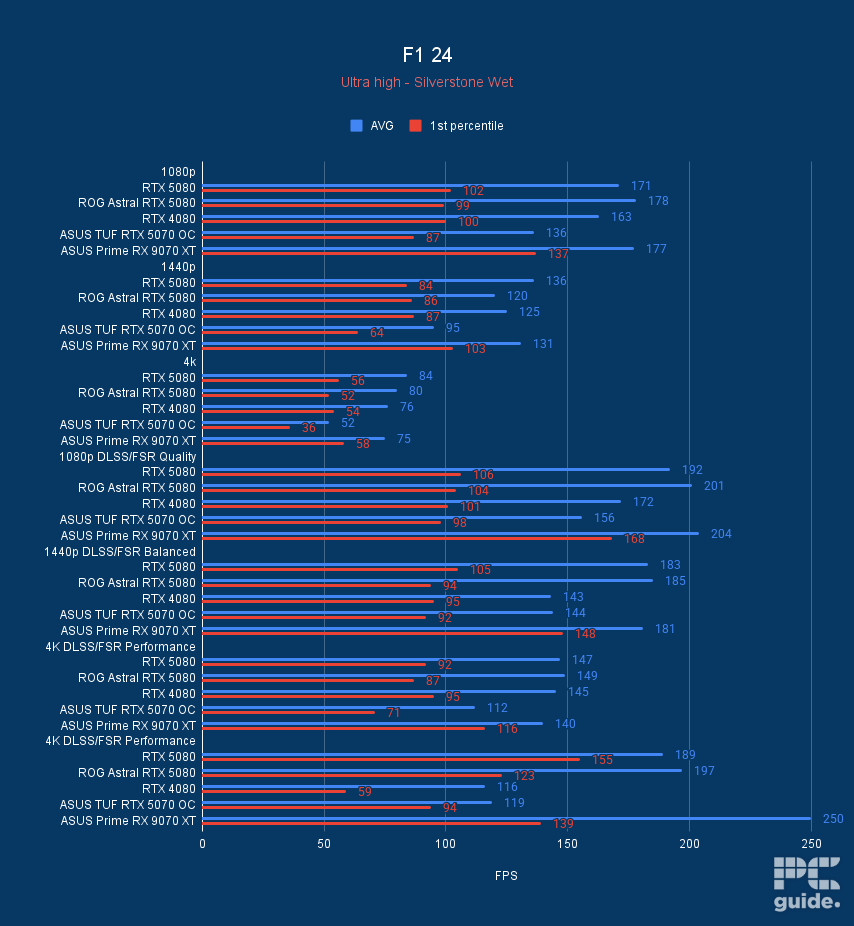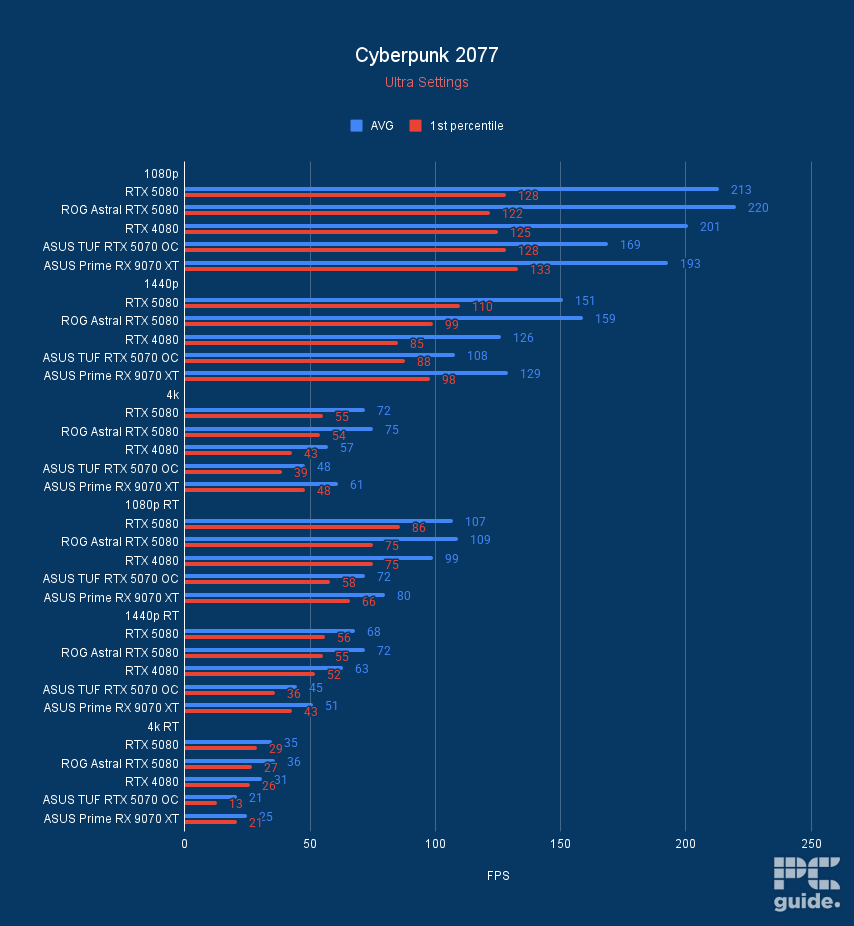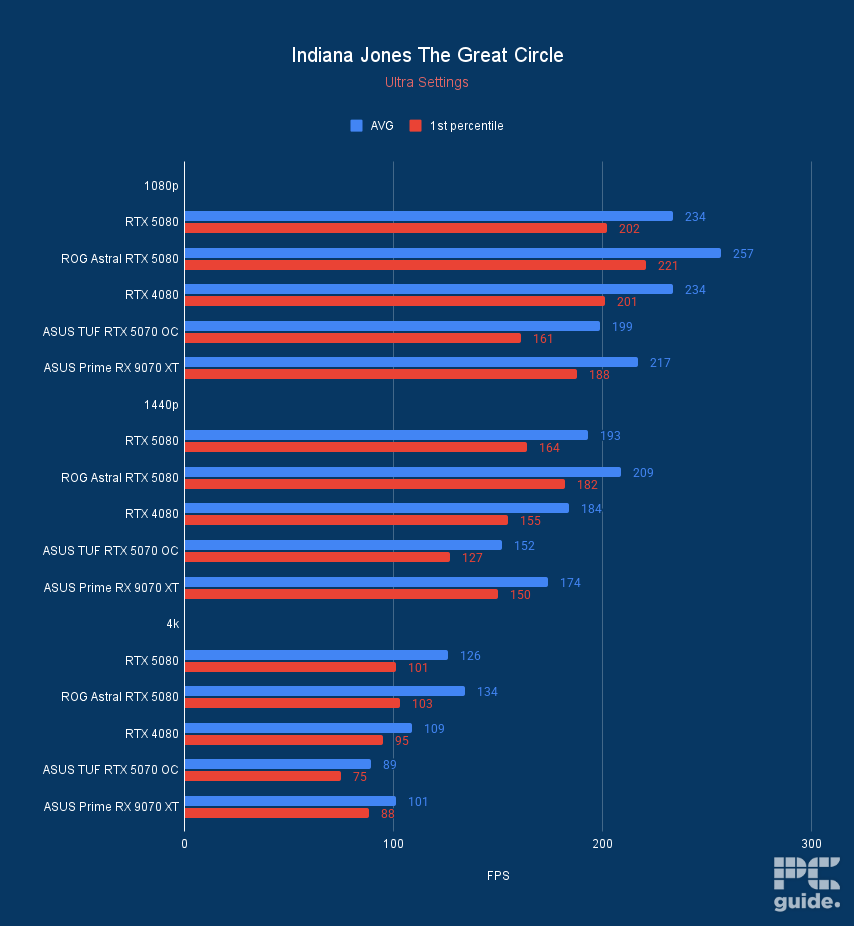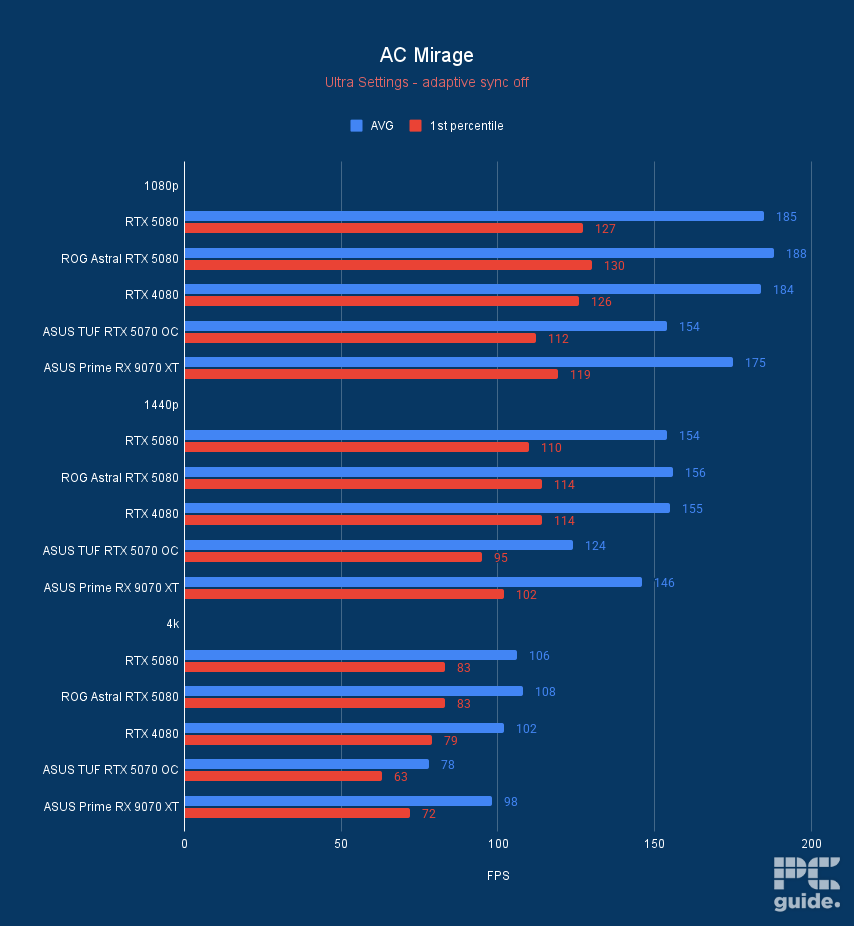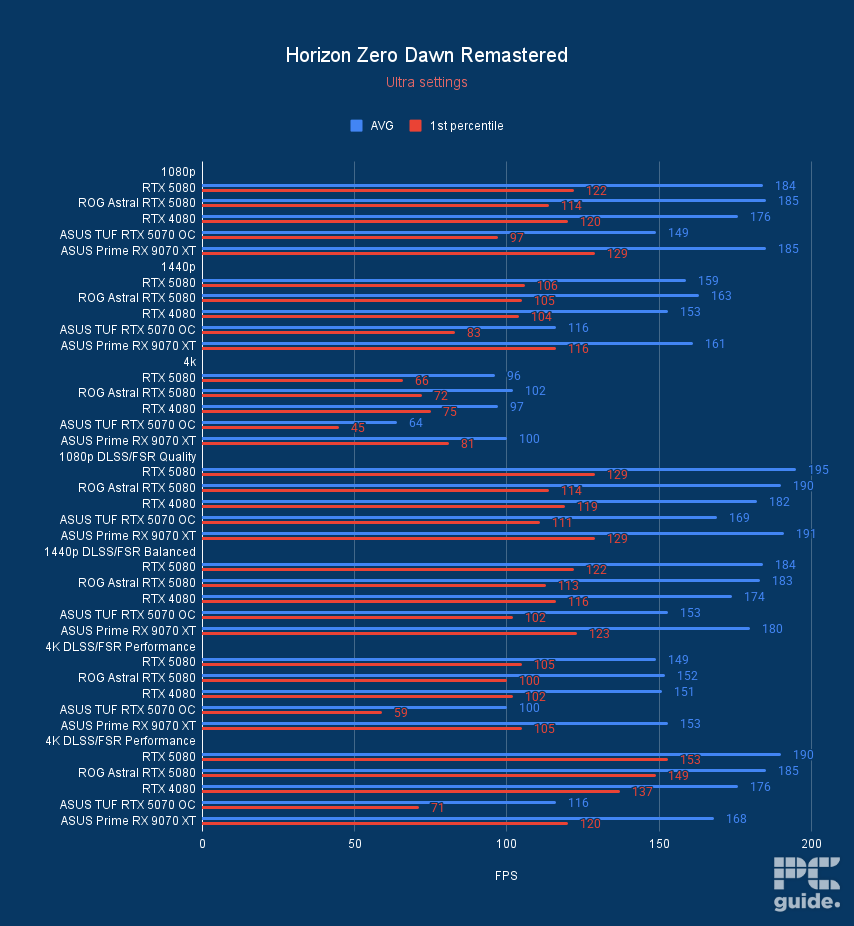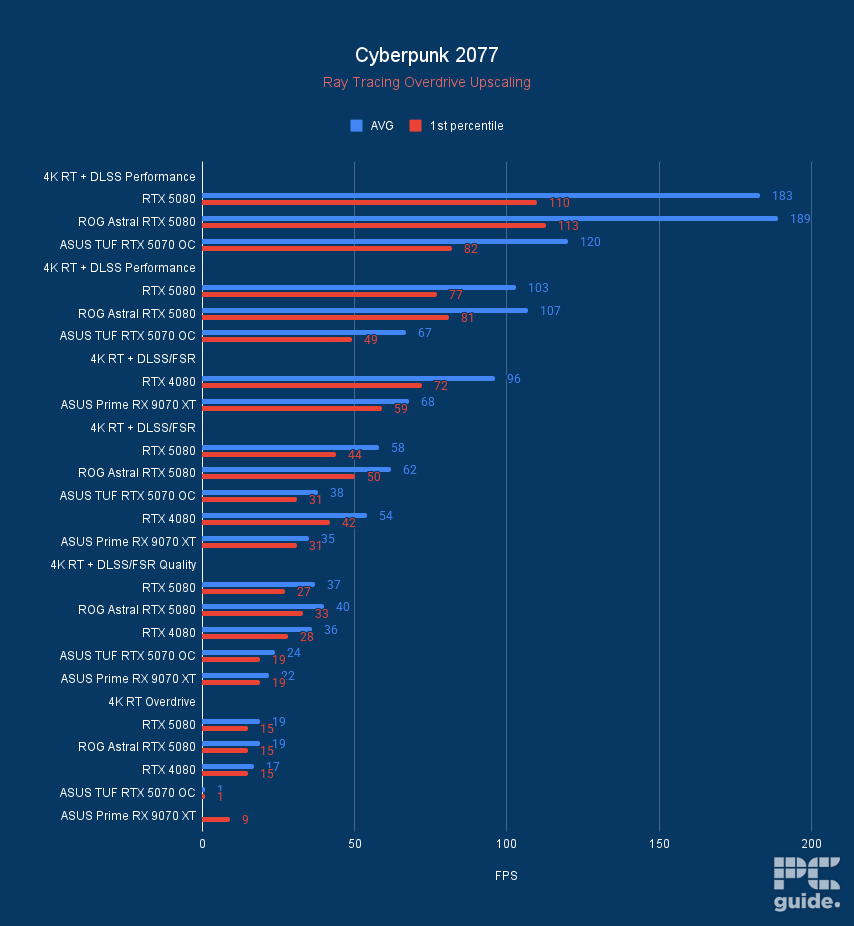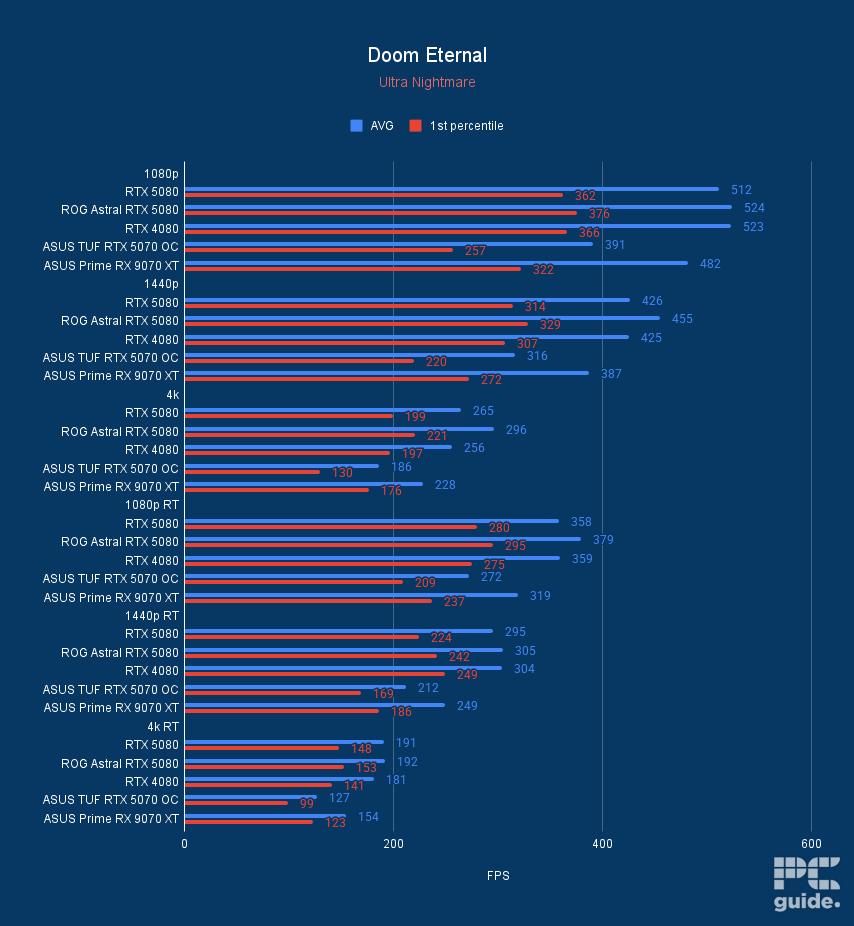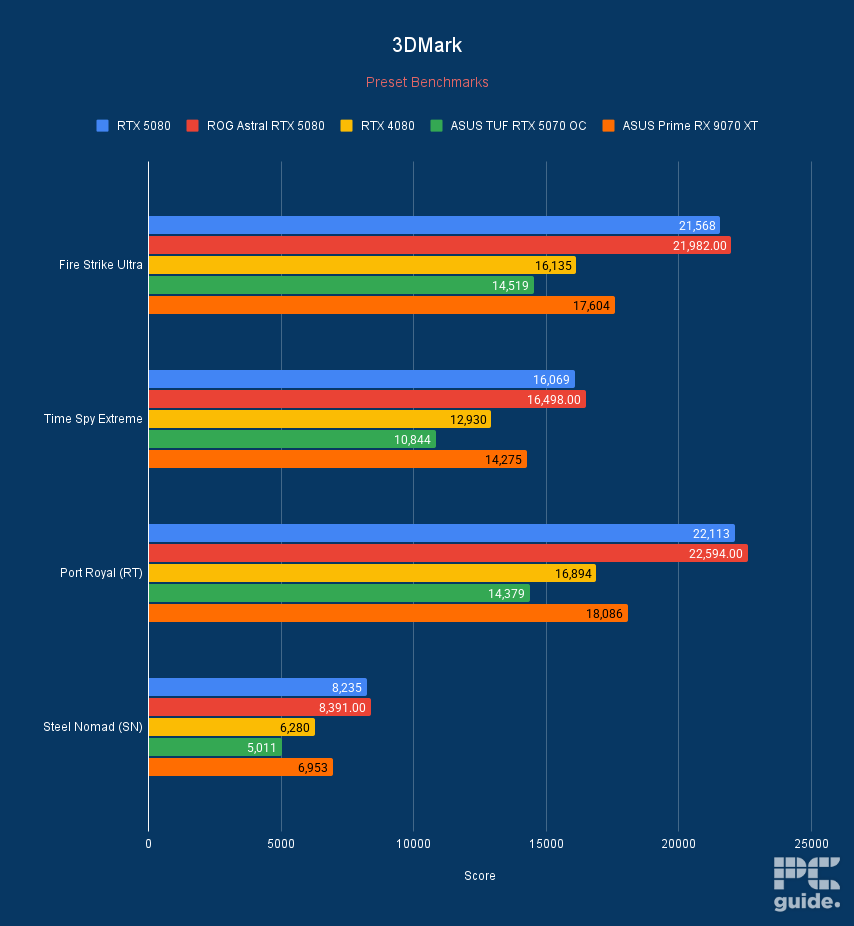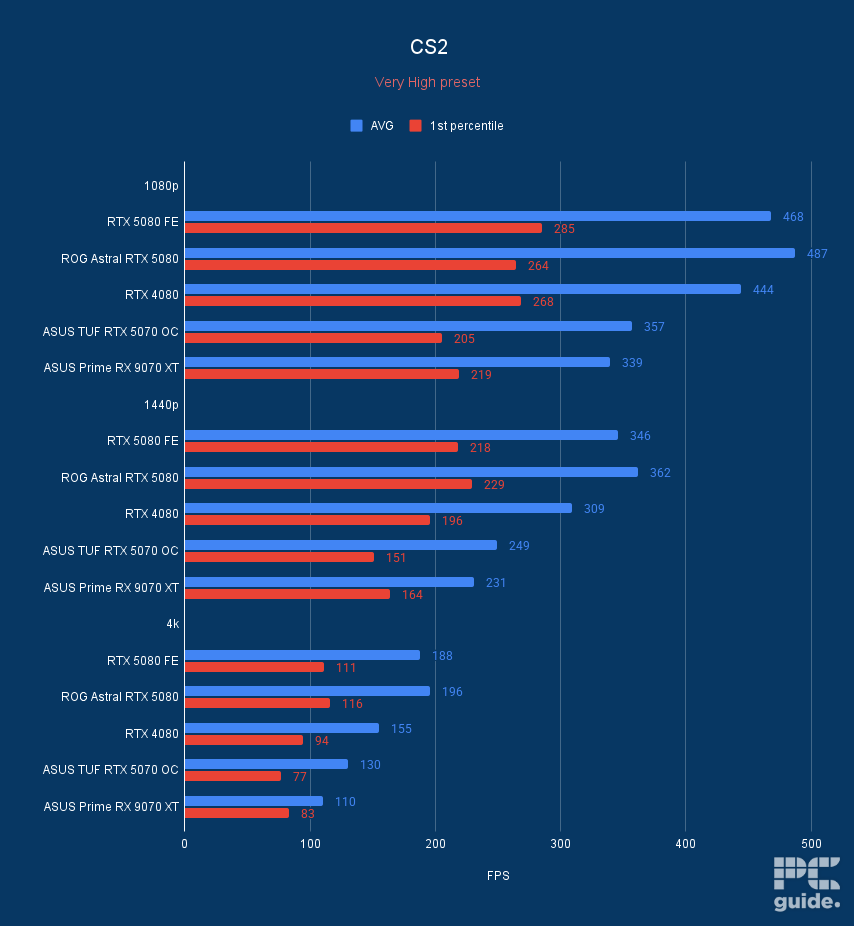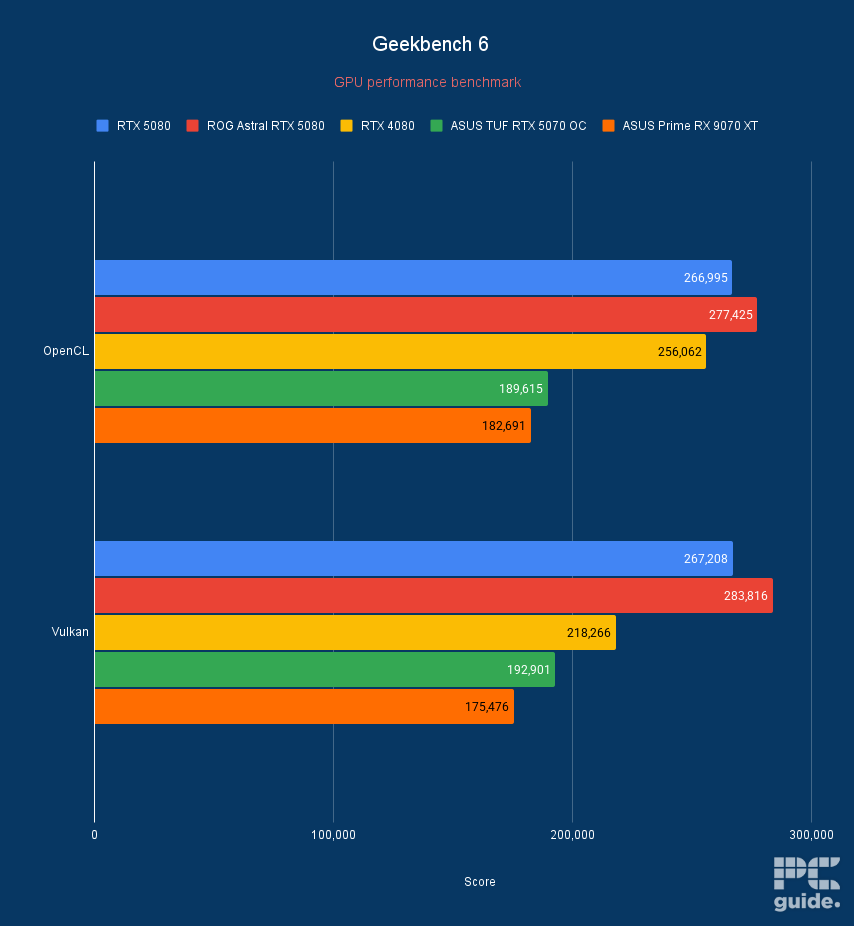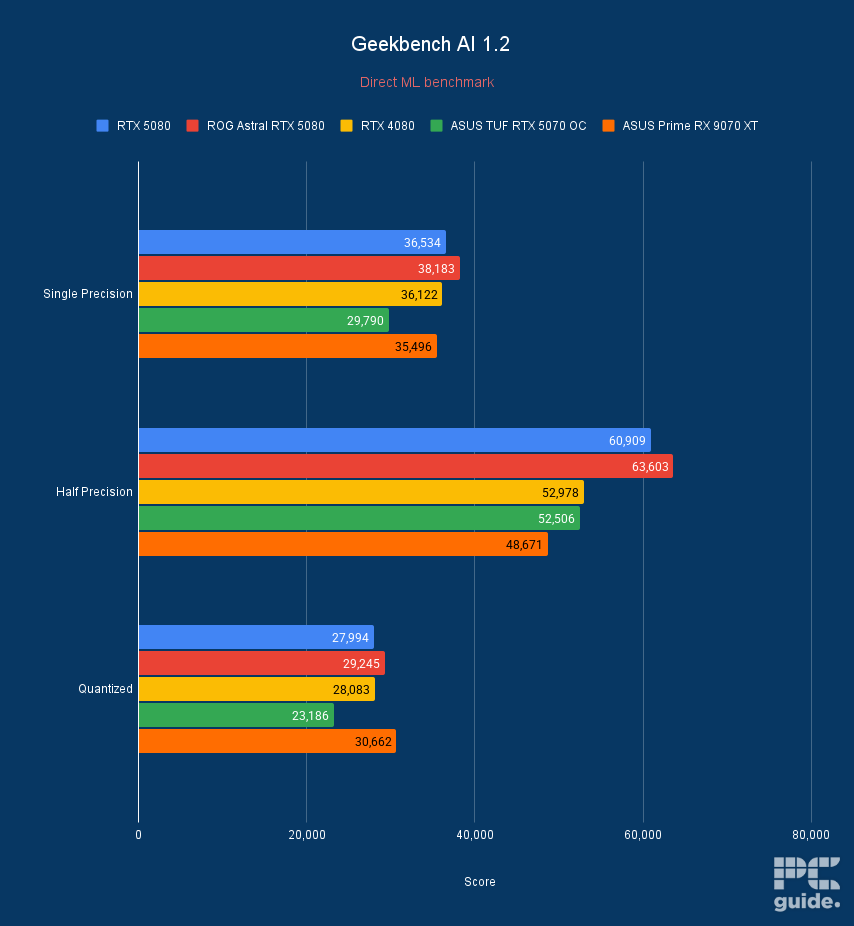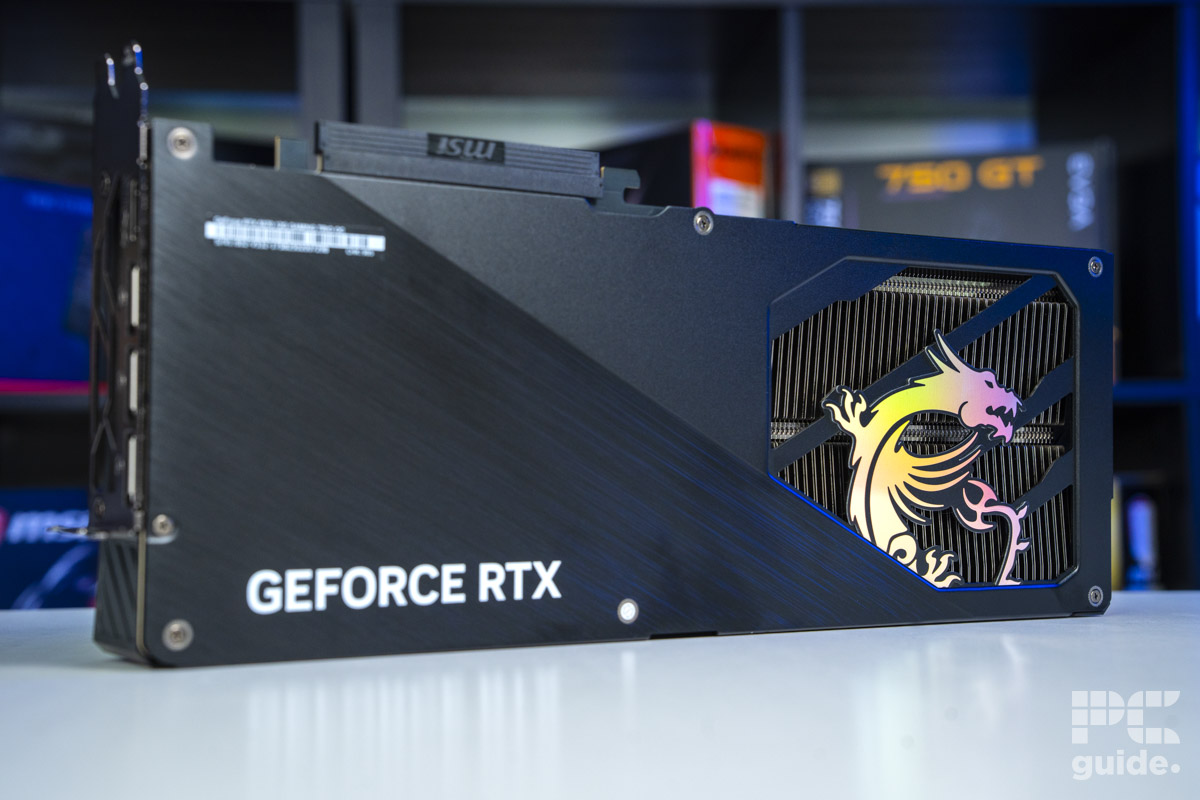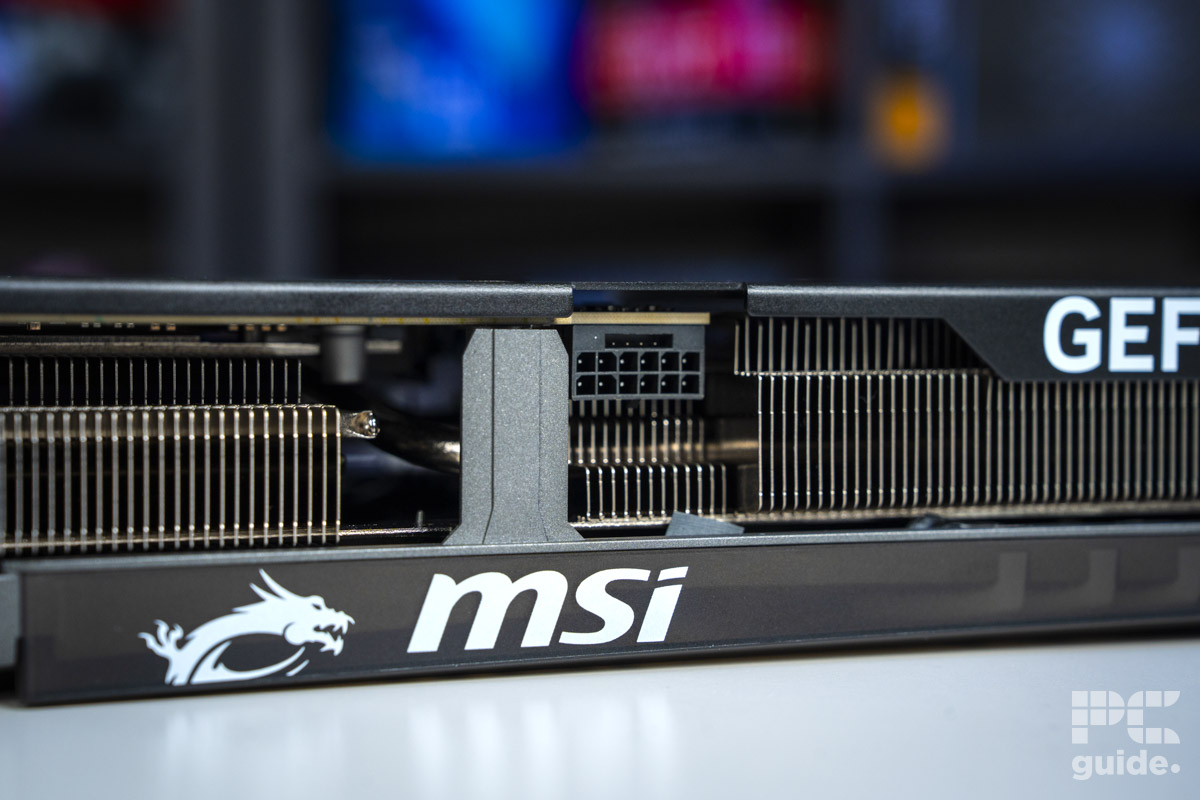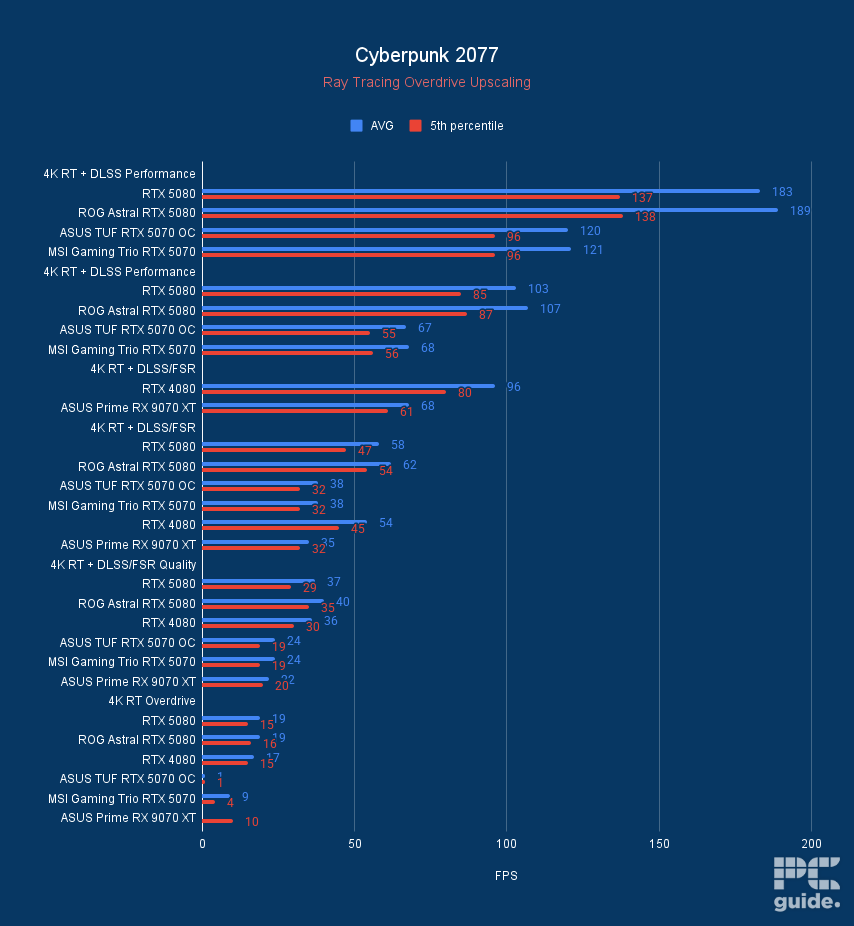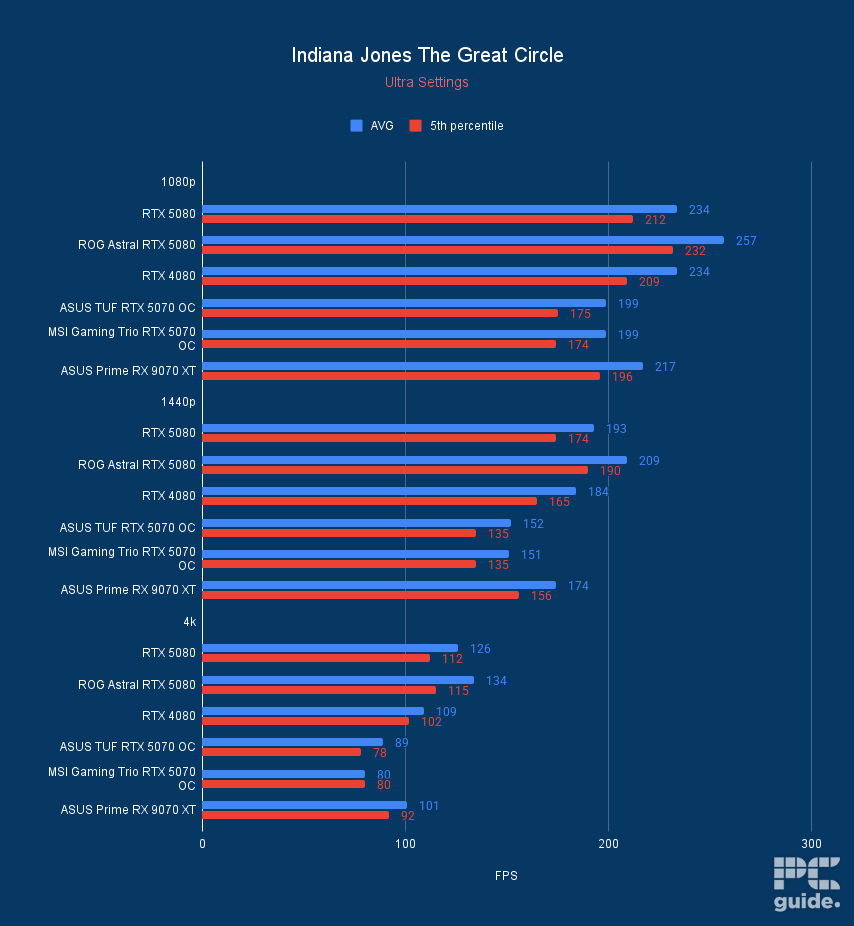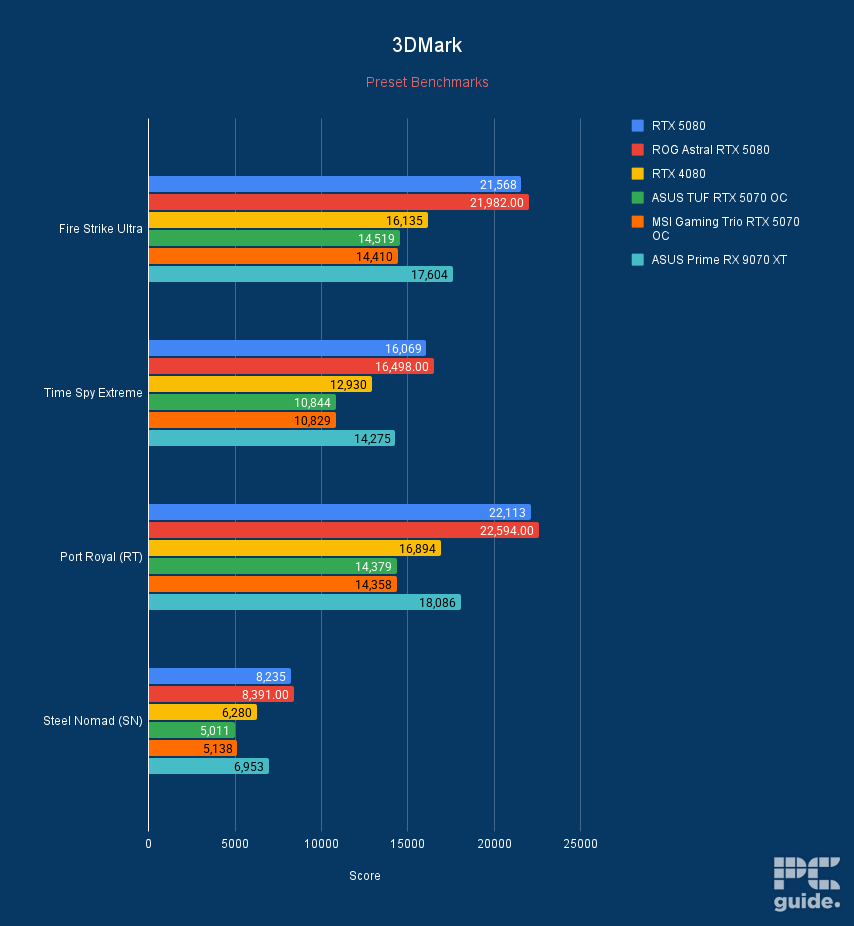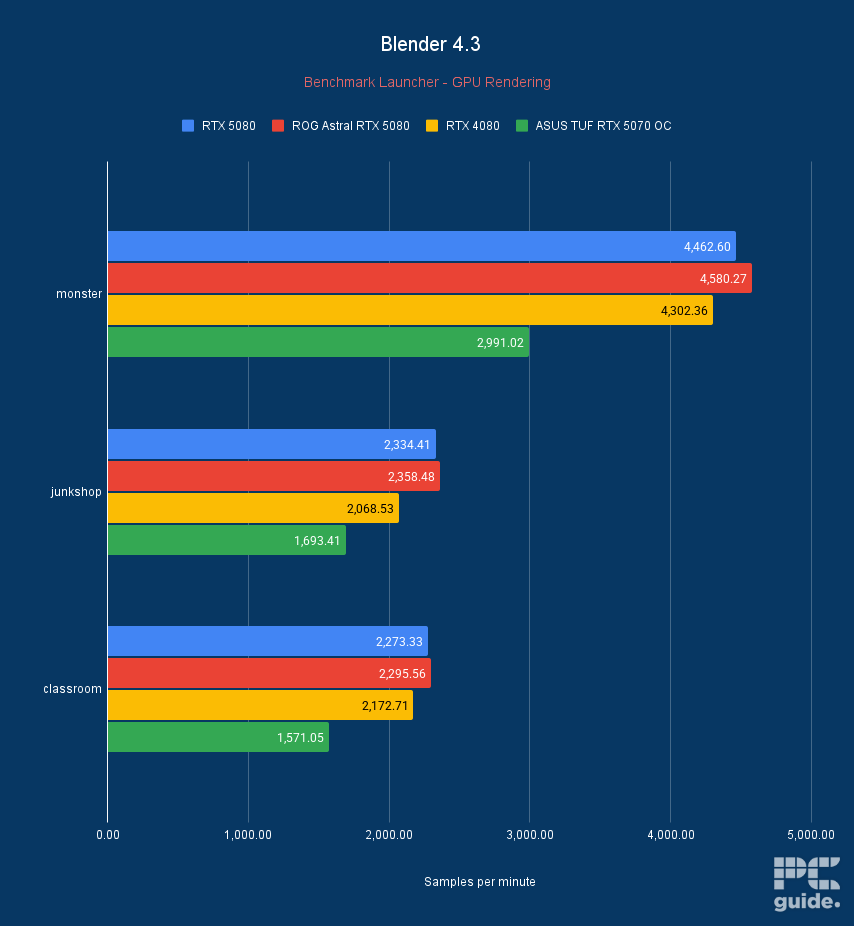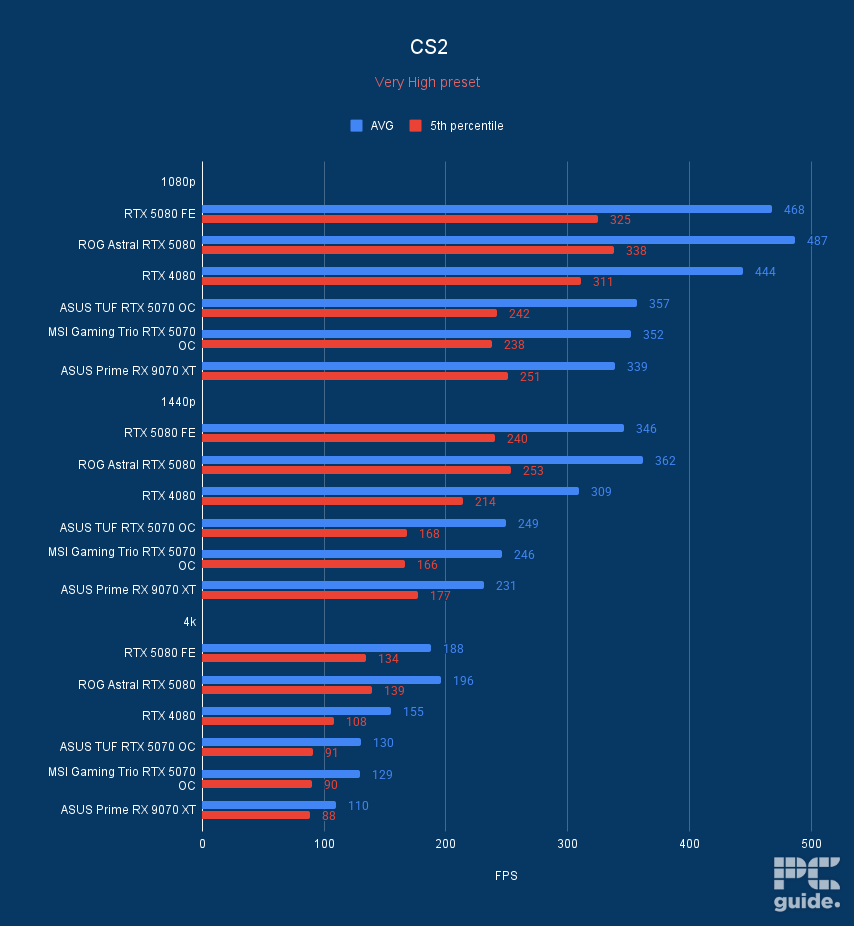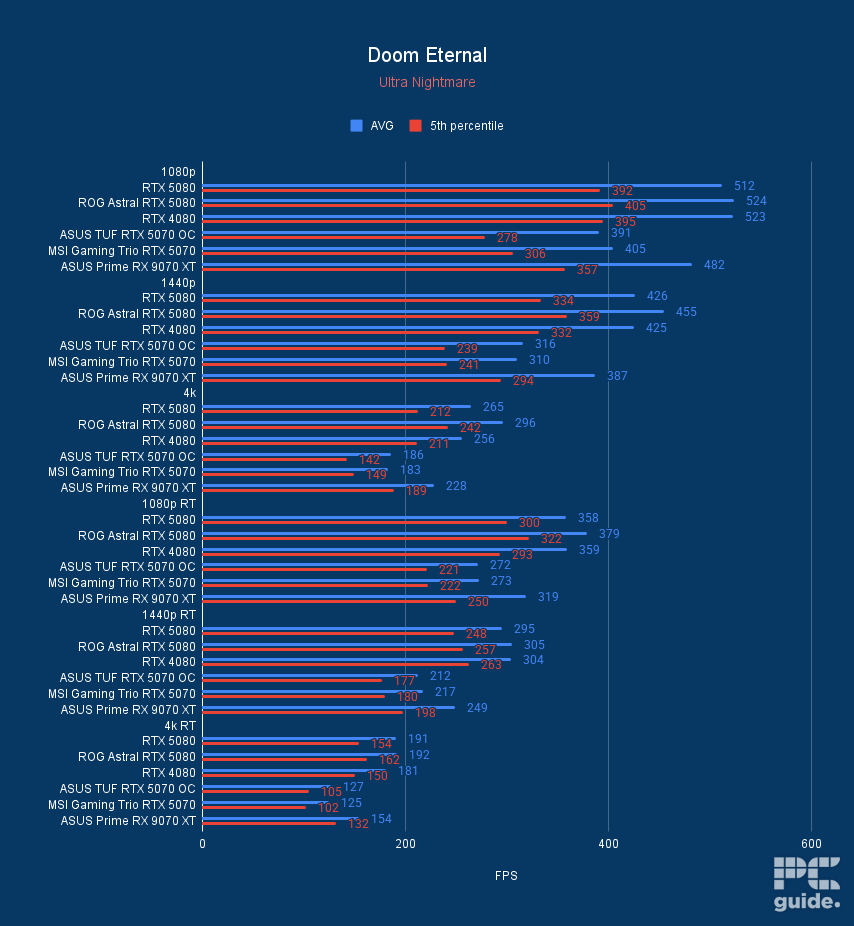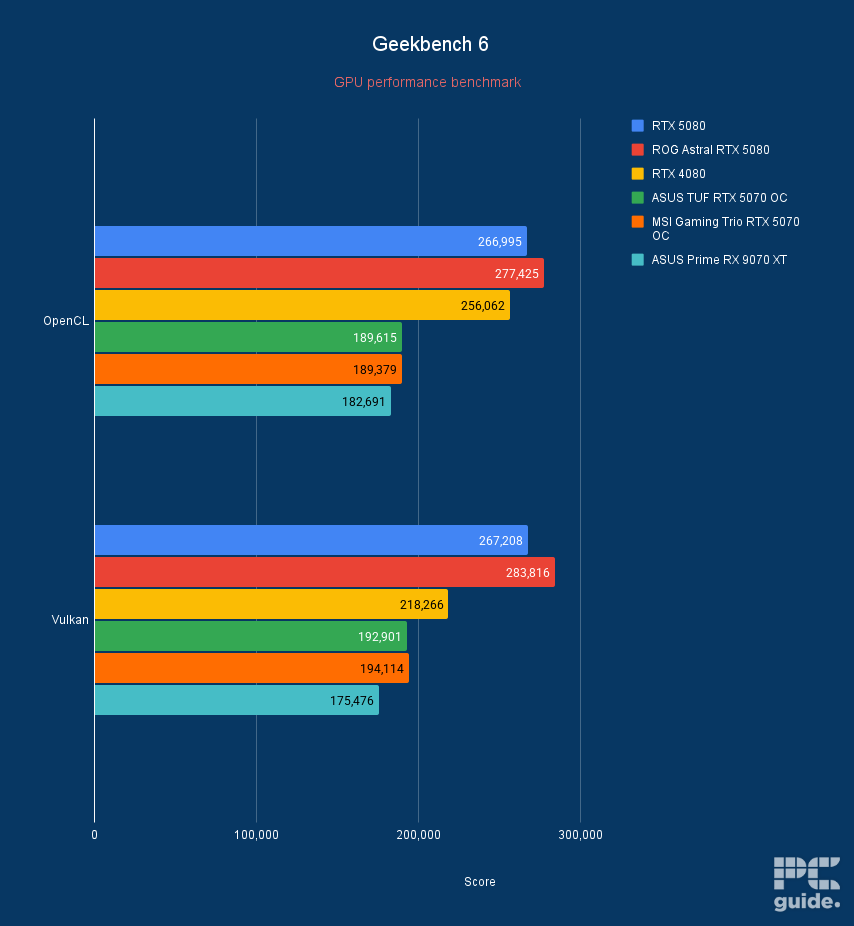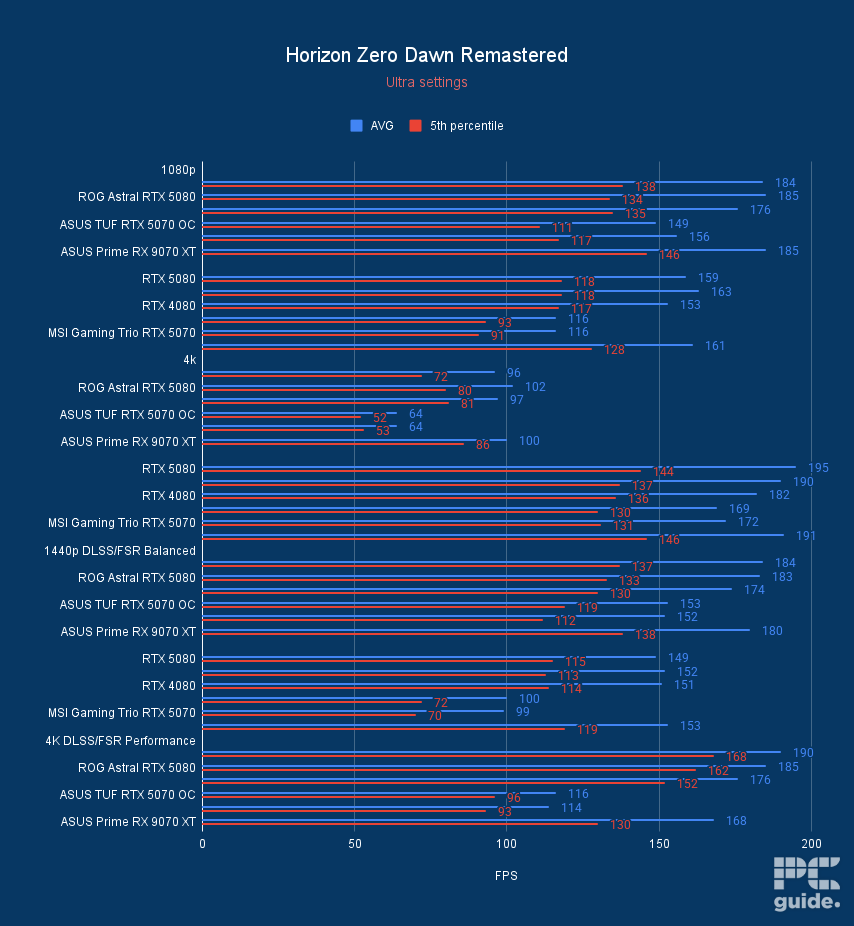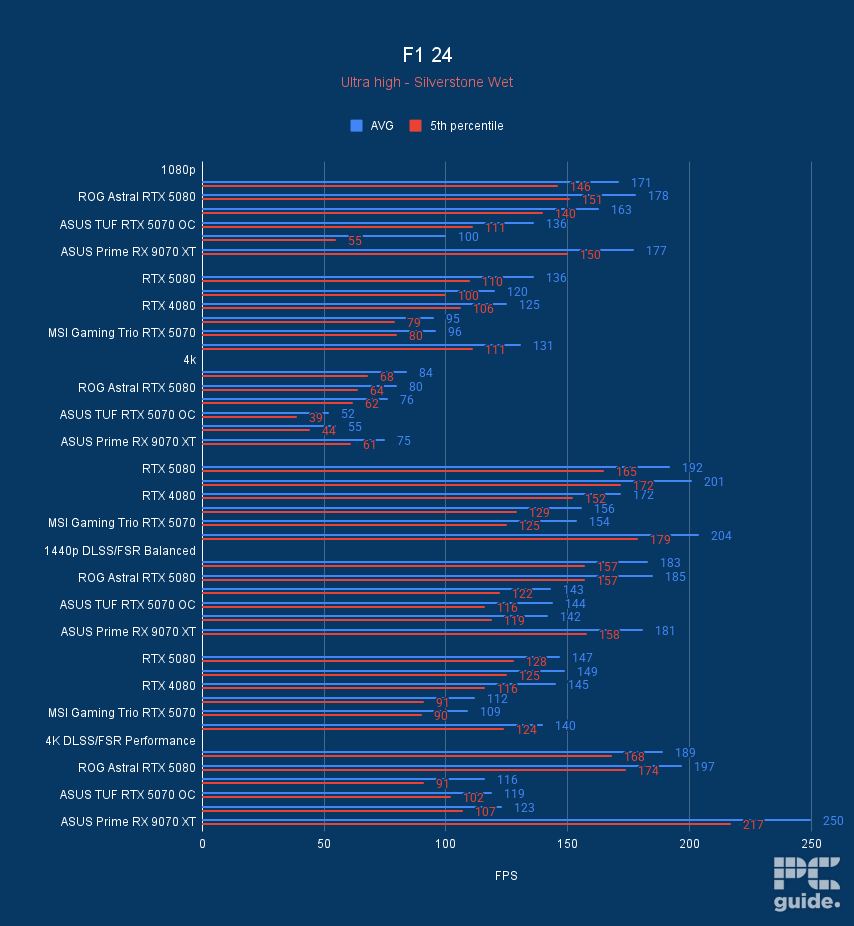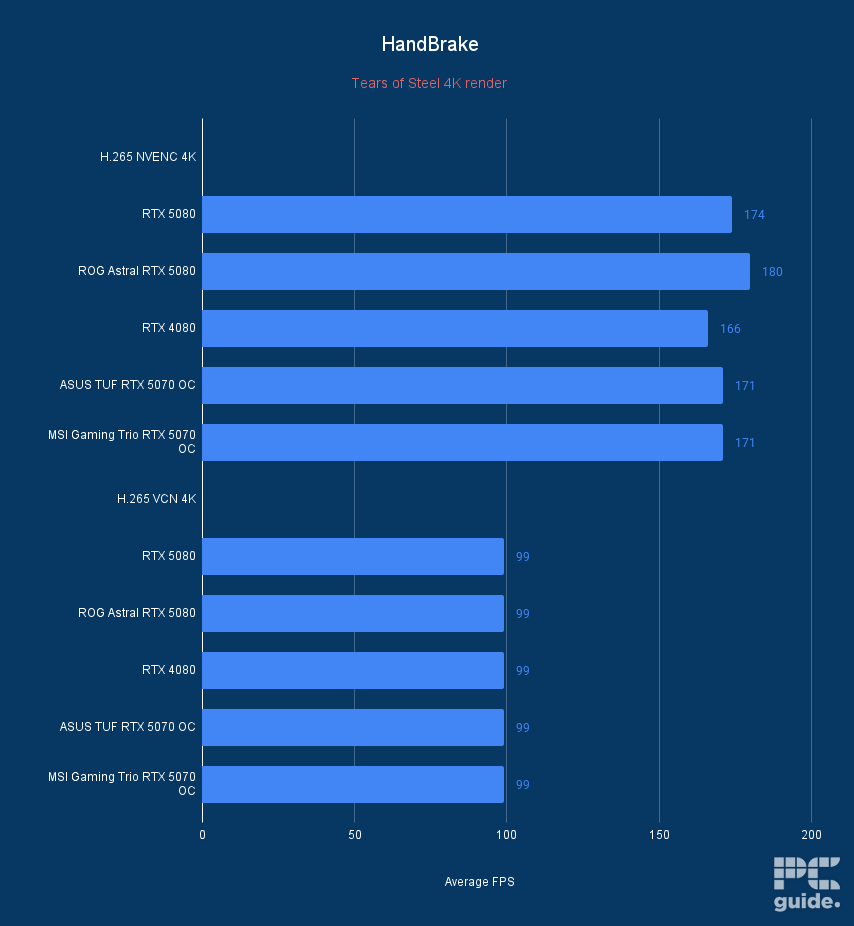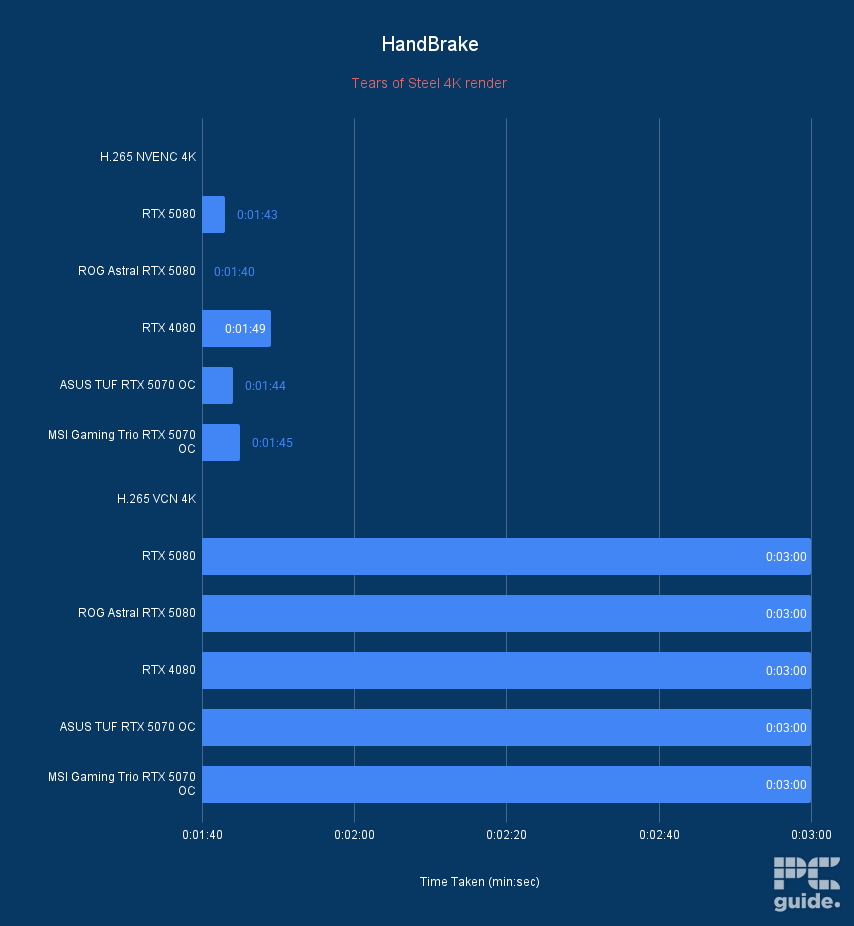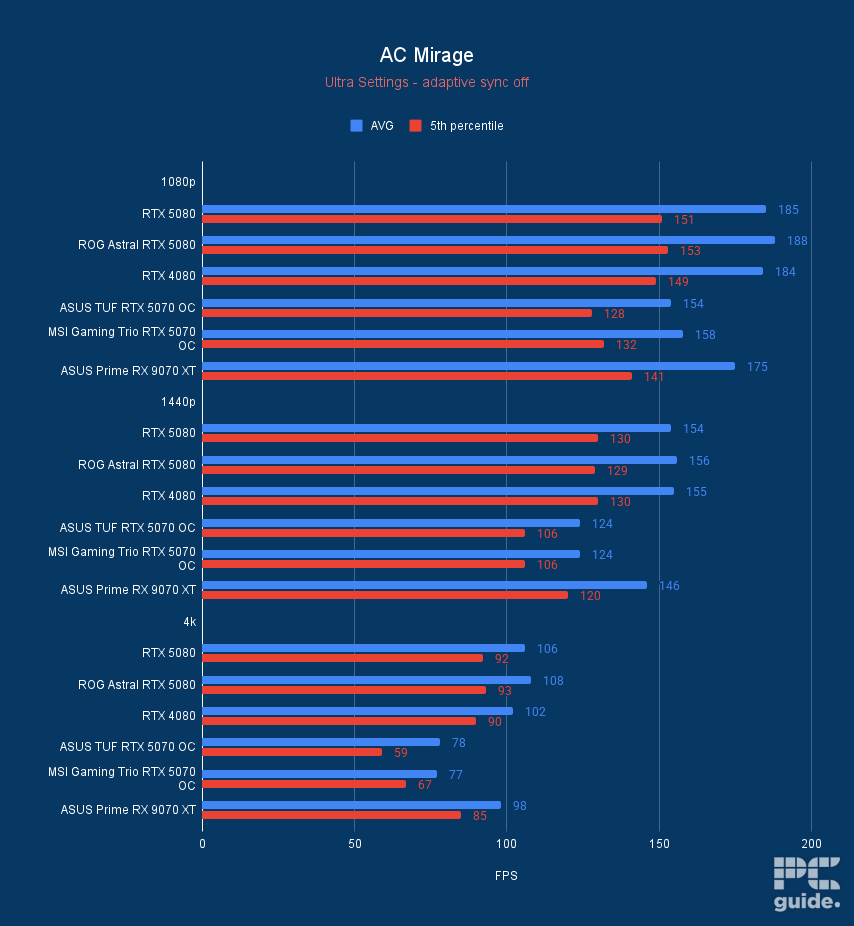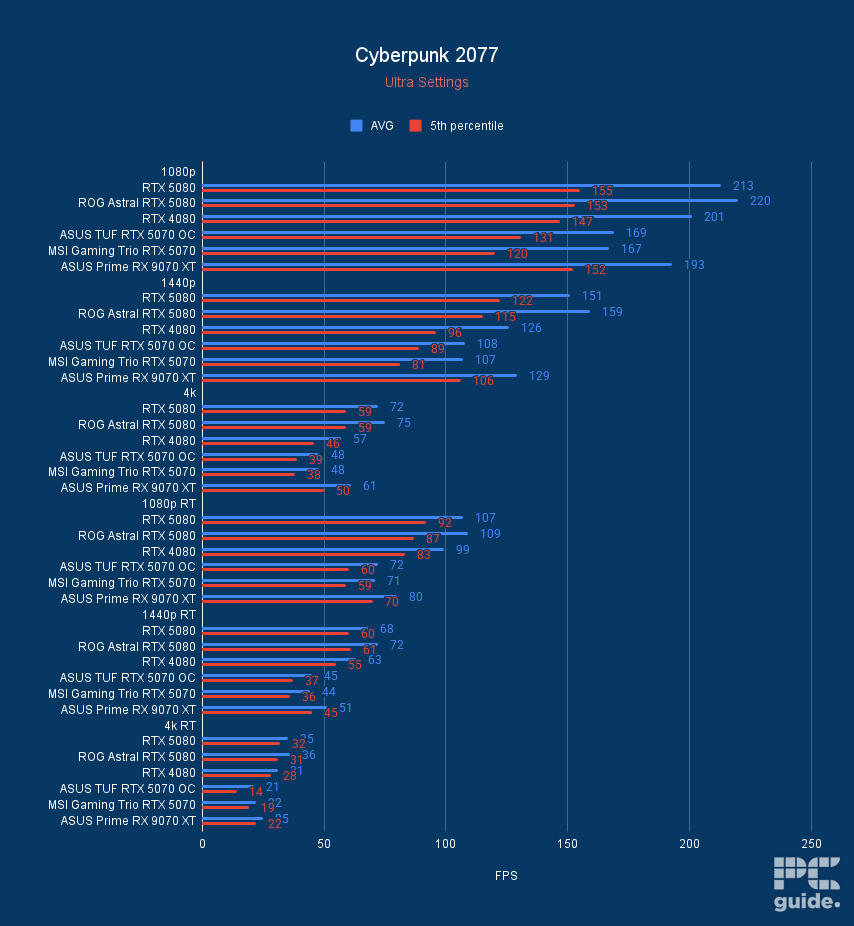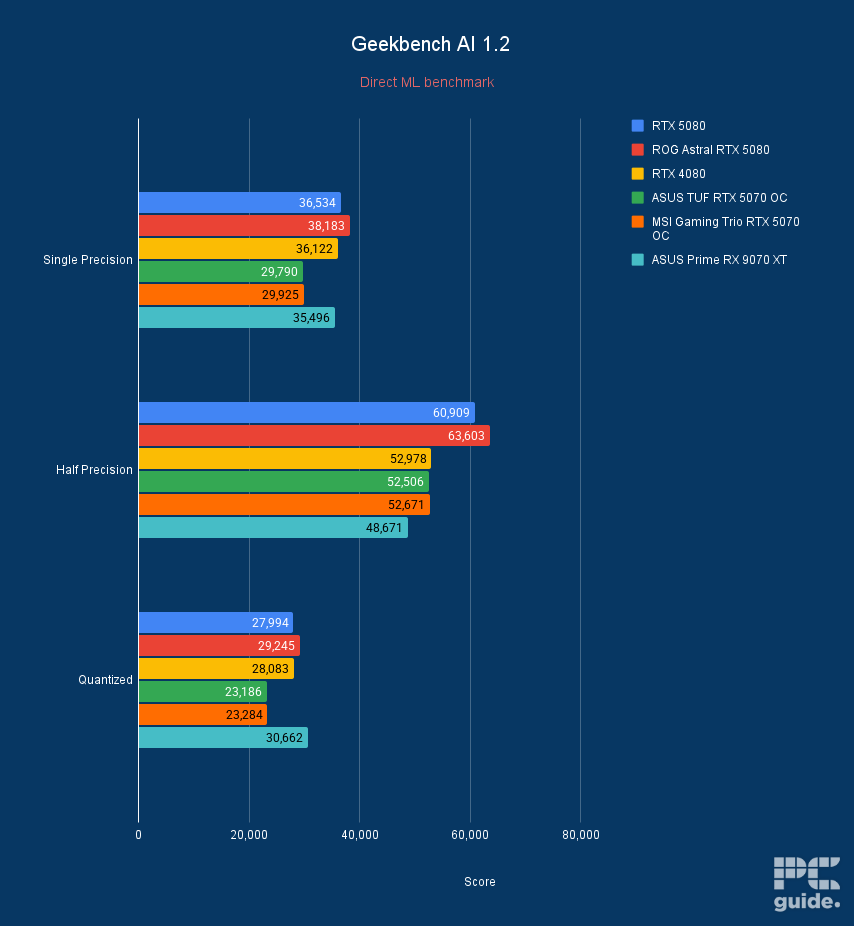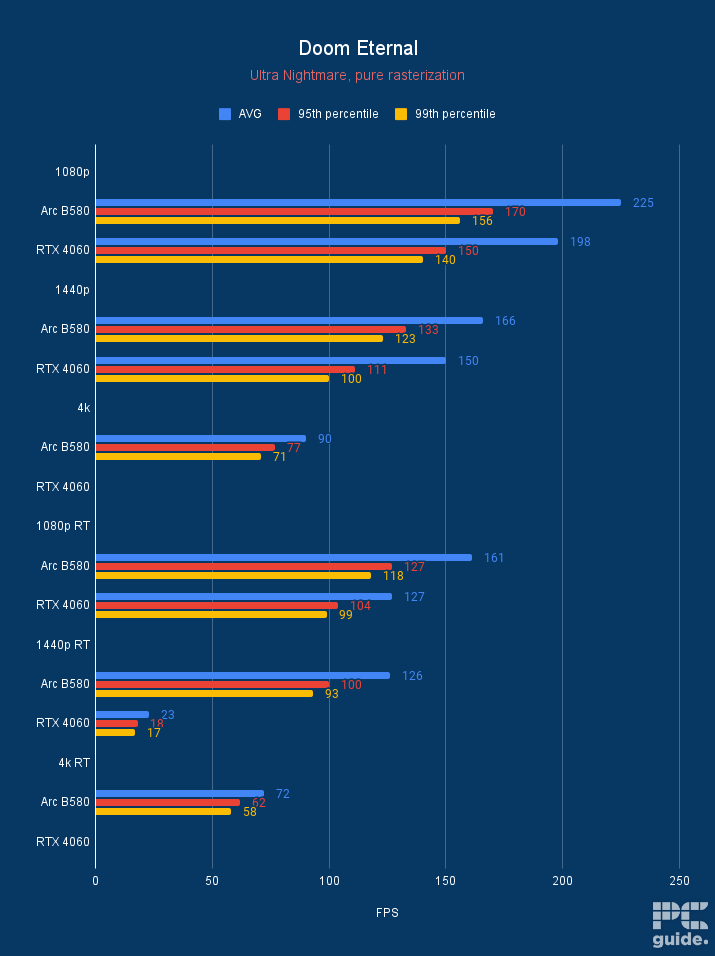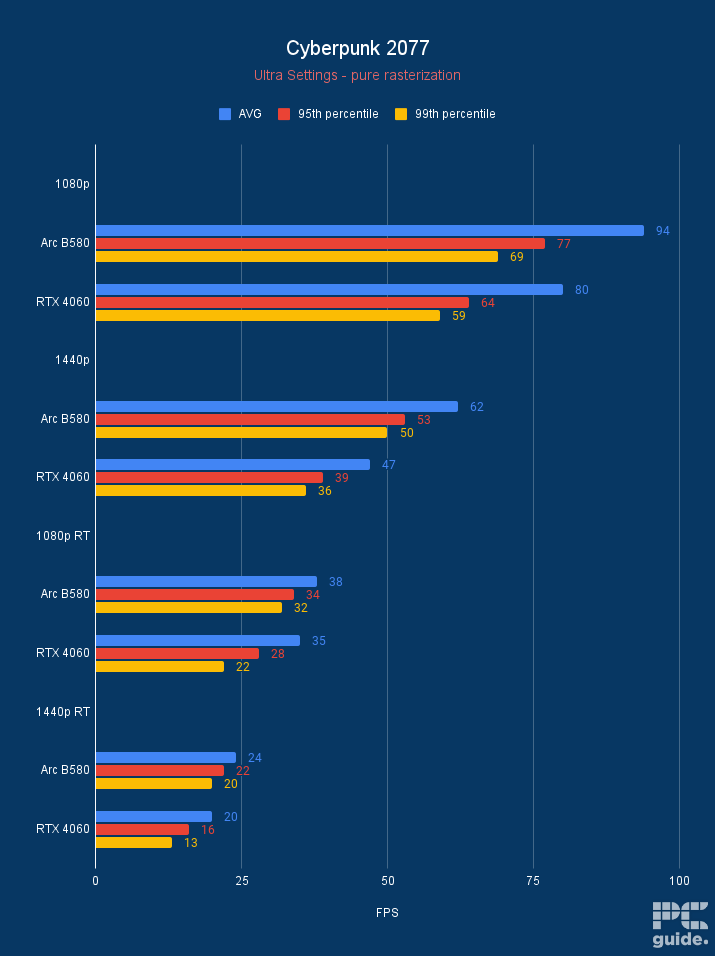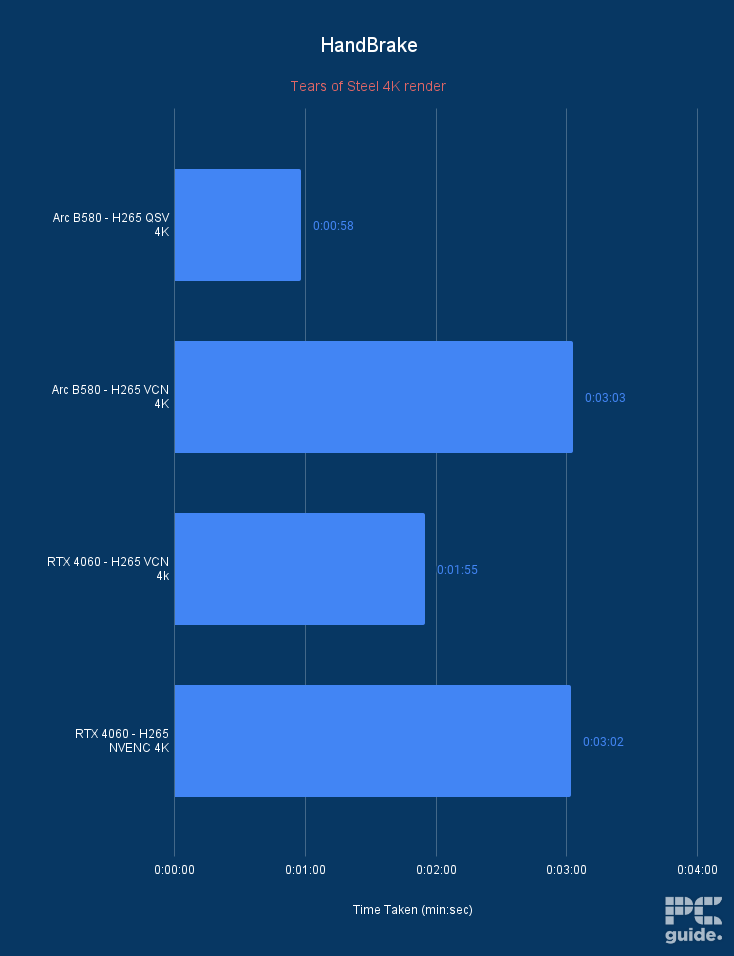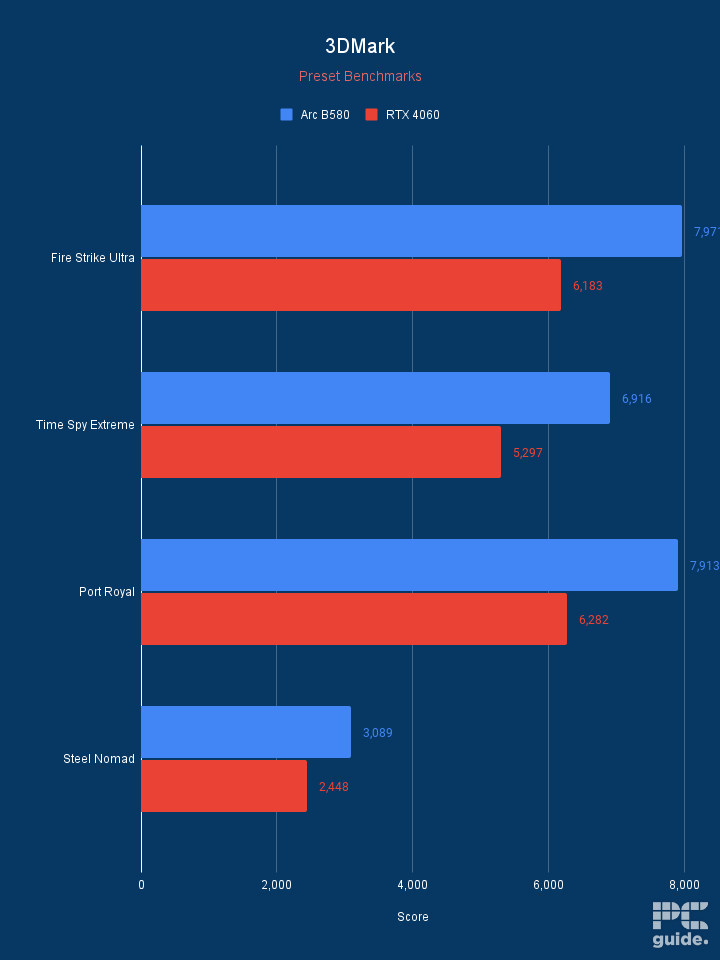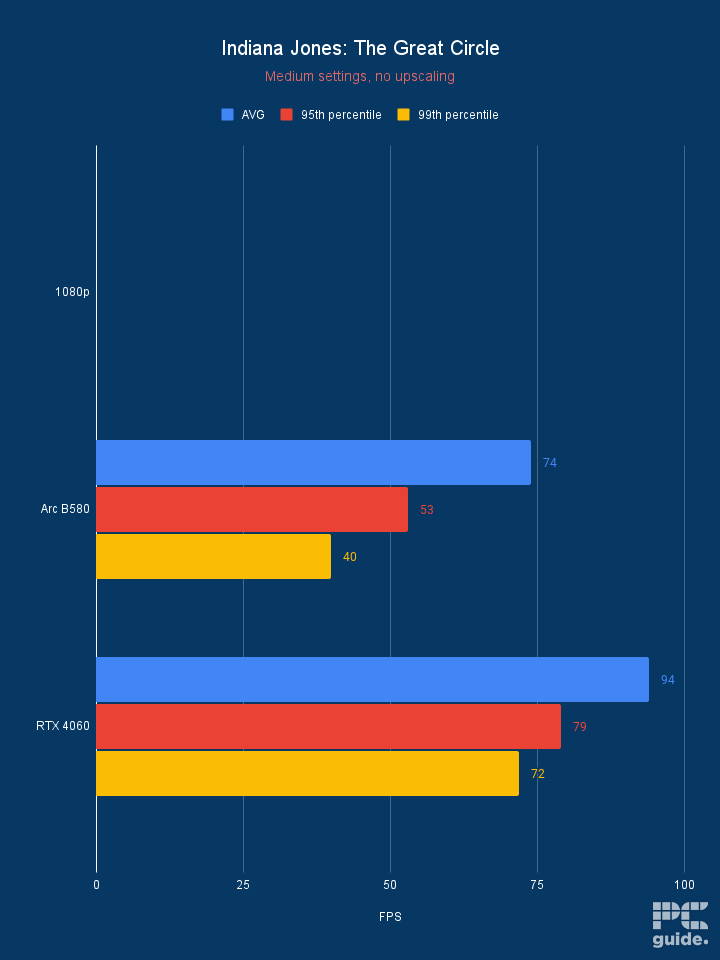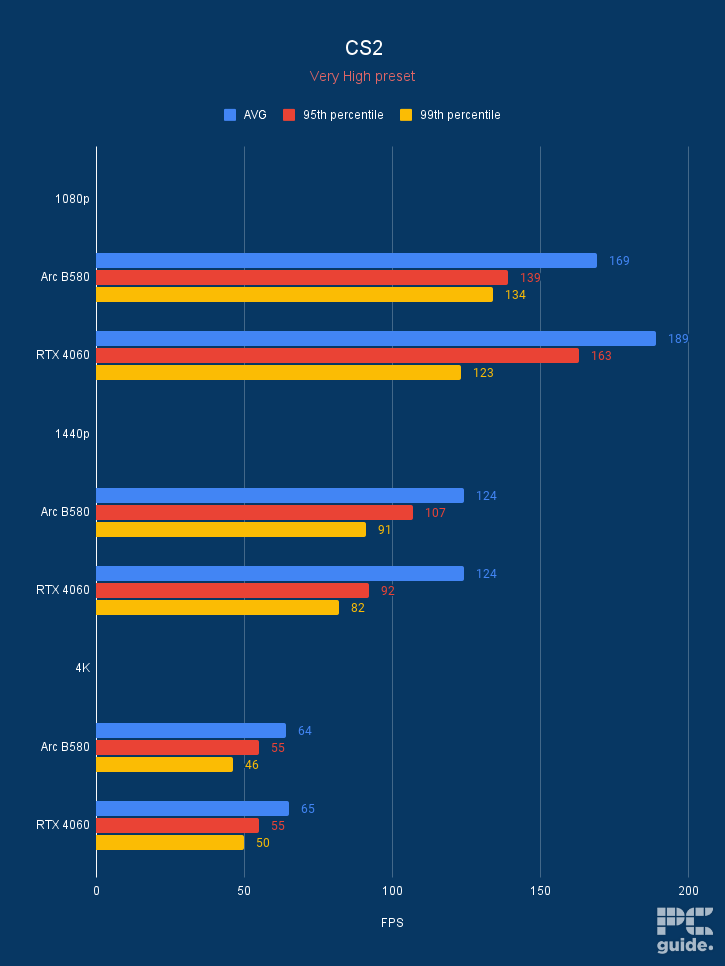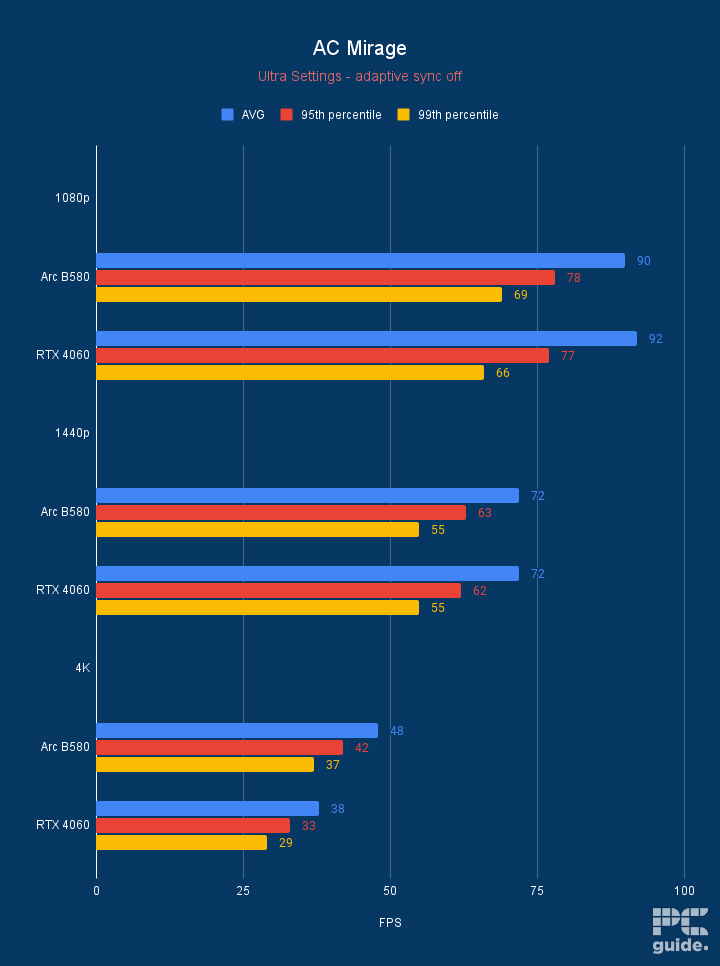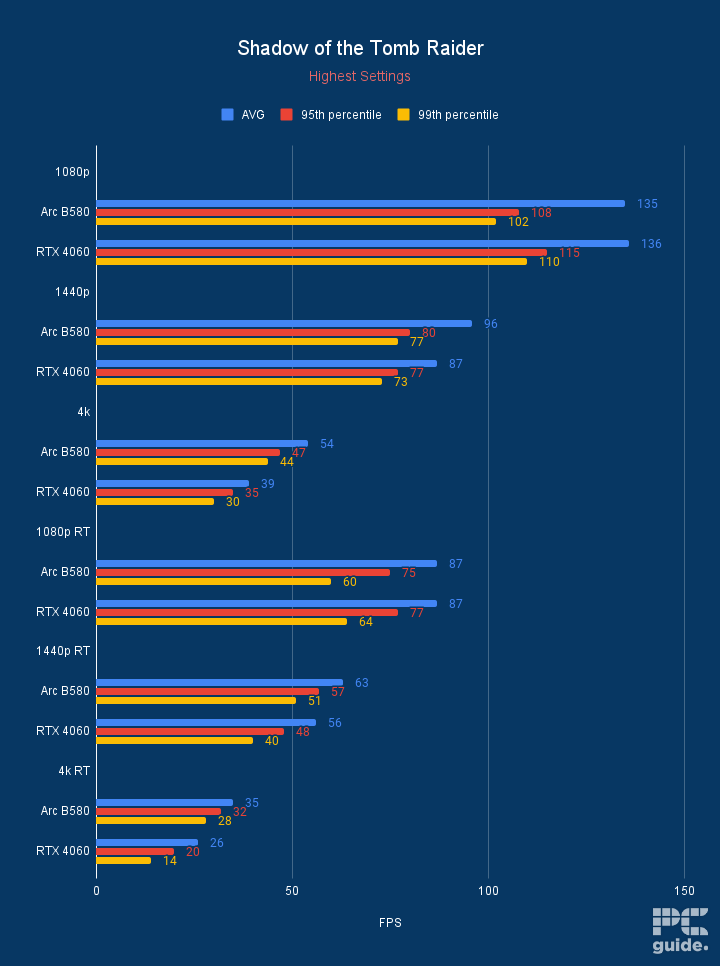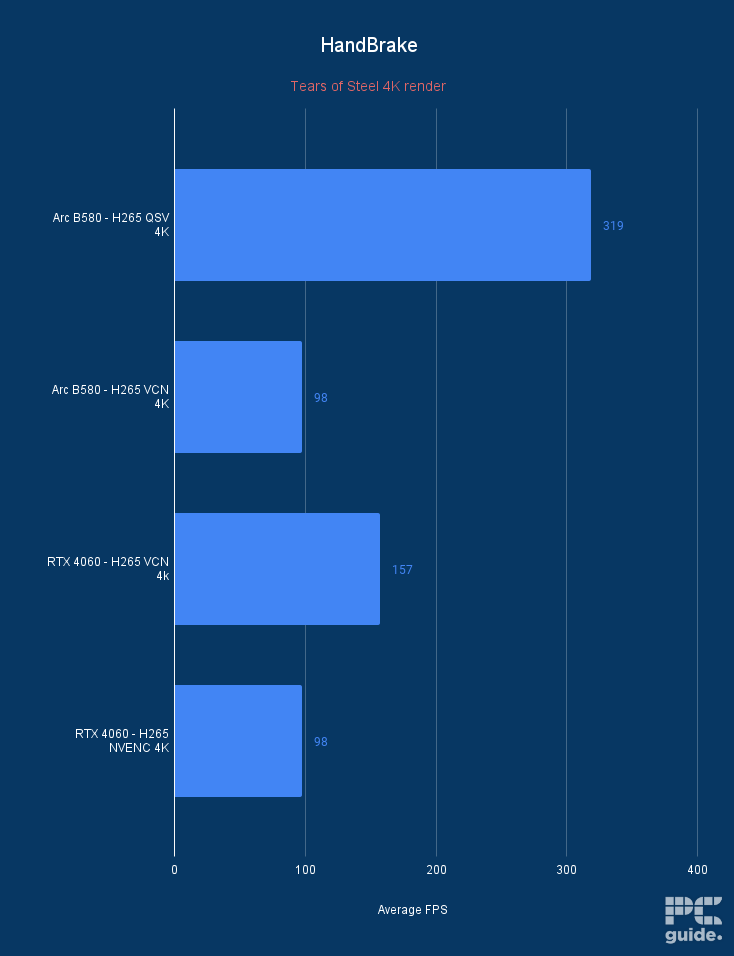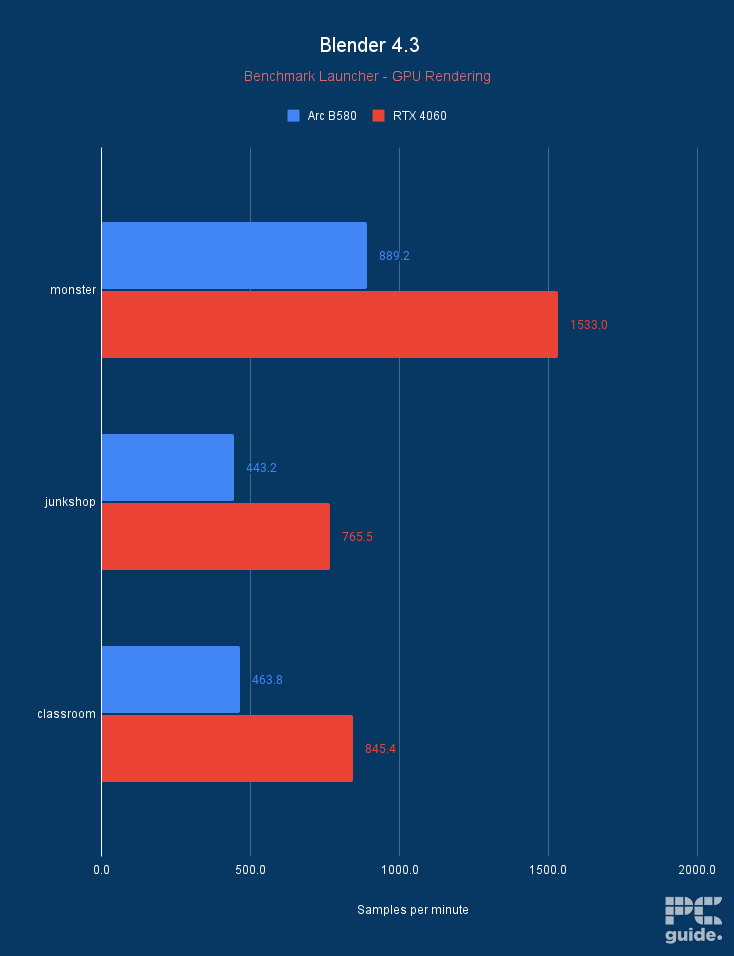Best GPU for Ryzen 5 5600X in 2025 – our top tested picks

Table of Contents
The Ryzen 5 5600X was released in 2020 as one of the more budget options from the Ryzen 5000 lineup. It delivered excellent value for money as it could be paired with budget and mid-range graphics cards without causing a CPU bottleneck. In our 5600X review, the CPU earned a 4.5/5 rating for its incredible price-to-performance ratio, power efficiency, and performance while being paired with an RTX 4070 Ti Super.
A lot has changed since then, with new affordable Intel Arc cards hitting the scene like the B570, the RTX 5060 offering the Blackwell generation at lower prices, and even the RX 9060 XT coming in with a competitive price-to-performance value from AMD.
Prime Day is finally here! Find all the biggest tech and PC deals below.
- Sapphire 11348-03-20G Pulse AMD Radeon™ RX 9070 XT Was $779 Now $739
- AMD Ryzen 7 7800X3D 8-Core, 16-Thread Desktop Processor Was $449 Now $341
- ASUS RTX™ 5060 OC Edition Graphics Card Was $379 Now $339
- LG 77-Inch Class OLED evo AI 4K C5 Series Smart TV Was $3,696 Now $2,796
- Intel® Core™ i7-14700K New Gaming Desktop Was $320.99 Now $274
- Lexar 2TB NM1090 w/HeatSink SSD PCIe Gen5x4 NVMe M.2 Was $281.97 Now $214.98
- Apple Watch Series 10 GPS + Cellular 42mm case Smartwatch Was $499.99 Now $379.99
- ASUS ROG Strix G16 (2025) 16" FHD, RTX 5060 gaming laptop Was $1,499.99 Now $1,274.99
- Apple iPad mini (A17 Pro): Apple Intelligence Was $499.99 Now $379.99
*Prices and savings subject to change. Click through to get the current prices.
To help you out, we did the research and put together this guide that lists multiple options available on the market. You’ll find their reviews, which we wrote after thoroughly testing them, as well as specifications, details, and pros and cons in this guide. So, whether you're building a gaming setup or a content creation rig, this guide will help you make an informed decision.
We’ve also reviewed the Ryzen 5 7600X and the Ryzen 5 9600X, which are this processor’s successors. If you’re looking to build a new budget gaming PC but also want better productivity, these CPUs are based on new architectures and deliver better performance without burning a hole in your pocket. So here’s what graphics cards you want to pair with it.
Products at a glance
-
Best GPU For Ryzen 5 5600X
ASUS Prime RX 9070 XT OC
- GPU: Navi 48 XT
- Stream Processors: 4,096
- VRAM: 16GB GDDR6
- Memory Bus Width: 256-bit
- Base/Game/Boost clock speed: 1,660/2,400/2,970 MHz
- TBP: 304W
-
Best AMD GPU for Ryzen 5 5600X
MSI GeForce RTX 5070 GAMING TRIO OC
- GPU: GB205-300
- CUDA Cores: 6,144
- VRAM: 12GB GDDR7
- Memory bus width: 192-bit
- Base/Boost clock speed: 2,330/2,610MHz
- TBP: 250W
-
Bes Intel GPU for Ryzen 5 5600X
SPARKLE Intel Arc B580 TITAN OC
- GPU: BGM-G21
- Shading units: 2,560
- VRAM: 12GB GDDR6
- Memory bus width: 192-bit
- Bandwidth: 456GB/s
- Base/Boost clock speed: 2,670/2,740 MHz
-
Best mid-range GPU For Ryzen 5 5600X
ASUS TUF Gaming RTX 4070 Super OC Edition
- GPU: AD104
- CUDA cores: 7,168
- VRAM: 12GB GDDR6X
- Bandwidth: 504 GB/s
- Memory bus width: 192-bit
- Boost clock speed: 2595 MHz
-
Best performance GPU for Ryzen 5 5600X
AMD Radeon RX 7800 XT
- GPU: Navi 32
- Stream Processors: 3,840
- VRAM: 16 GDDR6
- Memory bus width: 256-bit
- Bandwidth: 624.1 GB/sec
- Base clock speed: 1,295 MHz
How we picked
We researched the market and found various options from Nvidia and AMD. We filtered those options based on their price, compatibility, performance, and other features, such as DLSS and FSR.
In addition, we also conduct rigorous in-house testing of the cards. This gives us insight into how they'll perform across various scenarios, whether in gaming or professional tasks. We're always updating our list with the latest information, so if there are better pairings than these, we'll be sure to update them. Check back with us. If you're interested in learning about our testing process, head over to the PC Guide Testing lab for more details.
Our top picks

- GPU: Navi 48 XT
- Stream Processors: 4,096
- VRAM: 16GB GDDR6
- Memory Bus Width: 256-bit
- Base/Game/Boost clock speed: 1,660/2,400/2,970 MHz
- TBP: 304W
- Impressive performance even at 4K
- Launch price provides a great value
- RDNA 4 offers great improvements
- Lots of VRAM for the price
- Non-gaming and ray tracing performance still behind
- High power draw
The top choice for the 5600X is the RX 9070 XT. As we found in our review, it’s an excellent card choice. AMD brought out a somewhat competitive card to fight the giant that is Nvidia in the market. It saw great reception from a whole range of reviewers, especially offering a lot more value than the slightly cheaper RX 9070.
For the specs, the card is on the Navi 48 XT die, which features 4,096 stream processors. That is the top spec for the lineup, as AMD isn’t competing at the top end, and its renaming of the graphics cards makes it hard to know where it stands in comparison.
AMD doesn’t skimp out on the memory setup for the card either. Maybe on the generation and speed, but the 16GB of GDDR6 is nothing to scoff at. It comes clocked in at 20 Gbps to provide a bandwidth of 644.6GB/s, which leads to its great capability of 4K gaming, as we found in our testing.
After keeping us waiting a few months, AMD's RX 9070 XT seems worth the wait. It offers incredible performance and true 4K gaming for $600. That is, if the market can meet the demand and provide enough stock for the card that can offer a breath of fresh air in the market.
PC Guide
It also has quite a high clock speed on the processor core. Clocking in with a boost clock at nearly 3GHz, it’s an impressive feat, as some overclocked custom cards breach that mark and provide some high-level performance. Although the game clock is a bit lower and sitting at 2.4GHz, it might not be reaching such heights for the most part.
When it comes to the in-game performance, we put the ASUS Prime model through the ringer to see how it compares. Below are the graphs comparing it to various Nvidia GPUs such as the RTX 5080, 5070, and 4080. That allows us to see how it sits against them.
The main highlight is that the RX 9070 XT beats out the RTX 5070 across the board with ease and quickly comes up to the level of the RTX 4080 and 5080 as AMD closes the gap to them. It can be very dependent per game, but when looking at the synthetics, it’s a bit more clear-cut.
It shows the 9070 XT losing out in AI and workloads, and whilst rendering in 3DMark puts it ahead of the lower cards compared to the 5080 options.
Overall, the performance is not too shabby, even though it was paired with the 9800X3D, it still has plenty to offer for the 5600X. As in Cyberpunk, it is capable of getting 60 FPS at ultra at 4K and much higher at lower resolutions without the higher price tag. Even ray tracing, although not as efficient as Nvidia, still comes close with an 80FPS at 1080p, compared to the 193 it achieves without it.
- GPU: GB205-300
- CUDA Cores: 6,144
- VRAM: 12GB GDDR7
- Memory bus width: 192-bit
- Base/Boost clock speed: 2,330/2,610MHz
- TBP: 250W
- Keeps cool and performing well
- Sturdy and great design
- Offers plenty of features like DLSS 4
- Limited VRAM capacity for the tier
- Pricing high for custom cards
Another more recent release, we’ve reviewed the RTX 5070 and found it to be a strong 1440p GPU. Although with a bit more questionable value compared to AMD’s offering, it still has plenty of other features and optimizations that make Nvidia a better card for some to go for.
It is built with the GB205-300 processor, which gives it 6,144 CUDA cores and provides plenty of power to complete the tasks. By default, it comes with a base clock of 2.3GHz and a boost of just a bit higher at 2.5GHz, so it’s not surprising custom cards reach higher levels.
The memory is a bit more disappointing for the card, as games’ textures get tougher and higher resolution gaming is more expected, it is limited to 12GB of VRAM. Even with it being GDDR7 and being able to clock in at 28Gbps to achieve a bandwidth of 672GB/s, it can still be limited in capacity, which will hurt it particularly in games like Indiana Jones: The Great Circle.
You get a great performing card from the pack, as the overclock boosts the ranks and keeps the temperatures down with the effective design.
PC Guide
When it comes to the performance, that’s also where it kind of disappoints. It doesn’t help Nvidia compared the 5070 to the 4090, but that’s in very particular cases, as it’s just limited to the DLSS 4 games that let you enable multi frame gen that is kept to the Blackwell architecture.
That said, in our benchmarks below, it still got some 4K capable performance, except pure run games with high settings like Cyberpunk, where you do need that DLSS boost. Primarily, it’s more made for 1440p but compared to the likes of the 9070 XT, RTX 4080, and 5080 it doesn’t quite move the needle to make itself a good choice, all it has is the price improvement over the other 50 series cards, if you can even get it in stock for its MSRP.
It also provides a strong choice for rendering and non-gaming workloads. Its optimization with CUDA cores and raw horsepower, including the improved NVENC encoder, beats out what AMD and others may provide, making it a better all-arounder.

- GPU: BGM-G21
- Shading units: 2,560
- VRAM: 12GB GDDR6
- Memory bus width: 192-bit
- Bandwidth: 456GB/s
- Base/Boost clock speed: 2,670/2,740 MHz
- Plenty of VRAM in comparison to the competition
- HDMI 2.1 and DP 2.1 are available
- Great price to performance
- Only Gen 4 x8 PCIe – may be an issue for older motherboards
- Slightly more expensive than reference card
- Still occasional troubles in older games specifically
It seems that Intel has made a blazing comeback, and its Arc B580 GPU offers value leagues above the competition, such as the RTX 4060 and the RX 7600 XT. We tested and reviewed it in-house and were pleased with the performance it showcased in gaming and synthetic benchmarks. It also got a 4.5/5 rating from us, and it should pair perfectly with the Ryzen 5 5600X for 1080p and 1440p gaming.
This graphics card has 20 Xe cores with 2,560 shading units. Its base and boost clock speeds are 1,700 MHz and 2,740 MHz, respectively. This means it packs enough under the hood to easily handle gaming at 1080p and 1440p, and during our testing, we saw that it could even push playable framerates at 4K in some titles.
That being said, the variant that we reviewed is the Sparkle Intel Arc B580 Titan OC, which has higher clock speeds than the reference card and can be taken up to 2,800 MHz, but it’ll take its TDP to 210W, according to Sparkle. It measures 315 x 117 x 44mm, making it a big card, which isn’t surprising given its triple-fan design and features a completely blue look that we’re familiar with Intel packaging.
The Intel Arc B580 is a great budget graphics card with an MSRP of $250; it provides competition and an entry-level solution where it seems to be lacking. Coming in with a decent amount of VRAM for the ever-growing graphics requirements at a lower price, it even offers 1440p performance at times in a tier where the competition was a bit stale. It's certainly a great alternative to an entry-level gaming card.
PC Guide
This GPU’s neat factor is that it comes with a GPU holder, which helps eliminate GPU sag and doesn’t stress the PCIe slot. That being said, it features 12GB of GDDR6 VRAM with a 192-bit memory bus width, which is great as more VRAM on a budget was AMD’s domain, but Intel seems to have targeted a good spot with this graphics card.
Regarding its performance, we paired it with the Ryzen 7 7800X3D and used the ASUS ProArt X670E-Creator WiFi motherboard. Before we tell you the results of the gaming tests, keep in mind that we test the GPUs natively, meaning XeSS and Frame Generation weren’t used to give it a helping hand.
We’ll start with Cyberpunk 2077, as it is one of the most demanding titles. In 1080p and 1440p, it managed 94 and 62 FPS, while the RTX 4060 delivered 80 and 47 FPS. With Ray Tracing enabled, the framerates dropped, but the B580 gave us 38 and 35 FPS, while the RTX 4060 saw a more dramatic decrease with 24 and 20 FPS in FHD and QHD, respectively.
Next, we ran Indiana Jones: The Great Circle, which gave even the toughest GPUs a hard time upon launch, but the B580 managed 74 FPS at 1080p medium settings, and the RTX 4060 delivered 94 FPS. Doom Eternal saw 225, 166, and 90 FPS in 1080p, 1440p, and 4K from B580 and 198 and 150 FPS from 4060 in FHD and QHD.
The reason we couldn’t run Doom Eternal at 4K with the RTX 4060 is that 8GB of VRAM wasn’t enough, and this is where the 12GB RAM of the B580 really shone through. Overall, it also has better performance than the RTX 4060 in 3DMark tests such as Fire Strike Ultra and Time Spy Extreme, making it a better card to opt for, especially given its much lower price tag.

- GPU: AD104
- CUDA cores: 7,168
- VRAM: 12GB GDDR6X
- Bandwidth: 504 GB/s
- Memory bus width: 192-bit
- Boost clock speed: 2595 MHz
If you want the latest NVIDIA architecture (Ada Lovelace) with the current-gen Ray Tracing and DLSS, then the RTX 4070 Super is a good investment- especially if you want to future-proof your build.
- Powerful 1440p performance
- DLSS 3 Frame Generation
- Competitively priced
- Still expensive for a mid-range GPU
If you want a GPU that performs well without draining your bank balance, then we think that the RTX 4070 Super is a great choice. In our testing, we found this card excelled across the board in both 1080p and 1440p, even doing well enough in 4K if you can utilize DLSS 3 Frame Generation. For more details, read our dedicated RTX 4070 Super review.
The video card features 20% more CUDA cores than its predecessor, the RTX 4070, with no price increase, meaning it can do a lot more without costing you anything extra. To be more specific, the GPU comes with a total of 7,168 CUDA cores, which is quite a jump from the base RTX 4070 card.
Further, the RTX 4070 Super has a base clock speed of 1,980 MHz and a boost clock speed of 2,480 MHz. However, the variant we have selected for this list, the ASUS TUF Gaming GeForce RTX 4070 Super OC, raises those numbers to 2565 MHz (Default mode) and 2595 MHz (OC mode). So, the performance is comparatively better than the base card, which raises the price, but ASUS cards generally do go for a high price.
In our testing, we found this card excelled across the board in both 1080p and 1440p, even doing well enough in 4K if you can utilize DLSS 3 Frame Generation.
PC Guide
Coming to memory configuration, the graphics card offers 12GB GDDR6X VRAM on a 192-bit memory bus, which is the same as the base card. With a 12GB VRAM, you can expect the GPU to process high-resolution textures smoothly. So, feel free to crank up your in-game settings without worrying about running out of memory or having to tone down another in-game setting.
To give you a bit more insight, we found this card was especially impressive in more well-optimized games such as Doom Eternal, The Finals, and Assassin's Creed Mirage. Framerates above 100fps were common in Full HD and Quad HD, and 4K60 was possible more often than not, with a couple of exceptions. Considering the price point, we think this GPU is a stellar buy.

- GPU: Navi 32
- Stream Processors: 3,840
- VRAM: 16 GDDR6
- Memory bus width: 256-bit
- Bandwidth: 624.1 GB/sec
- Base clock speed: 1,295 MHz
- It has excellent 1440p performance
- It can push 4K
- Better performance to value ration than RTX 4070 Super
- It isn’t the best card for creative purposes
- It doesn’t have as good Ray Tracing results as Nvidia cards
You might be surprised by this selection and think that this card is too powerful for the 5600X, but these components combined should deliver excellent in-game results at 1440p. We can say this with certainty, as during the testing for our RX 7800XT review, it managed to churn out decent frame rates in demanding games and had a decent performance in synthetic benchmarks as well.
That level of performance is courtesy of its 3,840 stream processors, a game frequency of 2,141 MHz, a boost frequency of 2,430 MHz, and 60 Ray Accelerators. If you’re wondering what these specifications mean, it means that it packs plenty of hardware under the hood to handle any title you throw its way without worrying about performance degradation.
Combined with the processing power of the 5600X, it should be able to churn out excellent frames at 1440p, and AMD even labeled it as the “Ultimate 1440p card”. On top of that, it has 16 GB of GDDR6 VRAM with a 256-bit memory interface. What this means is that you should be able to crank up the in-game visuals without running out of memory or turning down other graphics settings.
Every single game we tested achieved at least 60fps, with some titles pushing far beyond the 100fps mark when maxed out in this target resolution
PC Guide
The card we got our hands on was AMD’s reference model, and it measures 10.5 x 4.4 x 2 inches (LxWxH). However, depending on the third-party manufacturer, these dimensions could be bigger or smaller if they choose a low-profile or triple-fan design. So, you might need to invest in a larger PC case to accommodate it comfortably.
Regarding its performance, we loaded up various titles to see how it would fare. In Cyberpunk 2077, it managed 140, 91, and 39 FPS at 1080p, 1440p, and 4K resolution with ultra settings. On the other hand, well-optimized titles like Doom Eternal managed 362, 280, and 153 FPS in the same three resolutions. That said, with Ray Tracing enabled, the FPS dropped but still remained very much playable with 237, 173, and 95 FPS.
So, depending on the title, you can even play games at UHD resolution, and these tests were done natively, so you can even use FSR to boost the in-game FPS further.
Overall, the RX 7800XT is an excellent graphics card to pair with the Ryzen 5 5600X. It costs less than Nvidia alternatives and has excellent in-game performance, as we saw during our in-house testing.
How to pick the best GPU for Ryzen 5 5600X
If you want to get the best gaming performance out of your AMD Ryzen PC, there are a few extra things you need to consider.
VRAM and memory bus
Enthusiasts are likely going to benefit from a GPU with additional VRAM and a larger memory bus for bigger bandwidth, but with the understanding that the CPU could be the bottleneck in this respect. For this reason, we think that the Nvidia GeForce RTX 5080 is the ideal choice to pair with the card over a higher-end RDNA 4 equivalent, such as the RX 9070 XT. That's for those who want top-tier performance in 1440p or even if you’re looking for some 4K.
However, we would be leaving out those on a tight budget who want to enjoy AAA gaming without gutting their machines. That's where the AMD Radeon RX 9060 XT and 9060 fill the gap well in the mainstream to mid-range space, for which Nvidia doesn't have too many options. It comes down to the larger memory pools of GDDR6 memory, with larger memory buses at a more affordable price, bolstered by FSR where appropriate.
Power consumption and size
One of the big differences between various cards can be the board power and how much it takes to power them. With a higher power, though, that takes some extra cooling to manage, and as such, the higher power cards tend to be bigger and require some care.
As such, you may consider some ITX cards that keep their size to a minimum and fit in a smaller case than you’d need for some massive models. There are also low-profile options, but those have been rather missing these days due to the sheer power of GPUs.
Advanced features
Other than the above specs, you should look for advanced features like AMD FSR or NVIDIA’s DLSS to further enhance your gaming experience. You can also look for ray tracing, which improves visual immersion. Newer GPUs, like the RTX 50-series, offer an improved version of these technologies, like DLSS 4.
Is the Ryzen 5 5600X good enough for gaming?
Despite its age, the Ryzen 5 5600X remains a solid CPU for gaming even in 2025, thanks to its 6 cores and 12 threads, which means it's perfectly able to do 1080p and 1440p gaming with little risk of bottlenecking. As a budget CPU, it provides a strong entry point that pairs well with a lower-tier graphics card to provide a strong build without breaking the bank. Although it’s on a dead platform now, it might not be a long-term investment in your system.
Does 5600X have a built-in GPU?
No, the 5600X does not have an onboard GPU. You have to rely on an add-in graphics card to provide video output. Since the CPU is on the AM4 platform, those did not come with integrated graphics by default, as that came with the AM5 selection. On the older systems, that was left to processors that had the G suffix in their name.
Does the 5600X need a GPU?
Yes, if you have a 5600X without an iGPU, you will need to pair it with a dedicated GPU to get a video display output. Even if it did, onboard graphics are not equal and don’t perform as well as those GPUs do. Even if it’s a more budget-friendly option, they have bigger and better graphics than an iGPU
What GPU is best with Ryzen 5 5600X?
There are a variety of GPUs you can pair up with your 5600X; it might just hold back the highest tier of cards, but it still can do well without those. In our selection, we have the RX 9070 XT and RTX 5070 as the top cards to go for. While the 7600 XT and B580 provide a good budget option, if you want to match the price and tier of the CPU, then they are a good choice. All of them should provide a great experience, depending on what kind of resolution and level you are aiming for.