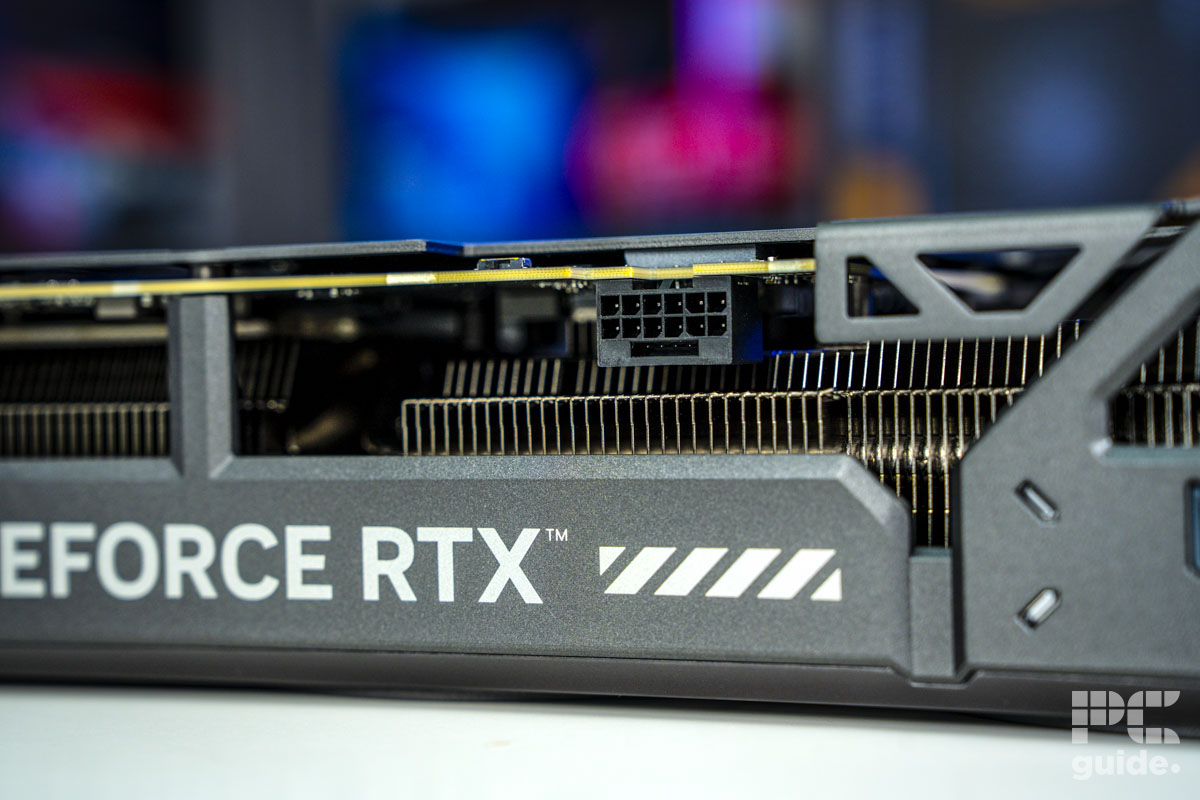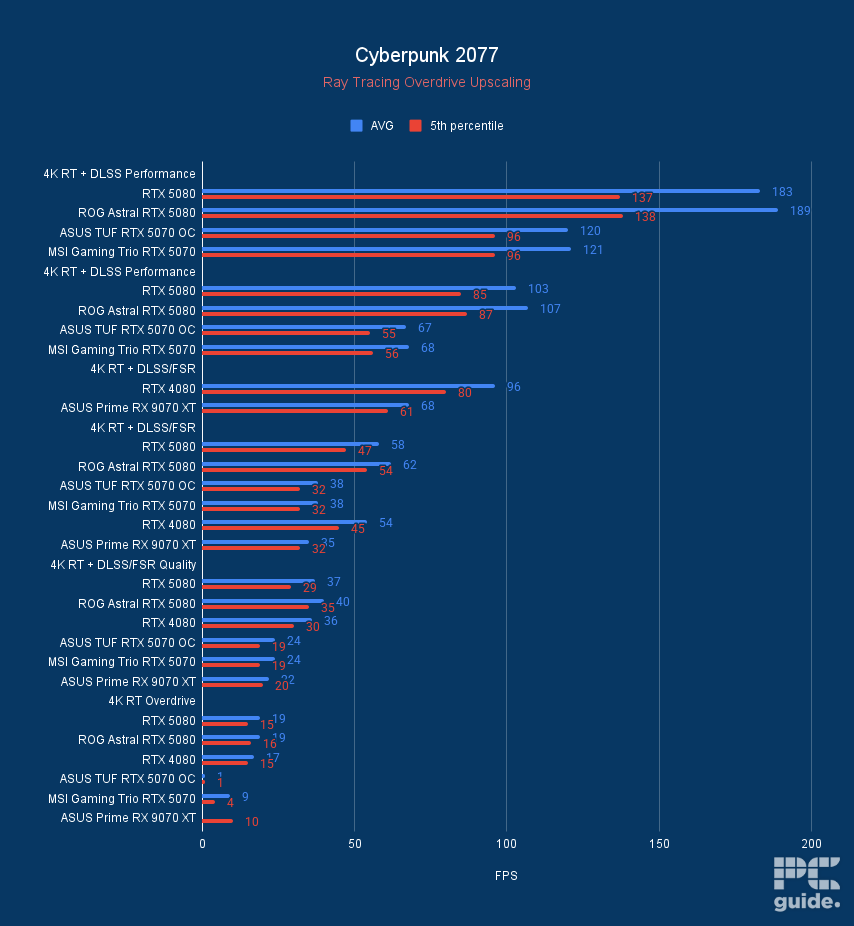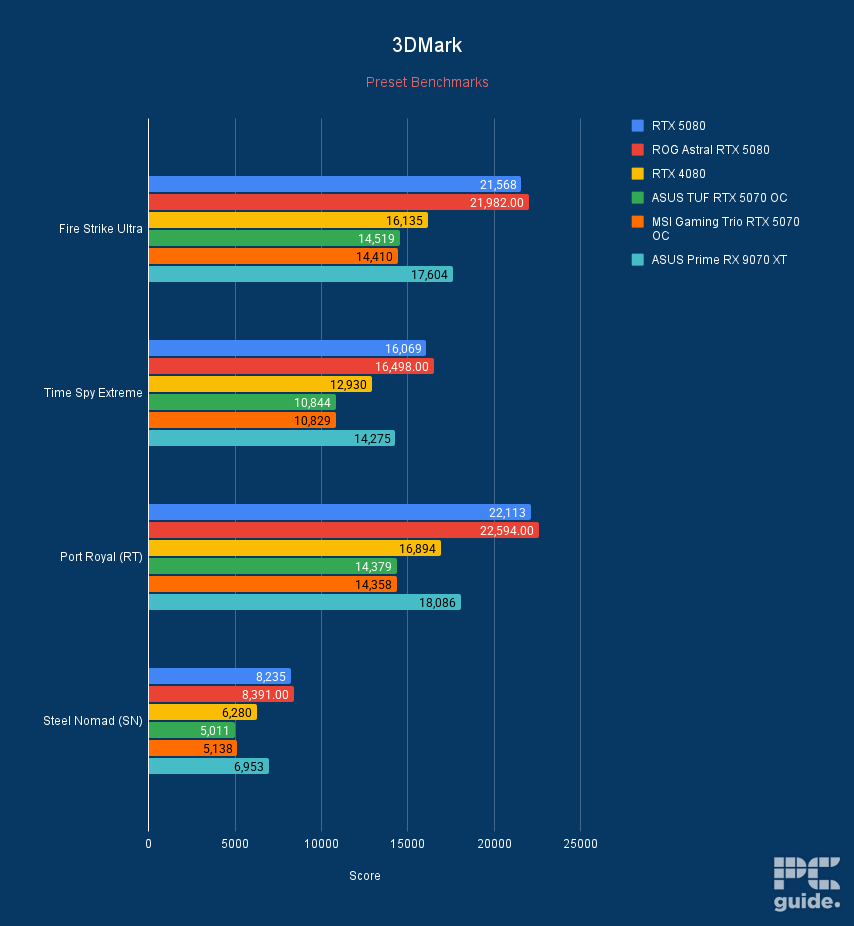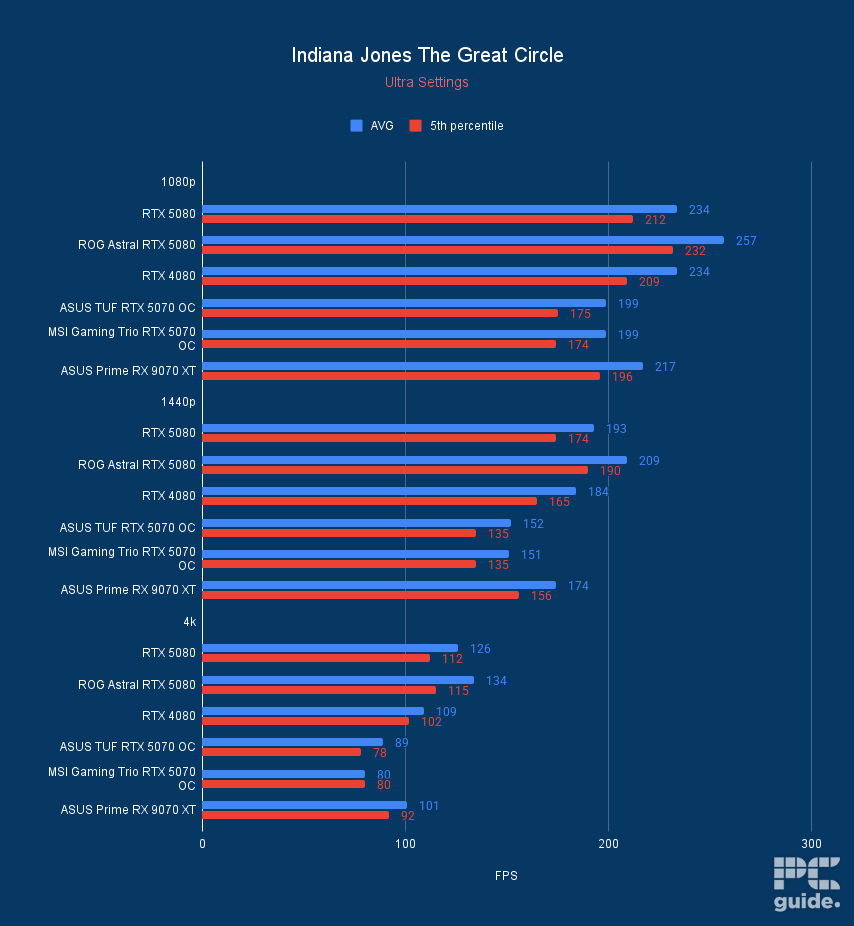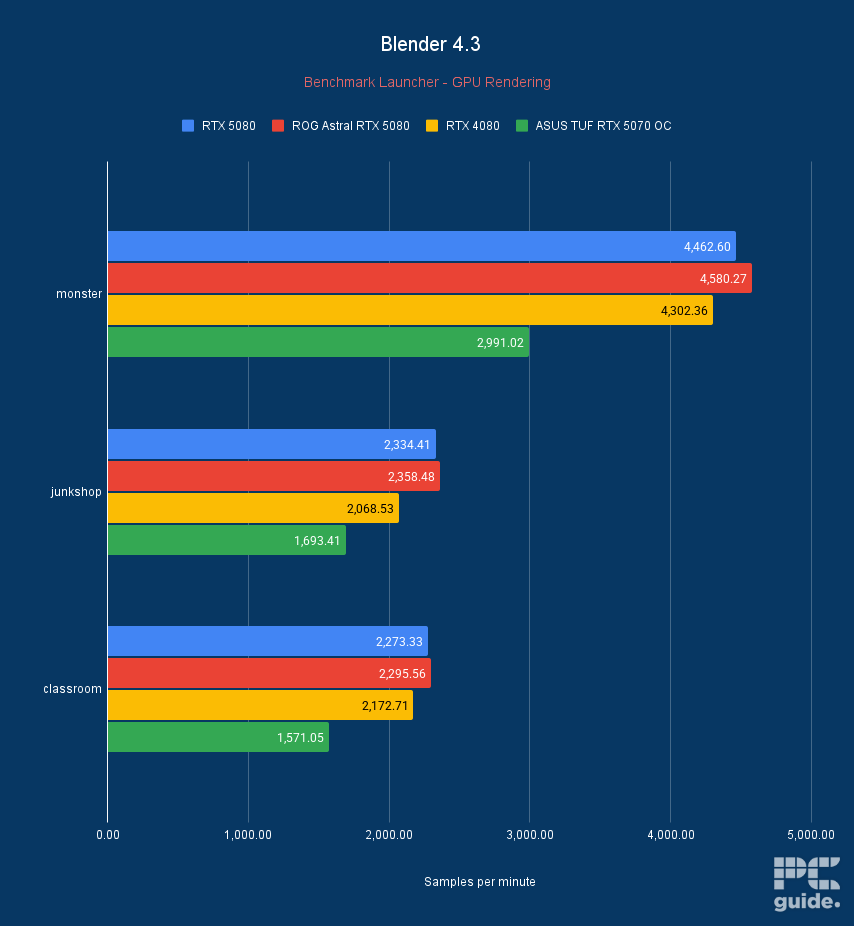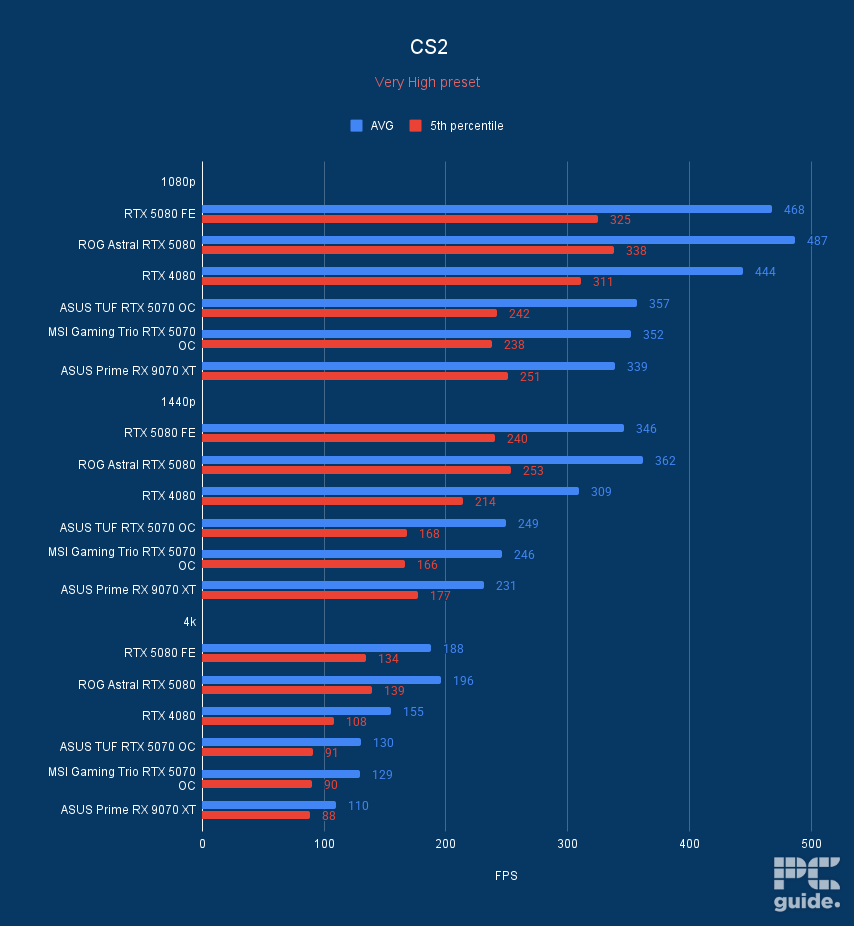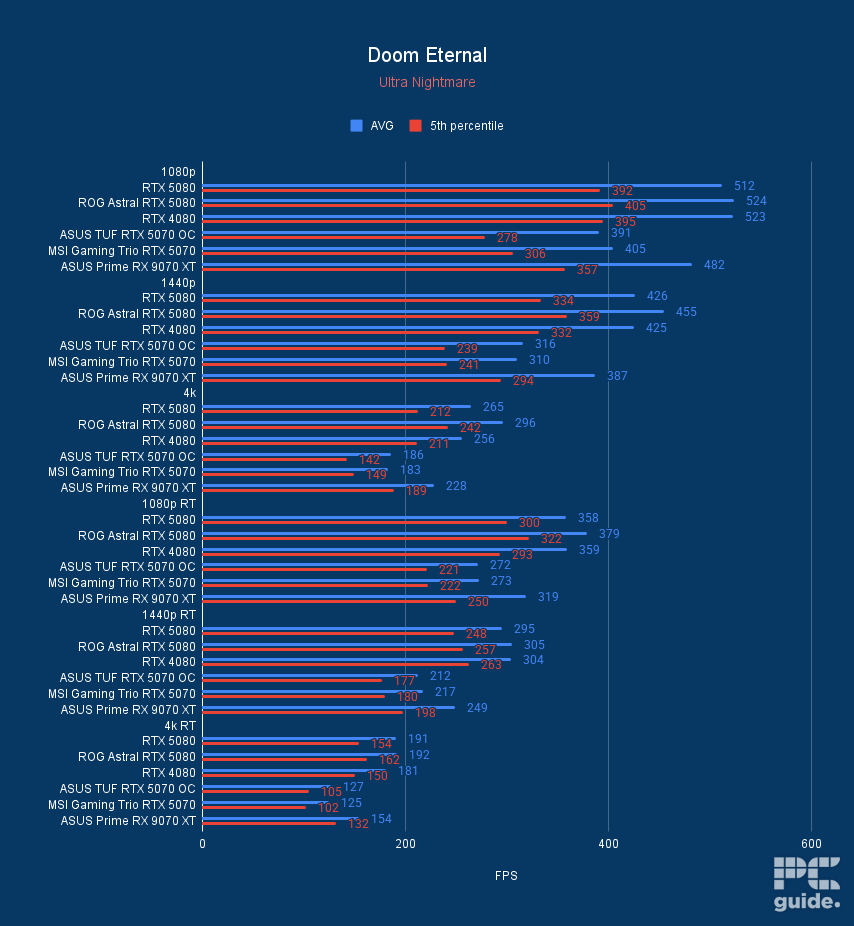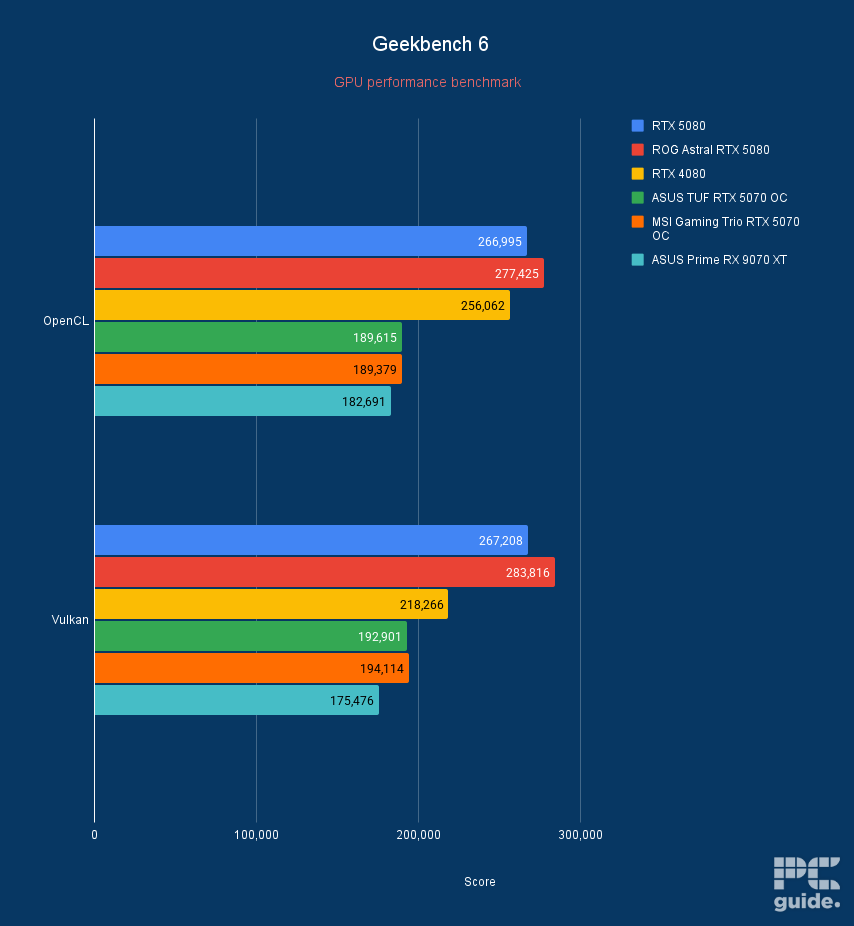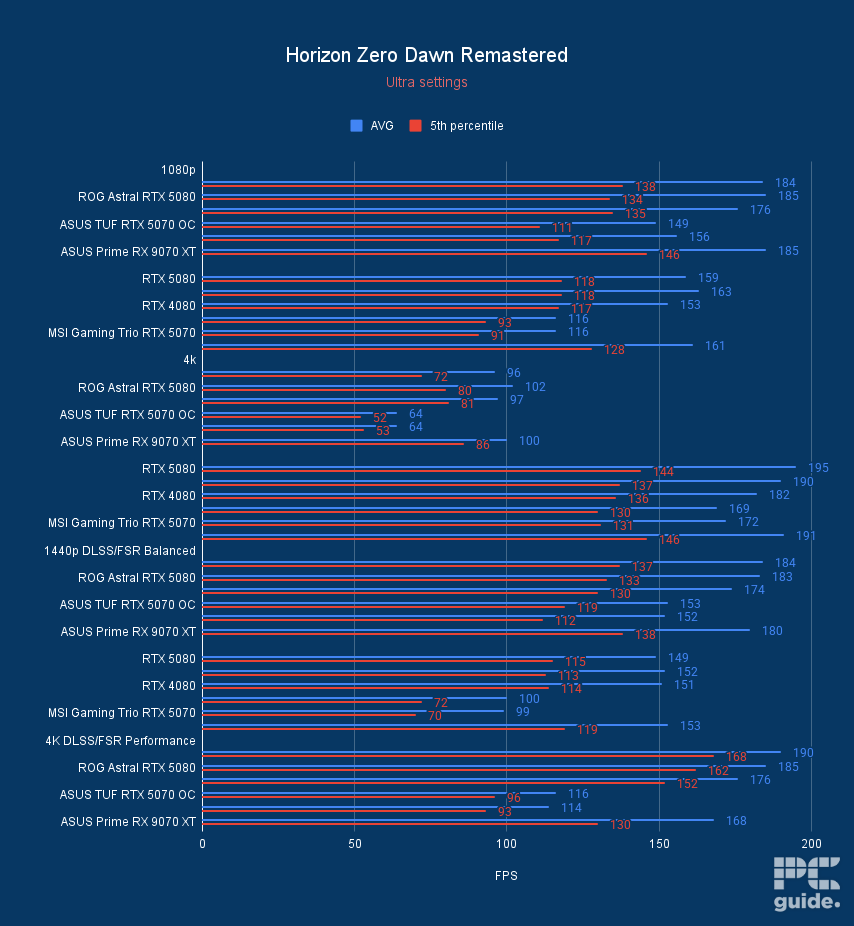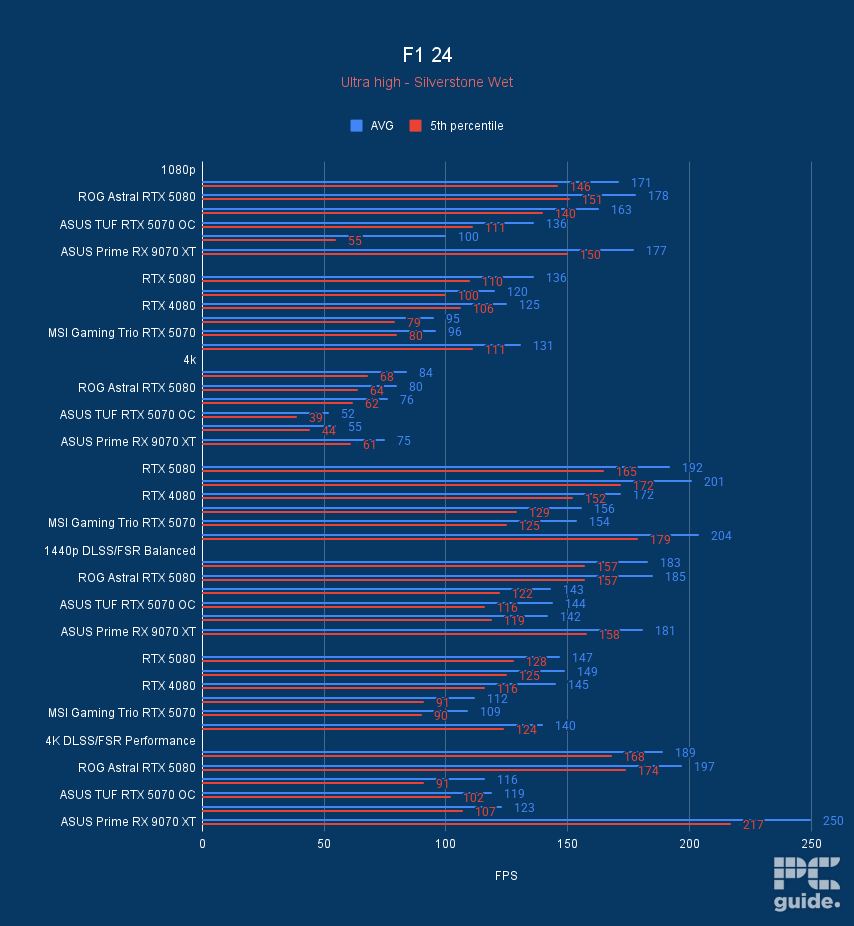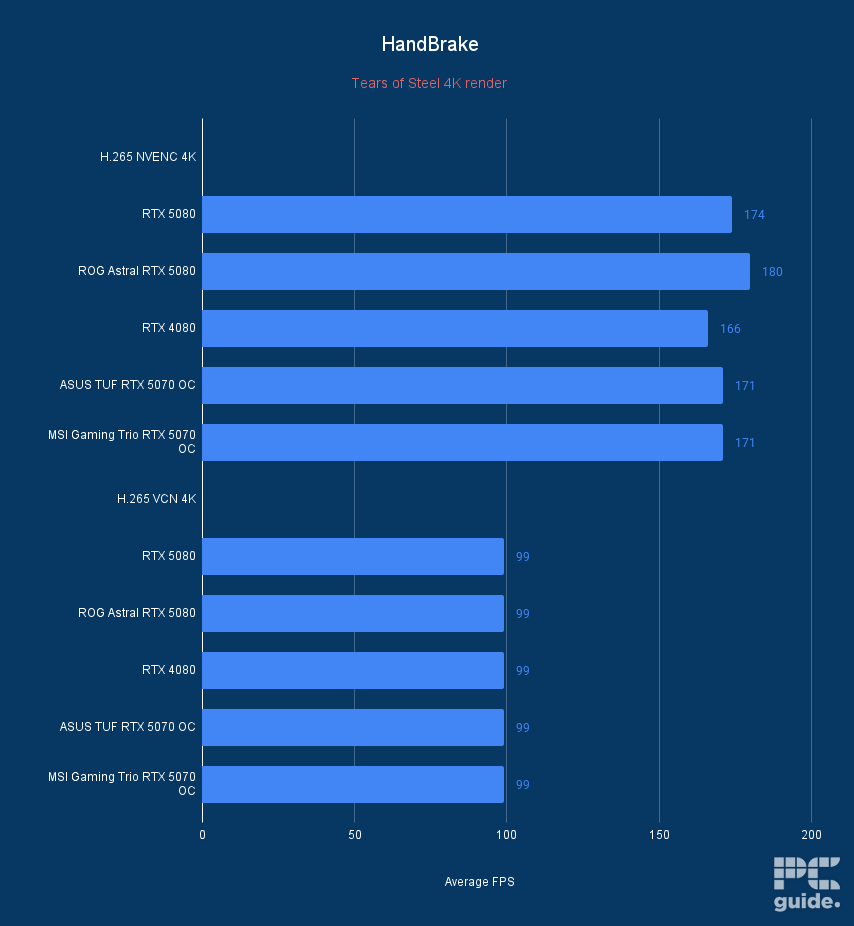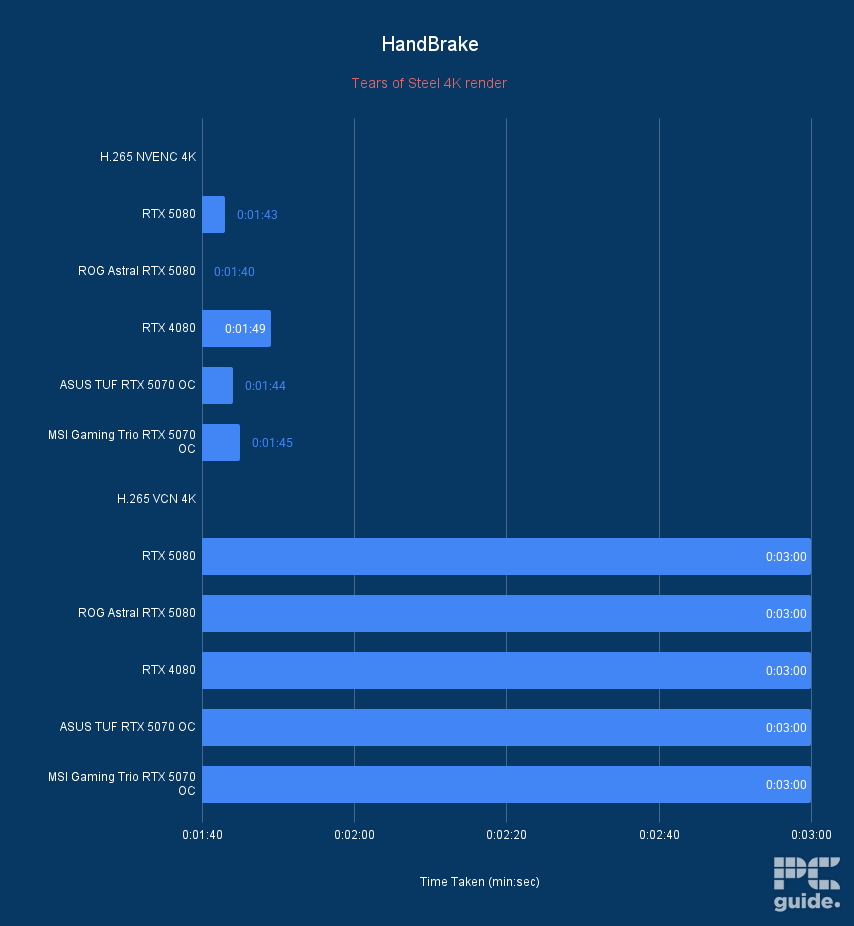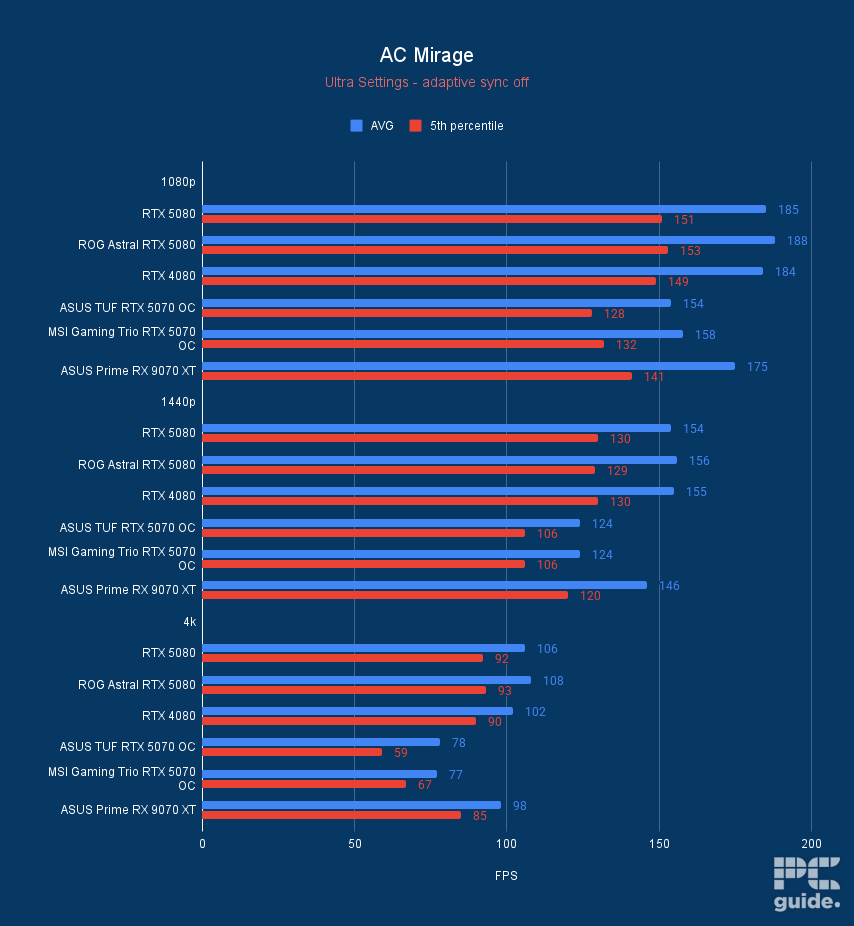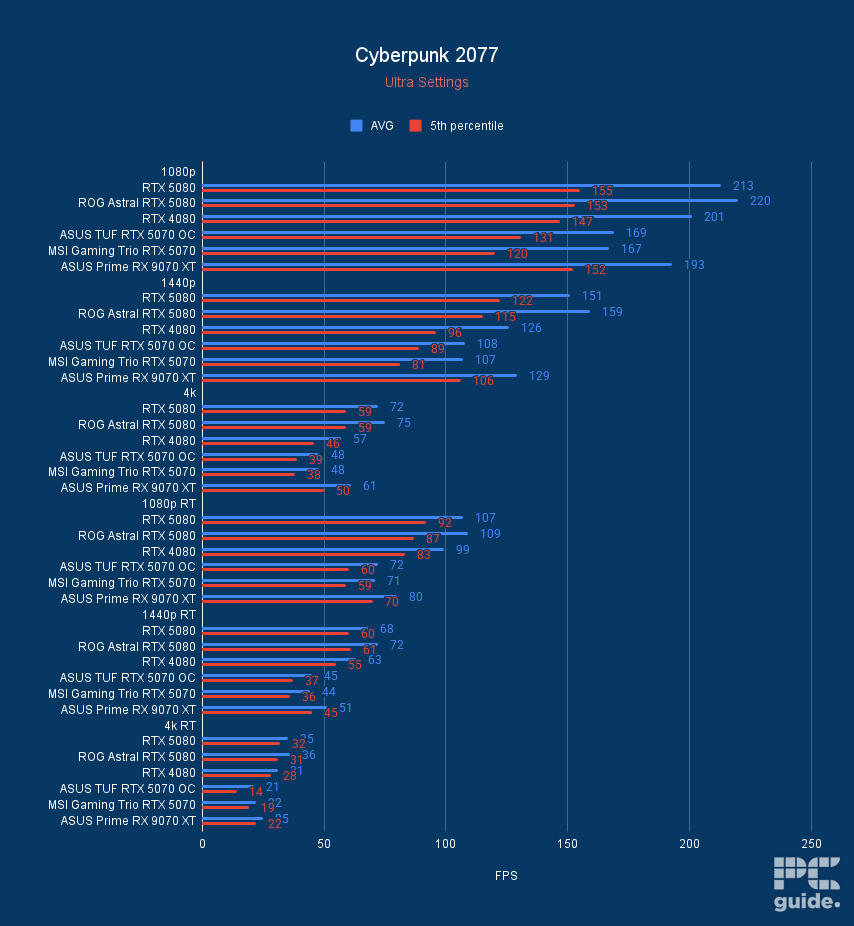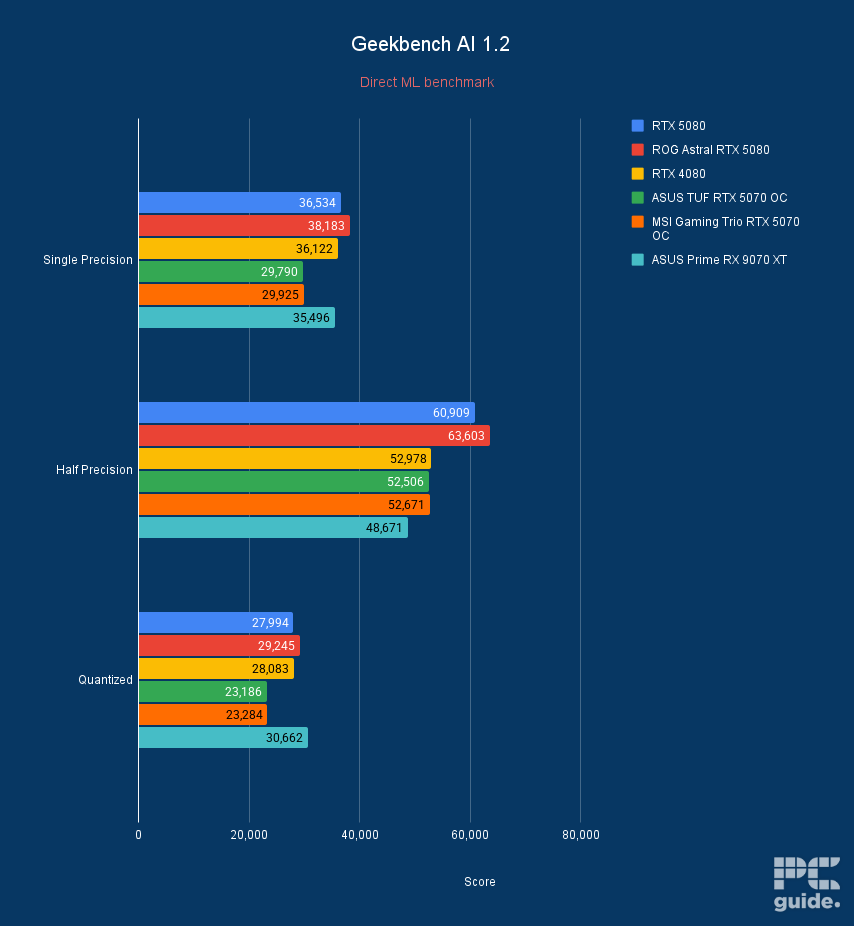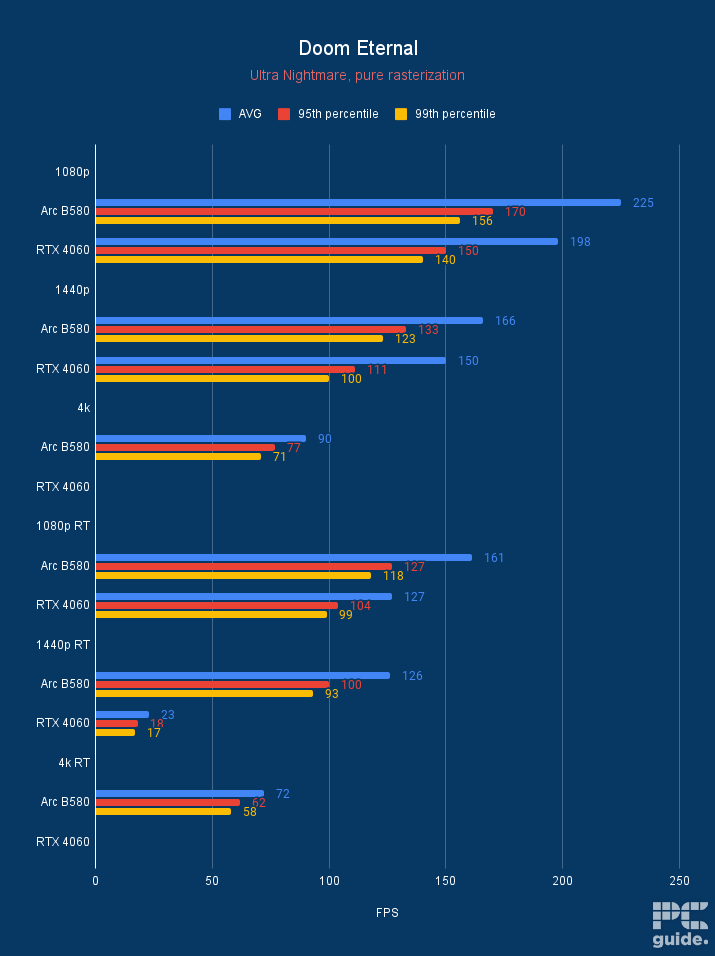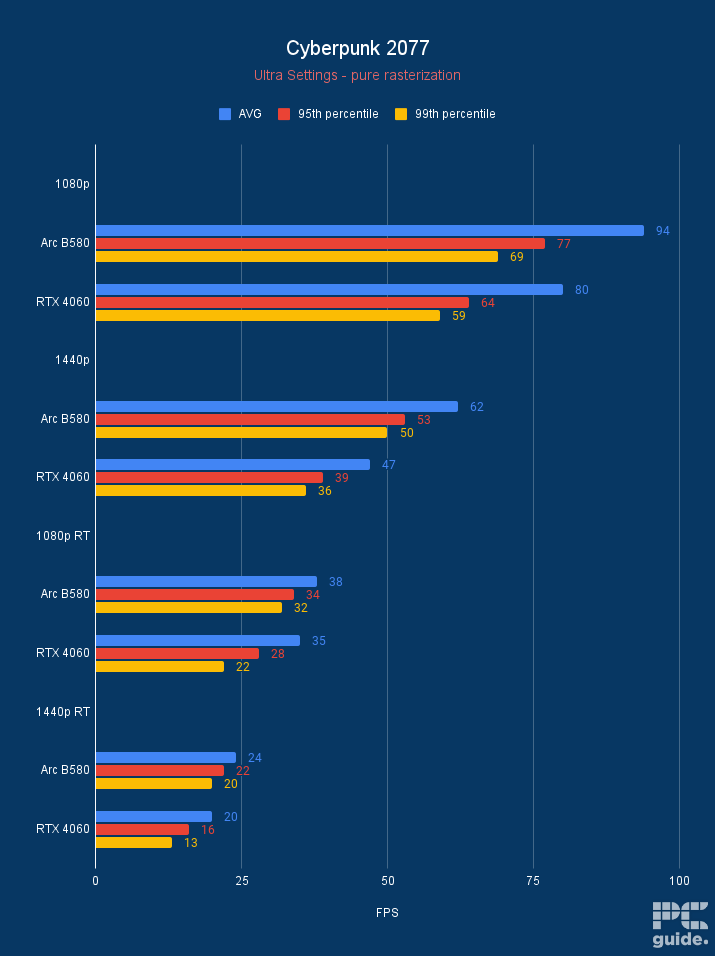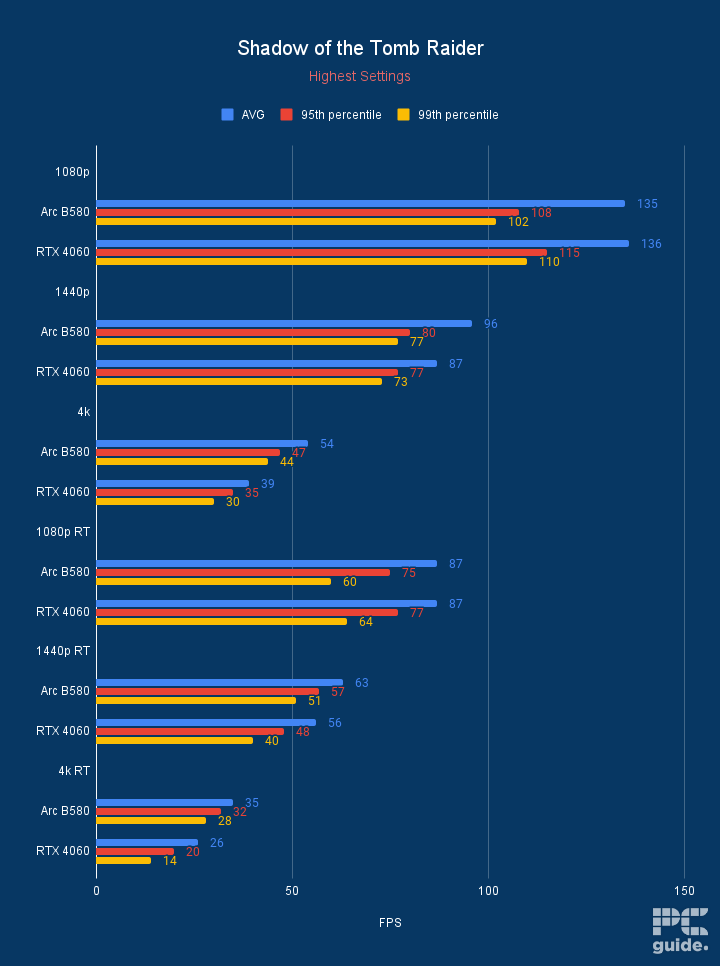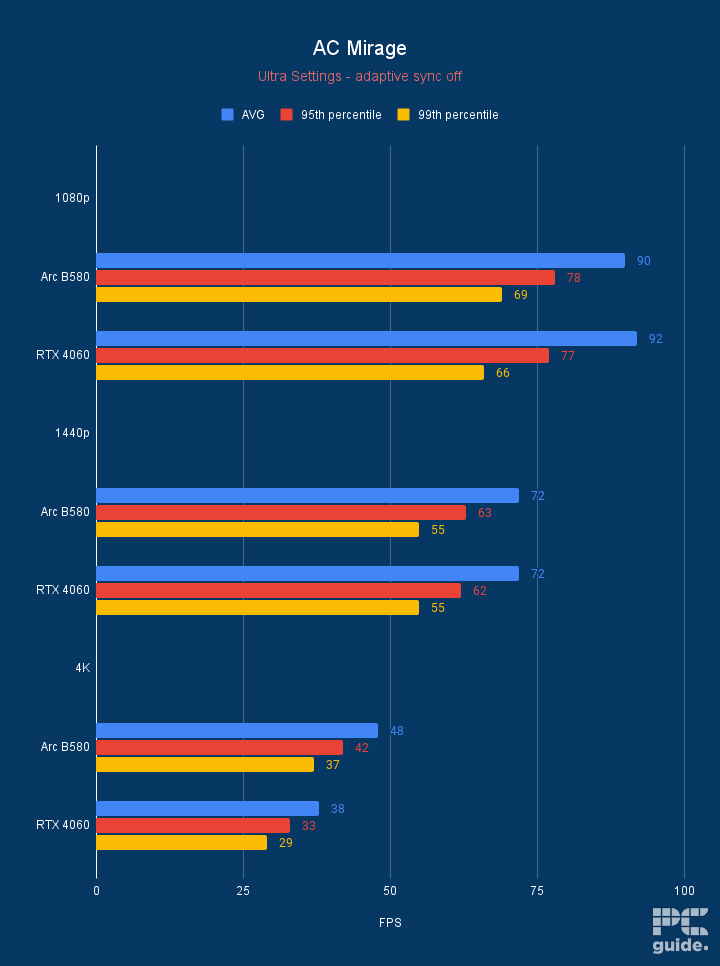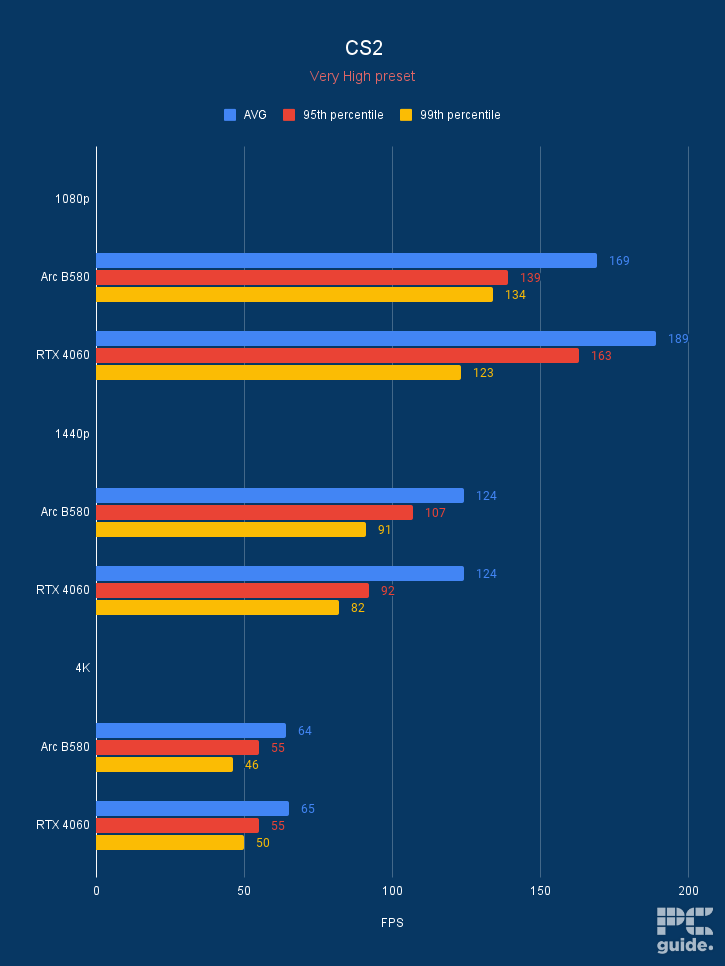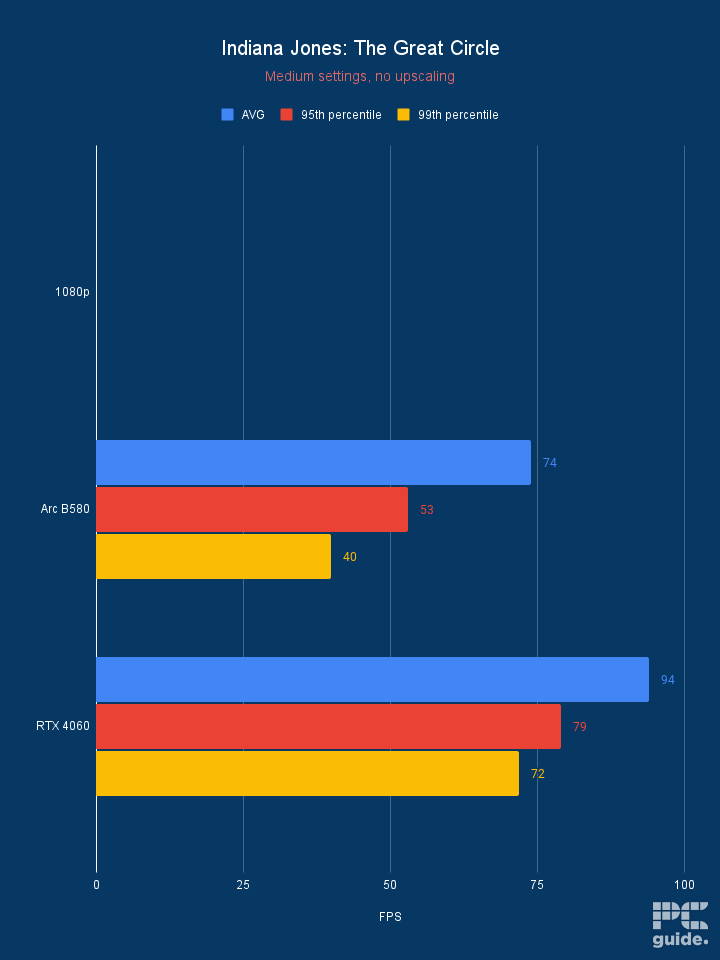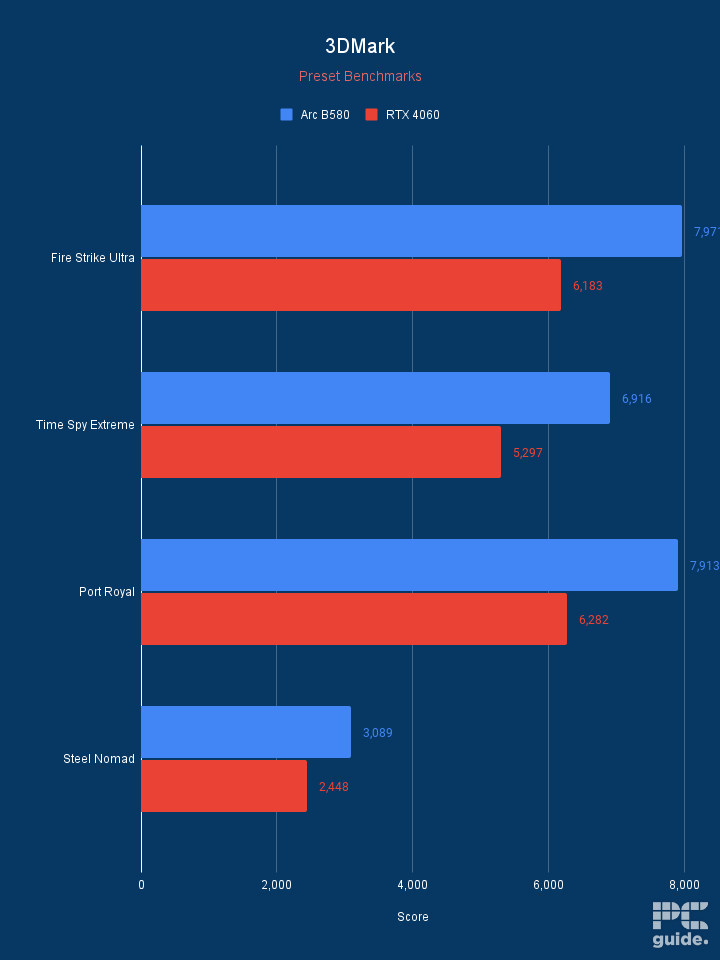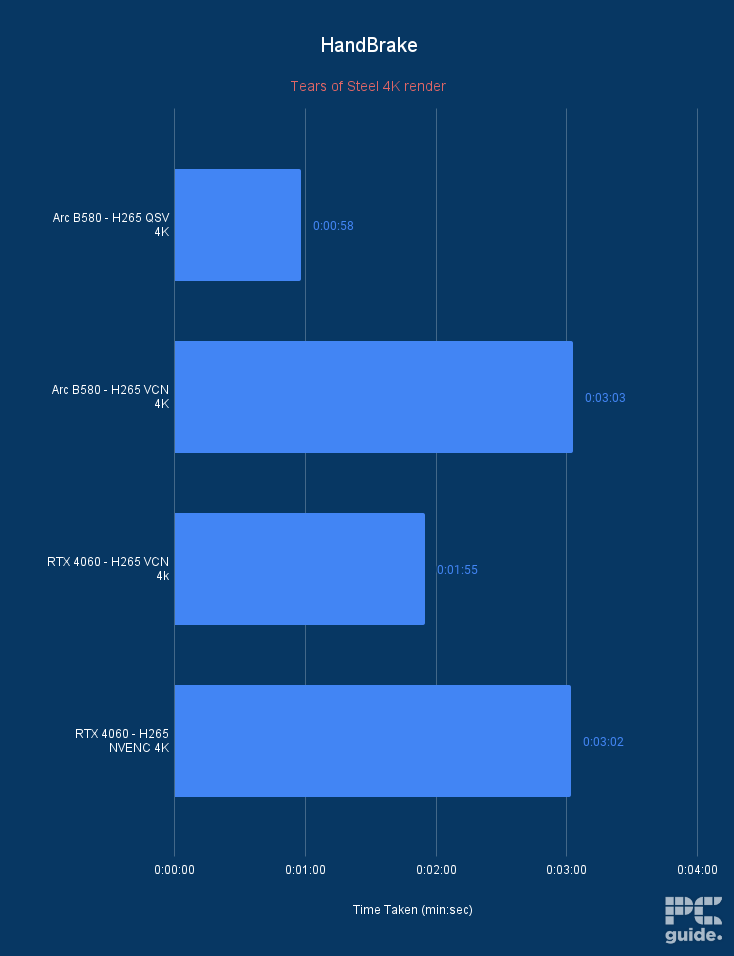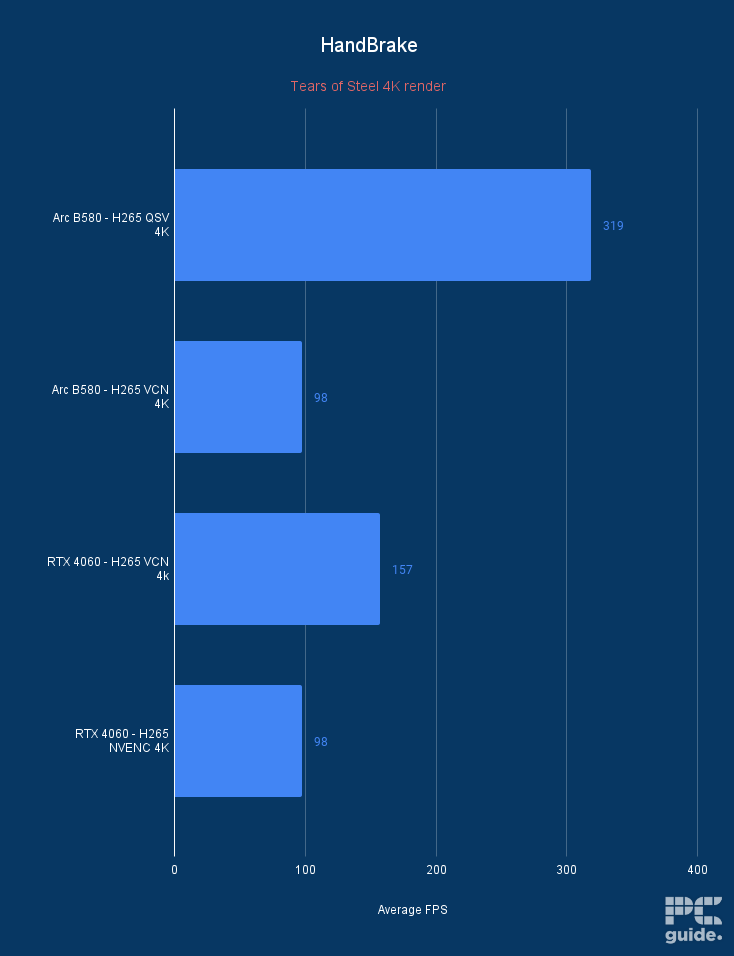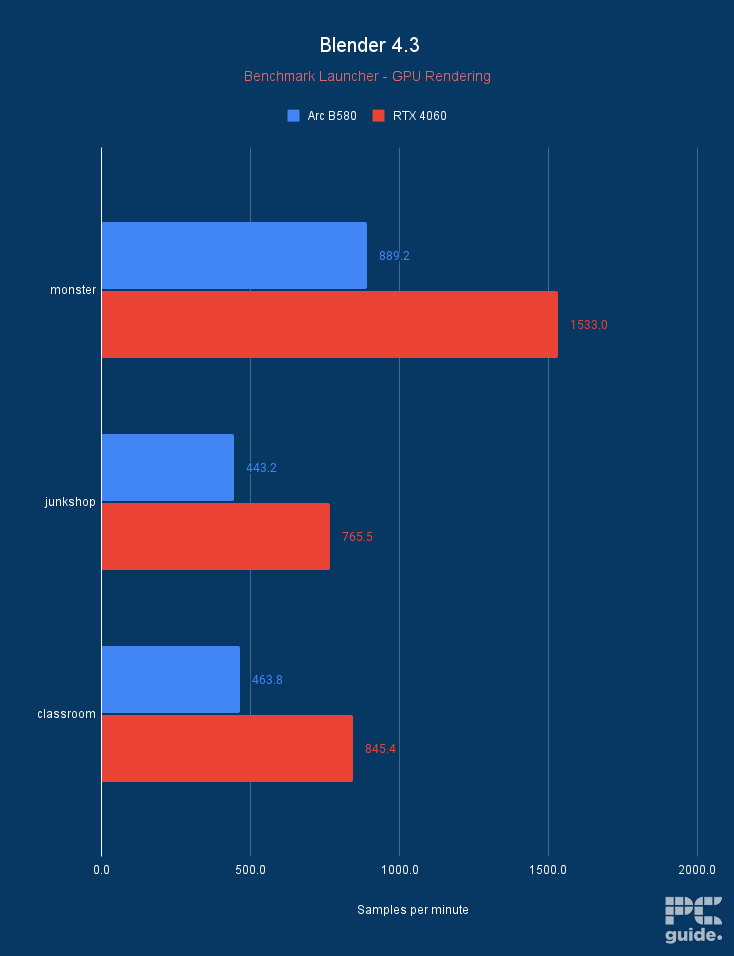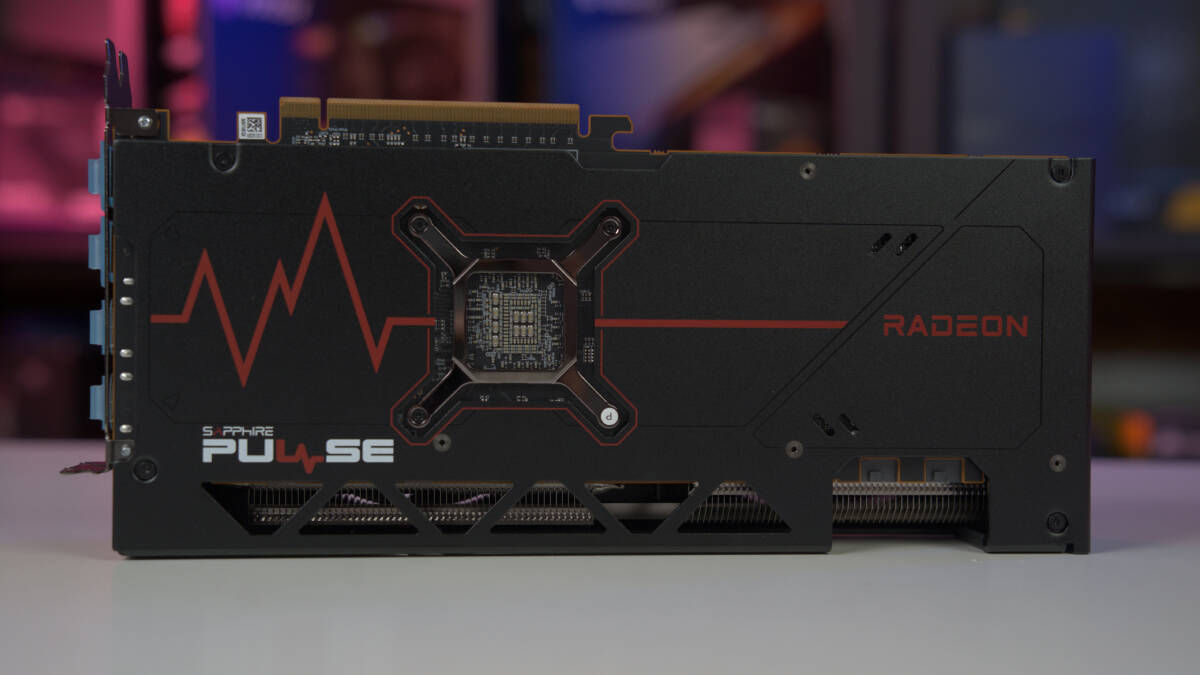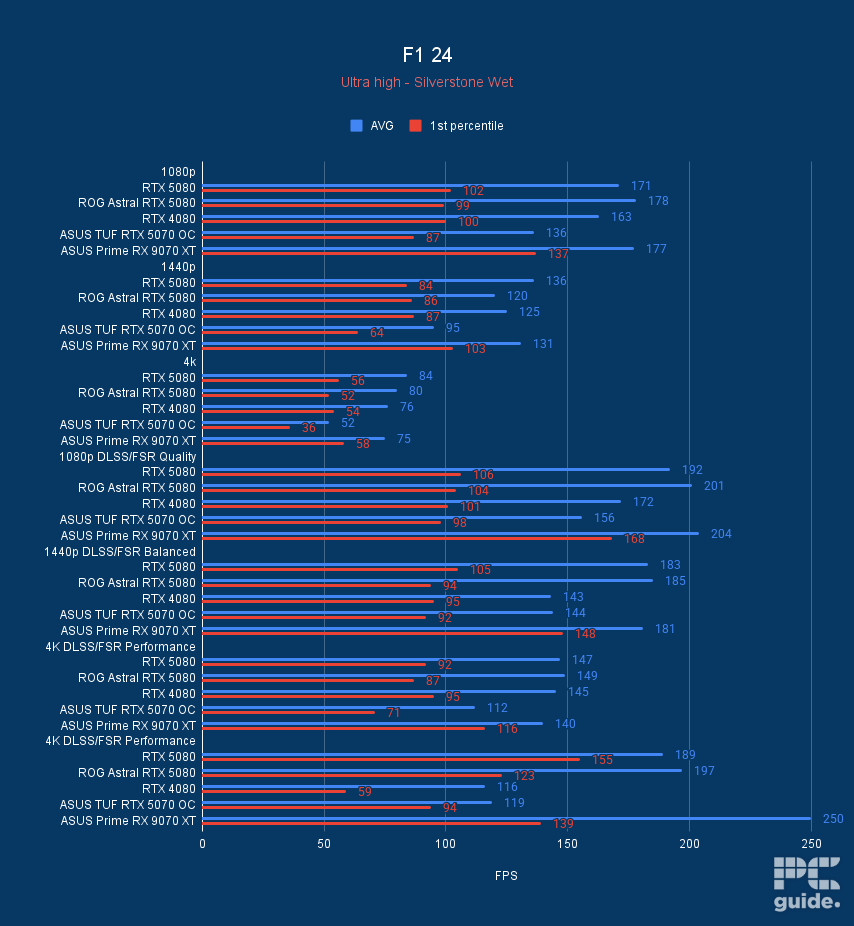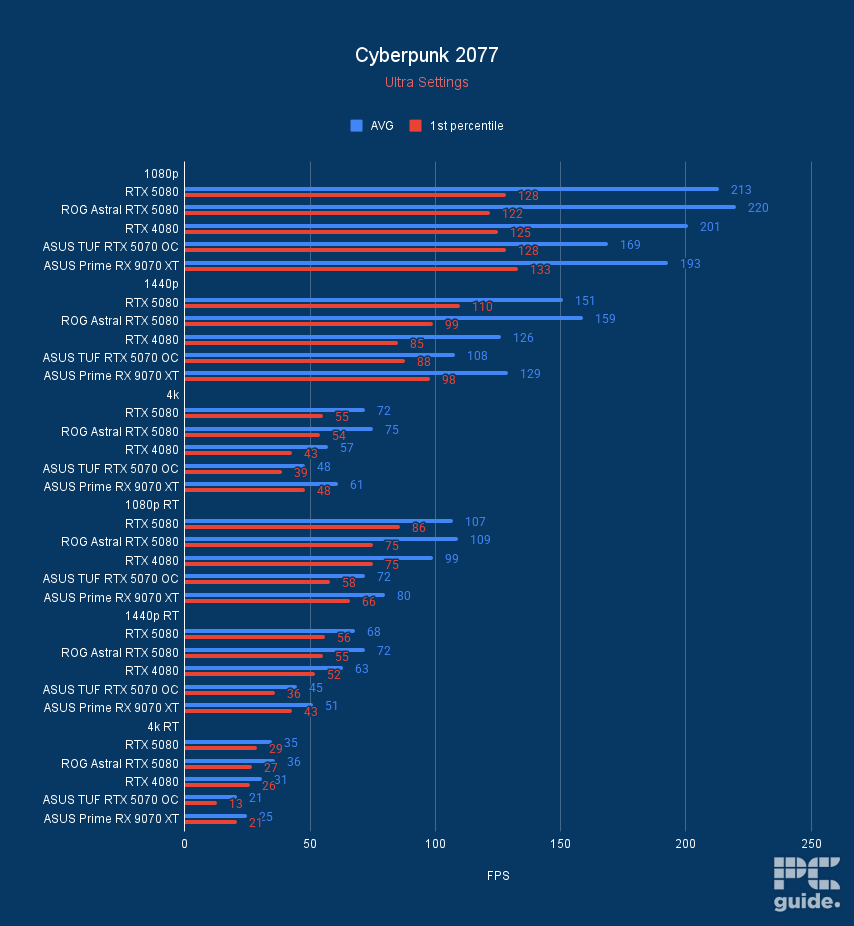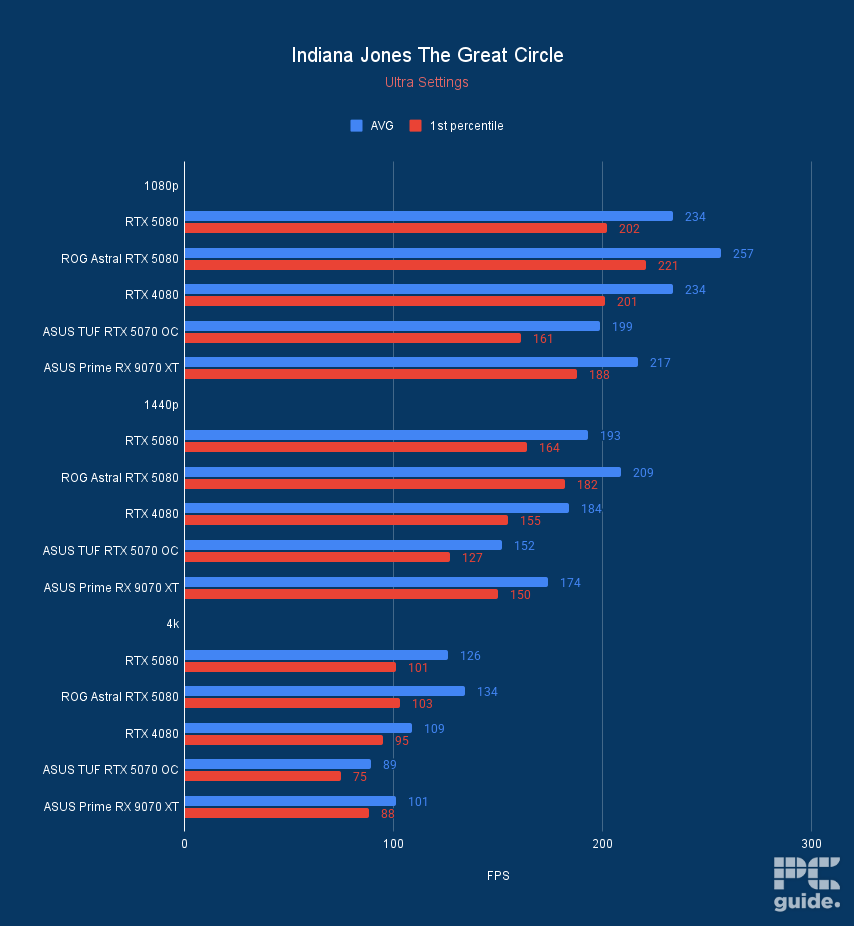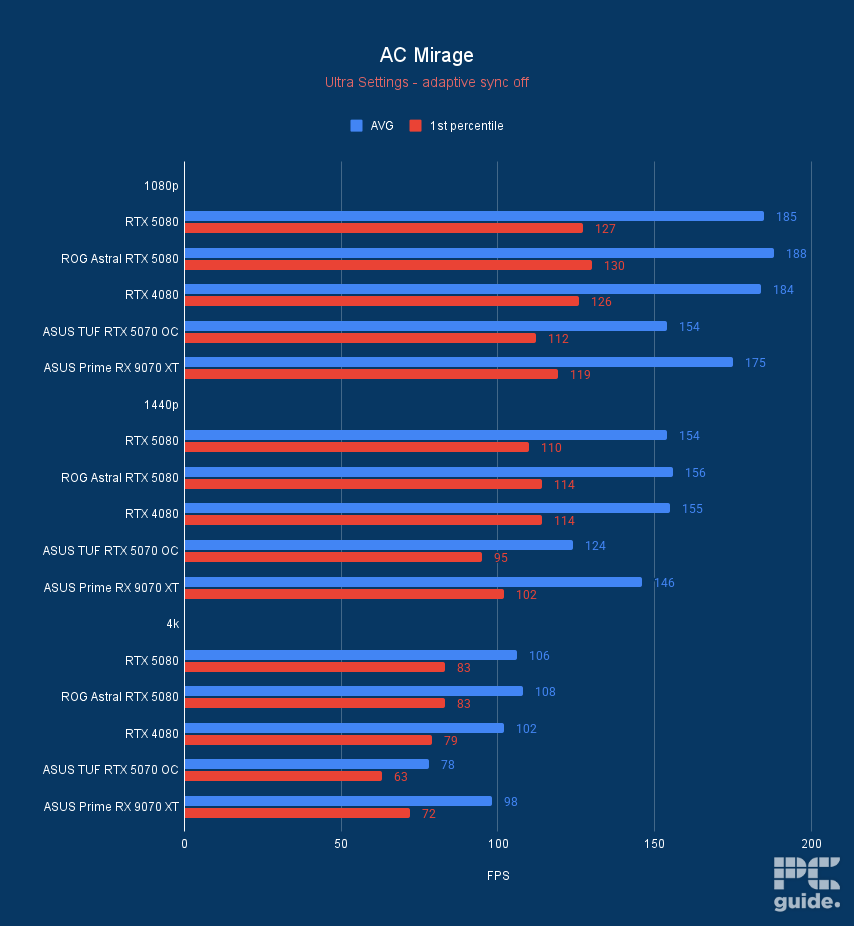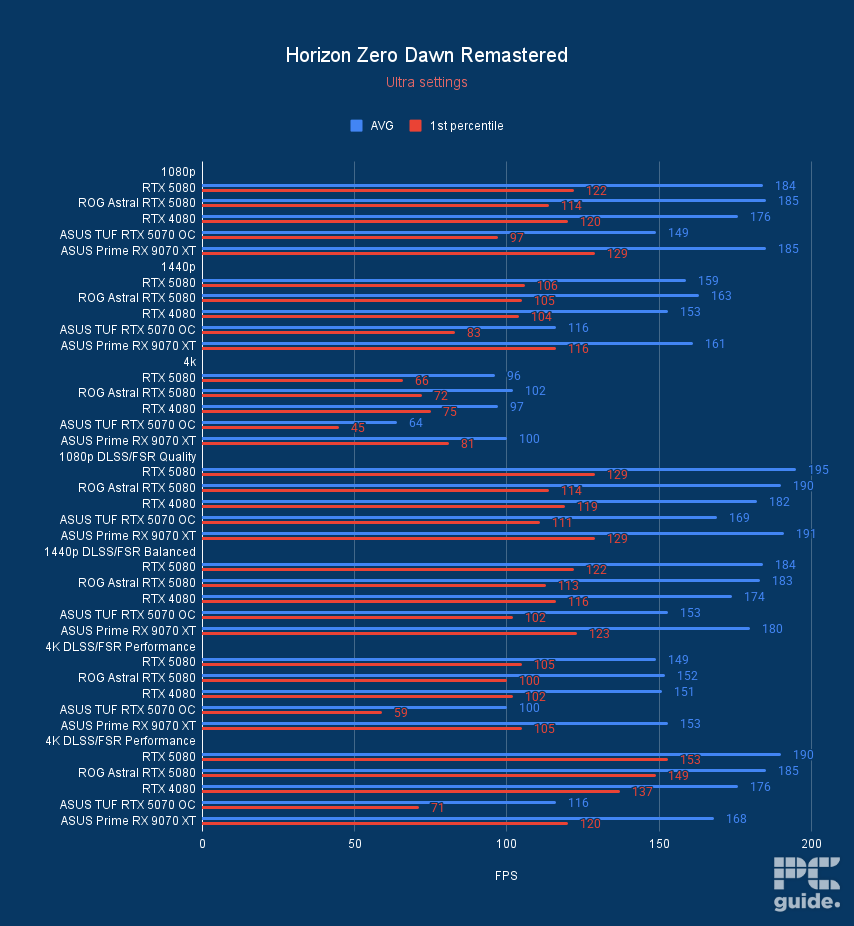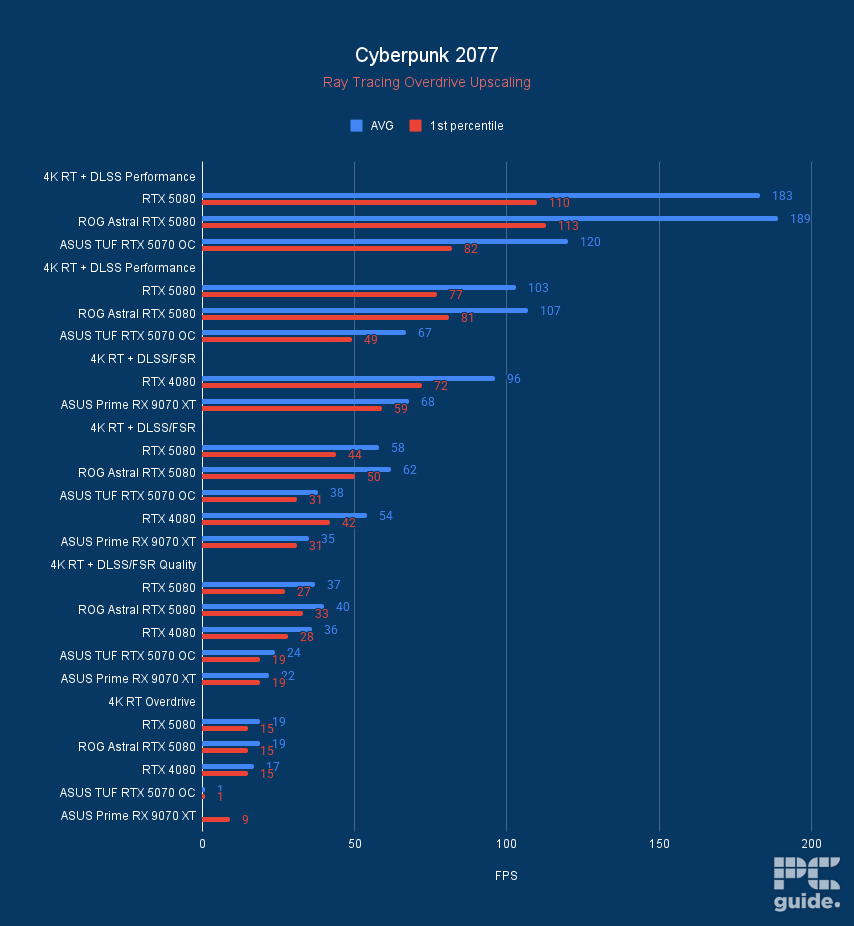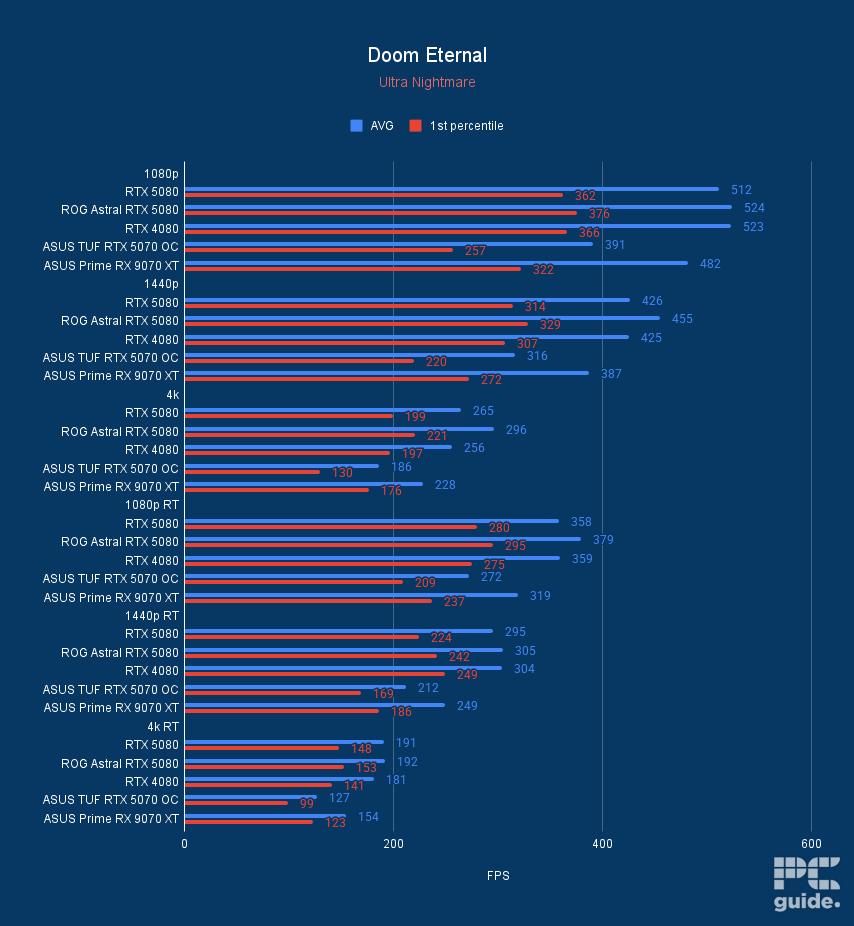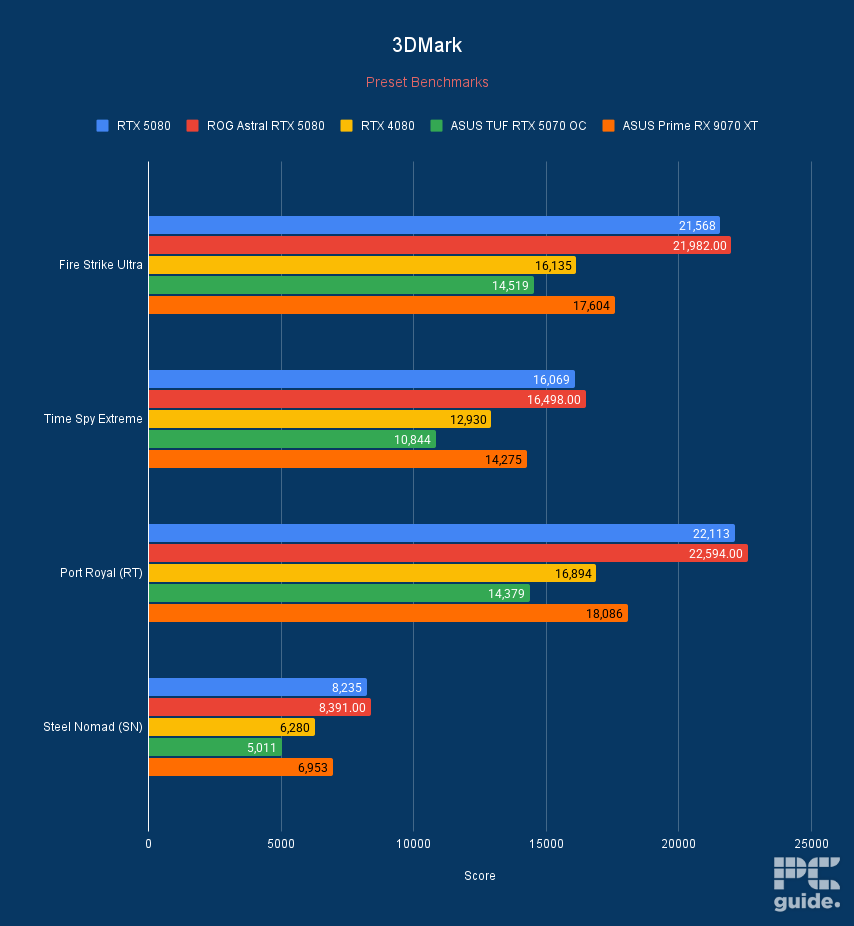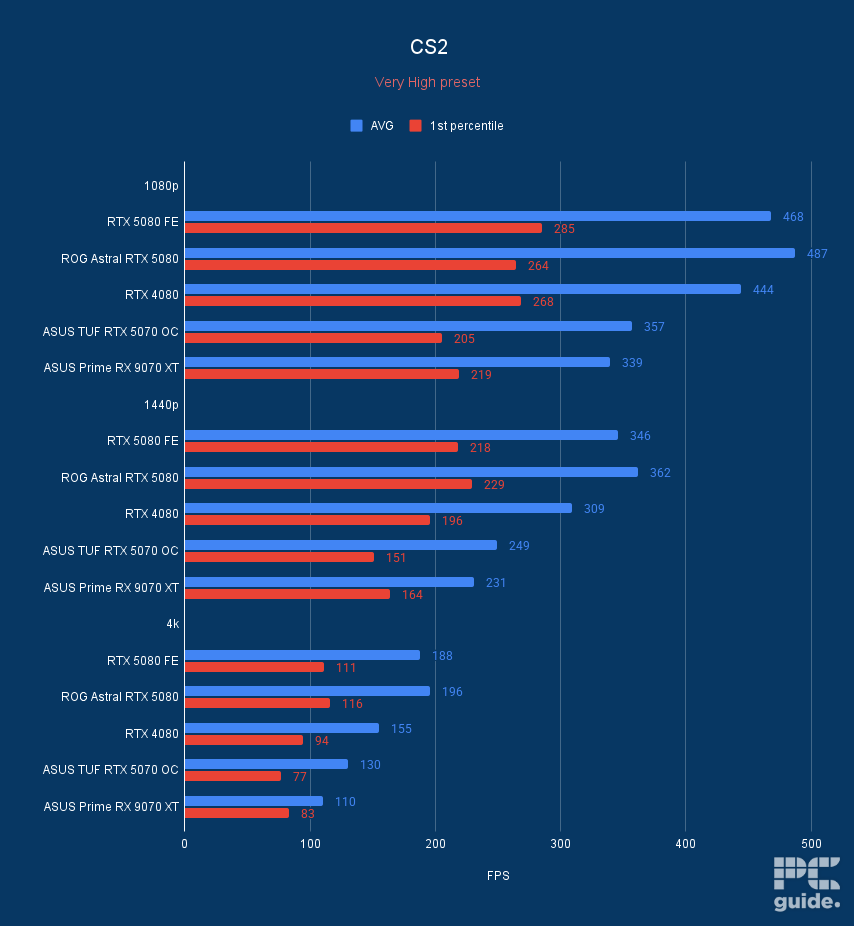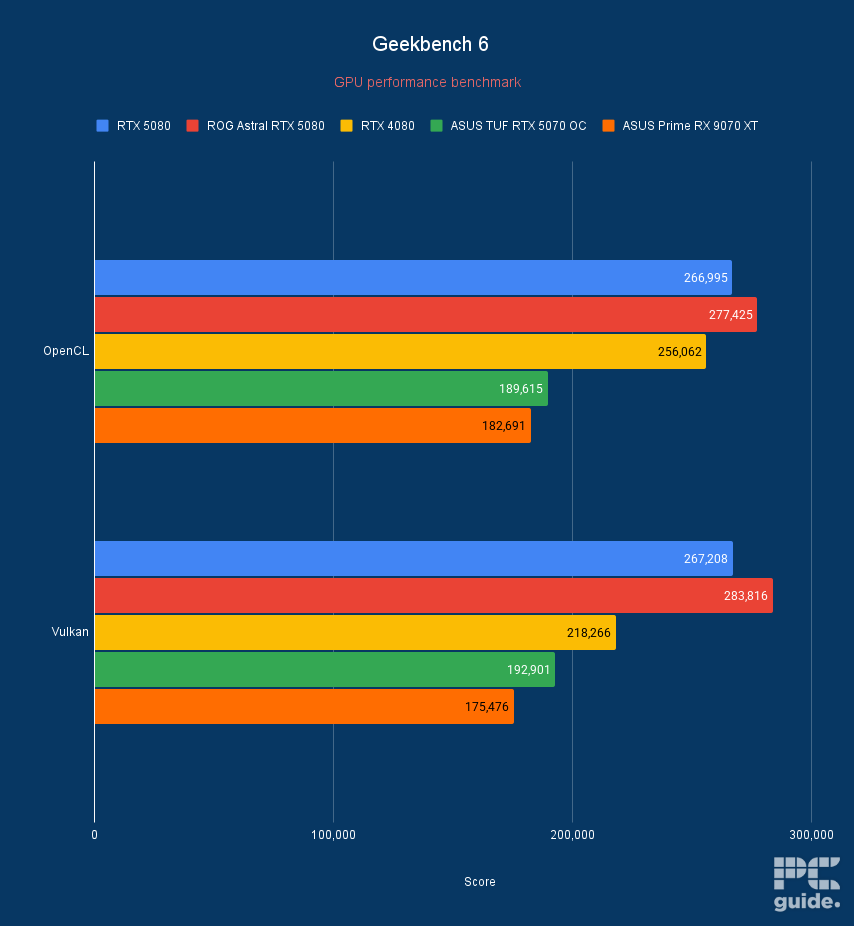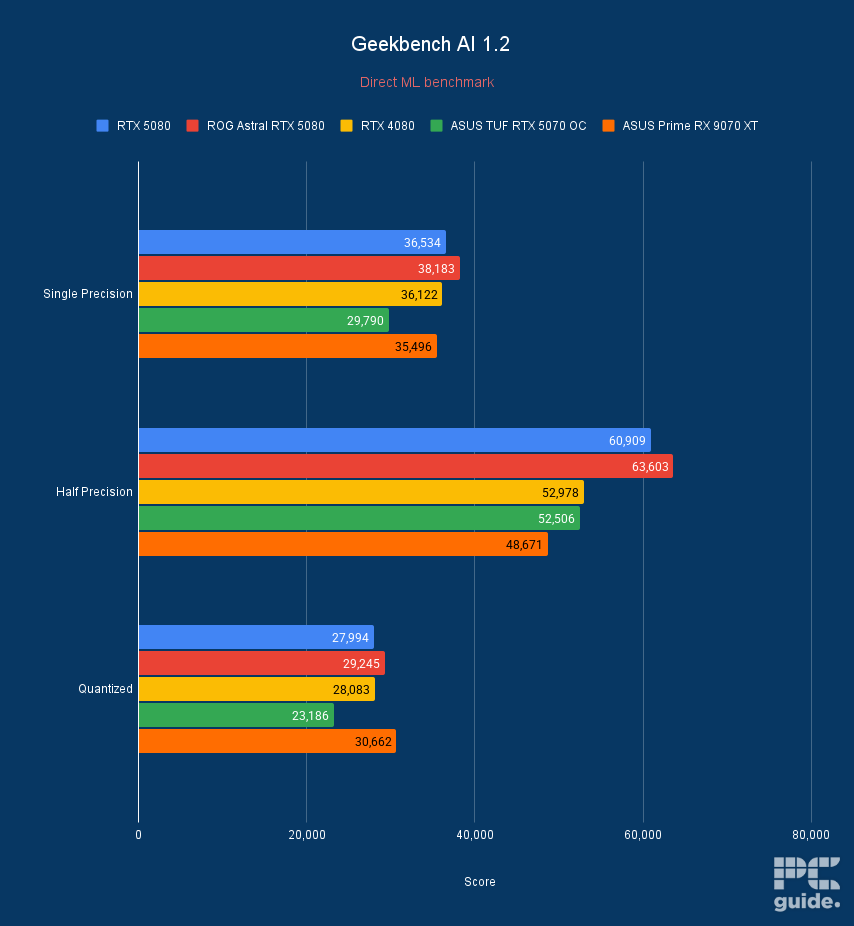Best GPUs for Ryzen 7 5700G in 2025 – our top picks

Table of Contents
While Ryzen APUs come fitted with integrated graphics, their performance isn't at the same level as that of a dedicated GPU. That said, their value comes from the 2-in-1 design, which allows you to boot your system even without a dGPU.
However, for the best performance, a dedicated card is required, and pairing one with an APU can be difficult, given its nature and the number of choices available on the market. To that end, we took the liberty of doing the research for you and putting together this guide that lists different options from Nvidia, Intel, and AMD, their details, and pros and cons so you can make an informed decision.
So, if you’re still on the AM4 platform and looking for an improved graphics performance, considering the latest AM5 selection all have onboard graphics, this is likely the last generation of G CPUs to be around. You can enjoy some of the latest picks from the RTX 50 series or AMD’s RX 9070s as well, with the option to upgrade the rest of your platform later on.
Products at a glance
-
Best GPU for 5700G overall
ASUS TUF Gaming GeForce RTX 5070 OC
- GPU: GB205-300
- CUDA Cores: 6,144
- VRAM: 12GB GDDR7
- Memory Bus Width: 192-bit
- Base Clock Speed: 2.33GHz
- Boost Clock Speed: 2.51GHz
-
Best budget GPU for 5700G
SPARKLE Intel Arc B580 TITAN OC
- GPU: BGM-G21
- Shading units: 2,560
- VRAM: 12GB GDDR6
- Memory bus width: 192-bit
- Bandwidth: 456GB/s
- Base/Boost clock speed: 2,670/2,740 MHz
-
Best mid-range GPU for 5700G
Sapphire Radeon Pulse RX 7700 XT
- GPU: Navi 32
- Stream Processors: 3,456
- VRAM: 12GB GDDR6
- Bandwidth: 432 GB/sec
- Memory bus width: 192-bit
- Base clock speed: 1,435 MHz
-
Best performance GPU for 5700G
ASUS Prime RX 9070 XT OC
- GPU: Navi 48 XT
- Stream Processors: 4,096
- VRAM: 16GB GDDR6
- Memory Bus Width: 256-bit
- Base/Game/Boost clock speed: 1,660/2,400/2,970 MHz
- TBP: 304W
How we selected the GPUs
We researched the market and found various options from Nvidia and AMD. We filtered those options based on their price, compatibility, performance, and other features, such as DLSS and FSR. On top of that, we also conduct rigorous in-house testing of the cards. This gives us insight into how they'll perform, and we can help you pair them with various CPUs, including the Ryzen 7 5700G.
- GPU: GB205-300
- CUDA Cores: 6,144
- VRAM: 12GB GDDR7
- Memory Bus Width: 192-bit
- Base Clock Speed: 2.33GHz
- Boost Clock Speed: 2.51GHz
- DLSS 4 and transformer upscaling
- Support for the latest connectivity
- Great encoding and features onboard
- Availability and MSRP price aren’t easy to come by
- Limited VRAM for 4K high graphics
- Not a great generation performance increase
As one of the latest cards to be released, the RTX 5070 provides a more mid-range option from the Blackwell series of GPUs. Offering all that generation has to offer with a bit more tamed-down price, even if it’s not the most powerful of the lot.
Still, it has a GB205-300 processor die inside, featuring 6,144 CUDA cores, 48 RT cores, and 192 Tensors that provide its performance capabilities. These are clocked in with frequencies of a 2.3GHz base and 2.5GHz boost. Also, the card offers 12GB of GDDR7 memory that is capable of being clocked in at 28Gbps and produces a 672GB/s bandwidth in total.
On its own, it is capable of 1440p gaming and pushing 4K in some areas
PC Guide
All of that comes with an MSRP of $549, which slightly improves its value as it drops down from the 4070. In turn, it costs more to run as it increases the board power up to 250W. It also brings more speed and connectivity with the PCIe Gen 5 HDMI 2.1 and DisplayPort 2.1 to provide the latest and fastest options.
In our review of the 5070, we got to see what its performance is capable of. In Cyberpunk, that results in an average of 169, 108, and 48FPS at 1080p, 1440p, and 4k, respectively, at ultra settings. Ray tracing cuts the average to 72, 45, and 21FPS, which makes it a bit more reliant on upscaling and altering settings. But it does have DLSS 4 to take advantage of with the multi-frame gen capability, an impressive feat as it jumps from a 1FPS average in RT overdrive to 67 with 2x MFG.
It even has some great efficiency and ability in rendering and non-gaming workloads. Achieving fast rendering times and high scores that leads the way compared to the competition and makes it a well-rounded solution.

- GPU: BGM-G21
- Shading units: 2,560
- VRAM: 12GB GDDR6
- Memory bus width: 192-bit
- Bandwidth: 456GB/s
- Base/Boost clock speed: 2,670/2,740 MHz
- Plenty of VRAM in comparison to the competition
- Great price to performance
- Well-built and slim design
- Slightly more expensive than reference card
- Only Gen 4 x8 PCIe – may be an issue for older motherboards
- Still occasional troubles in older games specifically
If you want solid 1080p and 1440p performance on a budget paired with the Ryzen 7 5700G, we recommend you check out the Sparkle Intel Arc B580 Titan OC. This is the first GPU in Intel’s Battlemage lineup, and it has excellent gaming performance, as we’ve tested it for our Intel Arc B580 review. What makes it better than the competition is its price, which is $249 for the reference card.
However, the Sparkle variant costs $269 but comes with a few extra features and functionalities. Its base and boost clock speeds are 1,700 MHz and 2,740 MHz, respectively, and they consume 190W and 200W, respectively. However, according to Sparkle, you can ramp it up to 2,800 MHz, but it’ll consume 210W and will most likely generate more heat. That being said, this will result in better performance, but we recommend using robust cooling solutions to keep it from throttling like the best 140mm PC case fans.
Coming in with a decent amount of VRAM for the ever-growing graphics requirements at a lower price, it even offers 1440p performance at times in a tier where the competition was a bit stale. It's certainly a great alternative to an entry-level gaming card.
PC Guide
What this means is its 20 Xe cores based on the Xe2 architecture can, at most, handle 2.8 billion instructions per clock cycle. However, you can, most likely, overclock it further, but that comes with the risk of performance degradation, high power draw, and more thermal output. So, we recommend sticking to the factory OC settings, but if you’re keen on getting every bit of performance from this GPU, check out our overclocking guide that will take you through the steps and ensure you do it safely.
Besides that, it comes with a GPU support bracket that keeps it from sagging, which is great because that means that the PCIe slot isn’t under stress. Both the GPU and the bracket feature a very “Intel blue,” which might stand out if you’ve got a white build but wouldn’t look bad if you match the RGB of other components in contrast.
This graphics card also features 12GB of GDDR6 VRAM, which comes in clutch while pushing games at higher resolution, as we saw during our testing. For example, in Doom Eternal, the B580 managed to push 225, 166, and 90 FPS at 1080p, 1440p, and 4K, while the RTX 4060 could only deliver 161 and 126 FPS in 1080p and 1440p. It couldn’t render 4K frames due to its limited 8GB VRAM.
Besides that, it had equal and better performance compared to the RTX 4060, RX 7600 XT, and even the RTX 4060 Ti in some titles, making it a force to be reckoned with. Overall, given the features and performance it showcases at such a low price, it is one of the best GPUs for the Ryzen 7 5700G.
- Great value for those wanting 1440p
- As advertised gaming performance
- Can run on an affordable 550W PSU
- 4K performance is limited
- Not ideal for ray tracing
The Ryzen 7 5700G is a good mid-range processor, and to get the best 1440p performance, we recommend pairing it with the RX 7700 XT, which is also a mid-range graphics card. In our RX 7700 XT review, it has great in-game performance at 2K and, depending on the title, could also push 4K, but 1440p is the sweet spot for it.
We ran a couple of games at different resolutions to see how it would fare, and in Cyberpunk 2077, it managed 122 FPS at 1080p, 79 FPS at 1440p, and 36 FPS at 4K. However, in Assassin’s Creed Valhalla, it delivered 59 FPS at 4K, meaning by leveraging FSR 3, you can get 4K60+ results with this card, which is great, but it varies from title to title.
The AMD Radeon RX 7700 XT confidently delivers on its promise of 60fps and above in 1440p games when maxed out but is unlikely to blow you away.
PC Guide
This performance can be traced back to this GPU’s 3,456 Stream Processors running at a base clock speed of 1,435 MHz and a boost clock speed of 2,544 MHz. In addition, it has 12GB of GDDR6 VRAM, which is the same as the Intel Arc B580. However, it has better overall performance, with the B580 coming close to or surpassing its results in some titles.
That being said, the 7700 XT has better synthetic performance, meaning you can expect good results from this card in creative processes as opposed to the B580. Overall, this is a good graphics card that should work very well with the 5700G as this CPU can keep up with it at 1080p or 1440p without causing a CPU bottleneck.


- GPU: Navi 48 XT
- Stream Processors: 4,096
- VRAM: 16GB GDDR6
- Memory Bus Width: 256-bit
- Base/Game/Boost clock speed: 1,660/2,400/2,970 MHz
- TBP: 304W
- Plenty of VRAM for the price and tier
- Improved ray tracing generationally
- Latest connectivity standards
- No AMD card to control MSRP
- FSR and Frame Gen behind the competition
The RX 9070 XT is an option from AMD’s latest generation. It is the better option from the lineup, providing great value for the spec it achieves and nets it some excellent scores, including in our ASUS Prime RX 9070 XT review.
It is based on RDNA 4 and uses the Navi 48 XTX die on board, which gives it 4,096 Streaming Processors along with 64 RT cores and 64 Compute units. With quite a speedy clock on them by standard, it is capable of 2.4GHz game and 2.97GHz boost frequencies, with the custom models going even higher above 3GHz at times.
Overall, the RX 9070 XT is a great graphics card for the price. Fighting against cards higher up in tiers and so providing an excellent choice even for 4K gaming and with ray tracing capabilities.
PC Guide
It then also comes with 16GB of GDDR6 for its memory, which, combined with a 256-bit bus clocked at 20Gbps, gives it a bandwidth of 640GB/s. All of these come with a board power rating of 304W to keep it all up and running, although some custom cards might increase that, too.
The 9070 XT also offers some of the latest connectivity, even if it sticks to the older VRAM generation. It has a PCIe Gen 5 interface, as well as HDMI and DisplayPort 2.1, to provide the best monitors with all the resolution and refresh rates they might need.
After testing the card, we found out what it was capable of, and it could easily run games at 4k. In Cyberpunk, the 9070 XT averaged 193, 129, and 61FPS on average at 1080p, 1440p, and 4K, respectively, and with Ultra settings. Turning on ray tracing drops that to 61, 51, and 25, which is quite demanding but holds up well even compared to Nvidia’s cards, an improvement from previous generations.
In comparison, the synthetic and creative workloads fall behind. The Geekbench scores fall far behind even the 5070 it beats out in gaming scenarios, so it’s a great card for gaming, but you might not get the best performance for everything else.
How to pick the best GPU for 5700G
Selecting a GPU for any processor sounds like a simple task, but a handful of factors come into play and ones you need to consider before making a decision. Spending your money on the most decked-out options isn't wise, as unless you have an enthusiast build, you won't need all that firepower. So, to help you make an informed decision, we've listed some of the factors below.
Budget
The most important factor to consider is how much cash you can spend on a GPU. The 5700G is a mid-range APU and, performance-wise, falls short of the 5600X and the 5700X. That said, going for a high-end GPU will only set back your budget and compromise the buying power for other components.
However, if you plan on upgrading your CPU, going for a high-end GPU would make sense, as you won't need to upgrade it later. If not, a mid-tier card should work perfectly fine with the 5700G without burning a hole in your pocket.
Performance
Different CPU and GPU pairings result in varying performance. For example, if you pair this CPU with an RTX 5080, you'd be able to play games at 4K, but due to the power difference between components, you'd most likely experience degraded results at 1080p and 1440p.
So, the best bet is to opt for a GPU that complements the performance of the GPU without putting too much gap in the performance. That way, you can enjoy gaming across various resolutions.
Cooling system
Your case’s cooling system directly impacts the CPU (5700G) and the GPU you choose. For smooth operation with your 5700G, consider your case airflow and the GPU’s power draw. The stock cooler works for basic tasks with a mid-range GPU. For high-performance gaming, upgrade the CPU cooler and choose a good PSU.
Which GPU is best for Ryzen 7 5700G?
For our selection, we have gone with the RTX 5070 and RX 9070 XT as some of the best GPUS to pair with the 5700G. Both provide a recent and top choice to pair with the CPU that will last some time. If you want a more budget option, the Intel Arc B580 is a top pick, with the 7700XT from the previous generation offering a good option as well.
Does the 5700G need a GPU?
The 5700G doesn’t need a GPU to provide a display output. As an APU processor on the AM4 platform, it has a graphics core to display, but it isn’t made for gaming or intensive 3D workloads. You need a dedicated graphics card for that, as it has a lot more to it, with a focus on graphics, which is why it is so big in comparison.
Is the Ryzen 7 5700G a high end CPU?
The 5700G is more of a mid-range CPU. Since it is a Ryzen 7, it’s not the highest level available as that’s from the Ryzen 9’s, so the Ryzen 7 is more mid-range in comparison. It doesn’t have the most cores and threads, but it still does not have the lowest balancing the price to specs above the budget options.