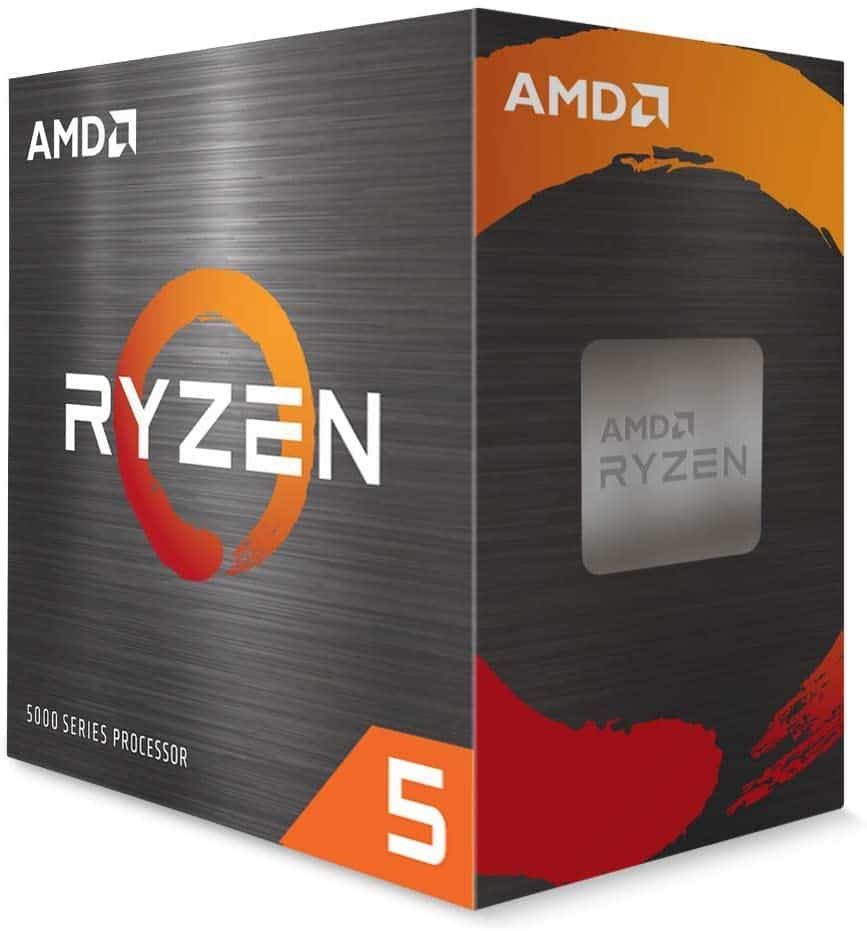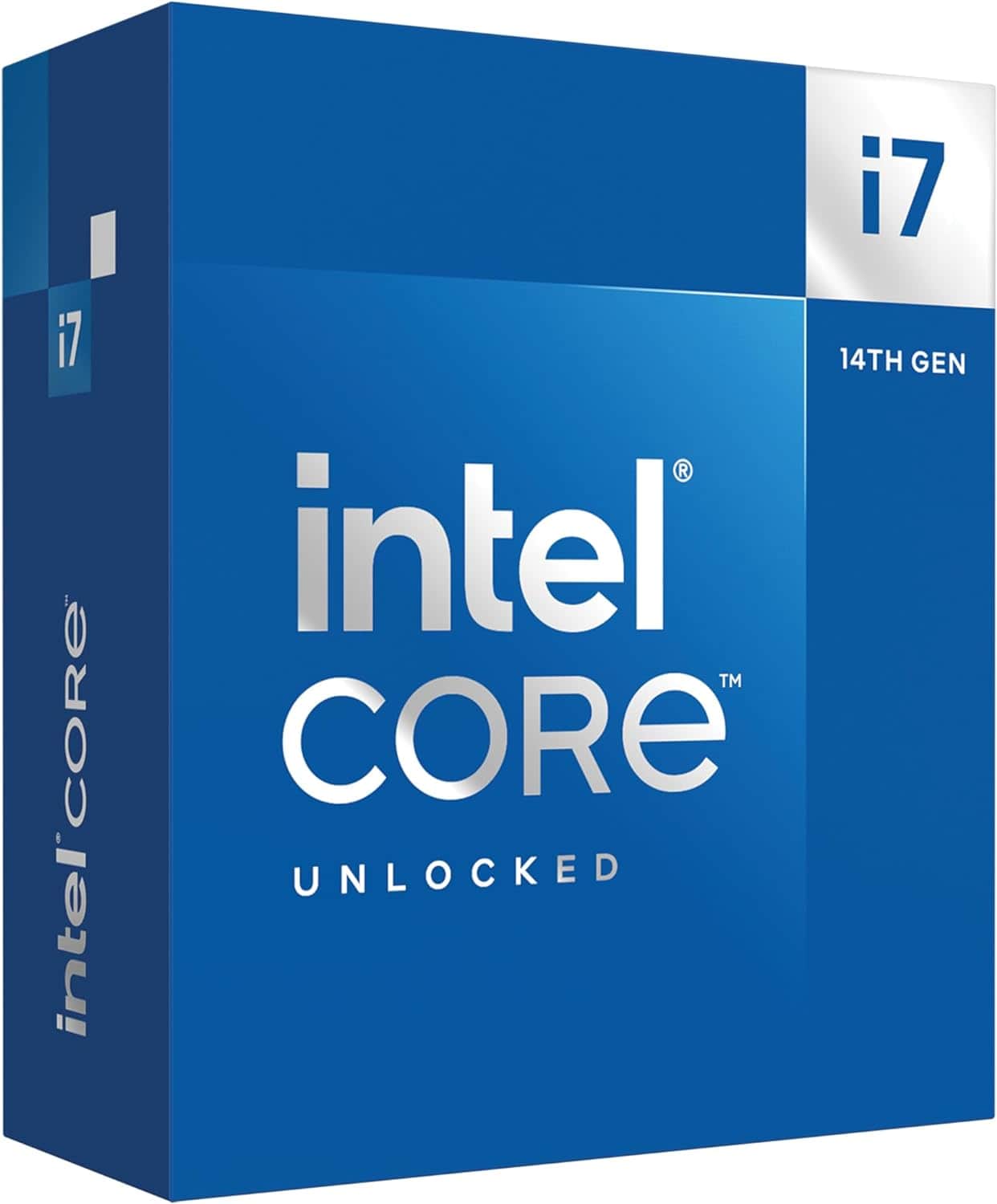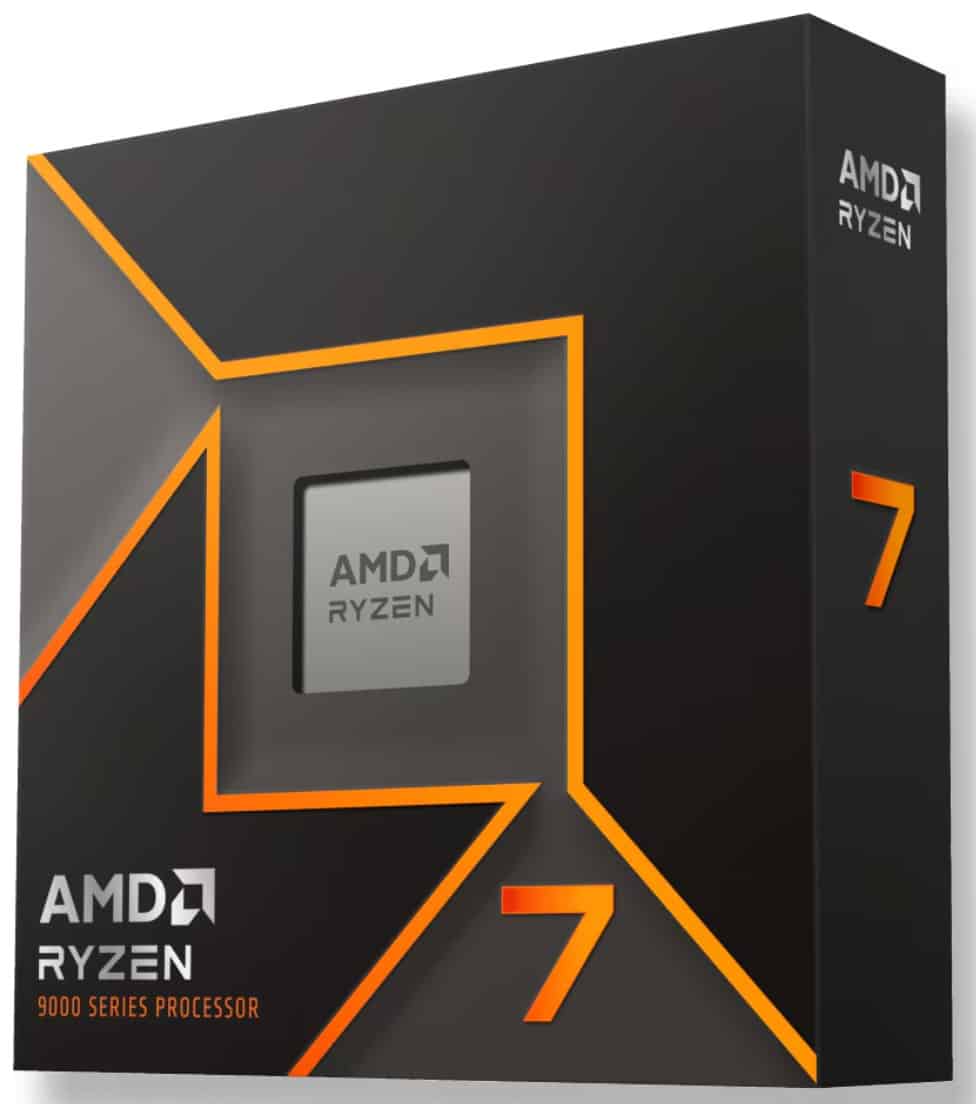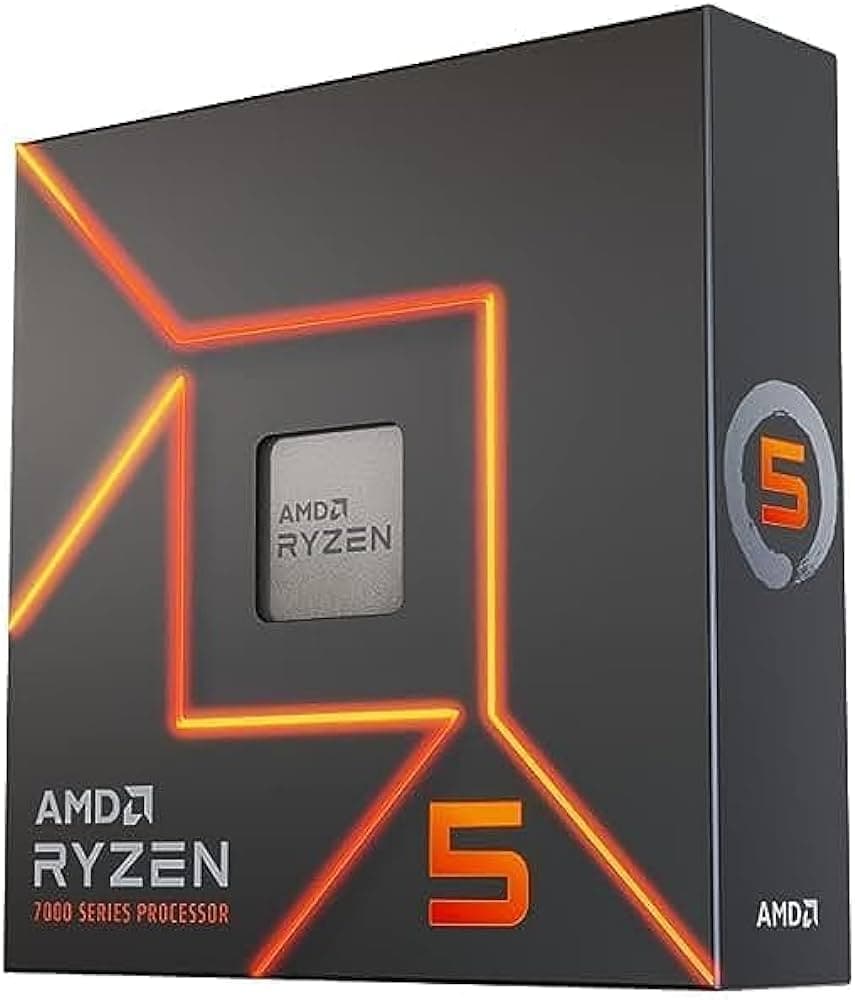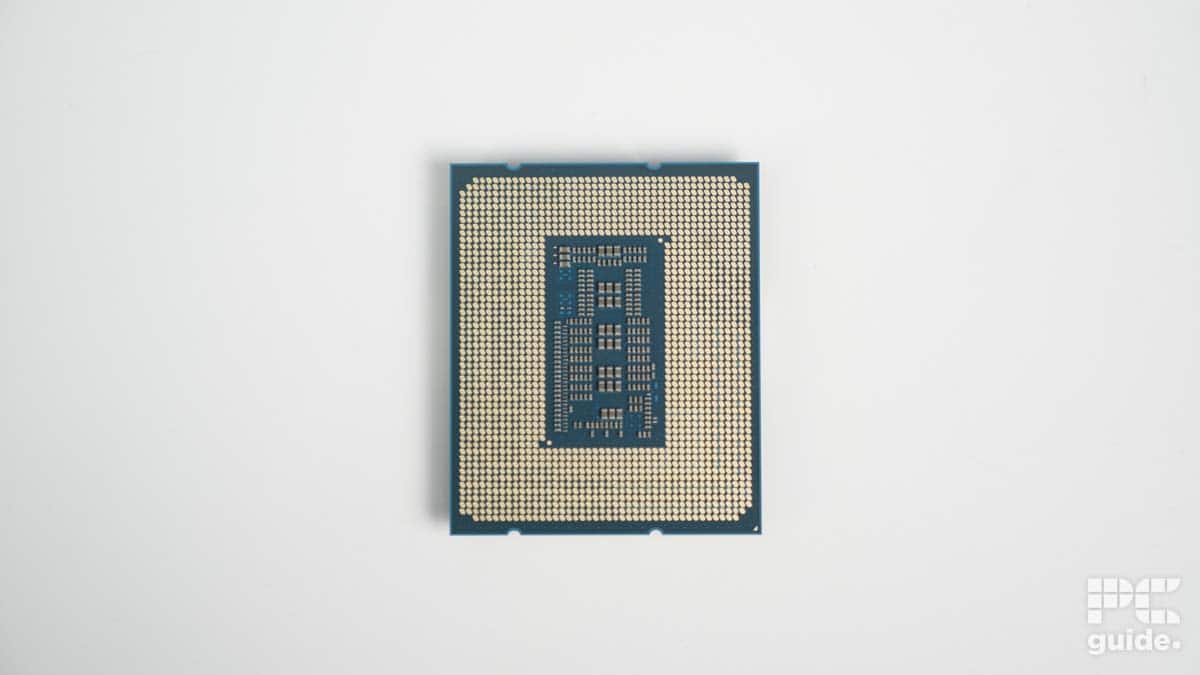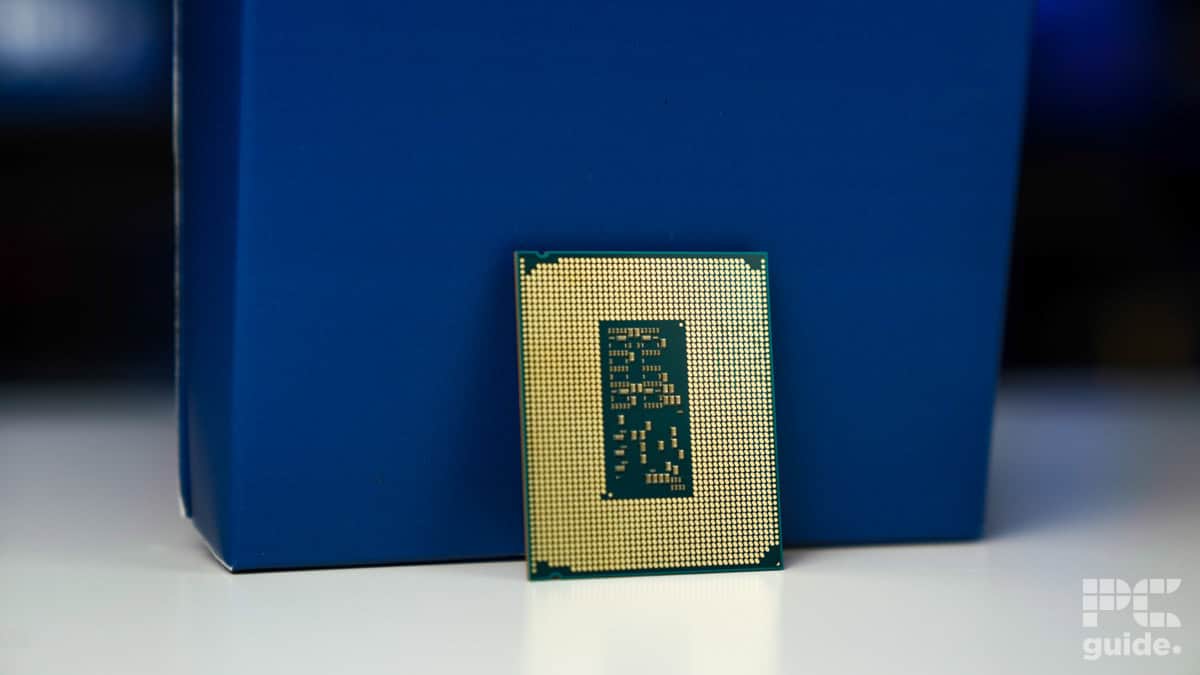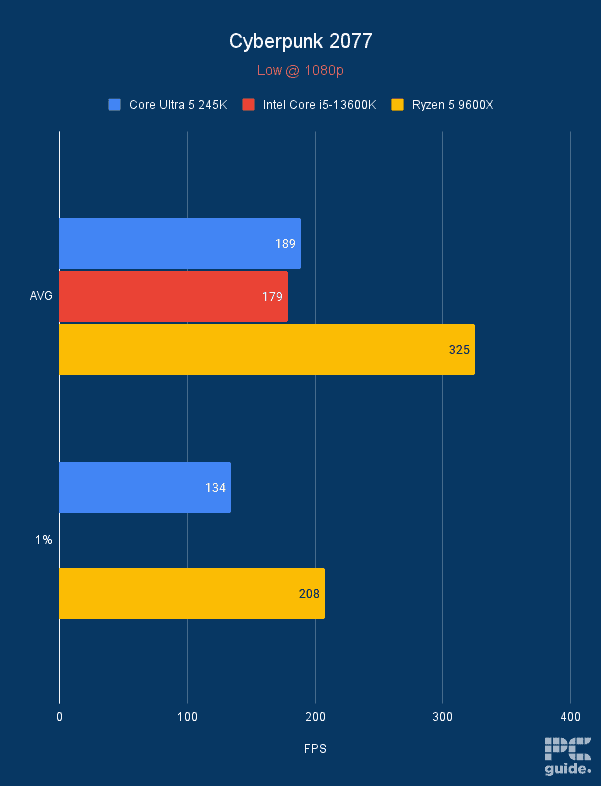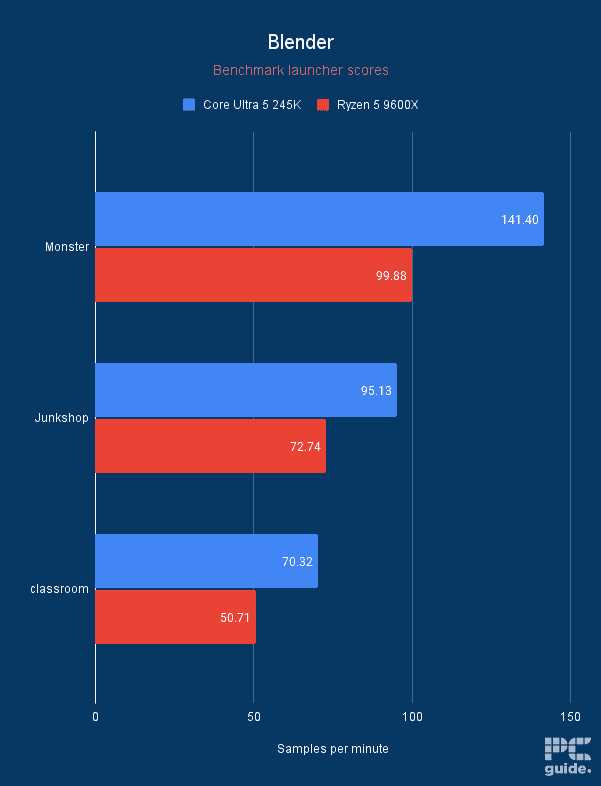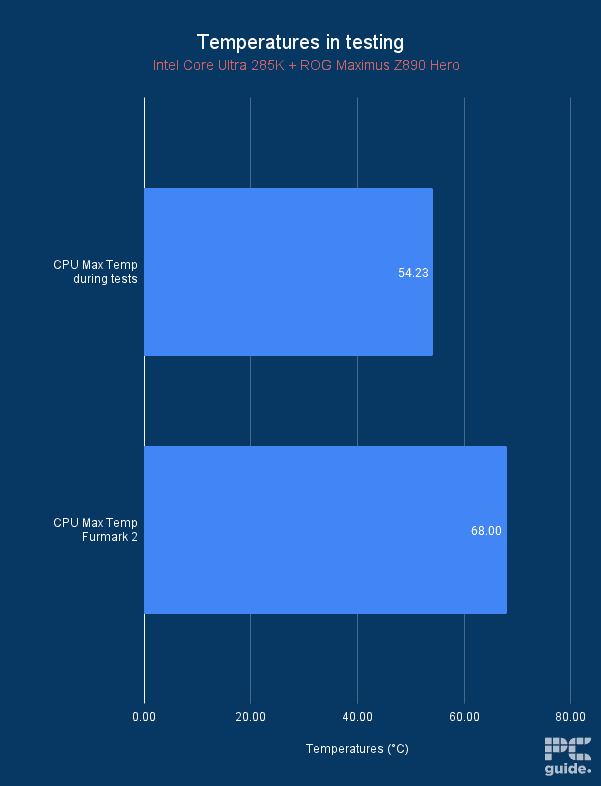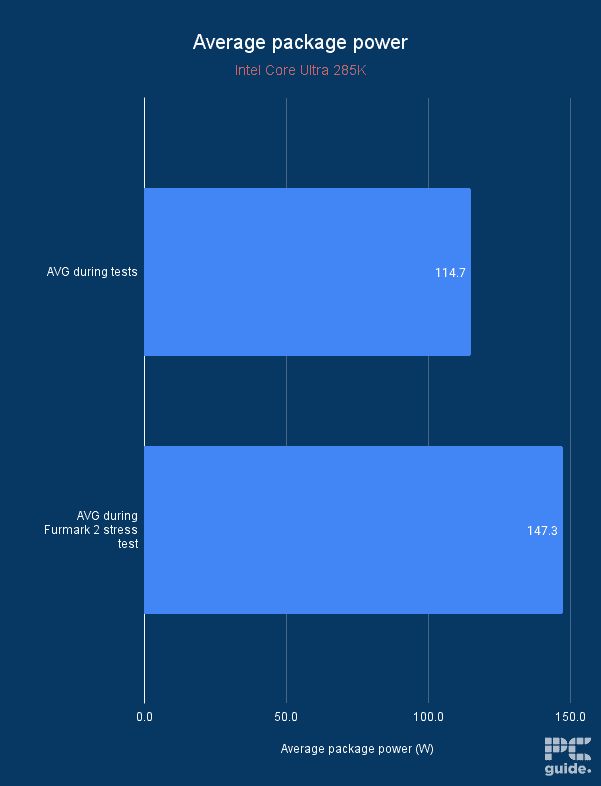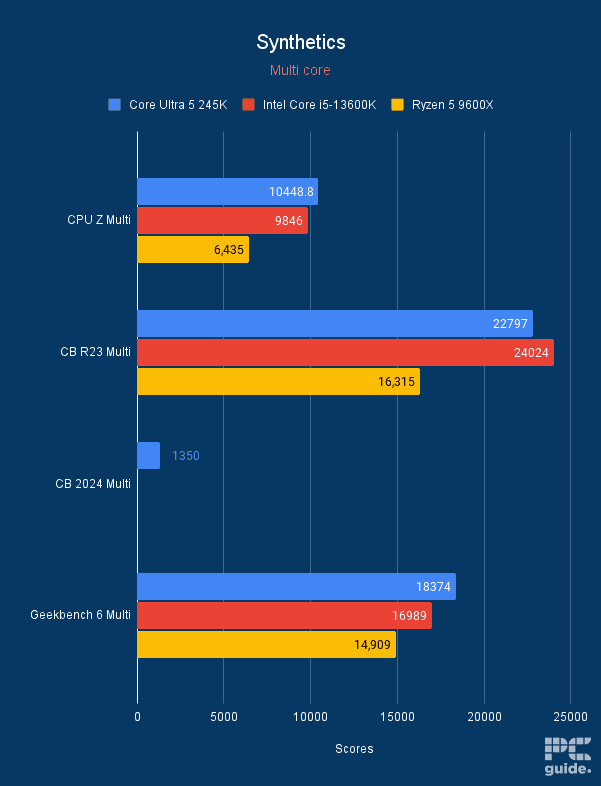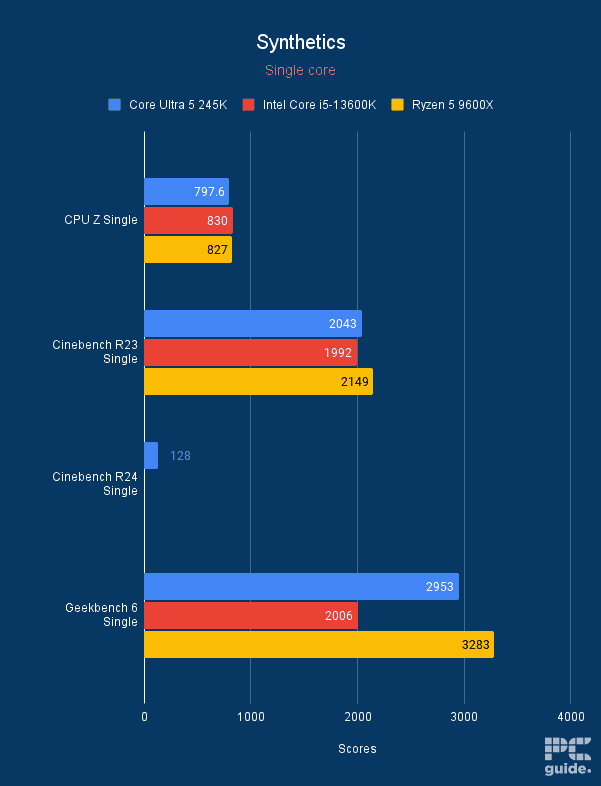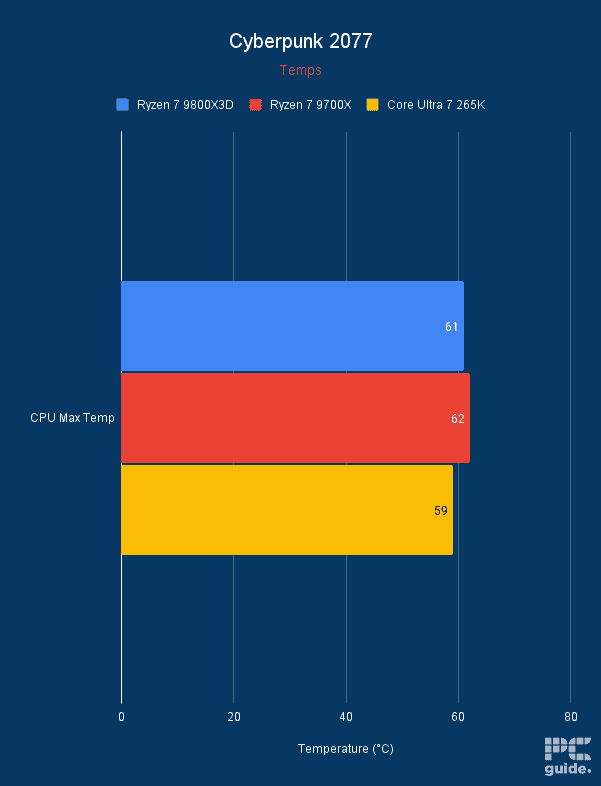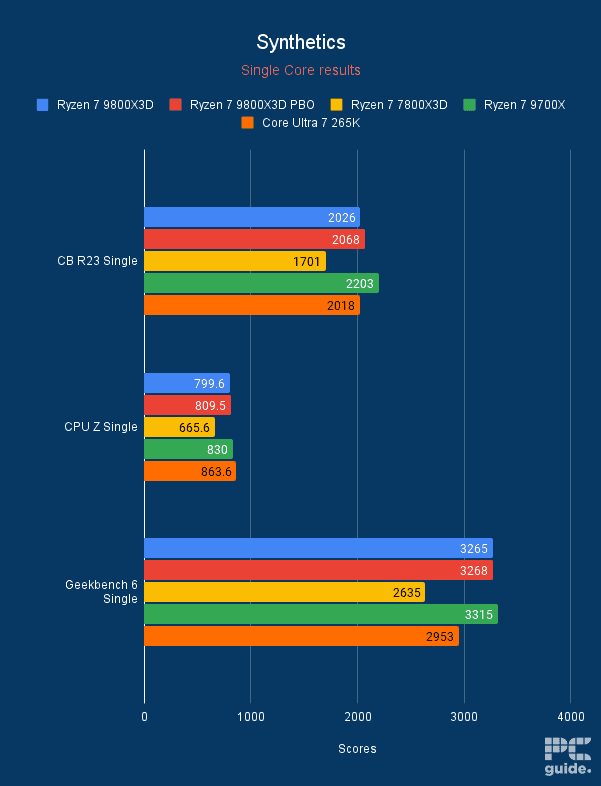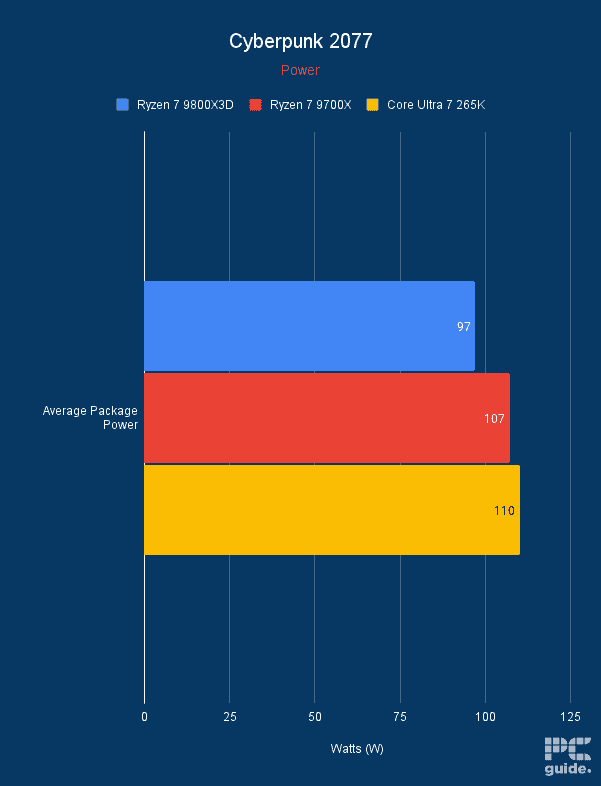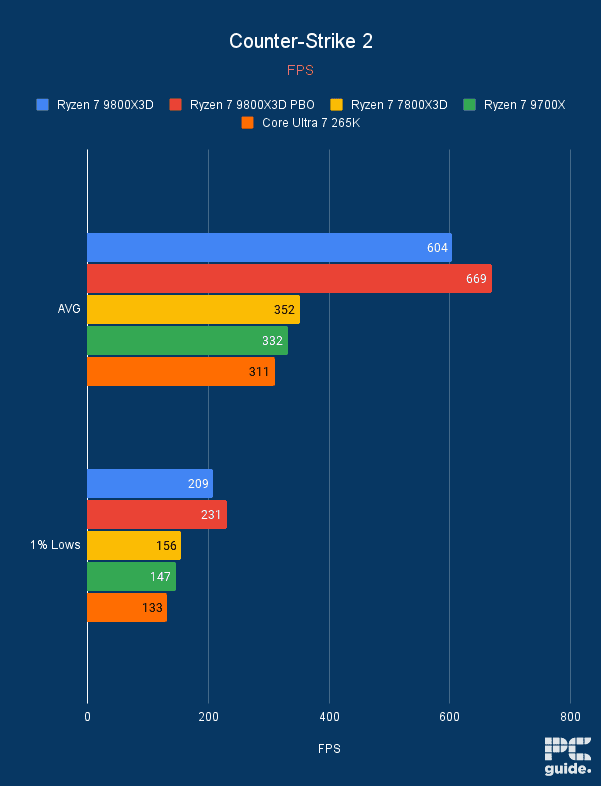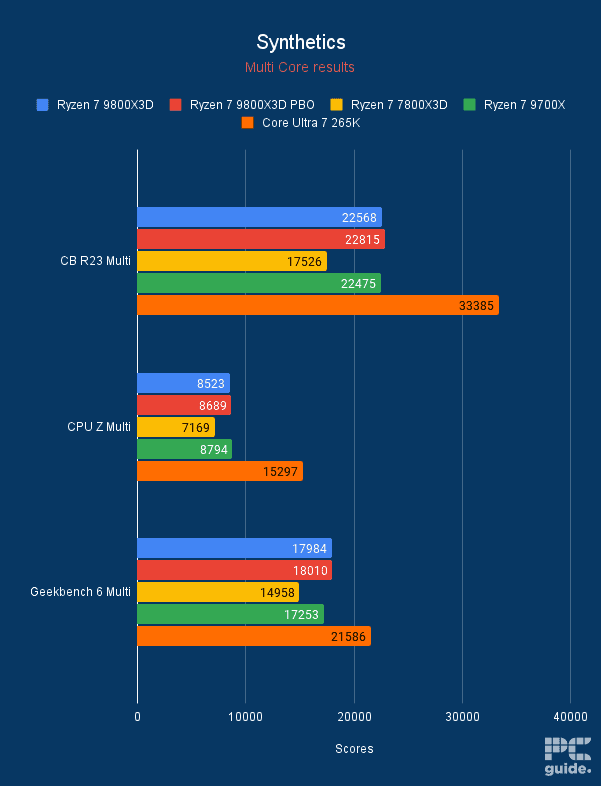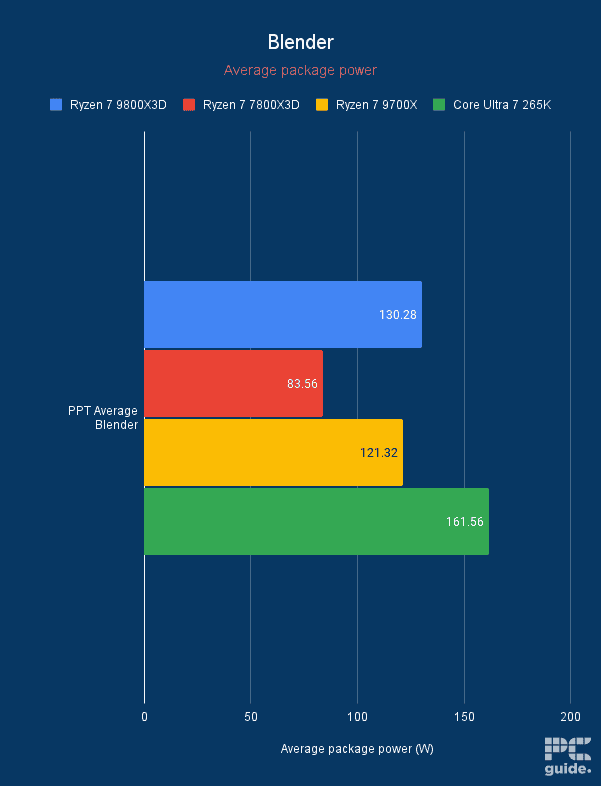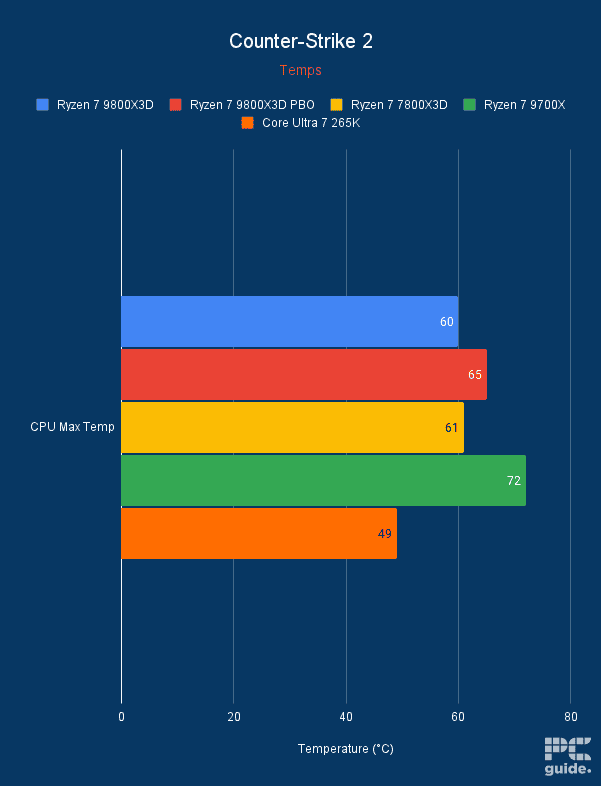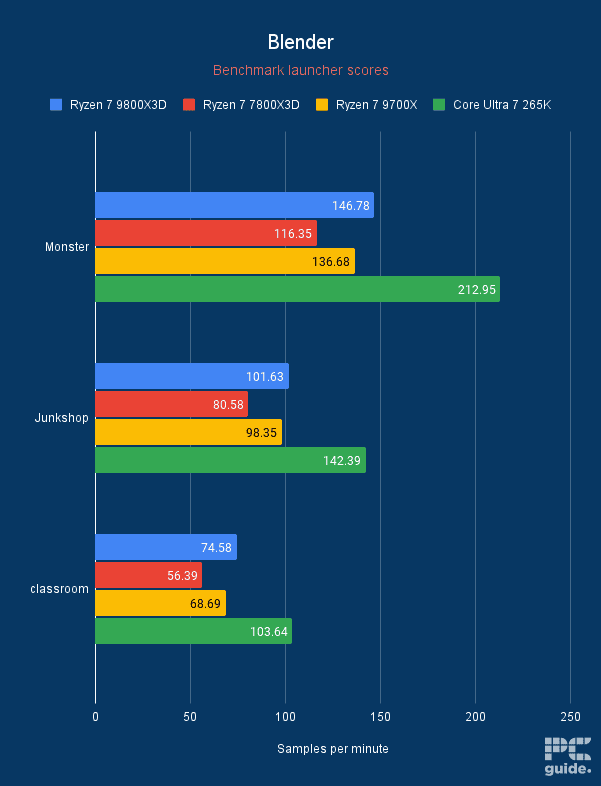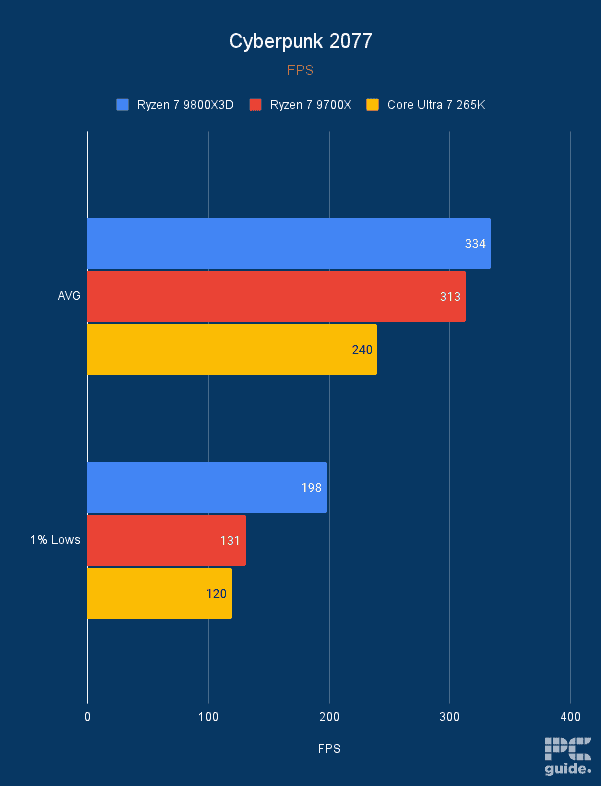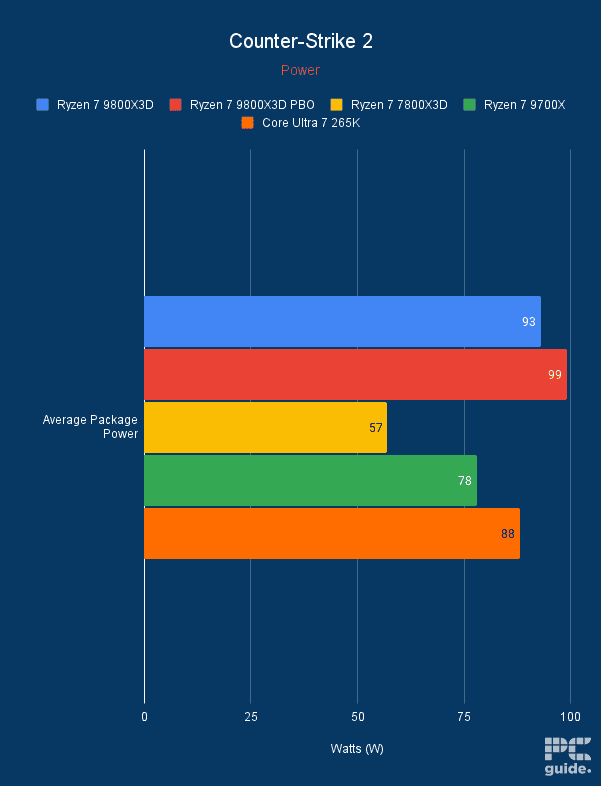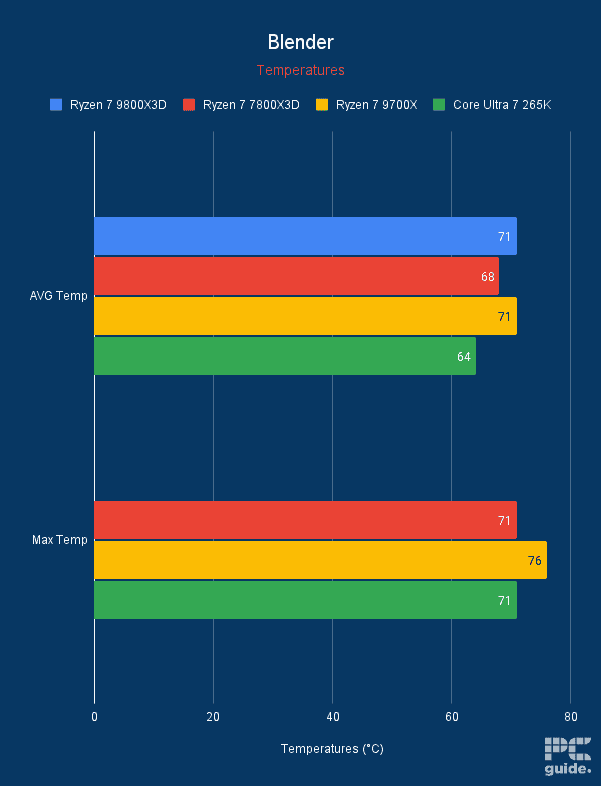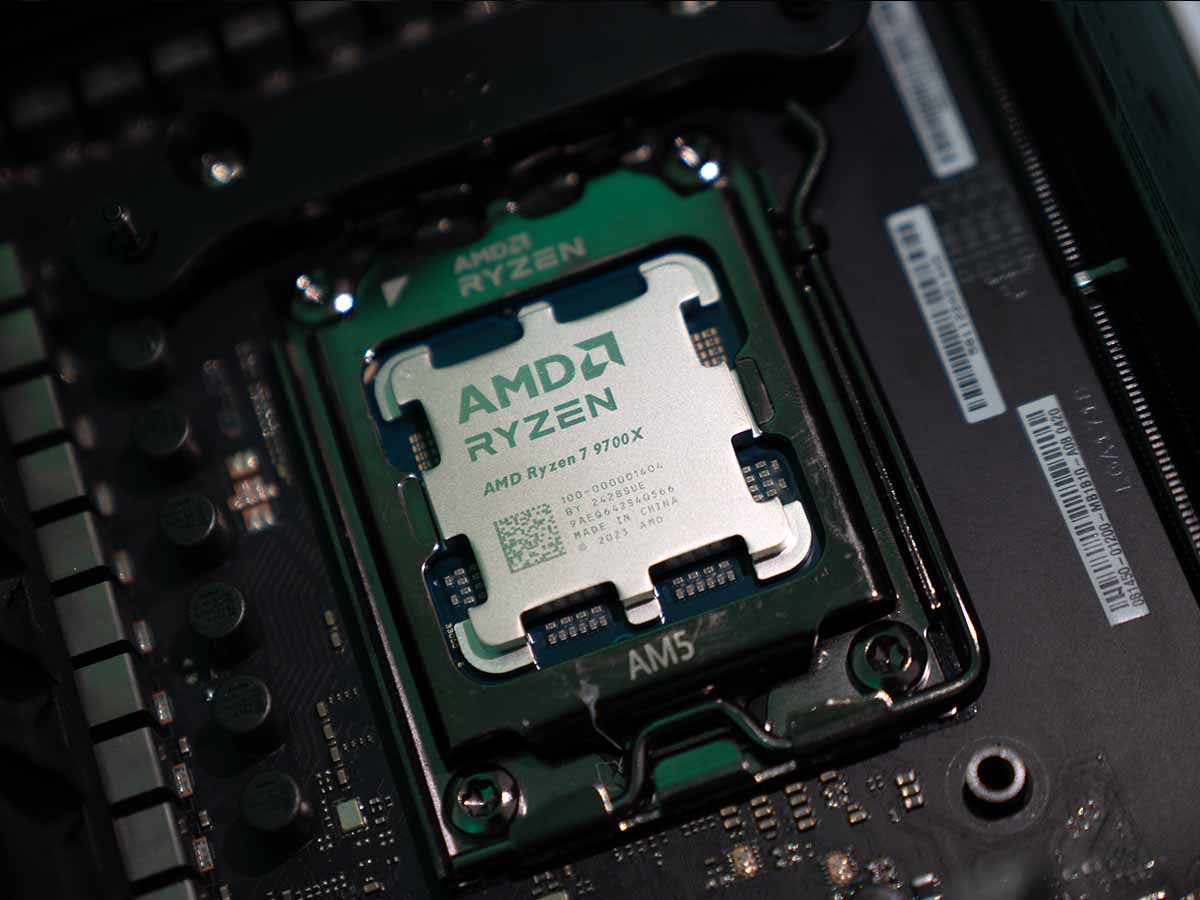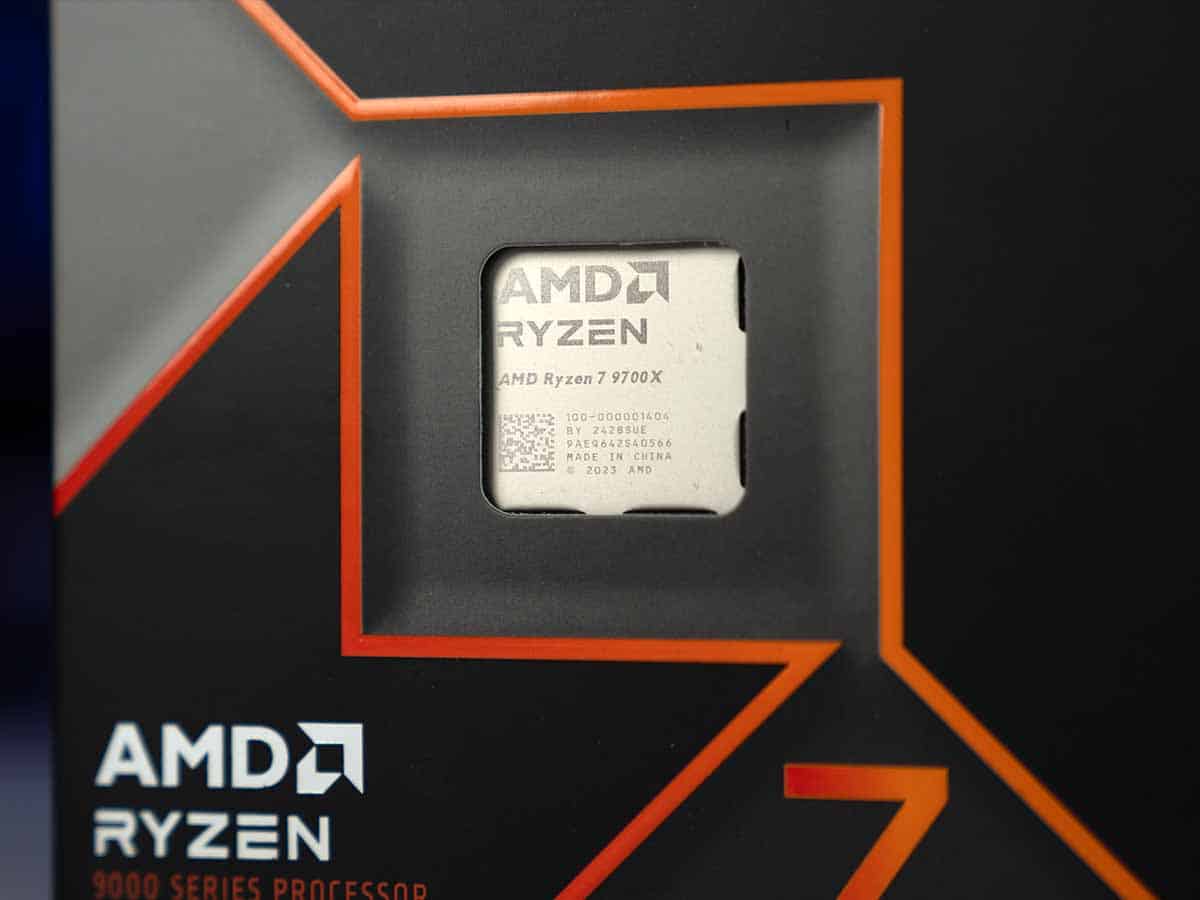Best CPU for RTX 3070 in 2025 – our top Intel and AMD picks tested

Table of Contents
Choosing a CPU for a GPU isn't as simple as slapping on the most powerful chip from Intel or AMD and calling it a day. Various factors need to be considered, such as the budget, performance, and whether the match-up makes sense. That being said, the RTX 3070 is a sound mid-range card, and choosing a CPU that complements its performance might be challenging, given the number of options available.
Even now, after many years, the 3070’s successor, the RTX 5070, is also an option to upgrade to, and you have the latest processors as well as the previous generation, which is very much alive and kicking. And that’s not to mention some of the latest releases, like the Ryzen 9 9950X3D and 9 9900X3D, too.
We have tested and reviewed the RTX 3070 in-house, and there is no denying that it is a great choice for both 1080p and 1440p gaming. However, if your focus is primarily on 1080p, you will also have to ensure that you pair it with just the right processor for optimal performance.
With that said, we have reviewed multiple CPUs here at PCGuide, and based on the results we got from our testing, we’ve selected some processors that we think are right to pair with the RTX 3070 graphics card.
-
Best CPU for RTX 3070 overall
AMD Ryzen 5 5600X
- Cores: 6
- Threads : 12
- Boost speed : up to 4.6 GHz
- Base speed: 3.7 GHz
- L3 Cache: 32 MB
- TDP: 65W
-
Best high-end Intel CPU for RTX 3070
Intel Core i7-14700K
- Cores: 20 (8P-12E)
- Threads: 28
- Boost clock speed: P-Core 5.5GHz / E-Core 4.3GHz
- Base clock speed: P-Core 2.5GHz / E-Core 3.4GHz
- L3 Cache: 33 MB
- TDP: 125W
-
Best mid-range Intel CPU for RTX 3070
Intel Core i5-13600K
- Cores: 14 (6P-8E)
- Threads: 20
- Boost speed : P-Core 5.1GHz / E-Core 3.5GHz
- Base speed: P-Core 3.5GHz / E-Core 2.6GHz
- L3 Cache: 24MB
- TDP: 181W
-
Best budget Intel CPU for RTX 3070
Intel Core Ultra 5 245K
- Cores: 14 (6x P, 8x E)
- Threads: 14
- Boost clock speed: 5.2GHz P-core, 4.6GHz E-core
- Base clock speed: 4.2GHz P-core, 3.6GHz E-core
- L3 cache: 24MB
- TDP: 125W base, 159W max
-
Best high-end AMD CPU for RTX 3070
AMD Ryzen 7 9800X3D
- Cores: 8
- Threads: 16
- Boost clock speed: 5.2GHz
- Base clock speed: 4.7GHz
- L3 cache: 96MB
- TDP: 120W
-
Best mid-range AMD CPU for RTX 3070
AMD Ryzen 7 9700X
- Cores: 8
- Threads: 16
- Boost clock speed: 5.5 GHz
- Base clock speed: 3.8 GHz
- L3 Cache: 32 MB
- TDP: 65 W
-
Best budget AMD CPU for RTX 3070
AMD Ryzen 5 7600X
- Cores: 6
- Threads : 12
- Boost clock speed: 5.3 GHz
- Base clock speed: 4.7 GHz
- L3 Cache: 32 MB
- TDP: 105W
How we picked
There are various aspects you need to consider while pairing any CPU with a GPU. As for the RTX 3070, it requires a CPU that complements its prowess as a mid-range card. We take the brand, architecture, cores, threads, base and boost frequencies, motherboard compatibility, and other important factors into account.
However, other than specifications that anyone can read, we take a more hands-on approach by thoroughly testing the CPUs for synthetic and real-world performance. If you're interested in learning more about that, we recommend you check out our Testing Lab guide, which takes you through the process in detail.
Best CPU for RTX 3070


- Cores: 6
- Threads : 12
- Boost speed : up to 4.6 GHz
- Base speed: 3.7 GHz
- L3 Cache: 32 MB
- TDP: 65W
- Platform: AMD (AM4)
- Low TDP of 65W
- Offers great performance at a low price point
- It comes bundled with a Wraith Stealth cooler
- No integrated graphics
The Ryzen 5 5600X has all the specifications that make it a perfect match for the mid-tier powerhouse of the Nvidia 3000 series GPU. On top of that, it offers a great balance between performance and value, which gave it the top spot on our list. We reviewed the Ryzen 5 5600X and found it to be an excellent option for multiple tasks.
It has six cores, 12 threads, a max boost clock of 4.6GHz, and a 32MB L3 cache. While the cores and threads might not seem impressive on paper, they enable this CPU to handle various competitive gaming or professional tasks. Its maximum boost clock and impressive L3 cache should also help deliver seamless processing without stuttering or lag.
However, if you're still concerned about the performance output, you always have the option to overclock the CPU. That said, running a highly overclocked processor for extended periods isn't recommended, as the additional heat can reduce its lifespan. If you plan on overclocking this CPU, we recommend investing in a robust cooling solution to keep the temperature under control and we've got you covered with our best CPU cooler guide.
The Ryzen 5 5600X has a default TDP of 65W. What this means is that it should remain relatively cool under varying workloads. On top of that, it comes bundled with a Wraith Stealth cooler, which should be fine unless you plan on overclocking it.
The 5600X is a strong and very affordable budget CPU despite being released in 2020. It belongs to one of the best platforms ever made that remains in support today despite the release and success of AM5.
PC Guide
This processor is compatible with the AM4 socket and runs with DDR4 memory. Since the AM5 socket and PCIe 5.0 devices have hit the market, you should be able to find fast DDR4 memory and a compatible AM4 motherboard for cheap. This means you should be able to increase the overall performance of your setup due to faster memory and a board that facilitates overclocking efforts. If you're interested in exploring some options, check out our best DDR4 RAM guide, which has the top picks available.
For our review, we tested the CPU in multiple scenarios that could help determine the processor’s capabilities. First, we launched CPU Z, in which the 5600X was able to hit 641 and 4,927 points. Then, in Geekbench, we got 2,138 and 8,456 points. The gaming performance was also pretty decent, as we were getting 177 FPS in Days Gone and 282 FPS in Cyberpunk 2077. Keep in mind that both games were running at 1080p low settings, and we had an RTX 4070 Ti Super in our rig.
However, there is the drawback of it being on the AM4 platform. With no real upgrade path for it, you may consider something newer instead to be able to enjoy upgrades down the line instead of building a whole new PC.

- Cores: 20 (8P-12E)
- Threads: 28
- Boost clock speed: P-Core 5.5GHz / E-Core 4.3GHz
- Base clock speed: P-Core 2.5GHz / E-Core 3.4GHz
- L3 Cache: 33 MB
- TDP: 125W
- Platform: Intel Socket 1700
- It has great synthetic and real-world performance
- It can handle multitasking easily
- Can be overclocked to go above 5.5GHz
- Needs a robust cooling solution
- The performance jump from the 13700K isn’t a lot
- The 14600K performs similar and costs less
Next, we have a performance pick from Team Blue, the Intel Core i7-14700K. Many people look to future-proof their builds by installing high-end components because each new game release pushes the benchmark even further. However, you should be good with the latest 14th-generation Intel CPU for a while.
Our review of the i7-14700K showed that it performed exceptionally well at 1080p low settings in games like Cyberpunk 2077 and Sons of the Forest, which had 225 and 165 FPS, respectively. We tested the CPU at 1080p because that is when it is put under stress. It has to churn out more instructions per second, as the GPU is easily able to process low-resolution elements.
That said, its 20 cores, 28 threads, and 33MB L3 cache could easily keep up with simultaneous workloads, so you shouldn't worry about a CPU bottleneck when pairing it with an RTX 3070. Its 20 cores are divided between 8 performance (P-cores) and 12 efficient cores (E-cores).
The Intel Core i7-14700K is a fantastic CPU for gaming with its strong multi-core performance making it ideal for creatives and those looking to also engage in high-end productivity.
PC Guide
The P-cores kick in when a resource-intensive task is at hand. When that is handled, the E-cores take over to handle background and other minor tasks. This provides a good balance between performance and efficiency. It should also help you keep costs and the temperature under control, as the P-cores aren't working all the time.
That said, the maximum boost clock of a P and E-core is 5.5GHz and 4.3Ghz, respectively, with the cap at 5.6Ghz. This should be more than enough to handle a number of complex tasks across the board. However, if you want, you can always take the performance output to the next level by overclocking this CPU, as it comes unlocked by the manufacturer.
For that, we recommend you use a solid CPU cooler and ensure adequate airflow. We recommend you check out our best CPU cooler for Intel 14th Gen, the best 140mm case fans, and the best airflow PC guides for the top picks.
Overall, the i7-14700K is an excellent processor that should be able to handle more powerful GPUs than the RTX 3070. So, if you ever plan on upgrading your GPU, you shouldn't run into bottleneck issues. That said, pairing it with an RTX 3070 should work well, and you should see it shine during more CPU-intensive games.

- Cores: 14 (6P-8E)
- Threads: 20
- Boost speed : P-Core 5.1GHz / E-Core 3.5GHz
- Base speed: P-Core 3.5GHz / E-Core 2.6GHz
- L3 Cache: 24MB
- TDP: 181W
- Platform: Intel (LGA 1700)
- Has great single- and multi-core performance
- Similar performance at 14600K but costs less
- Compatible with both PCIe 4.0 and 5.0
- Can run hot during heavy loads
- Compatible only with LGA 1700 motherboards
- A solid CPU cooler is needed to keep its temperature under control
The Intel Core i5-13600K is an all-rounder that works well in mid-range and high-end builds. In our i5-13600K review, it passed with flying colors in both synthetic and real-world scenarios.
This CPU managed 186 FPS in GTA V and 179 FPS in Cyberpunk 2077, paired with an RTX 3080. So, its performance with the RTX 3070 shouldn't be far off, and it just shows that you can upgrade your GPU later on without worrying about bottleneck issues.
The i5-13600K has 14 cores, 20 threads, a base clock speed of 2.6GHz, and a boost clock speed of 5.1GHz. What this means is that this CPU should have enough power to make quick work of anything you put in front of it. This was also seen during our in-house testing, as it scored 830 and 9,846 points in CPU-Z's single and multi-core benchmarks, respectively.
The very real performance means it excels in both Gaming and workstation tasks such as editing and rendering.
PC Guide
According to Intel, the base power for this CPU is 125W, but it could reach 181W under heavy loads. While 125W is acceptable, even though it’s a bit higher than Team Red's equivalent, 181W will need serious cooling solutions. On top of that, since this processor comes unlocked, you can overclock it, but the more you push it, the more cooling it'll require. That said, if you plan on doing that, we recommend you check out our best water-cooling kit guide for the top picks.
A neat aspect of this CPU is that it is compatible with PCIe 4.0 and 5.0. This means that if you upgrade your motherboard and RAM, you can move this CPU to it without facing compatibility issues. If you're interested in exploring some options, we recommend you check out our best PCIe Gen 5 SSD and the best DDR5 RAM guides for the top picks.
Overall, this is one of the best mid-range CPUs on the market. It should work well with several GPUs, including the RTX 3070, and enable seamless gaming at 1080p and 1440p.
- Cores: 14 (6x P, 8x E)
- Threads: 14
- Boost clock speed: 5.2GHz P-core, 4.6GHz E-core
- Base clock speed: 4.2GHz P-core, 3.6GHz E-core
- L3 cache: 24MB
- TDP: 125W base, 159W max
- Platform: LGA 1851 (Arrow Lake)
- Strong multi-core performance
- Low average power consumption
- Keeps to low temperatures during any process
- Not great gaming performance even against cheaper and previous CPUs
- Single-core performance not as impressive
- Expensive platform with no budget boards on release
For those who are set with Team Blue but don’t want to spend hundreds of dollars on a new processor, we recommend the Core Ultra 5 245K. This is an entry-level processor in Intel’s 15th-generation lineup based on the LGA 1851 platform. This means that you’ll have to purchase an 800-series motherboard to complete your rig. That said, we’ve tested and reviewed the 245K, and it has decent gaming performance, but multi-threaded performance is where it truly shines.
This processor has 14 cores and 14 threads; however, the 14 cores are divided between six performance and eight efficient cores. That said, P- and E-cores also have varying clock speeds because they handle different workflows. The base and boost clock speeds of E-cores are 3.6 GHz and 4.6 GHz, respectively. On the other hand, the P-cores have a base and boost clock speed of 4.2 GHz and 5.2 GHz, respectively.
This means that despite having fewer cores than its predecessors, the cores are running at a speed fast enough to handle a variety of tasks. The 3nm CPU processes also boost the efficiency and performance of this CPU. That said, if you feel like your system could use more performance, you can always overclock this CPU, as its multiplier is unlocked.
The Intel Core Ultra 5 245K is a rather dull release of a processor as it's hard to pinpoint who it's for. It has relatively poor gaming and not-so-great single-core performance, but it does do well with multi-core processes, even with the lack of hyper-threading.
PC Guide
However, remember that doing so will increase the processor’s heat generation and power draw. So, ensure that you have the best CPU cooler to prevent the processor from thermal throttling and the best PSU for RTX 3070, as that will ensure you’ve got plenty of overhead for overclocking.
As far as its performance is concerned, it should pair with the RTX 3070, but overall, it is a mixed bag. Our CPU test bench has the RTX 4070 Ti Super, and when we ran Cyberpunk 2077 at 1080p low settings, this pairing delivered 189 FPS, which isn’t bad by any means. It also goes to show that this CPU can handle GPUs much more powerful than the RTX 3070.
Also, if your work consists of resource-intensive applications and multi-threaded workflows, this processor performed better than the 9600X and 13600K during our in-house testing. So, while the Arrow Lake processors might not be receiving the warm welcome Intel hoped for, there are some performance improvements, and if you think the LGA 1851 is worth investing in, the Core Ultra 5 245K is a great CPU to start with.

- Cores: 8
- Threads: 16
- Boost clock speed: 5.2GHz
- Base clock speed: 4.7GHz
- L3 cache: 96MB
- TDP: 120W
- Platform: AM5
- Excellent performance for gaming on all resolutions
- Has a massive 96MB L3 cache
- Has good multitasking capabilities as well
- Requires an AM5 motherboard and DDR5 RAM
- Still falls behind in some multi-core tasks
We'll move on to Team Red and look at one of their best-performing CPUs you could pair with your RTX 3070. The Ryzen 7 9800X3D is a gaming behemoth that should be capable of supporting gaming across all resolutions, from 1080p to 4K, without breaking a sweat.
To begin with, this processor has 8 cores and 16 threads, which is normal for a Ryzen 7 CPU; however, it is based on the Zen 5 architecture using 4nm CPU processes, giving it a 16% IPC uplift compared to the previous generation. On top of that, its multiplier is also unlocked, meaning it can be overclocked, further improving its gaming and synthetic performance.
This also allowed it to bridge the gap between the X3D and X processors as its single and multi-core performance is very close to the 9700X, even outperforming it in some tests. In the Geekbench 6 single-core test, the 9700X managed 3315 points while the 9800X3D managed 3265 points and 3268 with PBO enabled.
As for the multi-core performance, in the Geekbench 6 multi-core test, the 9800X3D managed 17984 points while the 9700X managed 17253 points. With PBO enabled, the difference grew, with the 9800X3D scoring 18010 points.
The 9800X3D has unlocked its potential and become the leading processor in the market. The 2nd generation V-Cache gives it the ability to run the CPU core faster and at higher voltages pushing its performance even further over the 7800X3D and on par with non-X3D chips in non-gaming tasks.
PC Guide
While the difference isn’t huge, the 9800X3D has made significant progress in being able to compete with an “X” processor and still having leagues better gaming performance. In Cyberpunk 2077 and CS2, it managed 334 and 604 FPS, respectively. With PBO enabled, CS2 saw a massive FPS boost, taking it to 669 FPS.
For reference, the 9700X and 265K delivered 332 and 311 FPS in CS2 and 313 and 240 FPS in Cyberpunk 2077. As if that wasn’t enough, the 9800X3D delivered this excellent performance while keeping temperatures very low, courtesy of the 3D V-cache placement. Since it is placed beneath the CCD, it allows the IHS and CPU cooler to be in direct contact, resulting in lower temperatures even when overclocked.
However, for easy overclocking and optimal performance, we recommend using the best motherboard and CPU cooler for the Ryzen 7 9800X3D. Overall, this is an excellent processor for gaming and can be used to handle multi-threaded workflows as well. Paired with the RTX 3070 is should deliver excellent performance at 1440p.
- Comes with a Wraith Prism cooler
- Good gaming and productivity performance
- Latest Zen 5 architecture
- AM5 is an expensive platform
- You’ll need an AM5 motherboard for it
For the mid-range option on our list, we have the Ryzen 7 9700X, which we’ve tested and reviewed in-house. This one offers the latest Zen 5 architecture and the 4nm process technology, thanks to which it offers significantly better performance than its predecessor, the 7700X. So, it should do well paired with the RTX 3070.
This processor has eight cores, 16 threads, a max boost clock of 5.5 GHz, and an impressive 32MB L3 cache. What this means is that it should have enough processing power to handle gaming and other tasks. Multitasking with this CPU should also be a breeze due to its 16 threads.
In our Ryzen 7 9700X review, the CPU managed to hit 856 points in the CPU Z single-core test and 8,199 points in multi-core. In comparison, the 7700X scored 772 and 7,983 points. In gaming, we got 325 FPS in Cyberpunk 2077, while the 7700X delivered 296 FPS.
This CPU is very power efficient and it does hold up against it's predecessor, but we expected it to do more. There is an improvement in single-core performance, but not too much on the multi-core front.
PC Guide
In addition, it has a default TDP of 65W, which means it should remain relatively cool during heavy and casual workloads. However, the temperature of your CPU can vary depending on the ambient temperature. Investing in a solid water cooler should keep the CPU cool if you’re located in a hot region. You can also ramp up its TDP to 105W for a performance boost.
If you are interested in exploring some options, we recommend checking out our top picks for the best CPU coolers for the Ryzen 7 9700X. Also, even though it does not have a high power draw, we’d still recommend pairing it with one of the best PSUs for the 9700X.
If you can’t invest in an expensive cooler, the 9700X comes bundled with a Wraith Prism cooler, which should work well and enhance your build aesthetically. Also, keep in mind that it doesn't have integrated graphics, so your system will need a dedicated GPU.
Overall, the Ryzen 7 9700X is easily the best mid-range CPU for the RTX 3070. It offers the latest architecture, decent core/thread count, and a low TDP of 65W.

- Cores: 6
- Threads : 12
- Boost clock speed: 5.3 GHz
- Base clock speed: 4.7 GHz
- L3 Cache: 32 MB
- TDP: 105W
- Platform: AMD Socket AM5
- Good thermal design keeps it cool
- Offers a good balance between performance and value
- Upgrading to the AM5 platform is overall expensive
- Performance might be lacking for workstation level workloads
Team Red still has more to offer, and their Ryzen 5 7600X is one of the best budget CPUs to pair with an RTX 3070. In our review of the 7600X, it managed 236 and 295 FPS in Days Gone and Cyberpunk 2077, respectively. It also had great single and multi-core results during the synthetic benchmarks.
Regarding its specifications, it has six cores, 12 threads, a base clock speed of 4.7GHz, and a boost clock speed of 5.3GHz. This means that it has enough hardware under the hood to handle various tasks simultaneously without breaking a sweat. Besides, it packs more transistors on each core due to the 5nm process. The higher the number of transistors, the more instructions the CPU can process per clock.
The Ryzen 5 7600X scored 766 and 6,192 points in CPU-Z's single- and multi-core tests, meaning that its single-core performance, which is needed for gaming, is great. However, it should also be able to handle resource-intensive tasks easily.
If you want an affordable CPU in complex workstation benchmarks and can still push frames to the GPU when gaming, then this CPU is the best entry-level choice for you.
PC Guide
One thing to keep in mind is that the AMD 7000 series CPUs require the AM5 socket. So, if you don't have an AM5 motherboard, it might be worth going for an AM4 option, like our top pick. With a new motherboard, you'll also have to purchase new RAM. This will only increase the overhead cost, which could be used for faster RAM or an SSD.
This CPU also utilizes Precision Boost 2.0, which uses sensors to detect your PC’s condition and automatically increase the boost clock whenever necessary. For example, if you're running a heavy application, Precision Boost 2.0 should detect this and increase the CPU's performance, leading to smooth processing and avoiding lag.
The 7600X is a great option to pair with your RTX 3070, given its performance, price tag, and next-gen features.
Why you can trust us
Here at PC Guide, every processor we recommed has been put through rigorous in-house testing and we have firm believe in maintaing 100% transparency and upholding our editiorial standards. What this means is that we prioritise the aspects that matter when it comes to processor such as synthetic and gaming performance and thermal and power usage. Besides that, we also give a detailed breakdown of its value and give our honest crticism if there are areas that need improvement.
Every product that you see in this list, made it here on merit due to the performance it showcased during testing. So, there is no manufacturer bias or external elements changing the narrative because we want for our readers what we want for ourselves and that is the highest quality possible with the best value for money.
How to pick the best CPU for RTX 3070
There are a handful of factors that you need to consider before choosing a CPU. We've listed some of those factors below so you can make an informed decision on your next CPU, regardless of application.
Budget
One of the main factors to consider is your budget. Operating within it is the ideal way to go, as overspending on a CPU wouldn't be recommended. A new CPU with the latest technology will also need a new motherboard and RAM, increasing the overall cost.
For a mid-range, previous-generation GPU like the RTX 3070, a mid-range Ryzen 5 or Intel 12th-generation CPU would be more than adequate. So, carefully filter the options based on your budget and opt for a processor that offers a good balance between power and value.

Performance
Different options will suit your needs depending on the level of performance you want from your rig. For example, if you want to play casual games without a custom water loop to keep your CPU cool, an Intel CPU with the “F” moniker might be your option. It can't be overclocked, meaning its temperature remains relatively low without compromising performance.
However, if you want to squeeze every bit of performance out of the CPU by overclocking it and don't mind using a water block to control temperature, then opt for an Intel “K” processor or any AMD CPU. These processors can be overclocked and should do well in an enthusiast build.
Cores and threads
The more cores and threads a CPU has, the better it handles demanding tasks in parallel. Single-core performance is considered for gaming since those applications don't utilize all of the cores. However, a CPU’s multi-core capabilities determine how well it'll do for resource-intensive professional tasks such as video editing and rendering.
That said, consider your daily usage. If you're not running heavy applications, you should be fine with a processor with a moderate number of cores and threads, like the 5600X, which has six cores and 12 threads.
FAQs
What is the best CPU for the RTX 3070?
Being an older CPU, you have plenty of platforms and processors to choose from and pair with the RTX 3070. From the same generation, there are AMD’s AM4 and Intel’s LGA 1700 platforms to match it. So something like the Ryzen 5 5600X and i5-13600K provides a more budget option than that. However, if you want current-gen best performance, the Ryzen 7 9800X3D is the one to go for. The Ultra 5 265K and 9700K bring the modern platform without the higher price as well.
What CPU doesn’t bottleneck an RTX 3070?
Any modern processor will have no trouble with an RTX 3070, even the ones from the same release period can provide an excellent option for the 3070. The likes of the 9600X and Core Ultra 5 245K have no issue in keeping up with the GPU, and even so, you will find minimal influence and only at the lowest resolutions and graphics.
What processor does the RTX 3070 have?
The RTX 3070 features the GA104-300 processor inside of it. Part of the 30 series Ampere generation, it’s made with Samsung’s 8nm process, and it comes with 17.4 billion transistors onboard. That provides it with a 392mm² die size and nests all the cores and processing power of the card. That is ahead of its move back to TSMC with the RTX 40 series.
Final word
The Ryzen 5 5600X, albiet an old processor, is the best option for the RTX 3070. These components complement each other in age but also in performance and the best part is that you can get them for cheap and they should be able to handle most of the modern title at 1440p.
That being said, for better productivity, you have the option to upgrade to the AM5 platfrom and even a jump to a processor like the Ryzen 7 7700X should give your setup a significant boost in performance and efficiency.