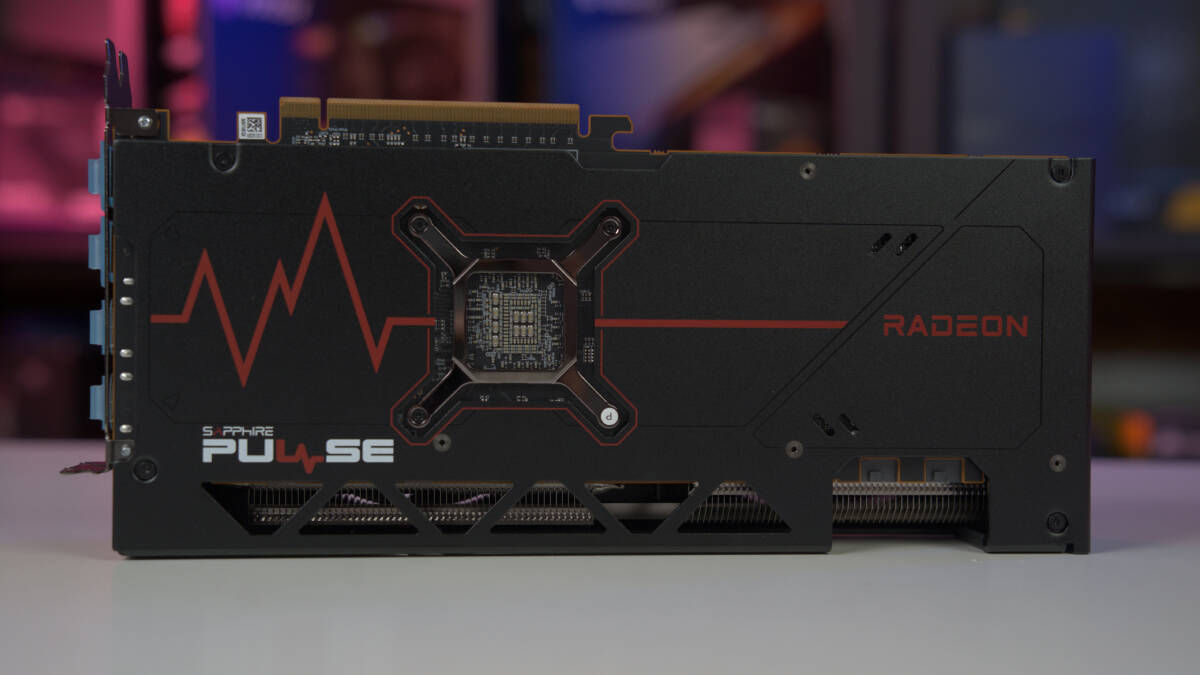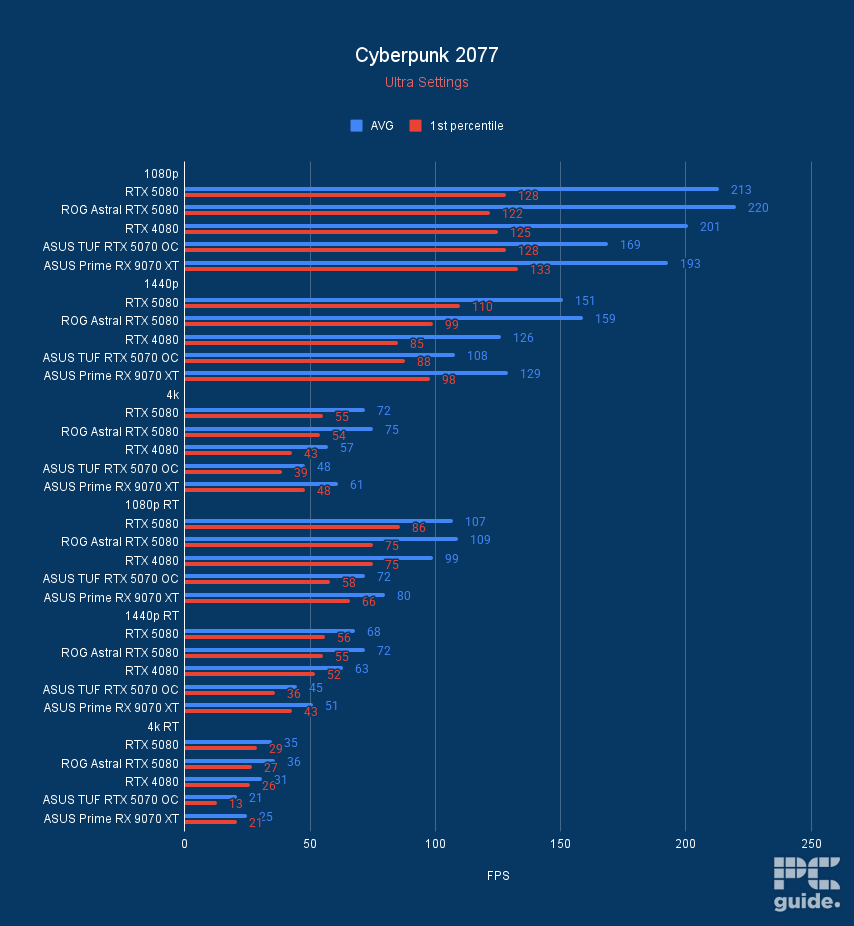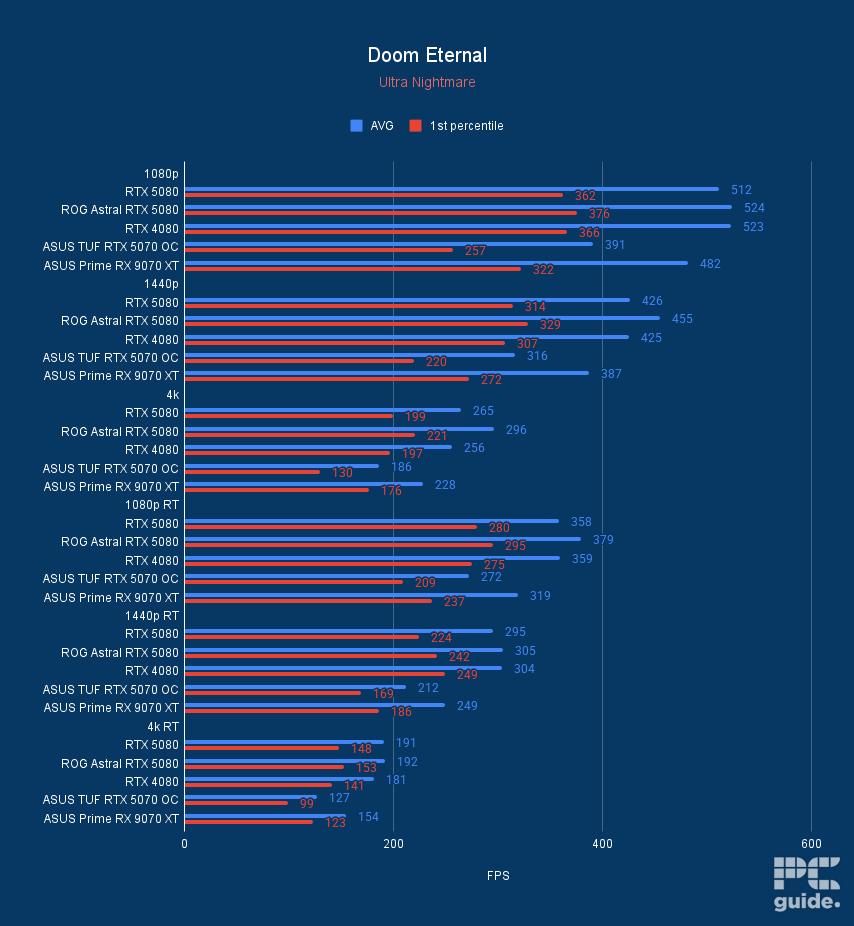Best GPUs for Ryzen 7 3700X in 2025 – our top picks

Table of Contents
The Ryzen 7 3700X was released way back in 2019, making it a pretty old option to go for, especially with a number of affordable, more recent alternatives. That being said, if you do have this CPU, it’s worth pairing it with the best GPU to make the most out of it, especially as it’s still a pretty capable processor.
Since this is an older CPU and you’re probably working to a bit of a budget, we wouldn’t suggest going for the top-end 50 series cards like the 5090, 5080, or 5070 Ti. In truth, these are a bit overkill and difficult to find at MSRP, too, so you’re better off going for older-gen options that are more readily available and cheaper or even go for the RX 9070 XT, which has taken the gaming community by surprise. We’ve tested all these GPUs in our testing lab, so be sure to read our reviews for more insight to help you with your decision.
Prime Day is finally here! Find all the biggest tech and PC deals below.
- Sapphire 11348-03-20G Pulse AMD Radeon™ RX 9070 XT Was $779 Now $739
- AMD Ryzen 7 7800X3D 8-Core, 16-Thread Desktop Processor Was $449 Now $341
- ASUS RTX™ 5060 OC Edition Graphics Card Was $379 Now $339
- LG 77-Inch Class OLED evo AI 4K C5 Series Smart TV Was $3,696 Now $2,796
- Intel® Core™ i7-14700K New Gaming Desktop Was $320.99 Now $274
- Lexar 2TB NM1090 w/HeatSink SSD PCIe Gen5x4 NVMe M.2 Was $281.97 Now $214.98
- Apple Watch Series 10 GPS + Cellular 42mm case Smartwatch Was $499.99 Now $379.99
- ASUS ROG Strix G16 (2025) 16" FHD, RTX 5060 gaming laptop Was $1,499.99 Now $1,274.99
- Apple iPad mini (A17 Pro): Apple Intelligence Was $499.99 Now $379.99
*Prices and savings subject to change. Click through to get the current prices.
And if you’re looking to upgrade both your CPU and GPU, the Ryzen 9 9950X3D and 9900X3D are excellent processors as they offer a great blend of productivity and gaming performance and should work very well with some higher-end graphics cards.
Products at a glance
-
Best GPU for Ryzen 7 3700X
Sapphire Radeon Pulse RX 7700 XT
- GPU: Navi 32
- Stream Processors: 3,456
- VRAM: 12GB GDDR6
- Bandwidth: 432 GB/sec
- Memory bus width: 192-bit
- Base clock speed: 1,435 MHz
-
Best budget GPU for Ryzen 7 3700X
SPARKLE Intel Arc B580 TITAN OC
- GPU: BGM-G21
- Shading units: 2,560
- VRAM: 12GB GDDR6
- Memory bus width: 192-bit
- Bandwidth: 456GB/s
- Base/Boost clock speed: 2,670/2,740 MHz
-
Best mid-range GPU for 3700X
ASUS Prime RX 9070 XT OC
- GPU: Navi 48 XT
- Stream Processors: 4,096
- VRAM: 16GB GDDR6
- Memory Bus Width: 256-bit
- Base/Game/Boost clock speed: 1,660/2,400/2,970 MHz
- TBP: 304W
-
Best Nvidia GPU for Ryzen 7 3700X
ASUS ROG Strix NVIDIA GeForce RTX 3080 OC Edition
- GPU: GA102
- CUDA cores: 8,704
- VRAM: 10GB GDDR6X
- Bandwidth: 760.3 GB/s
- Memory bus width: 320-bit
- Base clock speed : 1440 MHz
How we selected GPUs for this list
We've made our choices for the best GPU for Ryzen 7 3700X on a combination of factors, including the value for money of the cards, their power potential, and how well they will match up to what the previous generation chipset can do this year. That means providing you with a list based on our own testing and experience with more up to date offerings from both AMD and Nvidia so you can get the full scope. We've considered models for not only 1080p but also 1440p and 4K, so those wanting to pair with the best gaming monitors are fully covered.
Originally released nearly five years ago, the Ryzen 7 3700X is far from the forefront of processor tech in 2025. However, armed with a total of eight cores and 16 threads with a max boost clock of 4.4 GHz, there's enough life in this chipset to fuel your gaming needs even all these years later. It's held up remarkably well over the years but will start to show signs of aging when pushed to its limits.
Our top picks
- GPU: Navi 32
- Stream Processors: 3,456
- VRAM: 12GB GDDR6
- Bandwidth: 432 GB/sec
- Memory bus width: 192-bit
- Base clock speed: 1,435 MHz
- Boost clock speed: 2,544 MHz
- Great value for those wanting 1440p
- As advertised gaming performance
- Can run on an affordable 550W PSU
- The RX 7800 XT is similarly priced
- 4K performance is limited
- Not ideal for ray tracing
The Ryzen 7 3700X is a two-generation old mid-range processor that can still keep up today but can’t be paired with high-end GPUs like the RTX 4080 or the RX 7900 XT, as it’ll cause definite bottlenecks, especially at lower resolutions. So, we recommend pairing it with the RX 7700 XT for a good 1440p gaming experience. We’ve reviewed the RX 7700 XT in-house, and it has excellent 2K performance and could even manage 4K in some games.
This graphics card performance is courtesy of the 3,546 Stream Processors that have a base and boost clock speed of 1,435 and 2,544 MHz, respectively. Besides that, it features 12GB of GDDR5 memory with a 192-bit memory bus width. How this works is that the better the connection there is between the motherboard and the GPU, the more lanes there are for the data to travel on.
So, 192-bit is great. Think of it as 192 lanes on the highway and the number of cars that can travel on it compared to, let’s say, 10 lanes. This enables the data to travel in bulk and can be processed in bulk as well, resulting in better performance.
The AMD Radeon RX 7700 XT confidently delivers on its promise of 60fps and above in 1440p games when maxed out but is unlikely to blow you away.
PC Guide
In addition, AMD markets this card as a 1440p card and even showcased some in-game results of their testing. They used a Ryzen 9 7900X with 32GB DDR5 RAM and got 62 FPS in The Last of Us Part 1, 75 FPS in Dying Light 2 (RT), and 208 FPS in Overwatch 2. That being said, our test bench consists of the Ryzen 9 7950X, which is much better than the 3700X, but at 1440p, you should still get good results.
In Overwatch 2, we got 260 FPS at 1080p, 186 FPS at 1440p, and 96 FPS at 4K. On the other hand, Cyberpunk 2077 managed 122, 79, and 36 FPS at 1080p, 1440p, and 4K, respectively. So, 2K is the sweet spot for this GPU for most titles and shouldn’t be held back by the CPU at that resolution.
Overall, this is a decent graphics card that can punch a bit above its weight class and has excellent value. However, given its hardware, it can be paired with much more powerful CPUs, as we’ve showcased in our review, so you can upgrade from the 3700X easily without worrying about performance or bottleneck issues.
What users say
According to Amazon reviews, the users are satisfied with its noise level, performance, and functionality. One reviewer said: “Just built a new pc and was looking for a good “semi budget” gpu. So far I am absolutely blown away at the temperatures its holding under heavy load, price to performance and noise level of the card. It’s almost dead silent while playing triple A titles at high graphics settings.”

- GPU: BGM-G21
- Shading units: 2,560
- VRAM: 12GB GDDR6
- Memory bus width: 192-bit
- Bandwidth: 456GB/s
- Base/Boost clock speed: 2,670/2,740 MHz
- Great price to performance
- Plenty of VRAM in comparison to the competition
- HDMI 2.1 and DP 2.1 are available
- Only Gen 4 x8 PCIe – may be an issue for older motherboards
- Slightly more expensive than reference card
- Still occasional troubles in older games specifically
The Ryzen 7 3700X doesn’t cost a lot, being a three-generation old processor, and if you’re looking to game on a budget, we recommend pairing it with the Sparkle Intel Arc B580 Titan OC. This is an excellent GPU that got a 4.5/5 rating from us in our Intel Arc B580 review due to the performance it showcased in gaming.
In addition, it costs $249 for the reference card, while the Sparkle variant costs $269, and the 3700X is available on Amazon for $129.98 at the time of writing. This totals $398.98, and with the cost of other components, you can have a gaming PC built-in or under $600 that can churn out good framerates at 1080p and 1440p.
This graphics card is powered by 20 Xe cores and features 2,560 shading units. In addition, it has 12GB GDDR6 VRAM with a 192-bit interface width. What this means is that this GPU has decent hardware and should be able to handle whatever you throw its way, but at lower resolutions. That being said, it was able to deliver good FPS at 4K in some titles but that varies from game to game.
The Intel Arc B580 is a great budget graphics card with an MSRP of $250; it provides competition and an entry-level solution where it seems to be lacking.
PC Guide
The Sparkle Intel Arc B580 has a 190W TDP that can go up to 210W if you use the OC settings, which increases the clock speed to 2,800 MHz. The base and boost clock speeds are 1,700 and 2,740 MHz, respectively, so this is a huge difference, especially compared to the base clock speed.
While it does cost $20 more than the reference card, it comes with a triple fan design, custom OC settings, and a GPU support stand which keeps it from sagging. This is great as it removes any strain on the PCIe slot. As for its gaming performance, it managed 225, 166, and 90 FPS in Doom Eternal at 1080p, 1440p, and 4K, respectively, with ultra nightmare and pure rasterization settings.
In comparison, the RTX 4060 delivered 198 and 150 FPS at 1080p and 1440p and couldn’t push 4K as its 8GB VRAM held it back. So, this shows how much more opportunities you have with a GPU with more memory. Besides that, it also had better gaming performance than the RX 7600 XT, as we’ve reviewed that as well, despite it having 16GB of GDDR6 VRAM.
So, the Intel Arc B580 is an excellent GPU with exceptional value for money and paired with the Rzyen 7 3700X, you should get a smooth gaming experience at 1080p or 1440p. However, the 3700X is an old processor, so if you’re looking for an upgrade, we recommend checking out some of the best CPUs for Intel Arc B580 to ensure you get the most out of this GPU.

- GPU: Navi 48 XT
- Stream Processors: 4,096
- VRAM: 16GB GDDR6
- Memory Bus Width: 256-bit
- Base/Game/Boost clock speed: 1,660/2,400/2,970 MHz
- TBP: 304W
- Great performance even at 4K and reaching RTX 4080 levels
- Excellent MSRP makes it much more appealing against competition
- Incredible improvements over the previous generation
- Plenty of VRAM for the price
- Still falls behind in ray tracing, AI, and creative workloads
- Spiking and high power draw
- Features not as extensive as Nvidia
If you want a GPU that can easily push 4K but doesn’t cost an arm and a leg, we recommend that you check out the RX 9070 XT. This is a mid-range GPU, but it is capable of competing with high-end GPUs, and what makes it even better is that it costs significantly less than the alternatives.
This graphics card can easily push 1080p, 1440p, and 4K without an issue, and while playing at lower resolutions might be an issue with the 3700X as it is an older CPU and the 1% lows might be less than ideal, playing at 4K should take the edge off of it as at higher resolutions games are more dependant on the card’s performance rather than the processor. However, it can change if you enable ray tracing or depending on the title, but that is generally the dynamic between a CPU and a GPU.
AMD has even made great strides in AI and ray tracing performance, closing the gap to Nvidia and what it is capable of. Even though it's not all there, it definitely makes it a more rounded option than either the previous generation.
PC Guide
During our testing, we paired this GPU with the Ryzen 7 9800X3D and ran a couple of games at all three resolutions. However, before we get into the numbers, it is crucial that you know the 9800X3D is leagues above the 3700X, and you might not get similar output paired with it. A simple upgrade to the 5700X3D or even the 9700X should make a huge difference, but you’ll have to move to the AM5 platform for the latter.
That being said, in Cyberpunk 2077, we got 193, 129, and 61 FPS for 180p, 1440p, and 4K, respectively. In Doom Eternal, the RX 9070 XT managed 482 FPS at FHD, 387 FPS at QHD, and 228 FPS at QHD. In another title with very high graphical fidelity, F1 24, we experience 177, 131, and 75 FPS in the same three resolutions.
This graphics card can easily push 4K despite being a “mid-range” GPU, and besides that, its overall performance was better than that of the RTX 4080 Super, which speaks wonders about how far AMD has come. That being said, we recommend playing at 4K to avoid a CPU bottleneck, and with this GPU, you can easily pair a high-end processor without any issues. If you’re interested in exploring some options, we recommend checking out the best CPU and motherboard for the RX 9070 XT.

- GPU: GA102
- CUDA cores: 8,704
- VRAM: 10GB GDDR6X
- Bandwidth: 760.3 GB/s
- Memory bus width: 320-bit
- Base clock speed : 1440 MHz
- Boost clock speed: 1905 MHz
- Excellent 4K gaming performance
- Often available discounted in 2025
- Either 10GB or 12GB VRAM
- No longer worth it at MSRP
- No support for DLSS 3
A great GPU to pair with the Ryzen 7 3700X is the RTX 3080. This GPU might not be getting the attention that it used to, but given its age, you can find it at a discount, which will give it great value, and its performance can still hold up to this day. While the RTX 5000 series is expected to be released in January 2025, it won’t take away the fact that the RTX 3080 is a solid 4K card, and we’ve tested and reviewed it in-house to showcase its real-world performance.
To get right to it, this GPU managed 163 FPS at 1080p, 137 FPS at 1440p, and 84 FPS at 4K. Enabling Ray Tracing dropped the FPS, but they remained well above the unplayable limit. We got 132, 95, and 55 FPS in the same three resolutions with RT. In Far Cry 6, we got 89, 87, and 77 FPS at 1080p, 1440, and 4K with max settings.
The RTX 3080 may be nearly four years old but it's showing few signs of slowing down when gaming in native 4K.
PC Guide
This output was not bolstered by DLSS, and while it isn’t compatible with DLSS 3, you can use DLSS 2 to further increase the framerates for a smooth gaming experience. So, it can power games at any resolution, which should make things easier for the 3700X, as you can select a resolution that doesn’t result in a bottleneck.
This performance comes from 8,704 CUDA cores operating at a base and boost clock of 1,440MHz and 1,905 MHz, respectively. The variant we tested is the ASUS ROG Strix RTX 3080 OC Edition with 10GB VRAM. It measures 11.2 x 4.4 x 1.6 inches (LxWxH), so make sure that your PC case can accommodate it before purchasing it. That being said, if you’re interested in exploring some options, check out the best PC case for RTX 3080 for the top picks.
Overall, this is a powerful GPU that can still compete in the new market and can be paired with high-end CPUs without causing any issues. The only downside is that it has a high price tag, so we recommend grabbing it during a sale for the maximum value.
What users say
According to Amazon reviews, this GPU has excellent performance and can power through anything you throw at it. One reviewer said: “I've been waiting for the GPU prices to go down, I purchase mine at the right time, and I am not regretting getting the 3080 at all. Sleek amazing, noise level very minimal with the right touches”
How to pick the best GPU for Ryzen 7 3700X
Here are a few things to consider before buying a GPU –
Compatibility
The Ryzen 7 3700X is a couple of generations old now, so if you pair it with a high-end GPU, you won’t be able to get very high framerates. That is why, we're primarily recommending mid-range offerings from both AMD and Nvidia such as the RTX 4060 and the RX 7800 XT. You shouldn't experience any substantial bottleneck with this pairing.
Budget
Now, GPUs can range from anywhere between $200 to $2000 – and the more you spend, the more features and graphical power you will get. However, with a Ryzen 7 3700x, we’re mostly looking at mid-range GPUs that can cost you between $300 to $800 or slightly more if you go for the premium picks.
Cooling
If you’re planning to game a lot at high resolution and framerates or overclock the card, then it’s a good idea to get a GPU with robust cooling. Most cards that you will see online with have a 2-fan or 3-fan cooling system, which should hel with maintaining optimal temperatures. You can also look for advanced features like
Is the Ryzen 7 3700X good for high-end gaming?
The Ryzen 7 3700X may not be at the forefront of the upper mid-range as it once was when it debuted back in mid-2019, but it should still have enough under the hood with its specs to power today's games. If you notice that your system is struggling, however, then we recommend an AM4 or AM5-based upgrade. That being said, playing games at 4K should take some pressure off of it as high-resolution frame rendering takes longer and more effort, so the GPU doesn’t require as frequent instructions as it would at lower resolutions.