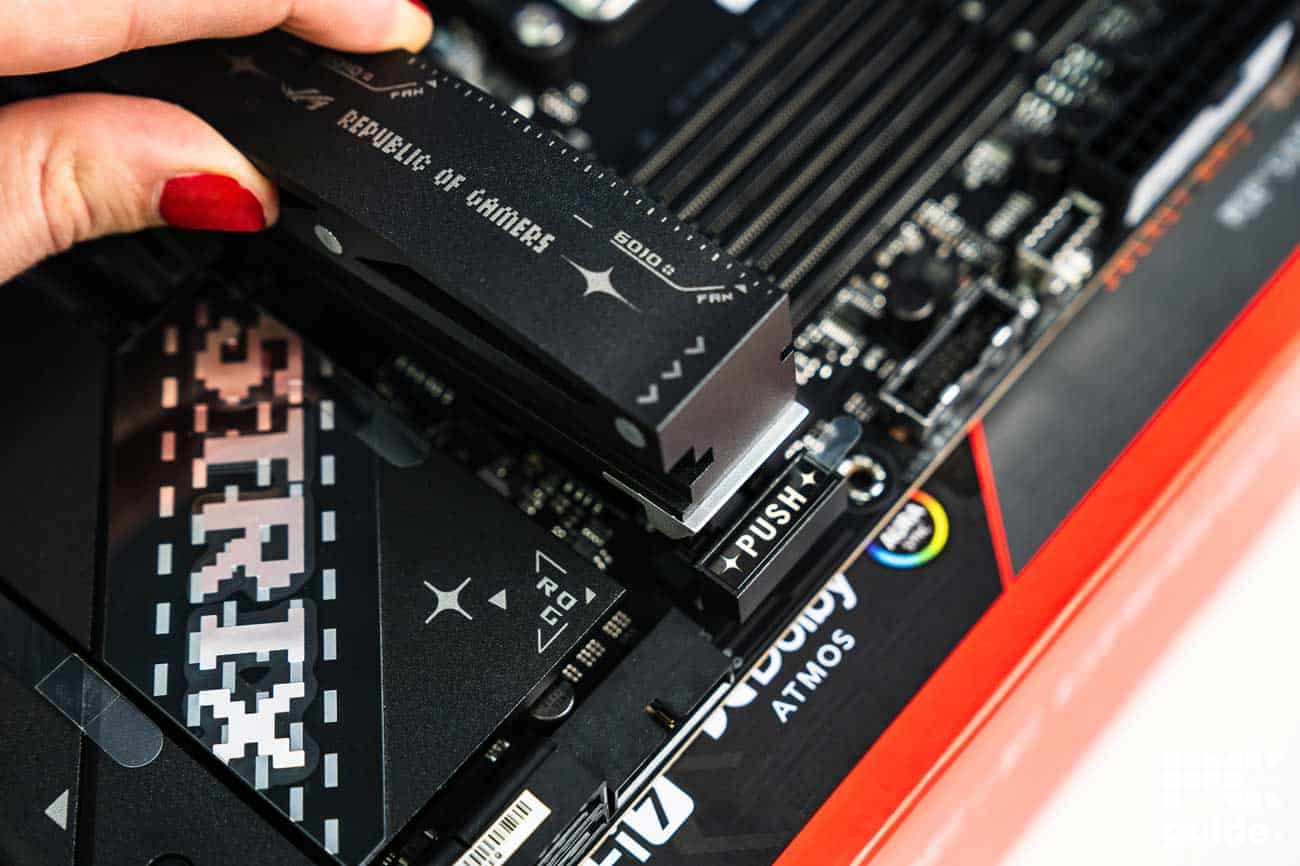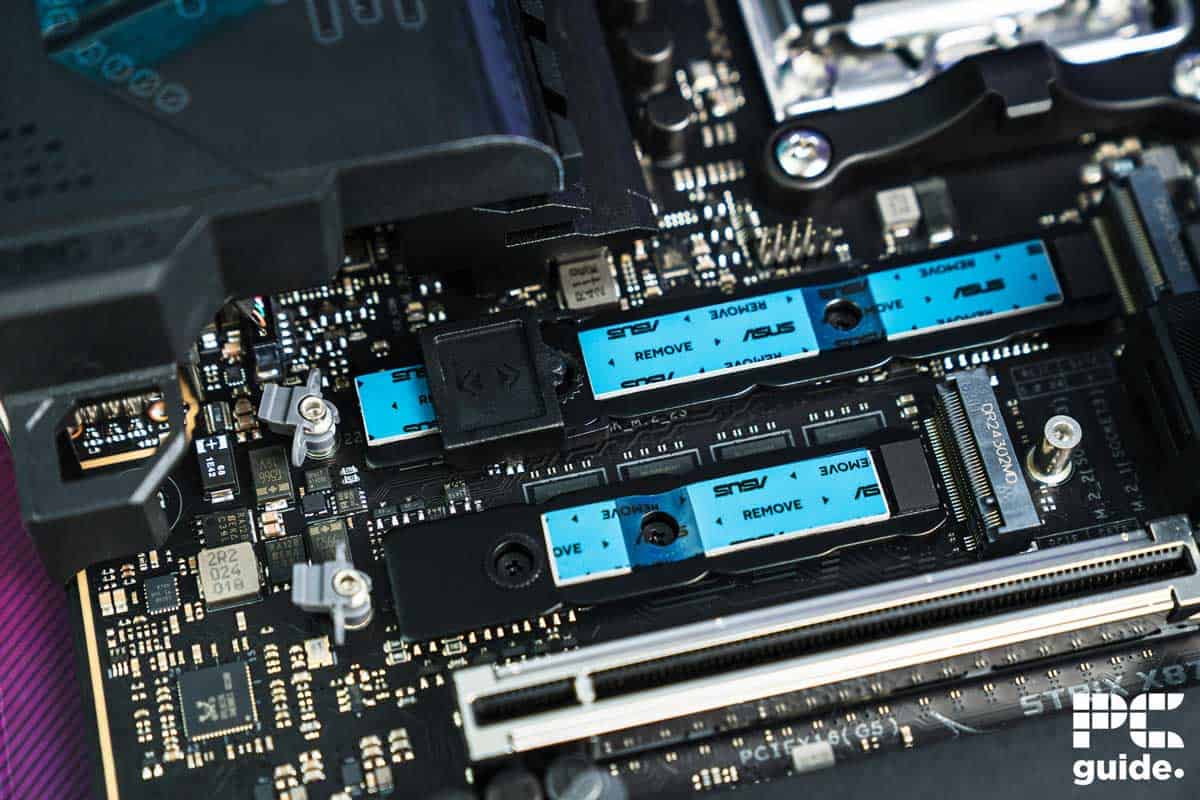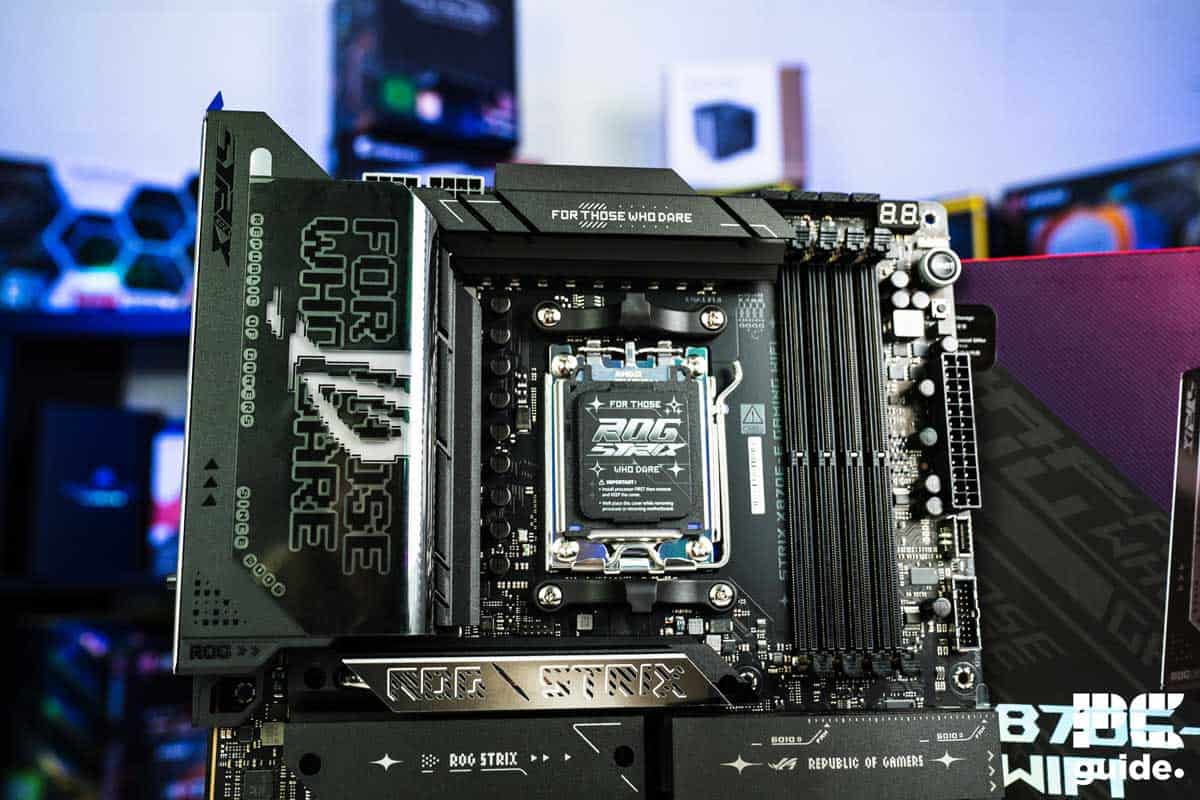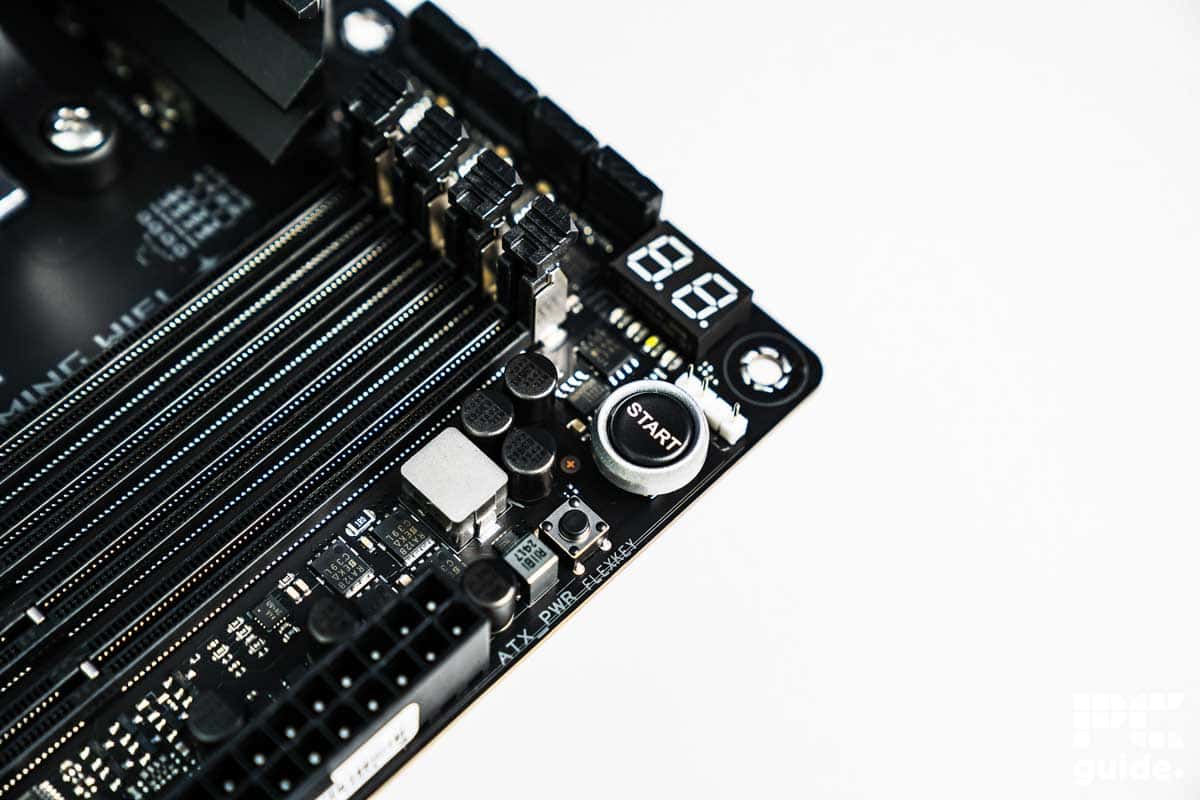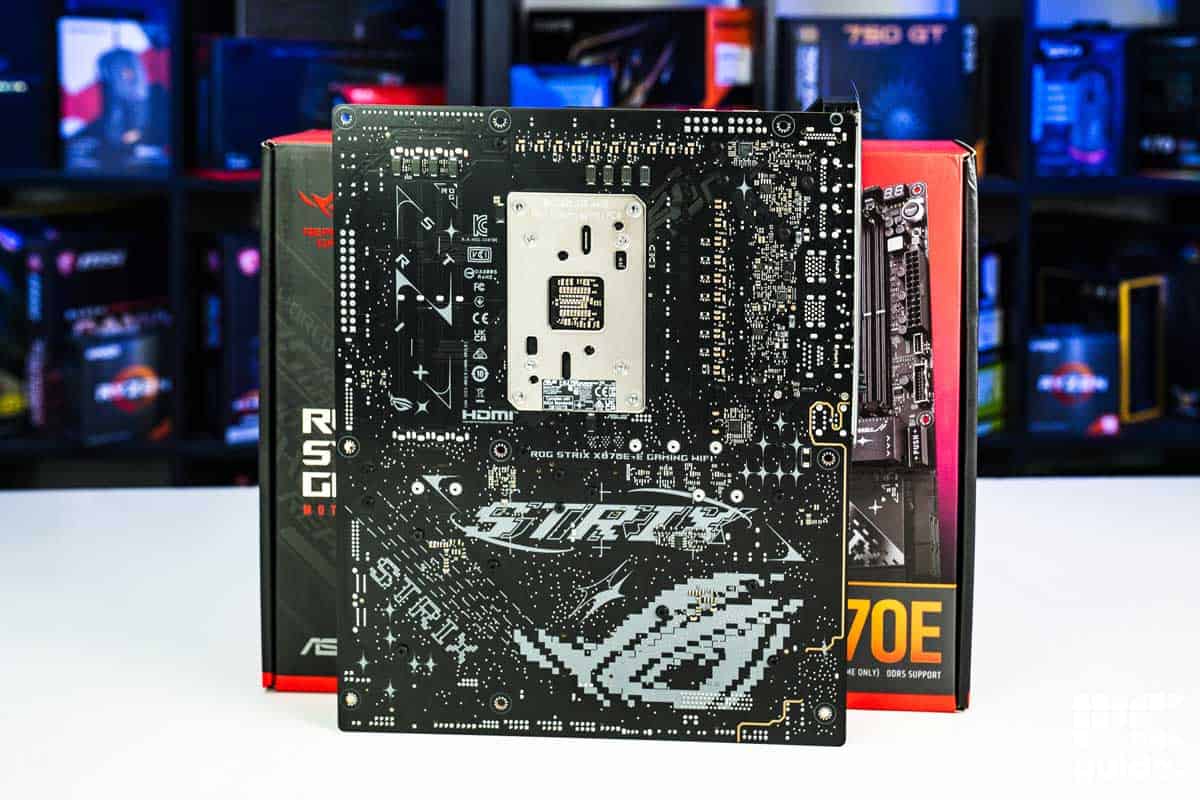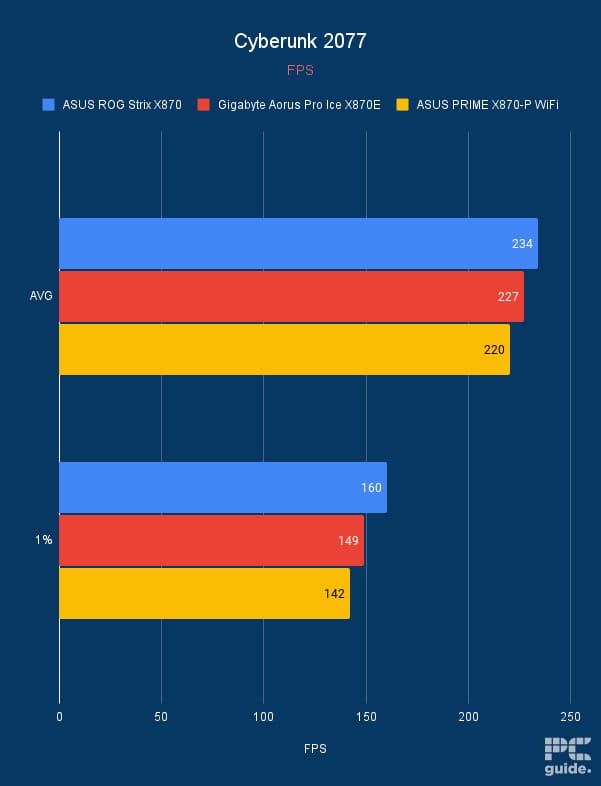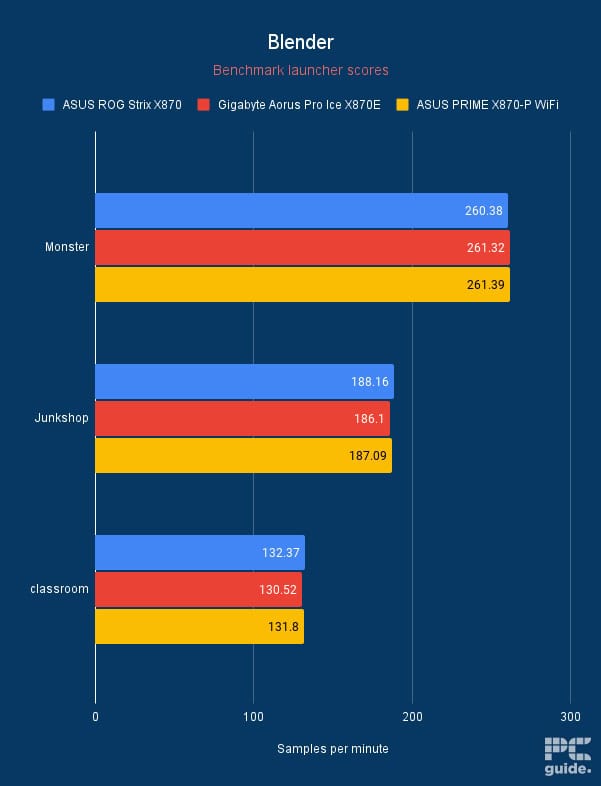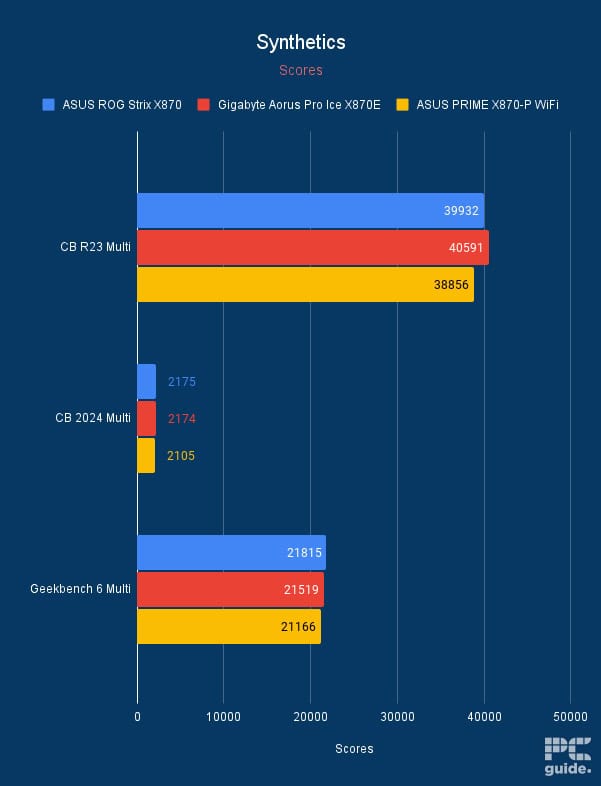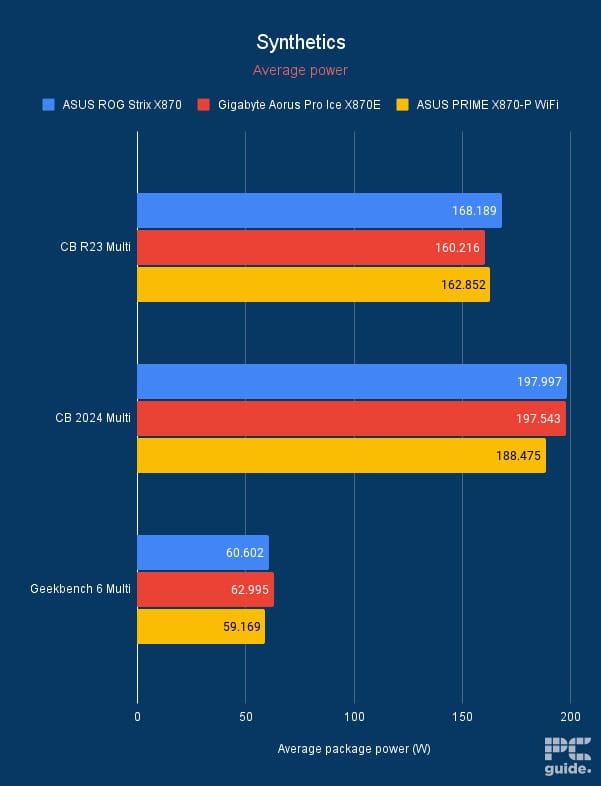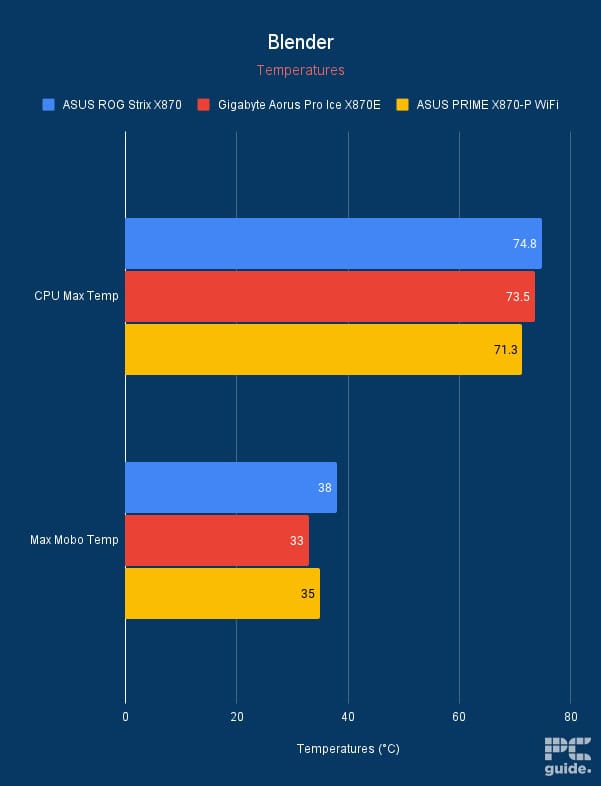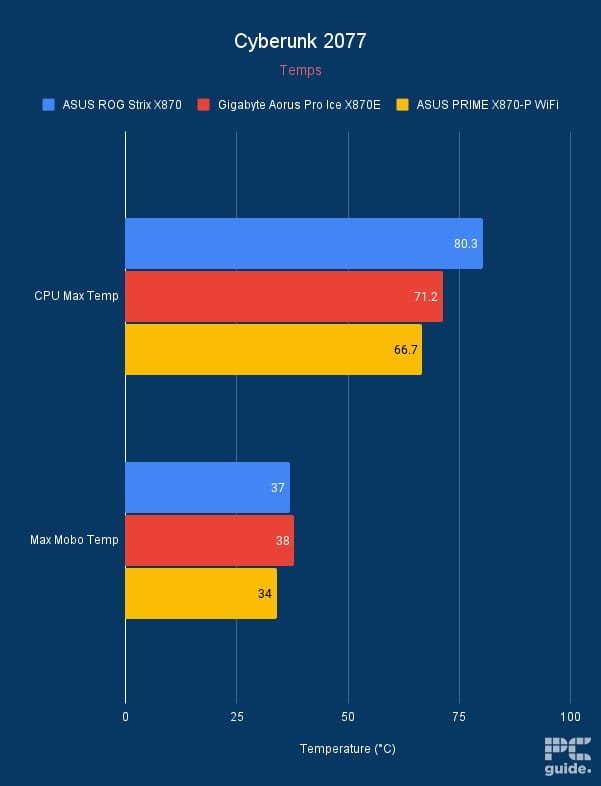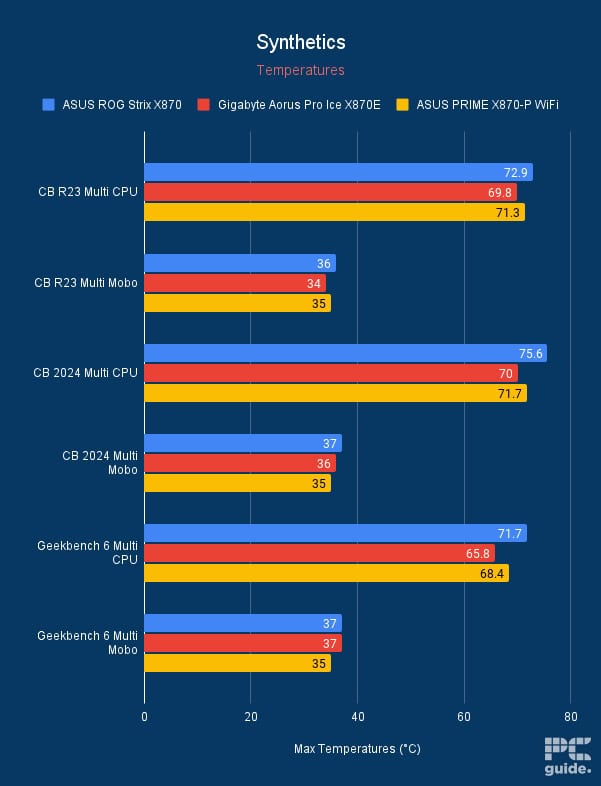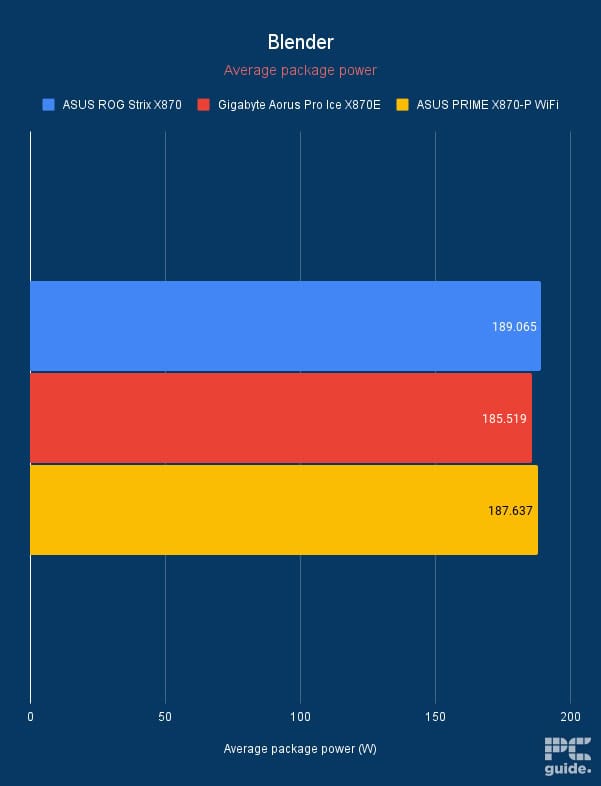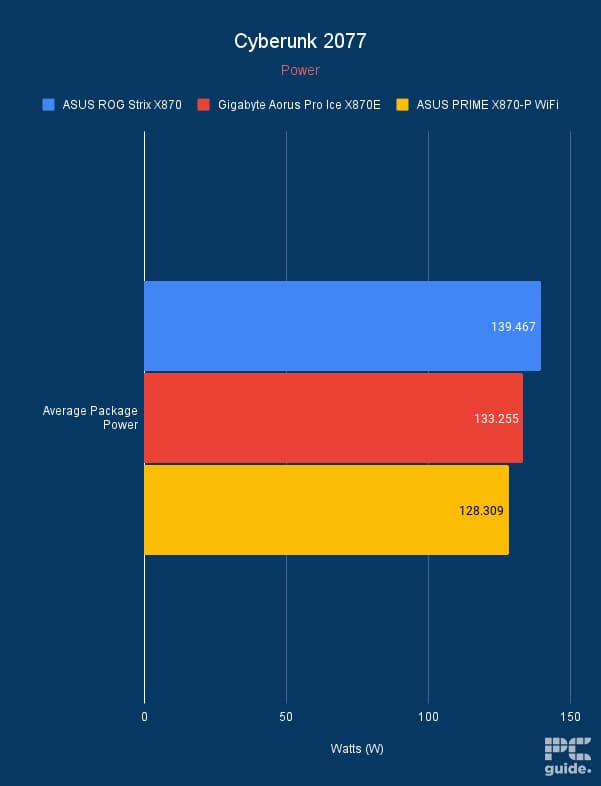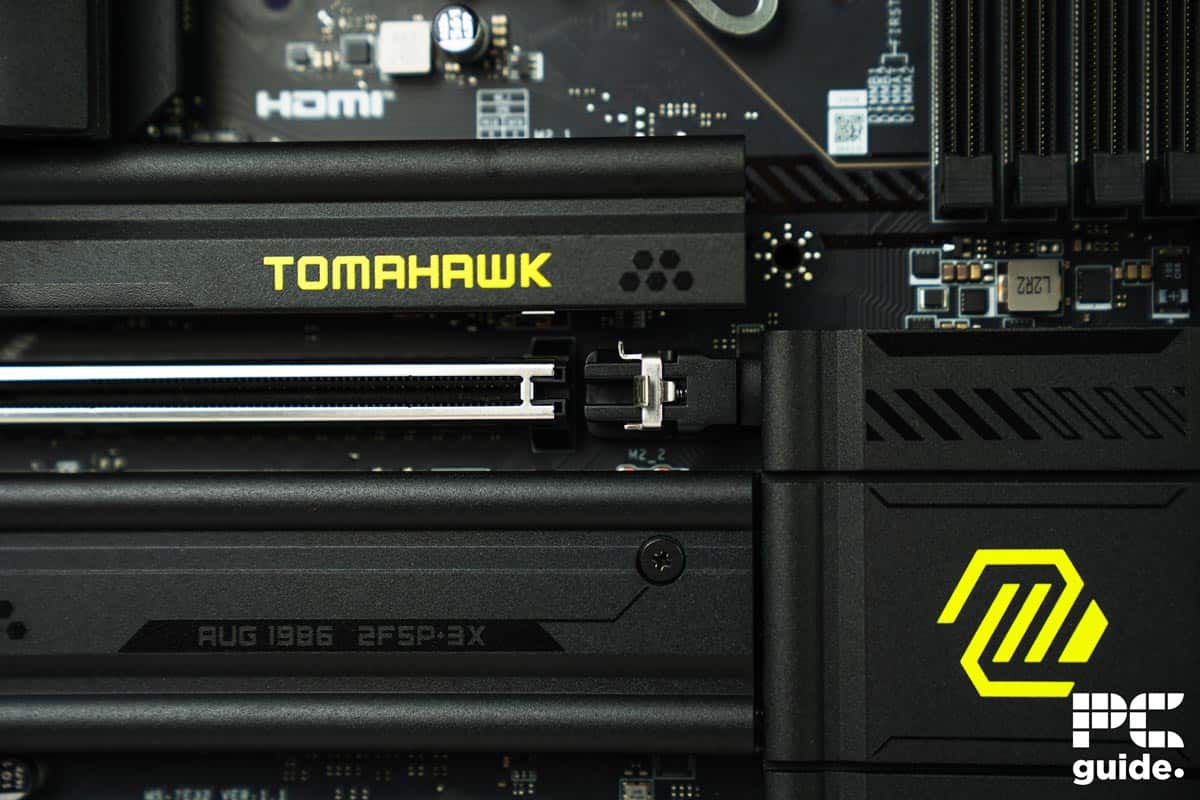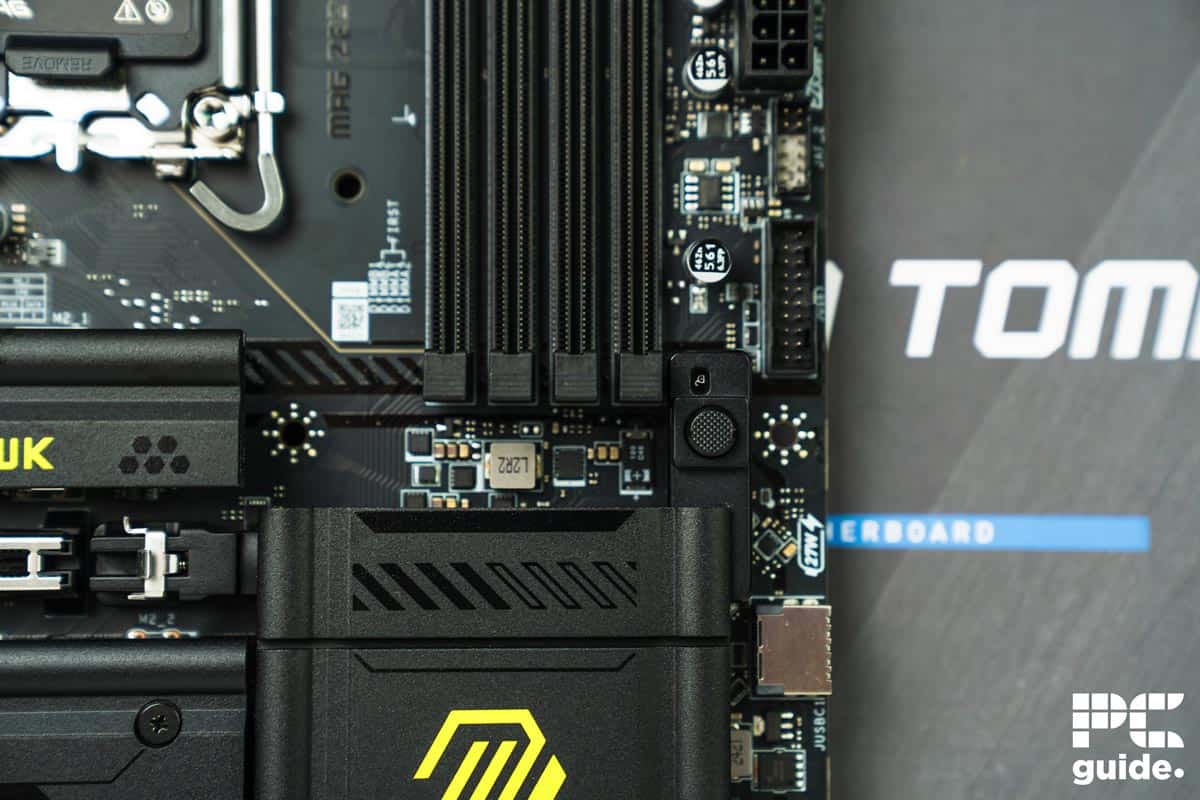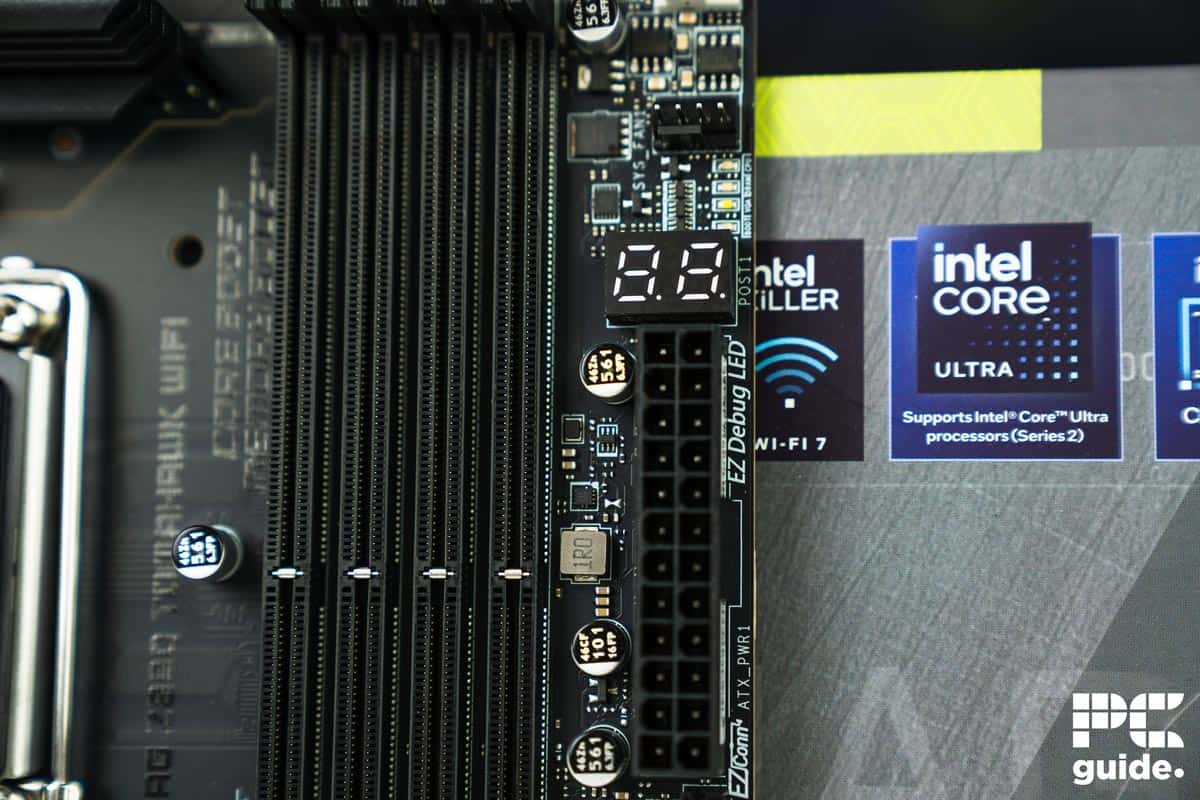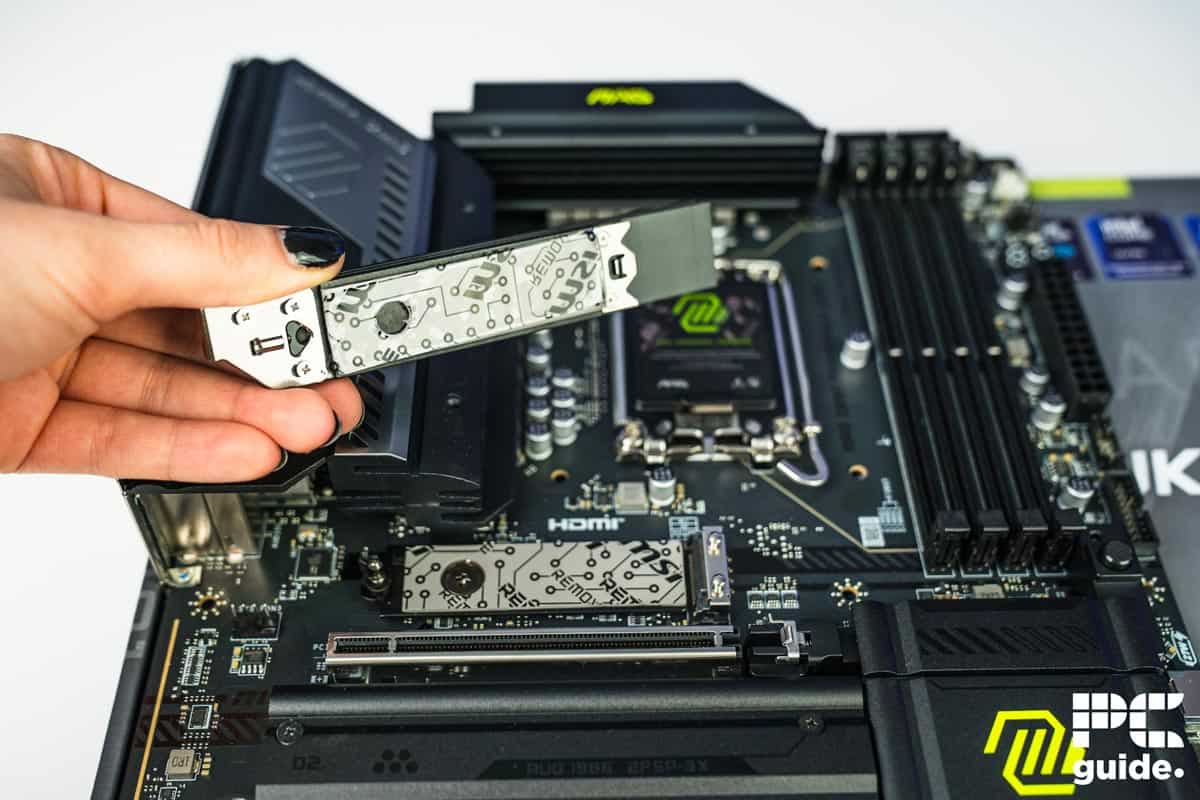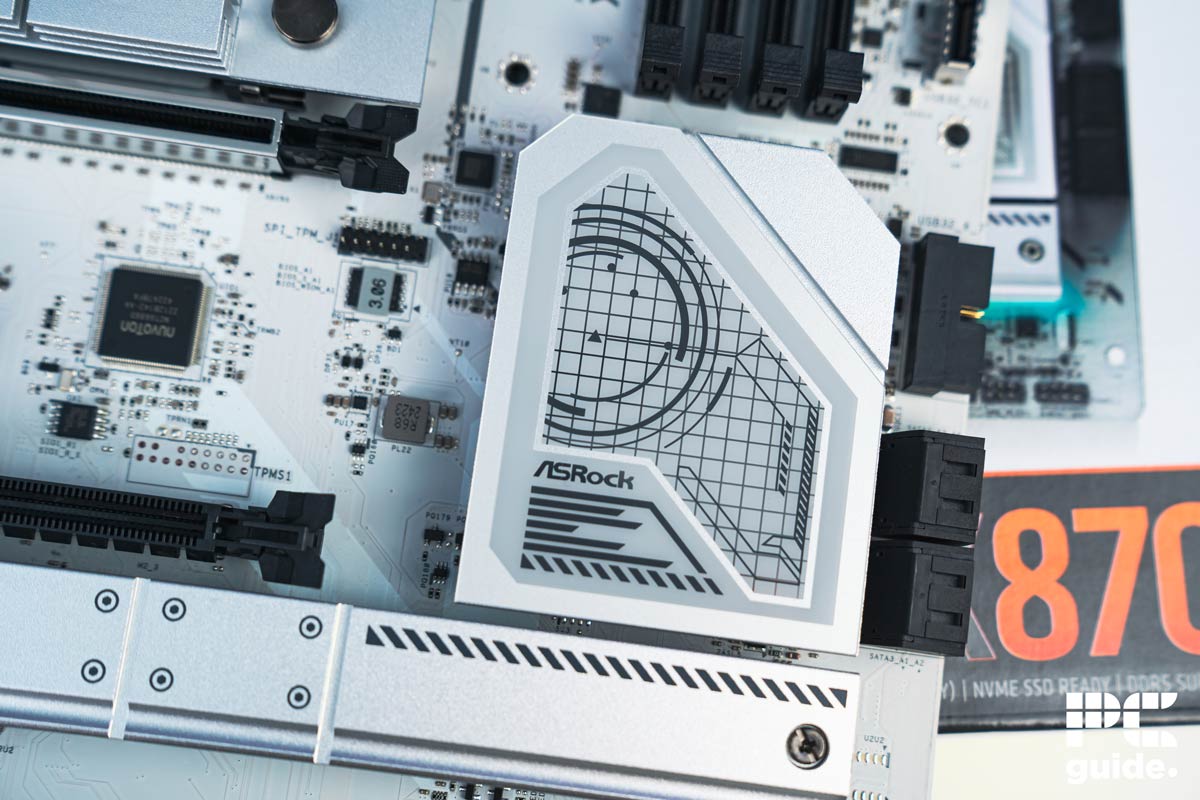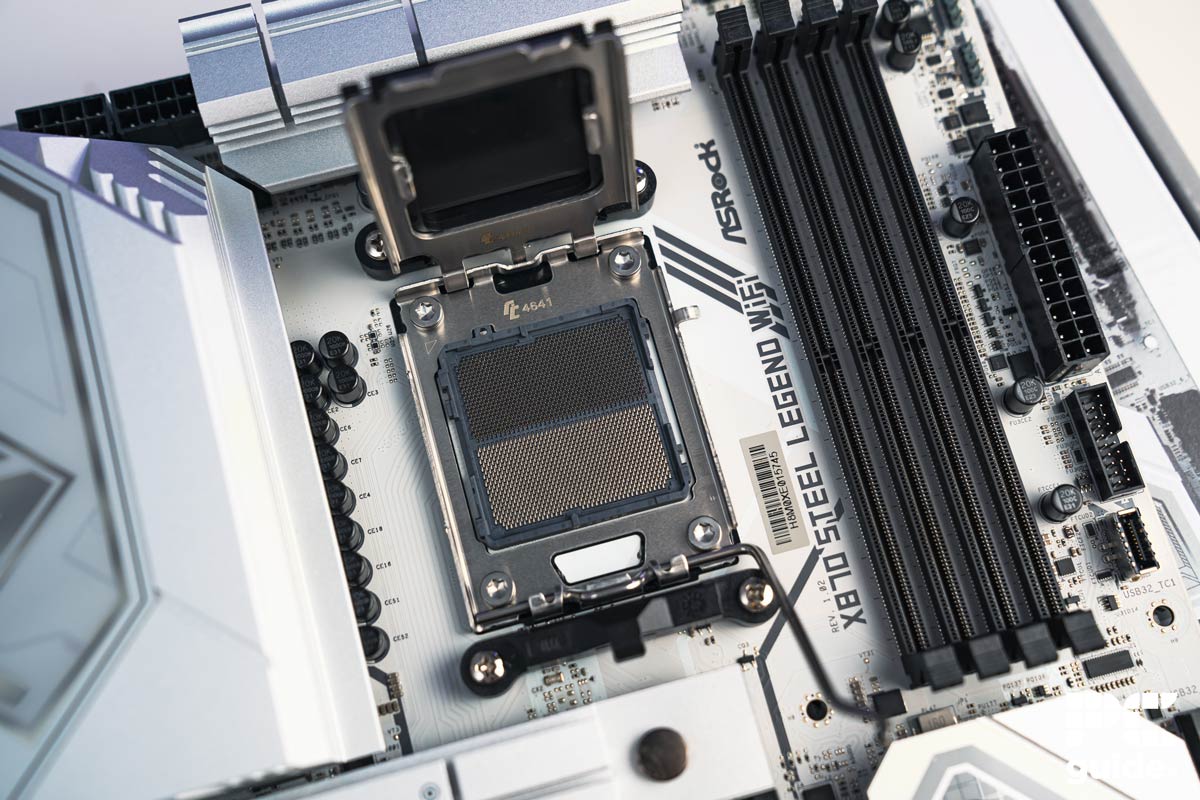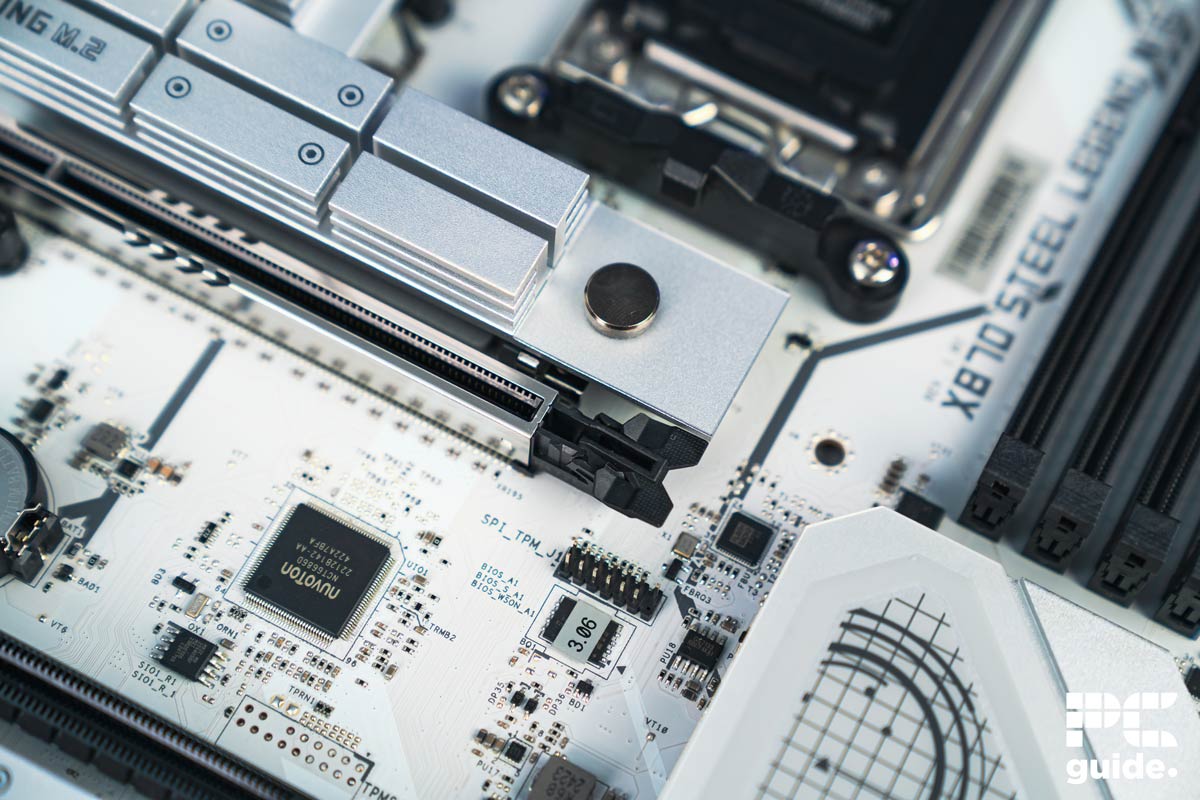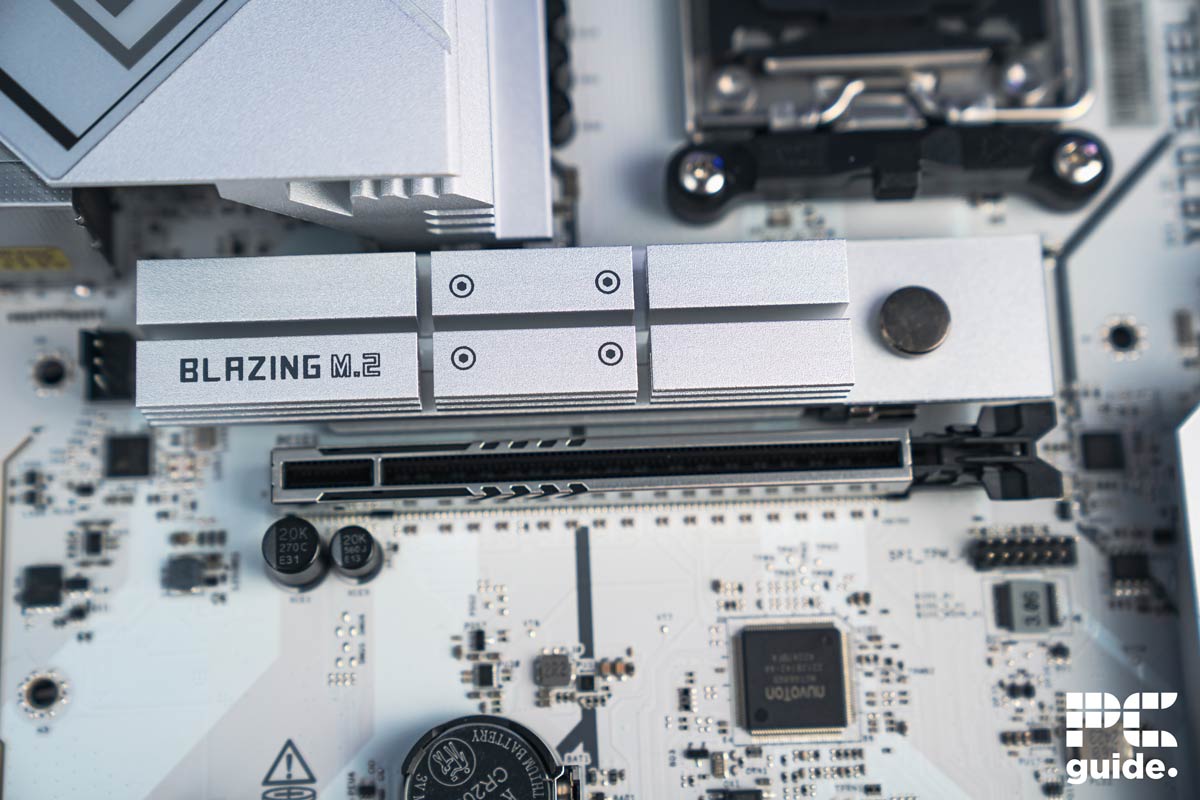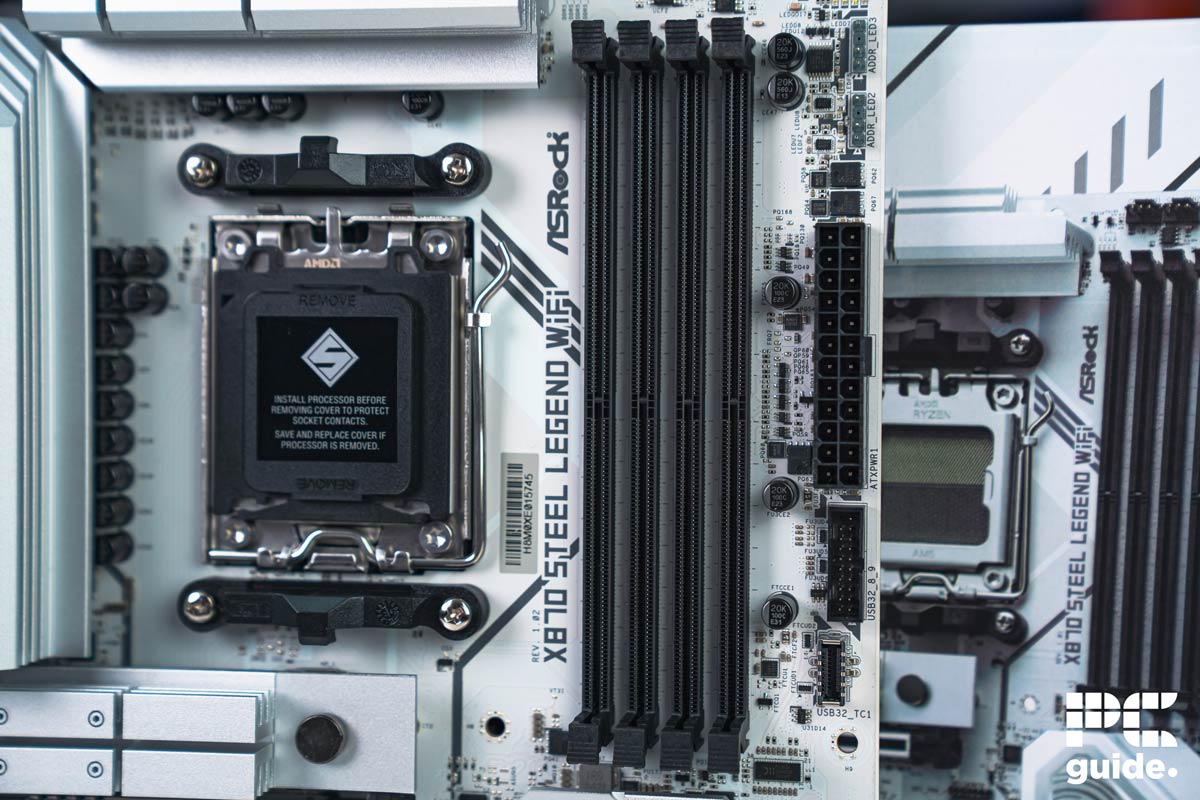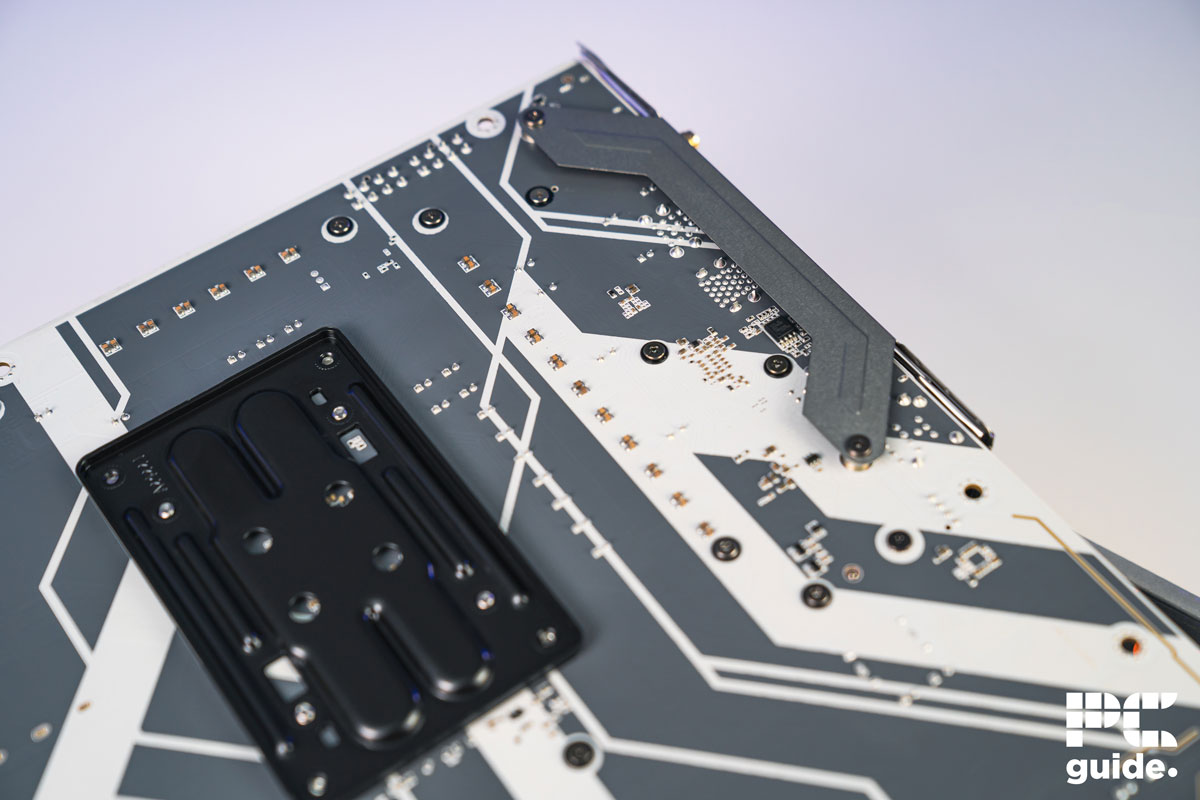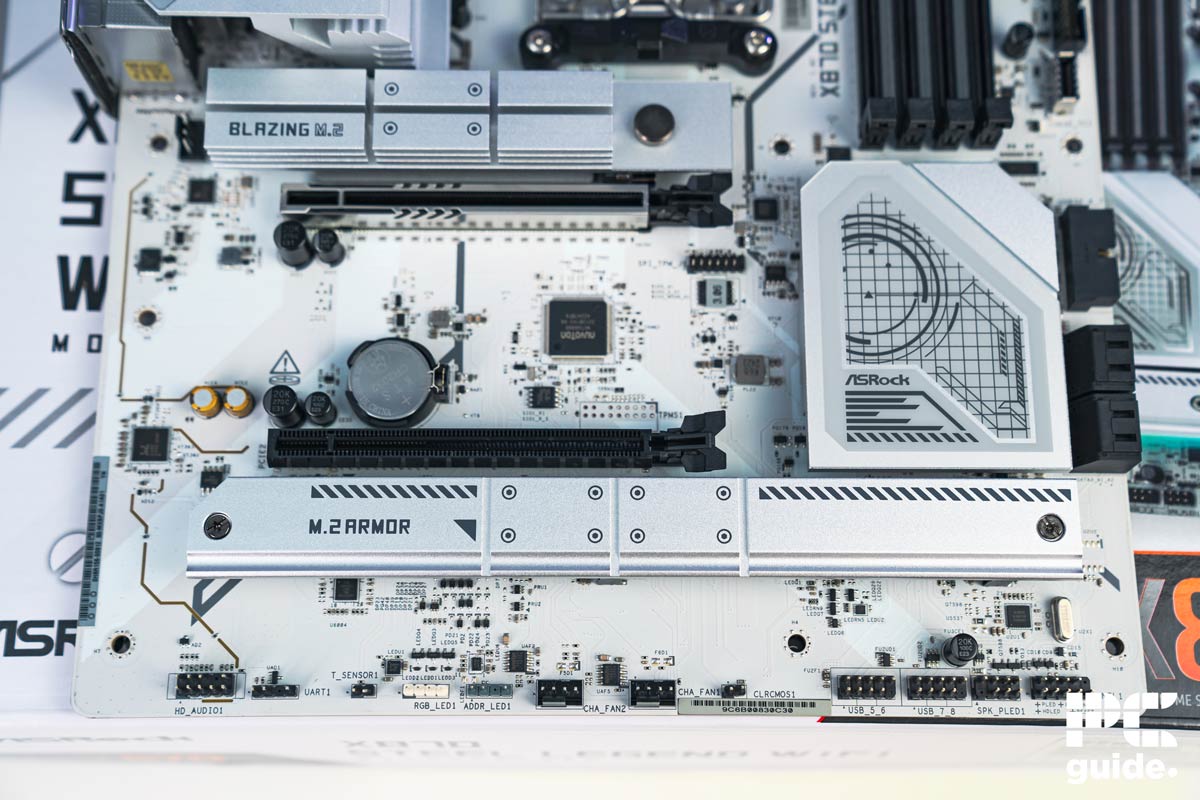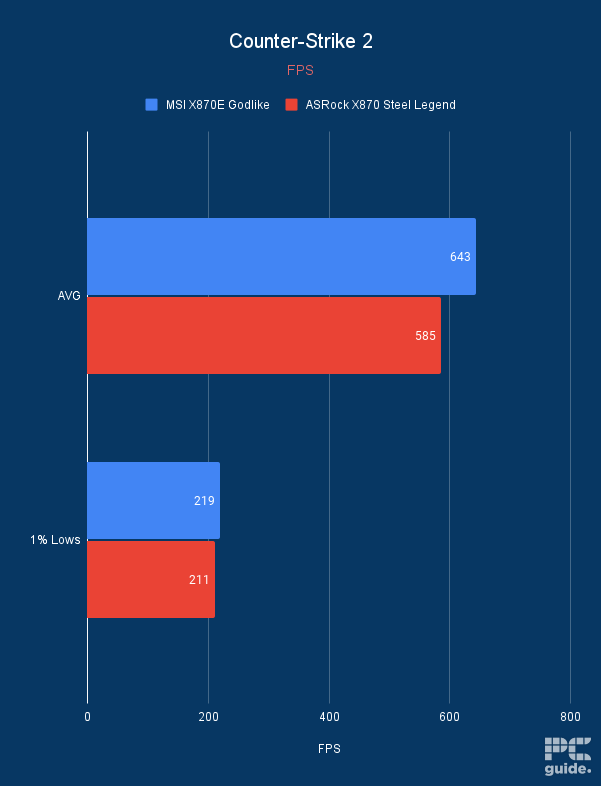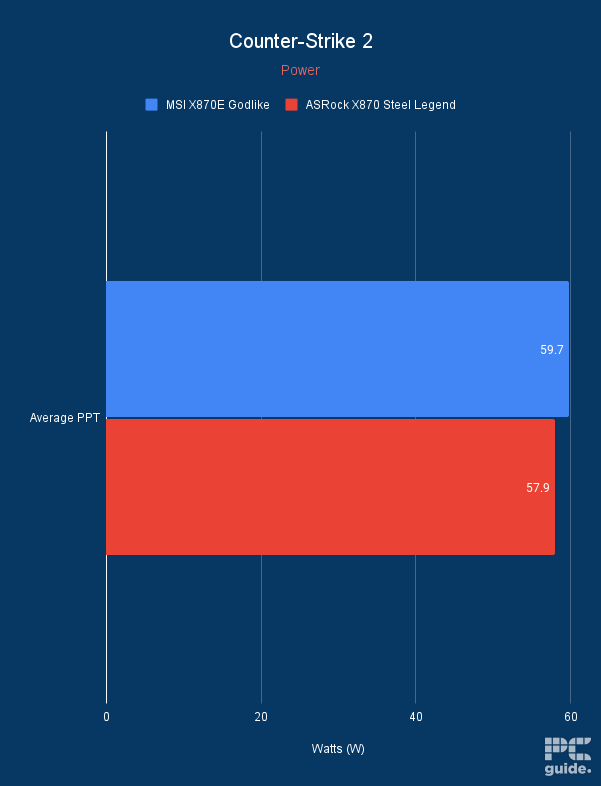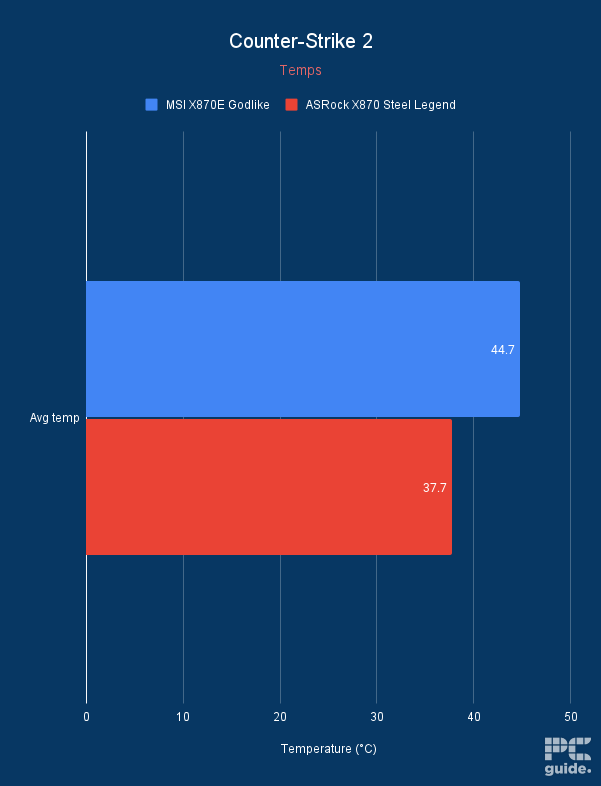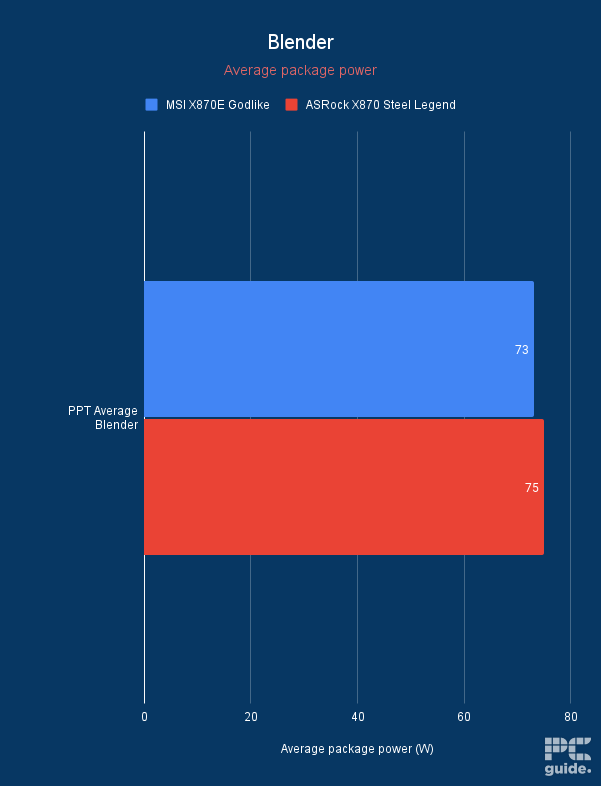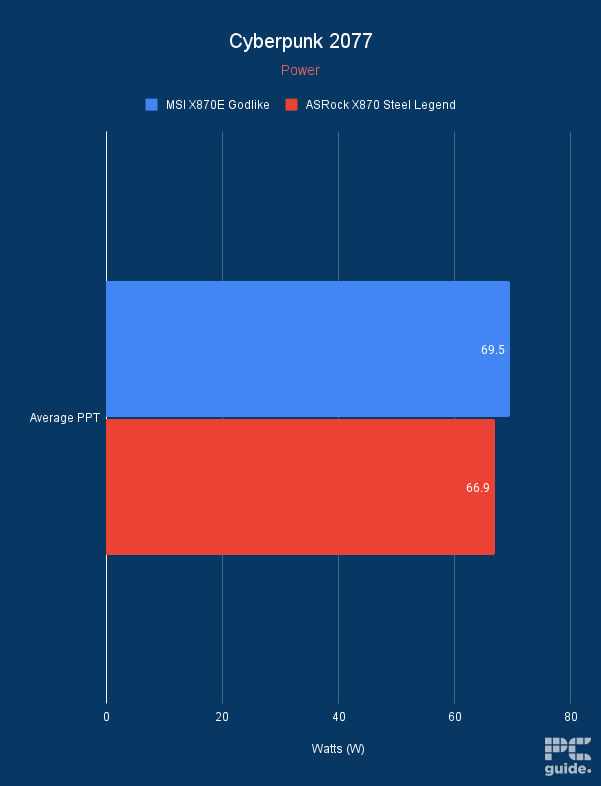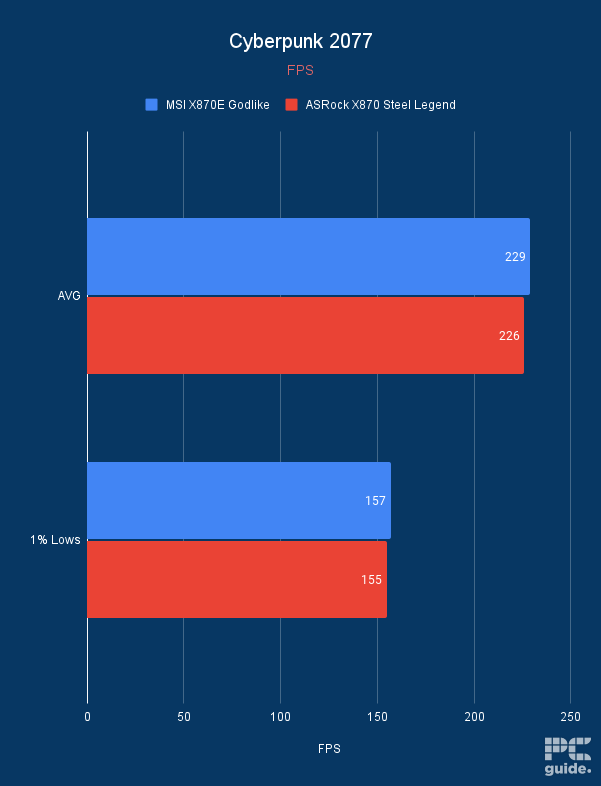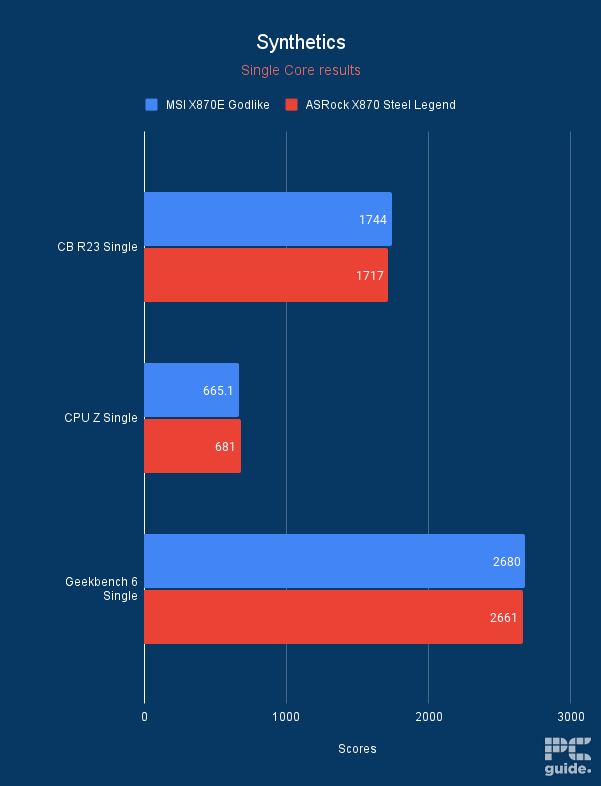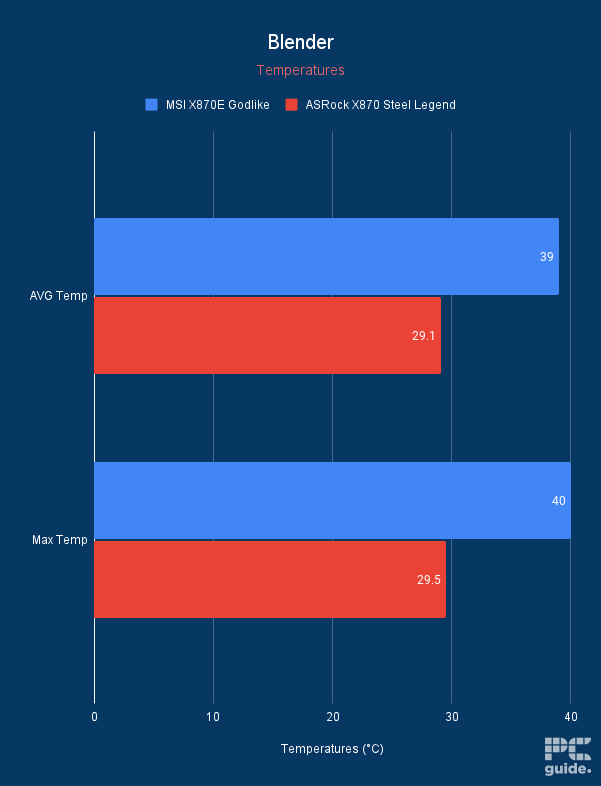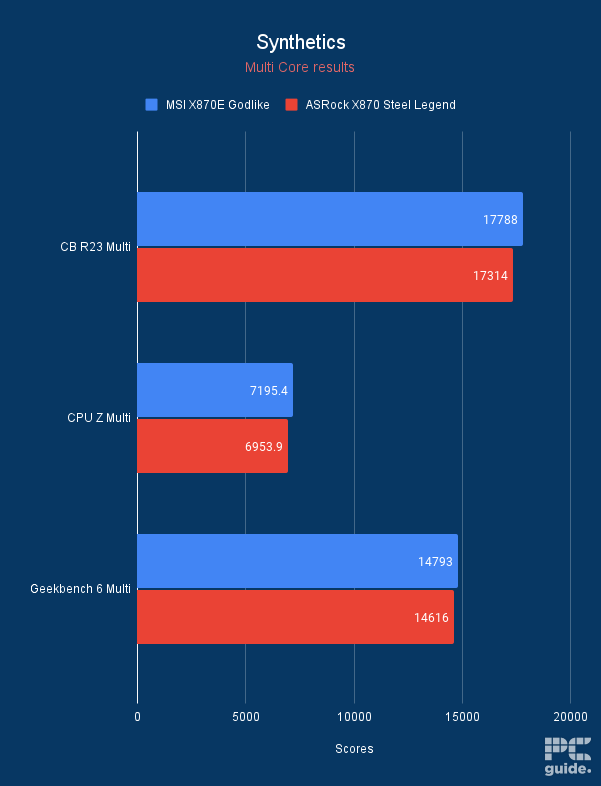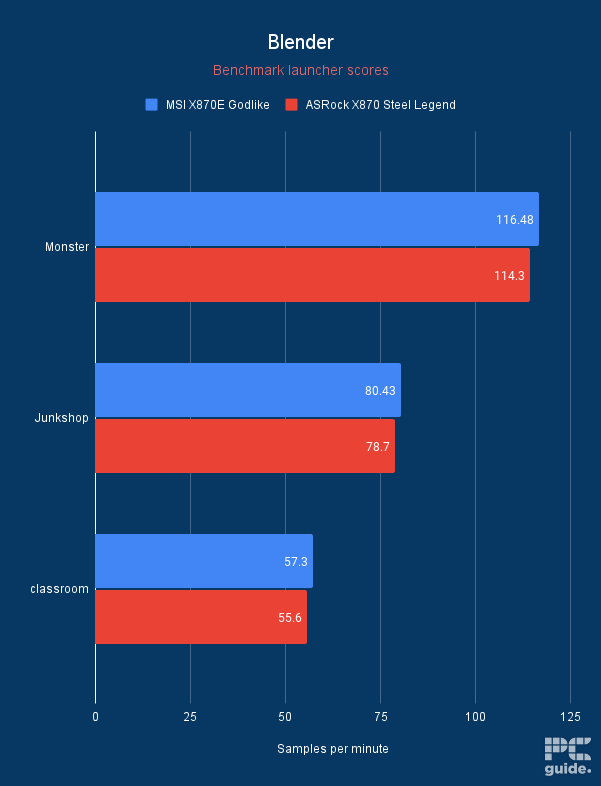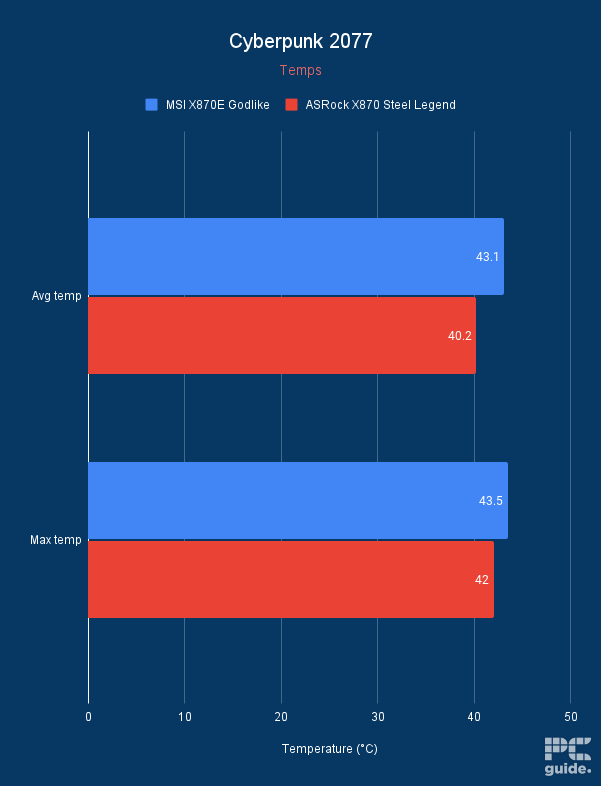Best motherboards for RX 9070 XT and RX 9070 in 2025 – our top picks

Table of Contents
Having been unleashed, the RX 9070 XT and 9070 release was a great success, as reviews, including ours of the 9070 XT, proved AMD had some great competition to what Nvidia has to offer. Therefore, to ensure you have a platform that supports both cards, you will need to find the best motherboards for the RX 9070 XT and 9070.
These GPUs feature 16GB GDDR6 memory and a PCIe 5.0 x16 memory interface connection, and AMD claims that the RX 9070 is 21% faster than the RX 7900 GRE in gaming, while the XT variant is 42% faster at 4K. This means that if you’ve got an RX 7900 XT or 7900 XTX, there isn’t probably a need for you to upgrade as they have more VRAM and a higher memory bus width but won’t get FSR 4 as that is exclusive to Radeon 9000, so that might be a reason to make the jump.
That being said, choosing a motherboard for these GPUs isn’t complicated, but we've selected a couple of motherboards, taking into consideration the path to upgrade, compatible CPUs, VRMs for overclocking, and PCIe connection for the GPU and storage devices.
Products at a glance
-
Best motherboard for RX 9070 XT and RX 9070
ASUS ROG Strix X870E-E Gaming WiFi
- Socket: AM5 (LGA 1718)
- Chipset: X870E
- Form Factor: ATX
- PCIe Version: Gen 5 NVMe & Gen 5 GPU
- Memory Speed: 8000+MT/s (OC)
- Memory Capacity: 192GB DDR5
-
Best Intel motherboard for RX 9070 XT and RX 9070
MSI MAG Z890 Tomahawk WiFi
- Socket: LGA 1851
- Chipset: Z890
- Form Factor: ATX
- PCIe Version: Gen 5 PCIe and Gen 5 NVMe
- Memory Speed: 9200+MT/s (OC) / 6400MT/s (JEDEC)
- Memory Capacity: 256GB DDR5
-
Best Z790 motherboard for RX 9070 XT and RX 9070
ASUS PRIME Z790-A WIFI
- Socket: LGA 1700
- Chipset: Z790
- Form Factor : ATX
- PCIe Version : PCIe Gen 4 Storage – PCIe Gen 5 GPU
- Memory speed : DDR5 7200+(OC)
- Memory capacity : 192GB
-
Best budget motherboard for RX 9070 XT and RX 9070
ASRock X870 Steel Legend
- Socket: AM5 (LGA 1718)
- Chipset: X870
- Form factor: ATX, 305x244mm
- PCIe version: Gen 5 PCIe and Gen 5 NVMe
- Memory speed: Up to 8000+(OC)
- Memory capacity: 256GB DDR5
How we picked
We filtered the available options based on their price, socket type, VRMs, build quality, and other features. Taking the price into account gave us a list of boards with a good price-to-performance ratio. This was to ensure that you don't spend more on a motherboard than you would on the GPU itself.
After that, we tested these motherboards in-house to see their real-world performance. If you're interested in learning how we select and review products in more detail, we've got you covered in our testing lab.
Our top picks

- Socket: AM5 (LGA 1718)
- Chipset: X870E
- Form Factor: ATX
- PCIe Version: Gen 5 NVMe & Gen 5 GPU
- Memory Speed: 8000+MT/s (OC)
- Memory Capacity: 192GB DDR5
- Great memory overclock reaching fast transfer speeds
- Quick disconnect NVMe and GPU makes upgrades and installation a breeze
- Improved looks with more sloped edges on heatsinks compared to previous sharpness
- A more premium option with features unnecessary for most
- Does take a long time to memory train for quick boots
We chose the ASUS ROG Strix X870E-E Gaming WiFi as the best motherboard to pair with the RX 9070 XT and RX 9070, as we've reviewed it, and it has excellent performance, earning it a 5/5 rating from us. Additionally, it boasts a robust power delivery design and is equipped with a high-end X870 chipset.
This is an AM5 motherboard, meaning you can use any Ryzen 7000, 8000, or 9000 processor without encountering compatibility issues, which is great if you're looking to build an all-AMD gaming PC.
We'll get right to the performance benchmarks and then dive into its specifications. We paired this board with the Ryzen 9 9950X and the RTX 4070 Ti to test this board. We ran Cyberpunk 2077 and achieved 234 FPS. To test its synthetic performance, we ran a couple of benchmarking software, but we will use the 39,932 points scored in the Cinebench R23 multi-core test as an example.
This output consumed 139W and 168W, respectively, and kept the motherboard temperature at 37°C and 36°C, which is excellent because the onboard cooling solutions keep it operating cool. The 9950X has a 170W TDP, and this motherboard didn't hold it back from performing at its best.
The ROG Strix X870E-E Gaming WiFi gives you some of the best specs available for the motherboard making it all the pleasure to use and get the most out of the rest of the hardware.
PC Guide
So, you can pair any processor with it without worrying about whether the mainboard will hold your system back. On top of that, it has a PCIe 5.0 connection for the graphics card and storage devices. This means you can use the best Gen 5 NVMe SSDs with this motherboard and experience fast boot and load times.
While the RX 9070 XT and RX 9070 are PCIe 4.0 GPUs, this board should ensure that you can upgrade to PCIe 5.0 GPUs and access the full capacity of this connection. That being said, you shouldn't experience any issues, as a 4.0 x 16 connection has more than enough bandwidth that most GPUs can't fully saturate.
Besides that, the PCIe connection is responsible for smooth communication between the GPU, CPU, and other devices, so that should be fine. What matters is the memory bus width, which is 256-bit, the same as what we've seen on an RX 7800 XT, the previous-gen mid-range option.
What this means is that the GPU internal memory can process 256 bits of data per clock cycle, and regardless of how fast the data can move to and from the GPU and other components, it'll still be processed at 256 bits at a time.
Therefore, there shouldn't be any issues using this motherboard with these GPUs, and we’ll have to wait and see how the RDNA 4 architecture improves performance.

- Socket: LGA 1851
- Chipset: Z890
- Form Factor: ATX
- PCIe Version: Gen 5 PCIe and Gen 5 NVMe
- Memory Speed: 9200+MT/s (OC) / 6400MT/s (JEDEC)
- Memory Capacity: 256GB DDR5
- Great overclocking support for processor and RAM
- Handy and useful easy installation features for multiple items
- Fast and next-gen connectivity in wireless and PCIe systems
- Still, a rather expensive motherboard for more budget builds and overkill
- No power buttons unlike BIOS and CMOS so you still have to rely on pins
If you're looking to build a gaming PC with high productivity, we recommend using the MSI MAG Z890 Tomahawk WiFi as its foundation. This is an LGA 1851 motherboard, which is compatible with Arrow Lake processors, and while they aren't the best processors for gaming, their multi-threaded output is nothing to scoff at.
In our MAG Z890 Tomahawk WiFi review, it delivered great performance and efficiency, and the RX 9070 XT or 9070 paired with an Arrow Lake processor should make for a decent combination for professional tasks and gaming.
This motherboard also has high-end features like a maximum memory capacity and speed of 256GB DDR5 and 9,200 MT/s, respectively. So, while you might not utilize the full capacity of this board, there is plenty of room for upgrading, and swapping out the RAM sticks for more system memory can provide a performance boost to your system.
In general, the MSI MAG motherboard is a great choice for speed and connectivity. It features the latest gen of wireless and PCIe, making it as future-proof as it gets at this time, likely giving you at least a couple more Intel CPU generations of support.
PC Guide
This board also has a PCIe 5.0 connection for the GPU and storage devices, meaning bandwidth and performance degradation shouldn't be an issue for you. In addition, it has a 16+1+1+1 power delivery design, which means the power for the CPU gets filtered through 16 phases while the memory, SoC, and other components have 1 phase to filter the power.
This allows for efficient overclocking of the processors, as a clean and stable power supply is required for that. That being said, we tested this board by pairing it with a Core Ultra 5 245K and an RTX 4070 Ti. This CPU has a 159W max TDP, and during our testing, the maximum power draw was 147.3W during the Furmark 2 test.
What this tells us is that the 245K was getting as much power as it needed, and since this board can be paired with any of the Arrow Lake processors, using it with the Core Ultra 7 265K alongside the RX 9070 XT and RX 9070 should make for an excellent mid-range setup.

- Socket: LGA 1700
- Chipset: Z790
- Form Factor : ATX
- PCIe Version : PCIe Gen 4 Storage – PCIe Gen 5 GPU
- Memory speed : DDR5 7200+(OC)
- Memory capacity : 192GB
- Inexpensive
- Offers a lot for the price
- Great design and aesthetics
- Other boards offer more features
- No pre-installed I/O shield
- Lacks extensive OC support
The Arrow Lake processors didn’t catch on with the community as Intel hoped, especially in the gaming department, as there are little to no generational improvements, and some older CPUs even deliver better gaming performance. Due to this, many are choosing to stick with their LGA 1700 processor, and if you’re getting a good deal on one and want to put together a gaming PC combined with the RX 9070 XT or the RX 9070, we recommend you use the ASUS Prime Z790-A WiFi as its foundation.
We’ve reviewed this processor in-house, and it showcased excellent performance, features, and efficiency, earning it a 4.5/5 rating from us. For starters, this is an LGA 1700 motherboard, which is compatible with Intel 12th, 13th, and 14th-generation processors.
Besides that, it features PCIe 4.0 for storage devices, meaning you can’t use the best Gen 5 SSDs with it, but it has a PCIe 5.0 connection for the GPU, which should work well with the RX 9070 XT or the RX 9070 as they feature PCIe 5.0 connectivity as well. If that wasn’t enough, it also features a high memory capacity, and you can stack up to 192GB of DDR5 RAM for the best performance and efficiency.
When it comes to connectivity, it plays an integral part in providing a smooth and stable gaming or working experience, and this mainboard has a 2.5G Ethernet port and WiFi 6E. This means that you should be able to play games, stream movies, or work via a wired or wireless connection without running into lag or interference issues.
The ASUS Prime Z790 is a no-thrills motherboard that can give you the best price to performance ratio of any Z790 on the market. It'll allow your CPU to stretch it's wings, and the design fits almost any build aesthetic.
PC Guide
To test its performance, we paired it with the Intel Core i5-14600K and the RTX 4070 Ti Super and ran various software like Cinebench, Blender, and others to simulate varying workloads. The 14600K has an 181W max TDP, and during testing, the maximum PPT (the amount of power a motherboard allows for the CPU) was 159.34W during the Cinebench R23 multi-core test.
While it is a way off from its 181W limit, the performance of the 14600K wasn’t affected as much as it managed 24,314 points, and on the ASUS ROG Z790 Dark Hero, it managed to pull 181.059W but only increased the output to 24,388 points. This is a 0.30% difference, and these boards have vastly different price tags, making the ASUS Prime a much better option in terms of value.
Overall, this is an excellent Z790 motherboard for the RX 9070 XT or the RX 9070 as it can deliver almost the same performance as a high-end board but doesn’t cost as much, which is great as the Radeon 9000 GPUs are also pocket-friendly. Choosing this board for your setup will keep the costs low and make it a great mid-range gaming setup. While there are some drawbacks, such as this board doesn’t offer the overclocking capabilities of enthusiast boards, if you’re interested in that, this board is one of the best to go for.

- Socket: AM5 (LGA 1718)
- Chipset: X870
- Form factor: ATX, 305x244mm
- PCIe version: Gen 5 PCIe and Gen 5 NVMe
- Memory speed: Up to 8000+(OC)
- Memory capacity: 256GB DDR5
- A more reasonable X870 offering
- Lots of USB ports, including fast USB 4
- Latest spec PCIe and wireless generation spec
- Lacks a debug code display
- No EZ PCIe latch
- LEDs are not diffused on the bottom so quite harsh when viewed at an angle
We chose the ASRock X870 Steel Legend as the best budget motherboard to pair with the RX 9070 XT and RX 9070, as we've reviewed it, and it has excellent performance, earning it a 4.5/5 rating from us. In addition, it is pocket-friendly, has a good power delivery design, and features a high-end X870 chipset.
This is an AM5 motherboard, meaning you can use any Ryzen 7000, 8000, or 9000 processors without running into compatibility issues, which is great if you're looking to build an all-AMD gaming PC. A great aspect of this board is that it costs less than high-end options but delivers good performance and efficiency.
We paired it with the Ryzen 7 7800X3D and the RTX 3090, both of which we've reviewed. In Cyberpunk 2077, we got 226 FPS, which is great because with the MSI X870E Godlike, a motherboard that costs significantly more, we got 229 FPS. The maximum temperature the board reached while running this title was 42°C.
The ASRock X870 Steel Legend is a great value pick, at least in the X870 range. It still provides a wide range of features and opportunities to get the most out of your hardware, and with next-generation connectivity for wireless and PCIe, it is a future-proof choice, even if it's a minimal showing.
PC Guide
What this means is that the mainboard was holding neither the GPU nor the CPU, and you can also pair the 9070 XT or the 9070 with the 7800X3D for exceptional gaming performance, if you don't have resource-intensive tasks in the pipeline.
What might put some people off is its complete white color scheme, which looks very nice and could be an excellent addition if installed correctly, keeping the color contrast of your build in mind.
Besides that, the single- and multi-core test results were neck and neck with this motherboard and the MSI X870E Godlike, making this the better pick as it provides more value, runs cooler, and delivers almost the same level of power to the processor.
Overall, this is an excellent processor if you're looking for a high-performance motherboard but don't want to spend a huge amount of money.
How to choose the best motherboard for RX 9070 XT and RX 9070
There are a few key factors to consider when selecting a motherboard. We've listed a couple of them below to help you make an informed decision.
Compatibility and chipset
When selecting a motherboard, the processor is the primary factor determining compatibility, varying based on brand and generation. For instance, Ryzen 5000 series CPUs utilize AM4 motherboards, while Ryzen 7000 and 9000 series require the newer AM5 motherboard.
Similarly, Intel’s 12th to 14th-generation processors use the LGA 1700 platform, whereas the newer Arrow Lake processors require LGA 1851 motherboards.
Each platform offers a range of chipsets to suit different needs and budgets. For the AMD Ryzen 7000 and 9000 series, the B840, B850, X870, and X870E chipsets represent budget, mid-range, and high-end options, respectively.
For Intel Arrow Lake processors, the H810, B850, and Z890 chipsets serve the same purpose. The high-end chipset for Intel’s 12th-14th-generation CPUs is the Z790. Motherboards with high-end chipsets have better cooling and more VRMs, which provide a cleaner and more stable energy output to the CPU, resulting in better overclocking.
However, to maximize value, compatible motherboards with entry-level or mid-range chipsets are better options, but all AMD Socket AM5 motherboards are compatible with Ryzen 7000, 8000, and 9000 series processors.
Features and connectivity
A certain consideration for picking out your motherboard is what it has to offer. Like the connectivity and features onboard that will give you the most out of your build. Including the ability to get the latest USB standards and best speeds, as well as the number and availability of the ports on the motherboard itself.
That also includes the wireless availability onboard. As we see more implementation of WiFi and Bluetooth onto the boards, it means you don’t need to add it later down the line. The generation it offers can also be a factor, such as the inclusion of the latest generation, like WiFi 7.
Budget
One of the biggest factors to consider is how much you’re willing to spend on your motherboard, and how much of your budget you’re allocating to the motherboard. It’s certainly a component that is near the bottom of the list, so you don’t have to overspend, and that money can be put to more vital components. You just want to make sure you get a motherboard capable of and with features that you require.
Is an AM5 motherboard necessary for the RX 9070 XT and the RX 9070?
While the RX 9070 XT and RX 9070 feature PCIe 5 connectivity, which is available on AM5 motherboards, and the addition of DDR5 RMA will provide a performance and efficiency boost to your system, it isn’t necessary to use an AM5 motherboard. You can use an AM4 mainboard with either of these GPUs, but note that, despite having PCIe 5.0 connectivity, the GPUs will be limited to PCIe 4.0 speeds.
That being said, performance shouldn’t take a significant hit, as a PCIe 4.0 x16 interface has enough bandwidth to handle anything the RX 9070 XT and RX 9070 can throw at it. Even the RTX 40-series’ heavy hitters were using PCIe 4.0 x16 connections without encountering issues.
The GPU’s performance is determined by its internal memory speed and the memory bus width. The PCIe connection is used solely for transferring data to and from the GPU and CPU; even if more data is being transferred, it’ll be limited by the memory bus width, resulting in lower performance.
What chipsets support the RX 9070 XT and 9070?
Any modern chipset should be able to support the two RX 9070 graphics cards. Ideally, you want some with the best support and offering, like a PCIe Gen 5 interface. For those, you can look towards AMD’s X870E, X870, X670E, and B650E. While from Intel, that can be the Z890, B860, H810, Z690, H670, B660, and H610.
Do the RX 9070s need a high-end motherboard?
Not necessarily, the RX 9070 XT and 9070 don’t need a top-end motherboard to work. It is suggested to use a PCIe Gen 5 x16 capable motherboard, but it’s not required. It comes down to what you need from the motherboard and your budget, rather than needing a top-end motherboard as long as you can get a strong CPU too, to keep the GPUs in tip-top shape.