Can ChatGPT use word? – How GPT 4 can make documents
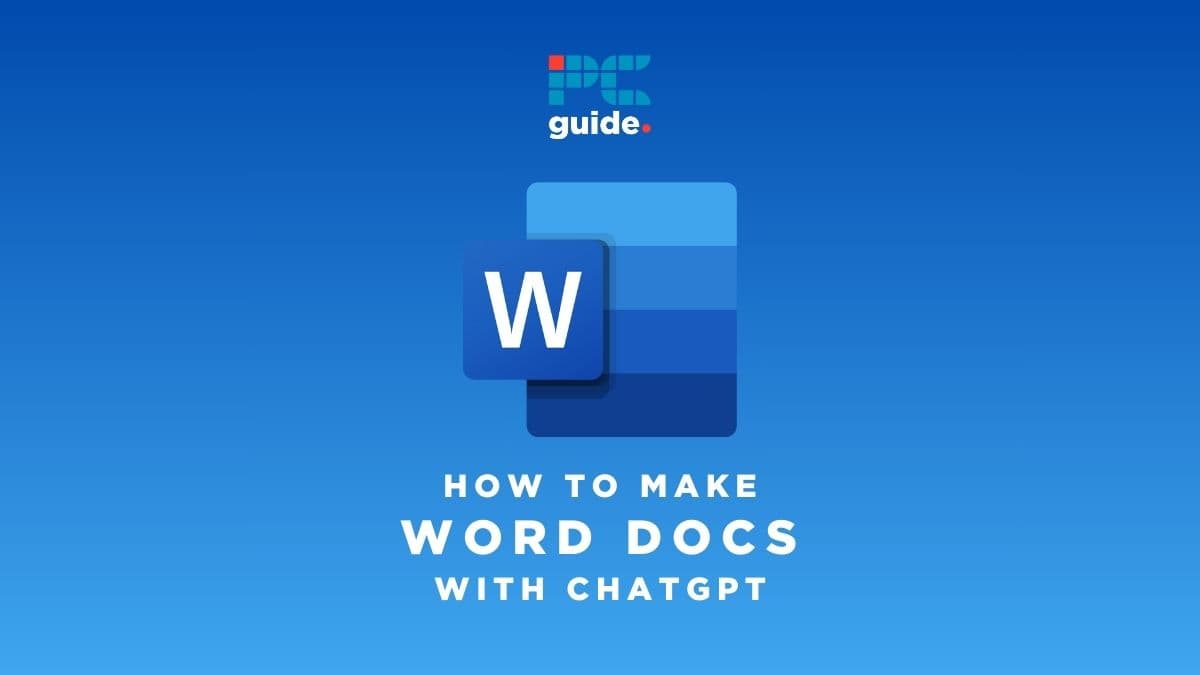
Table of Contents
OpenAI’s chat bot can seemingly do anything you can ask of its natural human language. The GPT 4 LLM (Large Language Model) not only offers incredible NLP (Natural Language Processing) capabilities but also, as of this year, a plugin integrating with many other useful software! But can ChatGPT make Word docs? Can ChatGPT use Word at all?
Can ChatGPT use Microsoft Word?
Following the introduction of the “new AI-Powered Bing”, it’s clear that Satya Nadella has forward-thinking plans for the tech giant. The AI generative search is not the only place Microsoft has integrated AI into its software products.
Despite this, ChatGPT cannot use Microsoft Word. That is to say, there is no MS Word plugin in the ChatGPT Plugin Store.
In other words, you cannot add Word to ChatGPT – but you can add ChatGPT to Word!
Essential AI Tools
Does Microsoft have integration with the ChatGPT API?
ChatGPT is integrated with a range of Microsoft products. This is because Microsoft and OpenAI (the company that made ChatGPT) have a corporate partnership dating back to 2019.
Firstly, ChatGPT is integrated into Microsoft Azure. The AI integration includes “Dall-E 2, GPT-3.5, Codex, and other large language models” for the purposes of “summarizing content, generating suggested email copy, and even helping with software programming questions. Now with ChatGPT in preview in Azure OpenAI Service, developers can integrate custom AI-powered experiences directly into their own applications,” continues the official blog.
Microsoft Bot Framework, Botpress, and Dialogflow are the best ChatGPT alternatives for creating and integrating a Microsoft-compatible AI chatbot.
Can ChatGPT make Word documents?
Yes, ChatGPT can make Word documents! ChatGPT is able to generate .docx files by using a plugin available through ChatGPT Plus. This plugin is also available with ChatGPT Enterprise, but that’s less relevant for most users.
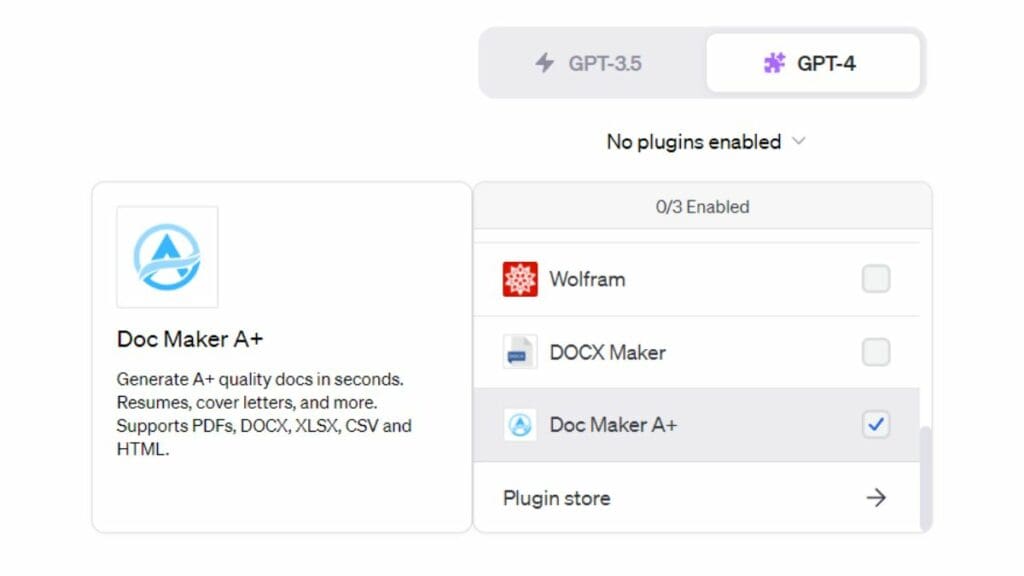
To generate a Microsoft Word-compatible document file using ChatGPT:
- Open ChatGPT – either in a web browser (Google Chrome, Mozilla Firefox, Microsoft Edge, etc.), or via the mobile app for iOS and Android.
- Subscribe to ChatGPT Plus (or ChatGPT Enterprise) if you aren't already.
- Ensure that GPT-4 is your active model, not GPT-3.5.
- Install the Doc Maker A+ plugin from the ChatGPT plugin store.
- Enable that plugin, and disable any plugins that aren’t going to be relevant to your document.
- Ask ChatGPT to generate a text document! You can specify the .docx format to be safe.
How to use ChatGPT with MS Excel
In addition to using Microsoft Word and ChatGPT side-by-side, they can be integrated together. There is currently no official plugin for ChatGPT published by Microsoft itself. There are, however, third-party plugins in addition to the official ChatGPT API.
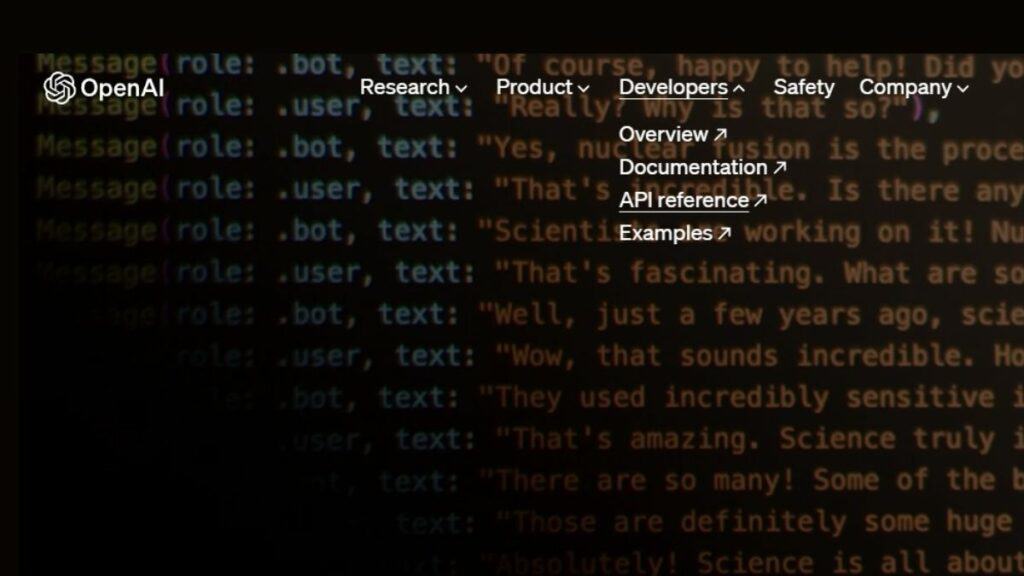
Integrating ChatGPT with OpenAI’s API
You can use ChatGPT in Word by:
- Going to the OpenAI website, and creating an account.
- Next, request API access to the GPT model.
- Then head to “My Account” and, under API keys, generate your secret key.
- Be sure to read the latest documentation to understand how and where to use the key.
- Word does not have the script functionality of Excel, so you can’t run it with raw code.
- Go to Add-Ins (AKA Word plugins) and search for Ghostwriter (more info below).
- Lastly, use the power of AI in Microsoft Word!
Integrating Into Microsoft Word Desktop:
Although Microsoft hasn't linked ChatGPT to any of its products, you can still use it with Microsoft Word. One option is to use Ghostwriter’s service, which allows you to access ChatGPT from within Word.
To accomplish this, you’ll need to purchase Ghostwriter and use its add-in feature to integrate it with your desktop or online version of Microsoft Word’s text processing software.
Incorporating With Microsoft Word Online:
Integrating ChatGPT with Microsoft Word Online is possible but requires Ghostwriter to be purchased from its official website.
Once Ghostwriter is installed, you can use its Add-Ins feature to integrate ChatGPT with your online version of Microsoft Word. This allows you to ask questions or give commands to OpenAI’s chatbot from within Word Online.
Yes, ChatGPT can use Word! Word is a popular word-processing program for creating, editing, and formatting documents. ChatGPT can help you with various tasks in Word, such as writing, editing, formatting, and proofreading your documents.
Using ChatGPT & Copilot Together
Microsoft 365 Copilot can help you with various tasks in Word. Copilot uses artificial intelligence to provide suggestions and guidance as you work in Word. It can also help you with formatting, citations, and even writing.
You can use ChatGPT and Copilot together to help you with your Word documents.
For example, you can ask it to help you write a document and then use Copilot to format, proofread, and fact-check it. Microsoft’s AI assistant will also suggest edits to your document, and then ask ChatGPT to proofread it.
Conclusion
ChatGPT can be a helpful tool when using Word. It can help you write, edit, format, and proofread your documents. With the arrival of Microsoft 365 Copilot, word-editing AI is freely accessible and only a few clicks away from you right now. By using ChatGPT and Copilot together, you can create professional and error-free documents in no time!
