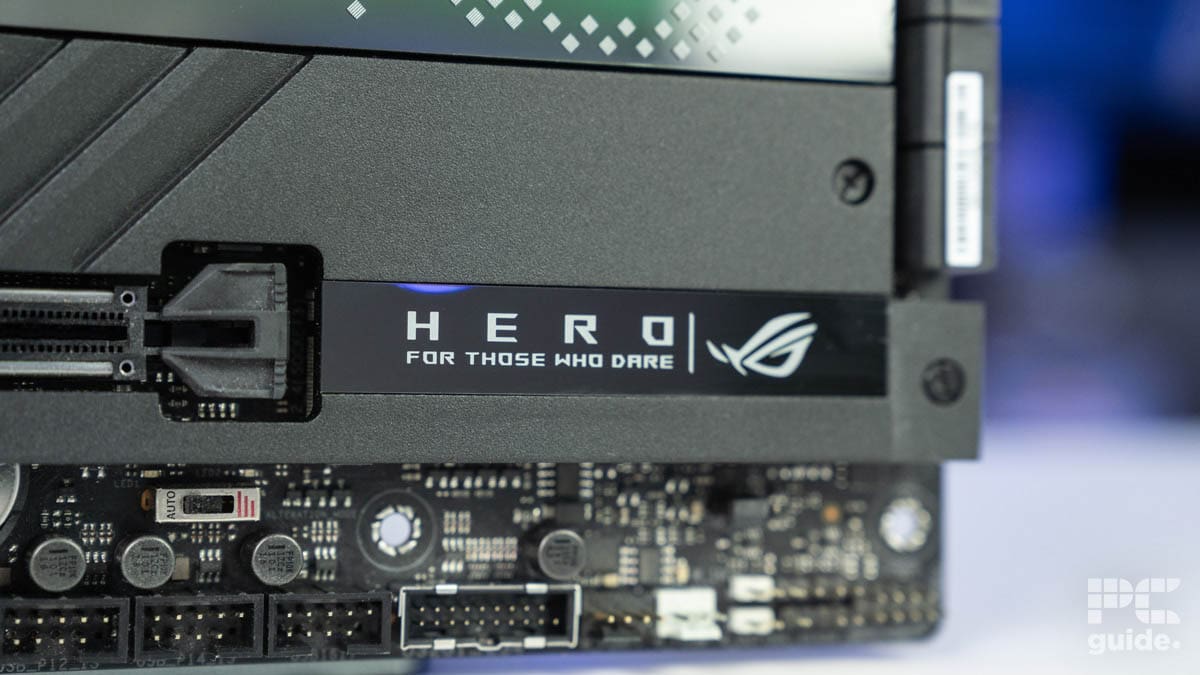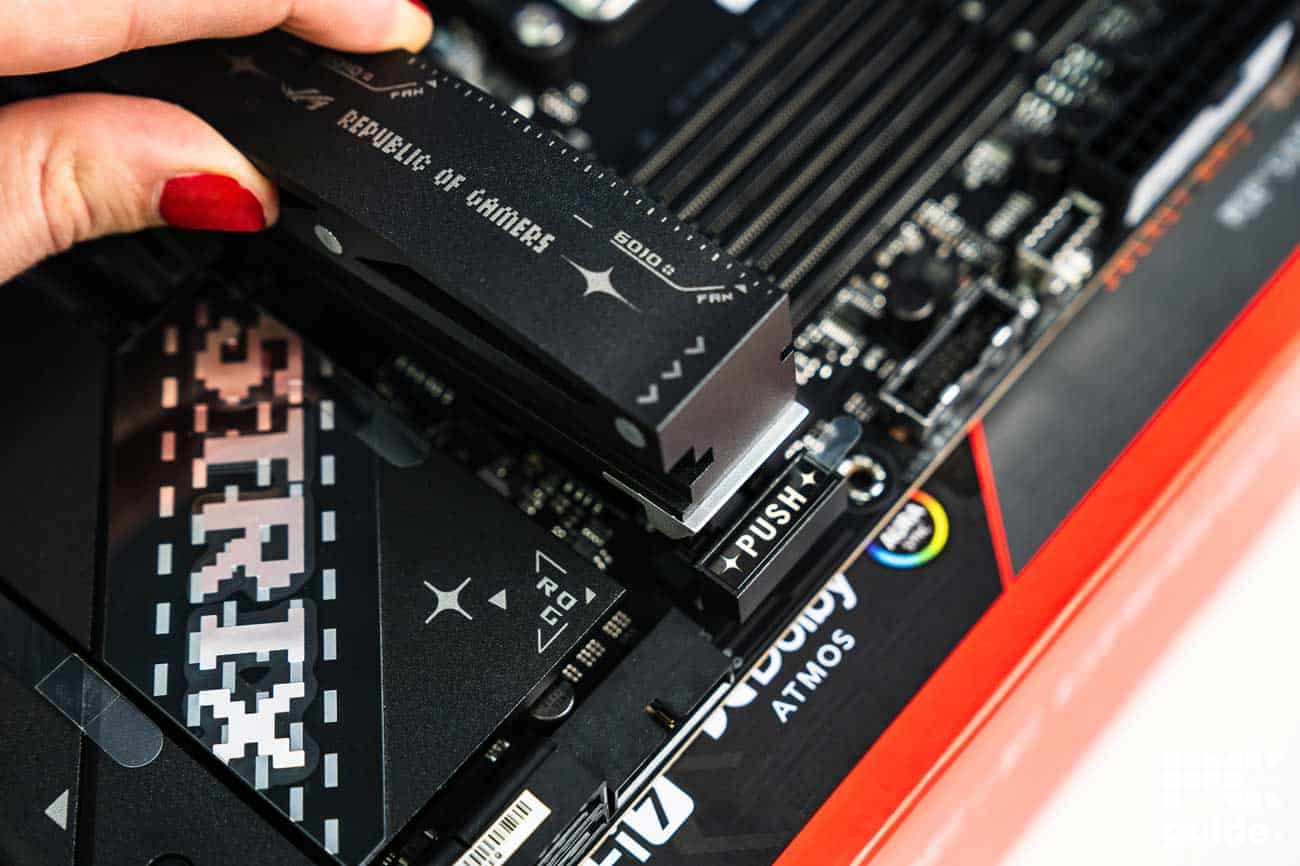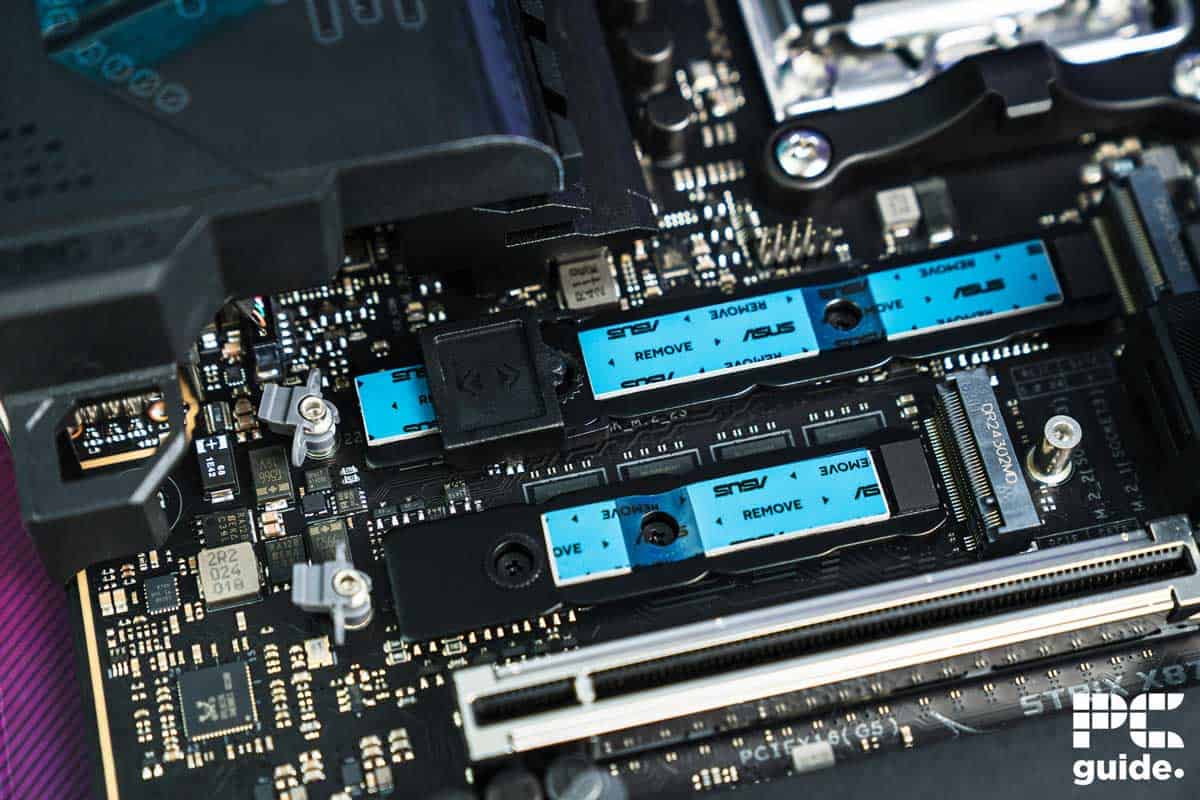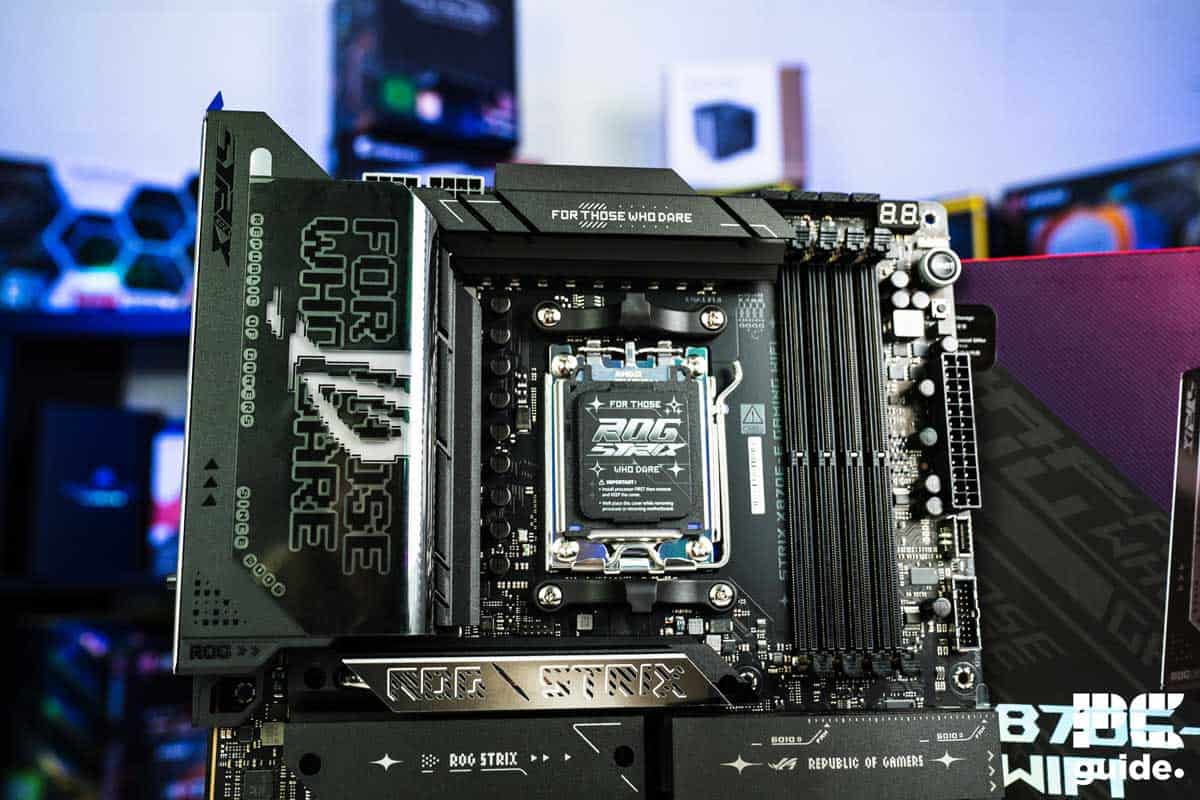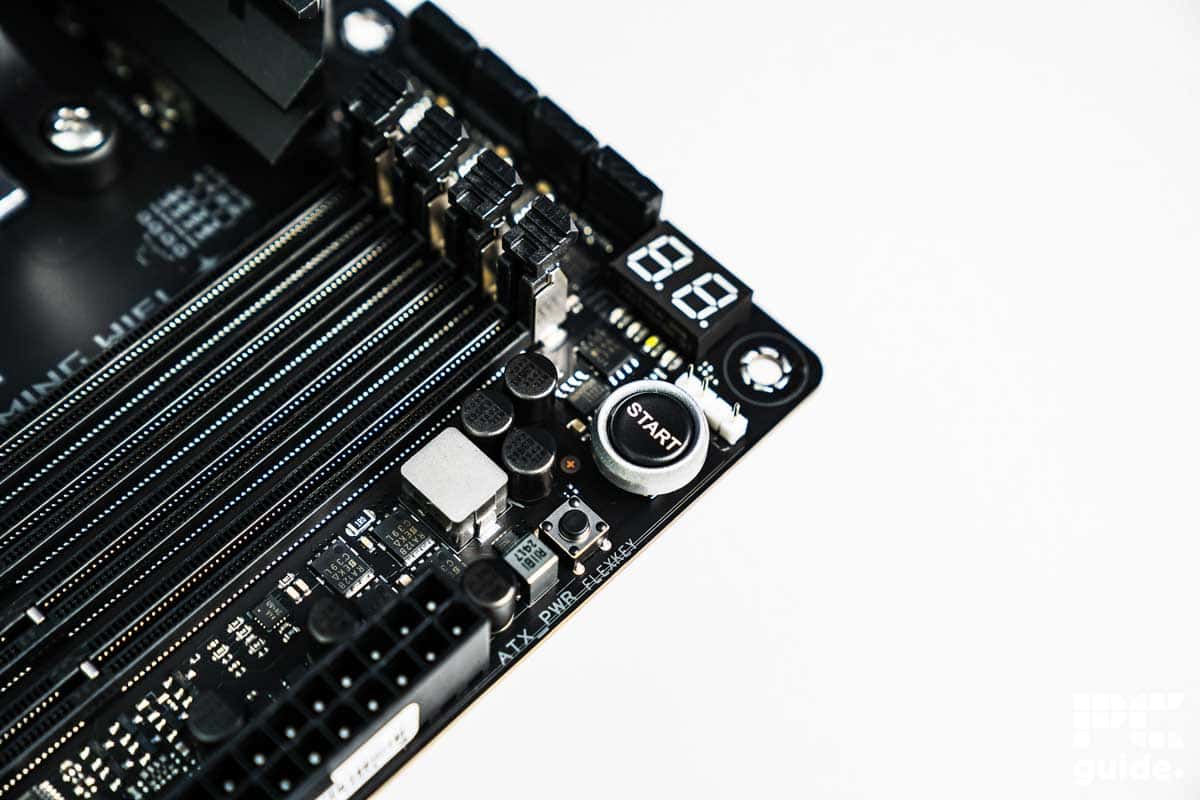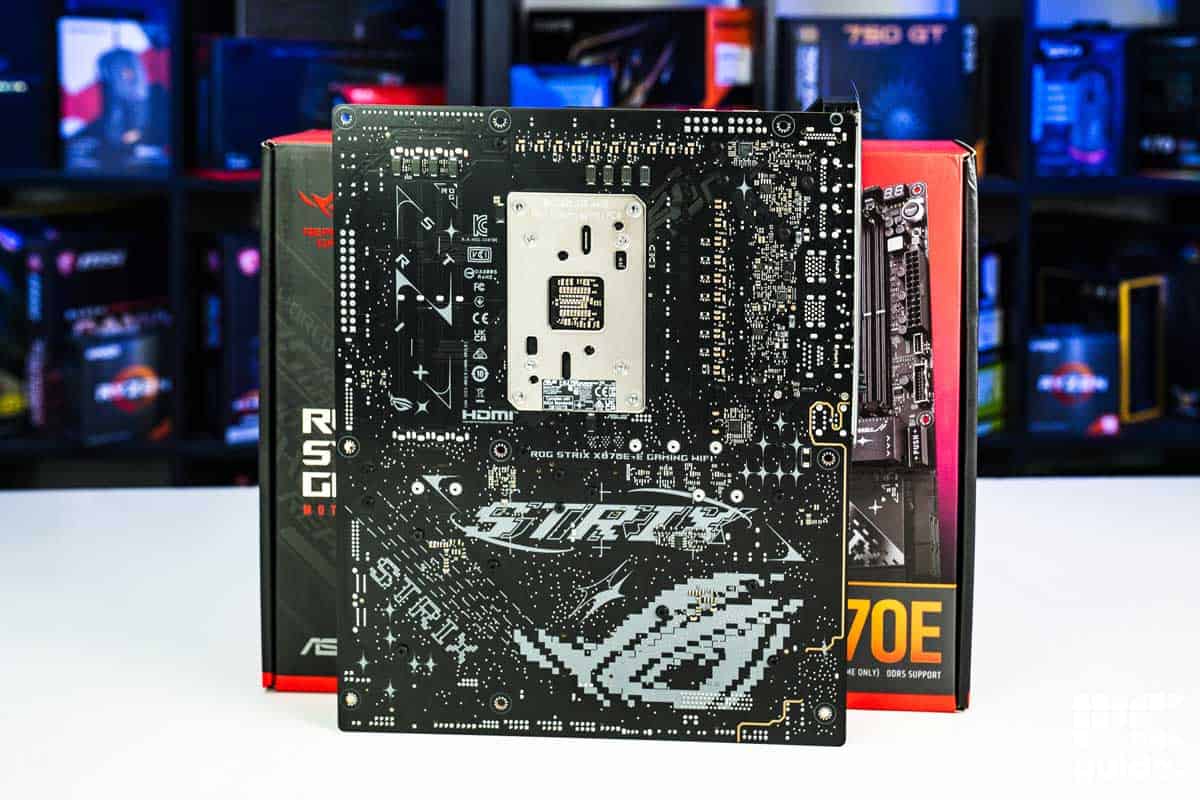Best motherboards for Ryzen 9 7950X3D in 2025 – our top picks

Table of Contents
The Ryzen 9 7950X3D currently stands at the top of the X3D gaming processors, and it only makes sense that the king of the gaming chips has a worthy throne. That said, there are plenty of motherboard options, from enthusiast picks for overclocking to mild, pocket-friendly options that get the job done.
We've selected a handful of motherboards based on their price, size, features, and real-time performance after we tested them in-house to help you save time and effort. So, without wasting another moment, let's get right to it.
Amazon's Spring Sale is now live!
Amazon's Spring Sale features deals on everything from the latest CPUs to high-powered gaming monitors.
- AMD Ryzen 9 9900X - 26% OFF NOW!
- AMD Ryzen 9 9950X - 18% OFF NOW!
- SAMSUNG 990 PRO 4TB SSD - 40% OFF NOW!
- SAMSUNG 49-inch Odyssey QD-OLED Monitor - 41% OFF NOW!
- Lenovo Legion 5i RTX 4070 Gaming Laptop - 13% OFF NOW!
- WD_BLACK 8TB SN850X SSD - 32% OFF NOW!
*Stock availability and pricing subject to change depending on retailer or outlet.
Products at a glance
-
Best motherboard for Ryzen 9 7950X3D
ASUS ROG Crosshair X670E Hero
- Socket: AM5 (LGA 1718)
- Chipset: X670E
- Form Factor : ATX
- PCIe Version : PCIe Gen 5 Storage – PCIe Gen 5 GPU
- Memory speed : 6400MHz + OC
- Memory capacity : 128GB (4 x 32GB)
-
Best mid-range motherboard for Ryzen 9 7950X3D
MSI B650M PROJECT ZERO
- Socket: AM5 (LGA1718)
- Chipset: B650
- Form Factor : Micro-ATX
- PCIe Version : PCIe Gen 4
- Memory speed : 6400MHz + OC
- Memory capacity : 128GB (4 x 32GB)
-
Best high-end motherboard for Ryzen 9 7950X3D
ASUS ROG Strix X870E-E Gaming WiFi
- Socket: AM5 (LGA 1718)
- Chipset: X870E
- Form Factor: ATX
- PCIe Version: Gen 5 NVMe & Gen 5 GPU
- Memory Speed: 8000+MT/s (OC)
- Memory Capacity: 192GB DDR5
How we picked
We researched the market and found various options from industry giants. We filtered those options based on price, compatibility, performance, and other features. We also have a PC Guide Testing Lab in which we've mentioned our testing process for various components. If you're wondering how we select and review products, we've got your back there as well.
Our top picks

- Socket: AM5 (LGA 1718)
- Chipset: X670E
- Form Factor : ATX
- PCIe Version : PCIe Gen 5 Storage – PCIe Gen 5 GPU
- Memory speed : 6400MHz + OC
- Memory capacity : 128GB (4 x 32GB)
- Ryzen 7000 series and 9000 series compatible
- It has extensive overclocking support
- It has high memory speed and capacity
- It comes with a heavy price tag
- Armory crate – everyone who uses it, dislikes it
- Very gamer focused – If you don't like that kind of thing
The Ryzen 9 7950X3D is a powerful gaming processor, and to ensure it isn't held back by anything, we recommend pairing it with the ASUS Crosshair X670E Hero. We tested this motherboard for our Crosshair X670E Hero review, and its performance and features were amazing.
For starters, this is an ATX motherboard with dimensions of 12 inches x 9.6 inches (30.5 cm x 24.4 cm), meaning you'll need a mid- or full-tower PC casing to accommodate it. It features the X670E chipset, which is high-end and perfect for those looking to get the best performance out of their rig by pushing the CPU to its limits.
The ASUS Crosshair X670E Hero also has PCIe 5 support for storage devices and the GPU, which is great because access to more lanes means more data can easily travel, enhancing the system’s performance and efficiency.
That said, there is also the option of overclocking, which this motherboard supports, but that also increases the thermal output and TDP. So, we recommend using the best CPU cooler for 7950X3D to keep it from thermal throttling.
The X670E Hero is a hero in most regards, it has a strong power delivery system which is very efficient, it only allows 4 Watts to slip through its fingers. It is full of connectivity that every modern PC needs Such as USB 4, 3.2, Type C, HDMI 2.1, and more.
PC Guide
The maximum supported memory for this motherboard is 128GB, which is more than enough for gaming and professional tasks. On top of that, it supports a maximum of 6400 MHz memory speed, but keep in mind you'll need DDR5 RAM because it isn't compatible with DDR4. If you're interested in exploring some options, check out our best DDR5 RAM guide for the top picks.
Regarding its performance, we paired it with the 7900X, which we've also reviewed, and ran various benchmarking software that put different stress levels on the processor. This helps us see how well the motherboard manages power efficiency and temperature, among other metrics.
We saw a maximum power loss of 4.72W, which isn't a lot, but you'll still be paying for that, and over time, it could add up. The maximum VRM and mobo temperature were recorded at 47°C and 42°C, respectively.
Overall, this is an excellent motherboard for high-end Ryzen 7000 and 9000 processors. However, it does come with a hefty price tag, but if you can afford it, it should last you a good while. The next AMD processors should also be on the AM5 platform, so there shouldn't be any compatibility issues.
What users say
According to Amazon reviews, this board has excellent features and build quality and is an overall beast. One reviewer said: “It’s I/O and feature set and build quality are excellent. It is at the heart of my AMD R

- Socket: AM5 (LGA1718)
- Chipset: B650
- Form Factor : Micro-ATX
- PCIe Version : PCIe Gen 4
- Memory speed : 6400MHz + OC
- Memory capacity : 128GB (4 x 32GB)
- Thermal armour keeps VRMs cool
- It has excellent value for money
- The aesthetics are pleasing
- It only have one PCIe slot
- Difficult to install if your case doesn't accommodate for the rear connections
The MSI Project Zero B650M is an excellent mid-range motherboard for the Ryzen 9 7950X3D. In our Project Zero B650M review, we tested it for BIOS usability, installation, and performance. It passed with flying colors and should be a good choice for this processor, especially if you don't want to spend hundreds of dollars.
For starters, this is a MicroATX motherboard with dimensions of 243.84mm x 243.84mm, meaning it can fit inside a low-profile PC case or any other casing. If you're interested in exploring some options, check out our best mini ITX case guide for the top picks.
That said, it still has a maximum memory capacity of 128GB, so the RAM slots didn't take a hit. However, there is only one PCIe slot, which the GPU will use. This isn't unusual for microATX boards, as they have to cut down on something to decrease the size.
However, the maximum supported memory speed is 6400 MHz, which can be overclocked. So, you shouldn't be running into lag or stuttering issues caused by low memory available.
The MSI Project Zero is certainly a quirky motherboard with its backward-facing connectivity and wireless aesthetic. but that's not to say it shouldn't be seriously considered. It's not an expensive motherboard in any sense, and it has enough features and connectivity to keep you going well into the future.
PC Guide
The design of this board moves away from gamer aesthetics and has a more metallic and elegant look, which is a breath of fresh air. A unique aspect of the MSI Project Zero is that all its connections are on the rear, which gives it a wireless look.
However, that also means that you need to be careful while selecting this board or the casing, as they need to be compatible. That said, MSI has listed several compatible cases on its website, which should help you save time and effort.
As for its performance, we saw an average power loss of 4.196W, while the max VRM and mobo temperature were around 54°C and 53.5°C, respectively. Other than that, the power delivery was according to the 7950X3D's requirement, so there weren't any issues there.
Overall, this is a pretty good motherboard that gets the job done and has decent features. While it’s not at the X670E or X870E motherboards, it comes at a significantly lower price point.
What user say
According to Amazon reviews, the users are pleased with its aesthetics, particularly those with a white build. The rear connection design is all well-liked. One reviewer said: “Really happy with this motherboard, the large heatsink design on it is very aesthetically pleasing and the overall features and performance is great. I had zero issues with the board, no problems running 4 memory modules with Expo enabled and everything went smoothly the first time booting.“

- Socket: AM5 (LGA 1718)
- Chipset: X870E
- Form Factor: ATX
- PCIe Version: Gen 5 NVMe & Gen 5 GPU
- Memory Speed: 8000+MT/s (OC)
- Memory Capacity: 192GB DDR5
- Provides plenty of power to the processor and lets it run at its full potential
- Great memory overclock reaching fast transfer speeds
- Quick disconnect NVMe and GPU makes upgrades and installation a breeze
- A more premium option with features unnecessary for most
- Does take a long time to memory train for quick boots
The Ryzen 9 7950X3D is the most powerful gaming processor of the Ryzen 7000 lineup, which means a high-end motherboard can bring out its full potential by delivering the right amount of stable and consistent power. So, we recommend checking out the ASUS ROG Strix X870E-E gaming WiFi. This is an excellent motherboard that performed well during our testing for its review.
This motherboard features an X870E chipset, which is an enthusiast-level chipset, and all the other features speak toward that as well. It has a maximum memory capacity of 192GB of DDR5 RAM that can operate at 8000+ MT/s. This is extreme, to say the least, but with such a massive overhead, you shouldn’t run into system memory or performance issues while gaming or working.
In addition, it has PCIe Gen 5 support for storage and graphics cards. While there are no PCIe 5 GPUs available, plenty of PCIe 5 SSDs offer super-fast read and write speeds, meaning you can experience fast boot and load times. This mainboard also has an 18+2+2 VRM, which should ensure your CPU gets a clean and stable power delivery. While the 7950X3D can’t be overclocked like the Ryzen 7 9800X3D, if you were to upgrade to the Ryzen 9000 processors, this power delivery design should shine while overclocking the CPU.
The ROG Strix X870E-E Gaming WiFi gives you some of the best specs available for the motherboard making it all the pleasure to use and get the most out of the rest of the hardware.
PC Guide
A great aspect of this motherboard is the number of I/O connections it offers. For example, it has two USB 4 Type-C (40Gbps) and ten USB 10Gbps ports (9 Type-A and one Type-C), to name a few. So, you’ll get plenty of fast-speed ports to attach various peripherals, and with such high bandwidth support, gaming with an external SSD should also be possible.
That being said, we paired it with the Ryzen 9 9950X and the RTX 4070 Ti to check its performance and temperature while running different applications. In Cyberpunk 2077, it delivered 234 FPS, with the maximum CPU and motherboard temperatures coming around 80.3°C and 37°C, respectively.
We also ran Blender and other benchmarking software like Cinebench R23, but neither of these tests did the temperature come close to 40°C. So, the thermal design of this motherboard is excellent, and the onboard cooling solutions did a great job. Overall, this is a solid motherboard with everything you’ll need to handle a flagship processor; however, all this performance and functionality comes at a high cost.
What users say
According to Amazon reviews, this motherboard has excellent functionality, build quality, performance, and features. One reviewer said: “Everything works, the m.2 heat sinks are impressive and get warm quickly doing their job. Lots of m.2 slots all with heat sinks. No issues setting up this board.”
How to choose the best motherboard for 7950X3D
Selecting a motherboard isn't just about picking the option with the most amount of bells and whistles, as those options can cost an arm and a leg. On top of that, depending on your processor, you might not even need all the features it is offering.
So, before investing in a motherboard, there are a couple of factors you need to keep in mind. They'll help you make an informed decision and operate within your budget.
Budget
The budget is the first and most important factor to consider before making a purchase. There are motherboards with varying sizes and features, but the more features there are, the more it'll cost. So, start by filtering the options available in your budget, which should give you a list of motherboards that offer the best combination of performance and value without exceeding the budget.
Compatibility
The compatibility of the motherboard socket is a crucial factor to consider because if you get a board that isn't compatible, you'll have to return it and get another one. The Ryzen 7000 series processors require an AM5 or LGA 1718 motherboard. So, as long as they have this socket, the 7950X3D should run fine, regardless of the chipset, such as X870E, X870, X670E, X670, B650E, B650, and A620.
Form factor
The form factor is the size of the motherboard, and there are plenty of variants, such as ATX, MicroATX, E-ATX, and others. ATX is the standard motherboard size, while E-ATX is larger than it, and MicroATX is smaller.
So, depending on your PC casing, you'll have to see which size would be the perfect fit. If you have a low-profile build, the obvious option is a MicroATX motherboard, which is also cheaper than ATX options.
However, if you've got a full-tower casing, then an ATX or E-ATX motherboard can work. These motherboards give you more options to upgrade, like extra PCIe and RAM slots, and they have better onboard cooling solutions and thermal design. That said, they cost significantly more than their smaller counterparts.
Power phases
Power phases are like filters on a motherboard. The more there are, the more stable and cleaner the power your CPU gets, which is the goal, especially if you're overclocking your processor.