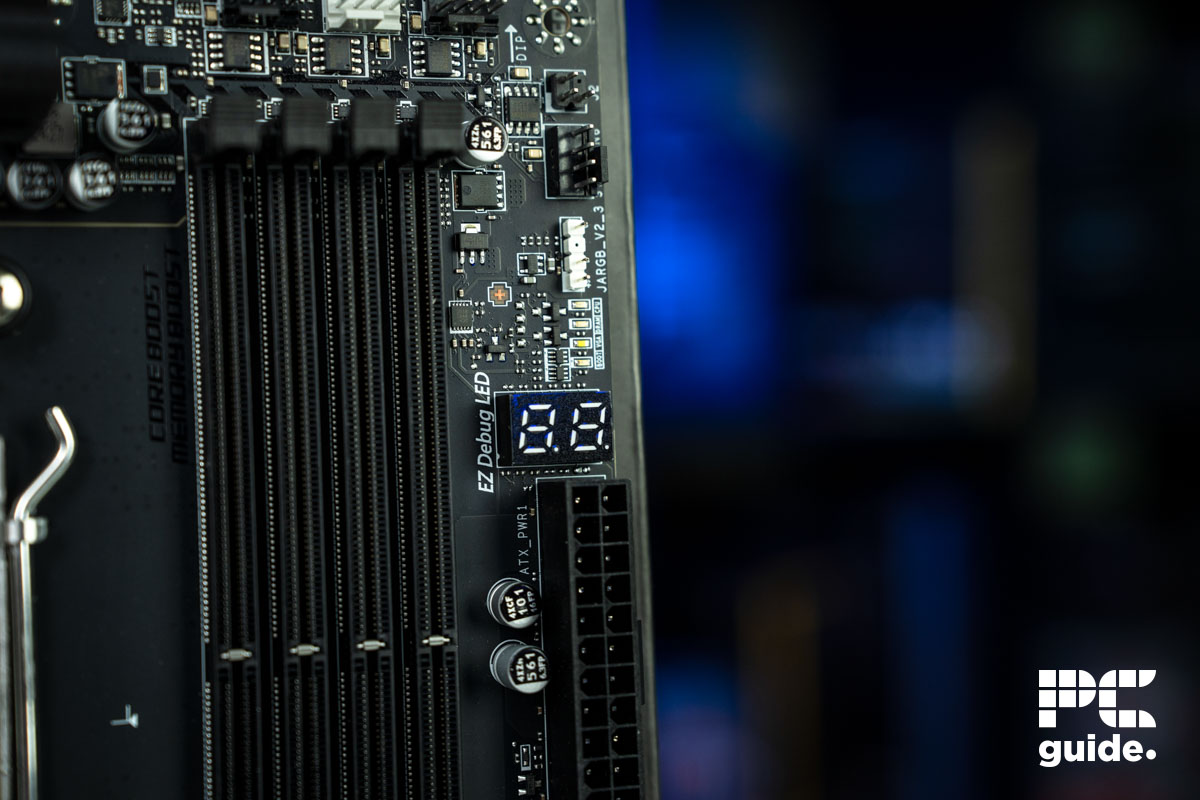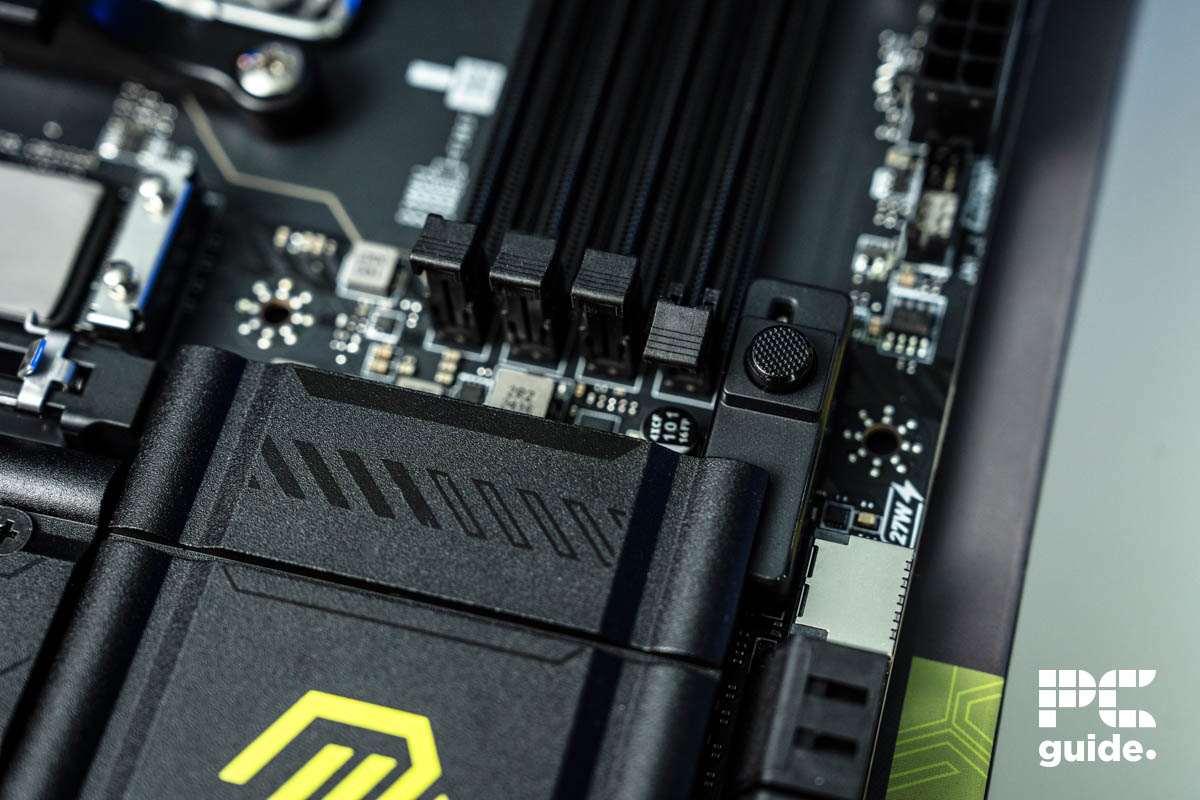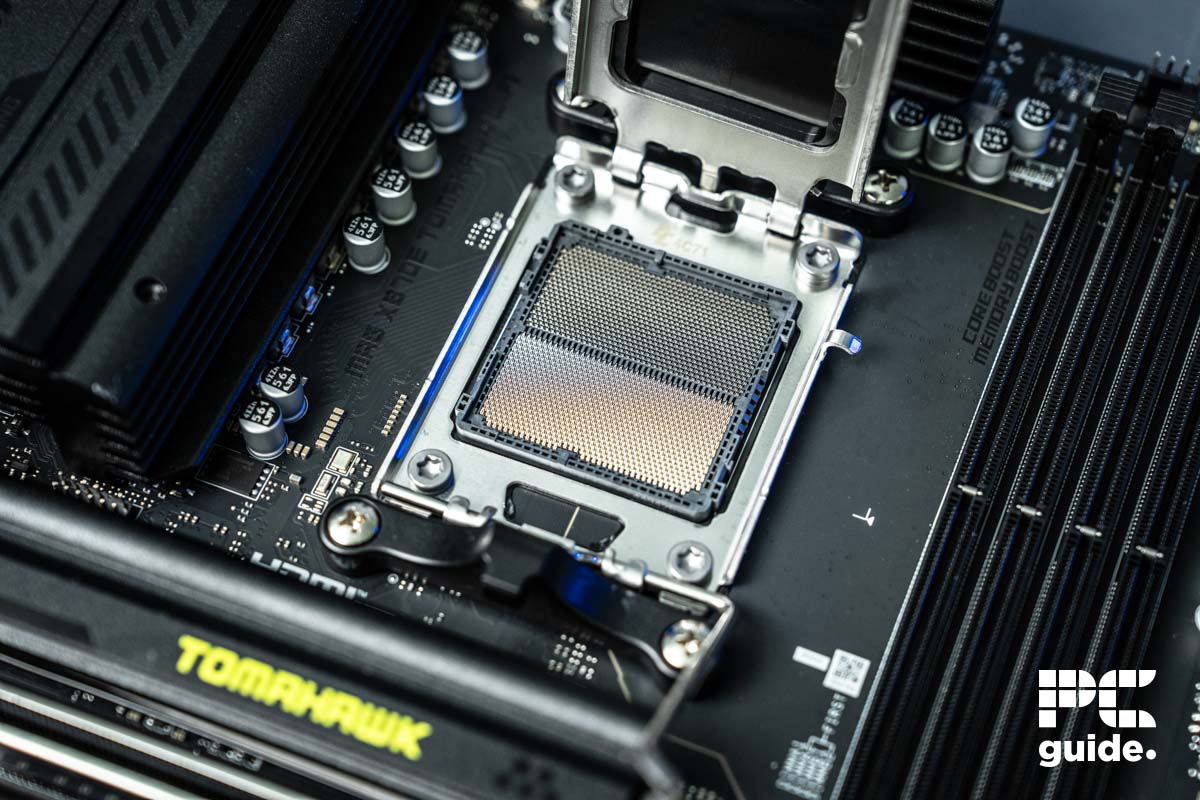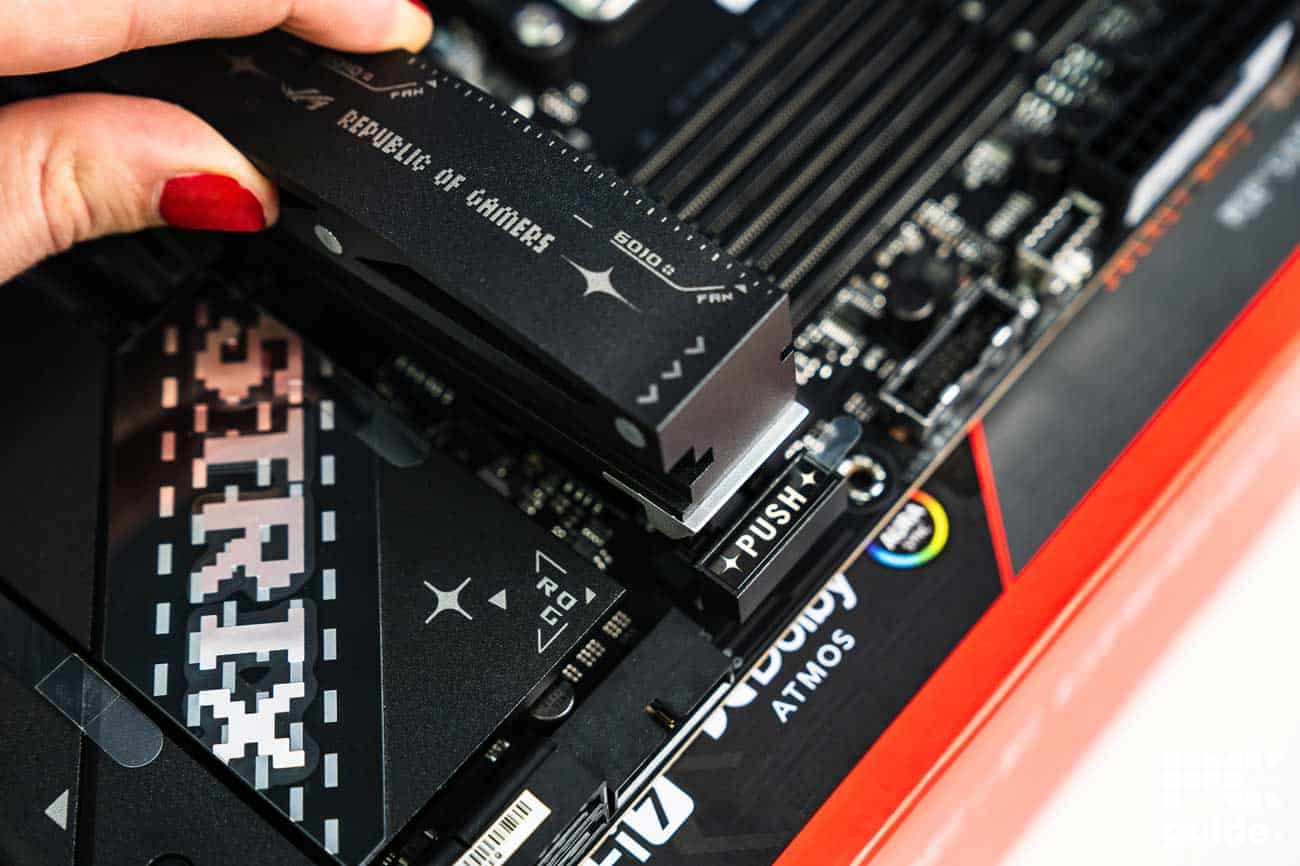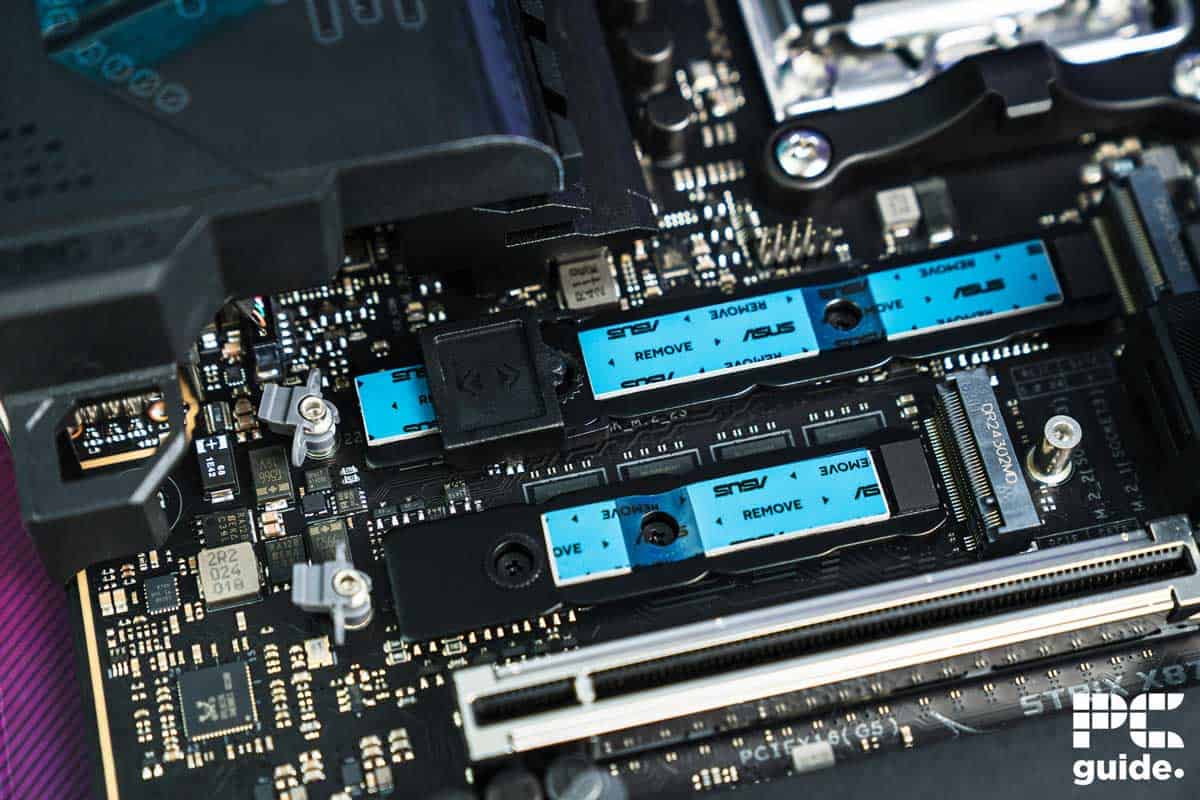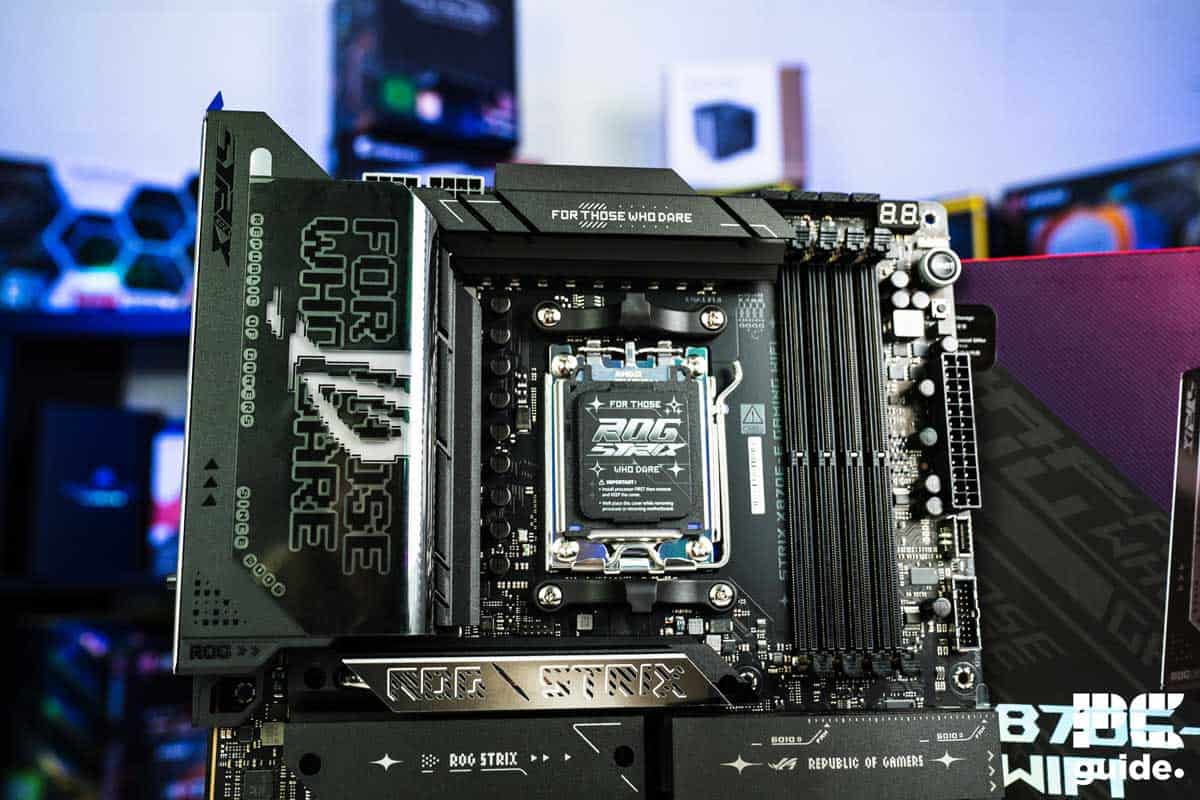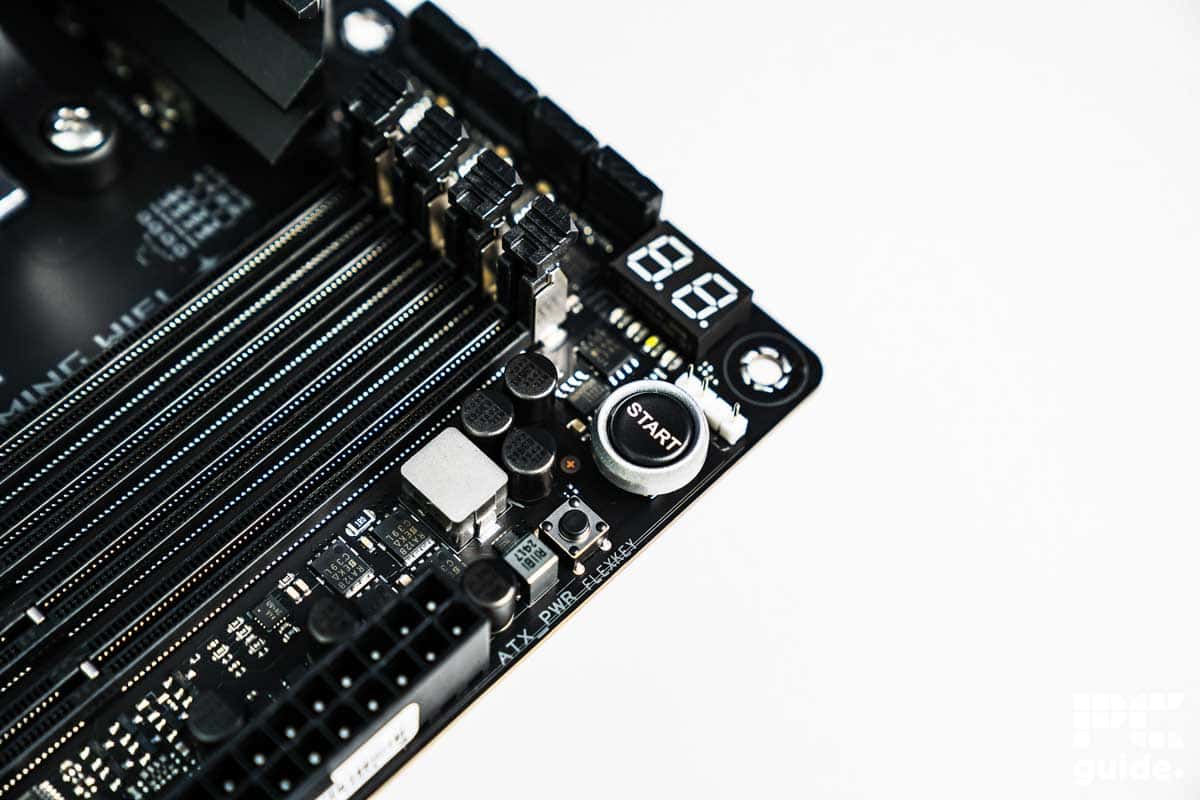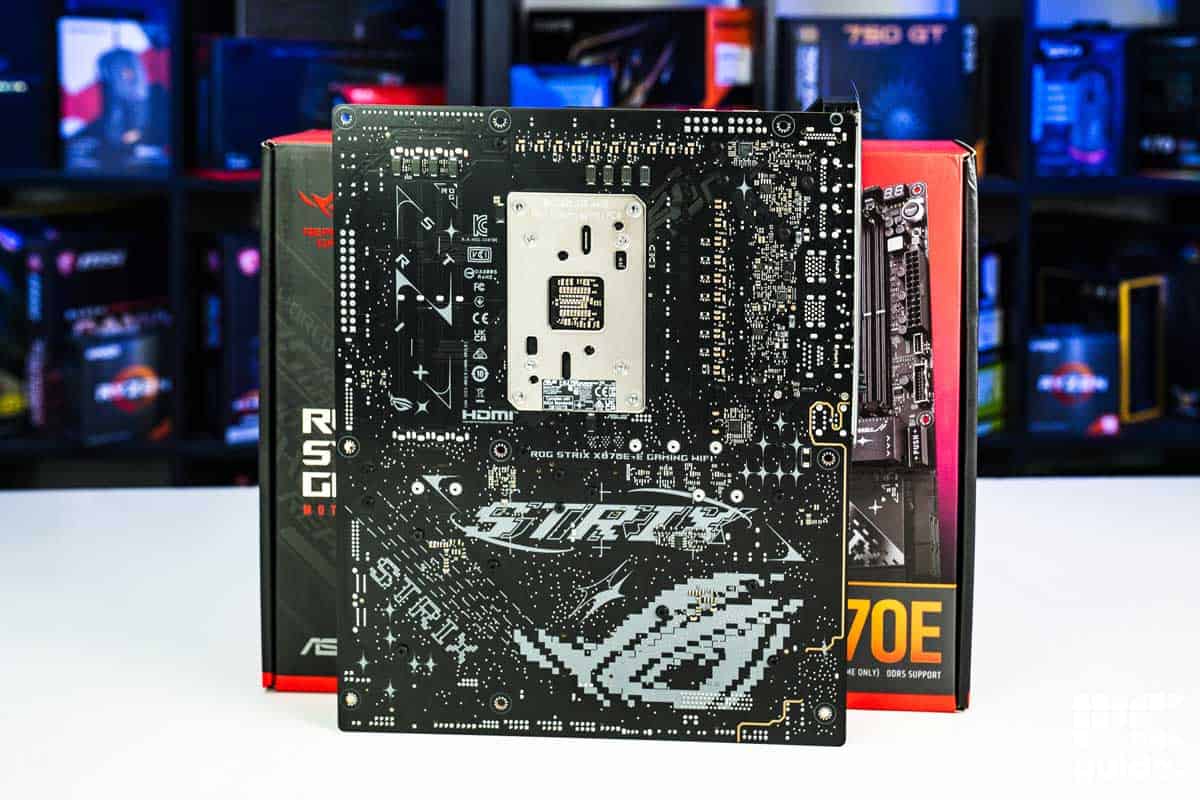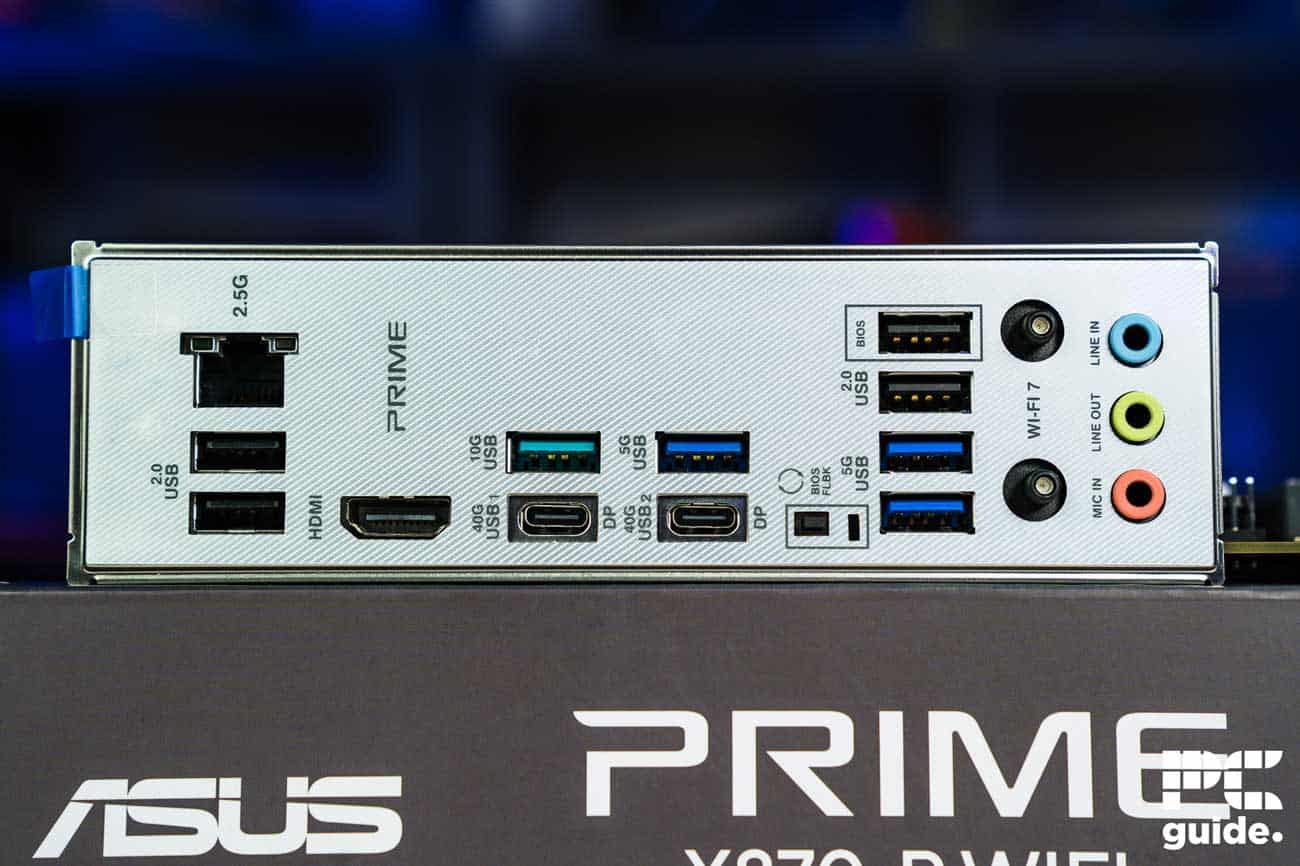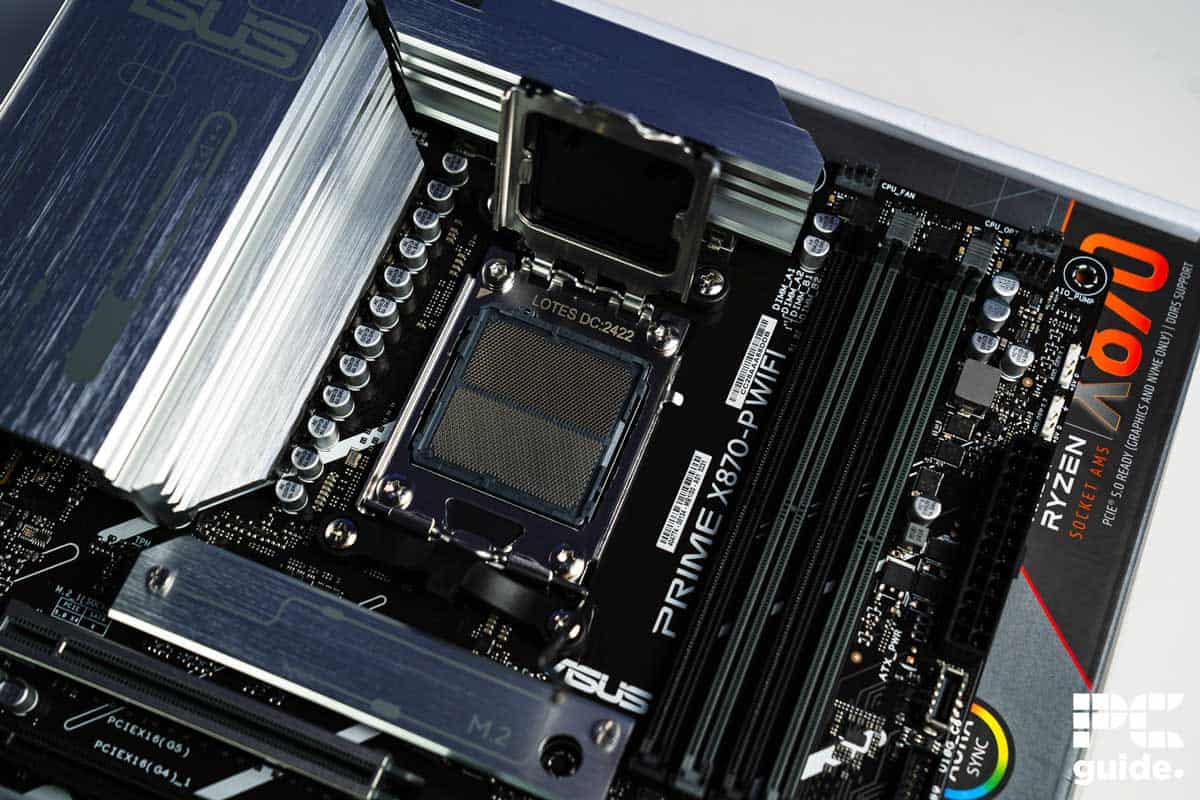Best motherboard for Ryzen 9 9900X3D in 2025 – our top picks

Table of Contents
The AMD Ryzen 9 9900X3D release time is here and if you’re looking for the best motherboard for the Ryzen 9 9900X3D then we’ve got you covered. These processors are the second most powerful in the Ryzen 9000 lineup and can be overclocked, so a motherboard with a robust power delivery system is required to get the most out of them.
The more VRMs there are, the more stable and clean the power supply to the CPU, resulting in a good overclocking overhead and performance. That being said, this processor requires a motherboard with an AM5 socket, and since that platform has been out for a couple of years now, there are plenty of options to choose from.
The latest chipset generation is the 800 series, and we've selected boards that feature X870 and X870E chipsets, as these fall in the high-end category and offer better connectivity options. You can also opt for an X670E chipset, which is the previous generation’s high-end chipset, but if you're doing so to save on cash, we've included a budget X870 board as well, so you're covered from every angle. Below are our picks which you can grab beforehand to start building your PC as soon as the processor drops.
Best motherboard for Ryzen 9 9900X3D: at a glance
-
Best motherboard for Ryzen 9 9900X3D
MSI MAG X870E Tomahawk WiFi
- Socket: AM5 (LGA 1718)
- Chipset: X870E
- Form factor: ATX (243.8×304.8mm)
- PCIe version: Gen 5 PCIe and Gen 5 NVMe
- Memory speed: 8400 – 5600 (OC) MT/s / 5600 – 4800 (JEDEC) MT/s
- Memory capacity: 256GB DDR5
-
Best high-end motherboard for Ryzen 9 9900X3D
ASUS ROG Strix X870E-E Gaming WiFi
- Socket: AM5 (LGA 1718)
- Chipset: X870E
- Form Factor: ATX
- PCIe Version: Gen 5 NVMe & Gen 5 GPU
- Memory Speed: 8000+MT/s (OC)
- Memory Capacity: 192GB DDR5
-
Best budget motherboard for Ryzen 9 9900X3D
ASUS PRIME X870-P WiFi
- Socket: AM5 (LGA 1718)
- Chipset: X870
- Form Factor: ATX
- PCIe Version: PCIe Gen 5 Storage – PCIe Gen 5 GPU
- Memory Speed: 8000+MT/s (OC)
- Memory Capacity: 192GB DDR5
How we picked
We filtered the available options based on their socket type, VRMs, build quality, and other features. We also went with the board with high-end chipsets to ensure the boards have better features, a good number of VRMs, efficiency, and cooling. After that, we tested these motherboards in-house to see their real-world performance. If you're interested in learning how we select and review products in more detail, we've got you covered in our testing lab.
Best motherboard for Ryzen 9 9900X3D: Our top picks

- Socket: AM5 (LGA 1718)
- Chipset: X870E
- Form factor: ATX (243.8×304.8mm)
- PCIe version: Gen 5 PCIe and Gen 5 NVMe
- Memory speed: 8400 – 5600 (OC) MT/s / 5600 – 4800 (JEDEC) MT/s
- Memory capacity: 256GB DDR5
- Excellent build quality and design
- Plenty of fast USB options
- Amazing connectivity in general with the latest ethernet and WiFi
- Only one PCIe Gen 5 slot
- PCIe sharing between USB and NVMe can make usability complicated
- No handy onboard controls
The MSI MAG X870E Tomahawk WiFi packs power and efficiency in a robust design, and this is one of the best motherboards to use as the foundation of your 9900X3D PC build. In our MSI MAG X870E Tomahawk WiFi review, we gave it a 4.5/5 rating due to the excellent performance it showcased.
We'll start with some quick specifications before moving to real-world performance benchmarks. This motherboard has a maximum memory capacity of 256GB DDR5 RAM running at 8400 MT/s. While there isn't a need to use all the available memory capacity, it does allow you to stack as much RAM as you want for better system efficiency and performance.
Besides that, it also supports PCIe 5 connectivity for the GPU and storage devices, meaning the RTX 50-series cards can avail the full bandwidth of the PCIe 5.0 x16 slot, and you'll get fast boost and load times with the best Gen 5 SSDs.
MSI's Tomahawk X870E WiFi offers the top AM5 chipset without the huge price tag. It provides great speeds across a variety of connections and features, and it has plenty of potential.
PC Guide
A neat aspect of this board is that it has plenty of heatsinks for VRMs and SSDs, and it comes with an integrated I/O shield, so you won't have to take everything apart just to install the shield if you forget it. These little aspects greatly improve the accessibility and make it a much more friendly board to use for beginners and experienced builders alike.
The MSI MAG X870E Tomahawk WiFi has a 14+2+1 power design, and to test it out, we paired it with the Ryzen 7 9800X3D and the RTX 3090. The average FPS in Cyberpunk 2077 we got was 230, with the maximum board temperature being 41°C with an average PPT of 86.5W. The 9800X3D has a 120W TDP, so the motherboard allowing 86.5W to pass through isn't bad at all.
In Blender, the average PPT was 115W, very close to the TDP of the 9800X3D, and we got 147.8 points in Monster with a maximum temperature of 36°C. So, the processor was getting all the power it needed to perform its best, and we can expect the same with the 9900X3D as it also has a 120W TDP; being paired with one of the new GPUs, we expect to see even better results.
Overall, looking at the average power this board was able to deliver to the 9800X3D and how cool it ran even in resource-intensive tasks, it should work great with the 9900X3D as it also has plenty of room for overclocking.

- Socket: AM5 (LGA 1718)
- Chipset: X870E
- Form Factor: ATX
- PCIe Version: Gen 5 NVMe & Gen 5 GPU
- Memory Speed: 8000+MT/s (OC)
- Memory Capacity: 192GB DDR5
- Quick disconnect NVMe and GPU makes upgrades and installation a breeze
- Improved looks with more sloped edges on heatsinks compared to previous sharpness
- Provides plenty of power to the processor and lets it run at its full potential
- A more premium option with features unnecessary for most
- Does take a long time to memory train for quick boots
For those who want to experience a whole other level of performance, we recommend checking out the ASUS ROG Strix X870E-E Gaming WiFi. This is a high-end board with excellent features, performance, and efficiency, and in our review, we gave it a 5/5 rating, which none of the other boards we tested achieved.
One thing to note is that this board costs $455.40, much higher than the MSI MAG X870E Tomahawk WiFi, but with this price comes performance. We paired it with the Ryzen 9 9950X and the RTX 4070 Ti and ran our suite of tests.
In Blender Monster, we got 260 points with a motherboard temperature of 38°C and an average package power of 189W. The 9950X has a 170W TDP, so this motherboard wasn't holding it back from performing at its best.
As for the gaming output, we got 234 FPS in Cyberpunk 2077 with a 139W power draw. So, even in gaming, the 9950X could go all out, courtesy of an 18+2+2 power delivery system. The 18 phases worked great to provide a stable and clean power supply to the processor.
The ROG Strix X870E-E Gaming WiFi gives you some of the best specs available for the motherboard making it all the pleasure to use and get the most out of the rest of the hardware.
PC Guide
However, the FPS can vary greatly depending on the GPU you use, and if you were to pair the 9900X3D with the RTX 5080, it should be able to churn out even more frames. On the other hand, since this board worked so well with the 9950X, it should be able to easily use the 9900X3D and allow good overclocking efforts without worrying about running into power issues.
This mainboard has a 192GB DDR5 RAM capacity, which is lower than our top pick, but even 192GB is overkill for most use cases. That being said, if you're interested in exploring some options, we've reviewed the Corsair Dominator Titanium RGB (64GB, CL32, 6600MT/s).
While it is expensive, two pairs would land you with 128GB RAM; after that, you shouldn't need to upgrade your RAM. Honestly, even 64GB is more than enough for gaming and work, but we'll leave that decision to you.
Overall, this is one of the best motherboards for the Ryzen 9 9900X3D as it offers excellent I/O, WiFi 7 connectivity, a robust power delivery system, and the AM5 socket should future-proof you for years to come as it is supported till 2027.
What users say
According to Amazon reviews, this mainboard has exceptional gaming performance and features a great design, allowing it to be set up easily. One reviewer said: “Previously purchased another x870e board, but that one had really bad bios software support for the 9800x3d. Since purchasing this ASUS ROG Strix X870E-E Gaming WiFi AMD AM5 board, I no longer have issues that previously plagued me. Highly recommend if you can afford it.”

- Socket: AM5 (LGA 1718)
- Chipset: X870
- Form Factor: ATX
- PCIe Version: PCIe Gen 5 Storage – PCIe Gen 5 GPU
- Memory Speed: 8000+MT/s (OC)
- Memory Capacity: 192GB DDR5
- Great support for fast RAM and PCIe addons
- Simple yet effective design
- Plenty of IO and PCIe connectivity
- No heatsinks for the bottom two NVMe slots
- Lacks error display for troubleshooting
- No easy clear CMOS
If you don't want to skip out on performance but are also operating on a budget, the ASUS Prime X870-P WiFi is for you. This budget motherboard has a high-end chipset, excellent performance, and a power delivery system that matches the MSI MAG X870E Tomahawk WiFi.
In our ASUS Prime X870-P WiFi review, we used the same test bench as the ASUS ROG Strix X870E-E Gaming WiFi and ran the same benchmarking software and applications suite. In Blender Monster, we got 261 points, 1 point higher than the ROG Strix and much higher than the 147 points of the MSI MAG X870E. The average package power while running Blender was 187W, which is close to what we got with the ASUS ROG Strix mainboard.
In gaming, we got 220 FPS in Cyberpunk 2077 with an average power draw of 128W. For comparison, the MSI MAG X870E got 230 FPS with an 86.5W average PPT. So, the gaming results aren't that different, but the MSI alternative costs a bit more, and it isn't worth it for 10 FPS extra.
It has a great range of connectivity implemented and lots of IO to utilize. Along with support for incredible DDR5 speeds and the latest PCIe generations, there's not much that it misses out from any higher-tier motherboards.
PC Guide
Based on these results, the 9900X3D's performance shouldn't be hindered as it should get a stable power supply, and the PCIe 5.0 x16 slot should ensure fast and seamless communications between the CPU and the GPU for excellent gaming output.
However, remember that the gaming output depends more on the memory bus than the slot, as the memory bus is responsible for how many bits can be processed per clock cycle. So, think of it like you've got a 100-lane highway, but the exit is limited to 10 cars only, meaning there'll be a bottleneck, and the speed will be reduced.
So, ensure you get a GPU with a high-bit memory bus for optimal gaming and working experience. If you're interested in exploring some options, check out the best GPUs for Ryzen 9 9900X3D for the top picks.
Overall, this is a great motherboard that delivers good performance and doesn't leave you wanting more. It features great connectivity options, meaning you're covered from every aspect without burning a hole in your pocket.
What users say
According to Amazon reviews, this motherboard is easy to set up and has great build quality, value for money, and functionality. One user stated: “Good value for the money, great looks, plenty of fan headers, decent build quality for the AMD Ryzen 9 7950x processor I have bought for it. Haven’t even powered it up yet.”
How to choose the best motherboard for Ryzen 9 9900X3D
Before selecting a motherboard for the Ryzen 9 9900X3D, there are a couple of factors that you should consider that should help you make an informed decision. We've listed some of them below.
Chipset and performance
The 9900X3D requires an AM5 motherboard; however, since this platform was released in 2022, two generations of motherboards are available: 600 and 800. Chipsets determine the level of performance you'll get from the motherboard; for example, B650 and B650E are budget and mid-range chipsets, meaning you'll get good performance and even better value, but these won't be the best options for overclocking.
However, X670 and X670E are perfect for extreme performance builds as they have better onboard cooling and VRMs, which are essential to push the CPU to its limit. That being said, they also cost more.
On the other hand, the 800 generation has B840 and B850 as pocket-friendly options and X870 and X870E as enthusiast chipsets. So, depending on your budget and use case, you can opt for any motherboard with these chipsets, but for the 9900X3D, we recommend going for an X870 or X870E mainboard.