Best Printer for Homeschool: Our Top Picks for Home Learning

Table of Contents
If you’re making the choice to homeschool your child, then it’s definitely worth investing in the best printer for homeschooling. Though teachers may need to print out reams of documents for dozens of students, the advantage of homeschooling is the personal touch – a focus on quality over quantity. If you’re looking to print your own worksheets, photos, or other craft projects; it can be hard to know what printer you need.
To help, we’ve put together a ranking of some of our favorite printers for all manner of educational purposes. Whether you want your child to express their creativity through crafting or need a basic means of putting the “home” in “homework”, these units are sure to satisfy.
Prime Day is finally here! Find all the biggest tech and PC deals below.
- Sapphire 11348-03-20G Pulse AMD Radeon™ RX 9070 XT Was $779 Now $739
- AMD Ryzen 7 7800X3D 8-Core, 16-Thread Desktop Processor Was $449 Now $341
- ASUS RTX™ 5060 OC Edition Graphics Card Was $379 Now $339
- LG 77-Inch Class OLED evo AI 4K C5 Series Smart TV Was $3,696 Now $2,796
- Intel® Core™ i7-14700K New Gaming Desktop Was $320.99 Now $274
- Lexar 2TB NM1090 w/HeatSink SSD PCIe Gen5x4 NVMe M.2 Was $281.97 Now $214.98
- Apple Watch Series 10 GPS + Cellular 42mm case Smartwatch Was $499.99 Now $379.99
- ASUS ROG Strix G16 (2025) 16" FHD, RTX 5060 gaming laptop Was $1,499.99 Now $1,274.99
- Apple iPad mini (A17 Pro): Apple Intelligence Was $499.99 Now $379.99
*Prices and savings subject to change. Click through to get the current prices.
-
Editor’s Pick
Epson EcoTank ET-2850
- Printer Output: Color
- Printer Type: InkJet
- Connectivity Technology: USB, Bluetooth, WiFi Direct
- Duplex Printing: Yes

-
Best Budget Printer for Homeschool
Brother MFC-J1010DW
- Printer Output:: Color
- Printer Type: : InkJet
- Connectivity Technology: : USB, Ethernet, WiFi Direct
- Duplex Printing?: Yes
-
Best Laser Printer for Homeschool
Canon imageCLASS MF753Cdw
- Printer Output: Color
- Printer Type: Laser
- Connectivity Technology: USB, Ethernet, Bluetooth WiFi Direct
- Duplex Printing?: Yes
-
Best Multimedia Printer for Homeschool
Epson EcoTank Pro ET-5850
- Printer Output: Color
- Printer Type: InkJet
- Connectivity Technology: USB, Ethernet, WiFi Direct, Bluetooth
- Duplex Printing: Yes
-
Best Eco-Friendly Printer for Homeschool
HP Envy Photo 7855 Wireless Home Office Printer
- Printer Output: Color
- Printer Type: InkJet
- Connectivity Technology: USB, Ethernet, Bluetooth, Wi-Fi Direct
- Duplex Printing: No
How We Picked the Best Printer for Homeschool
When choosing the best printer for homeschooling, we have to match a balance between all the features of a good school printer, but with the added versatility of varied home projects – and equally stay within a household’s budget limit. We considered a range of printer factors: print speed, print size, print quality and media compatibility among them; whilst also considering different homeschool applications.
We settled on five versatile printers for different homeschooling needs, and at different price points. No matter your personal educational needs, these printers should suffice for every niche.

- Printer Output: Color
- Printer Type: InkJet
- Connectivity Technology: USB, Bluetooth, WiFi Direct
- Duplex Printing: Yes
- Printer Output: Color
- Printer Type: InkJet
- Connectivity Technology: USB, Wi-Fi Direct
- Duplex Printing: Yes
One of our favorite printers on the market, the ET-2850 is well suited to all your homeschooling needs.
- Affordable – the ET-2850 manages to keep its costs, both ongoing and upfront, low without sacrificing versatility.
- Efficient – Epson’s ink tank system means ink refills are infrequent.
- Poor color reproduction – it takes some time to get the ET-2850’s color gamut perfected.
Our top pick for the best printer for homeschooling is the brilliant Epson EcoTank ET-2850, a printer that has continued to impress us since our earlier review. Versatile yet affordable, this printer is an educational asset.
Thanks to Epson’s EcoTank system of ink tank printing, the ET-2850 is extremely efficient – with large reservoirs of ink that rarely need refilling. Prints are rendered quickly and efficiently, with your standard monochrome documents printing at a rate of 33 pages per minute. But that’s not all: you can create detailed art prints and photos – among other craft materials – in stunning 5,760 x 1,440 dpi resolution up to 8.5″ x 14″ in size, which opens the door to all manner of creative projects.
If we had to pick a flaw, it would be that these color pages do need some tweaking to get right: without an ICC color profile, we found the ET-2850’s color gamut somewhat lacking. It’s a small issue to overcome, however, and we still recommend it as a top homeschooling printer.
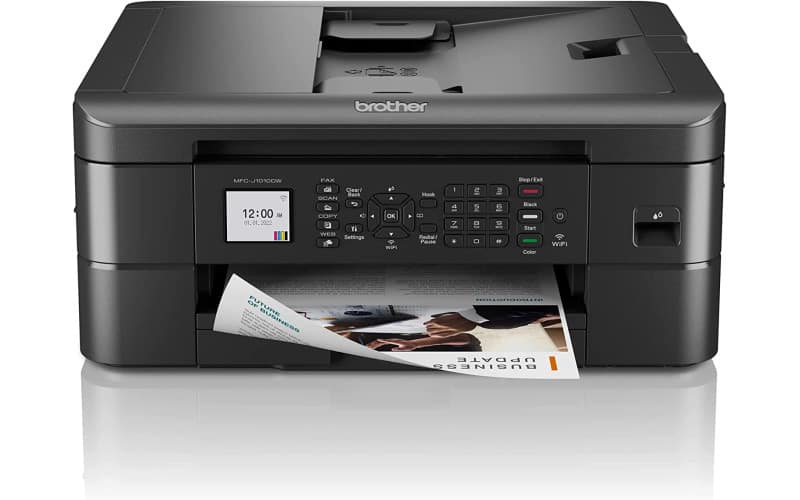
- Printer Output:: Color
- Printer Type: : InkJet
- Connectivity Technology: : USB, Ethernet, WiFi Direct
- Duplex Printing?: Yes
Ultra-low price but still packing impressive performance, this Brother printer is an ideal print solution for cheap home schooling.
- Great value – with fast printing speeds and a range of configuration options, this printer's sub-$100 price point isn’t indicative of quality.
- Multimedia printing – the MFC-J1010DW still offers multimedia print options in spite of its low price.
- Poor ink economy – inefficient cartridges lead to the MFC-J1010DW being less economical in the long-term.
For homeschool printing at a price under $100, consider the Brother MFC-J1010DW. We’re big fans of Brother printers here, and this budget print solution proves our love of this brand worthwhile.
Capable of a respectable 17 pages per minute for standard documents, the MFC-J1010DW already exceeds expectations for it’s price point. But what’s more, it also allows for versatile media printing of borderless photos and other specialist media. Easily connect to a range of devices – wirelessly or via USB and Ethernet – whatever your preference, the MFC-J1010DW can accommodate. For more involved configuration, the printer comes with an intuitive LCD screen. All-in-all, there’s a lot to like about the MFC-J1010 DW.
That doesn’t mean there’s nothing to dislike, however. Whilst the printer saves you money in the short term, the overall cost-per-print means this printer isn’t as ink-efficient as we’d like. If you want an inexpensive print solution for home learning, however, you can’t beat the MFC-J1010DW.
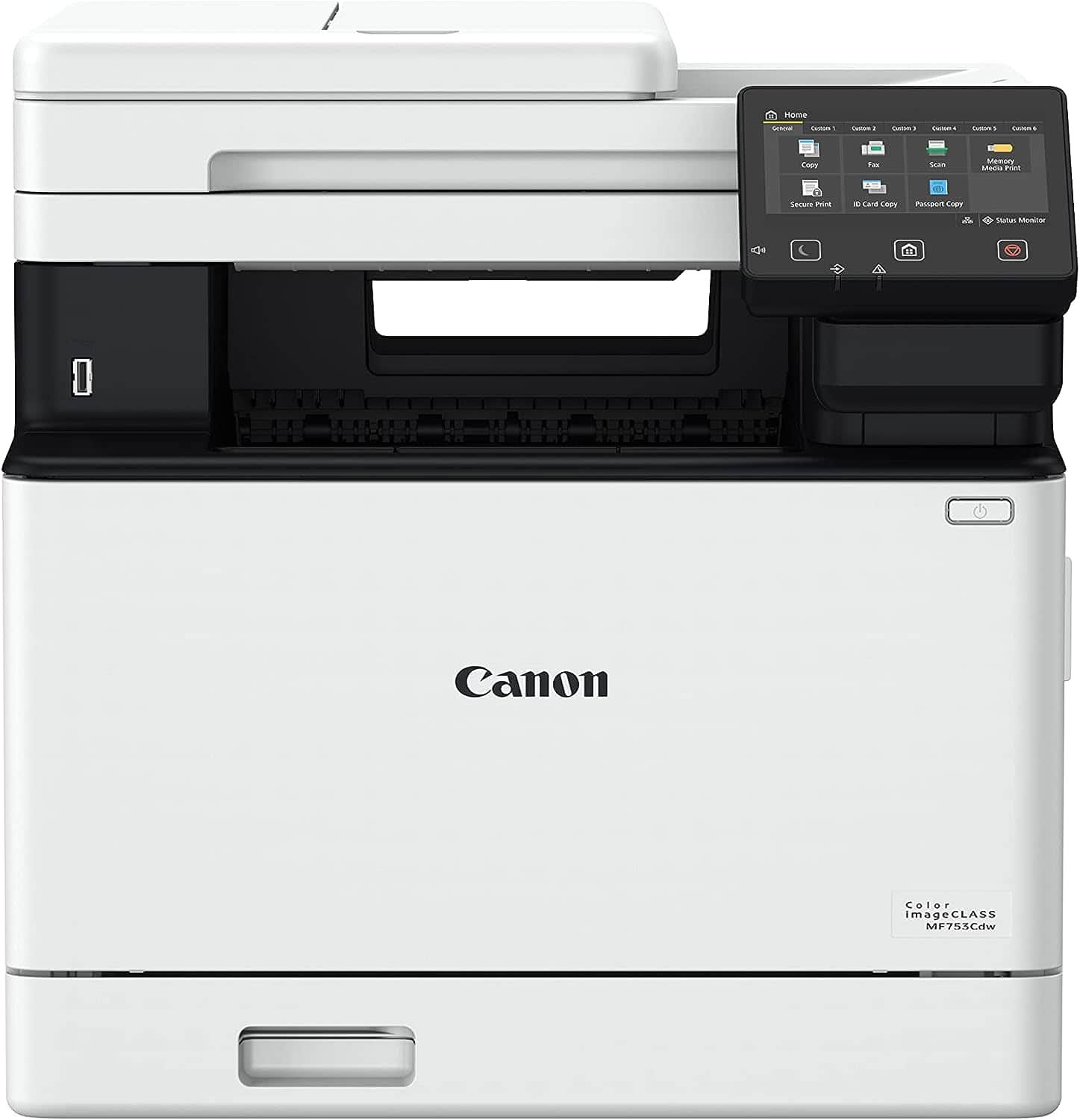
- Printer Output: Color
- Printer Type: Laser
- Connectivity Technology: USB, Ethernet, Bluetooth WiFi Direct
- Duplex Printing?: Yes
Albeit a barebones print solution, the MF753Cdw prints rapid-fire documents for easy worksheets or handouts, making home learning a breeze.
- Highly productive – rated for 4,000 prints per month, you won’t be short of handouts with the MF753Cdw.
- Efficient – fast in printing and low in toner consumption, this printer is a highly efficient option.
- Bulky – the MF753Cdw isn't as compact as other Canon printers, and you may struggle to house it.
If you need a high-volume print solution for standard documents, then invest in the Canon imageCLASS MF753Cdw. A color laser printer with impressive print speeds and efficiency, this is one of our top printer options from Canon.
With a monthly duty cycle of 4,000 prints per month, this highly productive printer allows you to print reams of worksheets and documents with ease. Those documents will be ready quickly, too: the MF753Cdw can print at speeds of up to 35 pages per minute, allowing you to print bulk volumes of documents in less time. The main paper tray can take up to 250 sheets, but there's also a secondary 50-sheet tray for specialty paper – and you can equip the printer with another 550-sheet tray to expand its total capacity to up to 850 sheets.
Naturally, you can’t store 850 sheets of paper without taking up space, though. The MF753Cdw is notably bulky, and while you don’t need a classroom-sized space to justify housing it, it’s still quite cumbersome. If you can handle some lost space, then this productivity powerhouse is the perfect printer for you.

- Printer Output: Color
- Printer Type: InkJet
- Connectivity Technology: USB, Ethernet, WiFi Direct, Bluetooth
- Duplex Printing: Yes
Capable of an incredible array of prints with high efficiency, this Epson printer is ideal for more creative home projects.
- Premium print quality – though not as affordable as the ET-2850, the ET-5850 compensates with stellar print results no matter the media.
- Fast print speeds – just short of laser-printing speeds, this Epson printer remains a productive option.
- Premium pricing – this is a high end printer, and therefore the ET-5850 may not be suited to all home schooling needs.
We consider the Epson EcoTank ET-5850 the best printer for graphic design, and we think we’re right to. If you want your children to have versatile creative crafting at their fingertips, then this is the printer for you.
The ET-5850 can print graphics in a variety of formats, to a maximum size of 8.5″ x 14″ – making it great for the majority of applications. For standard documents, it can reach a top printing speed of 25 prints-per-minute – making it ideal for all educational applications. Compatible with a wide range of specialist media such as cardstock, you’ll have plenty of creative options with this Epson printer.
However, the abundance of quality and versatility may be beyond what many families can afford, making the ET-5850 less suited to some households. As a premium homeschool printer, this efficient unit is near-unbeatable.

- Printer Output: Color
- Printer Type: InkJet
- Connectivity Technology: USB, Ethernet, Bluetooth, Wi-Fi Direct
- Duplex Printing: No
Economical and ecological, the 7855 is a great means of printing sustainably from the home.
- Low cost – though not quite as affordable as the MFC-J1010DW, the 7855 is still an affordable print solution.
- Eco-friendly – made from recycled plastics and with a low power draw, this HP printer has a low carbon footprint.
- Poor color quality – although marketed as a photo printer, the 7855 doesn't have the level of color depth that we'd expect from a top photo printer.
With a small carbon footprint as well as a small physical one, the HP Envy 7855 is a sterling environmentally friendly printer from HP. For teaching your kids about the importance of eco-friendliness, lead by example with this efficient printer.
With an average cost-per-print of just 5 cents, and with a price point under $200, the 7855 is a great low-cost option. Made from recycled plastics, the printer keeps its draw on the environment to an absolute minimum. Print speeds are fast, even at top print quality levels, with the 7855. You can mass-produce full-color prints at an average speed of 10 prints per minute – given this printer's low price, this is even more impressive.
Similarly to the ET-2850, however, this green printer doesn't do a great job of reproducing other colors: without an ICC color profile, images aren't as vibrant as we'd like. It's an issue smaller than this printer's carbon footprint, however, and we'd still recommend it as an environmentally-conscious print solution.
Features and Considerations
When looking for a printer for home education, here are some factors to consider before making your purchase:
Print Quality
The primary variable to consider for print quality is the printing technology used. Laser printers are superior when it comes to text quality, while InkJet printers produce better-looking photos and graphics. Keep in mind that some toners or ink systems produce even better-looking documents or designs.
Versatility
Depending on your class requirements, some features are no doubt more beneficial than others. Having a built-in document scanner or the option to print stickers will be useful. Consider your subjective needs, and whether your use case is reflective of the price you'll pay for the printer.
Print Size
Likewise, if you need a printer for home to print larger-scale work, ensure that your printer is able to match your needs. Most laser printers are only capable of standard documents, but the average photo printer's size can vary drastically. We recommend purchasing a printer with the largest print size within your budget – as in the worst-case scenario, that extra print volume simply isn't used.
Connectivity
Of course, how you print is just as important as what. Most modern printers come with some form of wireless connectivity, and those that don't will definitely have a USB or Ethernet port somewhere. Make sure that your planned method of printing isn't interrupted by cable management, or a time-consuming Bluetooth connection.
Ink Economy
“Ink economy” refers to the overall efficiency of your printer in terms of ink or toner. We often see it measured in “cost per print” as an average for the printer. Thankfully, this is measured in cents rather than dollars, but print costs can creep up if the ink is too expensive and runs out too quickly – and you may fall victim to the aforementioned “razor-and-blades” model. We've chosen a selection of economical printers today, so if you're looking to invest in a different model, see what people say about the cost of ink.
FAQs
We recommend InkJet printers to teachers, homeschoolers, and students alike: we believe they offer the best price-to-performance. Allowing you print highly varied media, these are ideal for creating whatever matches your educational needs.
A “razor-and-blades” business model means that whilst the initial product may seem low-price, the cost of essential accessories creeps higher as a result. In the case of printers, this is often the cost of ink cartridges.
Verdict

- Printer Output: Color
- Printer Type: InkJet
- Connectivity Technology: USB, Bluetooth, WiFi Direct
- Duplex Printing: Yes
- Printer Output: Color
- Printer Type: InkJet
- Connectivity Technology: USB, Wi-Fi Direct
- Duplex Printing: Yes
An excellent median of quality, versatility and affordability; the Epson EcoTank ET-2850 is our top printer for homeschooling. Though it’s not got the greatest color gamut on the market, the printer compensates with unrivaled quality and specialist media compatibility.
For more ways to express your children’s creative outlets, check out our guide on the best 3D printers for kids today.





