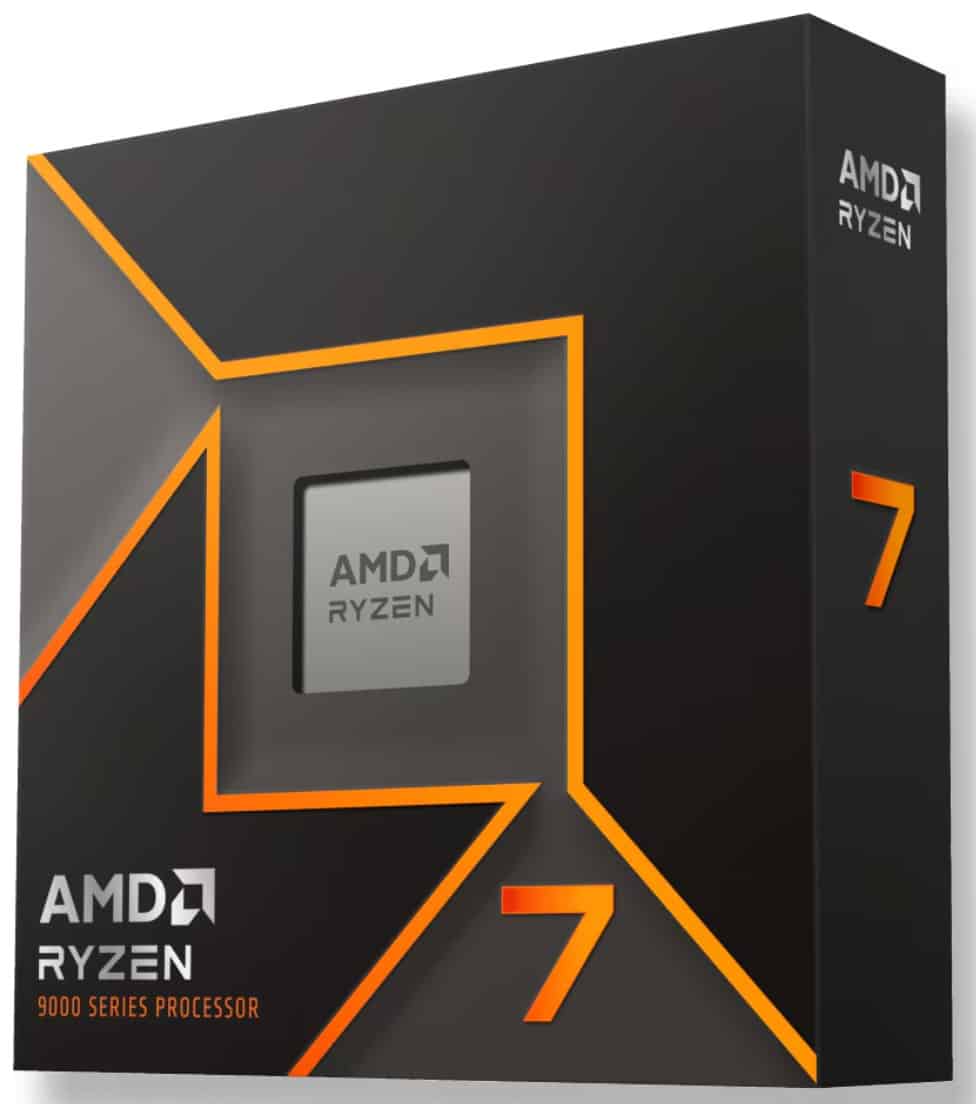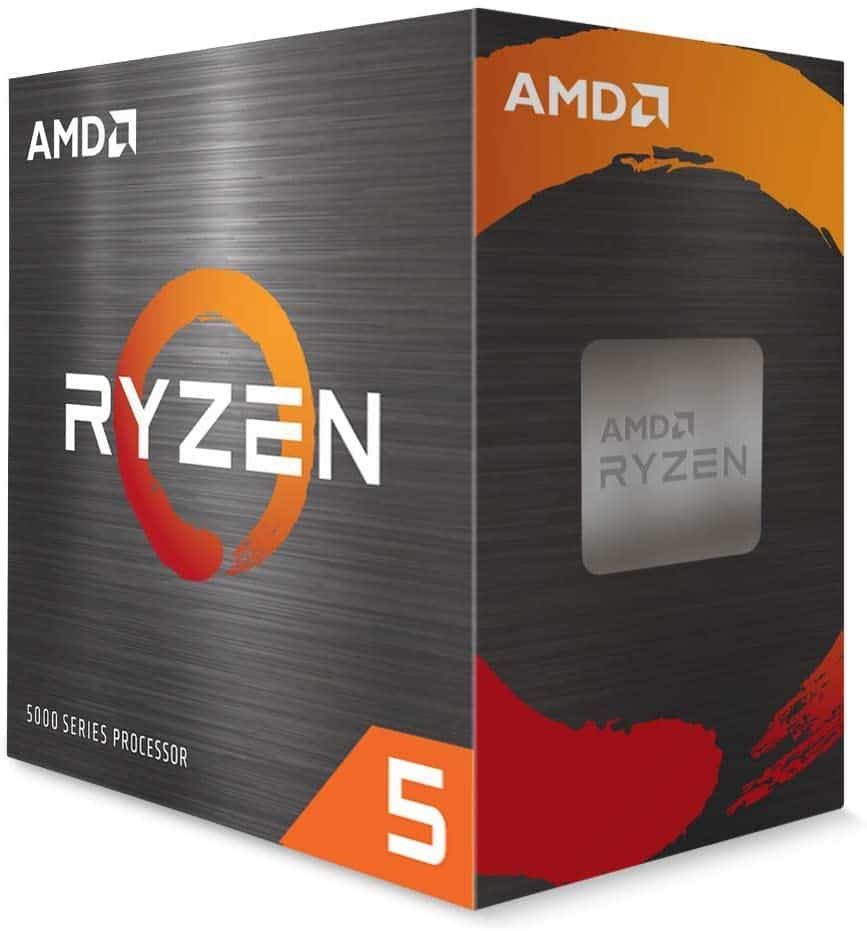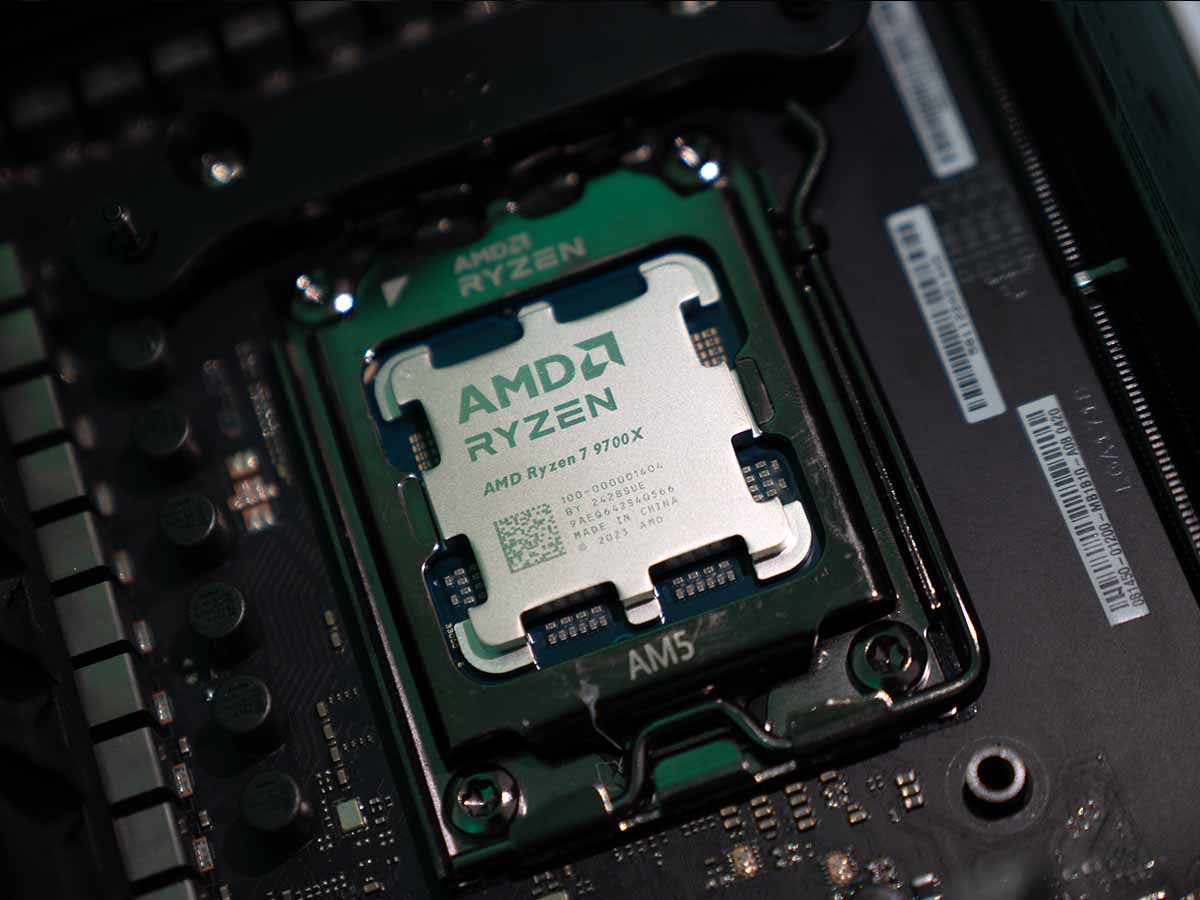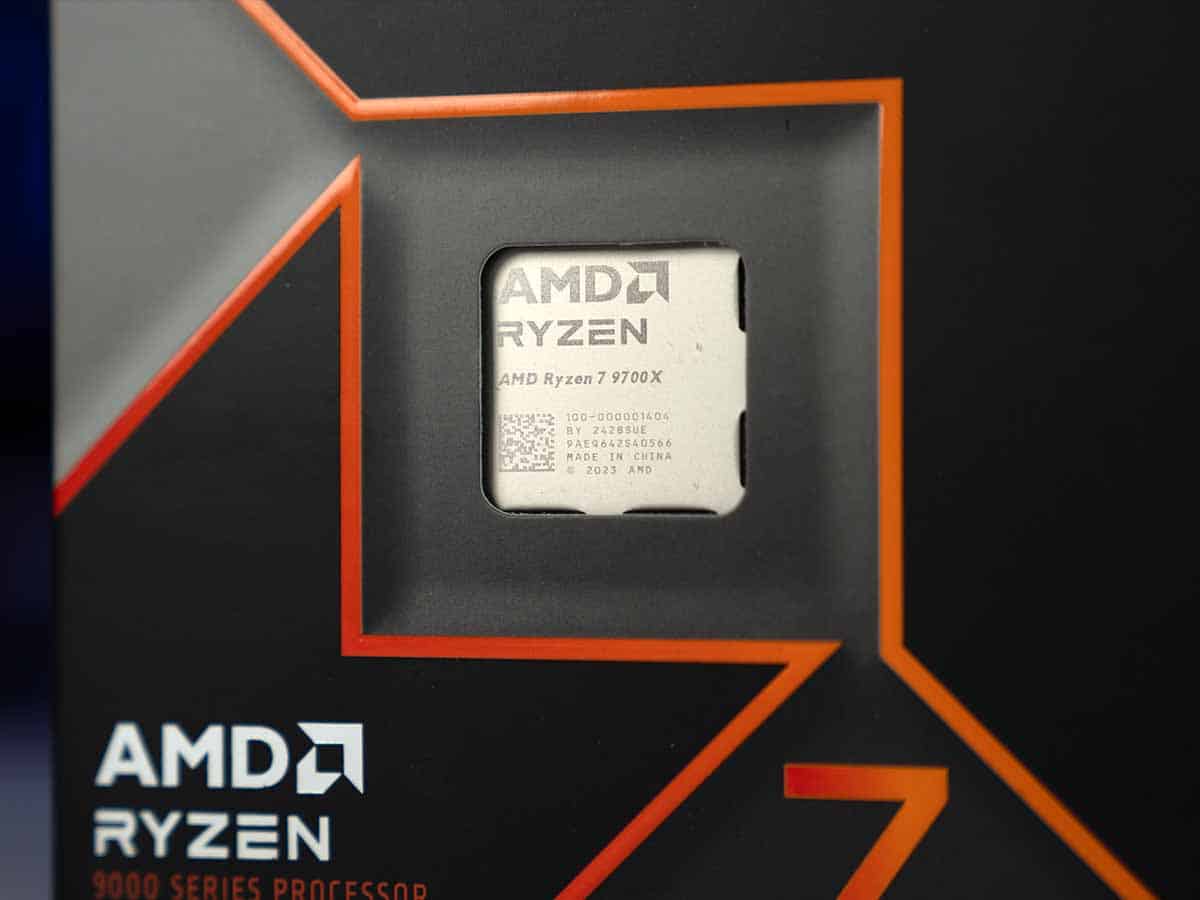Best CPU for RX 6700 XT in 2025 – our top picks tested
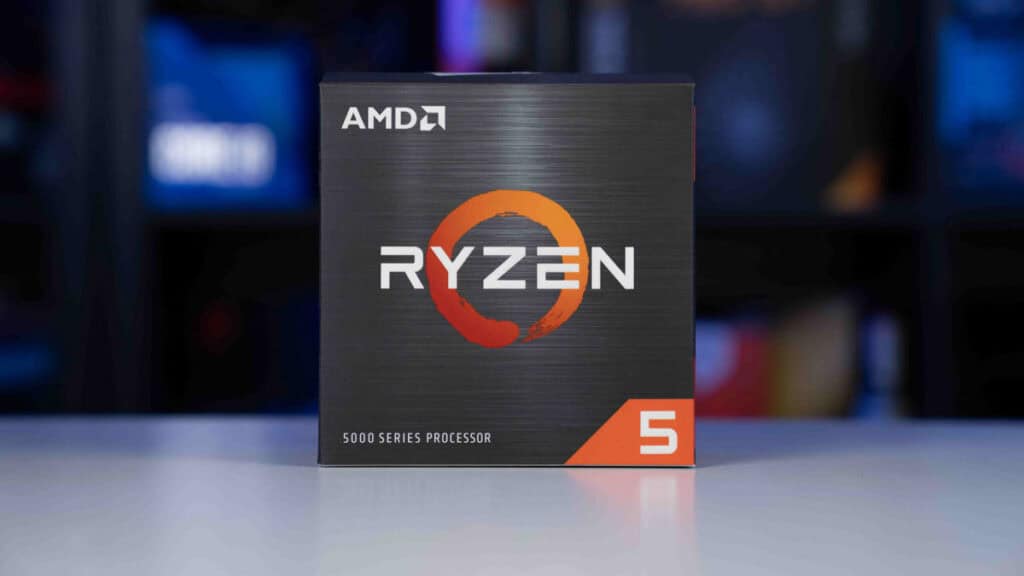
Table of Contents
Choosing the right CPU to complement your GPU is one of the most important decisions you'll make when building your PC. If you get something that is underpowered or overpowered, it'll result in bottleneck issues, and you'll need to upgrade your CPU or GPU to get optimal performance. This is a hassle and will cost more money.
We understand that choosing the latest CPU or other components has its appeal as they feature the latest technologies, but if you're operating on a budget or don't have the need for it, then you can get the best performance by making an informed decision and put the extra money into upgrading your RAM or SSD.
However, if you want to pair a high-end CPU with the RX 6700 XT, like the 9950X3D or the 9900X3D, which were more recently released, Pairing these processors won’t cause issues. For the best gaming experience, a more powerful GPU like the RX 9070 XT or the RTX 5080 would make more sense, but that is only if you’re planning to revamp your setup.
That said, we're here to help you cut through the clutter and give you the best CPU options for your RX 6700 XT. We’ve selected a handful of processors based on their price and the performance they displayed during our in-house testing. So, without wasting another moment, let's jump right to it.
Products at a glance
-
Best CPU for RX 6700 XT overall
AMD Ryzen 7 9700X
- Cores: 8
- Threads: 16
- Boost clock speed: 5.5 GHz
- Base clock speed: 3.8 GHz
- L3 Cache: 32 MB
- TDP: 65 W
-
Best Intel GPU for RX 6700 XT
Intel Core Ultra 7 265K
- Cores: 20 (8P/12E)
- Threads: 20
- Boost clock speed: 5.5GHz
- Base clock speed: 3.9GHz P-core/3.3GHz E-core
- L3 cache: 30MB
- TDP: 125W base/250W max
-
Best gaming CPU for RX 6700 XT
AMD Ryzen 7 9800X3D
- Cores: 8
- Threads: 16
- Boost clock speed: 5.2GHz
- Base clock speed: 4.7GHz
- L3 cache: 96MB
- TDP: 120W
-
Best budget CPU for RX 6700 XT
AMD Ryzen 5 9600X
- Cores: 6
- Threads: 12
- Boost clock speed: 5.4 GHz
- Base clock speed: 3.9 GHz
- L3 Cache: 32 MB
- TDP: 65 W
-
Best AM4 CPU for RX 6700 XT
AMD Ryzen 5 5600X
- Cores: 6
- Threads : 12
- Boost speed : up to 4.6 GHz
- Base speed: 3.7 GHz
- L3 Cache: 32 MB
- TDP: 65W
How we selected the best CPU for RX 6700 XT
Choosing the best CPU isn't just about picking the most powerful processor on the market. It's about finding a balance where the CPU neither bottlenecks the GPU nor overshadows it.
We've combed through publicly available benchmarks and factored in their price, year of release, performance, PCIe express configuration, and compatibility to present you with the best CPUs that you can pair with your RX 6700 XT. We have gone a step beyond and tested these CPUs in-house to help you make an informed decision based on real benchmarks.
- Cores: 8
- Threads: 16
- Boost clock speed: 5.5 GHz
- Base clock speed: 3.8 GHz
- L3 Cache: 32 MB
- TDP: 65 W
- Platform: AMD Socket AM5
- It has a low TDP of 65W
- It provides a good balance between performance and value
- It is compatible with PCIe 5.0
- It requires an AM5 motherboard
- Moving to the AM5 platform is expensive
If you’re looking for the best mid-range processor to pair with the RX 6700 XT, the Ryzen 7 9700X is an excellent choice. It has enough processing power to handle the RX 6700 XT’s graphical prowess. During our testing for the 9700X review, it also showcased good performance in synthetic and real-world benchmarks.
For starters, this processor has eight cores,16 threads, a 3.8 GHz base clock speed, a 5.5 GHz boost clock speed, and a 32 MB L3 cache. This means that it packs enough hardware to handle gaming and professional workloads quickly. The 16 threads mean each core is hyperthreaded, enabling it to handle resource-intensive applications like the Adobe suite or rendering software with ease.
That said, each core has 4nm processes, courtesy of the Zen 5 architecture, and that is why it has a low TDP of 65W, which is a significant reduction compared to its predecessor, which had a 105W power draw. However, you can overclock it to increase its performance, but its TDP would also increase as more power would be needed for the cores to run at higher frequencies. In this case, we recommend using the best CPU cooler for 9700X and the best PSU for Ryzen 9700X to ensure it runs cool and the overall system gets the power it needs.
This CPU is very power efficient and it does hold up against it's predecessor, but we expected it to do more.
PC Guide
A neat feature of all Ryzen 9000 series processors, including the 9700X, is that they come with integrated graphics. While integrated graphics can’t replace a discrete GPU, they are enough to complete basic tasks like browsing the web or using the Microsoft Office suite. You can also boot your PC with integrated graphics if you don’t have a GPU or are waiting for a new one to be delivered.
The Ryzen 7 9700X is compatible with a maximum of 192 GB of system memory. This means that if your motherboard can support it, you can stack RAM sticks and keep increasing your system performance, whether in gaming or professional tasks. If you’re interested in exploring some options, we recommend checking out our best DDR5 RAM and AM5 motherboard guides for the top picks.
Regarding its performance from our 9700X review, we ran Cyberpunk 2077 and Days Gone at 1080p low resolution to make them more CPU-dependent. It managed to deliver 325 and 240 FPS in these titles, respectively. When compared against the 7700X, it managed to churn out 296 and 255 FPS, so there is a great difference in Cyberpunk 2077, while the 7700X has better results in Days Gone. So, it depends on how the title is optimized and which engine it is running on, but the 9700X does have the lead in gaming and synthetic tests like Geekbench and Cinebench.
Overall, the RX 6700 XT and 9700X should make for a good gaming and productive pairing given their mid-range statuses, and the 9700X featuring the Zen 5 architecture should be able to handle even more powerful GPUs, giving you more options to upgrade to.
- Cores: 20 (8P/12E)
- Threads: 20
- Boost clock speed: 5.5GHz
- Base clock speed: 3.9GHz P-core/3.3GHz E-core
- L3 cache: 30MB
- TDP: 125W base/250W max
- Platform: LGA 1851 (Arrow Lake)
- Pretty much on par with the 9900X (multi-core performance)
- More cost effective for Multi-threaded workloads
- Strong multi-core performance against 9700X
- Gaming performance leaves much to be desired
- No generational improvement in many scenarios such as gaming
- LGA 1851 motherboards are expensive
The RX 6700 XT is a solid mid-range GPU from AMD’s Radeon 6000 series lineup, and for a good mid-range pairing, we recommend pairing the Core Ultra 7 265K as it is a good gaming uplift over its predecessors and competition, as we found while testing it for our 265K review.
This CPU has 20 cores and 20 threads, which might be surprising as Intel processors had more threads, meaning more cores were hyper-threaded. However, to make the Arrow Lake processors energy efficient, they dropped the number of threads and used 3nm CPU process technology. That said, the multi-core performance of this processor is impressive, given that it is outperforming other processors and going toe to toe with the 14700K at a lower power draw.
While the Intel Core Ultra 7 265K doesn't suffer the same performance-hindering issues as the other CPUs that fill the Ultra 200 lineup, it still isn't a desirable chip when compared against the market's alternatives.
PC Guide
This processor has a base TDP of 125W, while its maximum turbo power is 250W. However, the TDP can fluctuate depending on the workload. In addition, overclocking can also increase the power draw as the cores then run at a faster frequency and require more power to operate and generate more heat. So, it would be good to use the best thermal paste paired with a good AIO CPU cooler to keep it from thermal throttling.
Regarding its gaming performance, our CPU test bench consists of the RTX 4070 Ti Super, 64GB DDR5 RAM running at 6800 MT/s, and an MSI MAG Z890 Tomahawk WiFi motherboard. This processor managed to churn out 240 FPS while the 9700X, its direct competition only managed 191.4 FPS. So, in terms of gaming it is the better pick but if your work relies on better single-core performance, the 9700X is the better processor.
Overall, this is a good mid-range processor with decent performance, but the generational uplift and the price you have to pay for it don’t make sense right now, as all the available 800 series motherboards, like the ROG Maximum Z890 Hero, are all high-end boards. This means that you’ll be paying more for an upgrade than you could get for less. However, if there are budget motherboards available, it would bring some favor back to 265K’s side.

- Cores: 8
- Threads: 16
- Boost clock speed: 5.2GHz
- Base clock speed: 4.7GHz
- L3 cache: 96MB
- TDP: 120W
- Platform: AM5
- The best CPU for gaming
- Can be overclocked
- Good efficiency
- Not the greatest in multi-core tasks
- Limited to DDR5 RAM
If Team Red is your go-to choice, we recommend the AMD Ryzen 7 9800X3D. As seen in our 9800X3D review, this is the best CPU for gaming currently available. Another interesting thing we noted in our testing is that the 9800X3D is also a fairly good choice for productivity tasks, especially when compared to the last-gen Ryzen 7 7800X3D. Of course, it falls behind the likes of Core Ultra 7 265K and Core Ultra 9 285K, but the improvement is definitely there.
What makes the 9800X3D unique from other competing CPUs is its 3D V-Cache technology. It basically has an extra cache that is merged directly with the CPU. This reduces the gap between the cache and CPU, so it takes less time for data to travel and be processed.
The 9800X3D has unlocked its potential and become the leading processor in the market. The 2nd generation V-Cache gives it the ability to run the CPU core faster and at higher voltages pushing its performance even further over the 7800X3D and on par with non-X3D chips in non-gaming tasks.
PC Guide
On top of that, it sports a massive 96MB L3 cache. The L3 cache works by storing data that the different cores can access whenever they need to work on it. So, when more cores are called upon, they can directly access data from this larger cache instead of waiting for the CPU to load more data into it for access. This should help in general, as well as gaming performance, as quicker data access and processing means lower system lag and higher frames.
Another good improvement AMD has made with the 9800X3D is shipping it with an unlocked multiplier, meaning you can take things into your own hands and overclock this CPU for a boost in performance. Sure, it will increase your temperatures, but you won’t have to worry if you have the best CPU cooler for 9800X3D.
We monitored the 9800X3D’s thermals during both gameplay and rendering tasks. Using a 360mm AIO, the CPU maxed out at 80°C in rendering and 61°C in gaming. This is good thermal efficiency, especially considering how much gaming performance we are getting out of this CPU.
Overall, if you want to future-proof your build and don’t want to invest in a new CPU for the next several years, going with the 9800X3D is an easy choice. Just make sure you have the best motherboard for 9800X3D to have a smooth experience.
- Good efficiency
- Fairly inexpensive
- 105W power draw
- Not much going for it
If you’re putting together a budget gaming PC with the RX 6700 XT, we recommend you give the Ryzen 5 9600X a shot. Initally, this processor didn’t the attention it deserves due to AMD’s obsession with efficiency but when that is getting in the way of performance, that is an issue.
Thankfully, AMD released an update that ramped up its TDP from 65W to 105W, meaning the cores can get more power and deliver better productivity and gaming performance. We’ve also reviewed the 9600X, but did so when the update wasn’t released, so it was limited to working at 65W. However, if you get it now, you should experience better output across the board, but our findings can serve as a baseline to compare to.
This processor has 6 core and 12 threads based on the Zen 5 architecture and has a boost clock speed of 5.3 GHz, meaning that at max, it can handle 5.3 billion instructions per clock cycle, but you can overclock it to go past that. That being said, keep in mind that overclocking the processor will increase its power draw and thermal output even more.
The 9600X does better intergenerationally than it's bigger brother, the 9700X.
PC Guide
However, Ryzen 9000 processors run much cooler than Ryzen 7000 processors, and any robust CPU cooler should work fine to keep the 9600X from throttling. To see how it’ll handle real-world workflows, we paired it with the RTX 4070 Ti Super and some tests.
In Cyberpunk 2077 and Days Gone, we got 325 and 246 FPS, respectively. For comparison, the 7600X delivered 295 and 236 FPS in the same titles, so even with a lower TDP, the Zen 5 architecture managed to deliver better output. So, with the TDP increased to 105W, you should get better output, and it also showcased decent generational improvement in multi- and single-core tests.
In the Geekbench single and multi-core tests, the Ryzen 5 9600X managed 3,283 and 14,909 points while the 7600X churned out 2,955 and 13,236 points. So, whether it is gaming, editing, or other workflows, the RX 6700 XT and 9600X should make for an excellent pair and you can even use more powerful GPUs with this CPU as it can easily handle the 4070 Ti Super.

- Cores: 6
- Threads : 12
- Boost speed : up to 4.6 GHz
- Base speed: 3.7 GHz
- L3 Cache: 32 MB
- TDP: 65W
- Platform: AMD (AM4)
- Fantastic value proposition
- Strong single-core performance
- Efficient power usage
- No integrated GPU
- Cooler included isn’t the best
- Might bottleneck with more powerful GPUs
If you're looking for the best AM4 CPU for 6700 XT, we recommend you check out the AMD Ryzen 5 5600X. For starters, this processor has 6 cores, 12 threads, a base clock speed of 3.7 GHz, and a 32 MB L3 cache. This means that it should be powerful enough to work well with the GPU, and this combination shouldn't run into bottleneck issues – and our review backs that up.
On top of that, its single-core performance is only slightly less than its 5700X counterpart, and it even takes over it in Cinebench R23 by over 23 points. This means that its gaming potential should be fine for 1080P and 1440P gaming. However, you might begin to see a drop in performance if you switch to 4K gaming.
Its base clock speed should also be more than enough to handle basic and demanding tasks but it does have the functionality of hitting 4.6 GHz. This turbo frequency should be safe to operate if you're keeping the temperature under control with adequate ventilation or a good water cooler.
It also features the AMD Ryzen Master Utility, which allows you to overclock your CPU without the need for any third-party software.
PC Guide
It also has a default TDP of 65W, but that can fluctuate depending on what it’s being used for. For example, if you overclock it, it will likely draw over 65W, but if you're casually browsing, it might not even cross the 15W mark.
This processor should pair well with the RX 6700 XT as both of them use PCIe 4.0 connections. This means that you can upgrade your CPU, as long as it uses an AM4 socket, without worrying about whether your storage drives or RAM will cause conflict. That said, upgrading your RAM is an option to completely deck out your build, so check out the best DDR4 RAM that you can pair with your 5600X and 6700XT.
It also has a 32 MB L3 cache, which means its data access speed and processing power should complement the performance of the AMD graphics card. This should result in top-notch gaming performance at 1440p, but pushing it for 4K gaming might be a lot.
Lastly, it also features the AMD Ryzen Master Utility, which allows you to overclock your CPU without the need for third-party software such as MSI Afterburner. So, as long as you have some experience tweaking CPU metrics, you should have a pleasant experience with this software, all while increasing the gaming potential of your build.
A stronger, but harder to find alternative for AM4 is also the 5800X3D/5700X3D, offering up the 3D cache on the platform. But coming in more expensive and less available compared to the 5600X.
Why you can trust us
At PC Guide, our editorial standards are uncompromising, and we believe in taking a hands-on approach to test and review every product that we recommend, including CPUs. Our CPU testing process gauges the synthetic performance, gaming performance, power usage, thermals, and pricing of the process, which gives us the complete picture of its pros and cons, and in turn, we can paint an accurate picture for our readers.
So, every processor you see on this list made it here on its own merit, as we do not believe in brand loyalty, and our reviews are free from manufacturer bias. There is 100% transparency, and we give the credit where credit is due, but also give honest critique where a product could’ve done better.
Features and considerations for the best CPU for RX 6700 XT
There are a handful of factors that you need to consider before choosing a CPU. We've listed some of those factors below so you can make an informed decision.
CPU compatibility
The first thing you need to consider is whether your CPU is compatible with your motherboard and your GPU. If your CPU has a different socket from your motherboard, you'll be wasting your money and you'll have to purchase another compatible CPU.
On the other hand, make sure that the CPU you opt for strikes a good balance between performance and neither component is too over- or underpowered for the other. This will help avoid bottleneck issues and deliver the best performance possible.
Thermal requirements
Take note of the CPU’s maximum thermal output and consider the ambient temperature around you. This is important because if you're getting a CPU that you want to overclock, the temperature will run high, and you'll have to purchase a good air or AIO cooler to keep it under control.
Budget
This is the most important thing to keep in mind while you're looking at processors for your RX 6700 XT. While the appeal of newer and faster processors is understandable, it doesn't mean that they'll provide the best value for money, as you might not need all that firepower for the tasks you want to run. So, always keep your budget in mind and filter your options based on that.
FAQs
What CPU to pair with 6700 XT?
If you’re after a strong CPU to pair with the 6700 XT, the top gaming option right now is the 9800X3D. It provides you with a 3D cache that boosts its capability compared to the competition and standard offerings. However, that comes with a price, so it might not be suitable for your builds. Instead, the 9700X or 265K are the ones to go for, with a more basic yet strong offering still. The 5600X is a great budget pick from the AM4 platform.
Will Ryzen 5 5600X bottleneck RX 6700 XT?
No, the Ryzen 5 5600X is sufficient for the RX 6700 XT. It’s almost impossible to remove any sort of bottleneck, but the budget CPU is still plenty strong enough to keep the 6700 XT working at its best. As the mid-range GPU doesn’t need a lot to work well, the only time you might get CPU-compromising performance is when settings are low at 1080p; instead, most of the time, it’s the GPU limiting capability.
Final word
For the RX 6700 XT, we chose the Ryzen 7 9700X as the best processor because, after the update, its TDP also increased to 105W, and it was already a decent mid-range processor. So, now it should be able to deliver even better performance, and should you wish to upgrade the GPU, you should be able to do so without running into compatibility or bottleneck issues.