Photography and videography isn’t exactly the cheapest hobby in the world, nor is it even the cheapest job to have. Cameras can cost thousands, lenses even more so and don’t get me started on the dozens of SD cards you can wind up with.
The thing is though, now we’re here and talking about gifting for these particular people in our lives – or maybe yourself – we need to drop the pretence of ‘cost’ and commit to a budget. Whether you buy someone a lens or storage or even just a new tripod, it’s going to be appreciated regardless.
But to help you keep in line with your budget, we’ve split this article into a few sections to help facilitate separation, as well as my own personal recommendations for you to look into – I’m a bit of a Fujifilm fanboy, so fair warning beforehand.
Budget gifts for photographers
You can still get some cracking gifts for those with a penchant for cameras by getting them the bits and pieces they might gloss over or haven’t bought for themselves in a little while. Anything from external storage, bags and even cases go a long way!
Manfrotto are essentially the kings of both quality and price, with their bags being excellent protection, while also providing a wide range of kits for you to choose from. If you know someone has a large lens – say a wedding photographer – or if they’re using something like the Fujifilm X100V, an all in one camera, then you might want to consider how large the bag actually is.

If they need storage, well, you absolutely need to consider that they’ll want to quickly access files if they’re working from them or they’ll want to have something secure. For security, you want to look below in our bigger-budgeted sections, as we don’t think you’ll find a RAID backup solution for any less than a couple of hundred dollars.
However, SD cards are abundant and in 2021, you want to aim for UHS-II, with a V30 or above rating. The rating is the consistent speed that it will read and write data, while the UHS-II is simply the current rating of overall performance. A V30 SD Card will write at a minimum of 30mb/s regardless, while a V90 will always hit a 90mb/s speed.
I recommend either SanDisk’s own Extreme Pros or the Lexar 1667x, which I currently use. These cards are highly reliable, making them perfect choices for those who shoot a lot or capture a lot of videos. They won’t hold you up unless with burst shoots it is still writing the large RAW image files.
However, if they’re shooting video, double-check that their camera supports SD cards and not Compact Flash (CF) cards, as these are far and away more expensive.
| SD Card | Why this one? |
|---|---|
| SanDisk 128GB Extreme PRO UHS-I SDXC Memory Card | Low cost, the perfect addition to budget gifts |
| SanDisk 256GB Extreme PRO UHS-I SDXC Memory Card | Low cost, the perfect addition to budget gifts |
| Lexar 128GB Professional 1667x UHS-II SDXC Memory Card (2-Pack) | Two SD cards at a slight discount, highly recommended |
| Lexar 64GB Professional 1667x UHS-II SDXC Memory Card (2-Pack) | These are the ones I use! |
| Lexar 256GB Professional 1667x UHS-II SDXC Memory Card | Single card, but more storage than the two above |
| Samsung Pro Plus 128GB microSD 3 Pack with Adapters | Excellent bundle for all situations and camera types |
| Sony Tough 128GB SDXC UHS-II Card | Ready to rumble cards with extreme speeds |
| Sony SF-M 128GB SDXC UHS-II Card | Cheaper alternative to the Tough card |
| Lexar 1667x UHS-II SDXC SD Card (UK) | Perfect for those in the UK |
| ProGrade 128GB UHS-II SDXC SD Card (UK) | A little more expensive, but worth the price |
Yes, MicroSD Cards match the speeds of their larger counterparts, but currently seem to be limited to UHS-I for the time being.
If you want to get them something a bit meatier, you might consider the trusty ol’ tripod! That or maybe one of the more budget-friendly lights you can get. Things like the Lume Cube and Aputure can be a boon for those who need a quick lighting setup. I’d also recommend Neweer’s gear for beginners.
Generous Gifts – Recommended lenses and storage
Alright, let’s talk about something that’s a little more expensive. Bags and SD cards are great, but what about those who are deep within the weeds and need a little assistance in getting something? Well, you can do your part by investing in the aforementioned RAID drives.
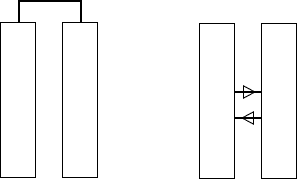
A RAID is a pair or more of storage drives that mirror each other in case of data loss. So if one drive dies, they won’t lose everything! RAID 0 is when both drives are connected, but if one fails, everything is lost. Faster speeds, less secure.
It’s a vital component of any toolset for those remotely serious about their photography. These can range from being empty at a couple of hundred dollars or specialised ones from Western Digital that take the faff out of the equation by being a little more restrictive. Then there are your fully loaded ones, which off the shelf, can go to over 100 terabytes. Don’t buy these though, it’s not worth it.
However, I do recommend the prebuilt packages from Western Digital, SanDisk and Seagate, especially the LaCie branded ones which while a little more expensive due to their connections with a particular designer, do host some of the best hardware available. The 2big Dock and 2big RAID offer connections over USB-C or even Thunderbolt for those that are using Intel PCs or Macs post-2016.
The 2big Dock and 1big Dock, in particular, are pretty neat as they have an SD card reader, USB 3.0 port and display port for external monitors, making it a pair of the best overall devices you could gift someone with!

Lenses are all over the place these days, with a lot of manufacturers out of China and other parts of Asia being able to create high quality, but affordable lenses that might not be on par with the original brands, but still will do the trick in this ever online world. Pixel peepers be damned, we’re absolutely going to recommend some lenses from brands like Viltrox, Samyang, and Tamron.

Samyang makes some quality prime lenses, perfect for all situations and if your photographer is also a budding videographer as well, they’ll appreciate the manual nature of the lenses the cheaper end products, as autofocus might not be included.
If however, they do want autofocus, you’ll need to make sure you’re checking for AF in the title and you need to make sure the brand is correct. A Sony E Mount will not fit on a Canon EF mount unless you intend to buy them a converter.
Tamron’s lenses are well-reviewed, offering similar performance to their branded counterparts for a lot less and Viltrox has become a budget favourite for those buying on the cheap.

Of course, if you’re more inclined to get branded lenses, the various different companies have begun to push cheaper variations of their bigger lenses. I’ve personally been using the Fuji XC 35mm lens for about a year and it’s such a solid little lens that I take it everywhere I take my camera.
I highly recommend you seek out a 35mm lens if you’re buying for someone new. It’s a great way for them to learn manual focusing from specific manufacturers, but also, produces great all-around pictures too. There are also some great zoom lenses for cheaper prices now too, which would be a great companion for them too.
Blank Cheque – The best gift for photographers

Okay. You’re going in big. This is the gift of gifts. Big blowouts, Christmas, Bar Mitzvahs, weddings, all that good stuff.
First, let’s start with cameras. You can get them with the body only or with a kit lens. If you’re buying for a newbie, you’ll always want to get the kit lens. These aren’t cheap bundled lenses, but good intermediaries to introduce a person to the ecosystem, let them grasp the different functions and usually, provide them with an all-rounder so that they can tackle anything.
If you’re seeing a bunch of letters and things attached to a camera and a little confused, it’s actually quite simple:
- OIS – Optical Image Stabilization (the camera or lens will try to compensate for shaky shots)
- WR – Weather Resistant (Not weatherproof, but could be shot in the rain and be fine)
- R – Aperture Ring
- LM – Linear Motor
- PZ – Power Zoom
While a lot of places will still refer to them as ‘DSLR’, most cameras are now on the mirrorless system and run APS-C, Medium Format or Full-Frame sensors. For video, you might see ‘Super 35mm’.
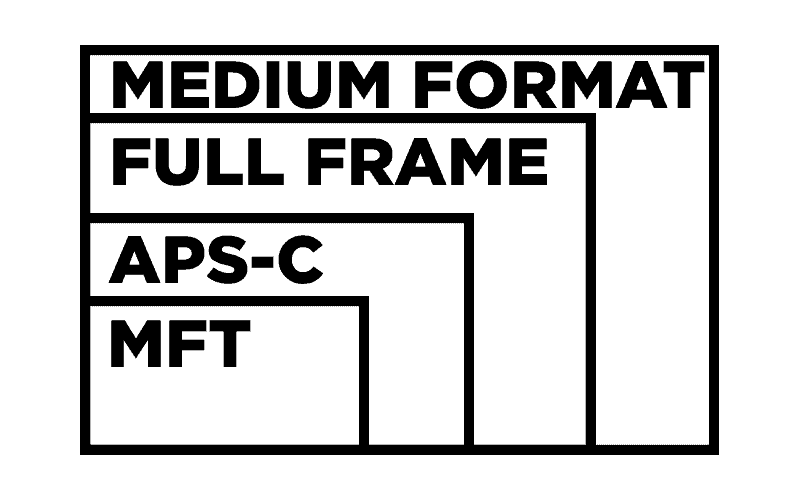
Recommended Micro-Four-Thirds Cameras

Micro-Four-Thirds is the smallest available sensor, but only available in the Panasonic, Blackmagic Design, and Olympus bodies. This sensor still takes excellent photos, but you’ll find that the total view available is much smaller than the next types.
As you can see, Panasonic rules this roost with an iron fist. One of the only manufacturers still supporting the MFT mount and sensor, they’re still killing it too. The GH5 comes in three flavors, with one dedicated for video. These cameras can not only all do great video, but have a hefty amount of lenses that aren’t particularly expensive to choose from.
Recommended APS-C Cameras

APS-C is one of the smallest types of sensors on mirrorless cameras. These bodies will usually have a smaller price tag attached, provide a 3:2 image, and are perfect for everyday use, as well as certain professional things. The biggest downside is that the relatively tiny sensor will not perform great in low light.
Full frame cameras allow for a better image, as they can draw in more light, so you’ll also find that the depth-of-field is far and away better than your smaller framed cameras. Sony, Canon, and Panasonic all have their takes on these cameras and while more expensive, provide a larger image than their APS-C counterparts.
While I’m biased about the Fujifilm, the Sony and Canon offerings have routinely been hailed as excellent choices to go with if you’re either in the ecosystem of their lenses or want a cheaper alternative to their bigger cameras. These all shoot great videos too, with the Canon coming in a bundle as well.
Recommended Full Frame Cameras

Now I won’t lie, I have not a lot of experience with Full-Frame cameras. Having worked with MFT and APS-C systems quite a bit, full-frame isn’t really where I’m at (bank-wise). However, from others and the internet, these are absolutely the gotos. The Nikon features an excellent YouTube channel from Morten Hilmer, while we use the Sony A7 series in our own studio. Outside of this, Canon still appears to be the go-to favorite for a lot of people, and with good reason. A large selection of lenses and tonnes of material to learn from, making it an excellent choice across the board.
Recommended Medium Format Cameras

Medium-format cameras are a weird one. It provides a larger sensor than the full-frame (yes, I know) and is generally far more expensive. Hasselblad, Fujifilm, and Pentax are your providers for digital cameras in this space, but Hasselblad is unique in that they still support their older film cameras with digital upgrade boxes. These cameras I wouldn’t recommend, as most PR from when Fujifilm entered the market, prided themselves on being ‘way under $10, 000’. So go figure.
Okay, you really want one of these? There’s not much choice and each camera has its own advantages. In fact, I think I can only logically recommend the Fuji GFX series because it’s the easiest to get hold of! Unless you really want to spend 47 grand on a Hasselblad camera?
Recommended photo editing PCs
PC wise, anything with a recent CPU and 16GB of RAM will do the job. You obviously want to have something with a dedicated graphics card, as this will help render out images faster. For this sort of thing, if you find a laptop with an Intel Xe, AMD APU (Ryzen 3xxx onwards) or even the current range of Macbooks with an M1 chip or higher will absolutely kill.
Recommended Monitors
If you’re looking to provide them with a device to edit on, you want to also consider the monitors that are colour accurate. This isn’t a necessity if they’re not working professionally and are taking this up as a hobby. For someone who works in this capacity, you might just want to get them a decent 4K monitor.
There’s EIZO, but you’re buying the ultimate gift, not bankrupting yourself. The current consensus is that iPad Pros and ASUS ProArts are the best options for colour accuracy, offering the same screen as Apple’s overly expensive monitor and 100% colour gamut ratings (that’s good!) across sRGB and Rec.709, which are the colour standards.
Personal recommendation for camera gifts – Fujifilm X-T30


So I’ve given you the recommendations, but here’s my kit for those of you interested in how I work on a semi-budget. This includes a 55-200mm lens that I acquired used, so never be too afraid to check out the used sections of B&H and dedicated camera stores, as they’ll often have them in good nick for you to use as if they were new.
I love the X-T30, a camera that’s both not overly simple, nor overly complex. The smaller cousin to the X-T3, it might not be able to do 4K60 or hold two SD cards, but it takes the same lenses and incredible photos.
Fujifilm is my go-to for photography and sometimes video, as I really enjoy their colours and access to the Fuji Classic Negative in Capture One (which I use to edit on my PC over Lightroom).

As mentioned above, I use an XC35mm lens, as it has comparable quality with the XF version for nearly $200 less, with the only sacrifice being the build quality as it’s constructed out of plastic. I also use a 55-200mm for zooms, video (has internal stabilization in the lens, offsetting the lack of image stabilization from the camera itself).

XC35mm, ACROS Black and White 
XC35mm, ACROS Black and White
When I’m on the go and not near my PC, I do actually use an iPad Air (2020) and Adobe’s Lightroom while I wait for Capture One to port their software to mobile. The iPad is actually a really good way to get colour accurate photos and I intend to buy an ASUS ProArt screen now that ASUS seem to be serious about bringing in big names from the world of colour grading to prove their products are decent.








