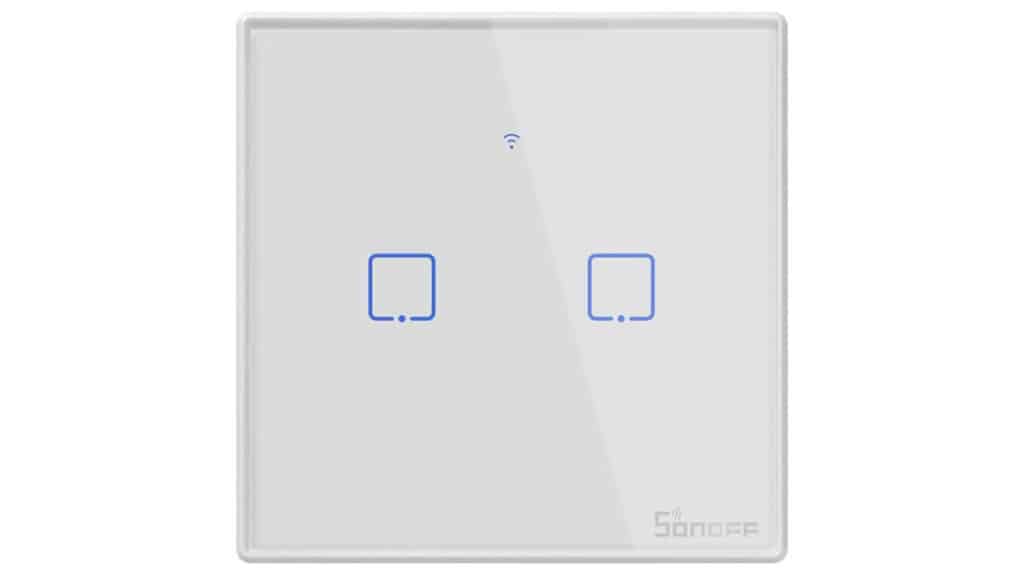Last Updated on
Smart light bulbs might seem a pretty good idea, but they are expensive. In addition, replacing all these lights in your home with smart ones will break your wallet. So, a relatively safer option is to go for smart light watches.
Once you use all these switches, you can control your lights remotely and automate activation as if you have a smart light in your home. Here’s what this switch can do.
Current smart light switch deals
- TP-Link Kasa Wi-Fi Smart Dimmer Light Switch, Plus Motion and Ambient Light Sensor, $25.99 (save $14)
- Leviton – Decora Smart Z-Wave Switch – White, $39.99 (save $10)
- TP-Link Kasa Wi-Fi Smart Light Dimmer Switch, $18.99 (save $7)
- GE CYNC Smart Switch, No Neutral Wire Required, On-Off Style with Bluetooth, 2.4 GHz WiFi, £44.99 (save $5)
How Does a Smart Light Switch Work?
You can replace your existing light switch with a smart switch. As soon as you link it with your home wifi, you can flip it on and off remotely using your phone or voice assistant.
These switches come with their smartphone apps. They enable you to set up, control and schedule these switches according to your needs.
These apps have geofencing and use your phone’s data to trigger lights automatically. But the specific features of these lights vary by brand. However, in most cases, these features will be the same that you will find on those smart light bulbs.
How to Install a Smart Light Switch – Step by Step
It is best to go through the instructions that your smart switch comes with. At times these installation steps may vary from brand to brand. But in general, here’s what you will need to do.
Step
Turning the mains power off
You can begin by turning the mains power off your light switch from the circuit breaker board.
If you are not experienced or are unsure, have a professional install your smart light switch for you.
Step
Remove the current light switch
The next step is to remove your existing light switch. Ensure to eliminate its load, neutral, live, and ground wires.
Step
Reconnecting new wires
Now, it’s time to connect the new wires to your smart light switch. These include those load, neutral, live, and ground wires.
Step
Screwing it into place
Make sure you have installed your new smart light switch properly into its place by checking the screws and tightening them properly.
Step
Turning the mains power on
After you have installed the new switch, it’s time to turn the main power from the circuit breaker. And your smart switch will be ready to use.
Step
Go back to the instructions and set it up
Now, it’s time to set the switch up, so follow the instructions that come with the switch and install the app on your smartphone to connect the switch and start using it.
Conclusion
Installing smart switches in your home is a good option instead of replacing all the conventional lights with smart lights in your home. It will significantly reduce your cost, and you can access most of the features of those smart bulbs.