Last Updated on
It's printing Jim, but not as we know it.
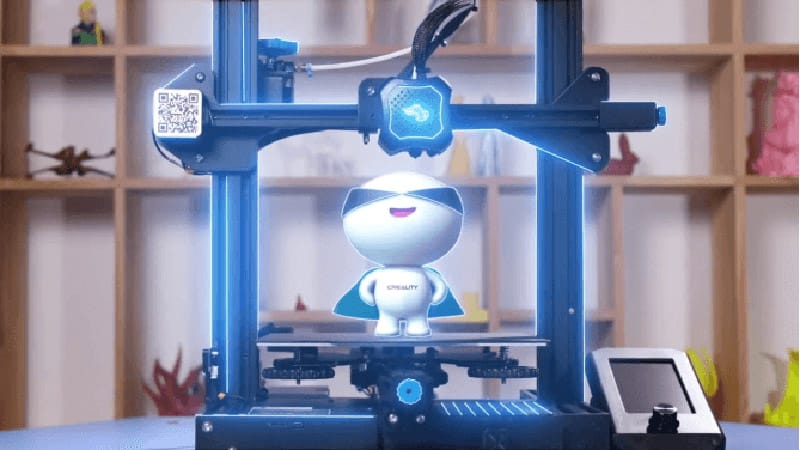
You can trust PC Guide: Our team of experts use a combination of independent consumer research, in-depth testing where appropriate – which will be flagged as such, and market analysis when recommending products, software and services. Find out how we test here.
Last Updated on
Oh you had to ask, didn’t you? We presume you just fancied a quick science lesson. Fortunately for you, we have our lab coat on and our bunsen burner warming up nicely. FDM printing is the kind you probably think of first where a role of plastic is slowly melted into brand new objects. FDM stands for Fused Deposition Modeling.
Fused deposition modeling is the most widely used form of 3D printing in-home use. FDM works by extruding thermoplastics, such as ABS, PLA, through a hot nozzle, melting the material, and applying the plastic layer by layer to a build platform which eventually builds up into the model you intended. is it cool? very, very much so
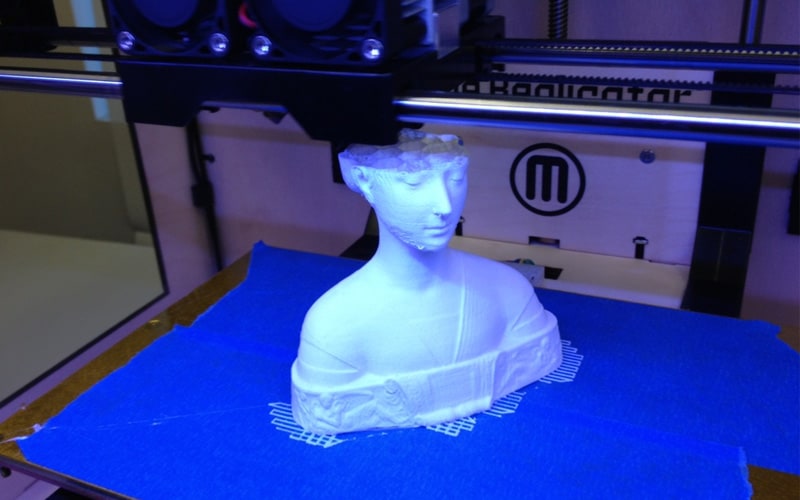
3D printing is the process of making an object out of material. Just like “normal” printing takes a blank sheet of paper and turns it into a sheet of words, or a photograph or whatever, a 3D printer takes, well thin air, and eventually chucks out a 3D item – be it a model or whatever that you sent to it.
3D printing is the process of additive manufacturing which is a fancy way of adding something to something to eventually make something else. Don’t be afraid of the term, children use additive manufacturing when they are building something out of lego. We don’t need a degree here.
Instead of Lego, a 3D printer takes information sent in the form of a 3D object, sliced into tiny layers, and then goes about building the layers on top of each other until you get the end result. Lego again. If you want to mess with the space/time continuum you could even use one to make your own Lego. That’s extreme additive manufacturing!
To do this we need to use a program called a Slicer. Just like we use a word processor for sending text to an Inkjet printer we use a slicer to send information about our object to the 3D printer and just like a word processor performing this task, much of the hard work is done for us and we can sit back and take all the glory.
Of course, we still have to do some of the initial hard labor ourselves but if you are just looking to get something printed out you can just download a model from the internet, automatically slice it and send if to the printer and end up with spectacular results (alongside the occasional gooey disaster!)

The quick answer is we bet it’s a lot cheaper than you thought. You can get great entry-level FDM printers for well under $200. The Ender 3v2 from Creality and its cheaper (and possibly better) clone, the Aquila from Voxelab are more than enough printer to get you building great stuff on a budget.
As you step up to the advanced models and large-format machines things start to rise. Medium spec printers will start to push $600 plus, but in truth, they are overkill for the vast majority of hobbyists.
A lot of the costs will add up over time in terms of upgrades. It won’t be long before you want to upgrade your extruder, or print out extra mods for your new hobby – all of which cost in the currency of 3D printing, filament – you can find out all about the different filaments you can use in our handy article right here.
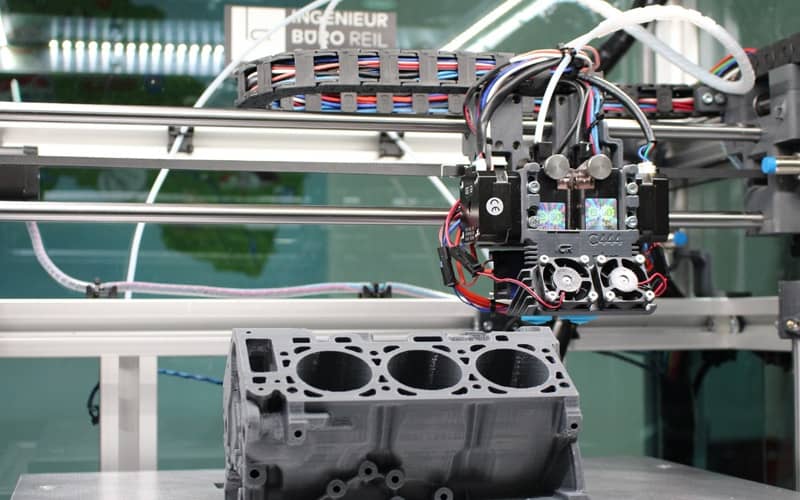
FDM works by extruding thermoplastics, such as ABS, PLA, through a hot nozzle, melting the material, and applying the plastic layer by layer to a build platform which eventually builds up into the model you intended so what you get is an object made from rapidly melted and then cooled so it sets layer on top of each layer. This differs from SLA printing which uses ultraviolet light bursts to cure photosensitive resin.

The process of adding supports in FDM 3D printing is done in your slicer software before you export the file for print. Most software such as Cura can generate support structures for your print automatically but you can take over and have pretty much full control over the settings should you choose to, and this is something you will yourself doing more and more as your experience grows. As good as automatic supports are, it is always better to add supports using your own brain – and it’s more satisfying when you get it right. Human brain still (just about) > than PC brain, at least in most cases.
