Last Updated on
Mac OS Monterey release date is on everyone’s minds. The world is waiting for Apple to really take their M1 SoC out for a good stretch, and users can test it out right now by getting involved in the mac OS 12 Monterey public beta. For those purists waiting for the official release, Apple has confirmed a ‘Fall 2021’ release window with no specifics as of yet.
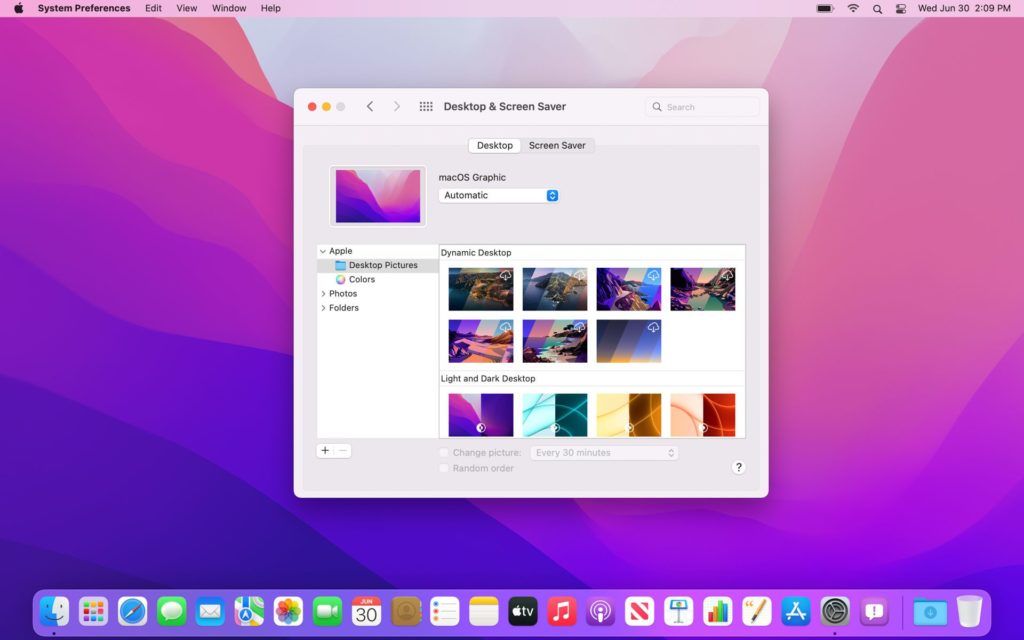
Other features include:
- Universal Control – Use a single keyboard and mouse to control Macs and iPads simultaneously. Drag and drop files between devices out of the box are to feature heavily too.
- FaceTime – Spacial audio support that sounds like the audio is coming from where a person is sitting, alongside voice isolation will be a big feature this year.
- Airplay – It’s coming to Mac, and also allows users to stream audio content to a Mac to be used as a speaker.
- Shortcuts – Automation of day to day tasks on Mac, powered by Siri
- Safari – A more compact and refined design is coming to Mac OS 12. Mostly focusing on more organized tabs which now assign to users and save in groups.
- Notes – Notes are now more collaborative and allows multiple users to work on one document, share links, and more.
- Focus – Mimicking Nokias tech from yesteryear, Focus is a powerful ‘Do not disturb’ mode that is currently being pushed by Apple.
Download And Install Mac OS Monterey Public Beta
Before considering loading your Mac/Macbook up with the Monterey public beta, can you run it? Here are all the compatible models:
- iMac late 2015 and later
- iMac Pro 2017 and later
- MacBook Air early 2015 and later
- MacBook Pro early 2015 and later
- Mac Pro late 2013 and later
- Mac mini late 2014 and later
- MacBook early 2016 and later
Next, back up your files and any other personal information before attempting to install the Monterey public beta. If you have an iCloud account, this should be done automatically for you, but betas aren’t stable builds. If you don’t want your Mac to randomly crash, wait for the Mac OS Monterey Release date.
Click here to go to the Apple Beta Software Program and use your Apple ID to sign up. Once complete, you should receive a notification on your Mac that a new public beta is available. To install, go to System Preferences > Software Update > Update. If it doesn’t appear after a few minutes, restart your Mac and try again.

Mac OS Monterey Features
In what is shaping up to be a substantial free update from Mac OS 11 Big Sur, Apple has gone on record to say “macOS Monterey comes with new ways for users to connect, get more done, and work more fluidly across their Apple devices”. It also looks like Apple is focusing on their own silicon and leaving Intel chipset support in the dust, with the majority of new features being exclusive to their M1 line.
Here are a few examples:
- Portrait Mode on FaceTime – During a call, the Neural Engine in the M1 chip will blur out the background, similar to the many Zoom and Google Meet calls we’ve all experienced this past year.
- Maps – You can control the 3D globe and explore certain cities such as San Francisco, Los Angeles, New York, and London with features for landmarks, roads, and more.
- Spatial Audio – According to Apple’s press release, if you have the AirPods Pro or AirPods Max, you can use the new audio feature on M1 Macs only.
- Siri – More natural text to speech is available to use, and in more languages too, such as Danish (Denmark), Finnish (Finland), Norwegian (Norway), and Swedish (Sweden). There’s also on-device dictation, where you can use this for an unlimited time now, instead of having a time limit as macOS Big Sur had.
- Live Text – In Safari, Photos, or Quick Look, you can easily highlight any text that’s in an image and copies it into another app instead of writing it out manually.
- Object Capture -You will be able to transform a 2D image of an object taken from your iPhone and iPad from many angles, and with an M1 Mac, it can be transformed into a 3D image, able to be used in an AR environment.




