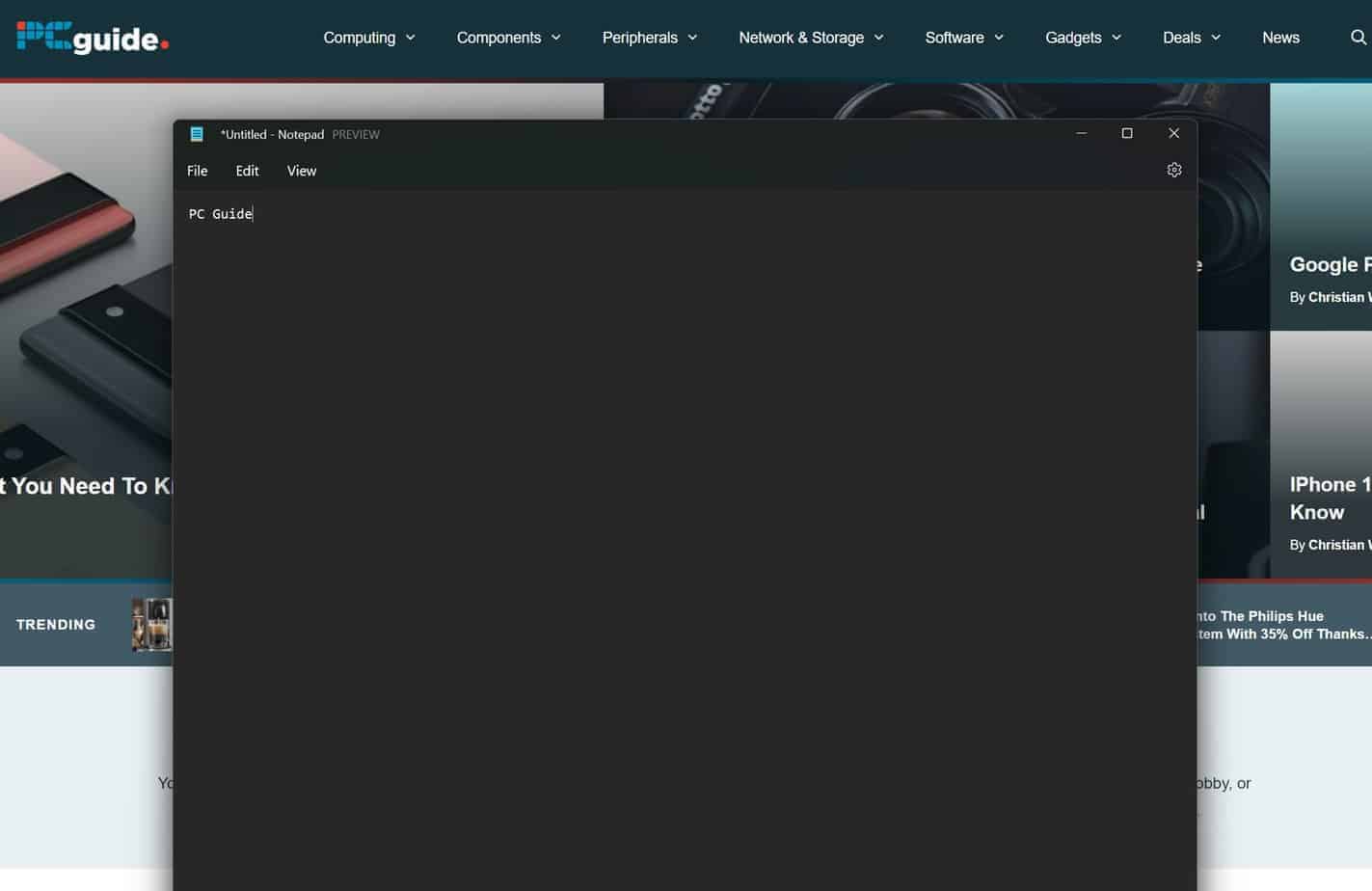Windows Notepad is a brilliant tool for writing format-free text for various professions. From journalists to programmers, lots of people rely on Notepad on a daily basis, and Microsoft has finally given it a solid update. According to a Windows Blog update, a redesigned Notepad for Windows 11 has been rolled out to Windows Insiders.
Promising ‘a modern spin on a classic app’, Notepad features an updated UI that fits in with the design aesthetic of Windows 11 including rounded corners, Mica, and more. What’s Mica I hear you ask? It’s the name given to Windows 11 windows that frame applications. It’s designed to sample your desktop background and to replicate the colors used for a uniform and dynamic appearance.
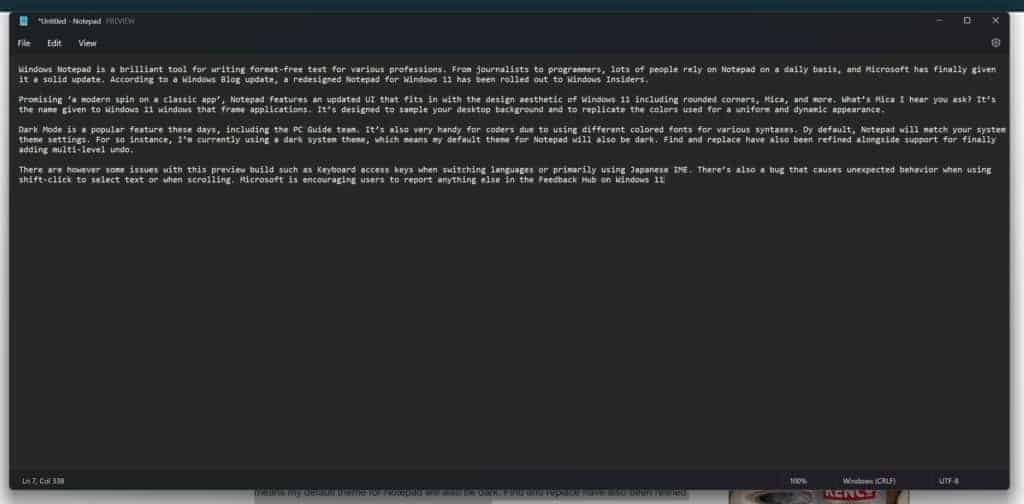
Dark Mode is a popular feature these days, including the PC Guide team. It’s also very handy for coders due to using different colored fonts for various syntaxes. Dy default, Notepad will match your system theme settings. For so instance, I’m currently using a dark system theme, which means my default theme for Notepad will also be dark. Find and replace have also been refined alongside support for finally adding multi-level undo.
There are however some issues with this preview build such as Keyboard access keys when switching languages or primarily using Japanese IME. There’s also a bug that causes unexpected behavior when using shift-click to select text or when scrolling. Microsoft is encouraging users to report anything else in the Feedback Hub on Windows 11
For all the latest on Windows 11 apps, keep an eye on our Windows 11 and News hubs