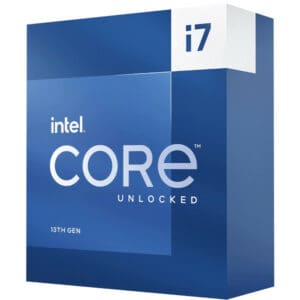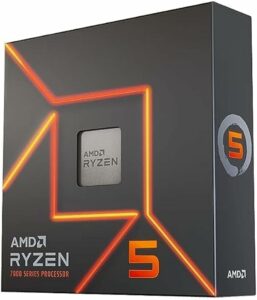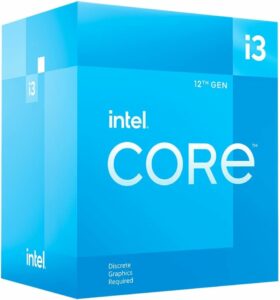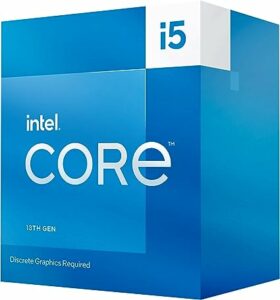Products at a Glance
How did we pick the best CPU for Cyberpunk 2077?
Sifting through the sea of CPUs to find the perfect match for Cyberpunk 2077 isn’t a task we’ve taken lightly. Alongside our CPU topic knowledge, we’ve scoured the internet, looking through public benchmarks, expert reviews, and gamer testimonials to get a comprehensive understanding of each CPU’s performance in the context of the game. We’ve identified CPUs that consistently deliver optimal performance levels for Cyberpunk 2077, and will engage the impressive graphics and ray tracing without inducing tearing or stuttering.
The hardware specifications provide vital insight into the system requirements to consider when choosing a compatible processor for Cyberpunk. The minimum requirements are an Intel Core i7-6700 or an AMD Ryzen 5 1600, so this is used as a base level for our own processing recommendations. However, to prepare for some potential bottlenecks and challenges, a CPU of a similar level to the recommended specs, an i7-12700 or a Ryzen 7 7800X3D, will serve you better on the whole. We’ve made sure to cater to all budgets and preferences, choosing processors for those on a budget, for playing 1440p 60fps, and for 1080p high settings.
Furthermore, we’ve considered the broader gaming landscape. Cyberpunk 2077 is indeed a demanding game, but a CPU upgrade will likely serve many other titles in your library. As such, our selections are not just tailored for this game alone but also ensure a future-proofing aspect, catering to upcoming titles and ensuring longevity. For an overview of other market-favorite CPUs, we’ve got guides on the best CPU for gaming, as well as the best CPUs for integrated graphics.
Product Reviews
- Top-tier performance
- Dominates competitors in its price range
- Potent multithreaded performance
- Demands a bit from your PSU
- Lacks a stock cooling solution
The Intel Core i7 13700K boasts an impressive configuration for those serious about their gaming. With 16 cores, 24 threads, and a base speed of P-cores at 3.4 GHz and E-cores at 2.5 GHz, this processor can rise to the challenge of any demanding task. Push it further, and you’ll witness P-cores boosting up to 5.4 GHz and E-cores to 4.2 GHz. The 24MB cache ensures rapid data access, while the TDP figures (125 W standard and 253 W at boost) highlight the unit’s raw power.
Diving into the expansive world of Cyberpunk 2077 at 1440p requires more than just a good graphics card; the CPU needs to keep pace. For those who refuse to compromise on the immersive experience this game promises, the 13700K is the go-to choice. Its 16-core design delivers potent multithreaded performance and enhances gaming features such as ray tracing and visual details.
More than just numbers, the real-world performance of this processor in gaming scenarios is genuinely outstanding. And here’s the kicker: while the 13700K offers near top-tier performance, it comes in at a price that’s more accessible than some of its bigger siblings. Best CPU for many of the top gaming GPUs, including the best CPU for the Nvidia RTX 4070 Ti and the RTX 4080. On the whole, it makes a great CPU to bring with you into the world of Cyberpunk 2077: Phantom Liberty.
- Respectable integrated graphics onboard
- Impressive 32MB L3 cache
- Turbo boost speed of up to 5.3 GHz
- Often feels a tad overpriced
For those with an eye on the future and a penchant for high-end gaming experiences, the AMD Ryzen 5 7600X showcases its credentials. Crafted on a 5nm lithography, this chip boasts six cores and 12 threads, sprinting at a base clock frequency of 4.7 GHz and can turbo boost its way up to 5.3 GHz. The generous 32MB of L3 cache ensures rapid task executions, while the 105-watt TDP suggests a decent power envelope for such performance.
Now, if you’re wondering how this CPU fits into the Cyberpunk 2077 realm – it’s built for those seeking premium gameplay experiences. Think fluidity and detailed visuals, like aiming for 1080p gaming at high frame rates or pursuing that cinematic 60 FPS mark at 1440p.
The R5 7600X isn’t just a workhorse; it’s designed for enthusiasts who want their in-game environment to look as real and engaging as possible. However, while the 7600X is a strong contender in the gaming department, it’s essential to weigh its performance against its asking price. In some cases, there might be alternatives that offer better value for money. If you still want to invest in the upgrade, why not look into some of the best GPUs for the R5 7600X.
- Unbeatable price-to-performance ratio
- DDR5, and PCIe 5.0 support
- Bundled cooler is a decent touch
- Lacks the Turbo Boost 3.0
Straight from the bowels of Intel’s labs comes the i3-12100F, a chip that represents the entry-level segment of gaming CPUs with a dash of modernity. With 4 cores and 8 threads, this chip functions on a P-Core Base of 3.3 GHz that can be boosted up to 4.3 GHz.
In the vast universe of Cyberpunk 2077, the i3-12100F isn’t here to break records, but to set realistic expectations. It’s ideal for gamers on a stringent budget who just want to dive into Night City without breaking the bank.
With this chip, expect a stable experience on low to medium settings, hitting the 60fps mark. It’s no powerhouse, but it’s your ticket to enjoy the game without fuss. While you won’t be bathing in ultra-high graphics or an overwhelmingly high frame rate, you’ll be in the game, and sometimes, that’s all that counts. Best budget CPU
- Stellar gaming chops at a stellar price
- Impressive 10 cores
- Compatible with budget-friendly motherboards
- Sips more power compared to its 12th Gen sibling
- No overclocking
Meet the Intel Core i5-13400F, a bit of a show-off in the gaming sphere, especially when you consider the price point. Diving into the tech jargon, this CPU boasts ten cores in total – a split between six performance cores (P-cores) and four efficient cores (E-cores). It’s essentially running on 16 threads. Let’s put this into perspective: its zippy cores can rocket up to a neat 4.6GHz.
For all you gamers stuck on 1080p but still yearning for that high-definition, detailed landscapes and character models, this CPU is your golden ticket. In the sprawling world of Cyberpunk 2077, it aims to provide a seamless experience that feels every bit premium.
Remember, while this CPU is a star player, it’s crucial to pair it with a decent GPU to unlock its full potential. It’s all about teamwork, after all. Together, they ensure there are no bottlenecks, and you get that buttery-smooth gameplay experience, especially when the going gets tough in intense action sequences.
Features and Considerations
When picking a CPU, especially for a resource-intensive game like Cyberpunk 2077, several factors come into play. The core and thread count, for starters, directly impacts multitasking abilities and smoother gameplay, especially in bustling environments like Night City. Furthermore, with Cyberpunk 2077 V2.0 taking full advantage of path tracing, and adding some big improvements to the game, the overall CPU usage will increase.
Compatibility is another significant concern. You might buy a powerful CPU, but if it isn’t compatible with your motherboard or other components, it’s essentially a paperweight. Then there’s the issue of potential bottlenecks – a supercharged CPU paired with an outdated GPU might not give you the performance boost you expect.
If you’re looking to upgrade both your CPU and GPU at the same time, it might be worth checking out our picks of the best gaming PC in 2023, as well as the best cheap gaming PC for those looking to stick to a smaller budget.
Is Cyberpunk 2077 CPU or GPU heavy?
Both, but there’s an emphasis on CPU. Cyberpunk 2077 leverages the CPU extensively, especially for its AI routines that govern countless NPCs and their behaviors. This means that while a robust GPU is essential for handling the game’s stunning visuals, the CPU is equally critical for managing the bustling life and activities that make Night City feel alive and dynamic.
Our Verdict
Selecting the best CPU for Cyberpunk 2077 is more than just chasing numbers on a spec sheet. It’s about maximizing the immersive experience this sprawling urban RPG has to offer. The processors we’ve showcased are tailored to a variety of gamers’ needs, from those looking for unparalleled performance to budget-minded gamers who just want to jump into Night City without breaking the bank.
Ultimately, it boils down to what you seek in your gameplay experience. Whether it’s smooth frame rates, high resolutions, or just the ability to play without any hitches, there’s a CPU on our list that’s calling your name. Remember, Cyberpunk 2077, with its dazzling visuals and intricate AI-powered NPC interactions, pushes both the CPU and GPU to their limits.