If you’re looking for the best Amazon Prime Day PSU deals this October 2023, we’ve got you covered right here.
PSUs are the soul and backbone of your PC, and it’s essential that they are of good quality to support your entire system properly – whether it’s a budget rig or a high-end gaming PC. If you’re considering getting one, Prime Day 2 would be a great time to do so for less.
We’re expecting to see some of the best PSUs on the market enter the sales this year, and we’re here to round up the very best deals so you can save big. Check out our roundup below, and read on for our tips and tricks to making the most out of the epic Prime Big Deal Days sales.
Best PSU Prime Day Deals

MSI MAG Z790 Motherboard and Thermaltake 750W PSU

MSI MEG Ai1000P Gaming PSU + G.SKILL Trident Z5 32GB DDR5 RAM
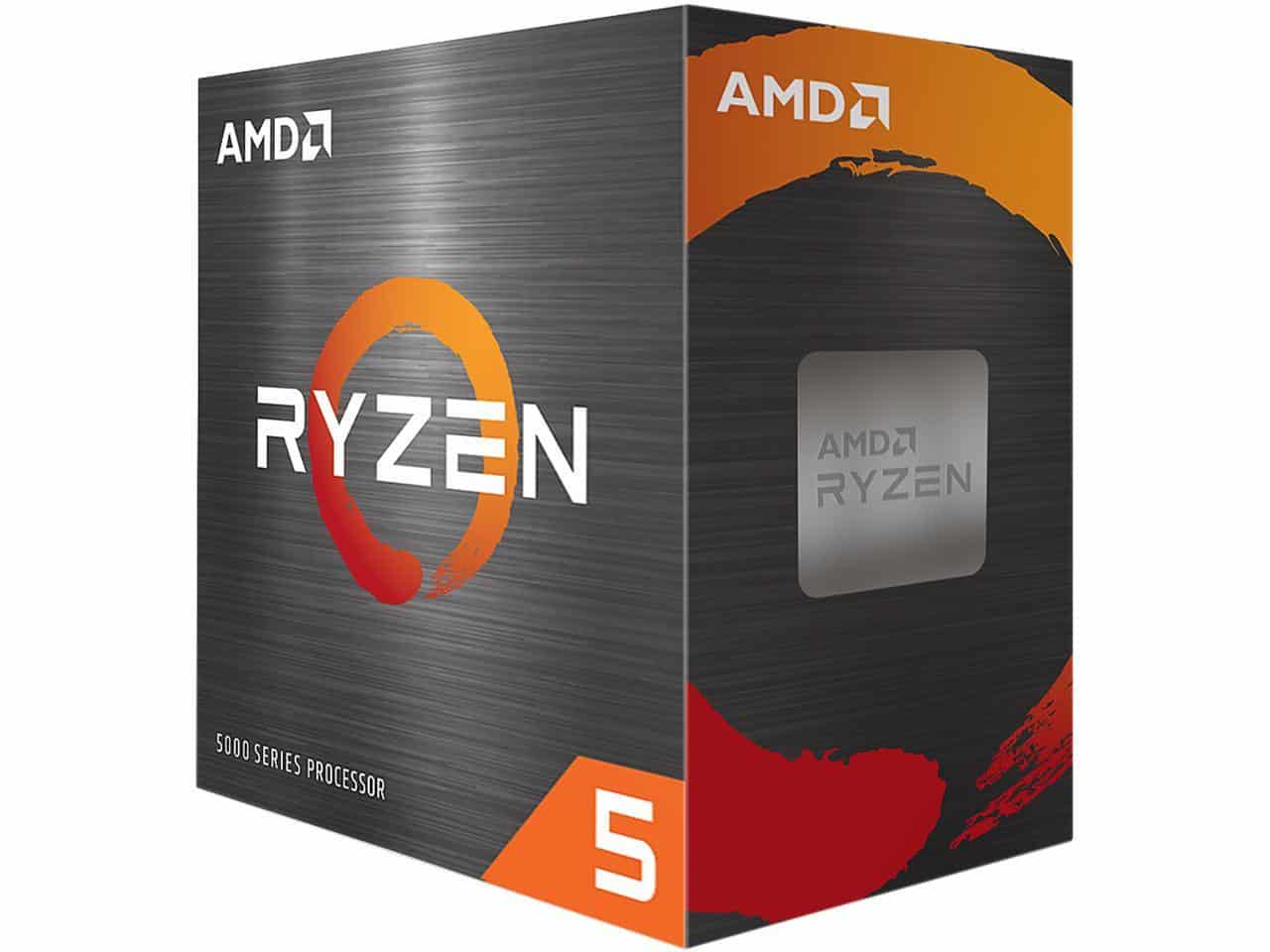
AMD Ryzen 5 5600X + Tempered Glass PC Tower + 1300W PSU + MSI GeForce RTX 4080

AMD Ryzen 9 7900X + ASUS ROG Strix 1000W PSU, Gigabyte X670 Motherboard, and Western Digital 2TB SSD

Ryzen 7 5800X + B550-A motherboard, MSI 1300W PSU, Crucial 32GB RAM, and Samsung 1TB SSD bundle

MSI Ventus GeForce RTX 4070 Ti + Crucial 32GB RAM, Samsung 1TB SSD, and Thermaltake 650W PSU combo

ASUS ROG Strix 750 Fully Modular 80 Plus Gold 750W ATX Power Supply

MSI MPG A850G 850W Gaming Power Supply

MSI MAG A650BN 650W Gaming Power Supply

Intel Core i9-12900K + MSI MEG Z690 and ASUS ROG Strix 1000W PSU combo
Things to consider when finding the best PSU Prime Day deals
- Always read the customer reviews for honest insight into how the PSU performs. Ratings can also give an indication as to how popular they are, so check out the number of reviews it has alongside the average rating.
- Check your chosen PSU at other retailers, as they may have even better deals. Just make sure you don’t end up paying more with shipping costs.
- Always check the return policy so you’re not stuck with something that doesn’t work or isn’t compatible.
How to find PSU Prime Day deals
Create a wishlist using our guides. We have top picks for practically every setup, like the best PSU for RTX 3070 and 3070 Ti, the best PSU for 7900 XT, and many more. Then you’ll want to bookmark this page, as we’ll be sharing all the latest deals right here throughout the sales.
It also pays to use a price tracker to ensure the deal is as good as it looks!
How long will the PSU Prime Day deals last?
Prime Day 2 is running from 10th – 11th October, so you get 48 hours to score the perfect PSU for you.
What to look for in a PSU
- Power Output and Efficiency: Consider the power output and efficiency rating of the PSU. Ensure that the PSU has sufficient wattage to meet the demands of your system components, and look for an 80 Plus certification for higher energy efficiency. A great tip would be to use a PSU calculator website and input your system configuration. The calculator will then roughly estimate your system’s power draw. Ensure that the PSU you’ll be getting has a good amount of headroom over your system’s power draw.
- Modularity: Pay attention to the modularity of the PSU. Modular PSUs allow you to connect only the necessary cables, reducing cable clutter and improving airflow within your PC case. Semi-modular or fully modular PSUs offer greater flexibility in cable management. Although fully modular or semi-modular PSUs are not required, they still offer a solid option, especially when you want to be neat and tidy with your PC build.
- Connectors and Cable Length: Ensure that the PSU has the necessary connectors to support your components, such as CPU power, GPU power, and SATA power connectors. Check the cable length to ensure compatibility with your PC case and components.
- Build Quality and Reliability: Look for PSUs from reputable brands known for their reliability and build quality. A reliable PSU with high-quality components will provide stable power delivery, protect your components, and have a longer lifespan. Brands that are not known for PSUs might cause issues within your system, and worst of all, some generic PSUs tend to catch on fire or literally explode if given a heavy load.
- Noise Level: Consider the noise level of the PSU. Look for PSUs with features like a silent fan mode or low-noise fans to minimize noise output, especially during idle or low-load situations.
Final Word
PSUs are very important since they tie your system altogether. A bad PSU choice can result in catastrophic failure, often damaging hardware. It’s better to be sure by checking these factors: Power Output and Efficiency, Modularity, Connectors, and Cable Lengths, Build Quality and Reliability, and Noise Level. Once you’ve checked all of these, you’ll have a worry-free experience even when using your PC to the fullest of its extent.






