Last Updated on
After the events of the Twitch leak, it’s totally reasonable to disable or delete your Twitch account. The whole thing just goes to show that even major companies aren’t spared the sword of leaking and with a potential for ‘Part Two’ that could contain actual passwords, if you have no real connection to your account, it might be best to just do a runner.
It’s super quick, but you do have options of how you want to your account to go.
Permanently delete Twitch account
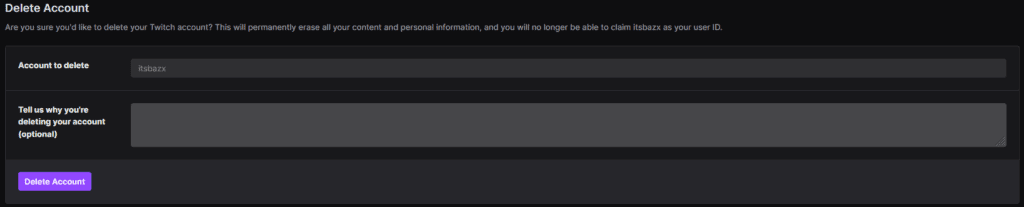
To scrub your Twitch account from the website without prejudice, you’ll want to go to this particular page. Twitch bury it with good reason, as they can’t (read: won’t) recover your account if you decide to end it entirely.
This is totally permanent and you cannot recover what’s lost. Twitch will give you fair warning, so be completely sure that you’re ready to let it go.
Temporarily disable Twitch account
This is the safer option of the two, with Twitch able to recover and reinstate the account when you’re ready to return. Go to your profile page’s settings (hit your icon in the corner of the page and it’s near the bottom of the drop-down menu). Then under Security and Privacy, you can find it at the bottom.
Twitch does say that if you want your account back, you’ll have to go through their email, which is effectively snail mail in 2021.
What’s happening with Twitch?

Twitch is currently going through the wringer, as the entire website has leaked. Code, files, and even the potential Amazon Steam competitor.
If you’re worried about the current issues with Twitch, especially if you’re a streamer, we have guides on how to:
We also have methods on how to get around the irritating Error 2000.



