Last Updated on
Following the release of the latest Windows 11 build, Microsoft is putting a big push on Microsoft Teams by adding it to Windows 11’s taskbar. Similar to Skype meet, it’s more of a chat and video call manager.
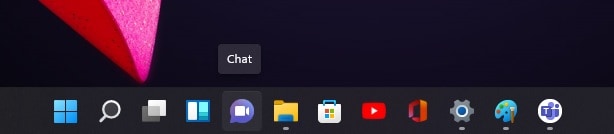
Meet 2.0 / Microsoft teams 2.0 is moving from the Electron to Edge WebView 2 and switching to React.js (open-source front-end JavaScript library) from Angular. Don’t worry if none of that made sense, it simply means Microsoft are trying to optimise their user experience before it’s launch later this year. Simply click the chat icon or press Win+C on your keyboard.

Send an invitation to a contact you wish to chat too to get started. This is necessary for anyone not currently using Meet. Don’t worry if they’re not running Meet, they’ll receive your message as an e-mail or SMS depending on the contact information Meet has.
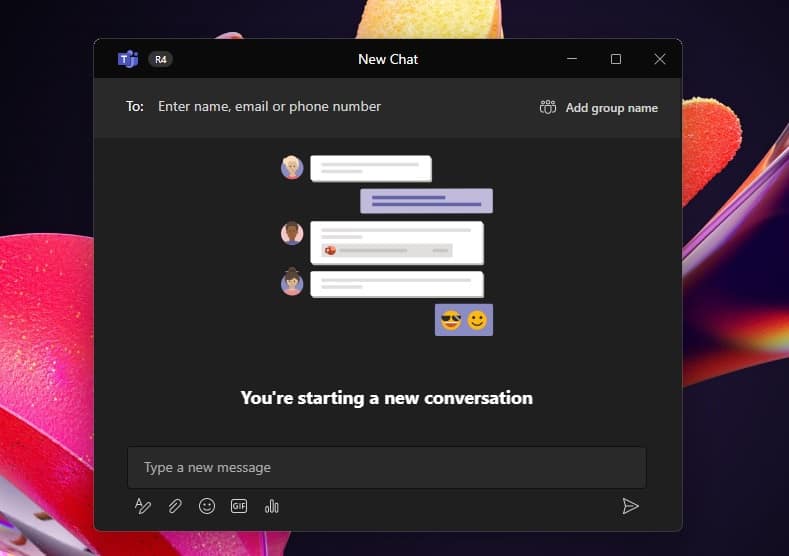
Clicking on a conversation will launch the Microsoft Meet App and away you go. Currently users can only send and receive messages, with video calling to be added at a later date.
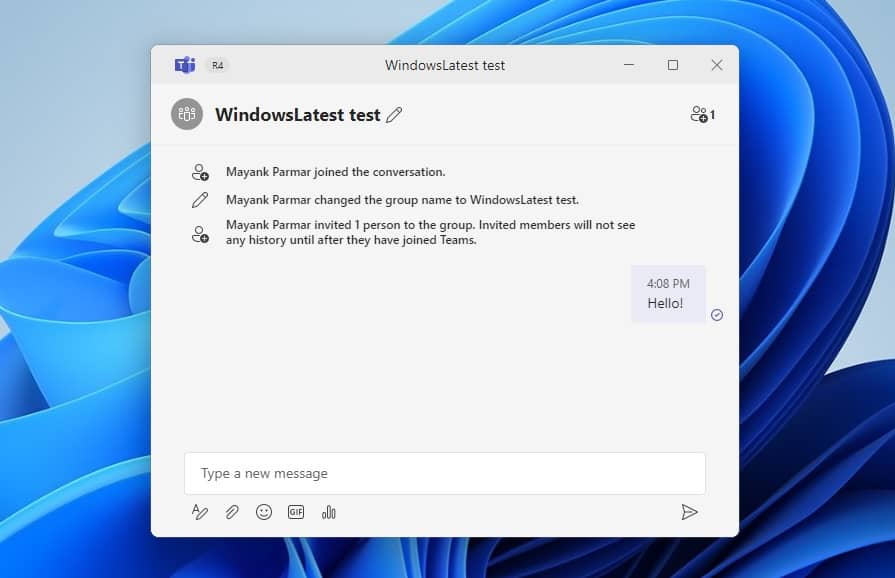
Treat Microsoft Meet as Skype with a face lift. In addition to video calls integration, Microsoft will also enable support for presence and status settings, screen sharing and more. For all things Windows 11, make sure to bookmark our Windows 11 hub to prepare yourself for launch!



