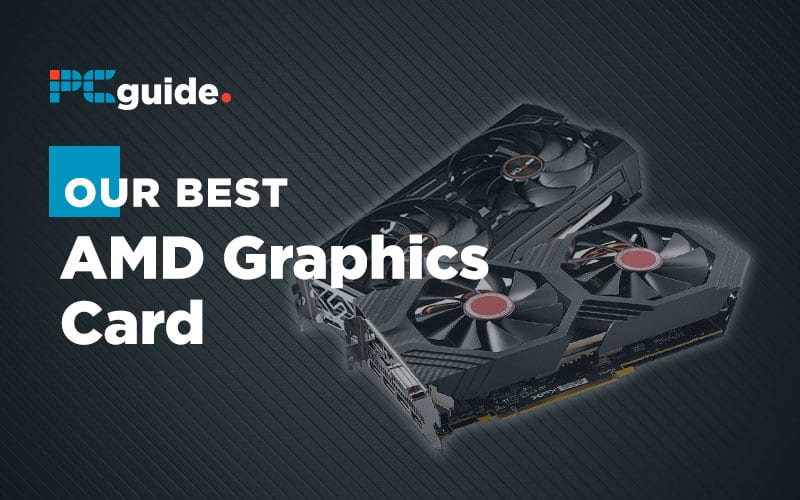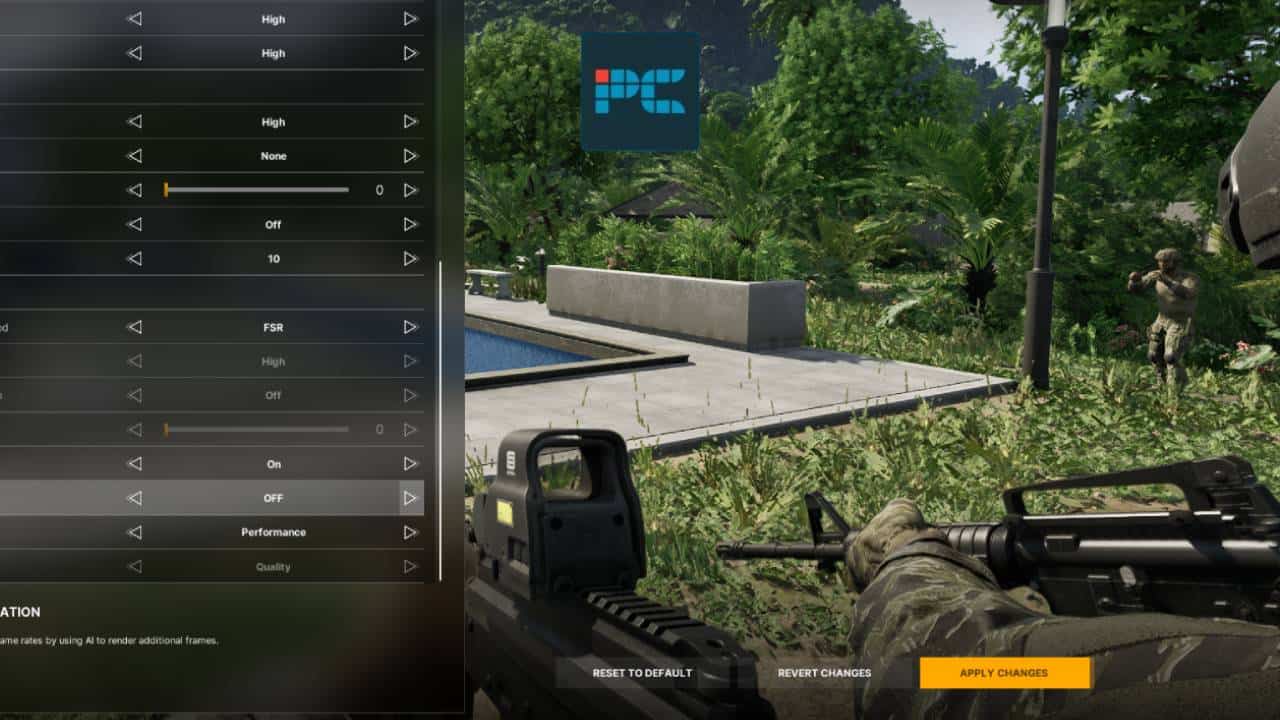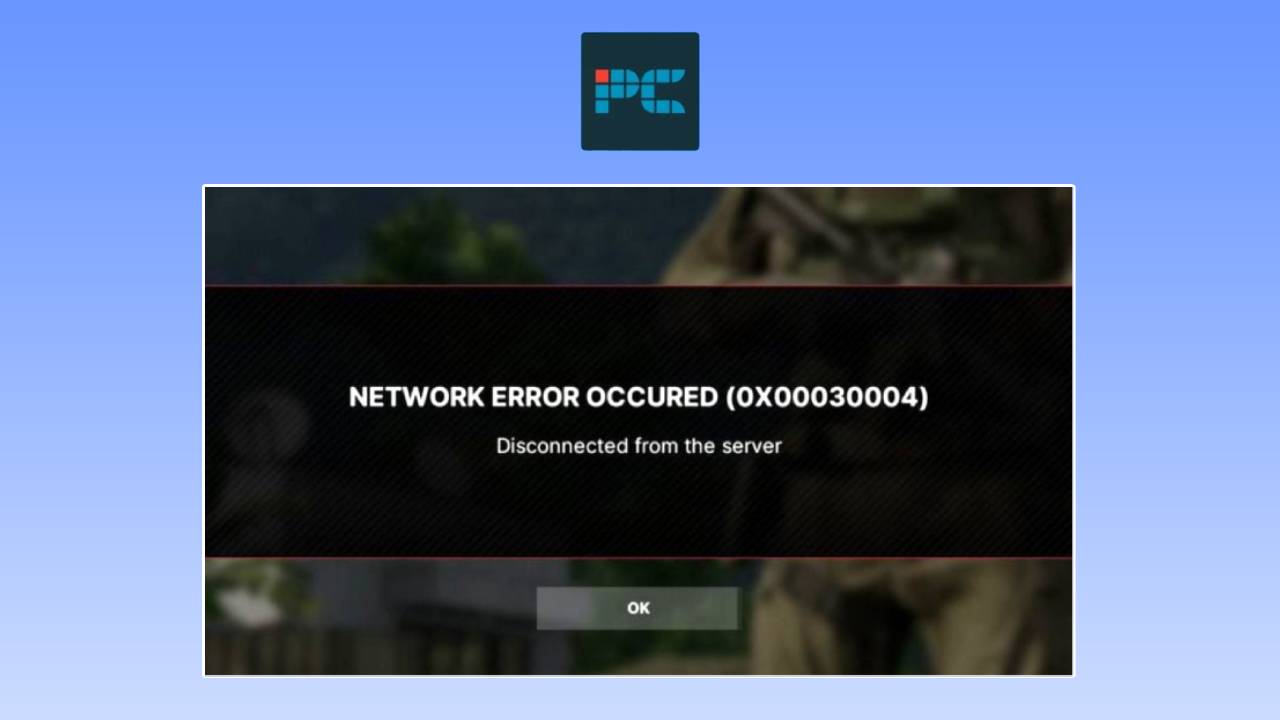Fans of the newly released game Jedi: Survivor are being left frustrated, not being able to play. A new error code is affecting those with AMD graphics cards. Here’s our guide to fixing the Jedi Survivor Exception Access Violation on AMD GPUs. The error code occurs when the game tries to look for memory in an address that doesn’t exist.
Clearly, your priority is playing Jedi Survivor so we’ve covered some key things to check before seeking further assistance with this error. Make sure you try each of these, as one of them may the one which you need to get back to swinging sabers.
How to fix the Jedi Survivor Exception Access Violation code error?
Step
Check GPU for driver updates
Updating your graphics card drivers is a relatively easy process and one you’ve probably done before. If you need help, then check out this helpful guide to updating AMD graphics drivers.
If your drivers are up to date and the issue persists then it could be due to older installed drivers causing overlapping issues. To remedy this we suggest that you use a display driver uninstaller to remove older versions.
Step
Disable video card overlays
Video card overlays such as Radeon Overlay are known to sometimes interact weirdly with video games and can cause crashes.
Step
Verify game file cache
You can easily verify the game files by using the storefront that you purchased the game from. This will ensure that all files downloaded are correct and not corrupted.
Do AMD drivers automatically install?
No, drivers don’t automatically install. You can use AMD Driver Autodetect Tool to detect which drivers you currently have installed and to download any new drivers with a single click.
The Bottom Line
This fix should be relatively simple as it just requires A GPU driver update. But it is odd in the fact that it only affects AMD users this slipped past the developers who must have done rigorous testing with a multitude of different graphics cards. Fans with the console release of the game are not reporting any major issues as of this moment.