Last Updated on
Learning how to turn off Amber Alerts on your iPhone isn’t really a recommended action to take from the PCGuide team. Amber alerts are the end result of a national emergency response system designed to help find abducted children and wanted criminals. Amber alerts can ring your handset at anytime regardless if your phone is silenced and can contain vitally important information in your area, similar to other government alerts on your iPhone.
Turn Off Amber Alerts iPhone

If you’ve been professionally advised to, or if you’re really against receiving Amber Alerts and other notifications from your local government, here’s how to turn off Amber Alerts iPhone:
Go To Notifications
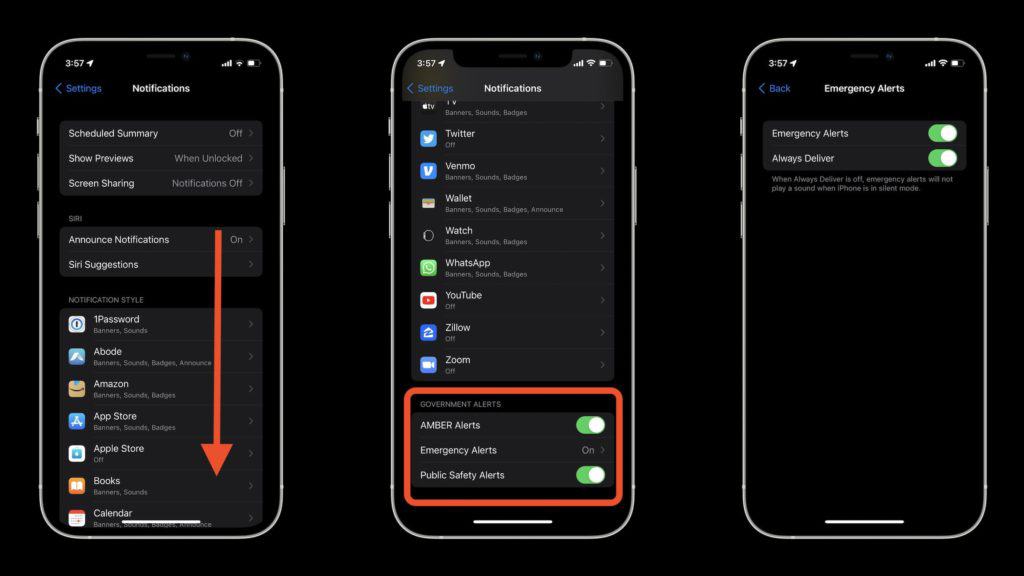
Open up your iPhone and select the ‘Settings’ app. From here, go to Notifications and look for the ‘Government Alerts’ heading. You’ll find the ‘Amber Alerts’ field with the switch toggled on, just tap this to turn it off.
It’s as simple as that, but for your own and for your local communities sake, please only follow these instructions if necessary. For all things, iOS, make sure to bookmark and take a look at our iOS and News hubs



