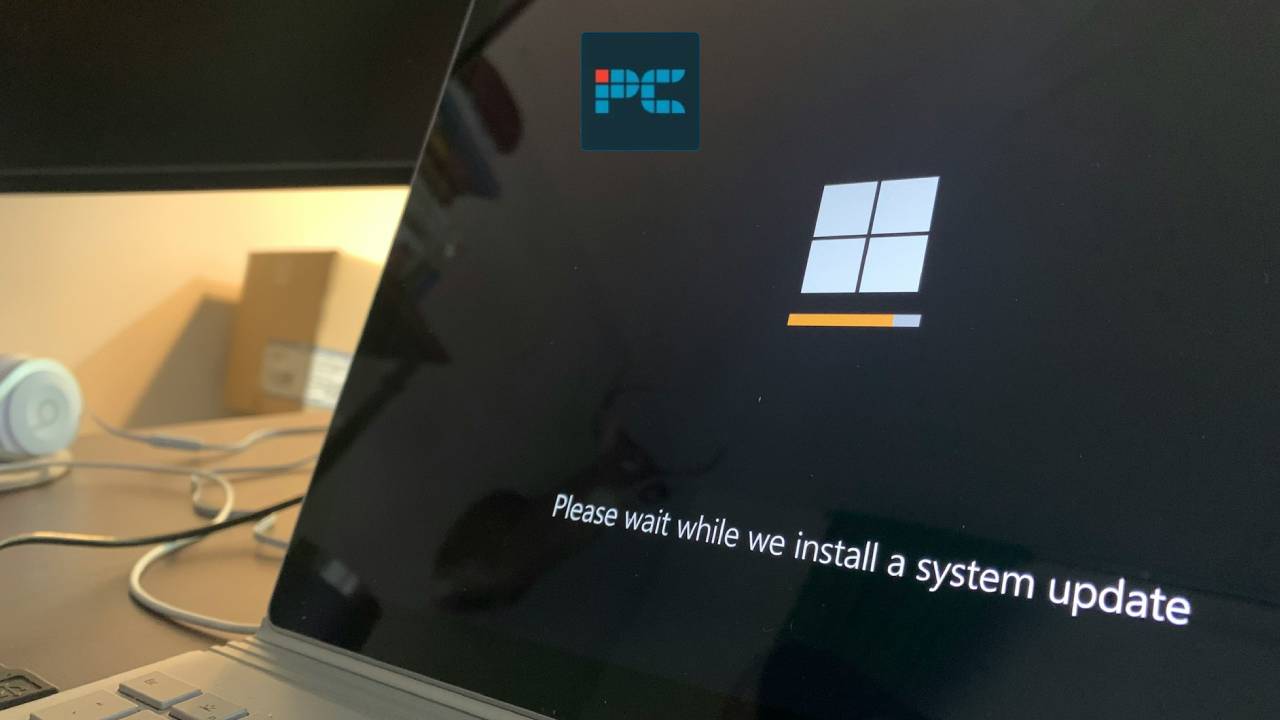If you’re using Windows 10, but on a local account (in other words, you don’t use a Microsoft Account to log in), then Microsoft has you in their sights. They have long preached the benefits of using Microsoft Account and it is evident that they’d prefer that users create one rather than continue to log into Windows locally.
A new Windows 10 Insider update is now pushing notifications to any local accounts to urge them to instead sign in with a Microsoft account. Nothing is being forced, but it is a gentle reminder of Microsoft’s goal. Local accounts are useful if you don’t plan on synchronizing settings between devices, and they are inherently more secure.
Windows 10 update urges you to make a Microsoft Account
This blog post was put out by the Windows Insider Program Team on April 15th, giving us all the details regarding Windows 10 Build 19045.4353. Overall, nothing is too exciting in the patch notes, but one note at the very top reads: “New! This update starts the rolls out of account-related notifications for Microsoft accounts in Settings > Home”.
So, a subtle reminder to create a Microsoft Account now appears at the top of your Windows settings. Neowin grabbed a screenshot of this, as you can see below. The patch note also discloses that this feature “displays notifications across the Start menu and Settings”, so there may be more reminders in place.
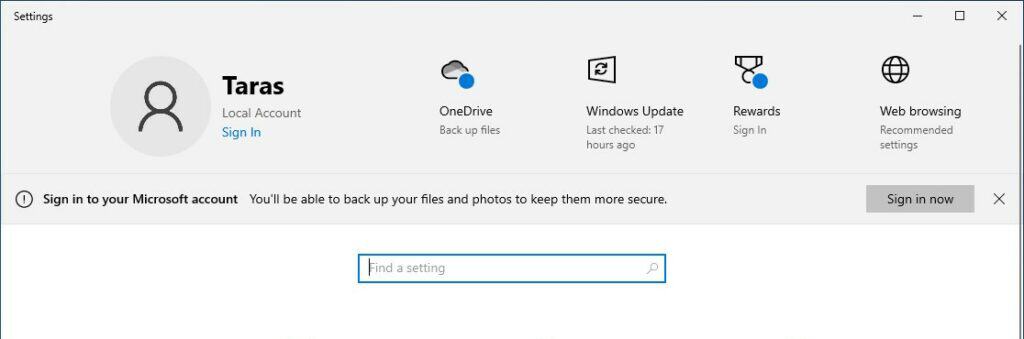
How to turn off Microsoft Account notifications
In the patch notes, Microsoft ever-so-kindly tells us how to keep these notifications at bay.
- Within Settings, go to Privacy > General and toggle off “Show me suggested content in the Settings app”.
- Alternatively, click the ‘X’ next to the ‘Sign in now’ button.
Microsoft has a history of making it hard to set up a local account when first installing Windows. They made it even trickier in Windows 11, forcing users to use a workaround if they want to bypass logging in to or setting up a Microsoft Account. See our how to set up Windows 11 without a Microsoft Account guide if you’re interested.