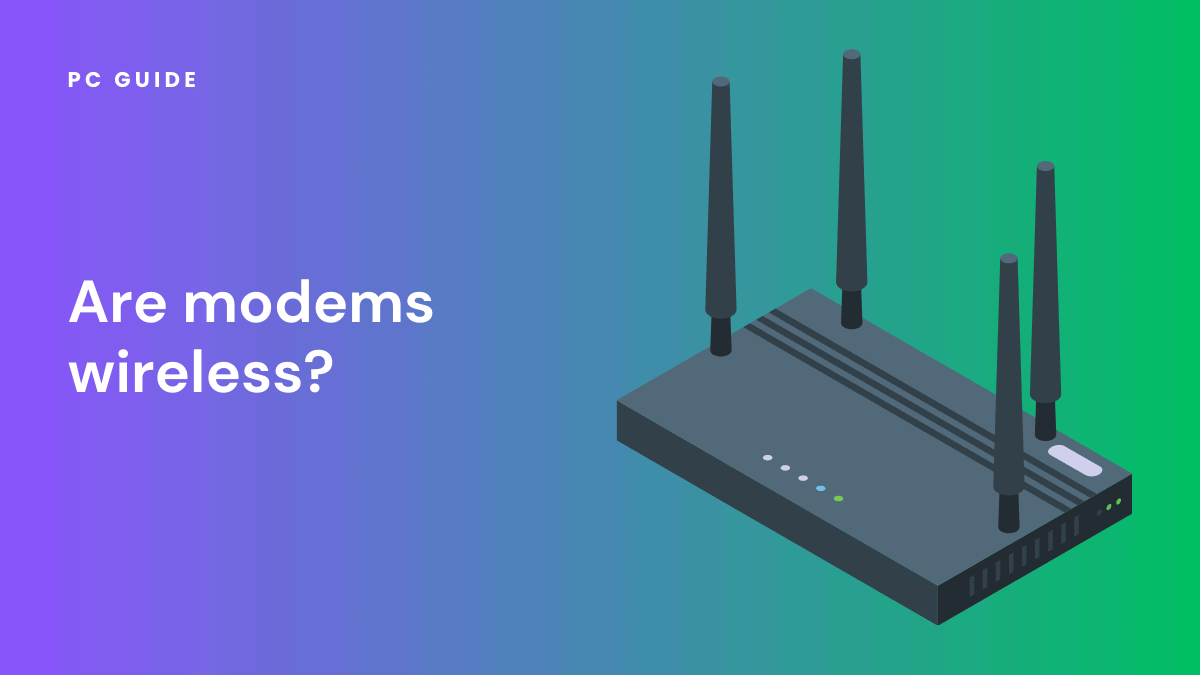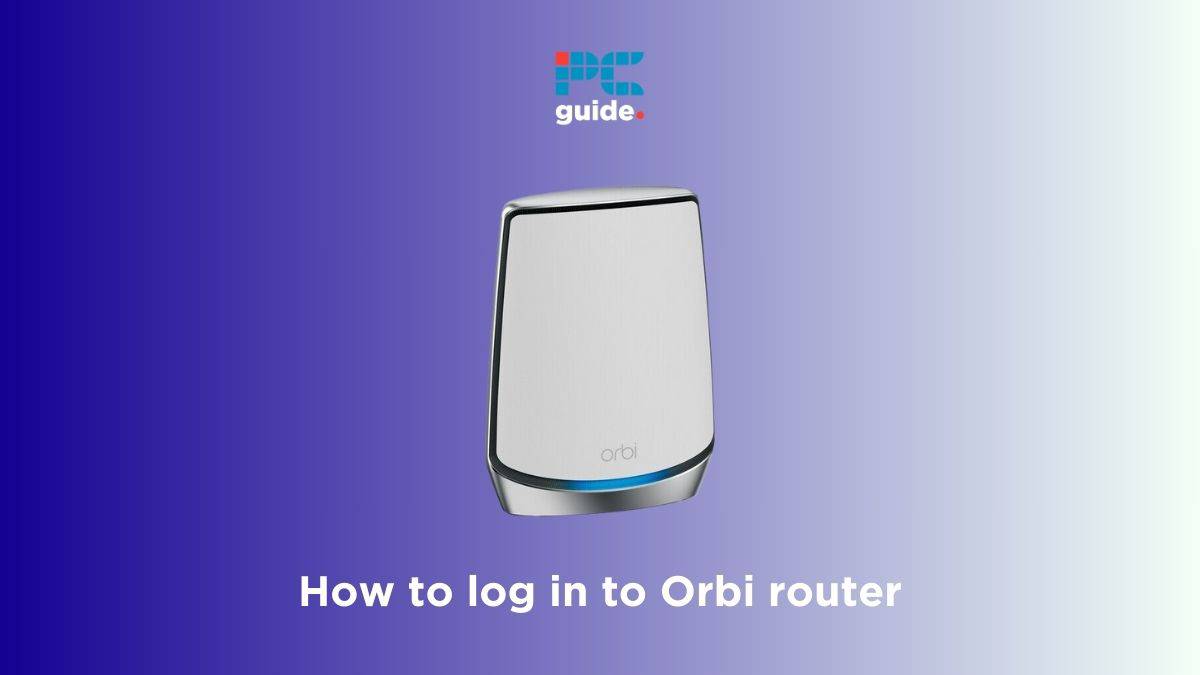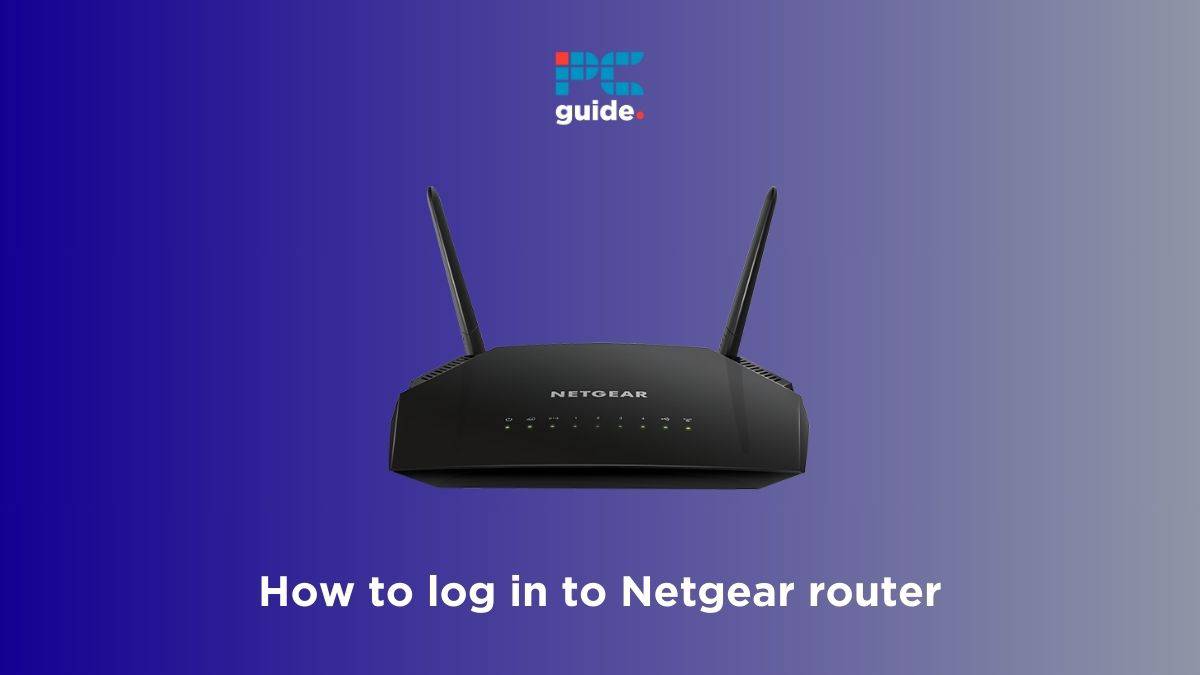Modems are the unsung heroes that power our daily internet usage, enabling our wireless devices to connect to the World Wide Web. But the question that often arises is, “Are modems wireless?”
In this blog post, we delve into the world of modems, exploring their functionality and their ability to provide wireless connectivity. We’ll also discuss various related topics such as the benefits of owning your own modem, the difference between a separate modem and a modem-router combo, and how modems work with different types of internet services like fiber internet and dial-up.
We’ll also explain how modems convert digital signals for your devices and how they contribute to your Wi-Fi network. Lastly, we’ll touch on the topic of public IP addresses and their relevance to your modem router. So, let’s dive in and demystify the world of modems.
Understanding a modem
A modem is a device that helps your computer, or other devices, communicate with the internet. It takes the signals from your devices and converts them into a format that can be transmitted over telephone or cable lines.
Wired modems
Traditional modems used to be connected to your computer using wires. These modems relied on physical cables to transmit data between your device and the internet.
LAN and WAN: Understanding the Types of Networks
A Local Area Network (LAN) is a network of devices connected in a small geographical area, such as your home or office. These devices are connected via a network bridge, typically a router, which allows them to communicate with each other and share resources.
On the other hand, a Wide Area Network (WAN) spans a larger geographical area, often connecting multiple LANs. The internet itself is a WAN, connecting networks from around the world. Your modem and router work together to connect your LAN to the WAN, providing you with internet access.
Wireless Routers: Enhancing Internet Access
Wireless routers are devices that take the internet connection from your modem and distribute it to your devices. They do this by converting the wired internet connection into a wireless signal, which your devices can then connect to.
This allows you to move freely around your home with your devices without losing your internet connection. Wireless routers also often come with additional features, such as guest networks, parental controls, and network security options, providing you with more control over your internet access.
Wi-Fi Router: The Key to Wireless Connectivity
A Wi-Fi router is a specific type of router that provides wireless connectivity. It takes the internet connection from your modem and broadcasts it as a Wi-Fi signal. This allows your devices, such as laptops, smartphones, and smart TVs, to connect to the internet without the need for cables.
The strength and range of the Wi-Fi signal can depend on the specific model of the router, the layout of your home, and any potential interference from other devices or physical barriers.
The Role of Modems in a Home Network
In a home network, the modem is the primary connection point to the internet. It’s a device that modulates an analog carrier signal to encode digital information, and also demodulates such a carrier signal to decode the transmitted information.
The goal is to produce a signal that can be transmitted easily and decoded to reproduce the original digital data. This function is crucial for internet access as it allows your devices to communicate with your ISP. Without a modem, your devices wouldn’t be able to send or receive data over the internet.
Gateway: The Intersection of Modems and Routers
A gateway is a networking device that combines the functions of a modem and a router. It’s essentially a modem with built-in routing capabilities. This device connects your home network to your ISP and also distributes the internet connection to your devices.
It’s a convenient solution for those who prefer a streamlined setup for their home network. Gateways are often provided by ISPs, but you can also purchase your own. They are particularly useful for reducing clutter and simplifying the management of your home network.
Types of Modems: Finding the Right Fit
There are various types of modems available, each designed to work with a specific type of internet service.
The type of modem you need depends on the service your ISP provides.
- Cable modems connect to your ISP through a coaxial cable, the same type used for cable TV.
- DSL modems use your phone line to connect to the ISP, but don’t worry, you can still use the phone while you’re online.
- Fiber optic modems, or optical network terminals (ONTs), connect to your ISP via a fiber optic cable, providing much faster internet speeds than other types of modems.
Understanding the type of modem compatible with your ISP is crucial for optimal internet access. It’s always a good idea to check with your ISP before purchasing a modem to ensure compatibility.
Advantages of wireless modems
Convenience
Wireless modems allow you to connect to the internet from anywhere within the modem’s range, eliminating the need for cables and wires.
Mobility
With wireless modems, you can move around freely within the range of the modem without being tied down by physical connections.
Multiple Connections
Wireless modems often support multiple devices simultaneously, enabling you to connect multiple devices to the internet simultaneously.
Different types of wireless modems
Wi-Fi modems
These modems create a wireless network that allows devices within their range to connect to the internet wirelessly.
Cellular modems
Modems use cellular networks to provide internet connectivity, allowing you to access the internet wherever there is cellular coverage.
Satellite modems
These modems connect to the internet via satellite signals, making them suitable for remote areas where internet connections are unavailable.
Conclusion
As we navigate the digital landscape, the question, “Are modems wireless?” becomes increasingly relevant. While traditional modems relied on physical cables to establish a home internet connection, the advent of modern technology has given rise to wireless modems. These innovative devices allow us to connect to the internet without the constraints of wires, offering unparalleled convenience and mobility.
Wireless modems have revolutionized the way we access the internet, enabling multiple devices, from your desktop computer to your smartphone, to connect simultaneously. They work by converting analog signals into digital data through a process known as modulation, allowing us to surf the web, stream videos, and more.
Different types of wireless modems, including Wi-Fi, cellular, and satellite modems, offer a spectrum of options for accessing the internet wirelessly. Each comes with its own unique set of features and benefits, allowing you the flexibility to choose the one that best suits your needs.
It’s also worth noting that while some internet service providers charge a monthly fee to rent their modems, purchasing your own wireless modem can often be a more cost-effective solution eventually. However, before making a purchase, it’s important to ensure that the modem is compatible with your ISP and can handle your internet speed requirements.
Finally, remember that every modem, wireless or not, is assigned a public IP address. This unique identifier allows your modem to communicate with your ISP and the wider internet, making your online activities possible.
In conclusion, while the world of modems can seem complex, understanding the basics can help you make informed decisions about your internet setup and ensure you get the most out of your online experience.
FAQs
Do Wireless modems require a separate Internet Service Provider?
No, wireless modems do not require a separate internet service provider. You can use them with your existing internet service, whether a broadband connection, DSL, or cellular data plan. The wireless modem lets you wirelessly connect your devices to the internet, utilizing your existing internet service.
Are wireless modems as fast as those connected with an ethernet cable?
Yes, wireless modems can provide fast internet speeds, but the actual speed can depend on several factors, including the distance from the modem, the number of devices connected, and any potential interference.
However, a direct connection using an ethernet cable often provides a more stable and consistent connection, which can be beneficial for activities that require high bandwidth, such as online gaming or streaming high-definition video.
Do wireless modems have ethernet ports?
Yes, most wireless modems do have ethernet ports. These ports allow you to connect devices directly to the modem using an ethernet cable. This can be useful for devices that do not have wireless capabilities or when you want to ensure a stable, high-speed connection.
Do I need a separate device to use a wireless modem?
A wireless modem can function independently, but to distribute the internet connection wirelessly to multiple devices, you would typically need a separate device known as a Wi-Fi router. However, there are devices known as modem-router combos that combine the functions of both a modem and a router into a single device.
How secure are wireless modems?
Wireless modems have various security settings that can help protect your network. These include encryption protocols like WPA2 or WPA3, which encrypt your data to prevent unauthorized access. It’s also important to set a strong, unique password for your Wi-Fi network. Some modems also offer additional security features like firewalls or parental controls.