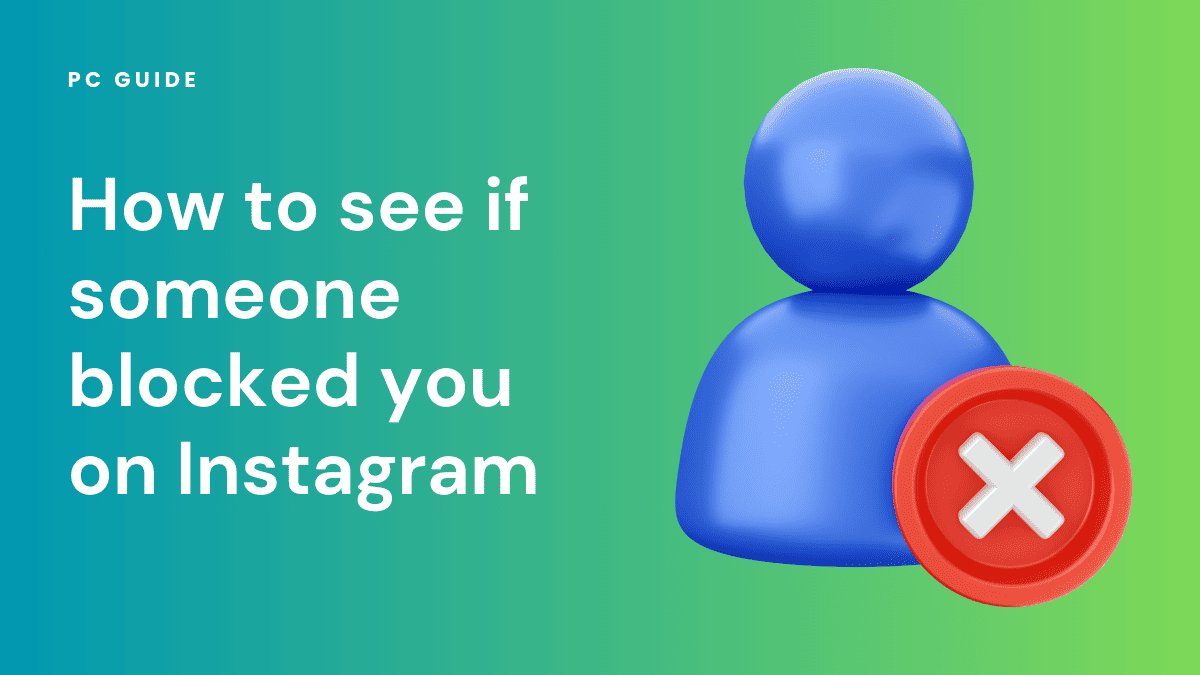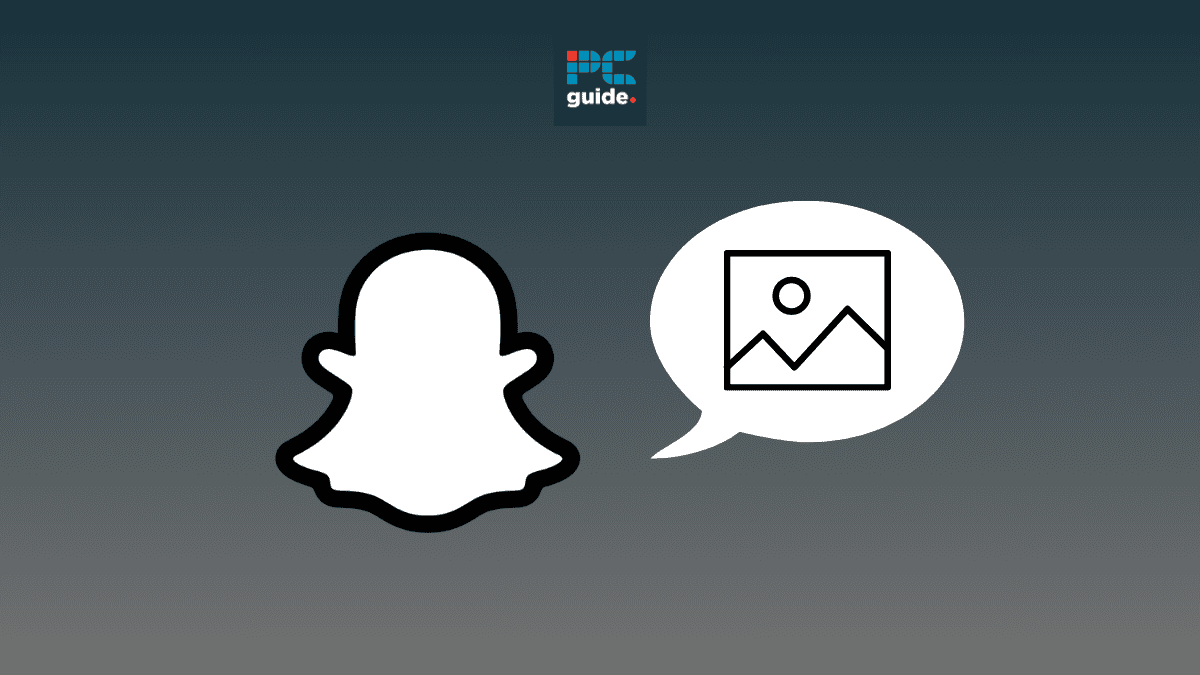Ever wondered how to see if someone blocked you on Instagram? You’re not alone. The platform doesn’t make it easy to find out, offering no notifications or lists to confirm your suspicions. That’s right—Instagram keeps the list of blocked users a well-guarded secret. But don’t worry, there are subtle clues and workarounds that can help you discover if you’ve been blocked by someone on this popular social media platform.
Whether you’re navigating the search bar, scrutinizing chats, or just observing the behavior of other Instagram users, we’ve got you covered.
Read on to learn the various methods to confirm if you’ve been blocked and how to handle it like a pro.
3 Ways to confirm if you’ve been blocked on Instagram
Navigating Instagram’s privacy settings can be a bit of a maze, especially when you suspect that someone has blocked you. While Instagram doesn’t send out a notification for this, there are some reliable methods to confirm your suspicions.
Search for the user’s Instagram handle
One of the simplest ways to find out if you’ve been blocked is by searching for the user’s Instagram handle using the search bar within the app.
If the user’s profile doesn’t appear in the search results, it’s likely you’ve been blocked. However, this could also mean that the user has changed their username.
To rule this out, you can check your chat history or old comments, where their profile might still be linked.
Use the unique Instagram profile link
Another effective method involves using the user’s unique Instagram profile link. This method requires you to use a web browser, as the Instagram app won’t suffice. Paste the user’s unique profile link into the browser’s address bar.
If you see the profile but can’t view any posts, or if you’re met with an error message stating “Sorry, this page isn’t available,” you’re probably blocked.
To confirm, you can log out of your Instagram account and search for the profile link again. If the profile appears, it’s safe to say you’ve been blocked.
Check from a different Instagram account
Lastly, you can use a different Instagram account to search for the user. Log out of your current account or use another device to log into a different account. Search for the user’s profile; if it appears, and you can see their recent posts, it’s clear that your main account has been blocked.
By employing these methods, you can determine whether you’ve been blocked or if the user has simply deactivated their account. Always remember to respect other users’ privacy choices.
Conclusion
People also think that not being able to someone means you are blocked on Instagram. However, that’s not always the case because you cannot send direct messages even if someone has restricted you on Instagram. The three ways listed above are the best to see if someone has blocked you on Instagram.