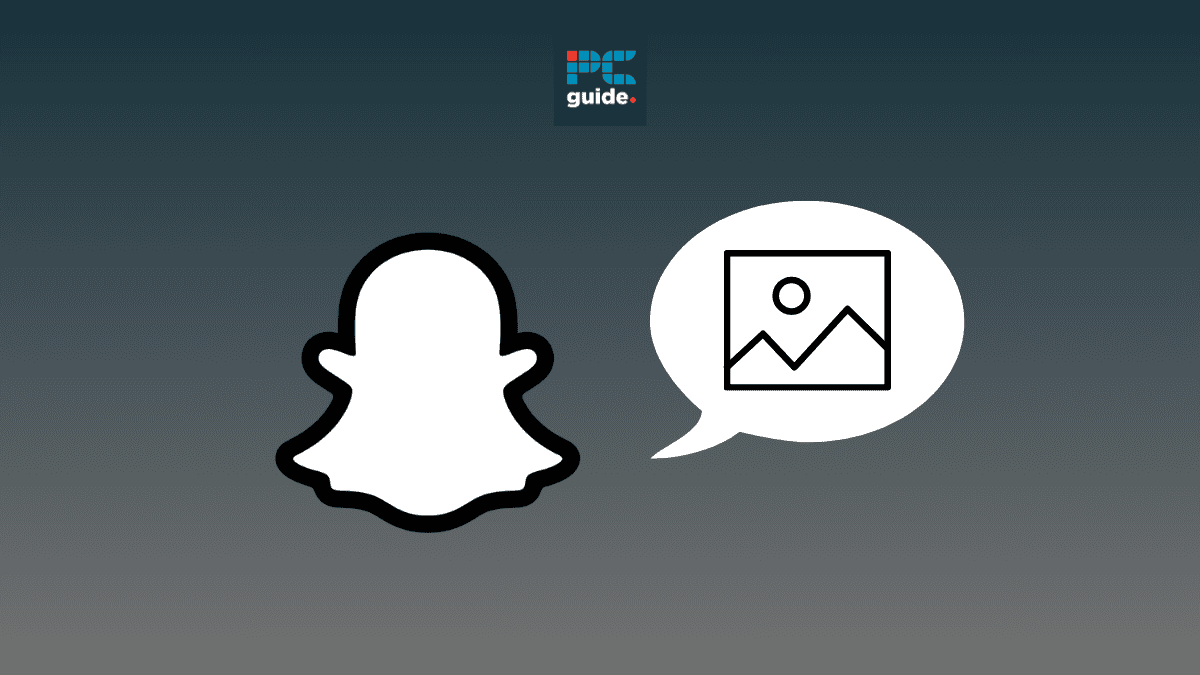Instagram Threads is the newest social media contender in the digital landscape that aims to dominate the social media space. Despite being a new app, many people already consider it the strongest rival of Twitter. This is understandable since the platform is owned by one of the biggest players in the digital world, Meta.
The first step in joining the platform is to download the app from either the Apple App Store or Google Play Store. However, many iPad users have been asking if they can also use the Instagram Threads app.
So, is Threads available on iPad? Yes. The Instagram Threads app is available to all iOS users, including iPad users. All you have to do is download the app on your iPad. Let’s walk you through how to download it to your device.
How Does Instagram Threads Encourage Creativity?
Instagram Threads encourages creativity by providing a focused space for sharing personalized messages, photos, and videos with your close friends. The app includes creative tools like themed stickers and text styles, encouraging users to express themselves uniquely and creatively.
Instagram Threads: What Elon Musk and Other Tech Experts Think?
There’s no public comment from Elon Musk or other notable tech figures specifically about Instagram Threads. It’s always interesting to see what leaders in the tech industry think about new social media tools, so you may want to search for more recent opinions.
Is Threads by Instagram a Competitor to Twitter?
While Threads shares some similarities with Twitter, such as being text-based, it differs in its core purpose. Unlike Twitter, Threads is designed for sharing with a small, select group of people rather than broadcasting to the wider public. While Twitter has been likened to a public square, Threads is more of a private room.
Can Threads by Instagram Compete with Bluesky?
Bluesky aims to create a decentralized standard for social media, while Threads is Instagram’s text-based conversation app. They have different goals, making direct competition unlikely.
What makes Threads different from the conventional Instagram app?
Threads, while part of the Instagram ecosystem, provides a more focused, intimate space for sharing content. Unlike the main Instagram app, where content can be shared with all followers, Threads is exclusively for your ‘Close Friends’. It’s about facilitating more personal conversations.
How is Privacy Handled in Instagram Threads on iPad?
Privacy is a cornerstone feature in Threads. Only your Instagram ‘Close Friends’ can contact you directly on Threads, ensuring that your interactions are limited to your chosen circle. Any information shared via Threads is subject to the same data policy as Instagram.
Can You Link Threads to Other Social Media Platforms like Mastodon?
Currently, there is no direct way to link your Threads account with other platforms in the Fediverse, like Mastodon. Threads operates within the Instagram ecosystem, and while you can share content created in Threads to Instagram, cross-posting to other platforms is not natively supported.
How to Follow Your Favorite Creators on Instagram Threads?
Threads does not have a following mechanism in itself. Instead, it pulls your close friends list from Instagram. If you want to receive updates from your favorite creators via Threads, you’ll need to add them to your close friends list on Instagram. Then, their posts will show up in your Threads app.
How to Optimize Your Bio for Instagram Threads?
Unlike Instagram, Threads does not have a specific area for a bio. Your bio, profile picture, and other personal information are pulled directly from your Instagram account. If you want to optimize your profile for Threads, you’ll need to update your bio on Instagram.
What is the User Interface of Threads by Instagram on iPad like?
Threads boasts a clean, user-friendly interface on iPad. It allows easy navigation between chats, camera, and settings. Plus, given the larger screen real estate of an iPad, the Threads app provides a visually engaging and comfortable experience for users.
How to Download the Instagram Threads App on Your iPad?
The process of downloading the Threads app is the same for all iOS users. Below is a step-by-step guide on how to download the app on your iPad.
Step
Open App Store
The first thing you need to do is launch the Apple App Store on your iPad.
Step
Type Threads in the search bar
Click the search bar and type Threads.
Step
Find the app
Locate the Threads app; it has a black background and a white @ symbol on it. Then tap the Get button.
Step
Tap Download
The downloading process will be initiated on your device. Once the downloading process is successfully completed, you will receive a notification that the app is ready for use.
That’s all! You can start using Instagram Threads on your iPad.
How to manage your Threads Account on iPad?
Managing your Threads account on an iPad is straightforward. All settings, including privacy controls and account details, are easily accessible within the app. It’s worth noting that changes made in Threads will reflect on your linked Instagram account, as they share the same user information.
Is There a Desktop Version of Instagram Threads?
As previously mentioned in the article, Instagram Threads is available to both iOS and Android users. But does it have a desktop version too?
Unfortunately, Instagram Threads is not available on a desktop at the moment. It is only available on mobile. Although there is a Threads website (www.threads.net), you won’t be able to log in to your account on the site. Maybe sometime in the future, Threads could become accessible on the desktop too.
FAQs
Can You Use Instagram Threads on an iPhone?
Absolutely! Threads by Instagram is available on all iOS devices, including iPhones. Like the iPad version, the iPhone app allows you to enjoy private conversations with your close friends on Instagram. Just head over to the App Store, search for “Threads from Instagram,” and install it on your iPhone.
Is There a Connection Between Facebook and Instagram Threads?
Yes, there is a connection. Instagram, which developed Threads, is owned by Facebook. While Threads operates as a standalone app, it still falls under Facebook’s suite of social media applications. Remember that any changes in your Threads will affect your Instagram account, which is also linked to your Facebook account.
How to Update Your Profile on Instagram Threads?
Your profile on Threads is directly linked to your Instagram account. Therefore, to update your profile in Threads, you will need to make the changes on your Instagram account. These changes will automatically reflect in your Threads account.
Conclusion
Understanding Instagram Threads and its usability on an iPad can greatly enhance your social media experience. By focusing on intimate, text-based conversations with your close friends, Threads offers a unique platform for sharing. Whether you’re an iPhone user or an avid Twitter tweeter, familiarizing yourself with this tool can only serve to amplify your online interactions.
And remember, whether it’s hardware or software, always keep up-to-date with the latest developments in technology with PC Guide.
Happy networking!