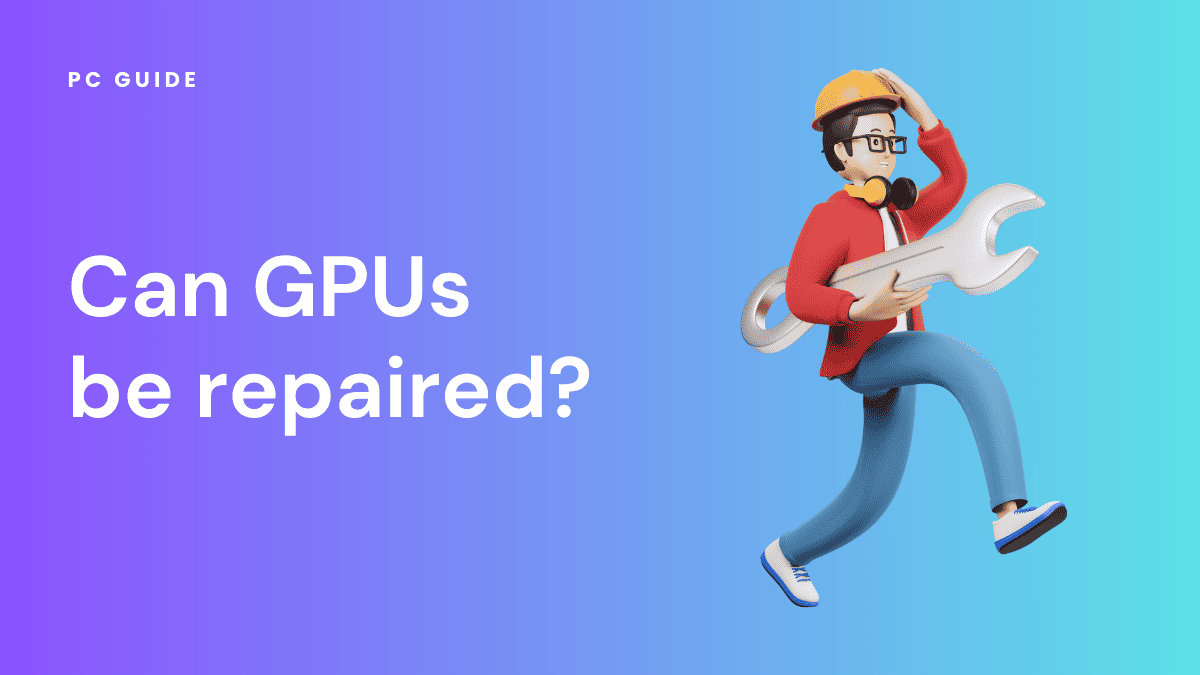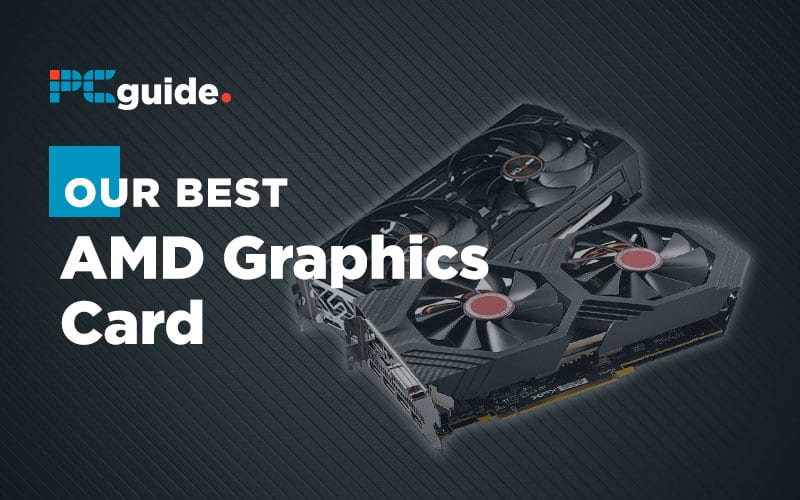Would you like to know if GPUs can be repaired? In this article, you will find out everything you need to know regarding that, including other details related to GPU repairs.
Graphics processing units, also referred to as GPUs, sometimes develop issues such as overheating, fan failures, and more. When these issues arise, the GPU will need to be repaired. However, GPU repairs are complex and require technical skills and the right set of equipment.
Common GPU Faults and Their Causes
Graphics cards, commonly referred to as GPUs, are essential components in both desktops and laptops, enabling high-quality visuals on monitors. However, like all hardware, they can run into issues.
Here’s a breakdown of the typical faults you might encounter with GPUs:
Overheating Issues
One of the most prevalent problems with GPUs is overheating. This can be attributed to:
- Failed Fans: The GPU’s cooling system might not be functioning correctly, leading to increased temperatures.
- Dust Buildup: Over time, dust can accumulate, obstructing the fans and reducing system cooling efficiency.
- Aged Thermal Paste: The thermal paste, which aids in heat transfer, can dry out, reducing its effectiveness.
Fan Failures
The fans on graphics cards are crucial for maintaining optimal temperatures. However, they can face issues like:
- Bearing Wear: Continuous use can wear out the fan’s bearings, causing it to seize up or produce noise.
- Cable Interference: Sometimes, a stray cable might obstruct the fan, preventing it from spinning.
Memory Errors
The VRAM (Video RAM) in GPUs can sometimes become defective, leading to:
- Visual Artifacts: Strange patterns or colors might appear on the screen.
- Crashes: Games and applications can crash unexpectedly due to VRAM issues.
Power Delivery Issues
A GPU requires stable power delivery for optimal performance. Problems in this area can arise due to:
- Faulty VRM (Voltage Regulator Module): This can lead to the GPU receiving unstable power, causing crashes or instability.
- Damaged Capacitors: Capacitors help in power storage and delivery. If they’re blown or bulging, it can lead to various stability issues.
Connection Problems
Occasionally, the issue isn’t with the GPU itself, but how it connects to the rest of the PC:
- PCI Slot Issues: The PCI slot on motherboards, where the GPU is inserted, can become faulty, leading to detection issues.
- Power Cable Problems: Damaged or loosely connected power cables can prevent the GPU from receiving the necessary power.
Upgrading to New Graphics
If troubleshooting doesn’t resolve the issue, it might be time to consider upgrading to a new graphics card. Brands like Nvidia and AMD regularly release new models with enhanced performance and features.
Note: Before concluding that the GPU is at fault, always ensure that other components like the CPU, monitor, and motherboard are functioning correctly. Every so often, the issue might lie elsewhere in the system.
Repair or Replace?
While some GPU issues can be fixed using methods like reflowing with a heat gun, others might require professional intervention or even a replacement. Always weigh the cost of repairs against getting a new GPU, especially if the current one is outdated.
Things You Should Know about GPU Repairs
Here are some key points for repairing GPUs:
- Common failures like defective fans, loose connectors, or thermal paste issues can absolutely be addressed by technicians. This may involve soldering on new fans or reapplying thermal paste.
- More advanced repairs on the GPU circuit board may be possible, depending on the specific chip failure. This requires micro-soldering skills to replace blown capacitors, resistors, VRM chips, or inductors.
- Diagnosing the exact fault through testing is crucial before attempting any GPU repair. Specialized tools like thermal cameras and oscilloscopes help troubleshoot GPU-related issues.
- Replacement of memory modules, video ports, brackets, and shrouds is generally straightforward. However, you will need to source compatible replacement parts.
- Some very advanced GPU repairs like recovering corrupted firmware are often cost-prohibitive or infeasible.
- DIY repairs are risky if proper technical skills aren’t possessed. If you do not possess extensive technical skills, you are better off seeking professional GPU repair services for complex issues.
Conclusion
So in summary, capable technicians can fix many common GPU faults, but costs may exceed replacement depending on the damage extent and specific model. However, you must know that some GPU faults are irreparable.