This mono multifunction printer from HP has everything a home or small office could need, with a scanner, duplex printing, copier, and fax support. This prints fairly fast and can scan in color, however, as an HP+ device it needs to be registered and will not function without the internet. This LaserJet is fairly compact, although it feels bulkier than other home printer solutions, possibly due to its multifunction nature. This unit comes with a pre-installed black cartridge that is rated for 1000 prints but has it got enough to justify some of its flaws?
- Printer Output: Monochrome
- Printer Type: Laser
- Connectivity Technology: USB*, Network, Wireless & Wi-Fi Direct
- Duplex Printing?: Yes
A fast and effective multi-function laser printer with a good quality scanner. Having to register this “internet only” e-model is an easy thing to let slide if the value was there. Unfortunately, it feels a little too expensive running-wise to recommend.
- Performs well with fast printing, scanning, and copying
- Print and scan quality is decent
- Fairly compact for an MFP
- You need an internet connection to print
- Must sign up to HP+
- There are alternatives with lower running costs
What’s in the box & initial setup
- Black Starter Toner Cartridge (1000 Pages)
- Setup Guide
- Reference Guide
- Up to 2 Years Extended Warranty Included with HP+
- Power Cord
Like many printers of this caliber, the setup is very straightforward, bordering on plug-and-play. Unfortunately though, the first negative about this HP printer comes early. While you may expect to turn it on, connect to the wifi, and off you go, there is an additional step with this – registration. It is no secret that HP printers denoted with an ‘e’ need to be registered on the HP+ service. It isn’t much hassle but I’m not sure about the point of enforcing this. Once registered everything works exactly as expected and the display panel makes general navigation through the printer’s settings very easy. The included toner cartridge was also pre-installed so it is ready to go, you just need to add paper to the “cassette” tray at the bottom.
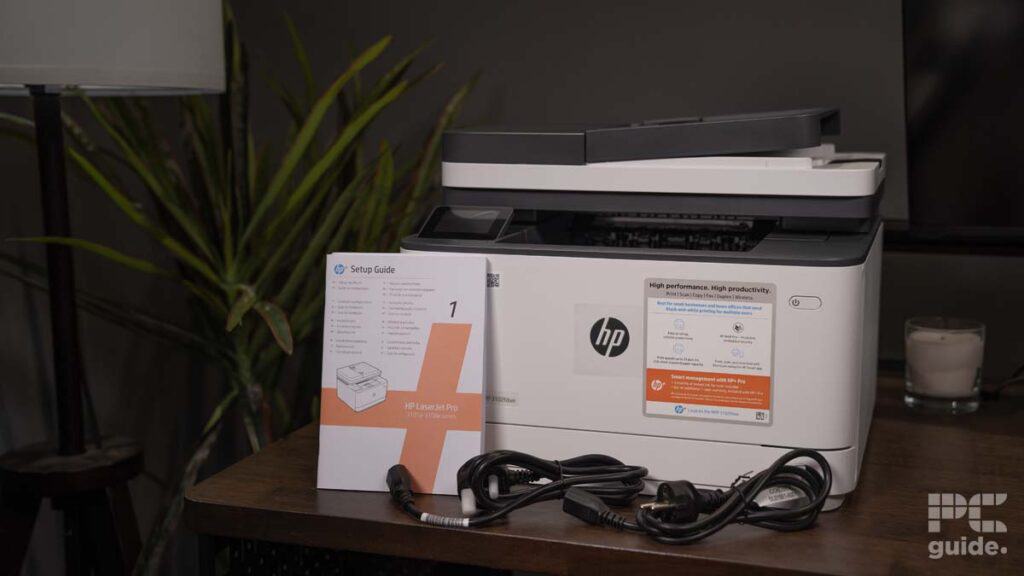
A mono printer of this class usually offers a bit more value, with lower per-page costs. After registering the printer I was almost instantly greeted with a “your ink is low buy some more” type message – even though it came with a full 1000-page cartridge. You are encouraged by HP to sign up for its Instant Ink service. For color laser, we can see how this may not be a major issue but a mono at around 2p per page is a big caveat.

HP LaserJet Pro MFP 3102fdwe design
Household printers like this rarely break the mold in design but as far as beige plastic printers go – it looks perfectly fine. Accented by dark grey, the HP 3102fdwe wouldn’t look out of place in any home or office space. When comparing this to other similar-priced home printers, the 3102fdwe feels a little on the bulky side. For example, this printer is nearly twice as heavy as the Epson ET-2850 at 10.5KG and sits at 12.3″ high, with a depth of 16,4″ x 15.6″. Of course, the 3102fdwe comes with fax functionality on top of the print, scan, and copy functions but just be aware you will need a little bit more room on the desk for this.
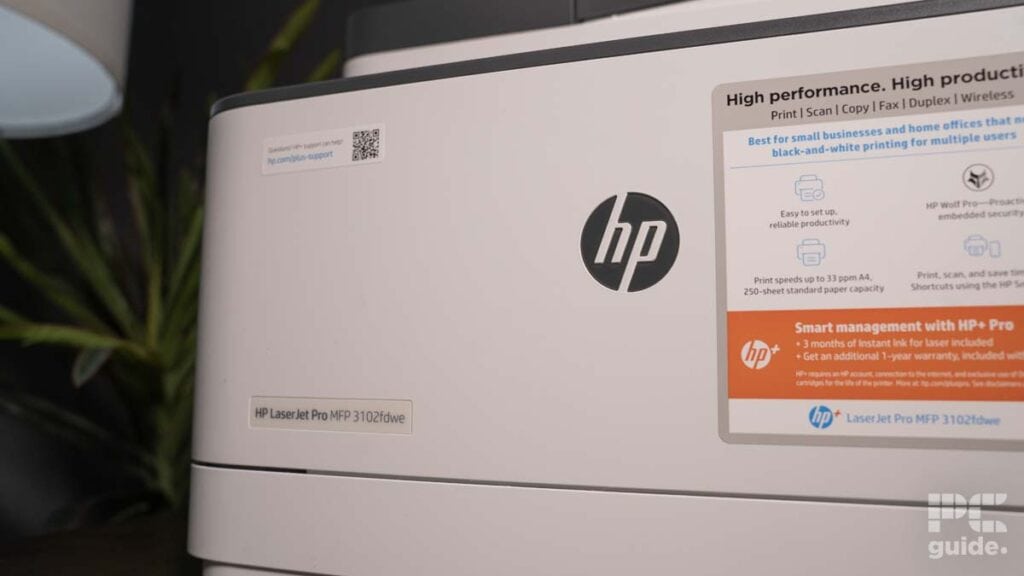
Display
The display is quite handy, with a 2.7″ color touch screen. The display can flip up at a slight angle and is one of the better navigation methods I’ve used for a printer at this price point. The touch screen works perfectly and makes it far easier to enter the wifi password, fiddle with settings, or print one of the preset documents (graph paper, etc).

Printing results & speed
Print speeds are advertised as up to 33ppm mono print, which from our testing seems pretty accurate. Our testing documents include a mixture of different fonts and sized text, some of which are bolded. The document also includes graphics (not photographs or high-resolution images) and gradient-shaded blocks. I printed 33 pages from standby which took 75 seconds and 66 seconds when the printer was warmed up. Printing complex graphics naturally slows most printers down and it was the same for the 3102fdwe, however, the double-sided printing feature is also fairly quick and speeds this up slightly. The tray will hold 250 sheets at the minimum GSM (60) and the ADF can take 50 sheets. This printer also supports envelopes, card stock, and postcards with a max GSM of 163 (105 for duplex).
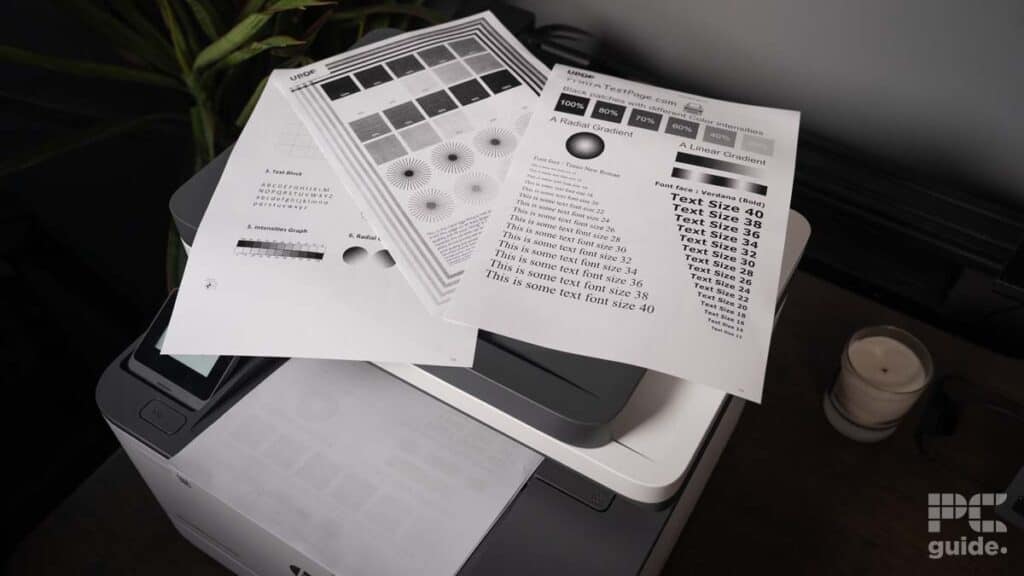
As far as no thrills, black and white document printing goes – this will do the job effectively but the costs mentioned above could be a deal breaker for many.
Scanning & copying
Just like the printing, the HP LaserJet Pro MFP 3102fdwe scans and copies quickly. Due to the technology, it felt like there was little to no warmup time. It took this printer about 8-9 seconds to scan at 150DPI. The DPI goes up to 1200, which naturally increases the time significantly, even more so when in color. At 600 DPI it took about 30 seconds to scan our testing page and it was significantly quicker than the Epson ET-2850 (although they are rated for similar scanning speeds in color). The ability to drop this to 150DPI would be quite valuable in an office where speed is a priority.

Photocopying was also impressively fast, finishing a single page of our testing document in under 11 seconds. This LaserJet delivers on its main USP with flying colors (albeit in black and white) – multi-function.
Specifications
- Printing Technology: Multifunction Laser Printer with HP Plus
- Maximum Print Resolution: Up to 1,200 x 1,200 dpi Print
- Ink Type: Toner Cartridge
- Operating Systems: Windows & Mac Compatible (Mac OS X Version 10.15 to 13 (Ventura), Windows 11, Windows 10, Windows 7, Windows Server 2016, Windows Server 2012, Windows Server 2008)
- Dimensions (W x D x H): 418mm x 398.2mm x 313.2mm
- Weight: 10.5 kg
- Scanner Type: Colour flatbed
- Optical Resolution: Up to 1,200 dpi
- Maximum Resolution: Up to 1,200 dpi
- Connectivity: USB*, Network, Wireless & Wi-Fi Direct
- Other: HP Smart App, Apple AirPrint, Mopria, Wi-Fi Direct
- Paper Sizes: A4, A5, A5-R, A6, B5(JIS), B6(JIS), Oficio (216 x 340 mm), 16K (195 x 270 mm), 16K (195 x 270 mm), 16K (197 x 273 mm), 9 x 13 cm, 10 x 15cm, Japanese Postcard, Double Japan Postcard Rotated, Envelopes (Japanese Chou #3, Japanese Chou #4, B5, C5, C6, DL), Custom (76 x 127 mm to 216 x 356 mm)
- Paper Types: Paper (Cut Sheets, Plain, Glossy, Labels), Envelopes, Card Stock, Postcards
- Envelope Types: (Japanese Chou #3, Japanese Chou #4, B5, C5, C6, DL)
- Input Paper Capacity: 250 sheets
- Display: 2.7″ color touch screen
Is the HP LaserJet Pro MFP 3102fdwe worth it?
The HP 3102fdwe is packed with pros, it is a competent laser printer with fast, near-flawless performance. However, the 3102fdw is only a little extra at MSRP and far more versatile. Furthermore, there are cheaper mono-alternatives out there that can deliver to this level and that is the main issue.










