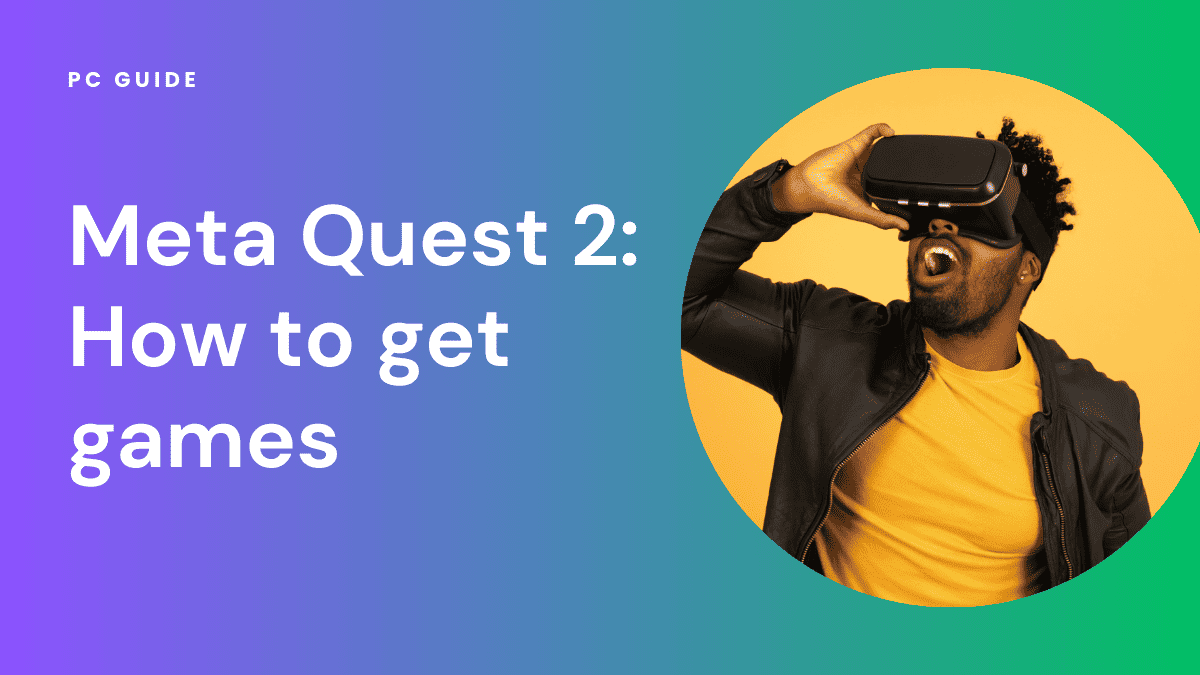Have you unboxed your new Meta Quest 2 and want to start playing the most exciting games as soon as possible?
So you’ve just unboxed your Meta Quest 2, an all-in-one VR headset that doesn’t require a console or PC. You’re probably eager to dive into the gaming world, but you might be wondering how to get games on this device. Look no further; this guide will walk you through everything you need to know.
Does Meta Quest 2 come preloaded with games?
While the Meta Quest 2 doesn’t come with any full games pre-installed, it does offer a selection of free demos and experiences to get you started. As you set up your new VR headset, you’ll be guided through “First Steps,” an interactive tutorial that teaches you hand tracking and how to use the controller grips.
The device also includes short demos like “First Contact,” which helps you get accustomed to reaching and grabbing virtual objects. These built-in experiences are designed to introduce you to the immersive world of virtual reality and showcase what the Meta Quest 2 is capable of.
How to find and download games on Meta Quest 2
Accessing games on your Meta Quest 2 is a breeze, thanks to the Meta Quest Store. Here’s how to navigate it:
Navigating the Meta Quest store
- Turn on your VR headset: Make sure you have a stable internet connection.
- Access the universal menu: From the main toolbar of the VR interface, select the Store icon.
- Browse the library: The store is neatly organized into categories like Action, Puzzle, Fitness, and Social. This makes it easier to discover new games that suit your interests. You can also use the search bar to look for specific titles or genres.
Making a purchase
- Select your game: Once you find a game that piques your interest, click on it to view details like images, trailer videos, ratings, and reviews.
- Purchase and download: If the game is free, simply click Download. For paid games, select Buy and follow the prompts. Payments can be made directly through the headset, and downloads are delivered over Wi-Fi.
Setting up your payment method on the Oculus app
Before diving into the gaming world with your Meta Quest 2, you’ll need to set up a payment method. The Oculus App on your mobile device is the gateway for this. Simply go to ‘Settings,’ then ‘Payment Methods,’ and follow the prompts to add your preferred method of payment. This will enable you to make purchases directly from the Oculus storefront.
The convenience of cross buy
One of the unique features of the Oculus ecosystem is the “Cross Buy” option. If you own both a Meta Quest 2 and an Oculus Rift, you can buy a game once and play it on both devices. This is particularly useful for users who have multiple Oculus devices and don’t want to purchase the same game multiple times.
Going wireless with Meta Quest 2
The Meta Quest 2 offers a wireless experience, freeing you from the tangle of cables. To ensure the best experience, make sure your headset is connected to stable Wi-Fi networks.
This will provide a seamless gaming experience and make sure your game downloads are uninterrupted.
Expanding your game library: SideQuest, SteamVR, and more
When it comes to VR games, the Meta Quest 2 is one of the best VR headsets, offering a plethora of options. While the Oculus Store is your go-to for mainstream titles, platforms like SideQuest and SteamVR open up new avenues for gaming experiences.
SideQuest: Indie game haven
SideQuest is a desktop app compatible with Mac, Windows, and Linux that serves as a gateway to indie games and experiences not available on the official Meta Quest Store. To get started, you’ll need to connect your Meta Quest 2 to a PC using a cable. Once connected, you can browse through various unique titles that offer a different flavor of VR gaming.
How to use SideQuest with Android and iOS
Interestingly, SideQuest is not limited to desktops; you can also use it with Android and iOS devices. This adds an extra layer of convenience, especially for those who prefer managing their game library on the go.
SteamVR Games: A new dimension of gaming on Meta Quest 2
For those who are already familiar with the Steam gaming ecosystem, you’ll be pleased to know that your Meta Quest 2 can also run SteamVR games. To make this possible, you’ll need an Oculus Link and a USB-C cable to connect your headset to a PC.
Minimum system requirements and graphics
Before diving into the world of SteamVR, it’s crucial to check the minimum system requirements for each game. This ensures that your PC can handle the graphics and gameplay elements, providing a smooth VR experience.
Navigating the Meta Quest 2 home screen and Oculus storefront
Once your Meta Quest 2 is set up, the home screen serves as your command center. From here, you can access games, change settings, and even define your play space using the Guardian system.
Oculus Storefront: Your one-stop shop
The Oculus storefront is accessible directly from the home screen and offers a wide range of games and experiences tailored for the Quest 2 and its touch controllers.
Whether you’re a fan of Star Wars: Squadrons, Half-Life: Alyx, or any other popular title, you’re likely to find something that piques your interest.
Air Link: Future of wireless VR gaming
If you’re looking to go completely wireless, Oculus Air Link is a feature you should explore. It allows you to play PC VR games on your Meta Quest 2 without a cable, offering a truly untethered experience.
The Meta Quest 2 offers a versatile and expansive gaming experience, from its native Oculus Store to alternative platforms like SideQuest and SteamVR. With options for both wired and wireless gameplay, it caters to a wide range of gamer preferences. So go ahead, set up your device, and dive into a universe of immersive VR gaming.
Final thoughts
The Meta Quest 2 offers a versatile gaming experience, whether you’re purchasing from the Oculus storefront or exploring SteamVR games. With options for both wireless gameplay and cross-buy, it caters to a wide user base with varying preferences.
So go ahead, set up your payment method, and dive into a world of immersive gaming.