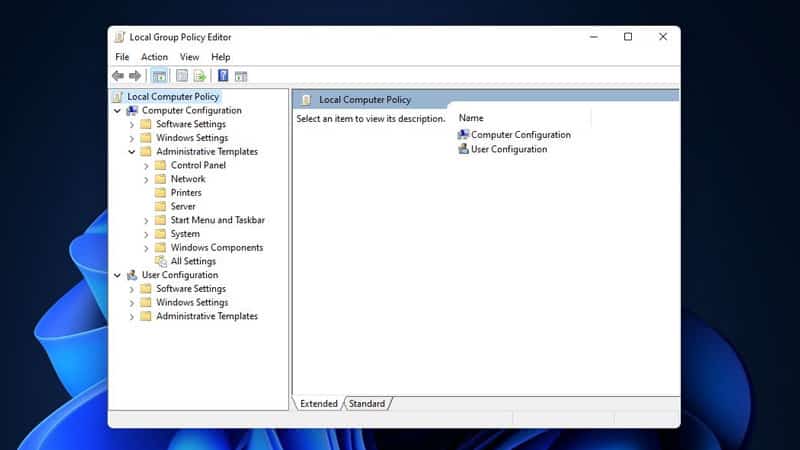Microsoft launched Windows 11 on the 5th of October and with it, a new set of administration files for system admins in offices to explore and alter to help benefit their colleagues.
ADMX files are used by admins to provide users on their network with a specific set of policies that ensure the complete safety of the company’s infrastructure, but also, prevent any real damage from being done by turning certain features off or on. If you’ve never been able to install a program without needing to grab an admin from their office, it’s probably down to this.
Introduced in Windows Vista, these are the upgraded version of the original ADM files, allowing for a little more information to be contained within. Windows 11 continues to use them, but has removed a few and added sam.admx and WindowsSanbox.admx, with the sandbox being used as a testbed, rather than running programs directly on Windows.
You can download them from Microsoft’s website.
What’s new or removed in the ADMX files?
| admx | policy | change |
|---|---|---|
| AppPrivacy.admx | LetAppsAccessGraphicsCaptureProgrammatic | |
| LetAppsAccessGraphicsCaptureWithoutBorder | ||
| AppxPackageManager.admx | AllowAutomaticAppArchiving | |
| DisableBackgroundAutoUpdates | ||
| DisableMeteredNetworkBackgroundAutoUpdates | ||
| CloudContent.admx | DisableSpotlightCollectionOnDesktop | |
| DisableConsumerAccountStateContent | ||
| ControlPanelDisplay.admx | CPL_Personalization_AnimateLockScreenBackground | |
| DataCollection.admx | LimitDiagnosticLogCollection | |
| LimitDumpCollection | ||
| DnsClient.admx | DNS_Doh | |
| EAIME.admx | L_TurnOnLiveStickers | Removed |
| L_TurnOnLexiconUpdate | Removed | |
| L_ConfigureKoreanImeVersion | ||
| FileSys.admx | NtfsForceNonPagedPoolAllocation | |
| NtfsParallelFlushThreshold | ||
| NtfsParallelFlushWorkers | ||
| NtfsDefaultTier | ||
| Globalization.admx | RestrictLanguagePacksAndFeaturesInstall_1 | |
| RestrictLanguagePacksAndFeaturesInstall_2 | ||
| MicrosoftEdge.admx | SuppressEdgeDeprecationNotification | Removed |
| Netlogon.admx | Netlogon_DnsSrvRecordUseLowerCaseHostNames | |
| NewsAndInterests.admx | EnableFeeds | Removed |
| AllowNewsAndInterests | ||
| PerformancePerftrack.admx | WdiScenarioExecutionPolicy | Removed |
| Sensors.admx | ForceInstantWake | |
| ForceInstantLock | ||
| ForceLockTimeout | ||
| StartMenu.admx | ShowOrHideMostUsedApps | |
| Taskbar.admx | ConfigureChatIcon | |
| TenantRestrictions.admx | trv2_payload | |
| TerminalServer.admx | AutoSubscription | |
| TS_LOCATION_REDIRECTION | ||
| TS_UIA | ||
| WPN.admx | WnsEndpoint_Policy | |
| WindowsDefender.admx | SchedulerRandomizationTime | |
| SupportLogLocation | ||
| Exclusions_IpAddresses | ||
| RealtimeProtection_DisableSriptScanning | ||
| Scan_DisablePackedExeScanning | Removed | |
| MeteredConnectionUpdates | ||
| AllowNetworkProtectionOnWinServer | ||
| DisableDatagramProcessing | ||
| WindowsSandbox.admx | AllowVGPU | |
| AllowNetworking | ||
| AllowAudioInput | ||
| AllowVideoInput | ||
| AllowPrinterRedirection | ||
| AllowClipboardRedirection | ||
| inetres.admx | DisableFlashInIE | Removed |
| JScriptReplacement | ||
| sam.admx | SamNGCKeyROCAValidation |
More on Windows 11
Windows 11 launched October 5th, but as with any new operating system, it’s got some kinks to iron out. Aside from this error, some people have found that having the lack of hardware is causing them issues, with both the community and Microsoft generating ways for users to get around this.
There’s also the matter of needing certain hardware if you don’t want to lose Microsoft’s support. You can see if your CPU and Motherboard match, as well as the best options for upgrading.