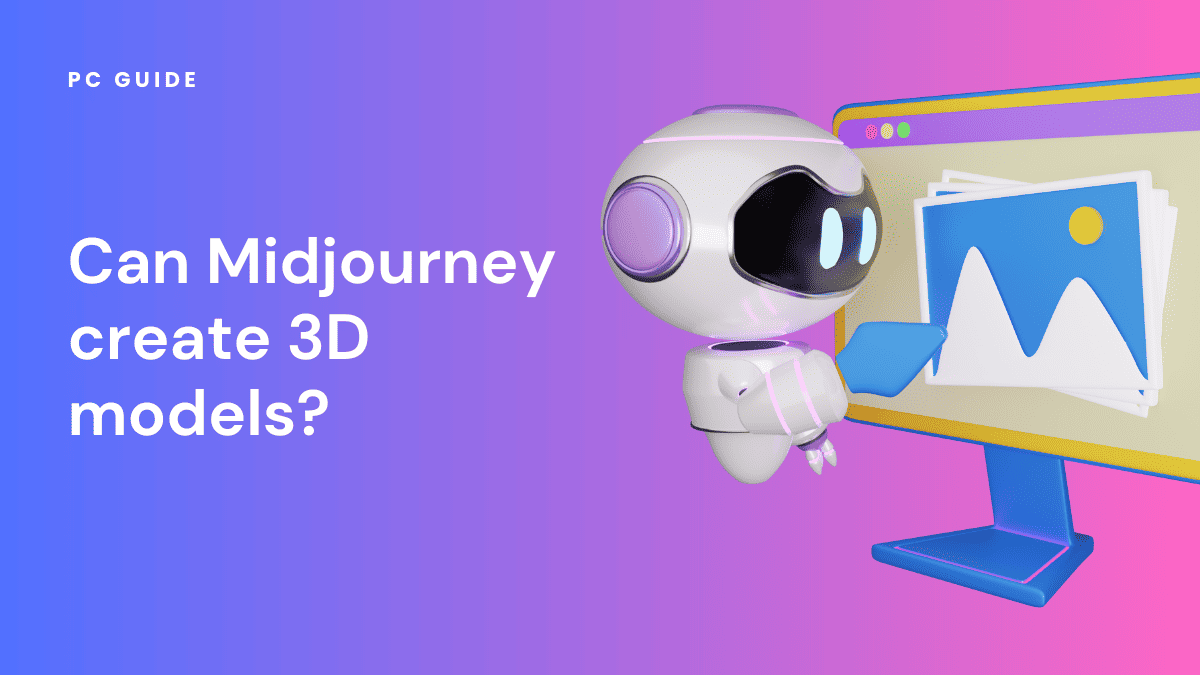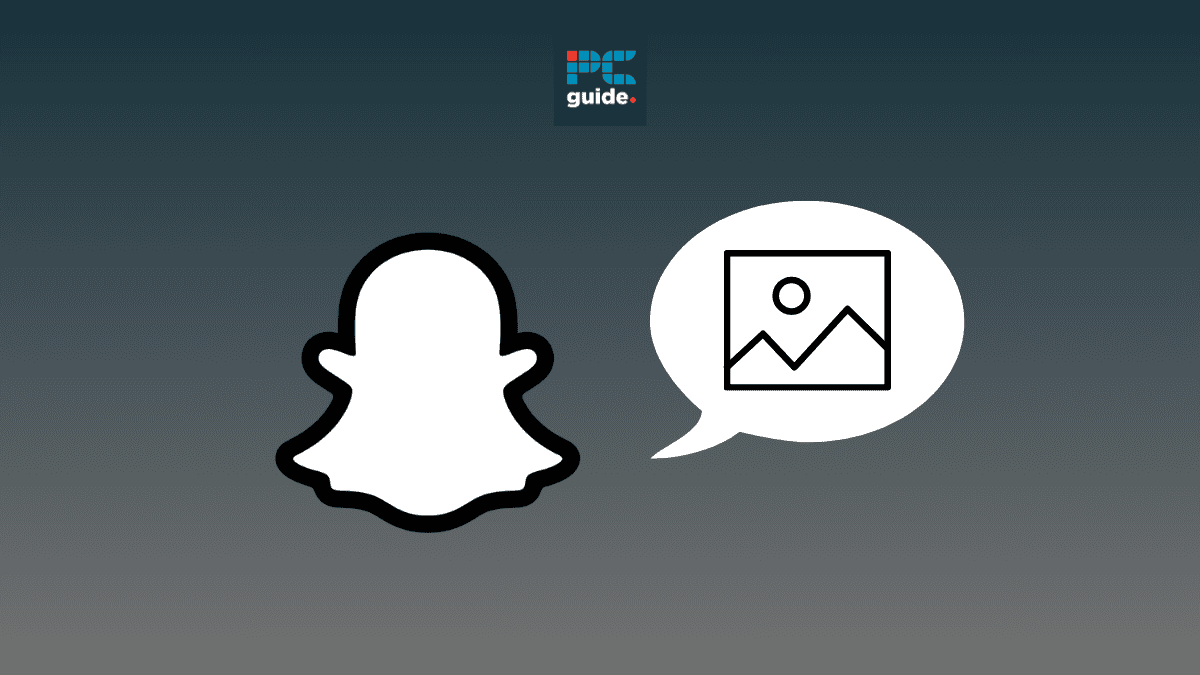Midjourney has gained a lot of attention in the creative text to image field because of its convincingly, real-looking outputs. But can this AI image generator create 3D models?
Midjourney is arguably among the best generative AIs available today. The performance of this AI is very impressive, which is why it has become one of the most popular tools among artists. So, given the startling and realistic qualities of the images generated by Midjourney, can the software create 3D models? Well, you are about to find out in this post!
Can Midjourney AI create 3D Models?
At the time of writing this post, Midjourney cannot directly create 3D models. The AI system is optimized for generating 2D raster images from text prompts.
However, rumor has it that Midjourney has started working on its 3D model. So if there is any development from the company about a text-to-3D upgrade, we will be the first to let you know.
With that said, there are several tricks that you can use to improve your art creations in Midjourney.
Tips for Harnessing the Magic of Midjourney for AI Art
While Midjourney may not be able to create 3D models or renderings akin to Blender or Unreal Engine, it is a powerful tool for generating unique and captivating 2D AI art. Here are a few tricks and tips to help you embark on your creative journey with Midjourney and achieve more pleasant and photorealistic art.
Be Clear and Concise: The Art of Prompting
Creating beautiful artwork using Midjourney follows a similar concept to generating engaging blog articles on content generating AIs. You have to be creative but concise when composing prompts. This ensures more accurate output, whether you’re aiming for concept art or a simple image with a white background. The key is to guide the AI without stifling its generative models’ magic.
Use Styles and Descriptors: Painting with Words
Anyone can create a prompt in Midjourney, but using specific descriptors and illustrations in your prompts can make all the difference.
For example, you can suggest colors, shapes, styles, moods, and more by providing a similar image, sketch, or line art. This approach is similar to texturing in 3D modeling, where you add layers of detail to your base model. The more specific you are, the closer the AI art will be to your vision.
Specify Lighting: Setting the Mood
Using lighting effectively is crucial in any artistic expression, be it virtual reality, photography, or AI art. Although Midjourney will add lighting to the generated image by default, you can specify the lighting intensity in your prompt. For example, you can incorporate words like sunrise, midday, noon, and more. This technique can help you achieve dramatic lighting effects, adding depth and mood to your images.
Experiment and Learn: The NERF Approach
Midjourney, like any AI tool, is a playground for experimentation. Don’t be afraid to try different prompts, styles, and lighting conditions. Remember, the NERF (NeRF) approach in AI, which stands for Neural Radiance Fields, is all about learning from data and improving over time. Your creative journey with Midjourney is similar – the more you experiment and learn, the better your results will be.
By following these tips, you can harness the power of Midjourney to create captivating AI art that resonates with your creative vision. Happy creating!
Conclusion
The question, “Can Midjourney Use Reference Images?” often arises in discussions about the capabilities of text-to-image artificial intelligence generators like Midjourney. The creative industry has indeed experienced significant disruption with the advent of such AI systems. While some AI platforms can generate 3D models, Midjourney currently does not have this feature. Instead, Midjourney specializes in creating 2D models and illustrations.
These 2D visuals generated by Midjourney work with pixel data rather than 3D geometry. This makes Midjourney an excellent tool for generating detailed and vibrant 2D images based on the Midjourney prompts provided by the user. Whether you’re looking for a tool to cater to your specific needs in creating 2D art or exploring the capabilities of OpenAI’s Stable Diffusion models, Midjourney offers a unique platform for your creative endeavors.